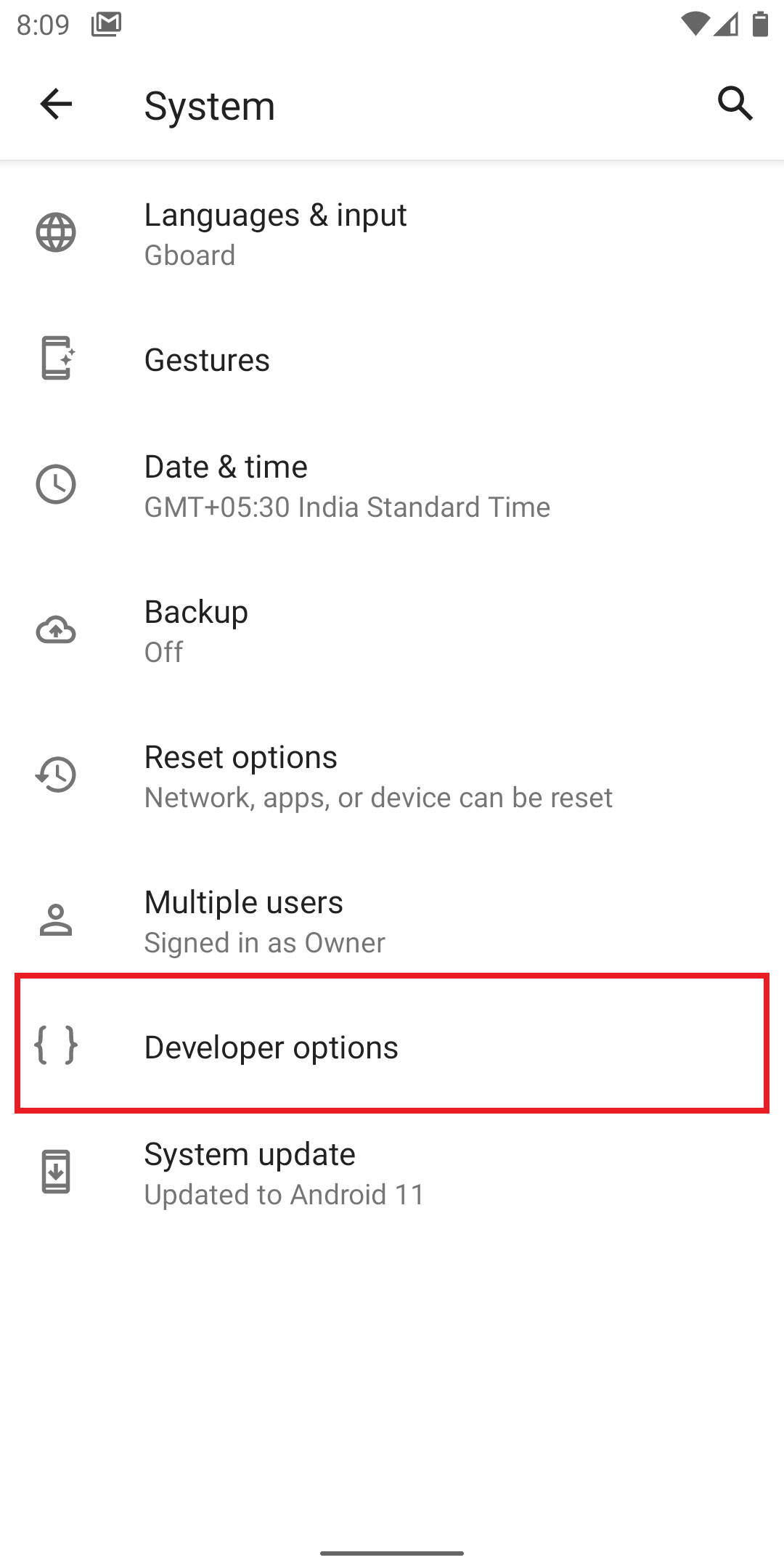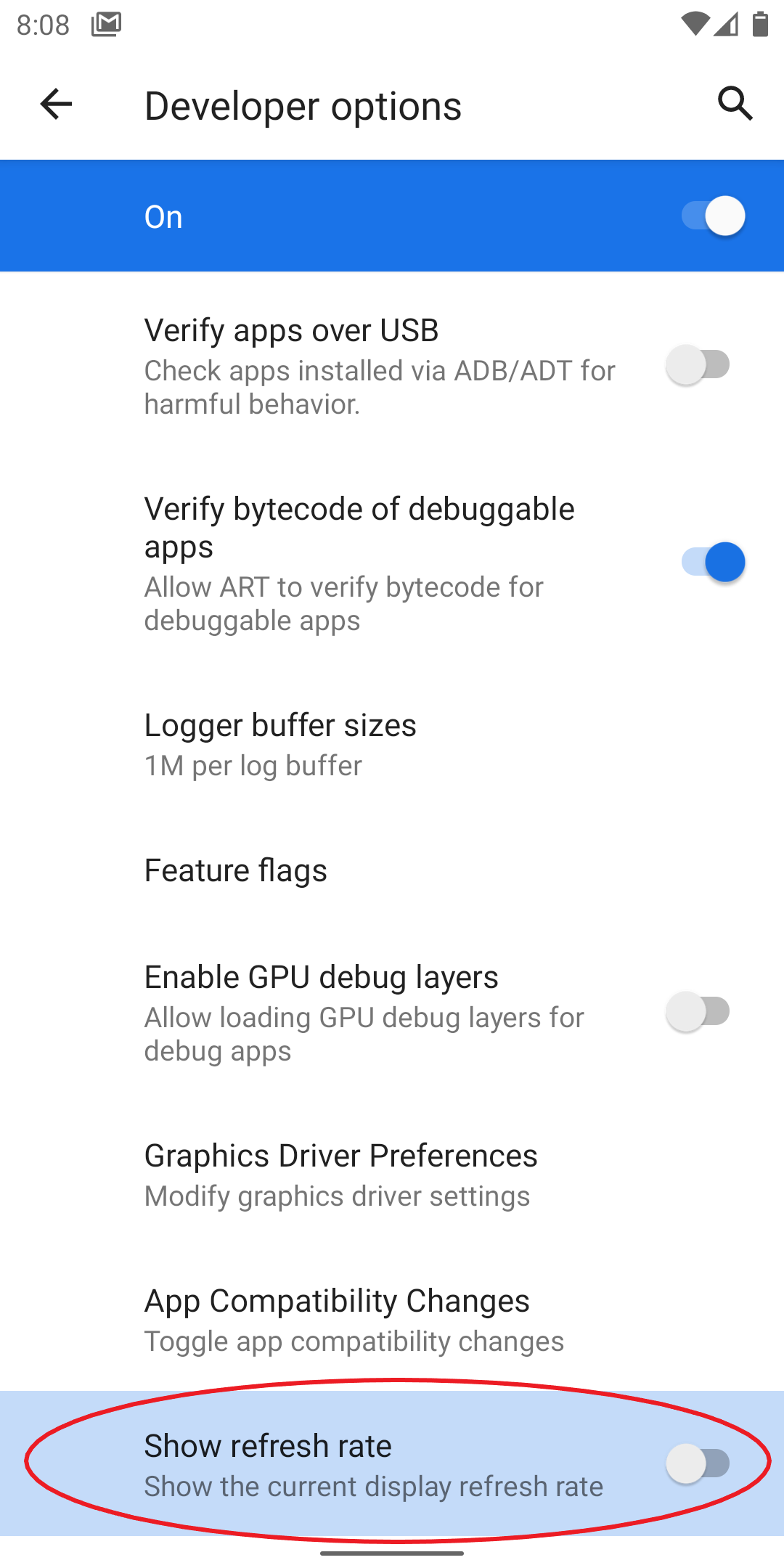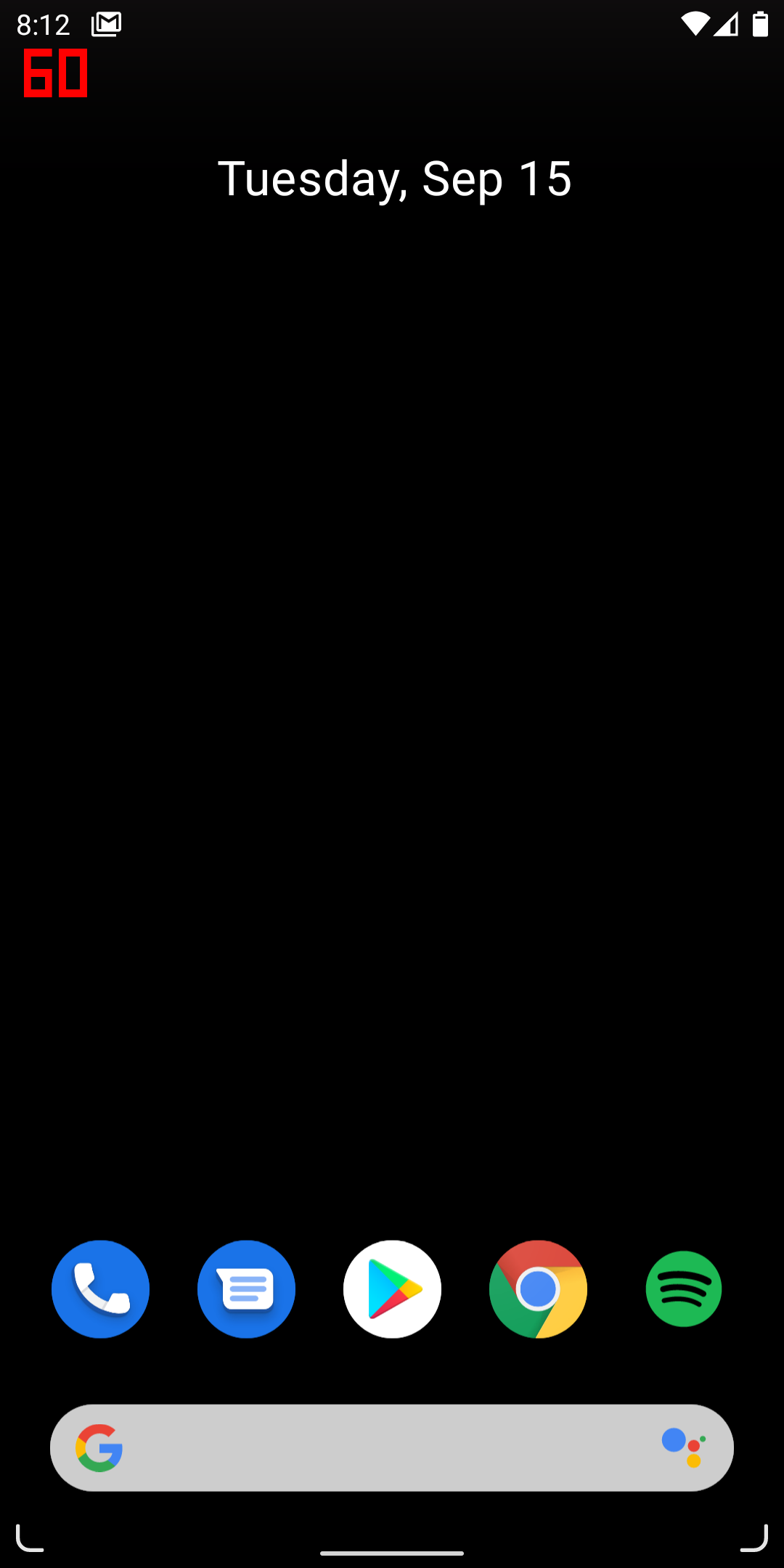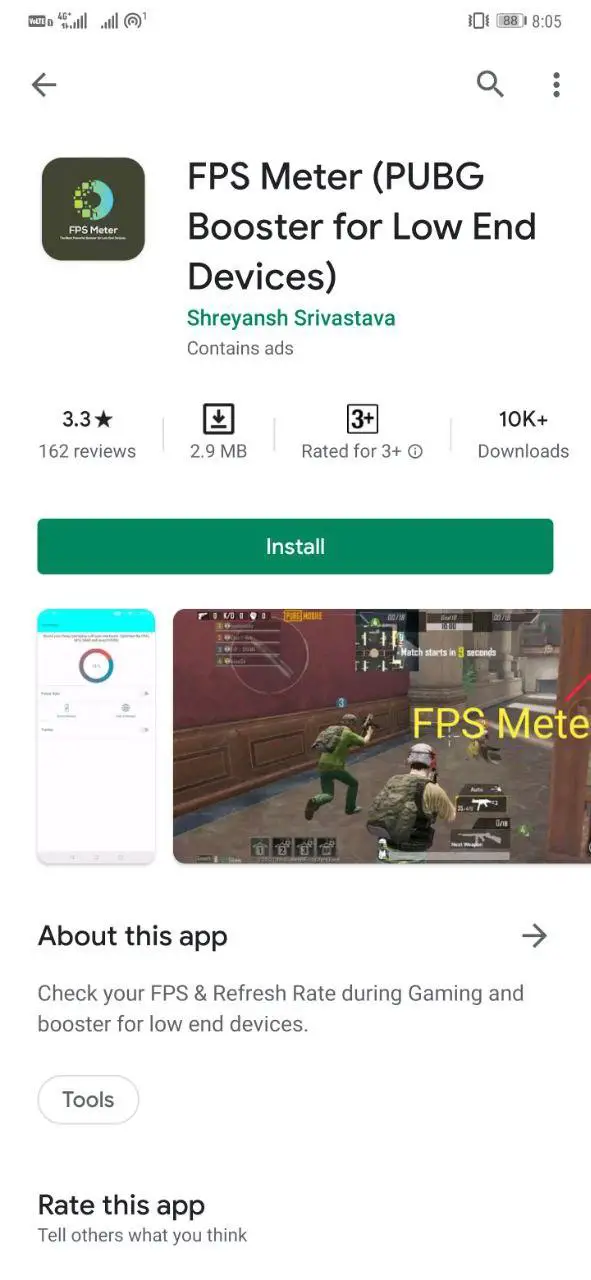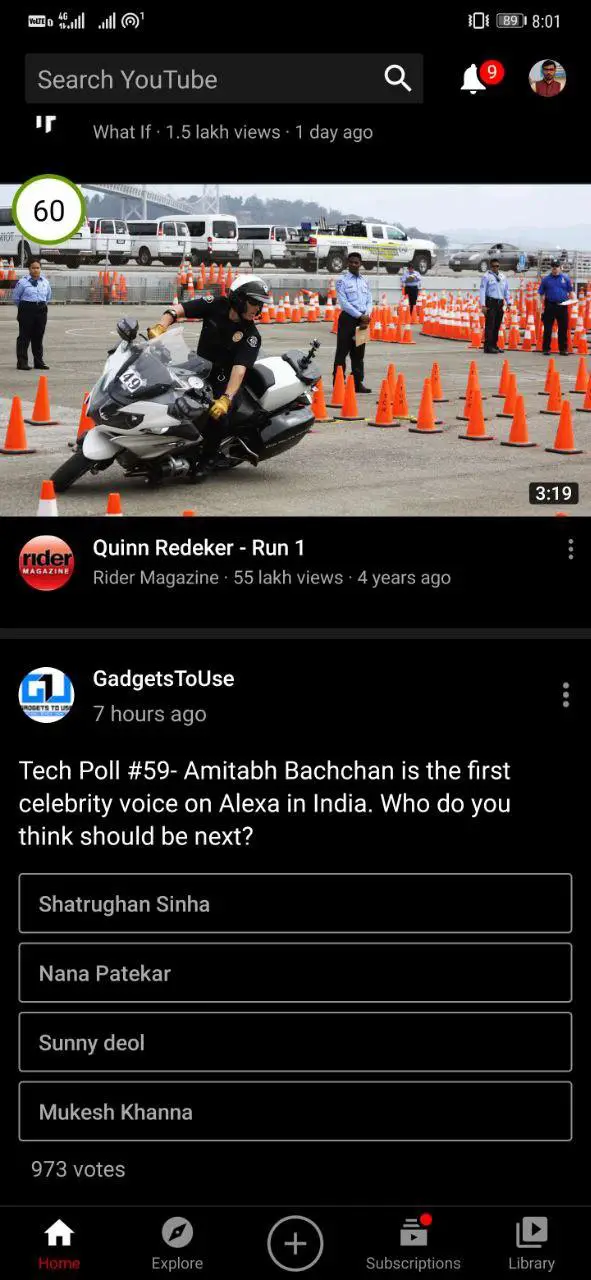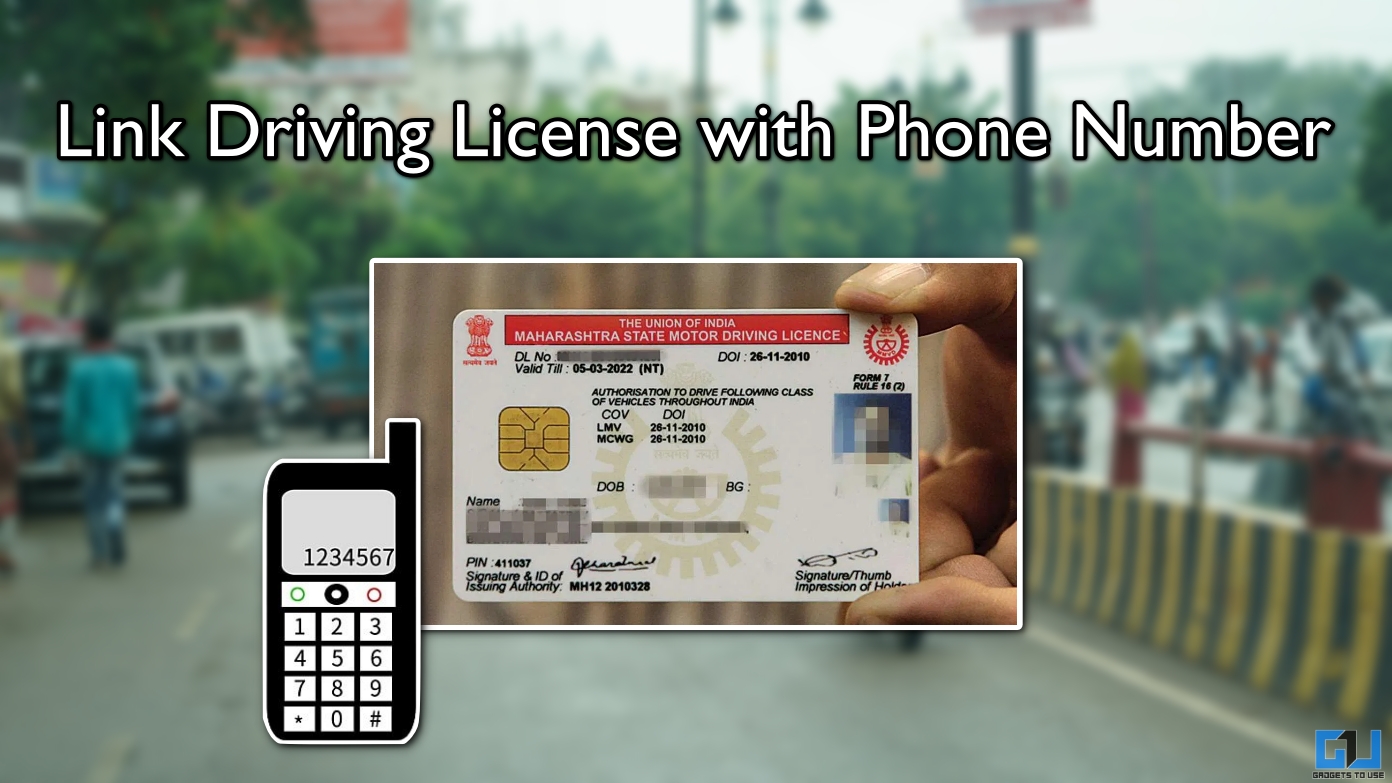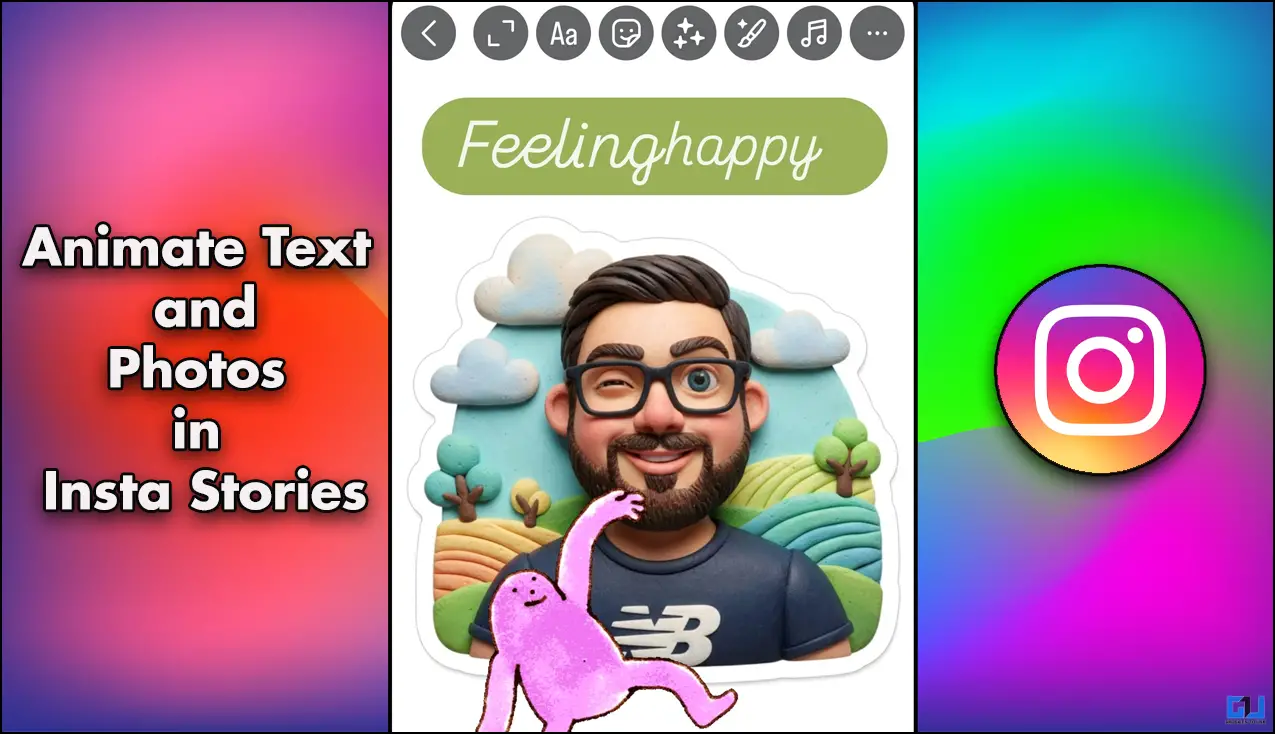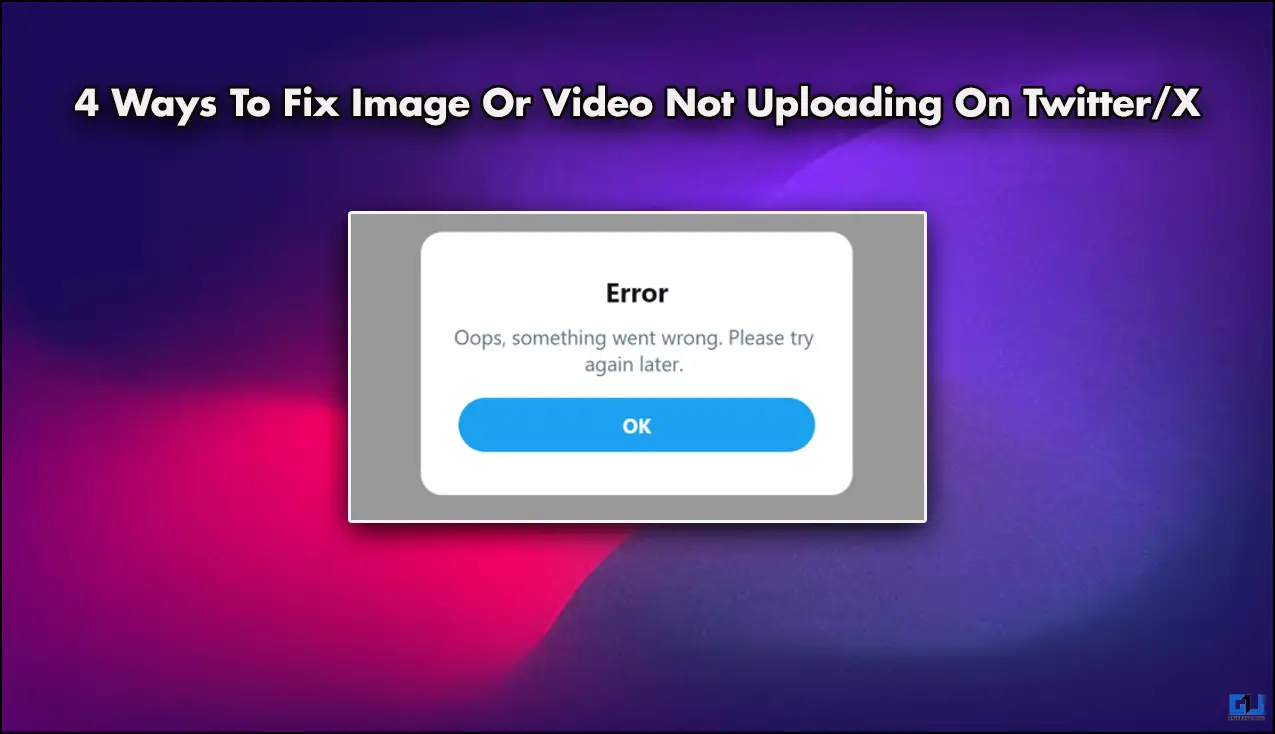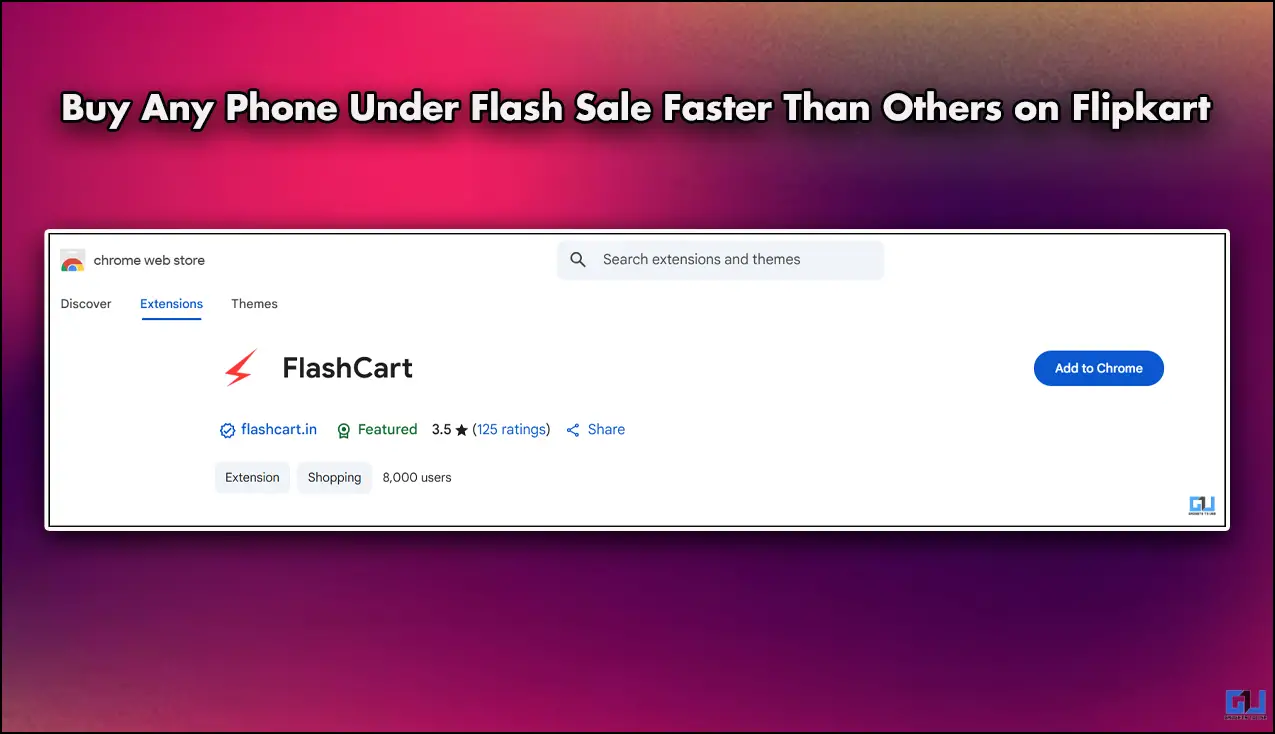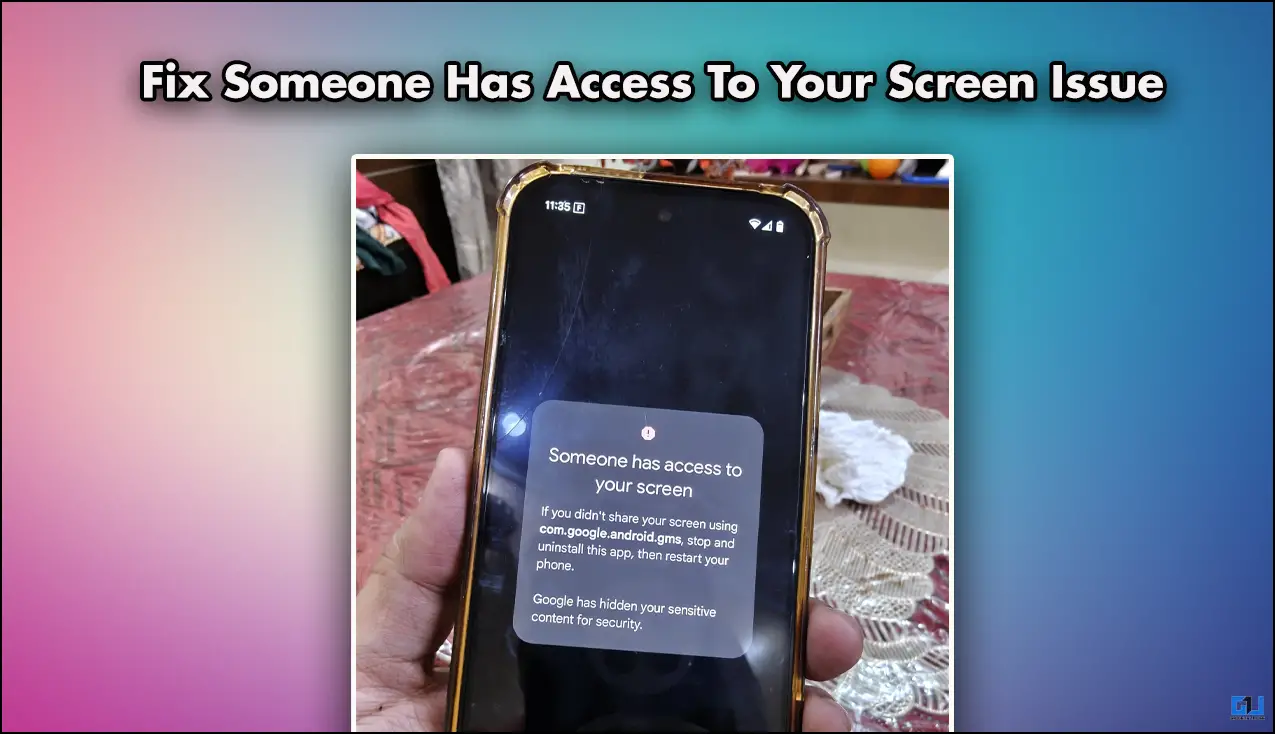Quick Answer
- Frame rate is the number of frames your phone can produce or at which the content is recorded, while the refresh rate is how many times the screen refreshes the image.
- So, this was a quick guide on how you can find out which apps run at a higher refresh rate on your Android phone.
- If you have a phone with a high refresh rate screen, you might be curious to check which apps actually use it.
High refresh rate displays have become quite common in smartphones these days. From midrange to the expensive flagship category, we have several phones with 90Hz, 120Hz, and even 144Hz screens. If you have a phone with a high refresh rate screen, you might be curious to check which apps actually use it. Well, here’s how to find out which apps run at a high refresh rate on your phone.
Check Which Apps Run At High Refresh Rate on Android
For starters, the new Android 11 and newer phones come with a built-in refresh rate meter. Using the same, you can check your screen’s refresh rate in real time while using apps or playing games. However, it’s not turned on by default- you need to enable it in the developer menu, as follows.
1. Head to Settings on your phone running Android 11 or newer.
2. Click on About Device, then scroll down to Build Number.
3. Tap the Build Number for seven times. You’ll see a toast notification reading, “You’re now a developer.”
4. Now, navigate to Settings > System and click on Developer Options.
5. Scroll down and enable the toggle for “Show Refresh Rate.”
That’s it. Your phone will now start showing your phone’s current refresh rate at the top left corner of the screen. You can now run any app or game to check if it supports high refresh rate settings.
Check Frame Rate in Apps and Games Using Third-Party Apps
Alternatively, you can use third-party apps from the Play Store to check the frame rate in apps and games. Now, refresh rate and frame rate are two different terms, but they’ll still give you an idea of your phone’s capabilities.
1. Download and install FPS Meter on your phone.
2. Permit it to draw over other apps.
3. Enable Frame Rate toggle. You’ll now see your phone’s real-time frame rate through a small bubble on the screen.
What is Refresh Rate? Refresh Rate vs. Frame Rate
The rate at which a display updates its content is known as the refresh rate of that particular panel. The higher the refresh rate, the smoother will be the display.
Refresh Rate is closely related to frame rate, but it’s not the same. Frame rate is the number of frames your phone can produce or at which the content is recorded, while the refresh rate is how many times the screen refreshes the image.
A game made to push up to 120 frames per second will run smoother on a 120Hz screen. At the same time, it’ll lower down the fps on low refresh rate screens. The max frame rate on a 60Hz display is 60 fps. Similarly, you can get a maximum of 90fps on 90Hz and 120fps on a 120Hz screen.
Wrapping Up
So, this was a quick guide on how you can find out which apps run at a higher refresh rate on your Android phone. Do you have any doubts or queries? Do let us know in the comments below. Stay tuned for more such articles.