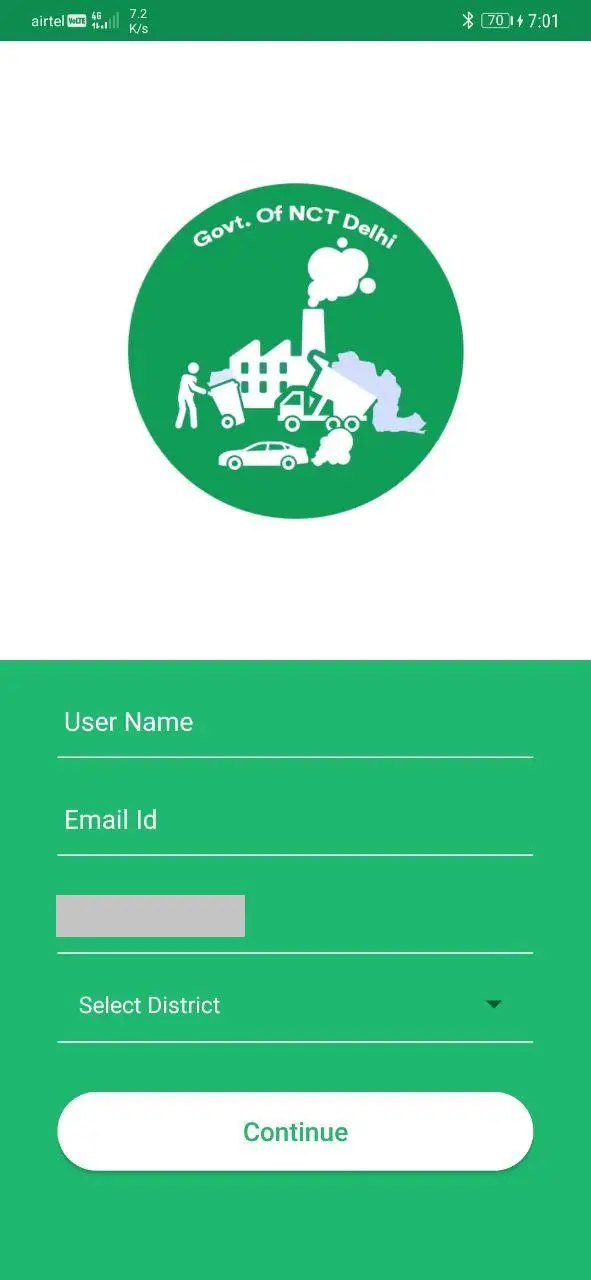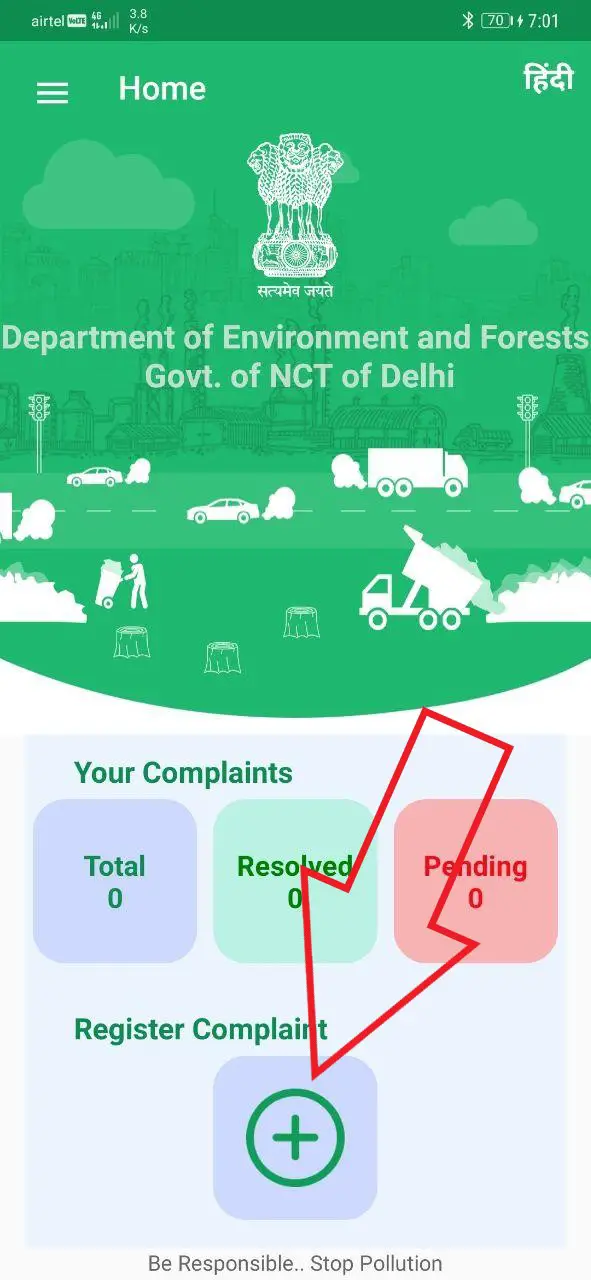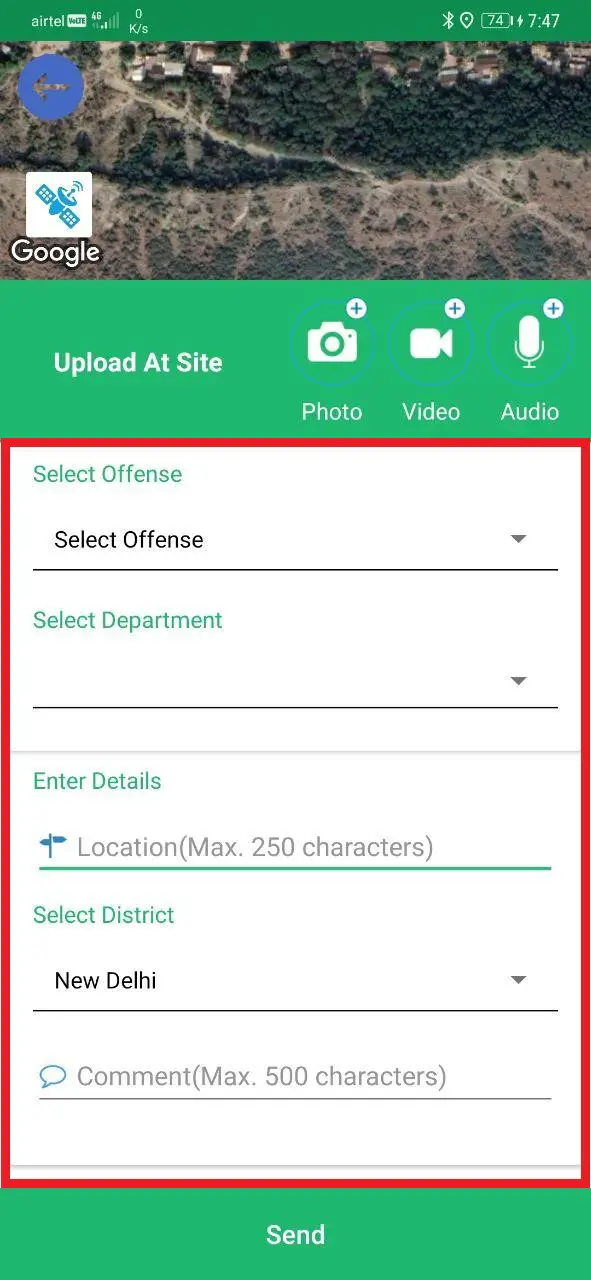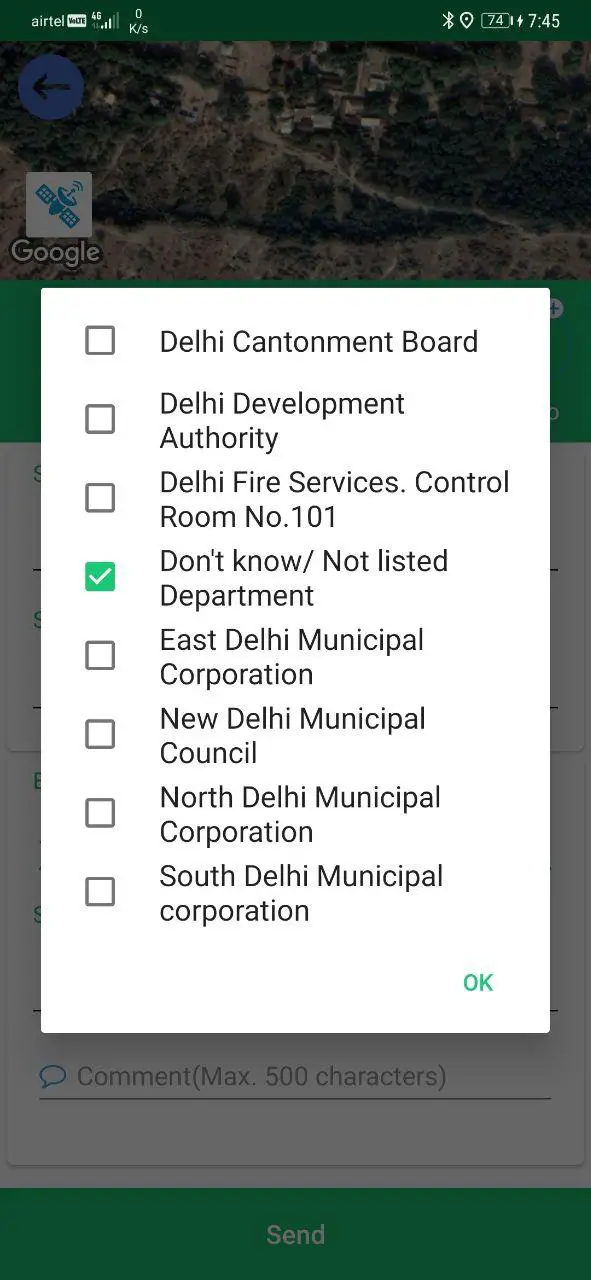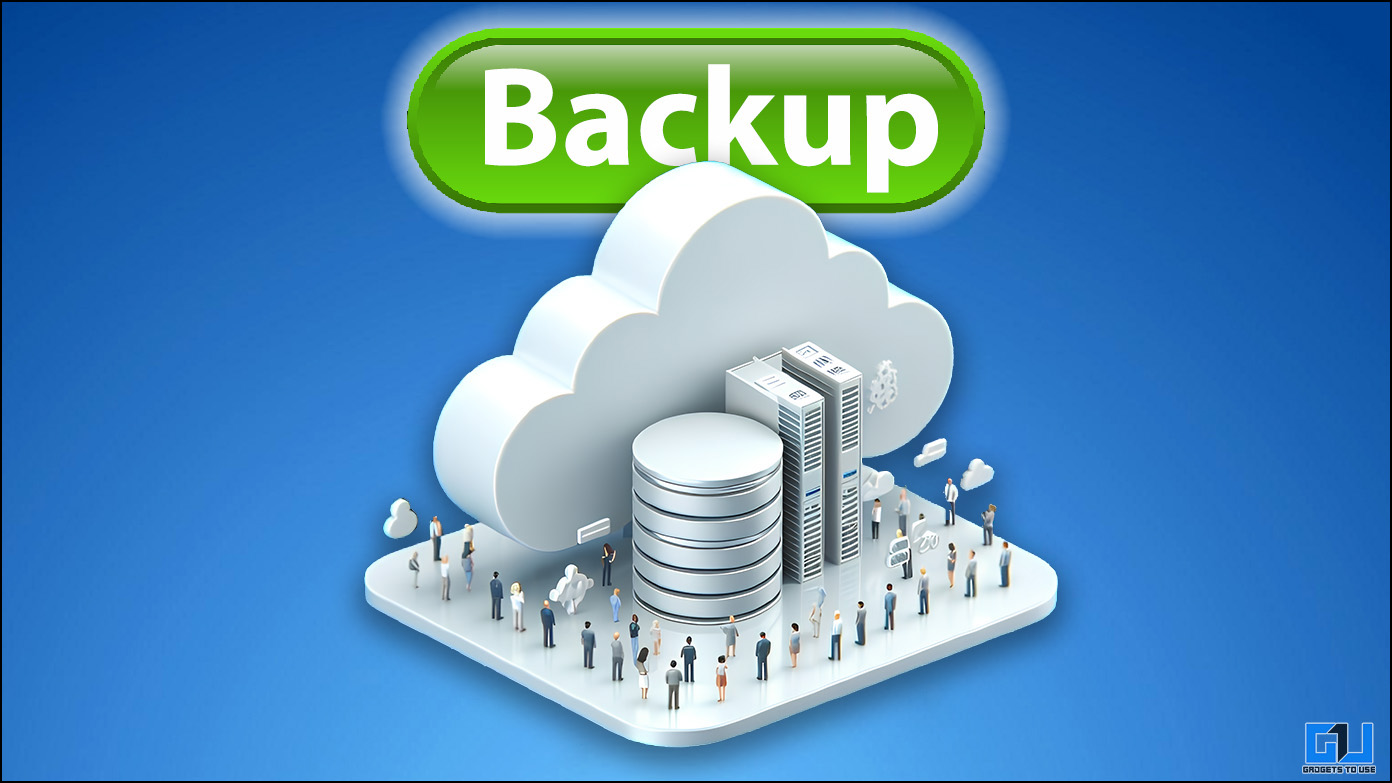Amid rising concerns about increasing air pollution, the Delhi CM Arvind Kejriwal has launched a new ‘Green Delhi’ mobile app on Play Store. Citizens can use the app to report pollution-causing activities to the Delhi government directly. This, in turn, will help the govt to curb the causes of pollution in the capital. Here’s everything you need to know about the Green Delhi app, including how it works and how to use it.
Green Delhi App: Everything You Need to Know
Last week, CM Arvind Kejriwal took his social media to launch the new Green Delhi app for smartphone users. The main motive behind the app is to beat air and noise pollution with government and citizens’ combined efforts in the capital.
How Does it Work?
Using the Green Delhi app, citizens can report activities causing any air pollution to the authorities. You can complain about industrial pollution, dust pollution, pollution due to the burning of garbage, and more. One can also report bad road conditions like potholes.
You can directly attach photos, videos, or voice notes to your complaint through the app. The location is detected using your phone’s GPS, and the complaint is forwarded to the concerned department for timely rectification.
The govt has set up a team of 70 people at the Delhi Secretariat to monitor the status of complaints. Once a complaint has been resolved, they will also upload a picture of the location. However, if the citizens are not satisfied with the resolution, they can re-open the complaint.
How to Use it to Report Pollution and Bad Roads in Delhi
The Green Delhi app has now been released on the Google Play Store. As of now, it’s available only for Android users. However, the govt will soon make it available for other platforms, including iOS.
- Download the Green Delhi app from Google Play Store on your phone.
- Open the app and log in with your mobile number and OTP. You’ll also be asked to select a username and your district during registration.
- Once you’re registered, you will see the app’s homepage with the count of your pending and resolved complaints.
- To file a new complaint, click the “+” button below Register Complaint.
- Now, select the offense, be it potholes on the road, dust, burning of garbage, industrial pollution, pollution due to construction, or any other air and noise pollution,
- Add photos, videos, or audio of the location using the option given in the app.
- Next, select the concerned department using the drop-down menu. If you’re unsure about it, select “Don’t know/ Not listed Department.”
- Then, specify the location details, select District, and add your comment regarding the complaint.
- Once you’re done with the details, click on Send.
That’s it. The complaint will now be sent to the dedicated team for timely redressal.
Wrapping Up
The Green Delhi app seems to be a very unique and efficient way of redressing pollution and related complaints. The joint efforts and support of citizens will surely help the government reduce pollution, rectify bad roads as well as maintain cleanliness in the capital. Anyway, what are your thoughts on the same? Do let me know in the comments below.
Also, read- Delhi Airport Starts Facial Recognition Entry System; Here’s How it Will Work.