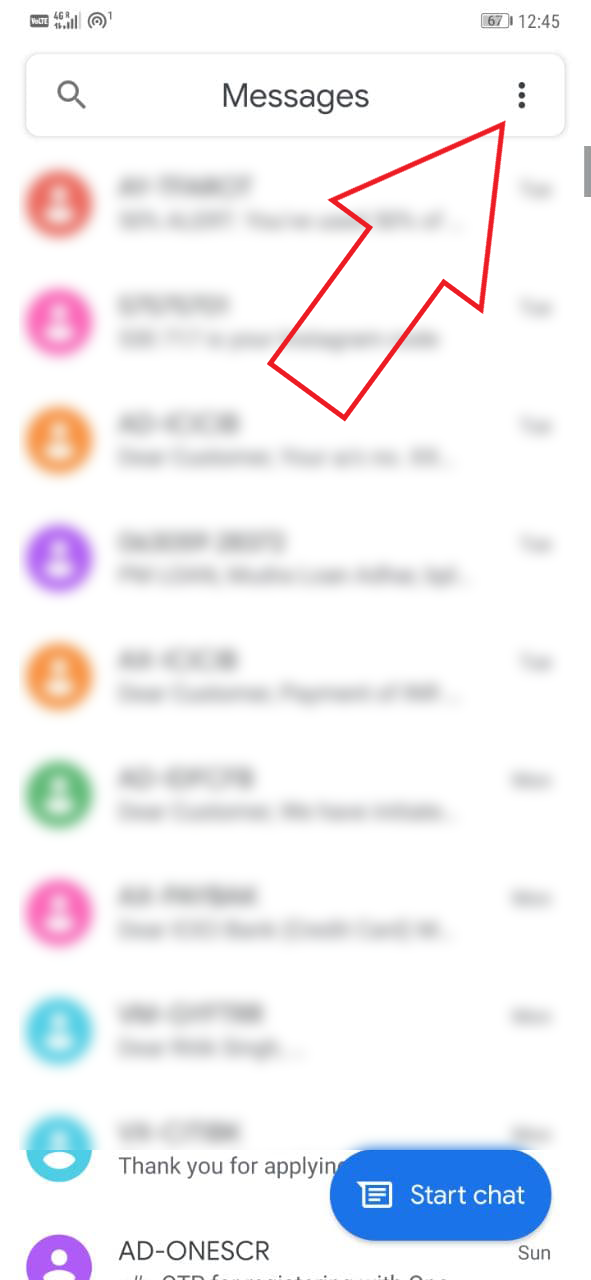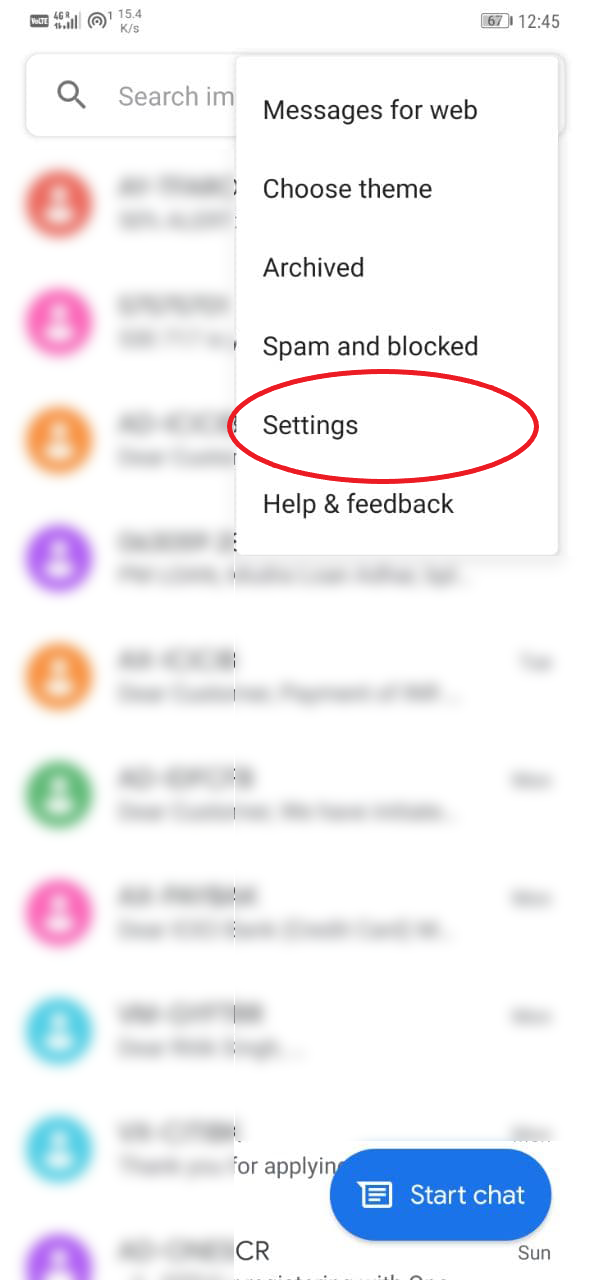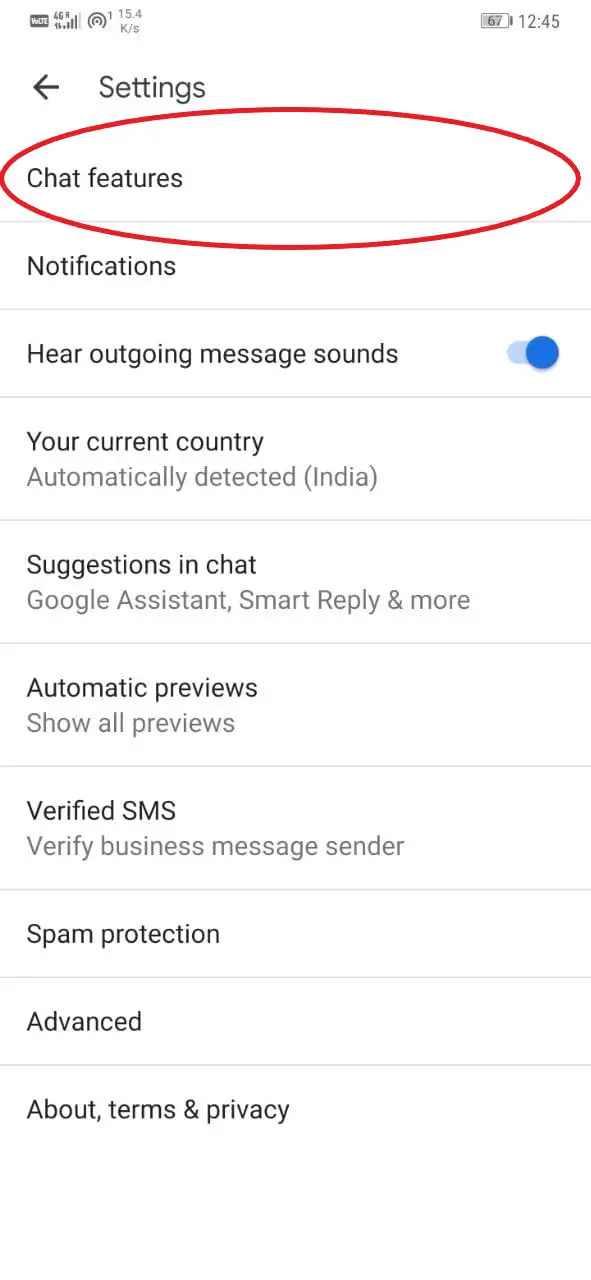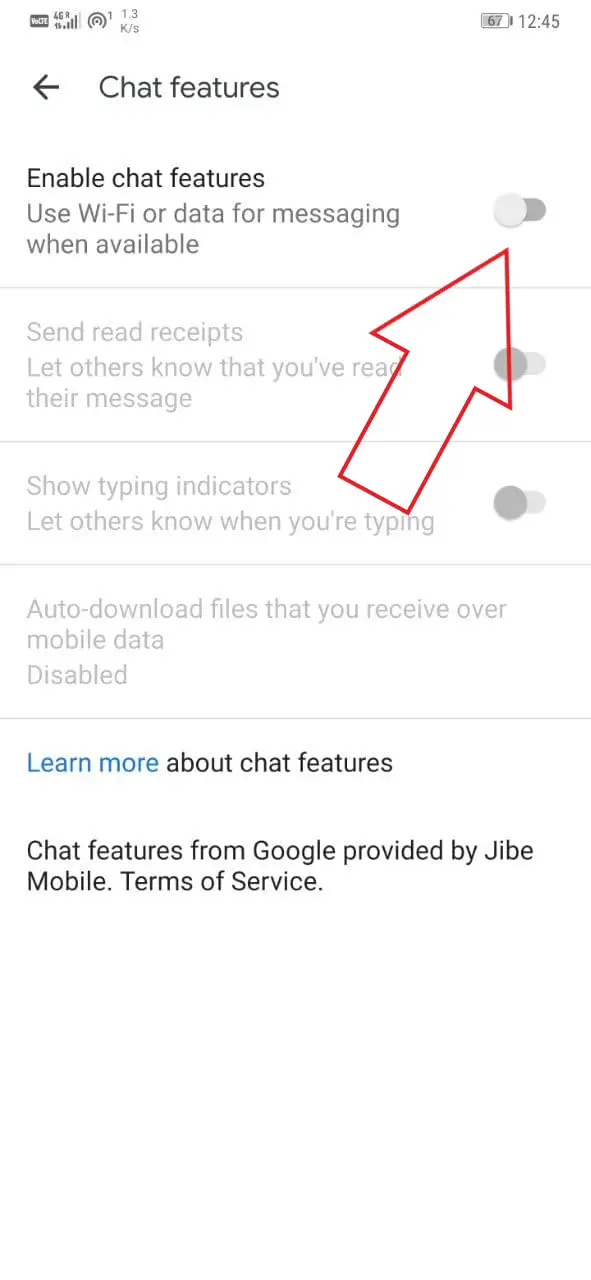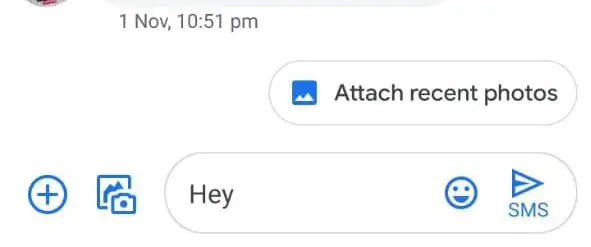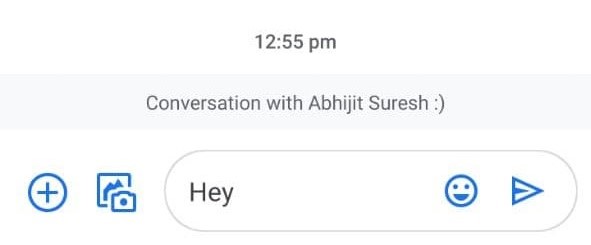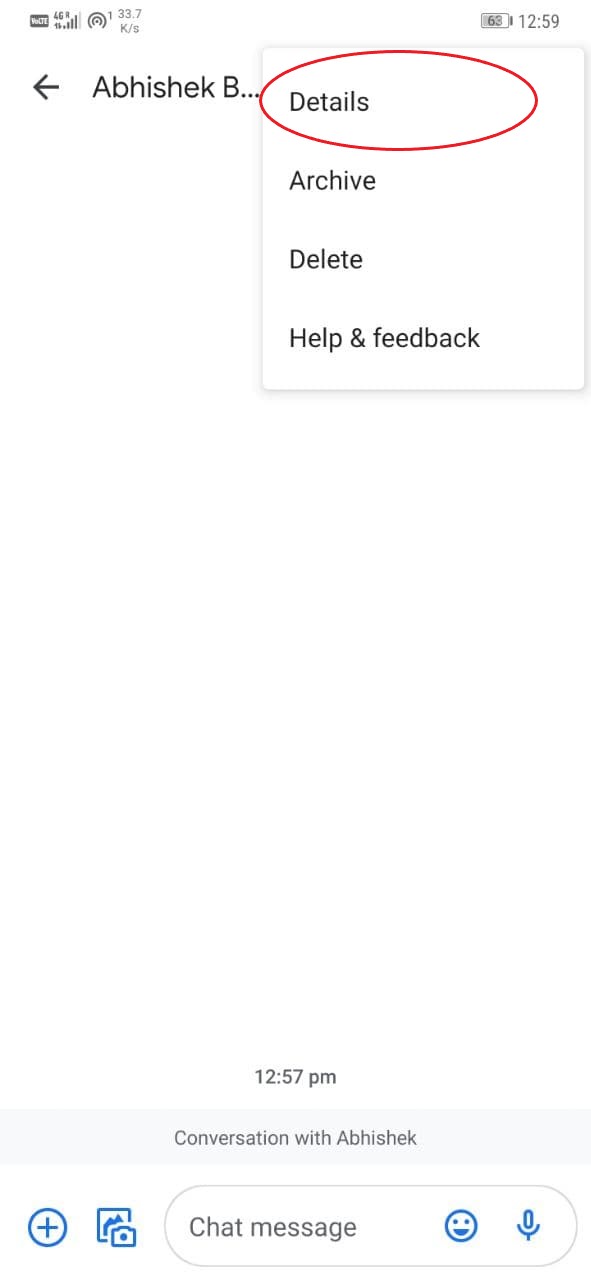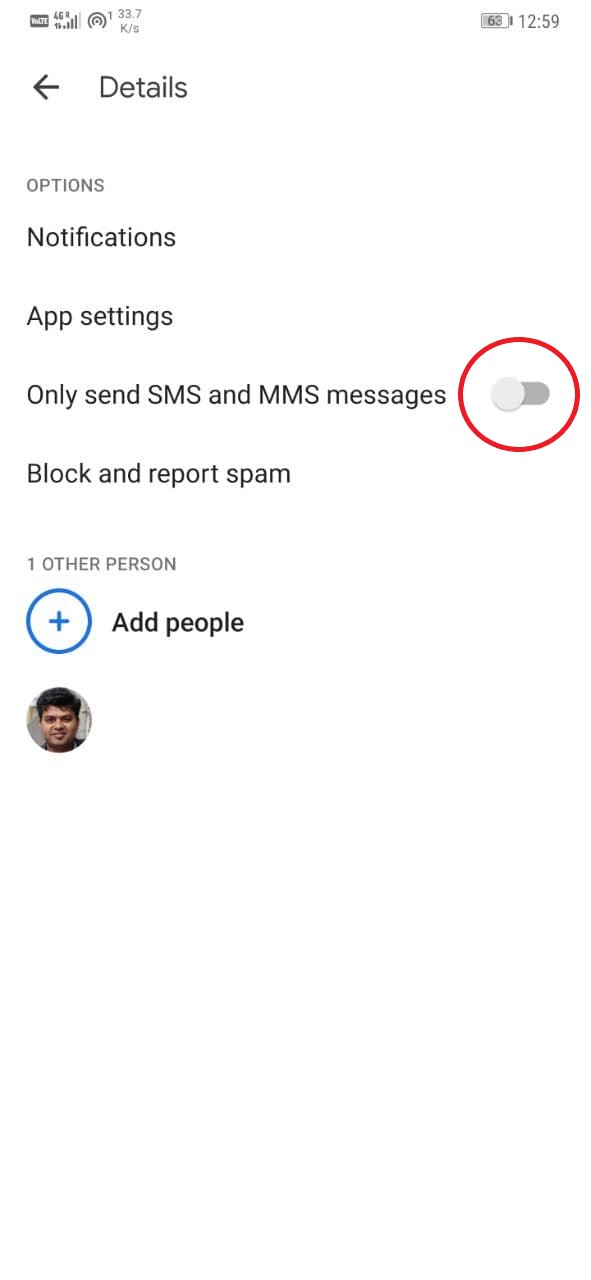Quick Answer
- In this article, let’s have a quick look at how you can enable RCS messaging in Google Messages on Android.
- You can disable chat features for a particular contact by opening the chat, tapping the three-dot menu at the top right corner, and selecting Details.
- You can choose to send out read receipts and show typing indicators through the given toggles for “Send read receipts” and “Show typing indicators” in the Chat features menu.
RCS or Rich Communication Services is a messaging protocol available in the Messages app by Google. You can use it to send text messages over Wifi and mobile data and enjoy other chat features while chatting with other RCS-enabled devices. In this article, let’s have a quick look at how you can enable RCS messaging in Google Messages on Android.
Enable RCS Messaging in Google Messages on your Android Phone
RCS is very similar to iMessage on Apple devices. Using it, you can send and receive messages over Wifi and mobile data instead of SMS and MMS, add people in group conversations, and share high-quality photos.
Furthermore, you can know when others are online, whether they are typing, and let others know you’ve read their messages through the read receipts. All of it is more or less similar to instant messaging apps like WhatsApp.
However, for it to work, RCS should be supported by your carrier. Currently, RCS is available in India and works fine on Reliance Jio and Airtel. If your carrier supports chat features, you’ll automatically get the pop-up to “Do more with Messages.” Anyway, you can also manually enable RCS chat features for messaging through the steps below.
Steps to Enable Rich Messaging Features on Android
- Open the Google Messages app on your phone. Install it from here if not already.
- Click the three-dots on the top right corner.
- Click on Settings.
- Now, head to General > Chat Features.
- Enable the toggle next to “Enable Chat Features.”
- Enter your phone number if prompted and wait for the status to change to “Connected.”
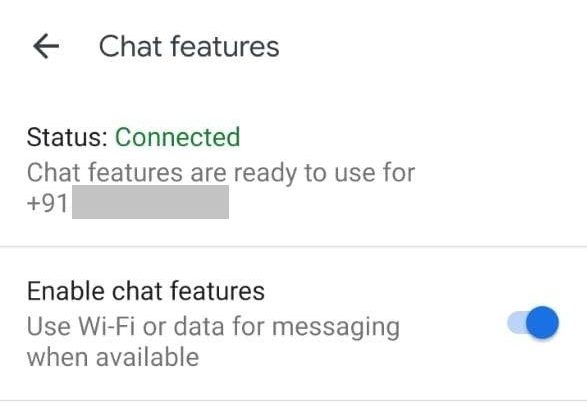
That’s it. RCS messaging has been enabled on your phone. You can use chat features while chatting with other people having RCS enabled on their phones. You can choose to send out read receipts and show typing indicators through the given toggles for “Send read receipts” and “Show typing indicators” in the Chat features menu.
How to See if the Message is Being Sent Over RCS (Wifi or Bluetooth) or SMS/ MMS?
You can easily check that by looking at the Send icon in the compose bar. A message sent over Wi-Fi or mobile data will have a plain arrow. However, the ones to be sent through traditional SMS or MMS protocol will show the “SMS” or “MMS” tag below the arrow.
Disable Chat Features for a Particular Contact
You can disable chat features for a particular contact by opening the chat, tapping the three-dot menu at the top right corner, and selecting Details. Here, you’ll have to turn on the toggle for “Only send SMS and MMS messages.”
For obvious reasons, the option won’t show up for users who don’t have RCS enabled on their phone.
Wrapping Up
So this was all about how you can enable Rich Communications Services or RCS messaging on your phone. You can use it to send messages over Wifi and Mobile Data like iMessage alongside other chat features. Do let us know if you have any doubts or queries.
Also, read- How to Sort Messages By Category on Android