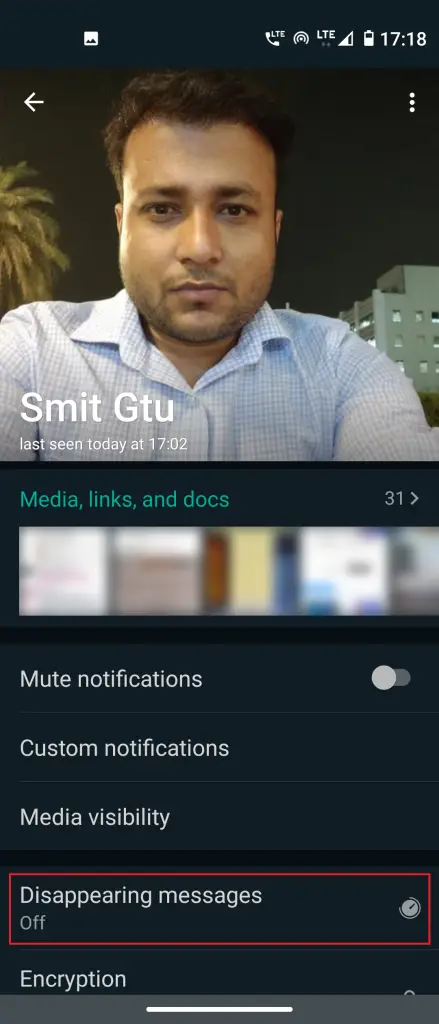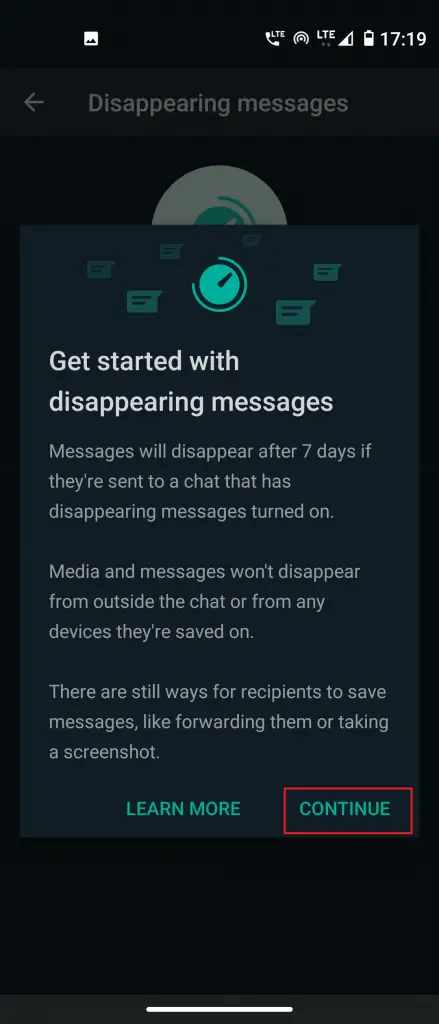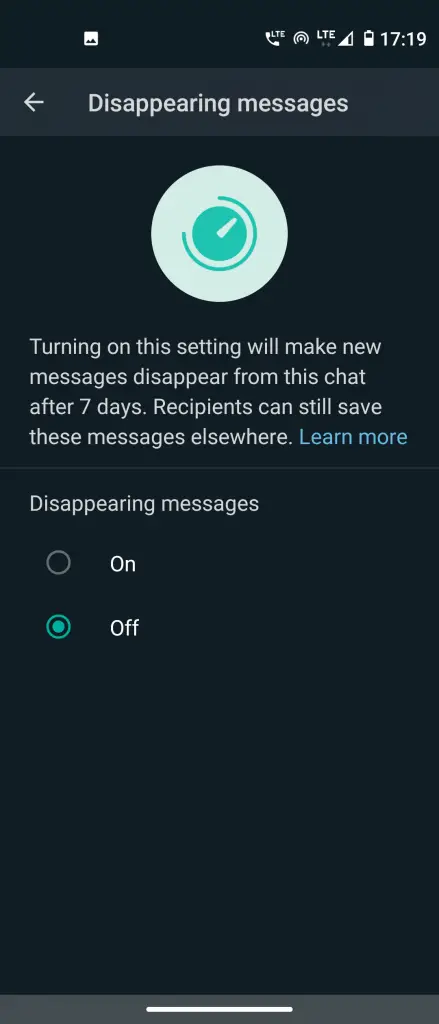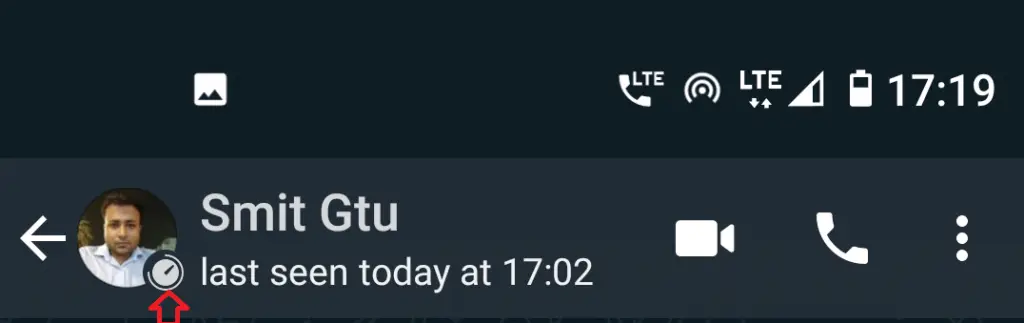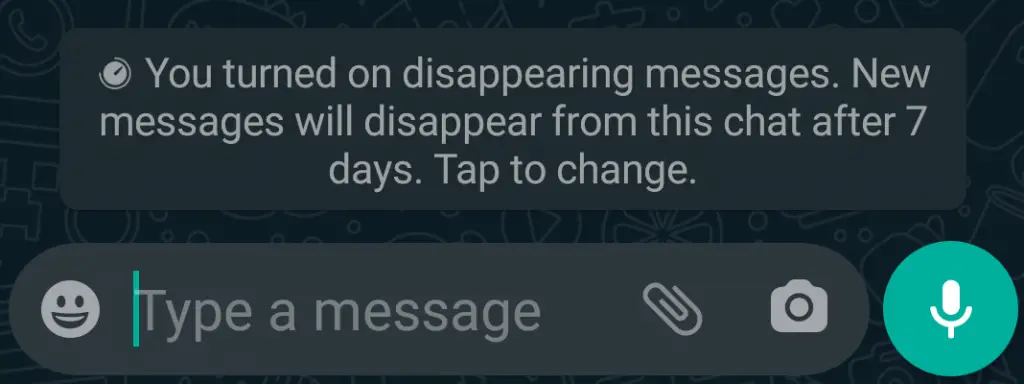Quick Answer
- Disappearing messages on WhatsApp has been a long-awaited feature until now and Facebook has finally rolled out the feature to all users after briefly testing it on beta.
- i) You can forward or take a screenshot of the disappearing message to save it before it disappears in 7 days.
- 5] Go back to the chat window and you will now see a new disappearing message logo on that contact’s profile picture.
Disappearing messages on WhatsApp has been a long-awaited feature until now and Facebook has finally rolled out the feature to all users after briefly testing it on beta. Now, anyone with the latest version of WhatsApp can send self-destruction messages to their contacts. Moreover, users can also select the contact to send such messages that are deleted after seven days.
Also, read | How to Send Disappearing Messages on Instagram
The feature is available for individual chats as well as group chats. You can enable this in individual chat, but in group chats, only the admin can control this. In this guide, we will tell how to use the disappearing messages feature on WhatsApp.
Send Disappearing Messages on WhatsApp
1] Open WhatsApp and go to any chat in which you want to enable this feature.
2] Tap on that contact’s name and it will open his profile.
3] Here, tap on the new disappearing messages option and tap Continue when asked.
4] Now, select On to turn on the feature for that particular chat.
5] Go back to the chat window and you will now see a new disappearing message logo on that contact’s profile picture.
Turn off Disappearing Messages on WhatsApp
To turn off the disappearing messages on that chat, follow the same steps. Go back to that chat window and tap the contact name and select ‘Off’ under the disappearing message option.
Things to Know About Disappearing Messages
i) You can forward or take a screenshot of the disappearing message to save it before it disappears in 7 days.
ii) Media sent with disappearing messages will also get deleted from the chat.
iii) You can also copy the content of the message before it disappears.
iv) Your contact will receive a notification when you turn on or off this feature.
This is how you can send disappearing messages on WhatsApp. For more WhatsApp- related tips and tricks, stay tuned with Gadgets To Use.