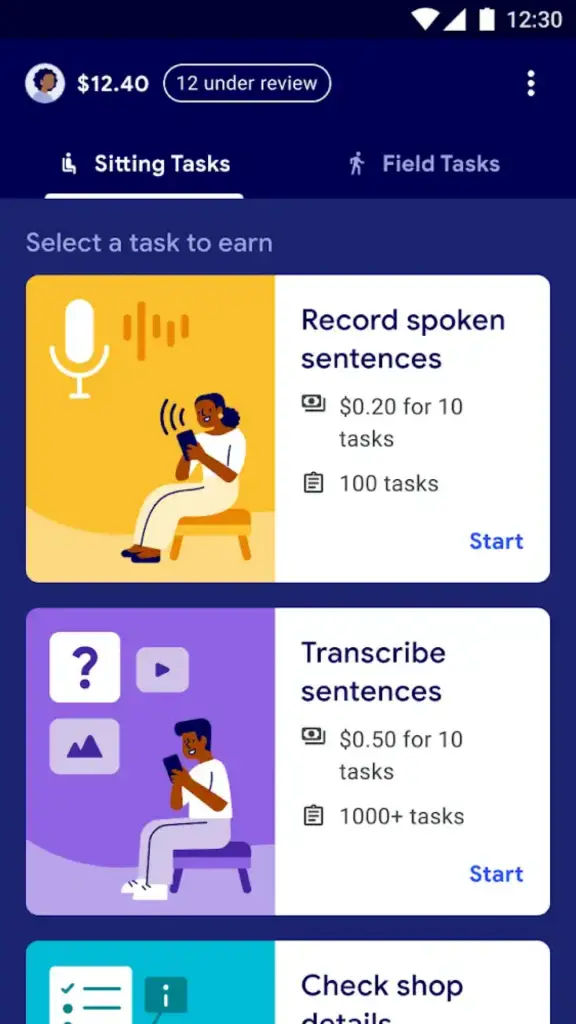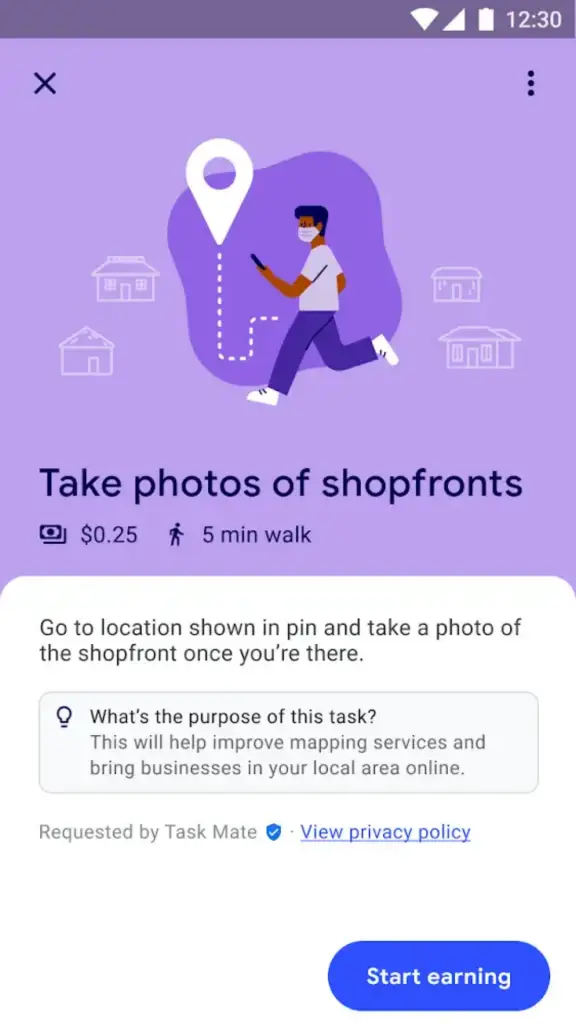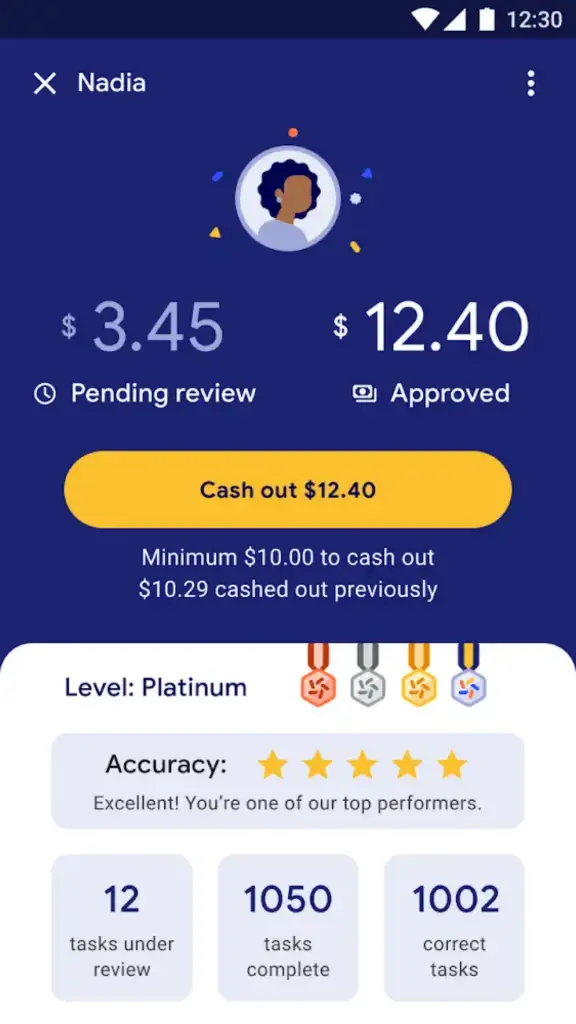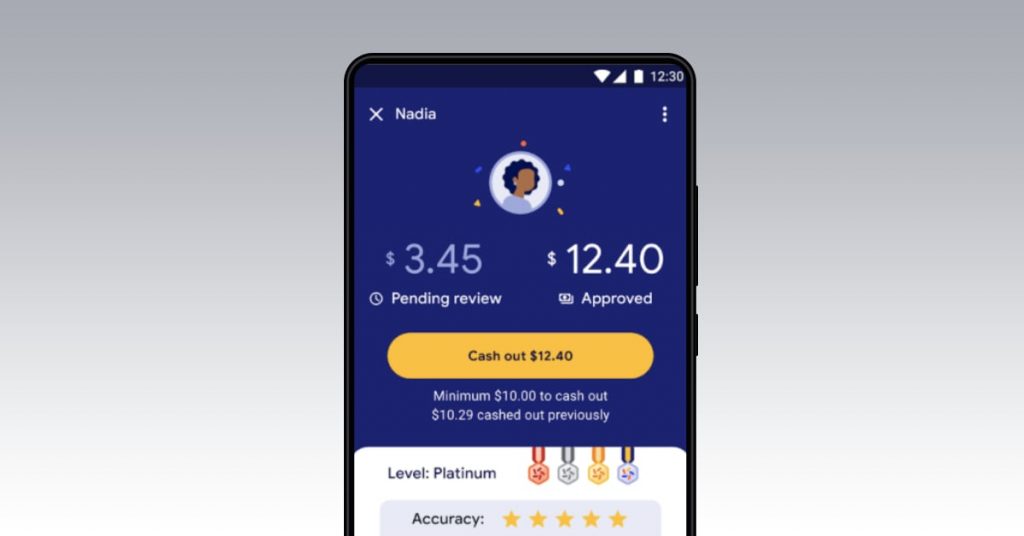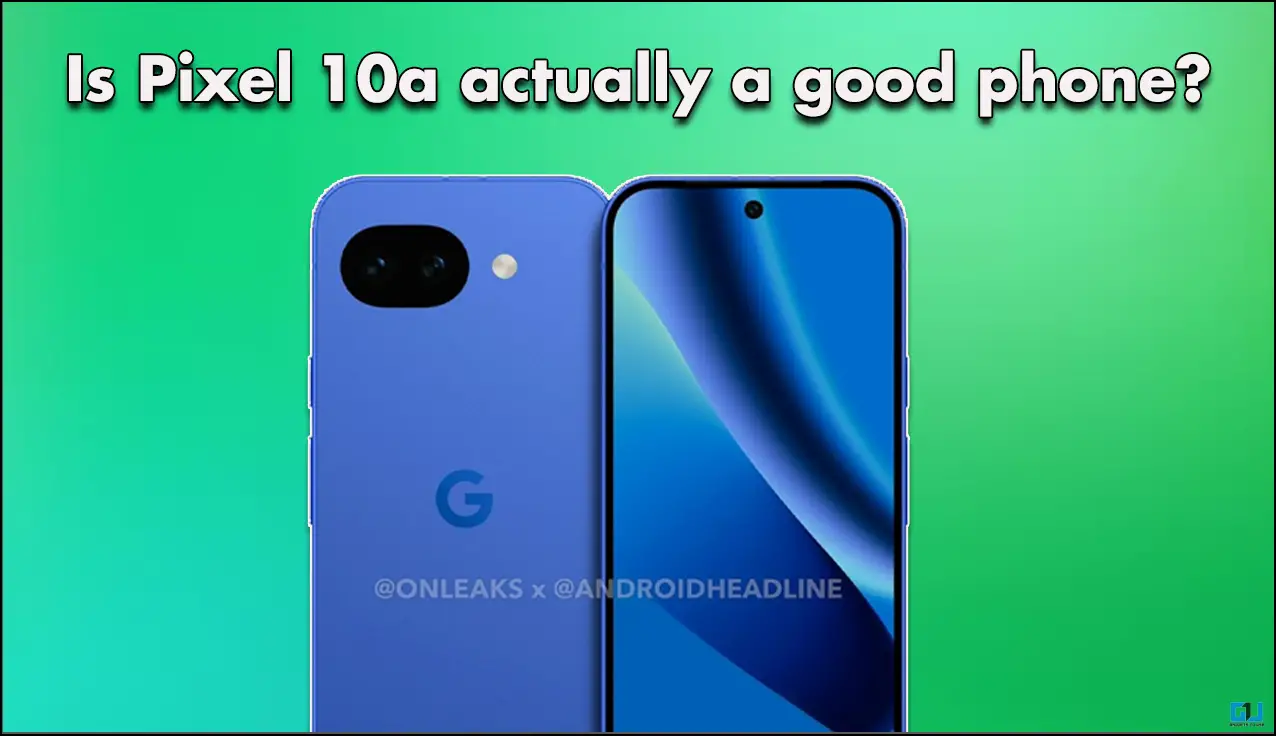Quick Answer
- One such Field Task as mentioned on the app is ‘Going to a location shown in the app, and clicking a picture of the storefront’.
- If a user is not interested in a task or say, finds it difficult (like who likes going out in such a pandemic, if it’s not your favorite restaurant.
- Now, in order to cash out these rewards, you need to register a payment service or an e-wallet on the app.
Nowadays, everyone wants to earn easy money, right? Well, if you’re such a person who likes to earn quick money (in small amounts), then Google has come up with a new app for you. Dubbed as “TASK MATE”, this app lets you earn cash in exchange for completing tasks.
You must have heard about Google‘s “Opinion Rewards” which also offers Play store credit when you complete a given task. The new “Task Mate” is somewhat similar to it, but in return for completing the task, this new app rewards you with the local currency.
Also, read | Google People Cards: How to Add Yourself to Google Search
What is Google Task Mate?
Google asks users to complete some tasks which are related to the Google Maps and Translate app etc. Google said the Tasks submitted by users will help them in improving mapping services & will also bring local business online.
Task Mate has two categories of tasks that you can complete as per your convenience.
i) Sitting Tasks – These types of tasks include Record Spoken Sentences, Transcribe Sentences, Check Shop details, and answering survey questions.
ii) Field Tasks – These types of tasks require users to visit nearby places like Shops, Restaurants, etc. and click pictures of that place and upload them on the app.
One such Field Task as mentioned on the app is ‘Going to a location shown in the app, and clicking a picture of the storefront‘. Sounds similar to what we already do on Google maps, right ? But this time we get a bit of cash for exchange.
The tasks can be completed anytime and from anywhere. If a user is not interested in a task or say, finds it difficult (like who likes going out in such a pandemic, if it’s not your favorite restaurant!!), then he/she can skip the said task, and move to the next.
How to Earn Cash?
After completing a few tasks you will earn money as a reward for each task. Now, in order to cash out these rewards, you need to register a payment service or an e-wallet on the app. After that, you can simply head over to their profile page and hit the “cash-out” button, and withdraw the earnings in our local currency.
So if we summarize the app in 3 simple steps:
- Choose the task you like
- Complete the task to earn
- Cash-out your earnings
How to Use Task Mate?
As of now, the app is currently in Beta and only the Early Access version is available to download. Even if a user downloads the app, then they need to have a referral code, in order to use it. Currently, the app is available in India & Kenya only (we still can’t confirm whether this app will go global or not).
If you’ve got an invite code, do let us know how you feel about this new Task Mate app from Google.