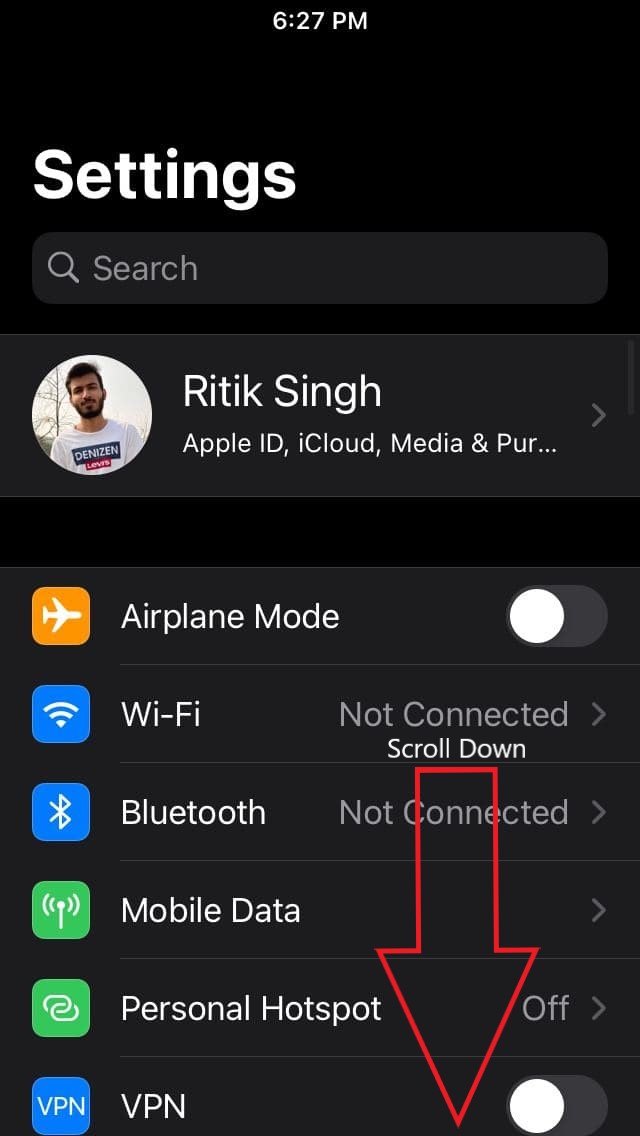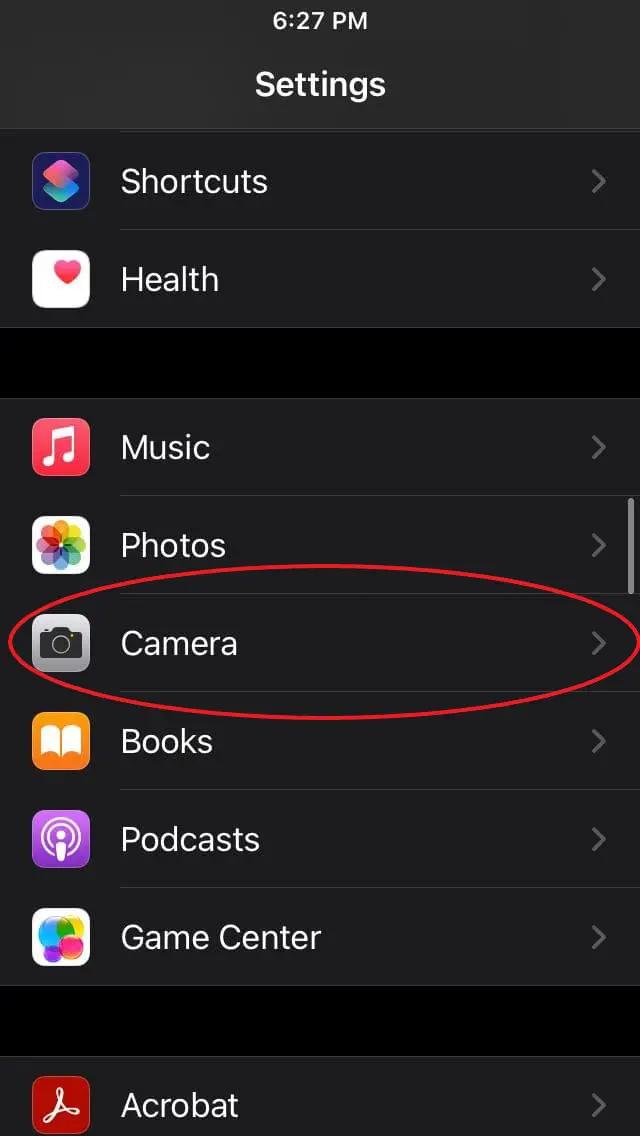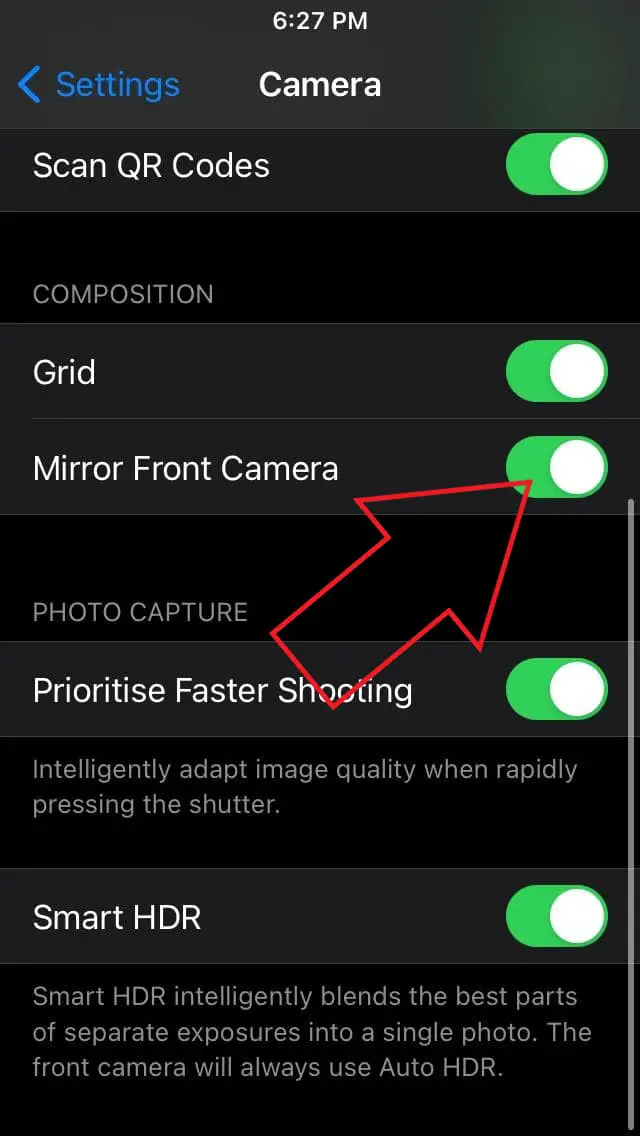Quick Answer
- When you take a selfie on your iPhone, the camera app shows the mirrored version of the front-facing camera in the preview.
- This includes the dated iPhone 6s, iPhone 6s Plus, iPhone SE, iPhone 7, iPhone 7 Plus, iPhone 8, iPhone 8 Plus, and the iPhone X.
- In this article, let’s see how you can mirror front camera selfies on iPhone X, iPhone 8, iPhone 7, iPhone SE, and iPhone 6s-series.
Apple has introduced several new features with the iOS 14.3 update, including ProRAW support for iPhone 12 Pro-lineup. One of the new features includes the mirror selfie option for older iPhones. In this article, let’s see how you can mirror front camera selfies on iPhone X, iPhone 8, iPhone 7, iPhone SE, and iPhone 6s-series.
Mirror Front Camera Selfies on iPhone X, iPhone 8, iPhone 7, iPhone SE, and iPhone 6s-series
When you take a selfie on your iPhone, the camera app shows the mirrored version of the front-facing camera in the preview. However, as soon as you click the picture, it saves the un-mirrored version, which, while original, isn’t something that a lot of people would appreciate.
With the release of iOS 14 earlier this year, Apple fixed this problem by introducing the mirror selfie option for iPhone XR, iPhone XS-series, and iPhone 11-series. However, the older iPhones were left out.
Finally, the now-released iOS 14.3 update rolls out the mirror selfie feature to the older iPhone models. This includes the dated iPhone 6s, iPhone 6s Plus, iPhone SE, iPhone 7, iPhone 7 Plus, iPhone 8, iPhone 8 Plus, and the iPhone X.
- Open the Settings on your iPhone.
- Please scroll down to the Camera and click on it.
- Here, click on the Composition section.
- Now, enable the toggle for Mirror Front Camera.
As mentioned, this setting is available only on iOS 14.3 for the given iPhone models. So, if you haven’t updated your phone yet, go to Settings > General > Software Update and check for updates.
Wrapping Up
We hope that you’re now able to click mirrored front camera selfies on your iPhone. Anyway, how’s the dated iPhone running now? Do share your experience in the comments below. Also, feel free to reach out in case of any doubts or queries.
Also, read- Trick to Get 5 Months Apple Music Subscription for Free.