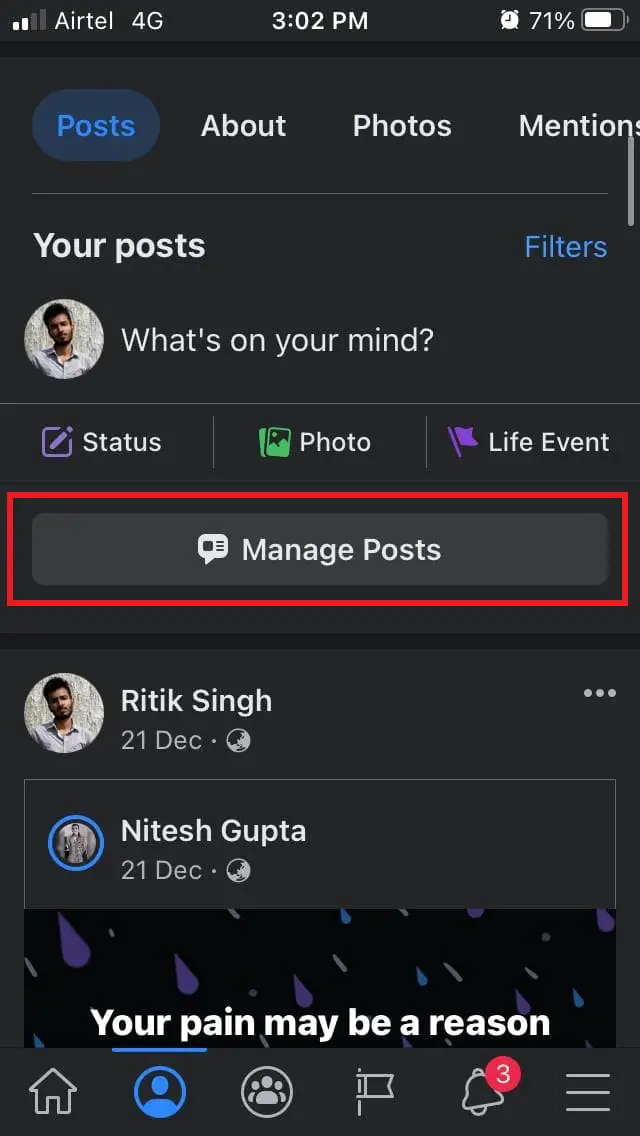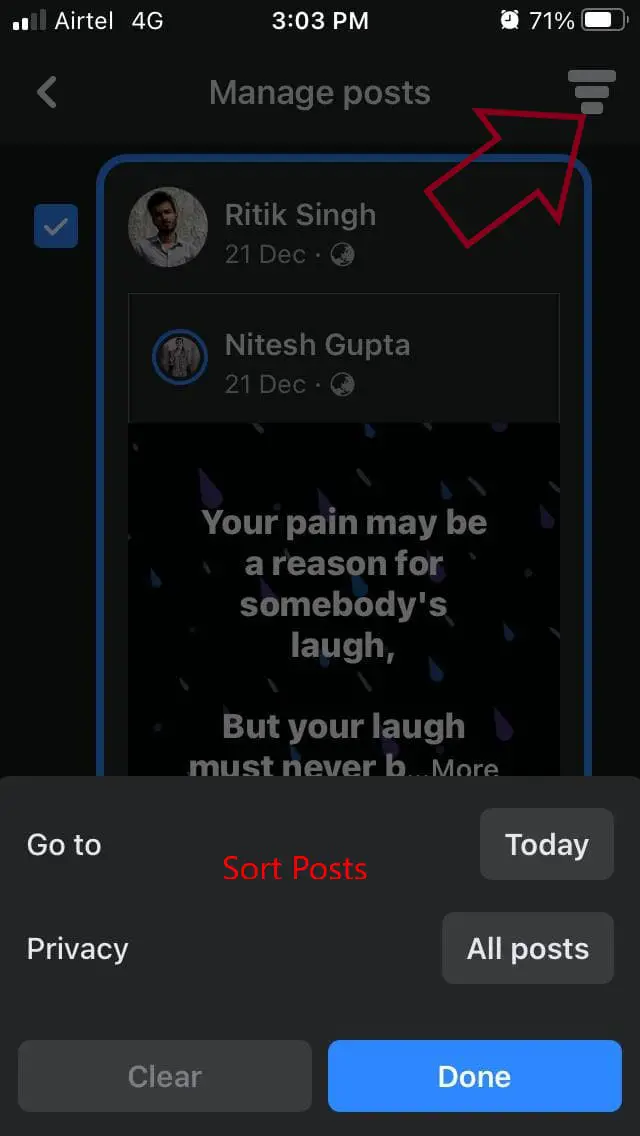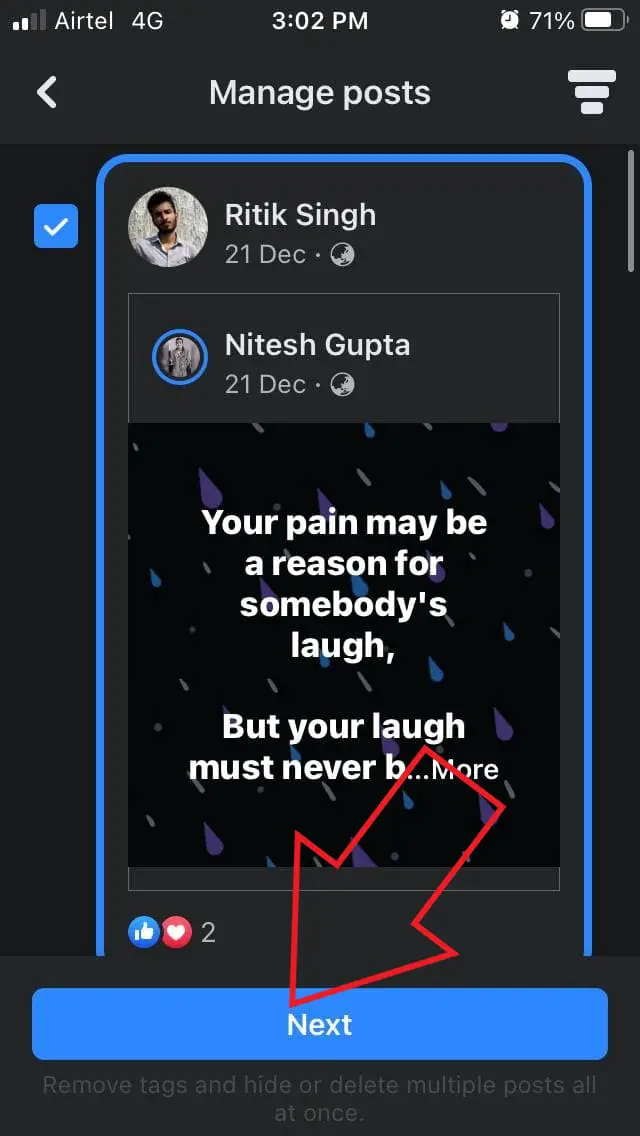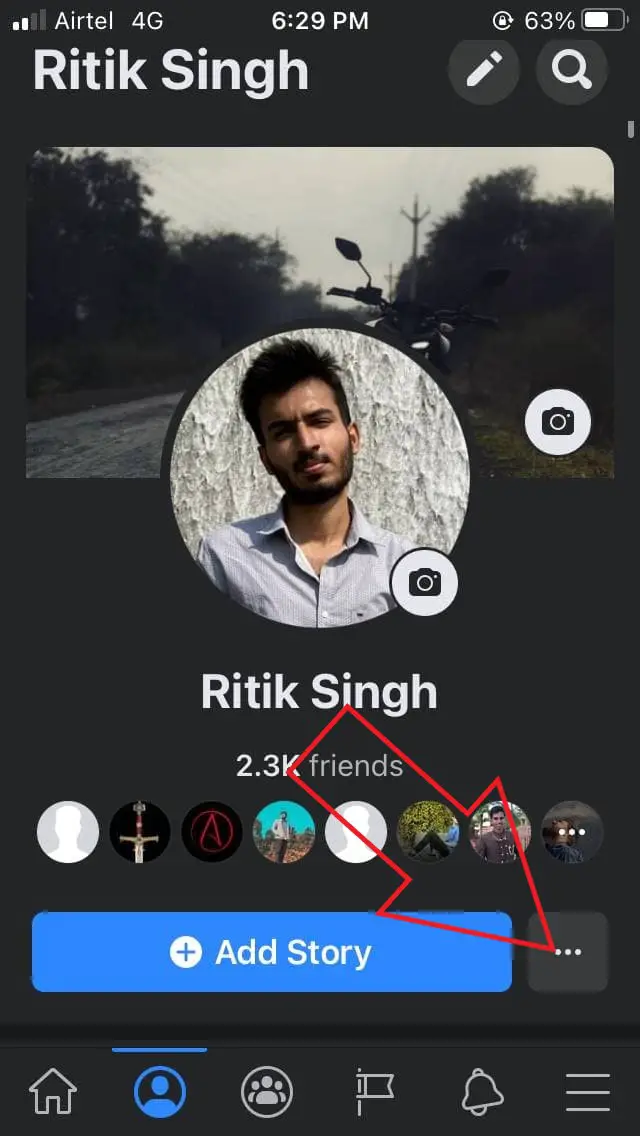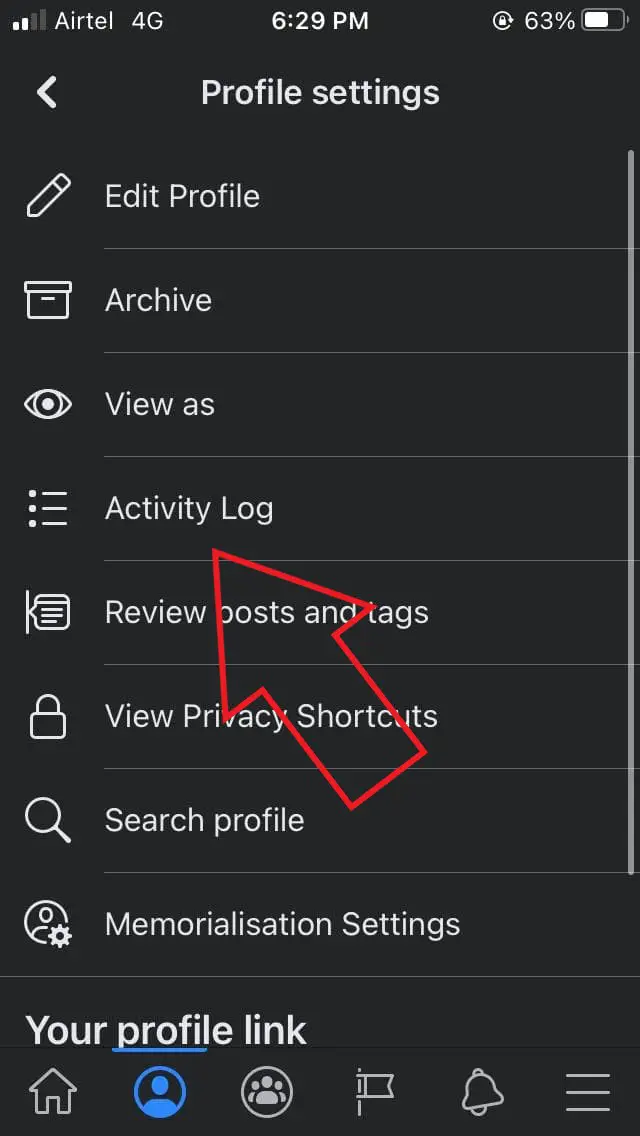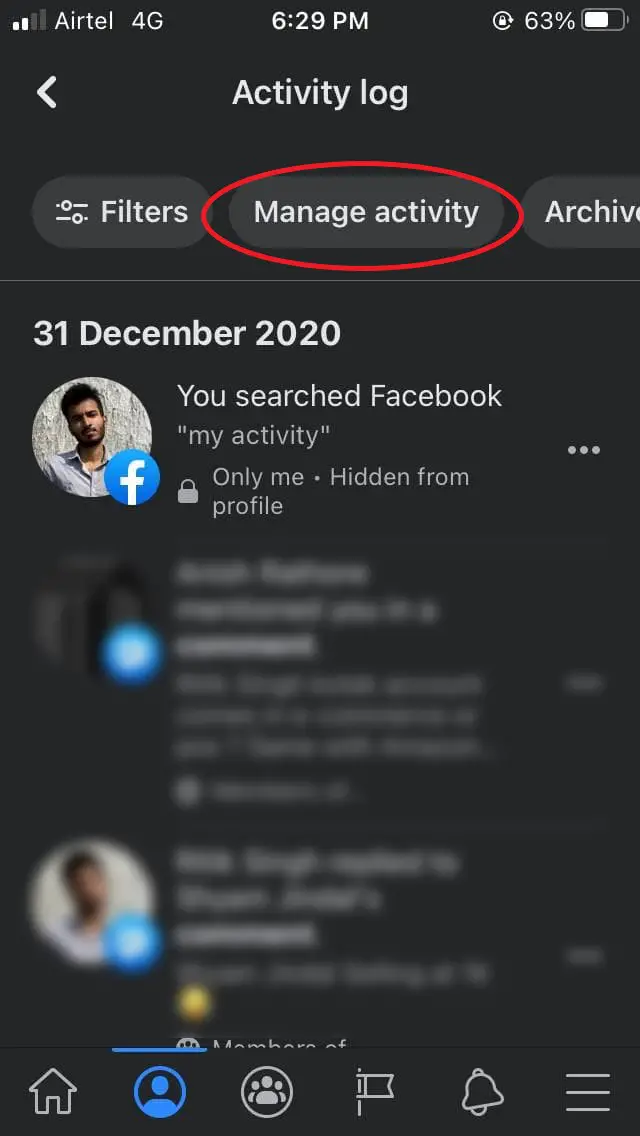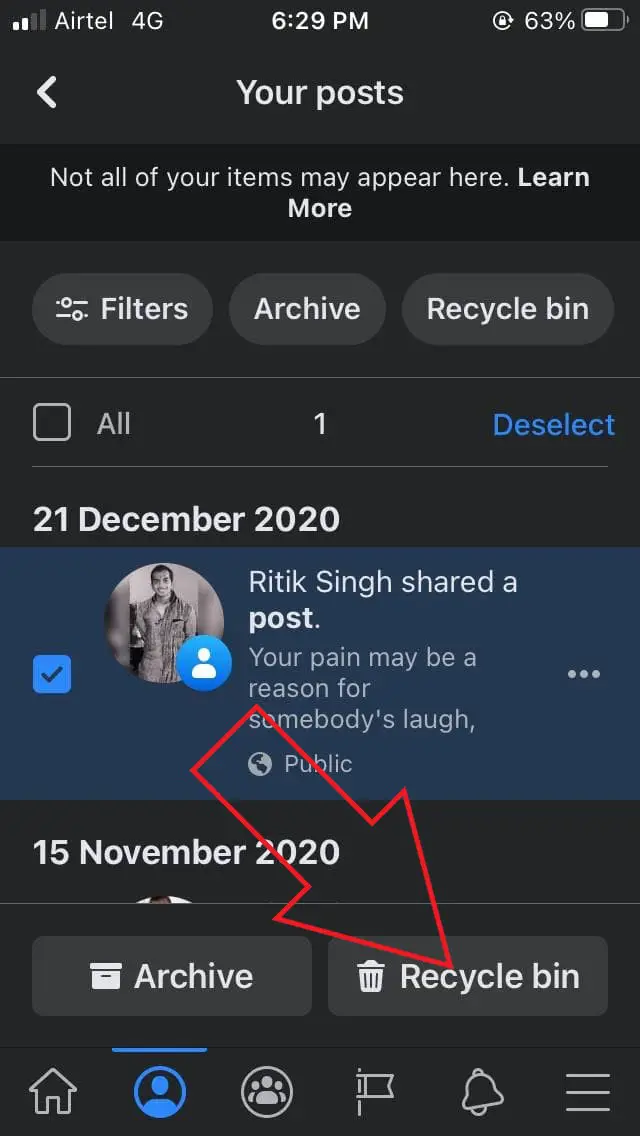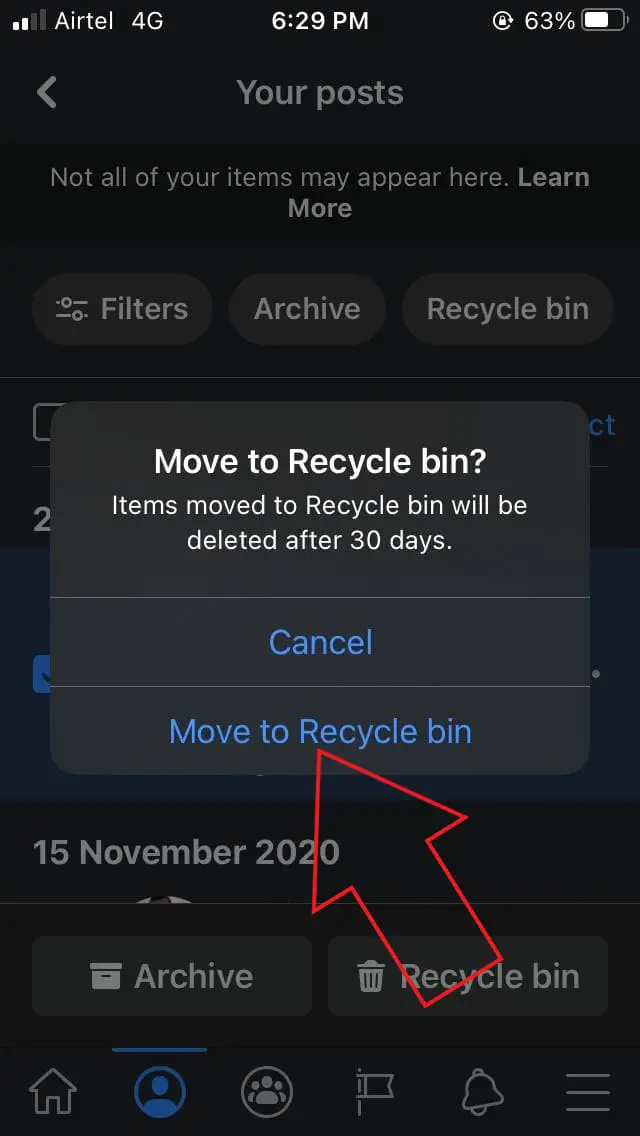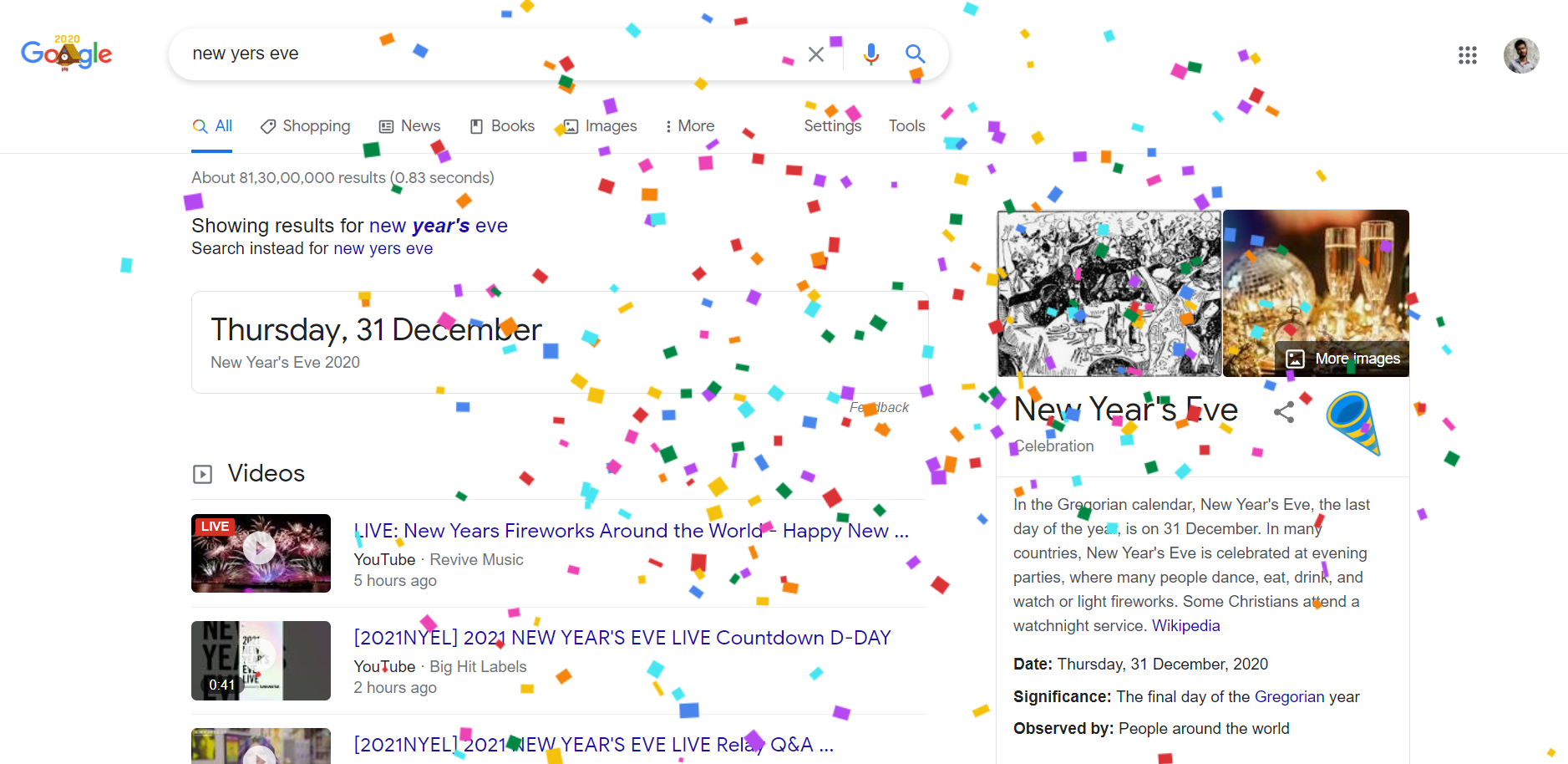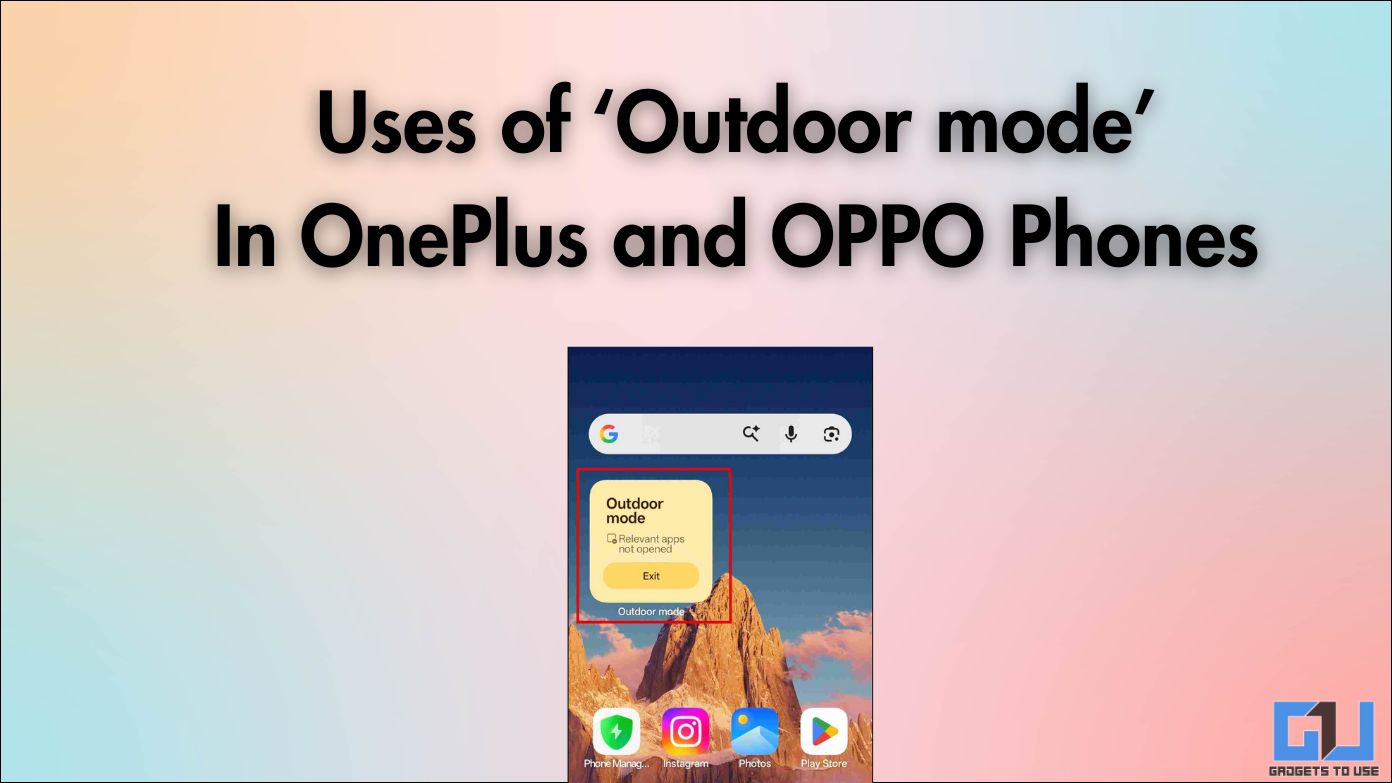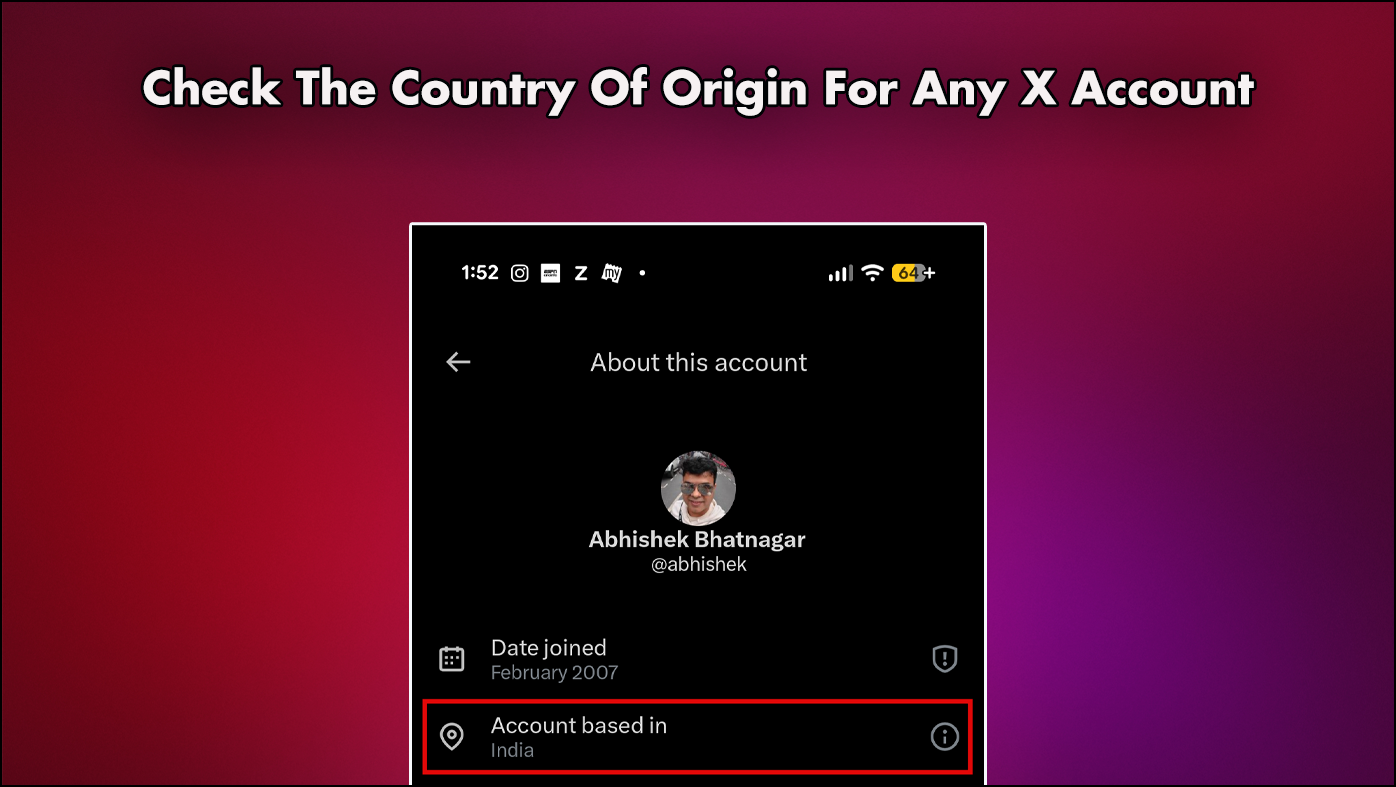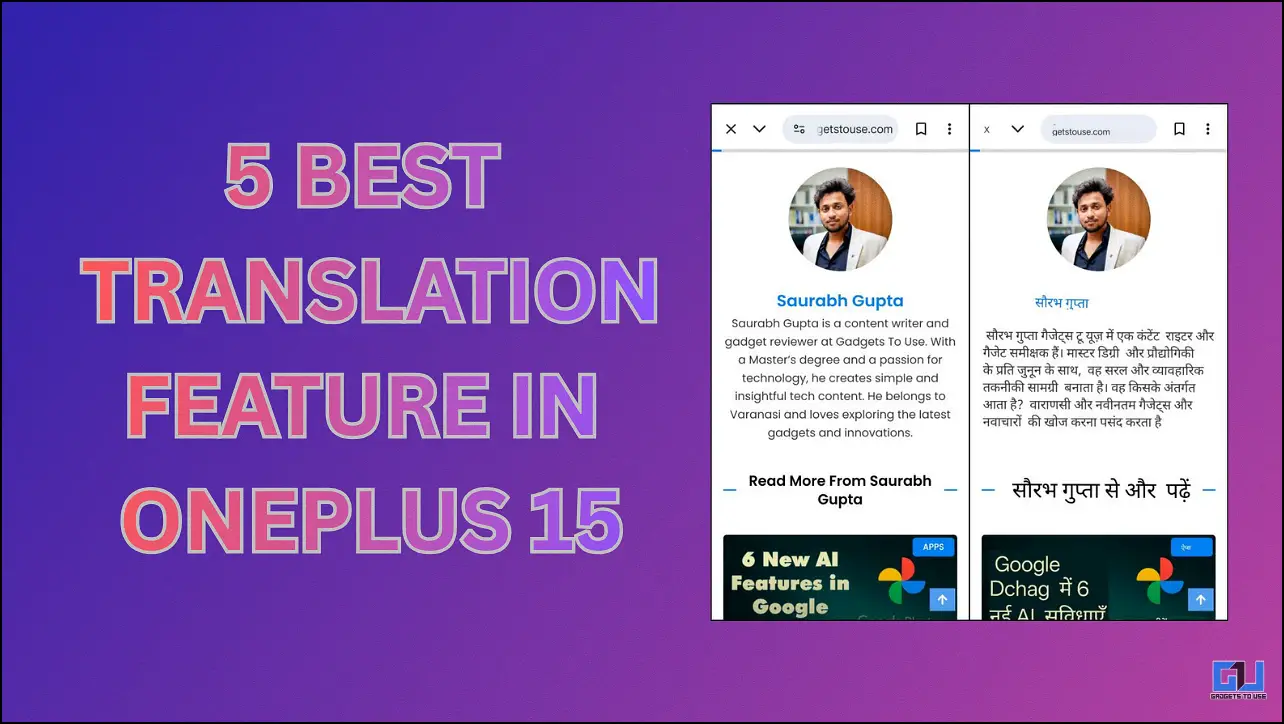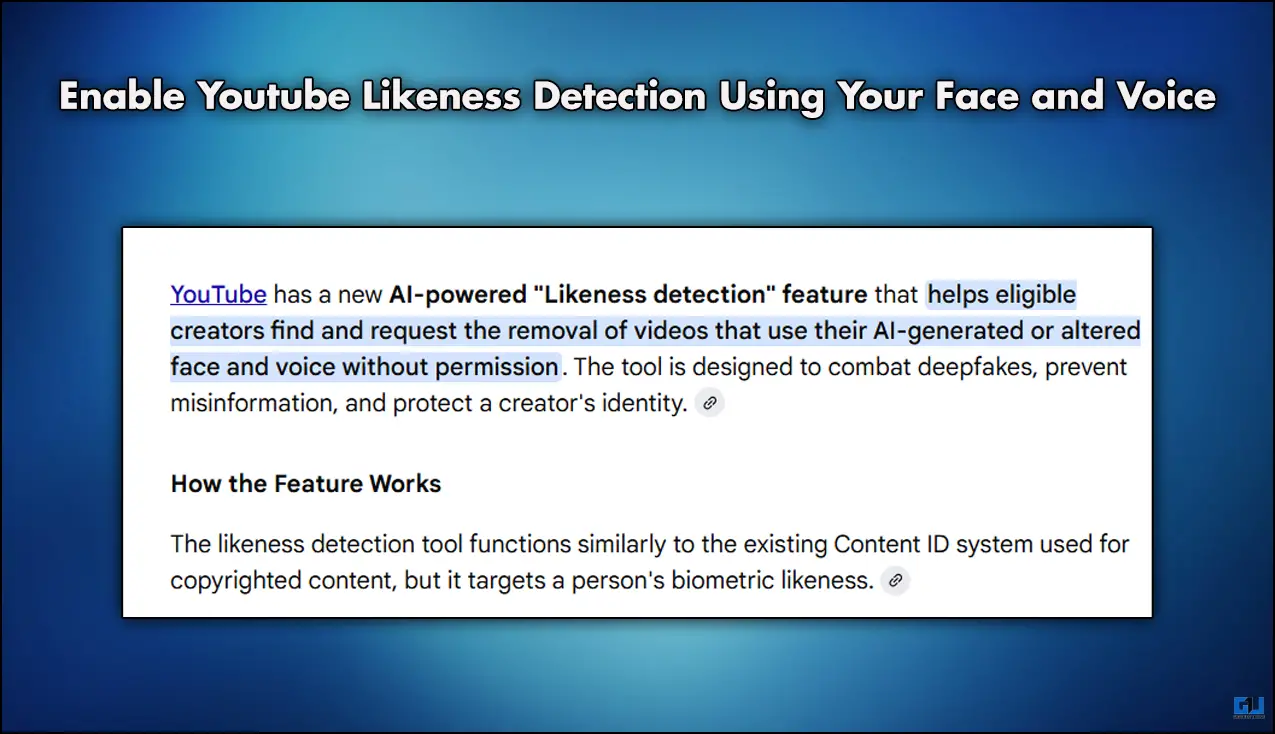Quick Answer
- So, if you’re in a mood to review your posts and want to clean up your profile, you can use either of the methods below to remove Facebook posts in bulk, directly from your phone.
- If you’ve been using Facebook for some time now, you might have shared or posted a lot of stuff on the platform in the early days that you may want to remove.
- In this article, we’ll be telling you two quick and easy ways to delete multiple Facebook posts at once.
If you’ve been using Facebook for some time now, you might have shared or posted a lot of stuff on the platform in the early days that you may want to remove. In this article, we’ll be telling you two quick and easy ways to delete multiple Facebook posts at once.
Related: Delete Facebook Search Suggestions In Search Bar on Android
How to Delete Multiple Facebook Posts
Something that seemed very relevant to you a few years back might look lame today. Like me, you might have a lot of old posts and shares, which could be embarrassing if someone sees them today.
So, if you’re in a mood to review your posts and want to clean up your profile, you can use either of the methods below to remove Facebook posts in bulk, directly from your phone.
Method 1
- Open the Facebook app on your phone.
- Go to Your Profile section.
- Here, scroll down and click the Manage Posts button above your posts.
- Now, select the posts you want to remove. You can also sort the posts by date and privacy by tapping the sort icon at the top-right corner.
- Once you’re done selecting the posts, click on Next.
- Tap Delete to remove the selected Facebook posts permanently.
Method 2
- Open the Facebook app on your phone.
- Go to Your Profile section and tap the three-dot menu.
- Here, select My Activity. Alternatively, you can search for “my activity” in the search bar.
- Now, click on Manage Activity at the top and select “Your Posts.”
- On the next screen, you’ll see all your Facebook activity, including pictures, status updates, and stuff you’ve shared.
- Select the posts you want to remove. Then, click on Recycle Bin.
- Confirm when prompted.
The post will be moved to the recycle bin and then automatically be deleted after 30 days.
Bonus- New Year’s Eve Easter Egg
So, 2020 ends today, and tomorrow marks the beginning of a new year. To celebrate New Year’s eve, Google has come up with an adorable animated doodle. There’s an easter egg surprise in the search results that shoots confetti all over the search results page.
All you have to do is search for New Year’s Eve in Google. You will then see an animated confetti cone on the right side. Click on it, and it’ll shoot confetti all over the search results with a sweet sound.
Wrapping Up
So, these were two easy and quick ways to remove or delete multiple Facebook posts at once. Do let me know which method did you use to remove your old Facebook posts. With that being said, we wish you a happy and prosperous year ahead. Stay tuned for more on Gadgets To Use.
Also, read- How to Enable Dark Mode in Facebook App for Android & iOS