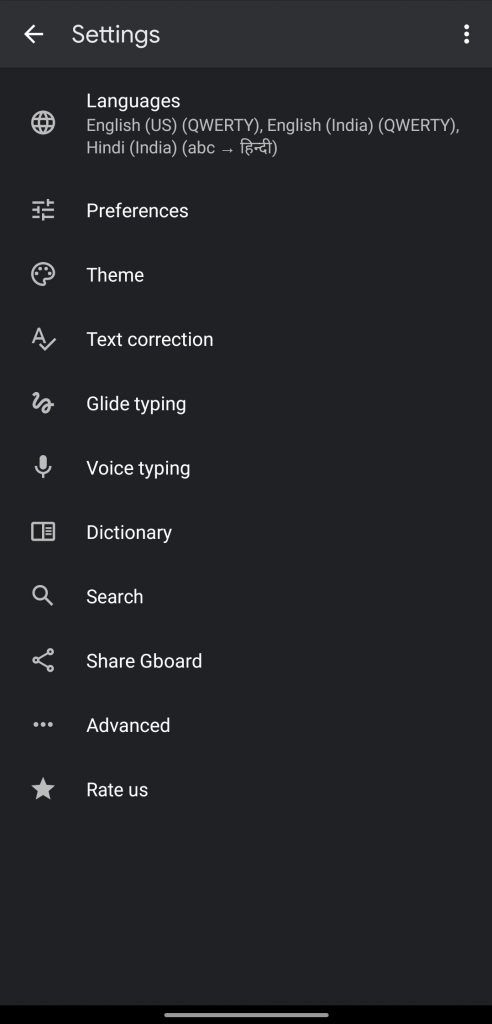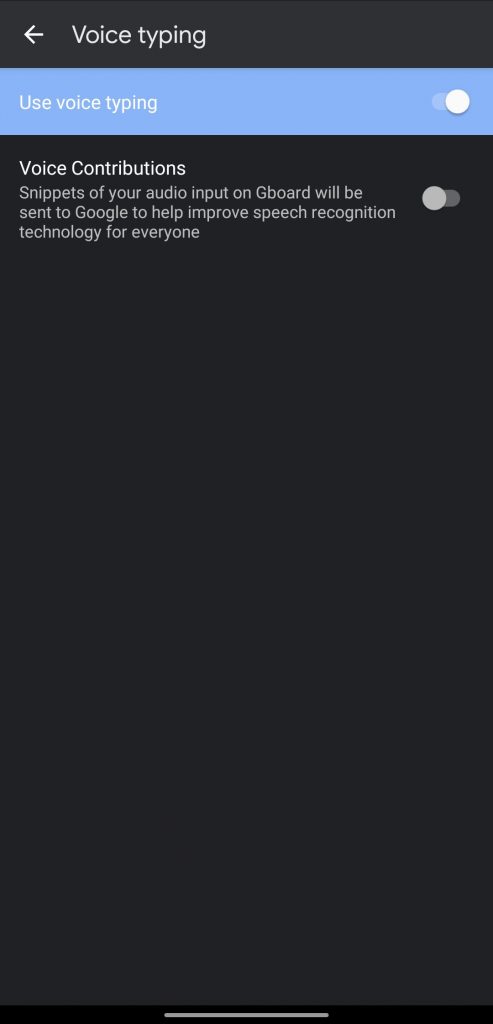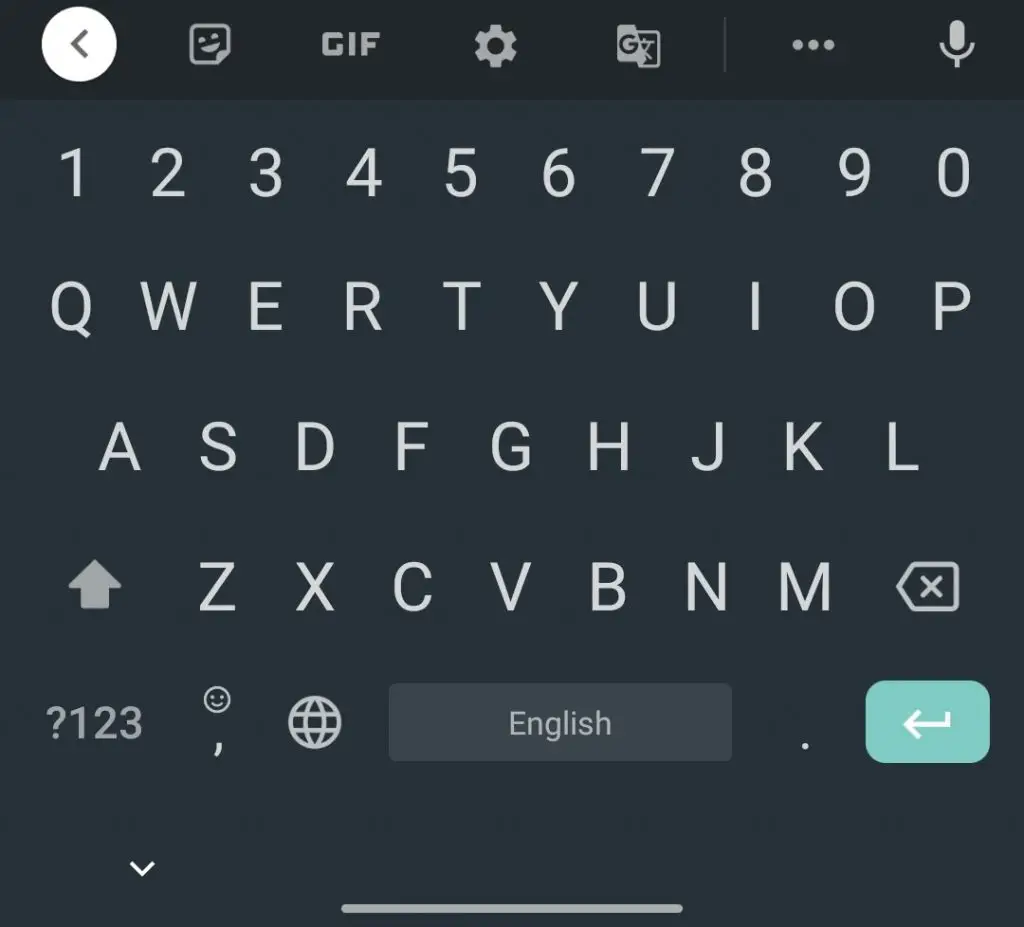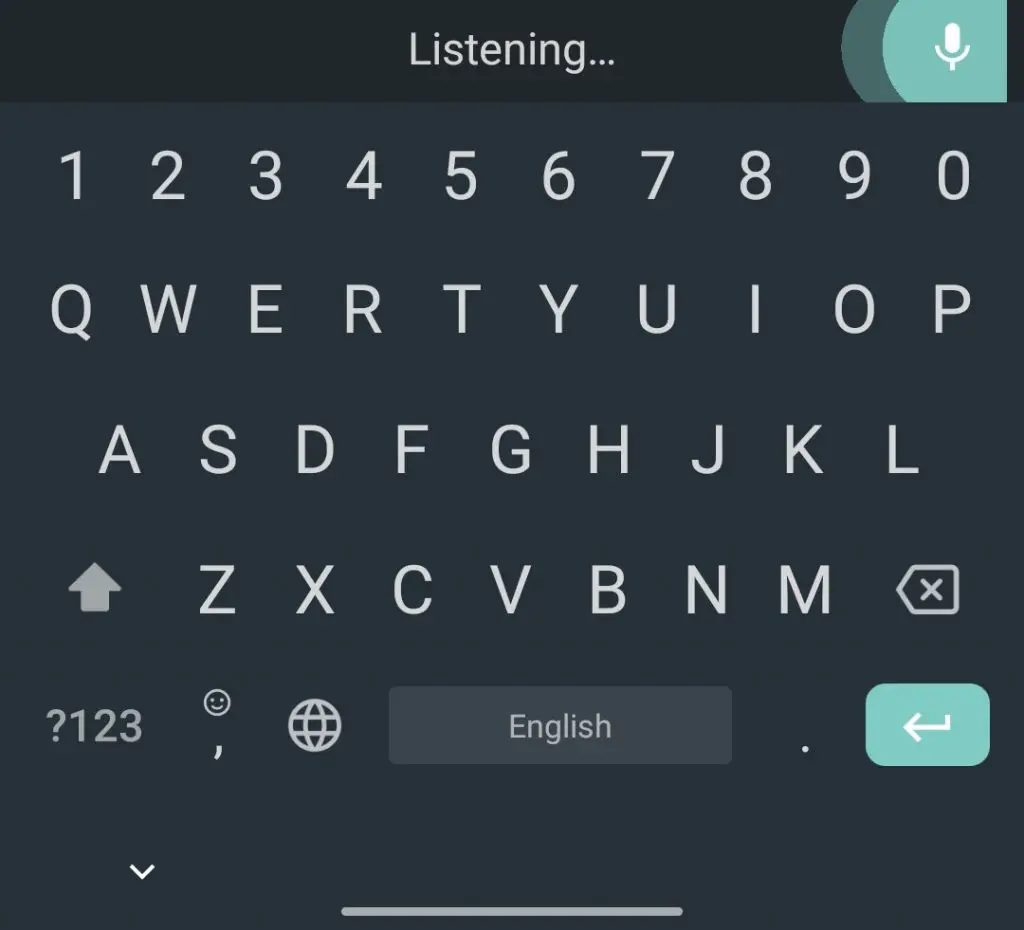Quick Answer
- If the answer to any of them is “Yes”, and if you’re looking for a way to be able to type on your Android or iOS device, just with your voice, then you’ve come to the right place.
- One of the best options to enable Voice Typing on your Android phone is via Gboard App which comes pre-installed on every single android phone in the World (except China).
- 2] Go to the Keyboard settings, by tapping the Gear icon on the toolbar just above the number keys, or long-press the Emoji icon near the spacebar, and slide your finger to the gear icon.
Do you find it difficult to type on your phone’s touch screen? Or is your phone’s display is experiencing some issues? Or are you too lazy to type on your phone (like me)? If the answer to any of them is “Yes”, and if you’re looking for a way to be able to type on your Android or iOS device, just with your voice, then you’ve come to the right place. Today I’ll be sharing a few ways by which you can enable Voice Typing on your Android and iOS device.
Also, Read | Trick to control your Android Phone with your Voice
Ways to Enable Voice Typing on Android and iOS
1. Gboard App
One of the best options to enable Voice Typing on your Android phone is via Gboard App which comes pre-installed on every single android phone in the World (except China). In case your phone doesn’t have it, you can download it from Google Play Store.
Steps to Enable Voice typing on Gboard:
1] Activate your keyboard by opening any app on your phone.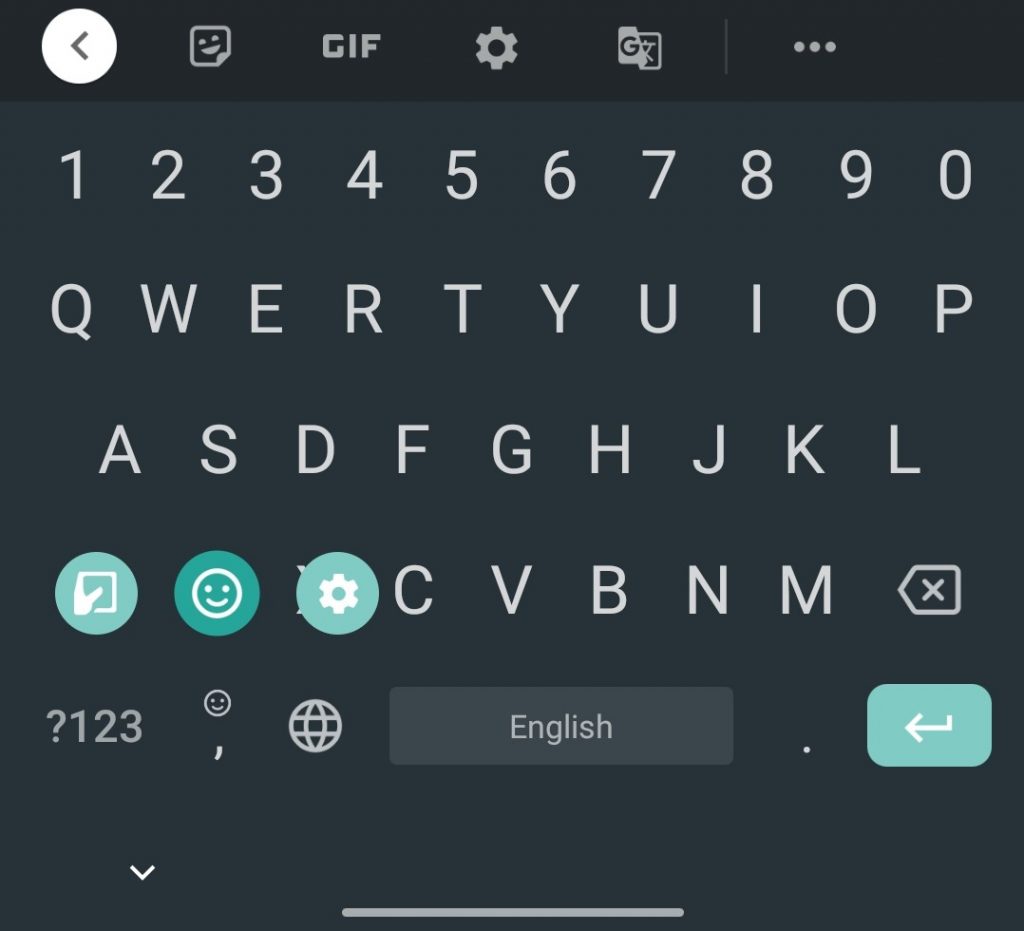
2] Go to the Keyboard settings, by tapping the Gear icon on the toolbar just above the number keys, or long-press the Emoji icon near the spacebar, and slide your finger to the gear icon.
3] Go to Voice Typing, and enable the toggle.
4] Now you can easily, tap on the Mic icon on the top right of your keyboard, and speak whatever you like to type.
2. Apple’s Default Keyboard App
For iOS users, you can also enable Voice Typing from the default keyboard app as well.
Also, read | Control Your iPhone Using Voice if Touch Screen is Not Working
Steps to Enable Voice typing on Default:
1] Open Settings on your Apple device.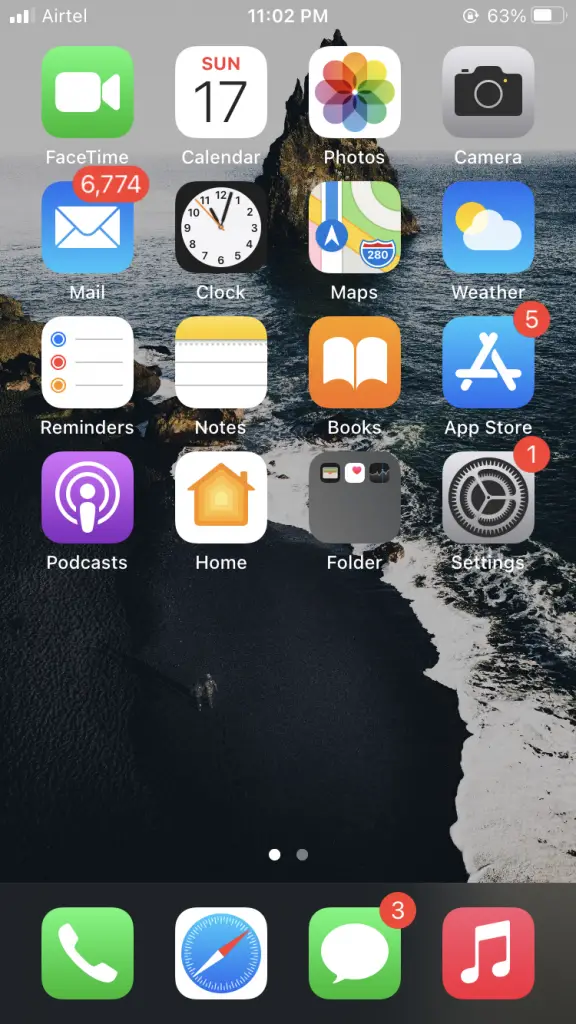
2] Go to General > Keyboard > Turn on the Enable Dictation button.
Now just tap on the little mic option on the bottom left, and just dictate whatever you would like to type.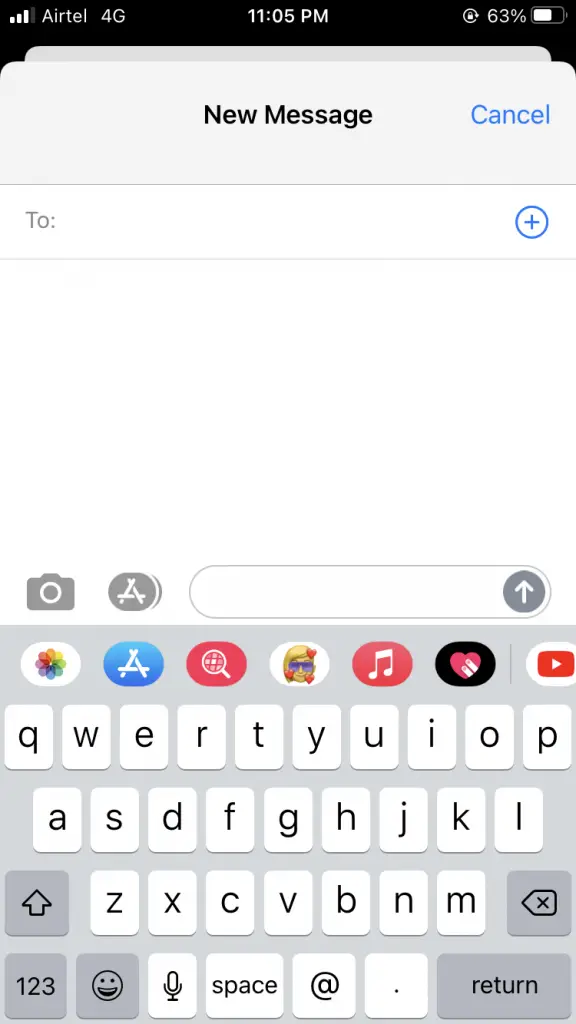 So these are the easiest 2 ways by which you can Enable Voice Typing on your Android and iOS device. Do let us know which method of typing you prefer, regular typing or Voice typing. Also do let us know if you use a dedicated third-party app that adds some other functionality to voice typing on phone.
So these are the easiest 2 ways by which you can Enable Voice Typing on your Android and iOS device. Do let us know which method of typing you prefer, regular typing or Voice typing. Also do let us know if you use a dedicated third-party app that adds some other functionality to voice typing on phone.
You can also follow us for instant tech news at Google News or for tips and tricks, smartphones & gadgets reviews, join GadgetsToUse Telegram Group or for the latest review videos subscribe GadgetsToUse Youtube Channel.