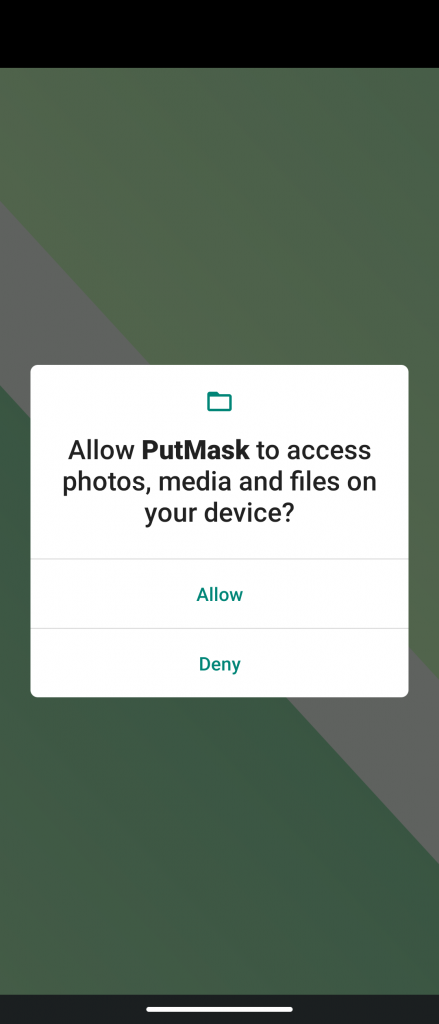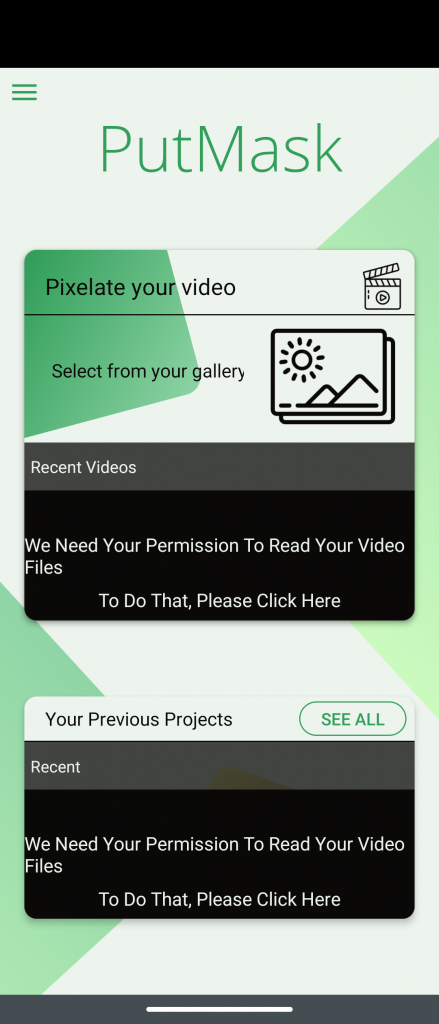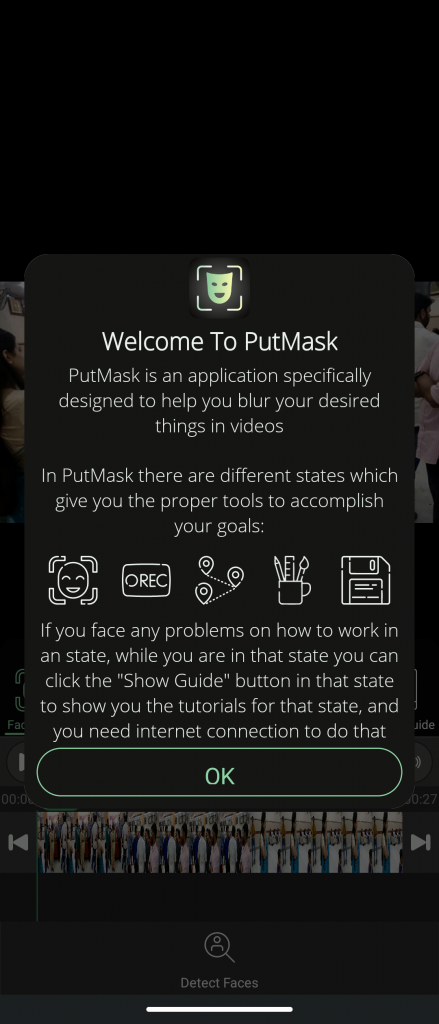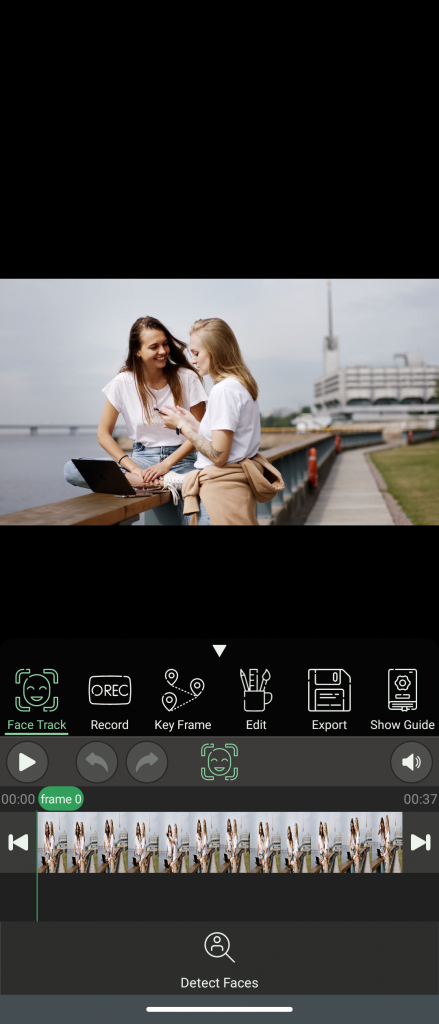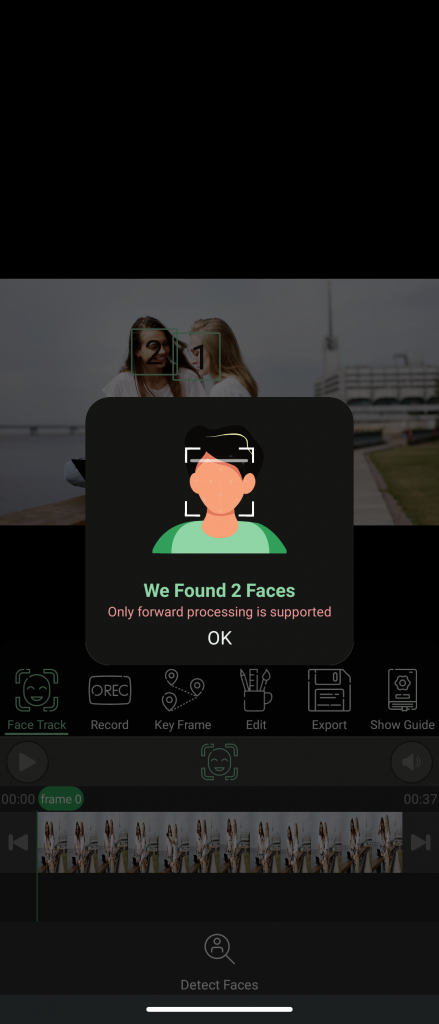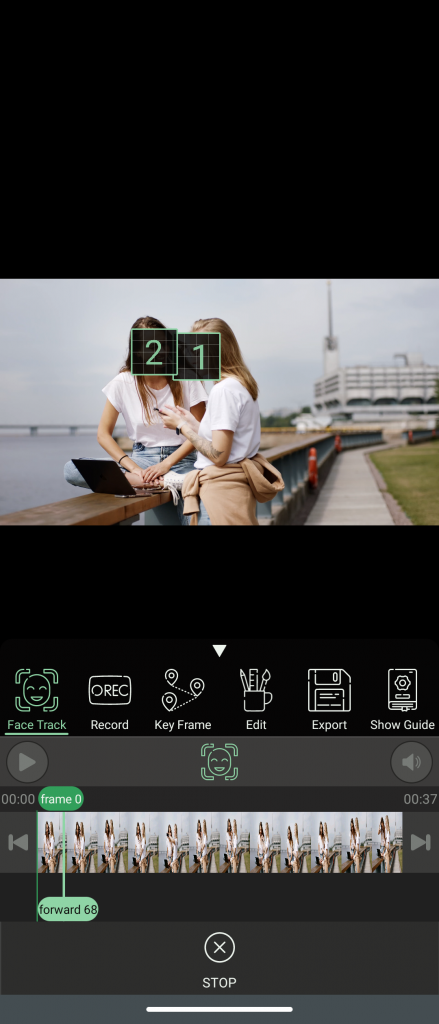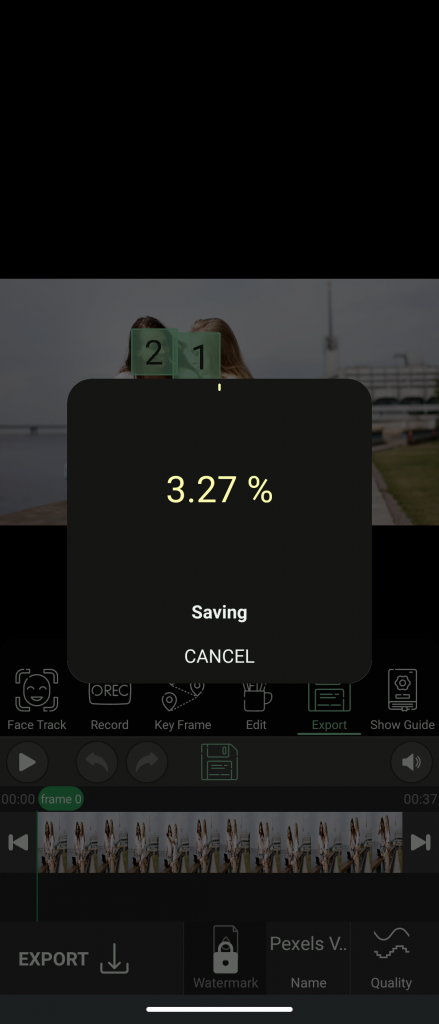Quick Answer
- Move the cursor to a point in the video where are the faces you want to blur.
- The process in a video is called “Tracking” and now this can be done with an app that makes it super easy.
- 7] Now, tap on the Export tab just beneath the video and tap on the “Export” button in the bottom-left corner of the screen.
Sometimes unwanted objects or people are captured in our personal photos and videos or sometimes we capture someone in our video and we cannot share it to respect their privacy. While it is easy to remove unwanted objects from photos, doing it in a video is not that simple. Video editing requires some desktop software like Final Cut Pro, as you have to apply the blur effect and track that face. However, now this possible on your smartphone also with a new app. Let’s know how you can blur faces in a video on your Android phone.
Also, read | 4 Ways to Resize Your Videos for Instagram, WhatsApp, Facebook & Twitter
Blur Faces in a Video on Your Android
The best way to blur faces is to pixelate them with a mosaic effect. The process in a video is called “Tracking” and now this can be done with an app that makes it super easy. The app known as PutMask is available for free on the Google Play Store.
Steps to Blur Faces in a Video
1] Download and install the app on your phone.
2] Open the app, and tap “Allow” when prompted to give PutMask the necessary permission to access media on your phone.
3] On the homepage, tap “Pixelate your video,” and select a video from your phone. You can trim the video clip if you want, otherwise, tap “Continue” to start editing the video.
4] Now, tap “Detect Faces” from the bottom and let the app process your video. You should also note that new faces that appear after this point won’t be detected by the app.
5] After face detection is complete, the app will show numbered boxes on the faces in the frame. Tap the faces you want to blur and leave those whom you don’t want to blur.
6] Tap on Start tracking from the app and the app will start processing the video forward.
7] Now, tap on the Export tab just beneath the video and tap on the “Export” button in the bottom-left corner of the screen.
That’s it! When the processing is done, your video with blurred faces will be saved.
You should also note that this app leaves its watermark on videos processed with it. If you want to remove the watermark, you can purchase the pro version of the app for $4.99 (Rs. 364 approx.).
Some Useful Tips
PutMask can recognize any faces in your videos. However, you should note that face recognition takes place only for the frame from where you start. Move the cursor to a point in the video where are the faces you want to blur.
Suggested | 3 Ways To Remove & Replace Image Background On Android
This way you can blur faces in a video on your Android phone. For more such app-related tips and tricks, stay tuned!
You can also follow us for instant tech news at Google News or for tips and tricks, smartphones & gadgets reviews, join GadgetsToUse Telegram Group or for the latest review videos subscribe GadgetsToUse Youtube Channel.