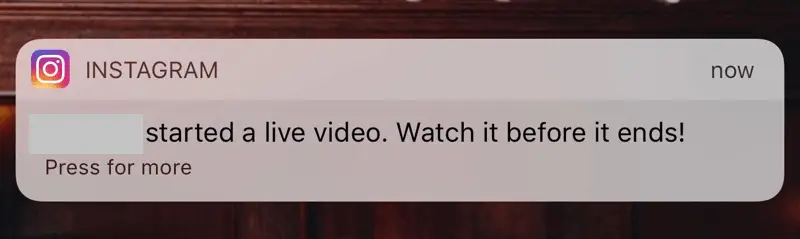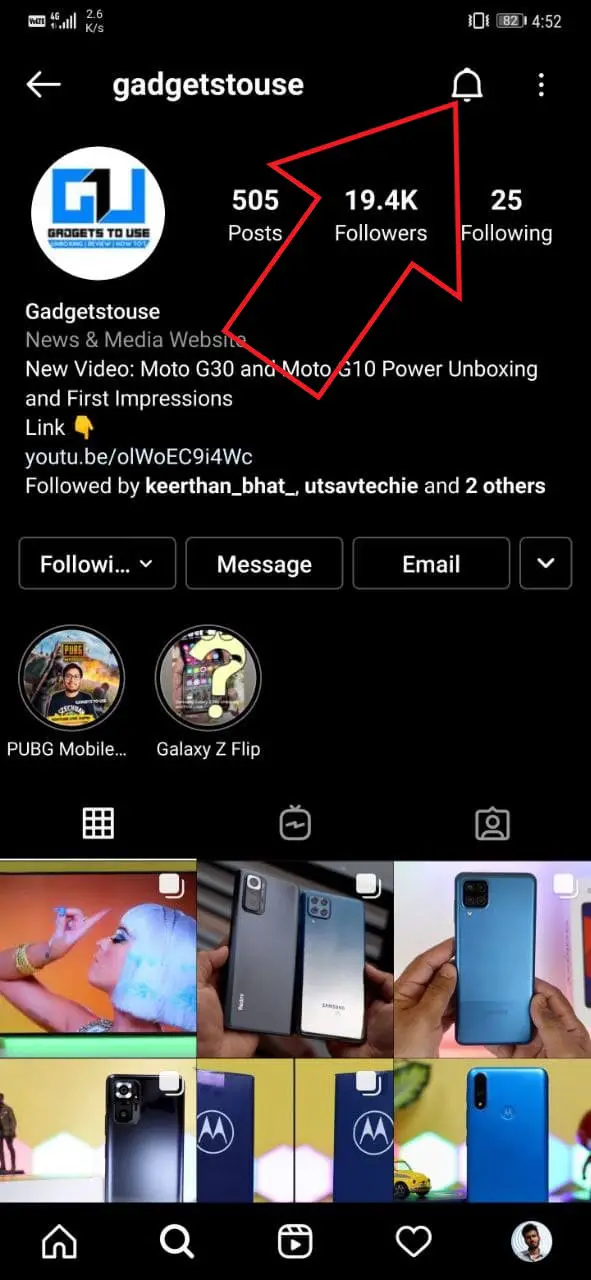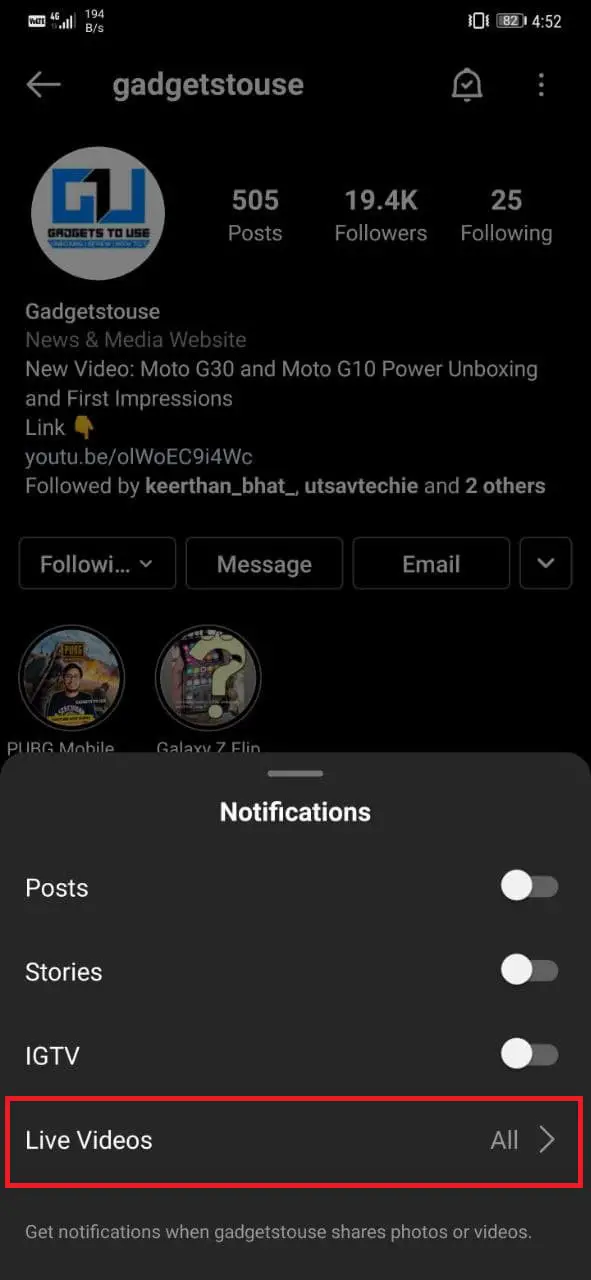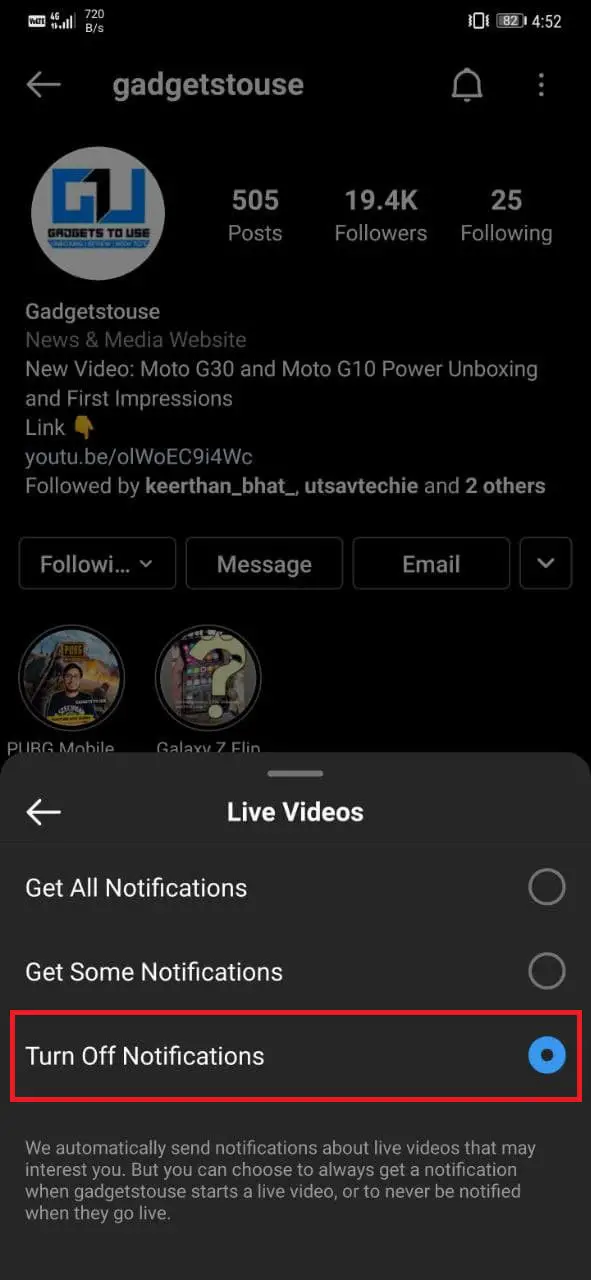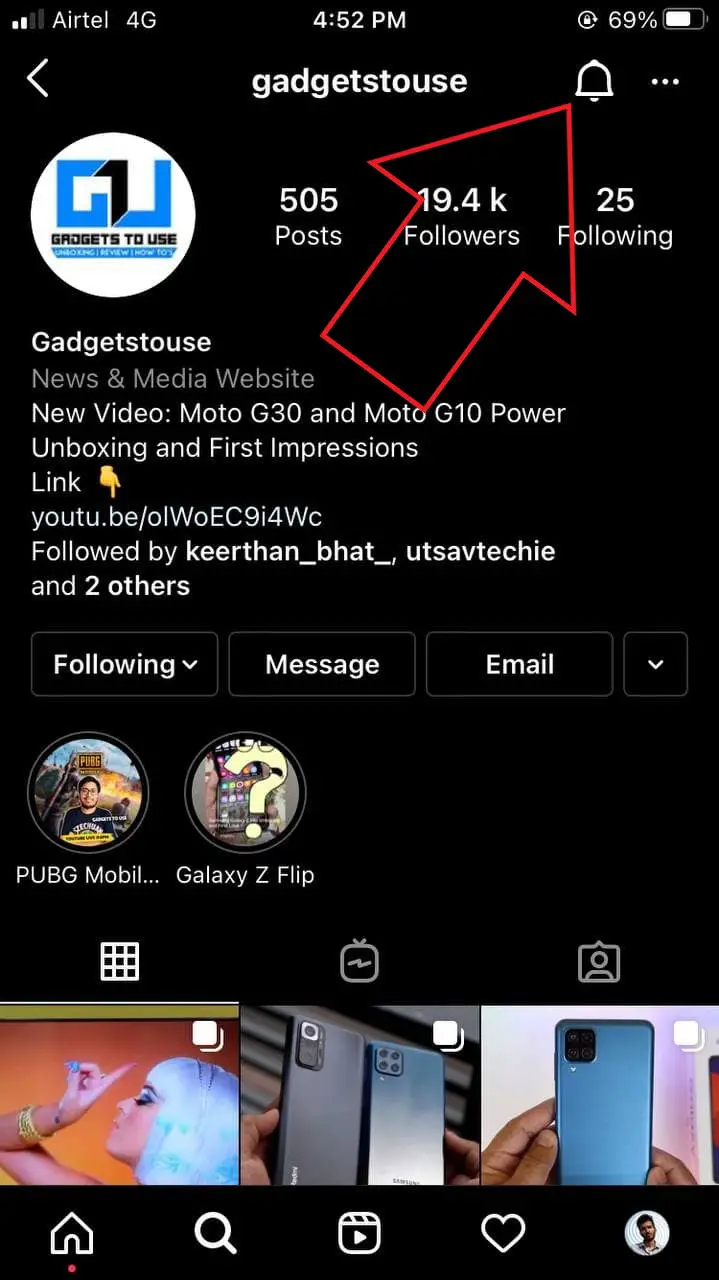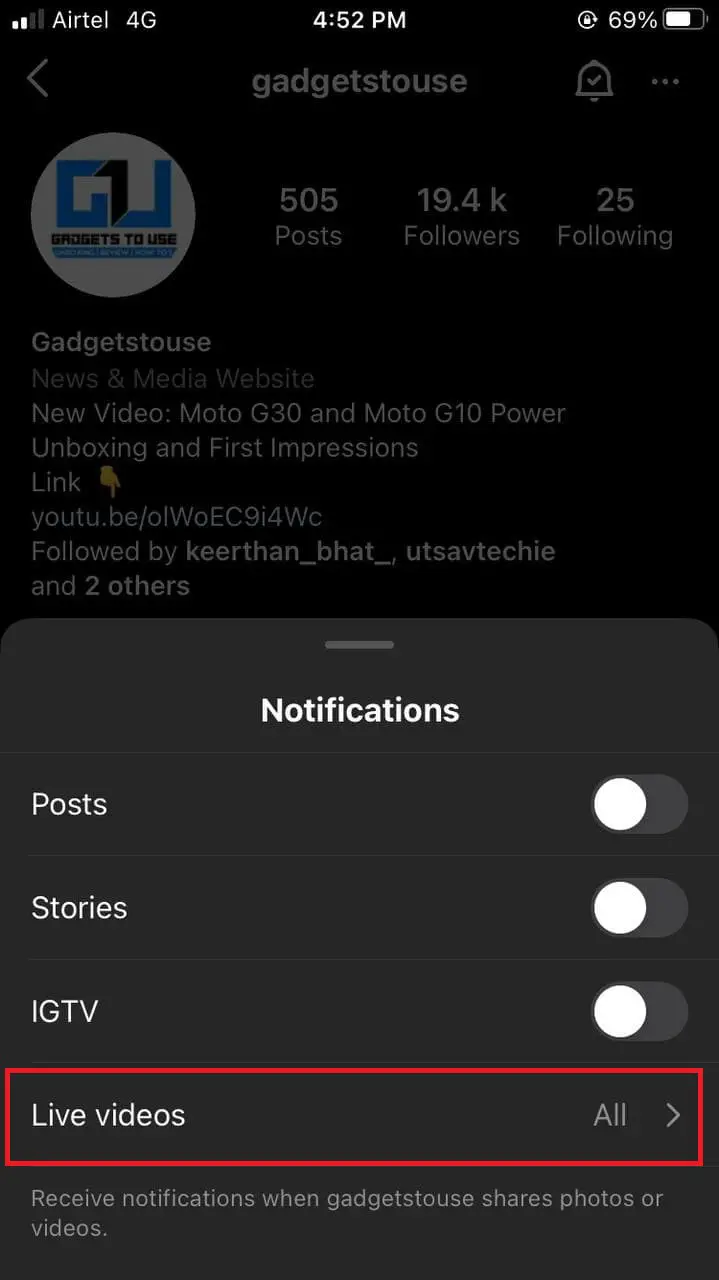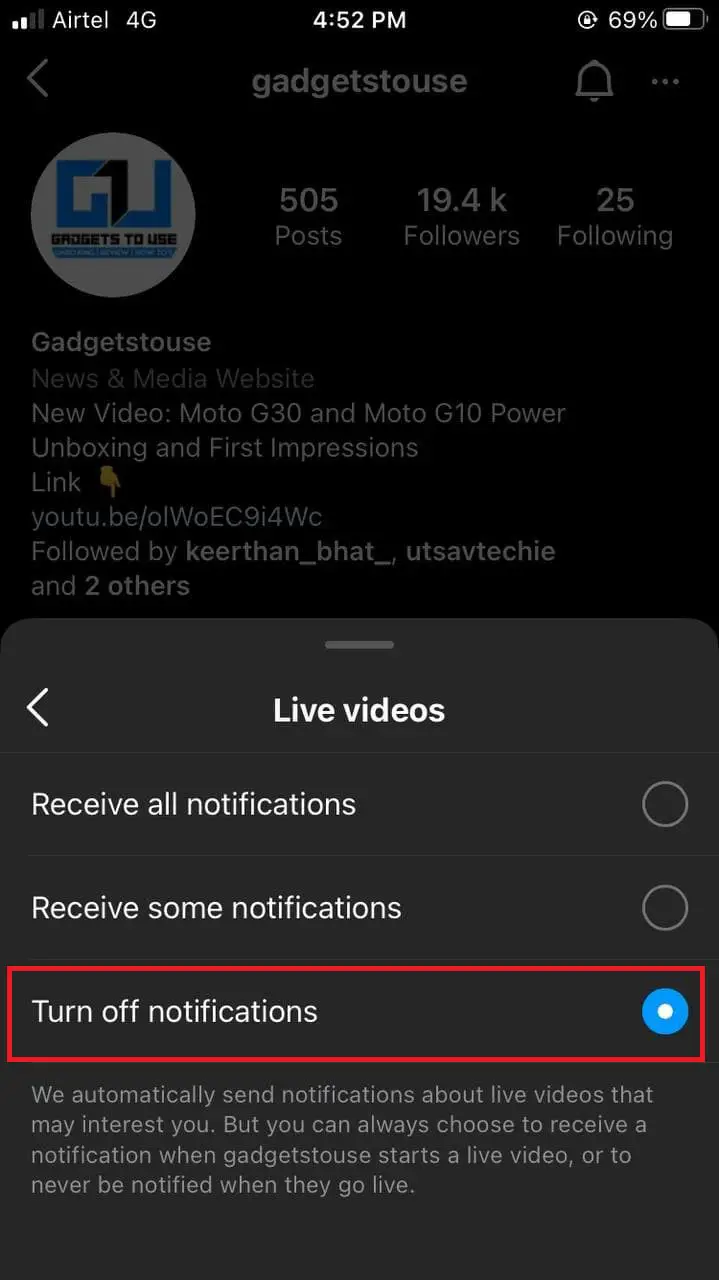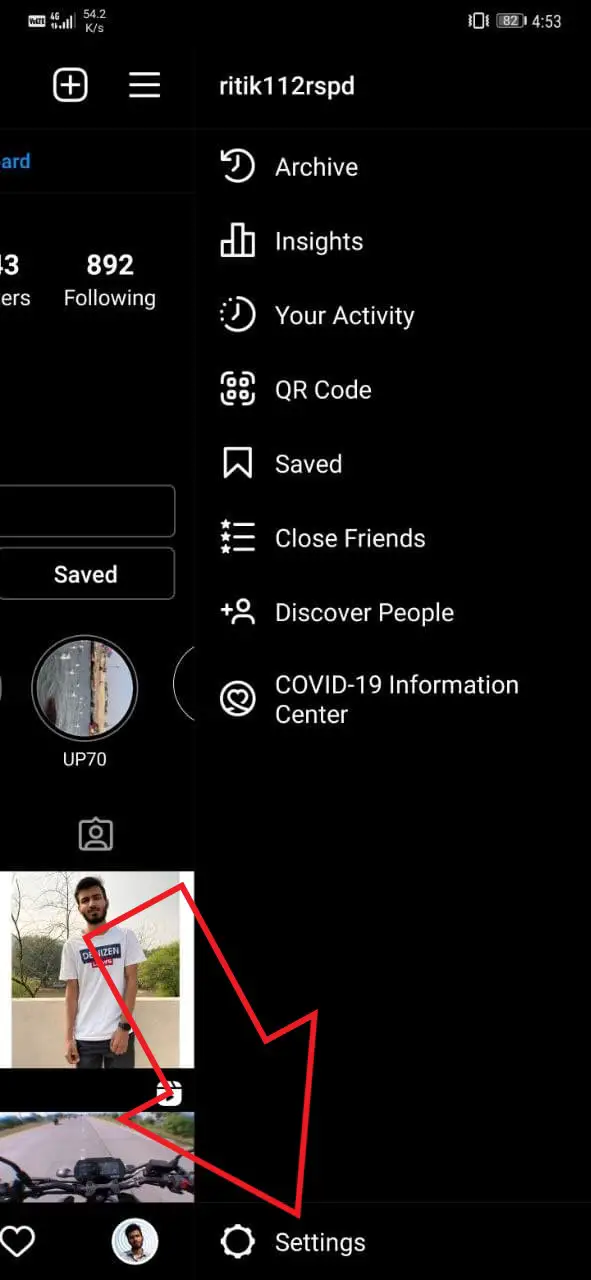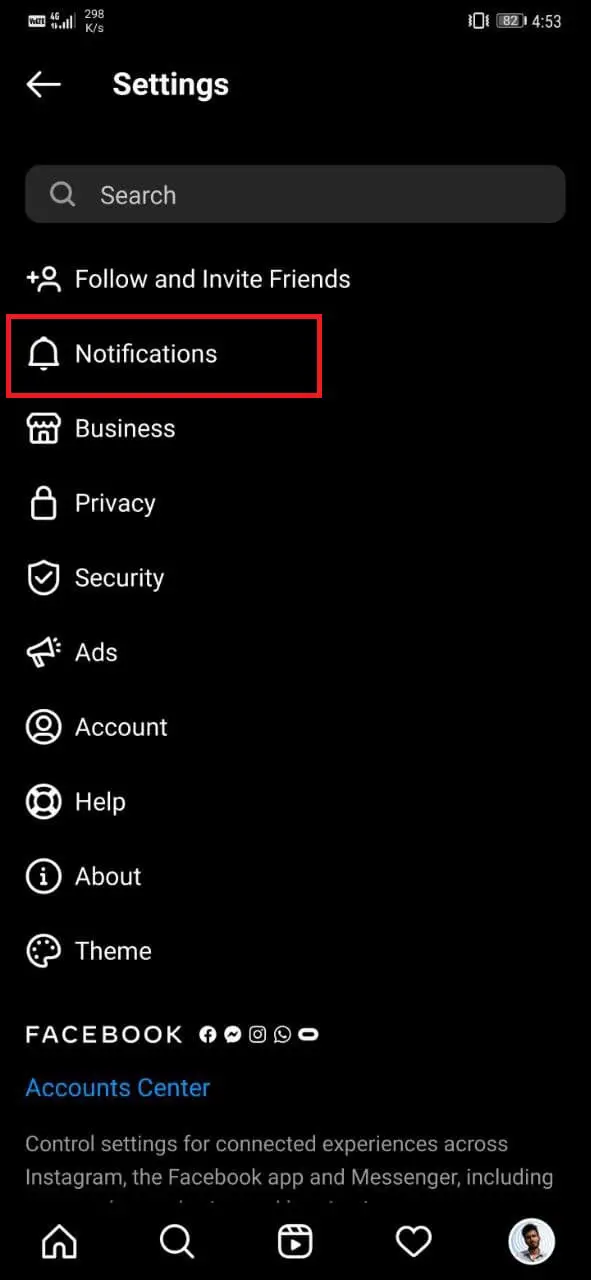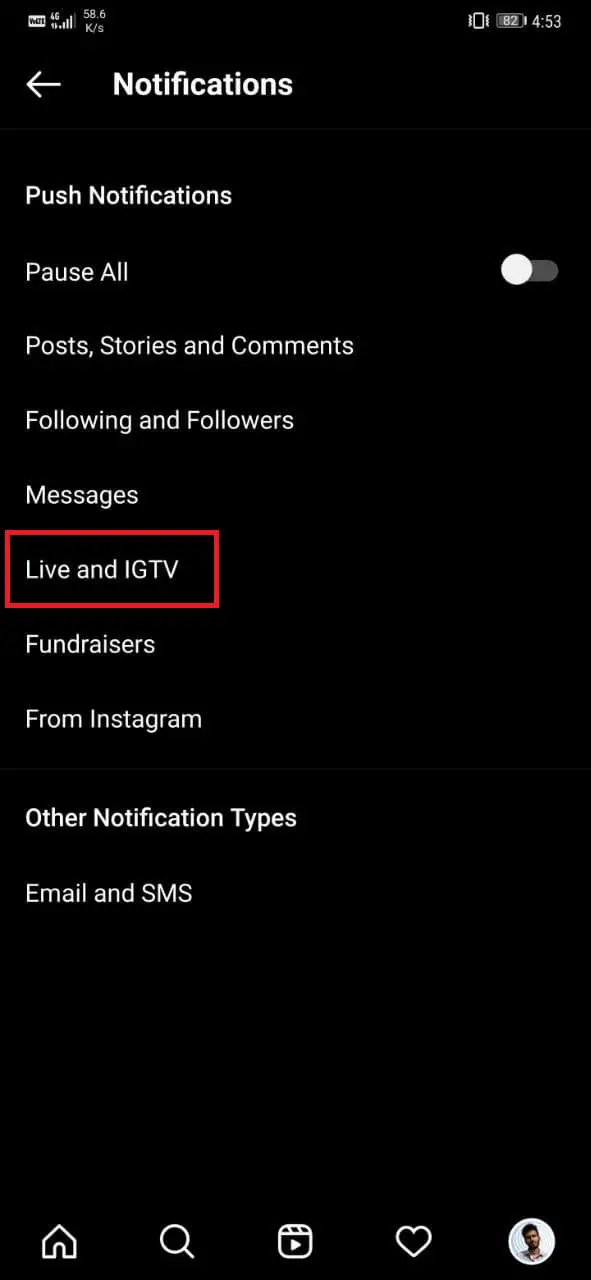Quick Answer
- You can also change it to “Get Some Notifications” from “Get All Notifications” if you want to reduce the frequency of live video notifications from that particular account or person on Instagram.
- To alert the followers, Instagram sends a push notification on your phone and an in-app banner at the top when you’re using it.
- Thankfully, you can easily disable live video notifications on Instagram, be it for everyone or a single person.
Instagram sends you push notifications whenever someone you follow goes live on the platform. While occasional live videos can be useful, repeated alerts can annoy you at times, especially if they don’t add any value or you’re not interested in them. Thankfully, you can easily disable live video notifications on Instagram, be it for everyone or a single person. In this article, we’ll tell you how to stop live notifications on Instagram for one person.
Stop Getting Live Video Notifications for One Person on Instagram
The Instagram Live feature allows users to broadcast videos to followers in real-time. To alert the followers, Instagram sends a push notification on your phone and an in-app banner at the top when you’re using it.
Now, it may be fun watching live videos when you’re bored. However, some people go live multiple times a day, which can be annoying and distracting if you don’t want to watch those live videos.
You can easily turn off live notifications in Instagram settings. However, doing so will disable live notifications from everyone you follow on Instagram. Fortunately, we do have the option to stop getting Instagram live notifications from specific people.
The detailed steps for both Android and iOS are given below.
On Android
- Open Instagram on your Android phone.
- Head to the person’s profile you want to mute live video notifications for.
- Once you’re on their profile, click the Bell icon at the top-right corner.
- Here, click on Live Videos and select Turn Off Notifications.
On iOS
- Launch the Instagram app on your iPhone.
- Open to the profile you want to stop live video notifications from.
- Now, click the Bell icon at the top-right.
- Tap Live Videos and change it to Turn Off Notifications.
You can also change it to “Get Some Notifications” from “Get All Notifications” if you want to reduce the frequency of live video notifications from that particular account or person on Instagram.
Turn Off Live Notifications for Everyone on Instagram
In case you want to disable all live video notifications from Instagram, follow the steps given below.
- Open Instagram on your phone.
- Go to your profile.
- Click the hamburger menu at the top-right and select Settings.
- On the next screen, click on Notifications.
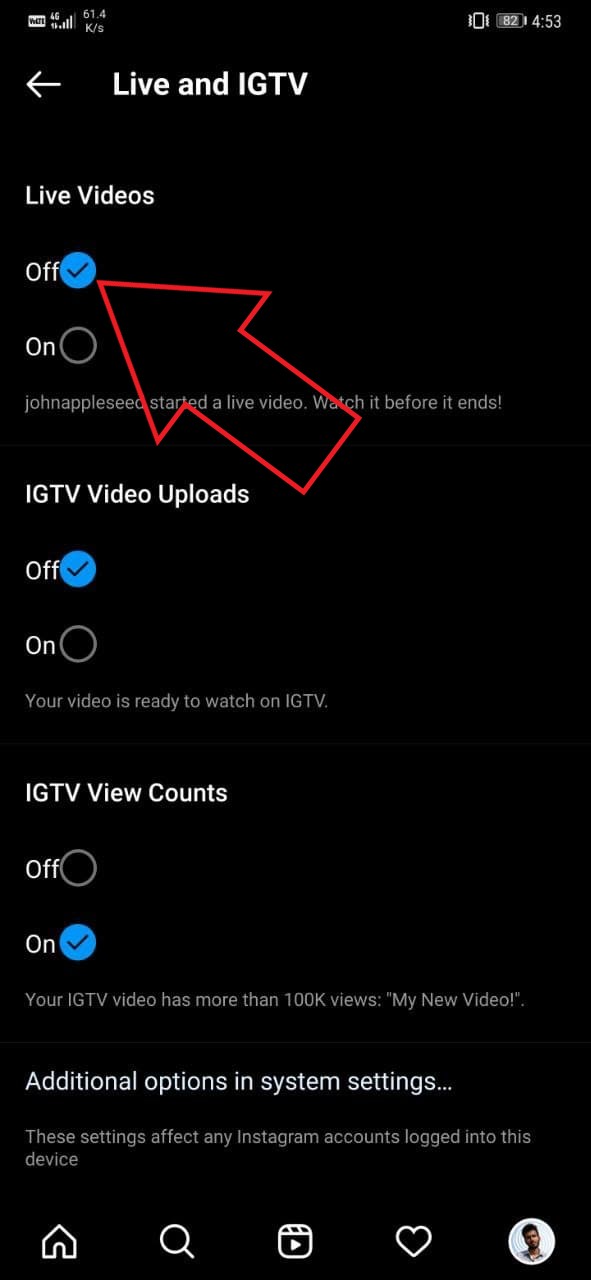
- Select Live and IGTV.
- Change “Live Videos” to Off.
Wrapping Up
This was all about how you can stop Instagram live video notifications from one particular person. Once you’ve followed the steps, you’ll no longer get annoyed by unwanted live video notifications on Instagram. Besides, we’ve also mentioned how you can turn off live alerts from everyone if you don’t want to be disturbed at all.
Since you’re here, make sure to follow us on Instagram.
You can also follow us for instant tech news at Google News or for tips and tricks, smartphones & gadgets reviews, join GadgetsToUse Telegram Group or for the latest review videos subscribe GadgetsToUse Youtube Channel.