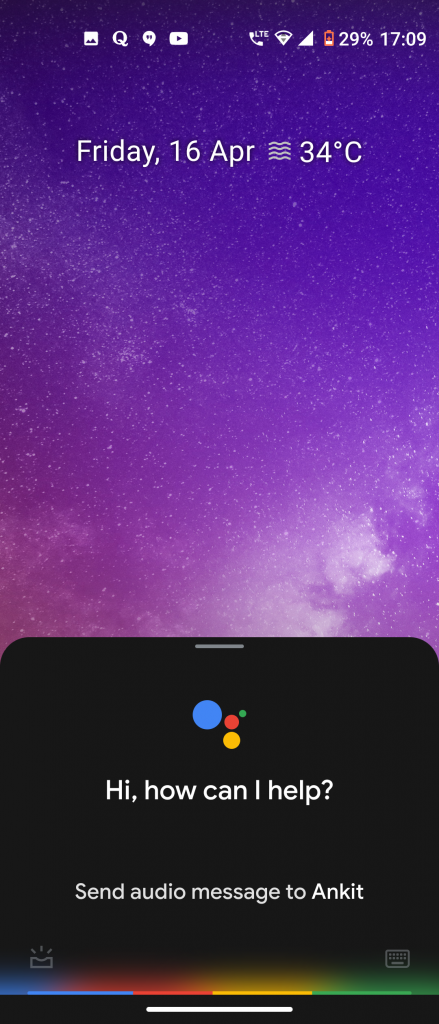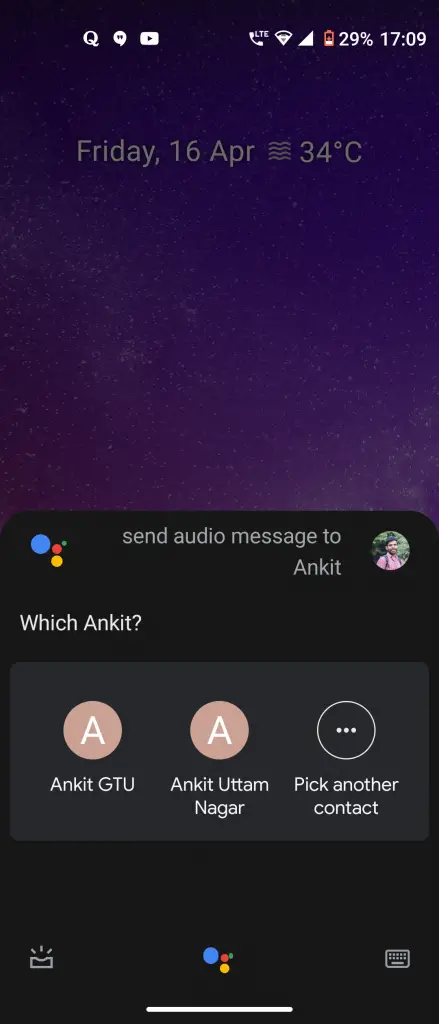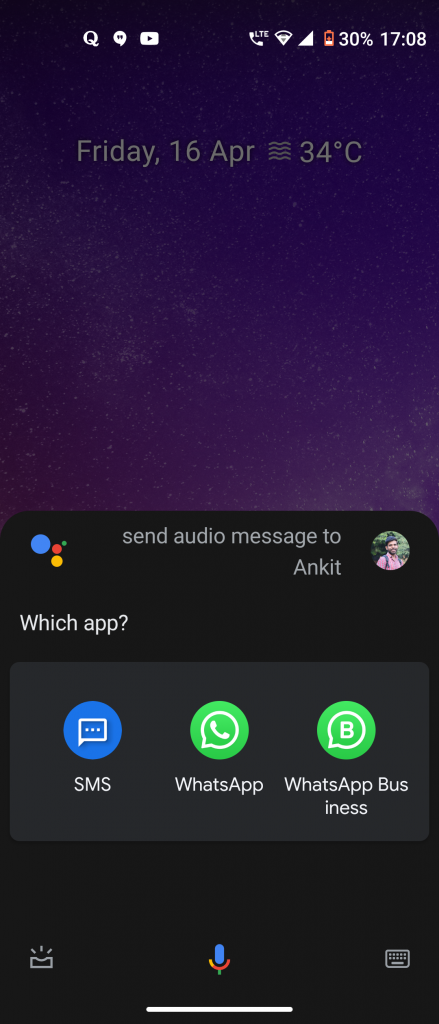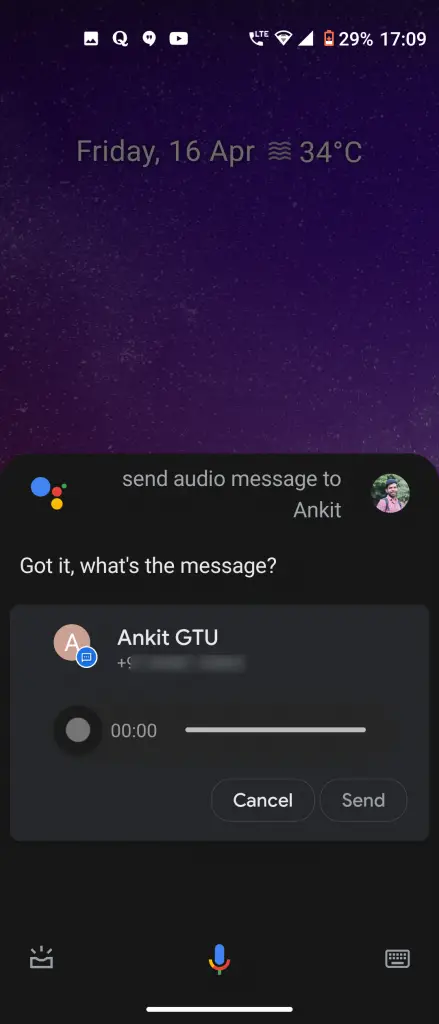Quick Answer
- In order to send an audio message in your voice using Google Assistant, you’ll need to give a different command to it and then choose the contact and message.
- The feature is available on Android phones and tablets as of now and the audio messages can be sent to any contact whether your contact is using any device or OS.
- To send an audio message on your phone, launch Google Assistant either by saying the “OK, Google,” command or by swiping from the bottom-left corner on the home screen.
Google Assistant can do many things for us and sending messages is one of them. However, now Google Assistant isn’t just limited to only sending or reading text messages. Now, you can also send audio messages to your contacts using Google Assistant. The feature is available on Android phones and tablets as of now and the audio messages can be sent to any contact whether your contact is using any device or OS. Here I will show you how you can send audio messages using Google Assistant on your phone.
Also, read | Google Assistant Tip- Make Calls in WhatsApp & Duo Using Contextual Commands
Send Audio Messages Using Google Assistant
In order to send an audio message in your voice using Google Assistant, you’ll need to give a different command to it and then choose the contact and message. Here’s how this will work on your Android phone.
Steps to Send Voice Messages
1. To send an audio message on your phone, launch Google Assistant either by saying the “OK, Google,” command or by swiping from the bottom-left corner on the home screen.
2. After that, say “Send Audio Message to [Name of Contact].”
3. Google Assistant will then ask you to verify the contact if you have many contacts of the same name or choose a phone number if that contact has multiple numbers.
4. Next, Google Assistant will now ask you to choose the app from which you want to send the audio message. This will generally include SMS app or WhatsApp.
5. After choosing the app, tap the mic icon and start speaking.
6. Once you are done with the recording you’ll have a chance to listen to the message. You can then choose to cancel it or send it.
7. If you say send it, the message will be sent and the recipient will receive the audio message in their chosen SMS app.
This is how you can send audio messages using Google Assistant on your phone. Audio messages are fun as well as convenient especially when you do not want to touch your phone to type something.
For more such Google Assistant-related tips and tricks, stay tuned!
You can also follow us for instant tech news at Google News or for tips and tricks, smartphones & gadgets reviews, join GadgetsToUse Telegram Group or for the latest review videos subscribe GadgetsToUse Youtube Channel.