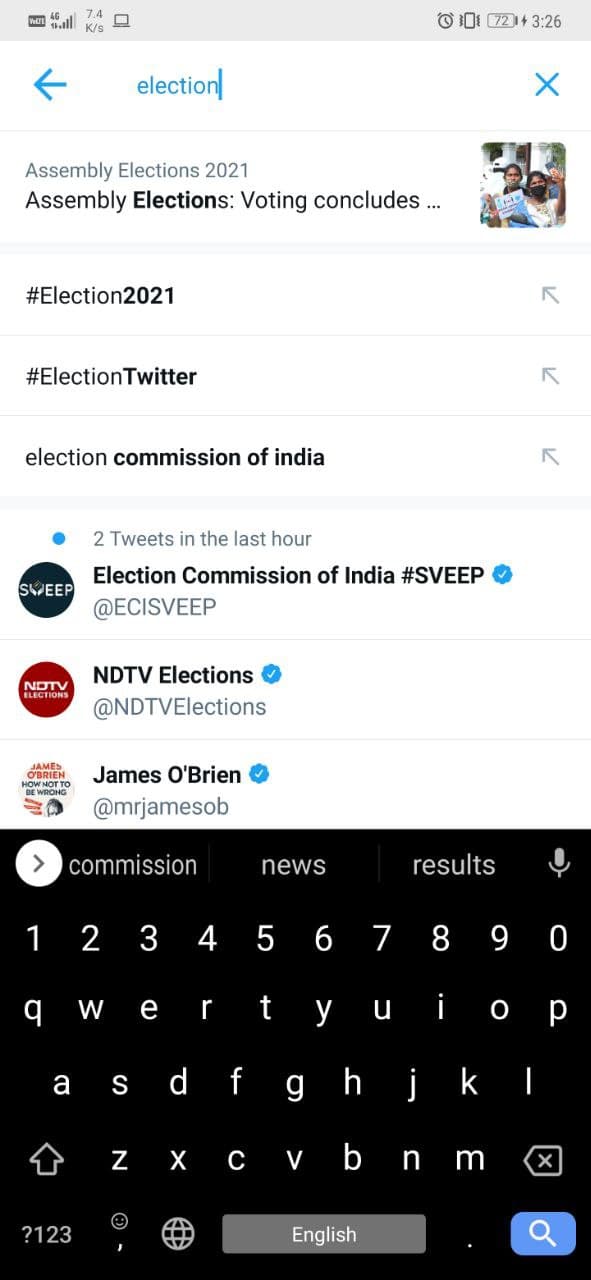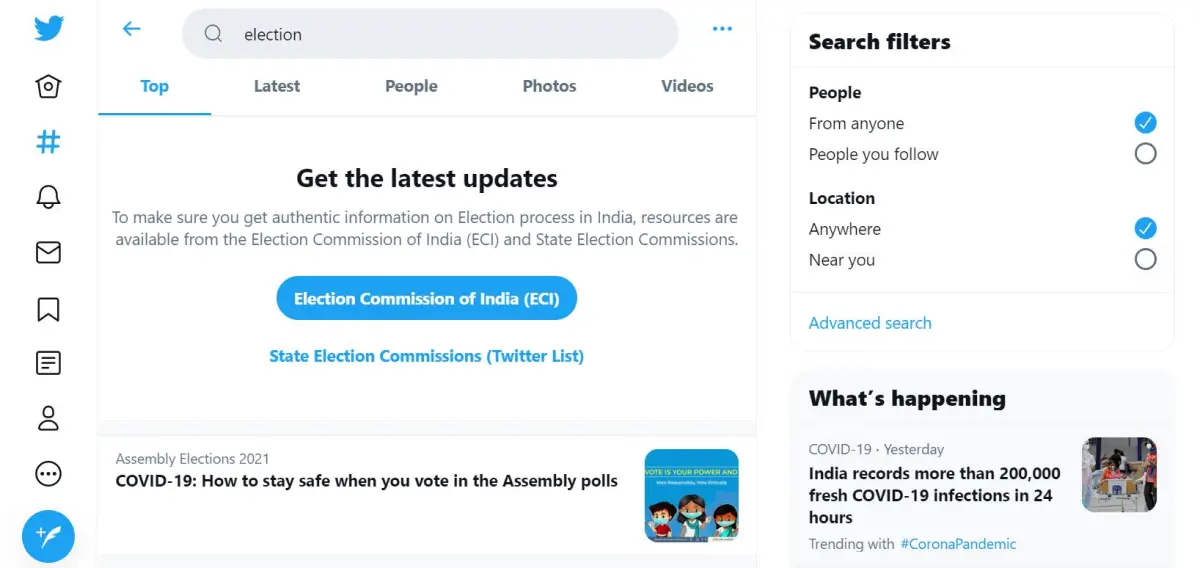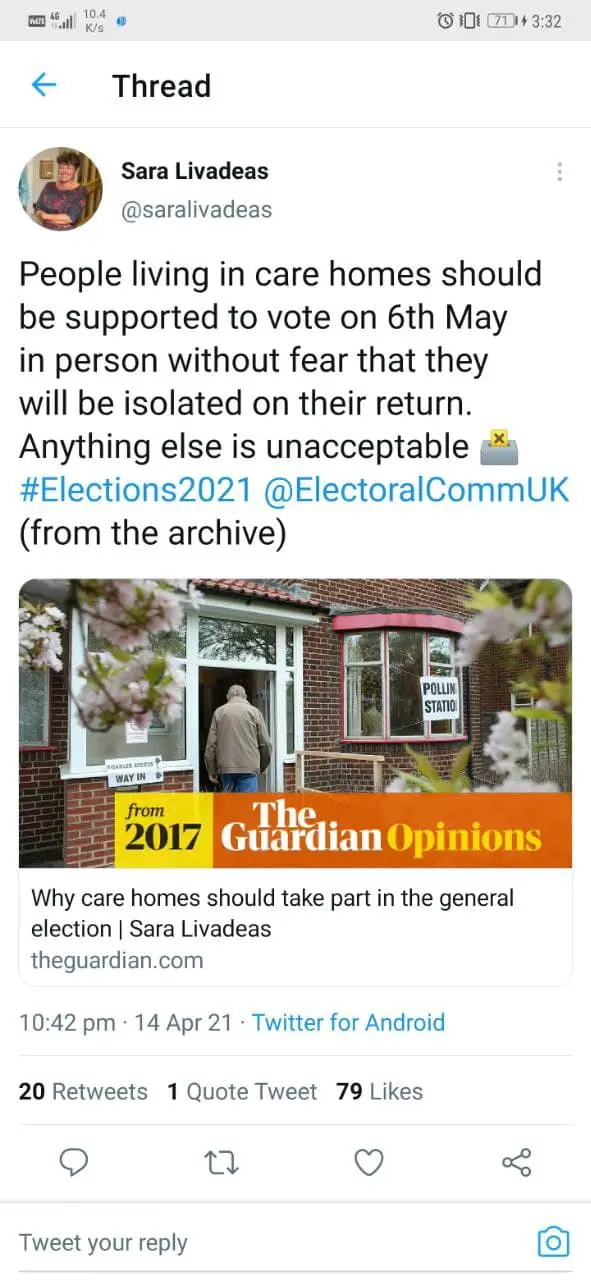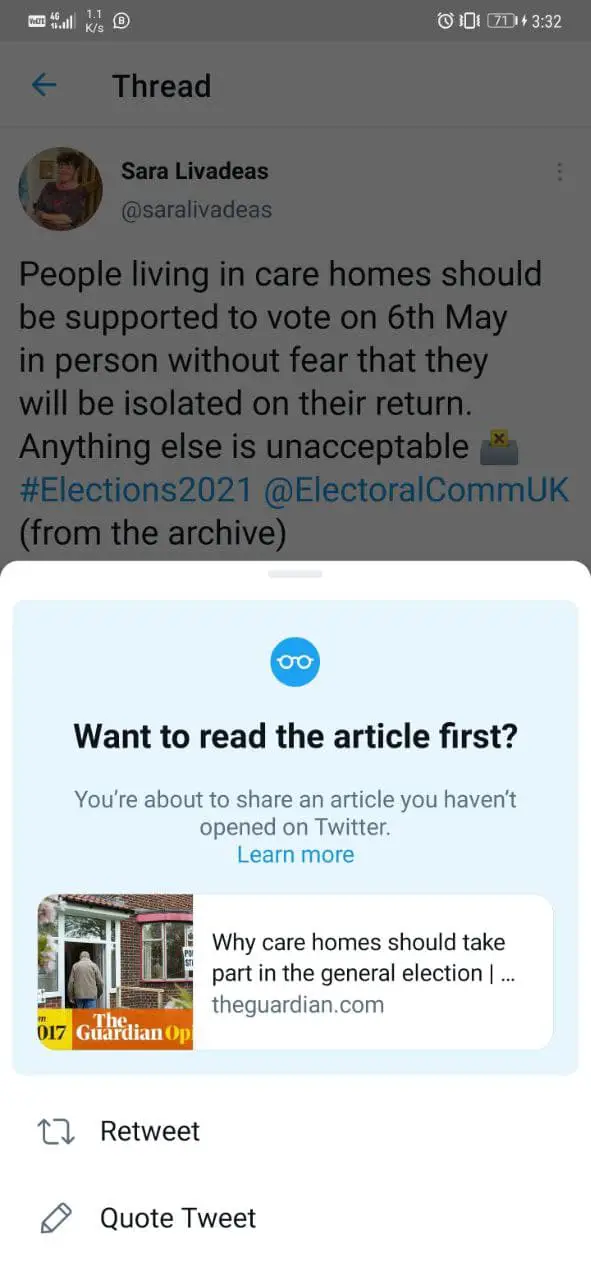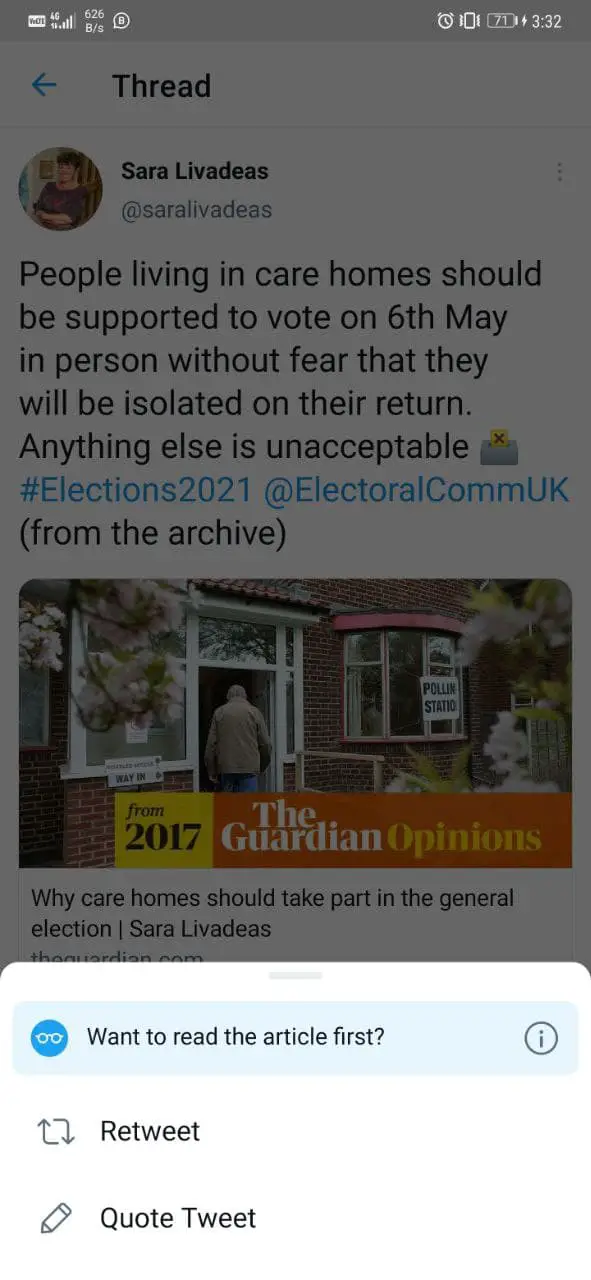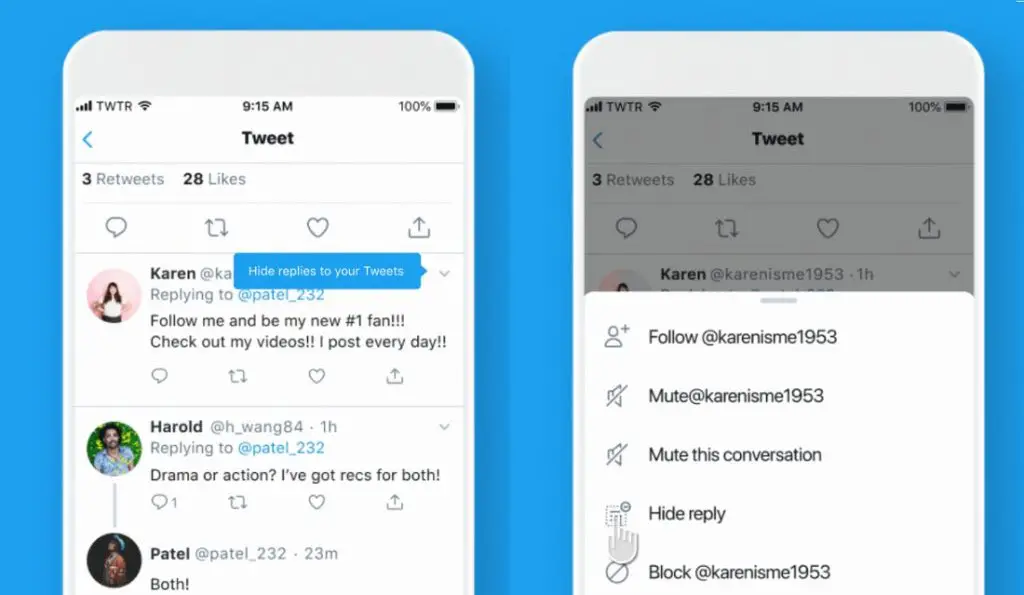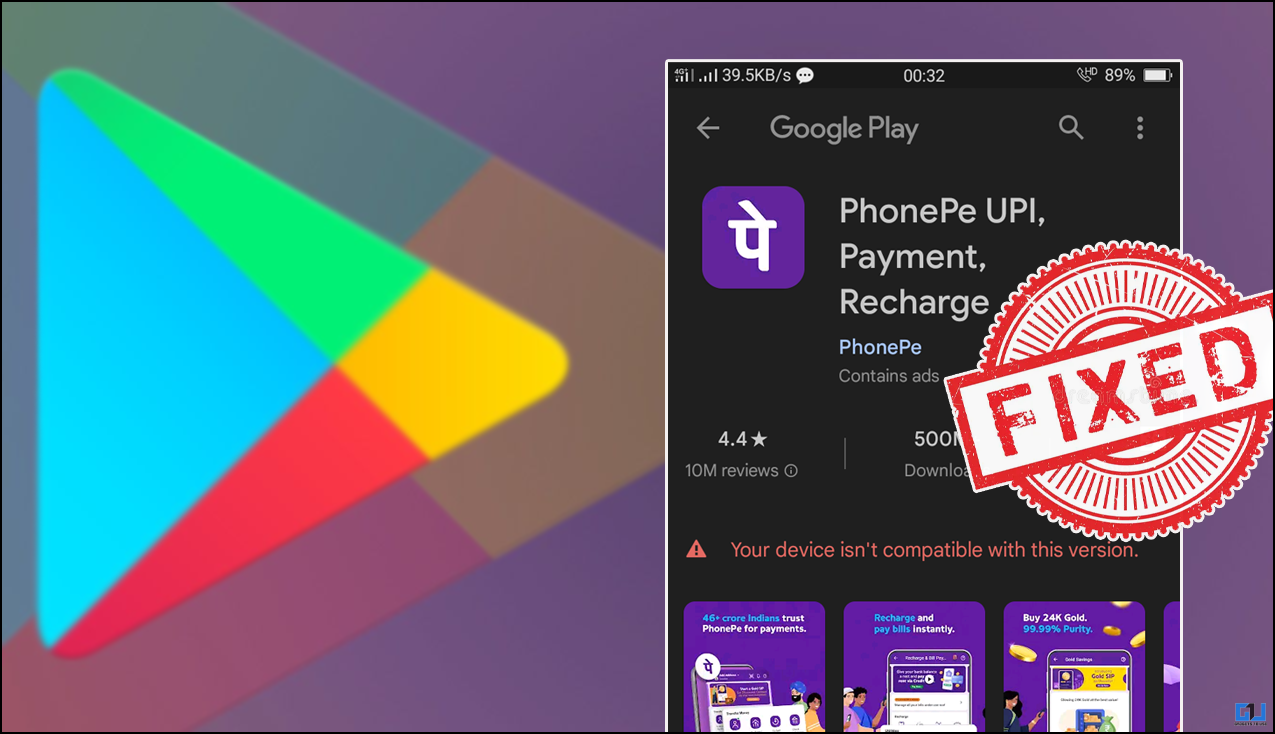Quick Answer
- Once you select the retweet button on a tweet with a linked article, Twitter will check whether the article has been clicked.
- Twitter India has partnered with the Election Commission of India and State Election Commissions to launch a dedicated search prompt on the platform.
- To hide a reply on Twitter, click the three dots on the reply.
Elections often bring a wave of misinformation to social media. It can not only influence people in a wrong manner but also manipulate the results. With Assembly Elections 2021 being held in India, Twitter has now come up with new features to ensure that you are served authentic information instead of fake news. Below is how you can use search prompts and article prompts on Twitter to stay aware and informed during the elections.
Related | How to Upload 4K Photos on Twitter from Android & iPhone
Ways to Stay Aware & Informed on Twitter
1. Search Prompts on Twitter
Twitter India has partnered with the Election Commission of India and State Election Commissions to launch a dedicated search prompt on the platform. It makes it easier for you to find credible and authentic information from trusted sources. This includes information around candidate lists, voting dates, polling booths, EVMs voter
registration, and other election-related topics.
On Twitter App
- Open the Twitter app on your phone.
- Click on the Explore (search) tab.
- Type an election-related keyword and press enter.
- On the next screen, you’ll see a prompt on ‘Get the latest updates.’
- Click on it to get real-time and credible updates on elections.
On Twitter Web
- Open the Twitter website on your desktop.
- Tap the search bar at the top right corner.
- Type an election-related keyword and press enter.
- A prompt on ‘Get the latest updates will appear. You can use it to get quick and credible updates on elections.
2. Article Prompts on Twitter
Article Prompt is another feature rolled out by Twitter to prevent spreading unauthentic information during elections. Whenever you tweet or retweet linked articles, Twitter will automatically prompt you to read the article first if you haven’t already.
Once you select the retweet button on a tweet with a linked article, Twitter will check whether the article has been clicked. It’ll then prompt you to read the article once. You can then choose to open the article or continue with the retweet.
3. Hide Replies on Twitter
You cannot delete the replies of other people on your tweets. But, you can prevent them from getting noticed. The replies you don’t want to get noticed can be hidden from others. People can see and engage with hidden replies by tapping the grey icon that will appear on the hidden tweets.
To hide a reply on Twitter, click the three dots on the reply. Then, select Hide Reply and confirm. To view your hidden replies, tap the hidden reply icon available in the
bottom-right of your original Tweet.
You can further limit who can reply to your tweets. While composing a tweet, select the globe icon and choose who can reply to your Tweet from the following options: i) Everyone ii) People you follow iii) Only people you mention.
Wrapping Up
This was all about Twitter’s new feature amid the 2021 Assembly Elections in India. We hope that these features will help curb fake news and misinformation to a great extent. Anyway, what are your opinions on the same? Do let us know in the comments below.
You can also follow us for instant tech news at Google News or for tips and tricks, smartphones & gadgets reviews, join GadgetsToUse Telegram Group or for the latest review videos subscribe GadgetsToUse Youtube Channel.