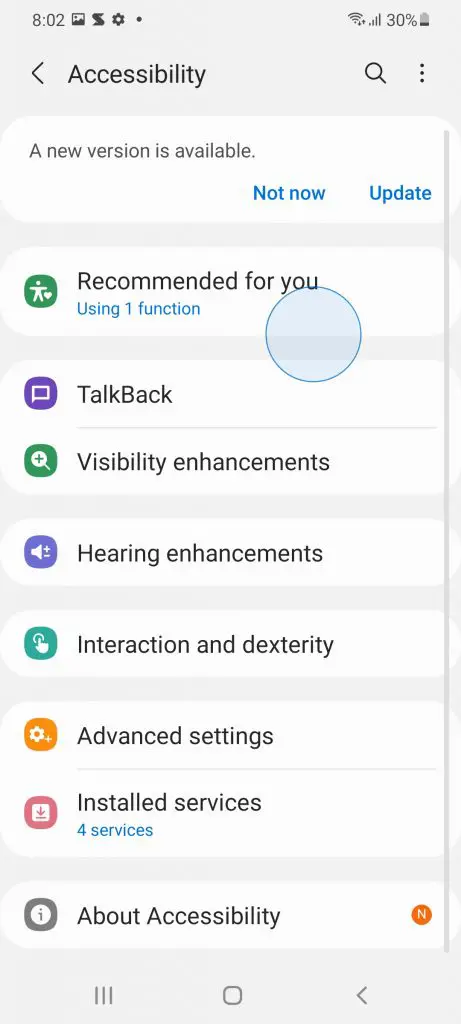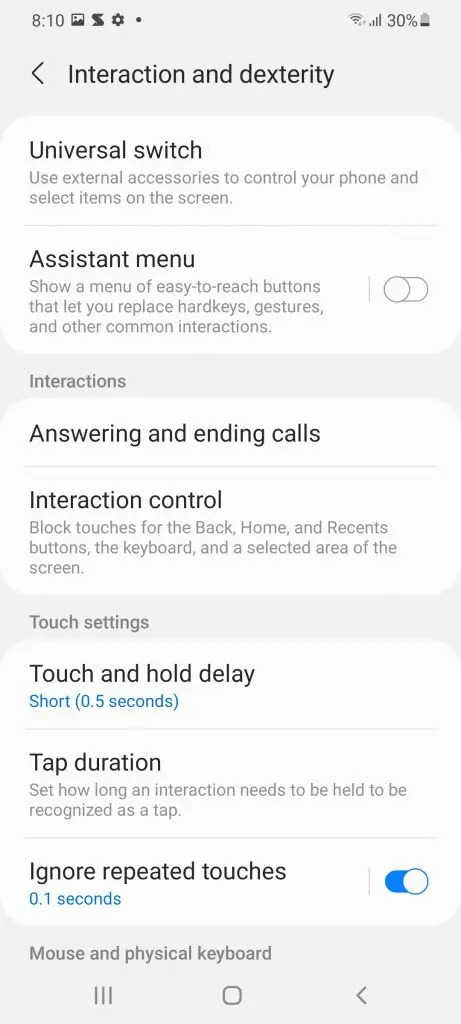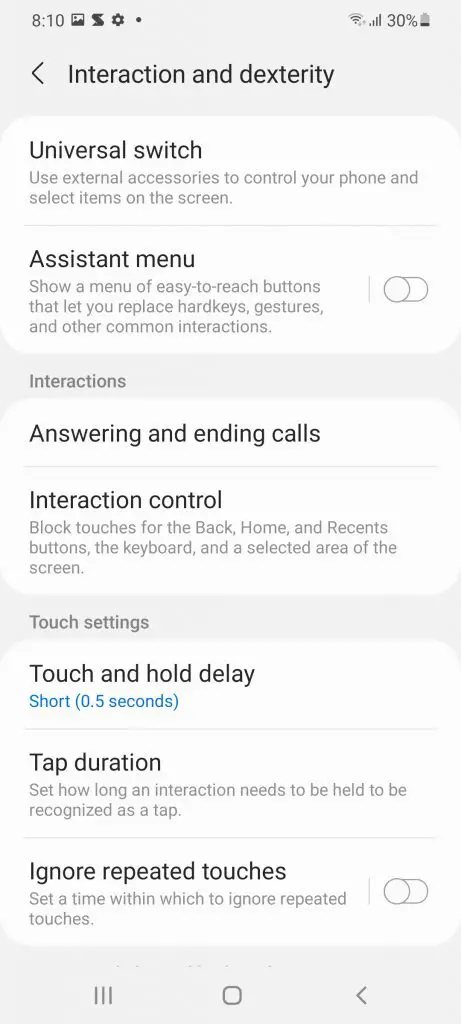Quick Answer
- This is a feature called “Repeated Touches” which appears on your phone screen as a blue circle whenever you touch on it.
- Have you seen a blue circle on your Samsung phone’s screen that doesn’t go no matter how many times you restart your phone.
- If you are annoyed by this, here’s how you can fix this blue circle issue on your Samsung phone screen.
Have you seen a blue circle on your Samsung phone’s screen that doesn’t go no matter how many times you restart your phone? Well, many Samsung users have been facing the same issue on their phones with the latest updates. This is a feature called “Repeated Touches” which appears on your phone screen as a blue circle whenever you touch on it. If you are annoyed by this, here’s how you can fix this blue circle issue on your Samsung phone screen.
Also, read | How to Hide and Unhide Apps in Samsung Smartphones
Fix Blue Circle on Your Samsung Phone Screen
This ‘ignore repeated touches’ is a setting in your phone’s Accessibility under ‘interaction and dexterity’. When you turn it off, the blue circle would not appear each time you touch the screen. Follow these steps to turn off this setting on your phone:
- Go to Settings on your phone.
- Scroll down and tap on “Accessibility”.
- From there, tap on the “Interaction and Dexterity” option.
- Under Touch settings turn off the toggle next to “Ignore Repeated touches” if it is already turned on.
That’s it! Now your phone will not show repeated touches when you touch on the screen.
This is how you can fix this touch circle issue on your Samsung phone screen. If you have any other such queries, reach out to us in the comments! For more such tips and tricks, stay tuned!
You can also follow us for instant tech news at Google News or for tips and tricks, smartphones & gadgets reviews, join GadgetsToUse Telegram Group, or for the latest review videos subscribe GadgetsToUse Youtube Channel.