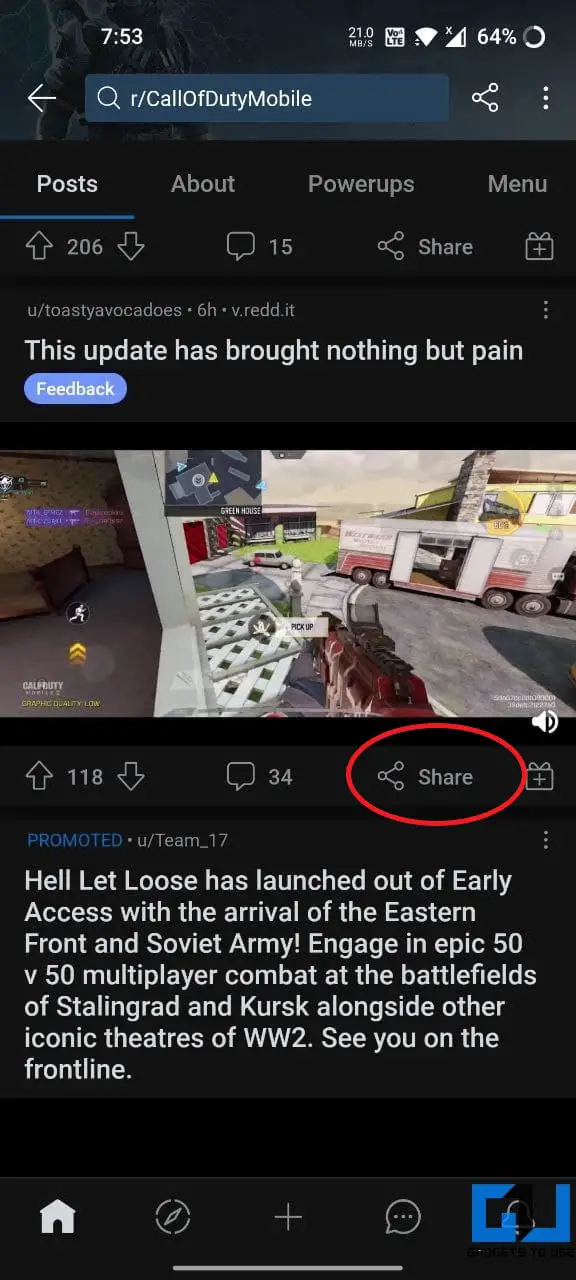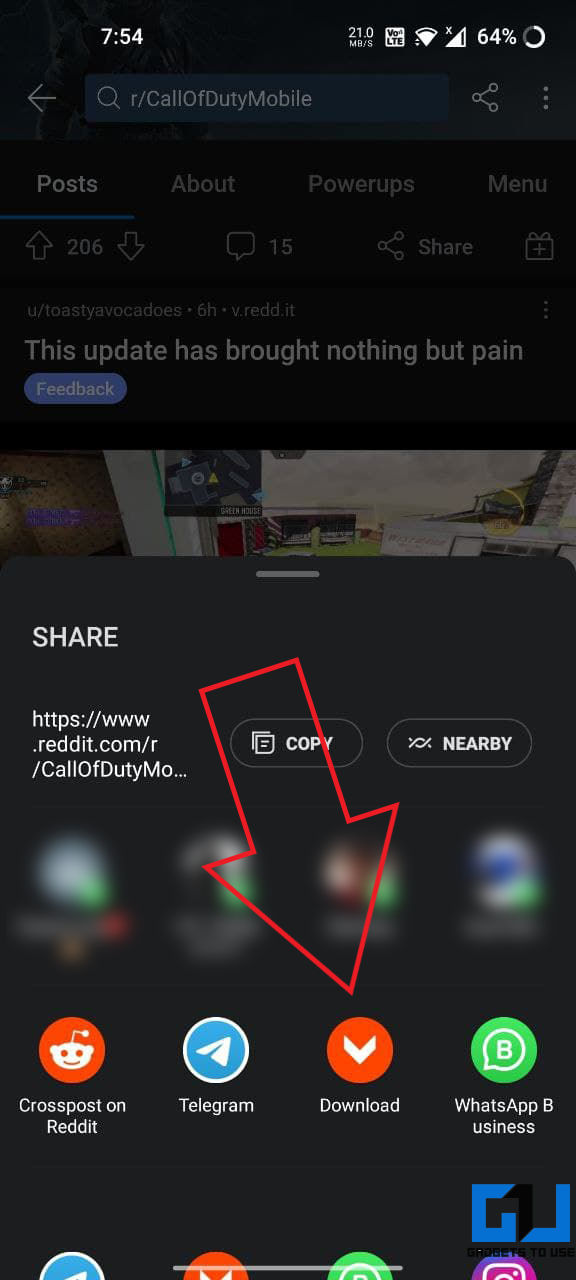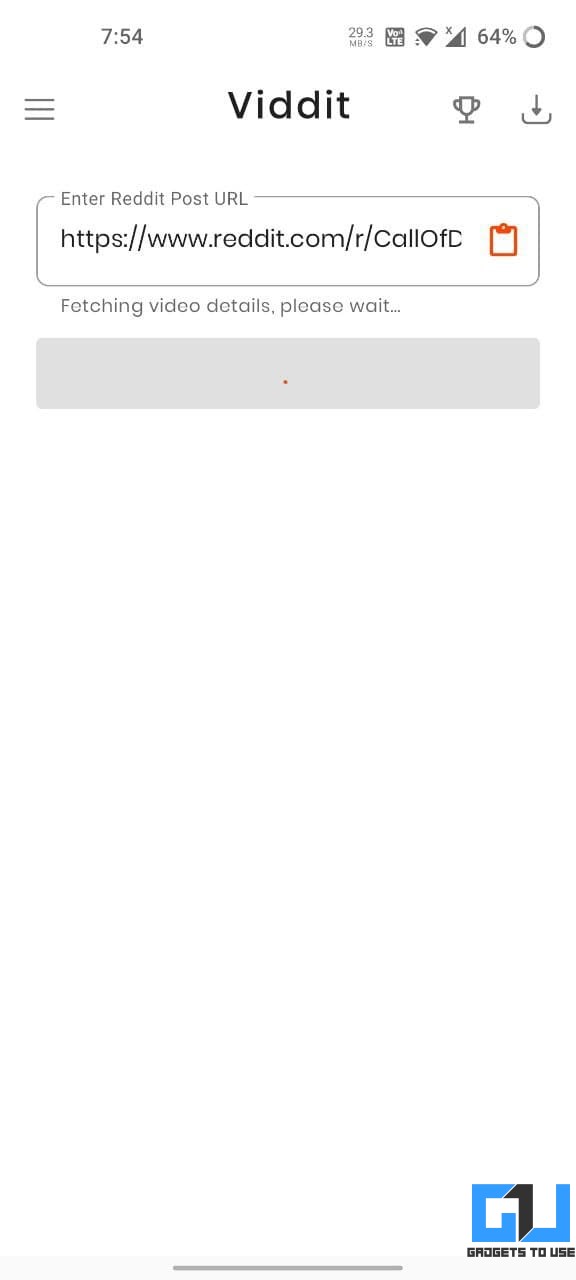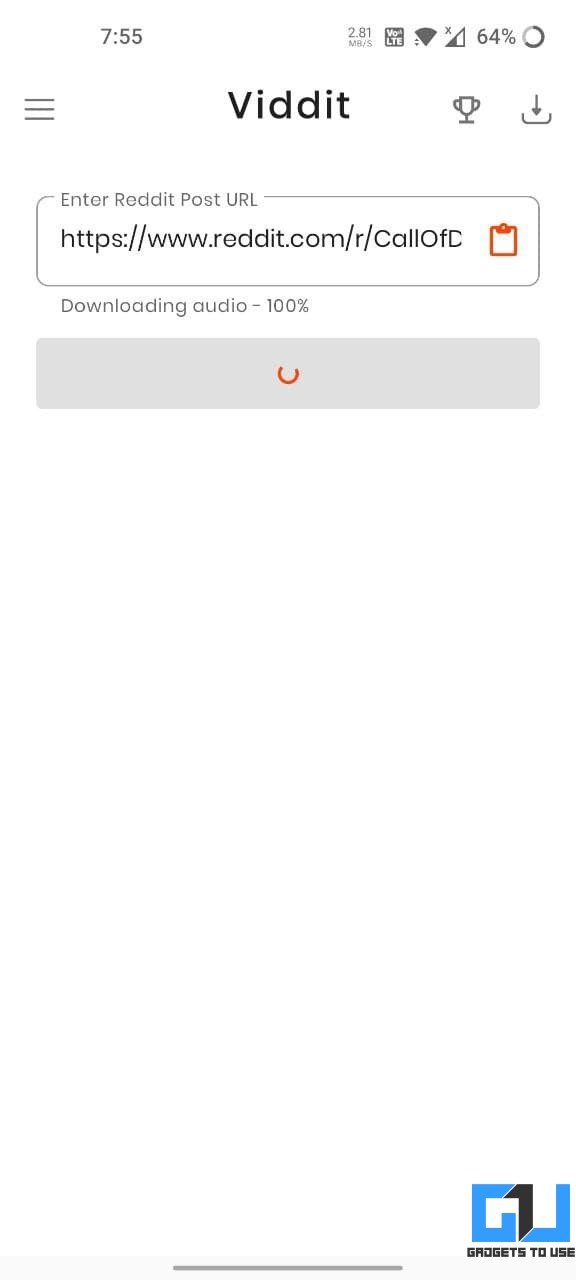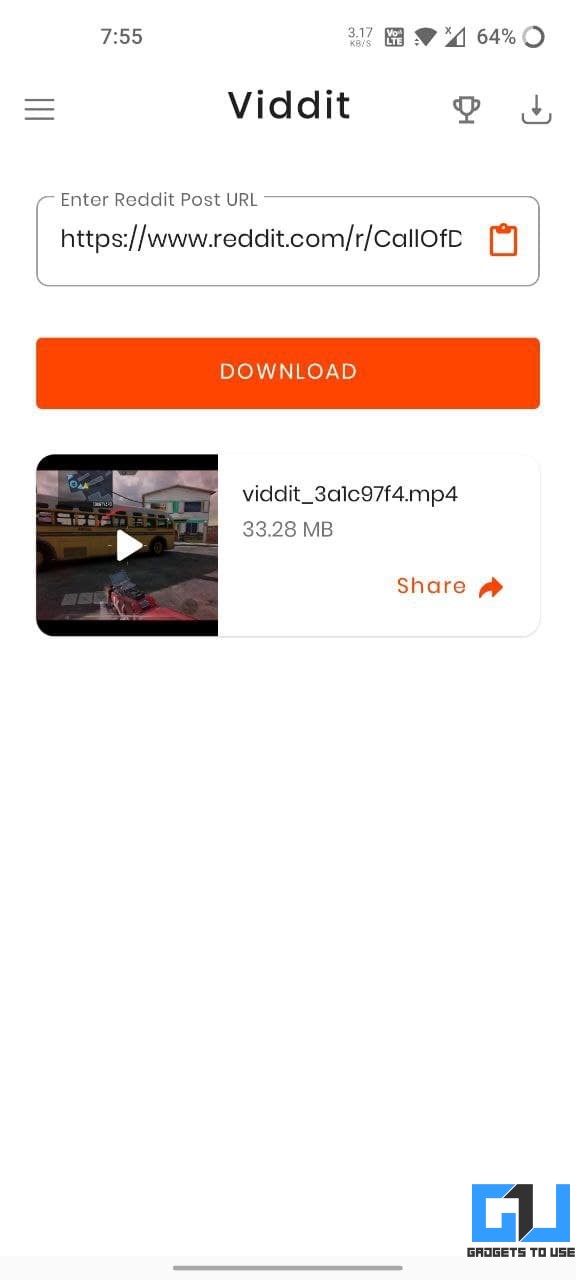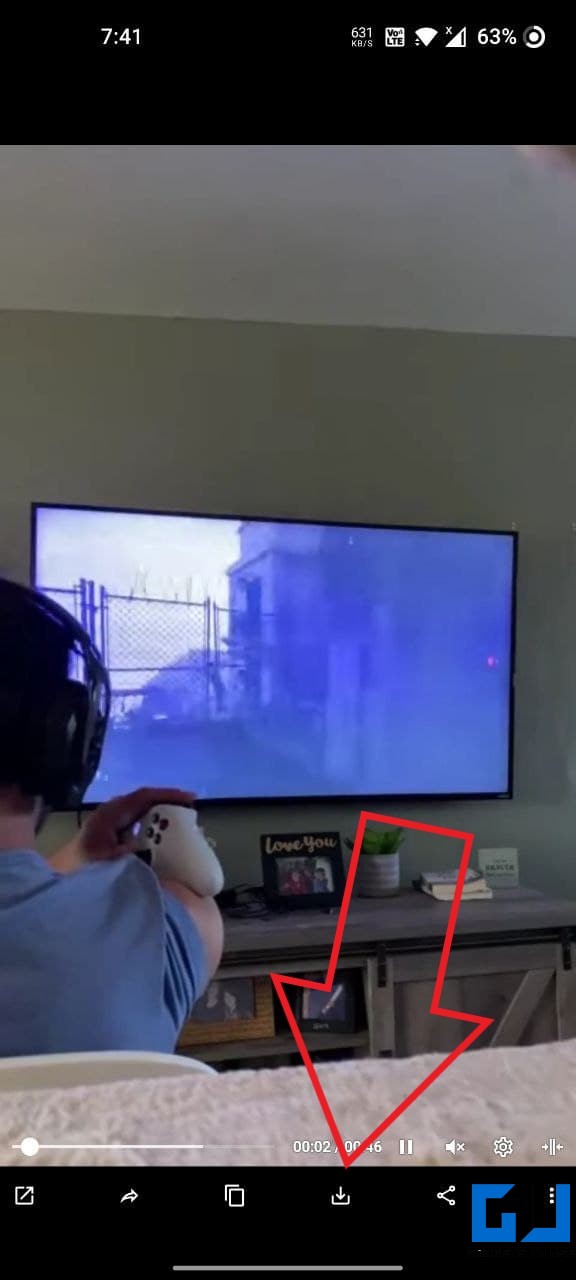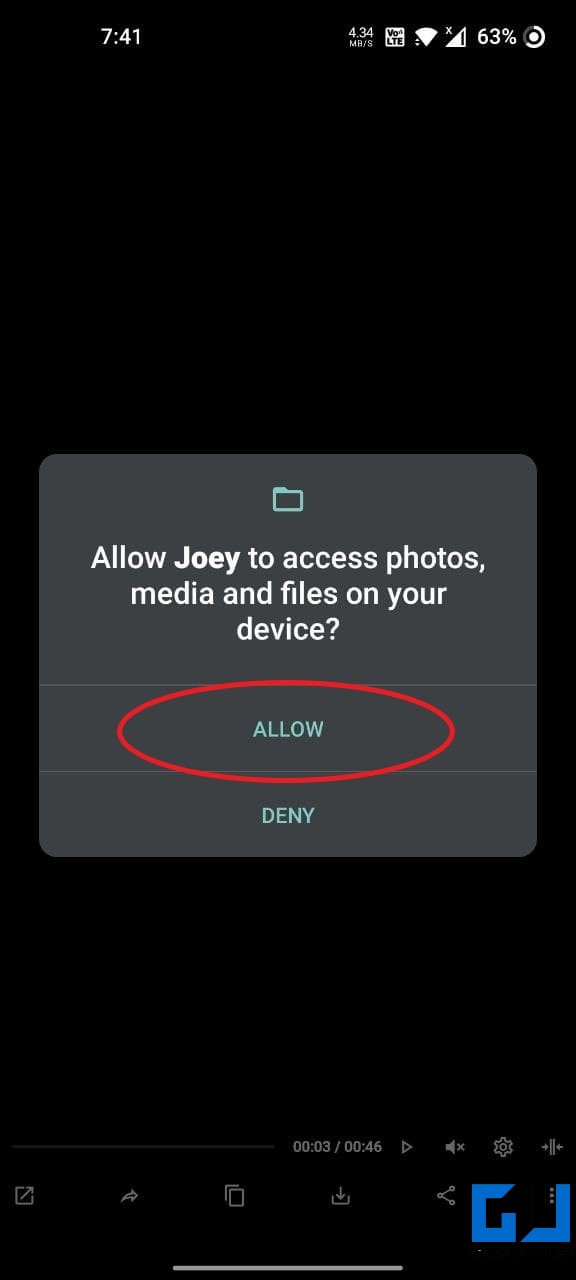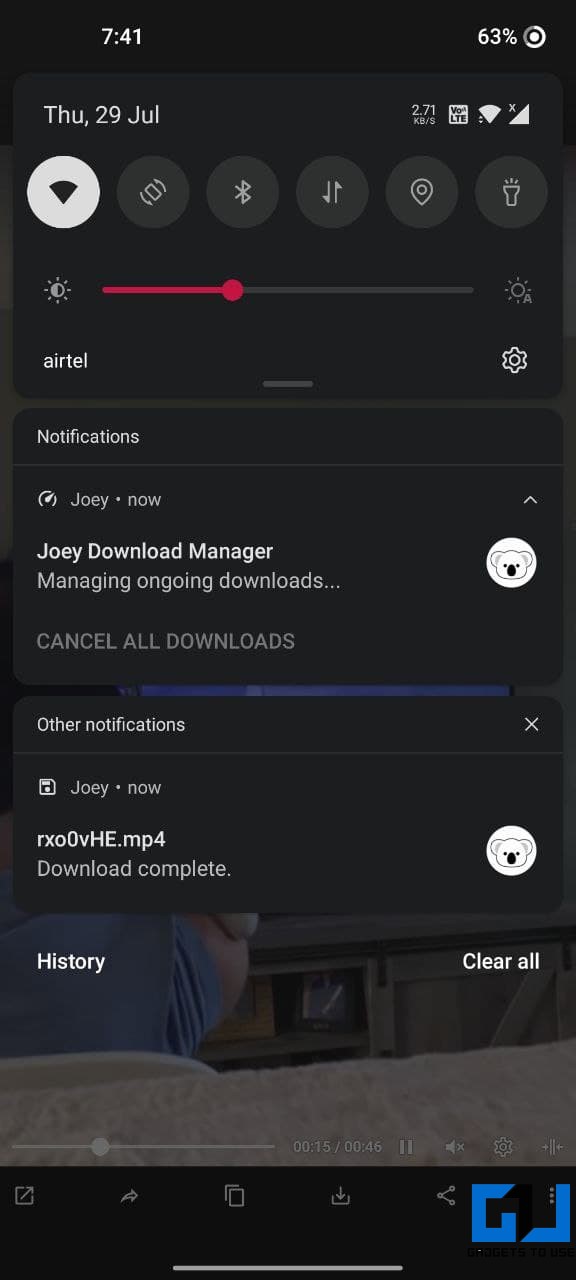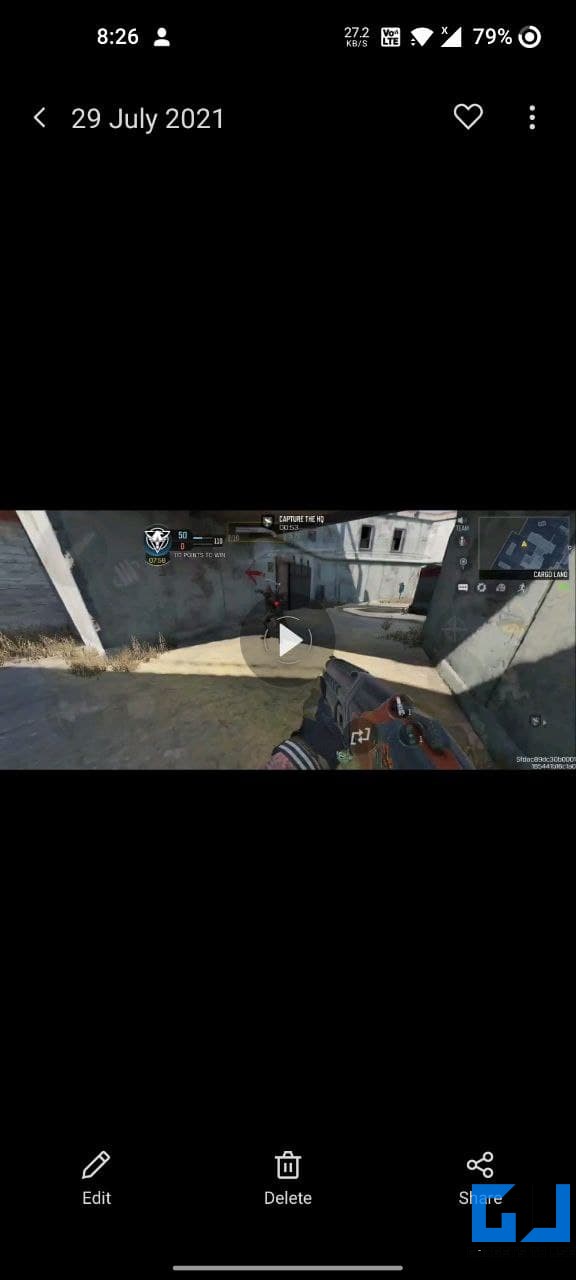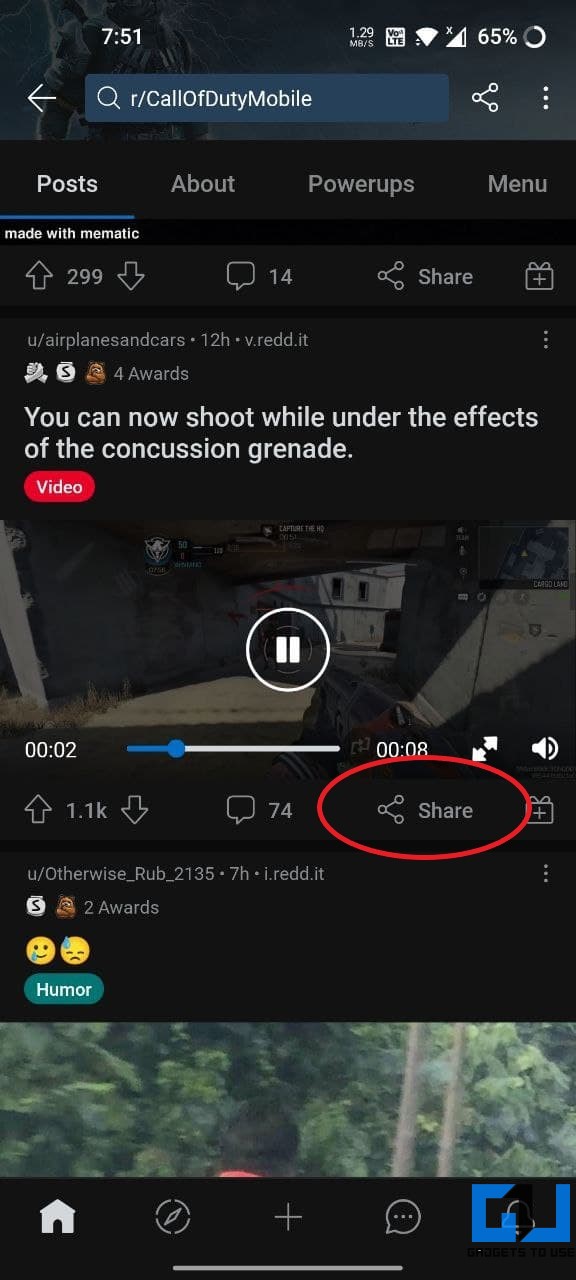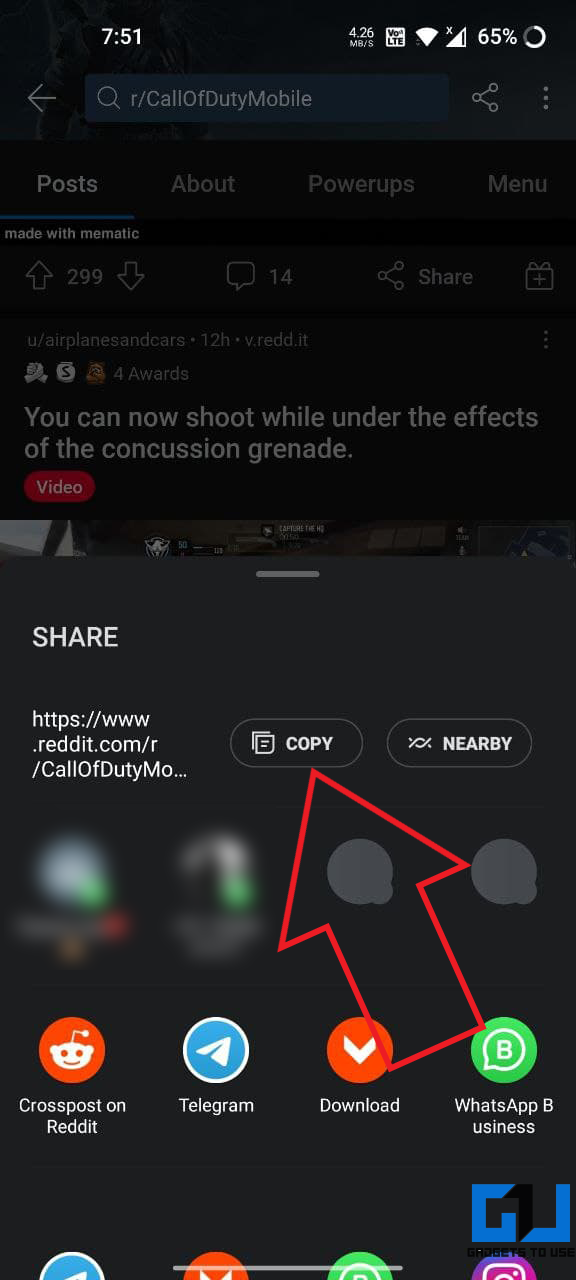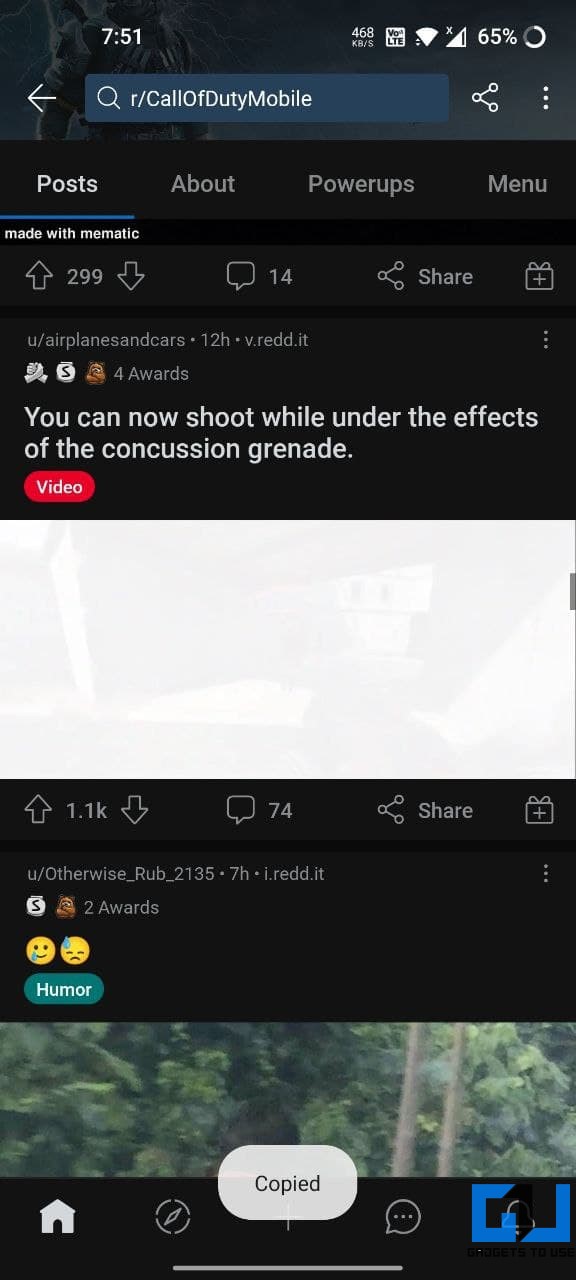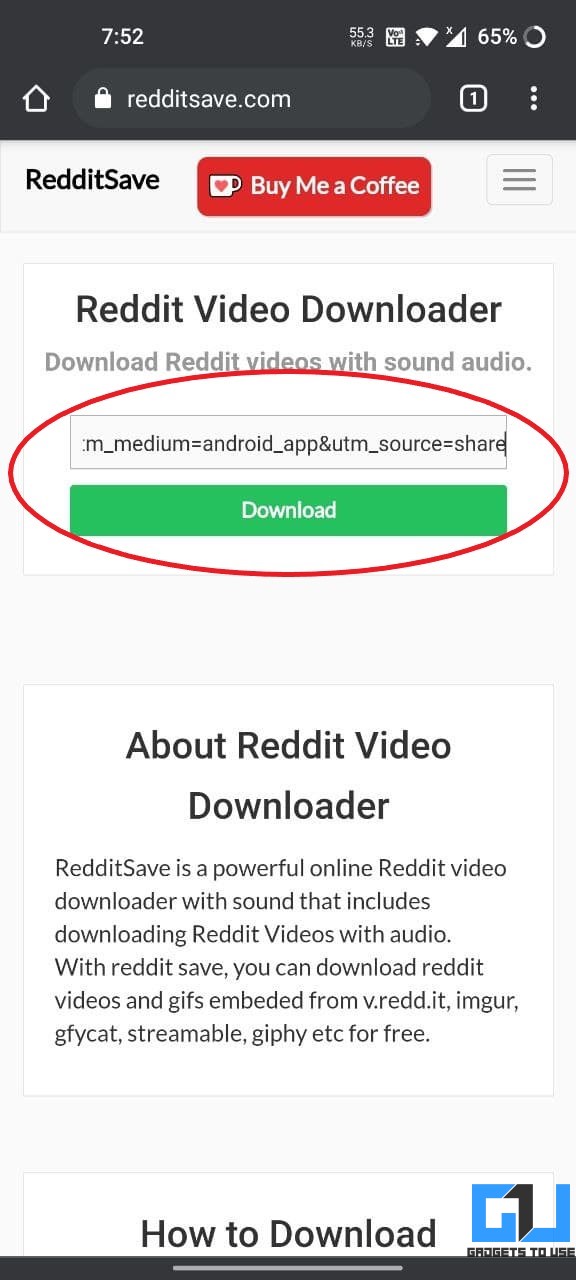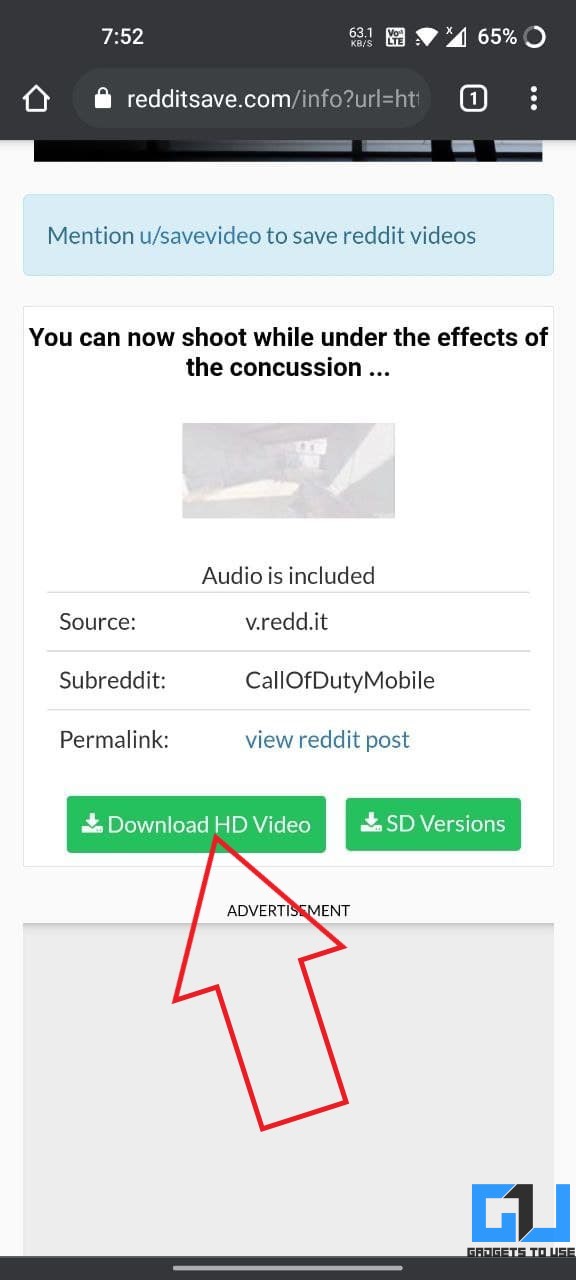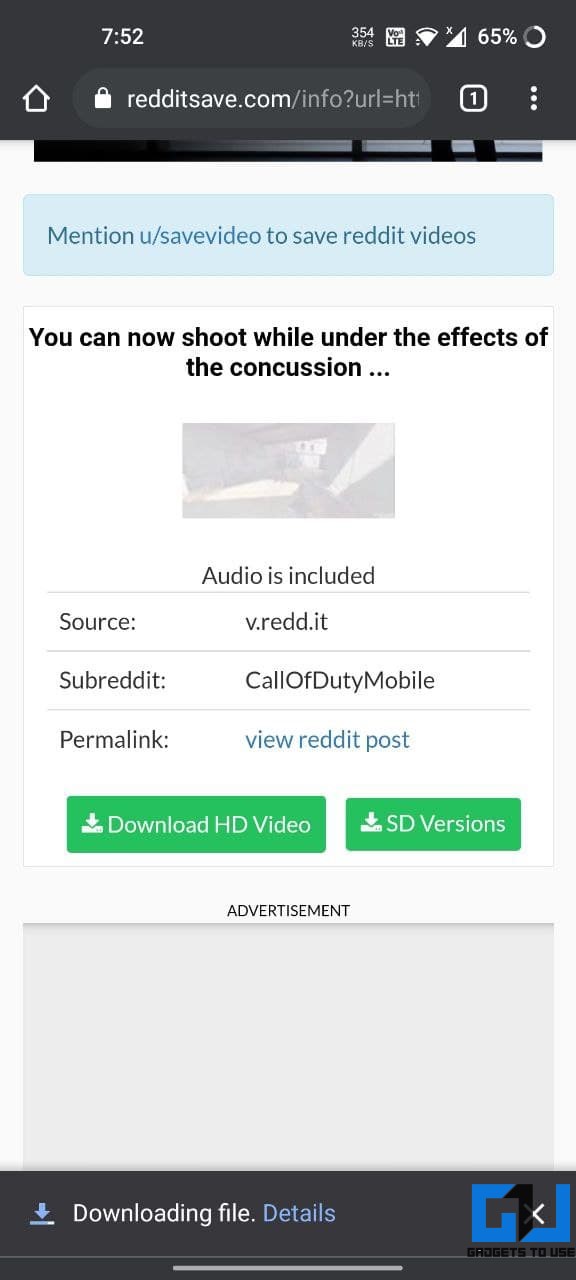Quick Answer
- I prefer the video downloader app, which requires the least effort for downloading a video.
- Open Reddit and head to the post with the video you want to download.
- Thankfully, there are a couple of workarounds to download Reddit videos with sound on Android or iOS.
While browsing Reddit, you may come across images or videos that you’d want to save on your phone for sharing later with friends or social media. While it’s quite easy to save images, the same can’t be said for videos. If you, too, are facing trouble while trying to save videos from Reddit, do not worry. Here are some quick ways to download Reddit videos with sound on Android and iOS.
Related | How to Delete or Hide Custom Feeds on Reddit
Download Videos from Reddit on Android and iPhone
Reddit is a great platform for news, discussions, and other useful content. Previously, it allowed downloading videos from within the app. Unfortunately, the option has been removed for quite some time now.
Some of you may resort to screen recording, but it’s not that feasible- you need to crop out the video, and the audio might be fussy. Thankfully, there are a couple of workarounds to download Reddit videos with sound on Android or iOS. Read on.
1. Using Reddit Downloader App (Android Only)
On Android, you can download videos on Reddit through Reddit Downloader apps. While there are plenty available on the Google Play Store, we’ll be using Viddit here.
- Download and install Viddit- Video Downloader for Reddit from the Play Store.
- Open the Reddit post with the video you want to download.
- Click the Share button and select Viddit from the share sheet.
- Please wait for it to fetch and download the video.
It will save the video in the Download > Viddit folder on your phone’s storage. You can share it anywhere you want to from within the app.
2. Via Third-Party Reddit Apps
Like Facebook, Reddit has several unofficial clients that offer extra features. A lot of these apps allow you to download videos from the platform directly. Joey for Reddit is one such popular app where you can download Reddit videos as follows:
- Download and install Joey for Reddit from the Play Store.
- Launch the app and sign in with your account.
- Visit the video you want to download. Tap it to play.
- On the playback screen, tap the Download button.
- Allow the permission for storage access if prompted.
Once the video is downloaded, you can access it directly from the notification. By default, Joey saves the video in Pictures > Joey directory on the phone’s internal storage.
3. Download Reddit Videos Using Websites
The other option is to use websites that let you download content from Reddit. This is the easiest method as you don’t have to install any third-party app. All you need is the video post link, and you’re good to go.
- Open Reddit and head to the post with the video you want to download.
- Tap the Share button and copy the link.
- Now, open your browser and head to redditsave.com.
- Paste the video link and hit Download.
- Once the next page loads, click on Download HD Video.
The Reddit video will now be downloaded and saved on your phone. You can also choose SD versions to download lower-quality versions of the video.
Several other websites like redv.co, viddit.red, etc., let you download videos from Reddit posts. You can use either based on your liking.
Wrapping Up
These were three easy and quick ways to download Reddit videos with sound on Android and iPhone. I prefer the video downloader app, which requires the least effort for downloading a video. Anyways, which one do you prefer? Do let me know in the comments below. Stay tuned for more such tips and tricks.
You can also follow us for instant tech news at Google News or for tips and tricks, smartphones & gadgets reviews, join GadgetsToUse Telegram Group or for the latest review videos subscribe GadgetsToUse Youtube Channel.