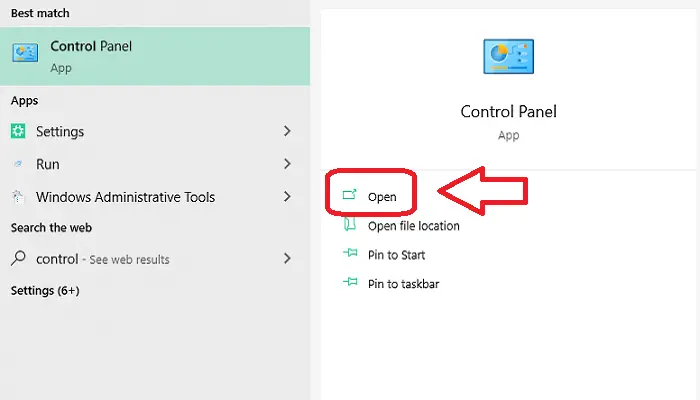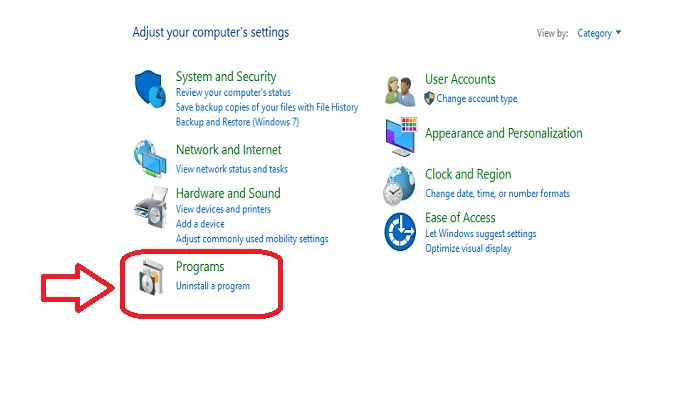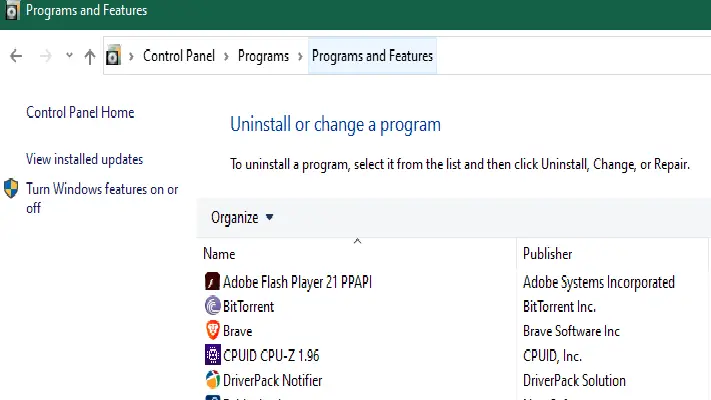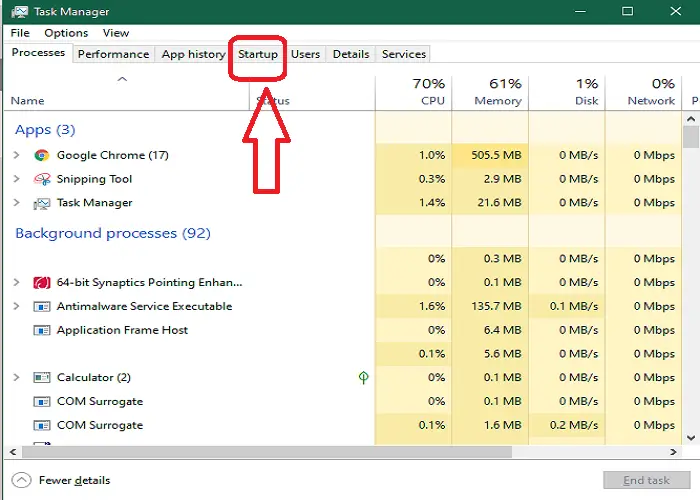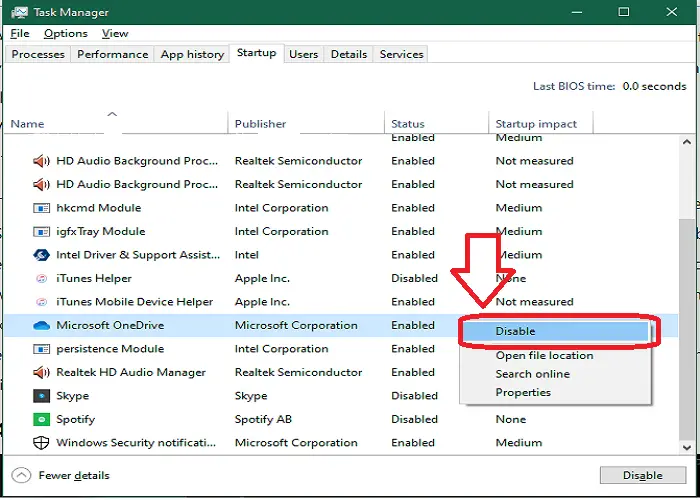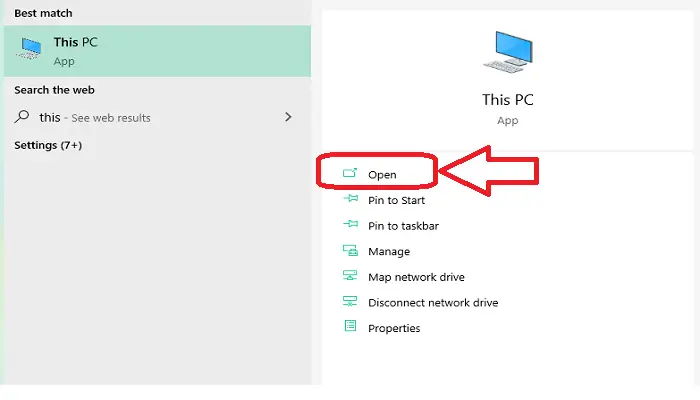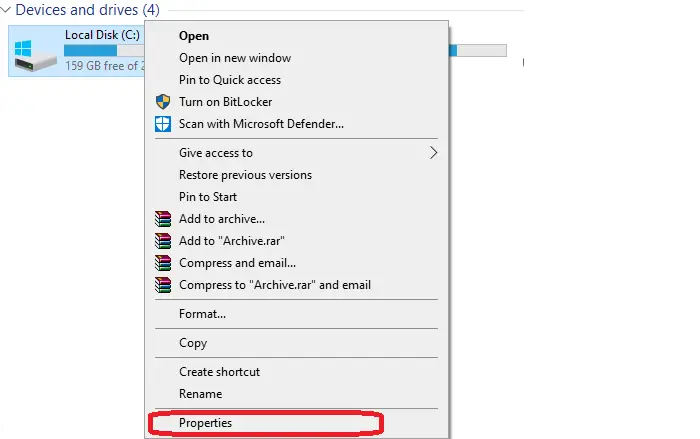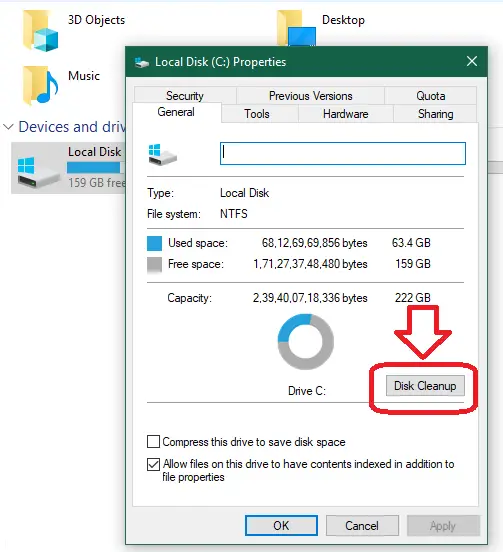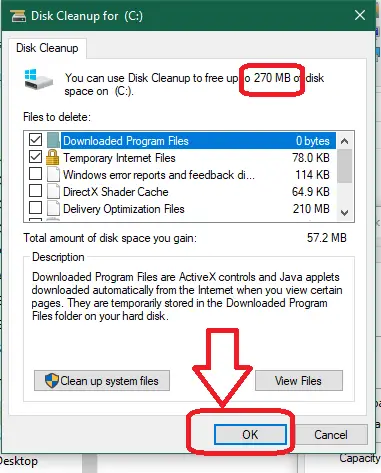Quick Answer
- Too many startup processes will result in slow execution of the rest of the programs as the system resources will get busy in starting the programs that have been set to run after booting.
- So, in this article, you have learned about the top 5 ways by which you can speed up your old laptop or PC and bring the best out of it.
- The first and foremost step to give your system a significant boost in speed is to uninstall unnecessary software.
Laptop today is an important part of our lives. From working 9 to 5 to binge-watching an entire Netflix show, the use of such devices has a huge significance in our routines. But, in this never-ending cycle of usage, our laptops eventually get slower and start lagging in the tasks that we want to perform. In this article, you will learn the 5 best ways by which you can speed up your old system.
Also, Read | 2 Ways to check Laptop’s Battery Health in Windows 11
5 Best Ways to Speed Up your Old Laptop/PC
Uninstall Unrequired Software from your System
The first and foremost step to give your system a significant boost in speed is to uninstall unnecessary software. This unnecessary software consumes crucial system resources such as computation power and storage making the system slow to use for the current ongoing task. You can do this by following these simple steps.
- Launch the Control Panel in your system.
- Click on Uninstall a Program under the Program title.
- Navigate and find the unnecessary programs present here and uninstall them.
Restrict Startup Processes to Speed up your Laptop
Startup Processes are those software programs that start running automatically as soon as you boot up your system. Too many startup processes will result in slow execution of the rest of the programs as the system resources will get busy in starting the programs that have been set to run after booting. You can easily set which programs you want to run as a startup by following these simple steps.
- Press this Key combination control+shift+Esc together to launch the task manager.
- Click on the Startup Tab, you can see here the list of programs that run on startups based on their impact.
- To disable a program from running at startup, right-click on that software and click on Disable.
Perform a Disk Cleanup
Disk Clean-up is another effective method to boost the speed of your slow system. Disk Clean-up helps to release the space occupied by temporary files, offline thumbnails, and web data that accumulate over the disk in a period of time. To perform a disk cleanup, follow these simple steps.
- Open ‘This PC/ My Computer.
- Right-click on the disk drive that you want to perform disk cleanup.
- Click on Properties.
- In the bottom right, click on disk cleanup.
- Disk Clean up utility will display how much space will be released after deleting the data.
- Check the required checkboxes and click on OK.
Upgrade to a Solid State Drive (SSD’s) and Boost system’s Speed
This method involves changing your existing storage hardware to a better one. Conventional Hard disks are a lot slower than the modern Solid State Drives that offers up to 50 times faster speeds than hard disk. There are 2 ways by which you can install an SSD in your system.
- Replace your Hard disk with an SSD.
- Clone your Hard disk to an SSD and use a hard disk for storage using a caddy drive.
Also, Read| Samsung launches T5 portable SSD starting at just Rs. 13,500 in India
Provide more RAM to your system to Speed up
This is another effective method that involves upgrading your existing hardware by providing more RAM. Adding more RAM to your system will ensure that your system handles all the tasks effectively during multi-tasking. There are a lot of high-performance RAM options available from reputed companies such as Corsair, Kingston, and even WD elements. You can pick one as per your requirement and budget.
Related | 10 Effective Ways to Stop Laptop Heating While Using It
Wrapping Up
So, in this article, you have learned about the top 5 ways by which you can speed up your old laptop or PC and bring the best out of it. If this article has helped you to achieve the same, don’t forget to hit the like button and share it with your friends. As always, Stay tuned for more articles like this one.
You can also follow us for instant tech news at Google News or for tips and tricks, smartphones & gadgets reviews, join GadgetsToUse Telegram Group or for the latest review videos subscribe GadgetsToUse Youtube Channel.