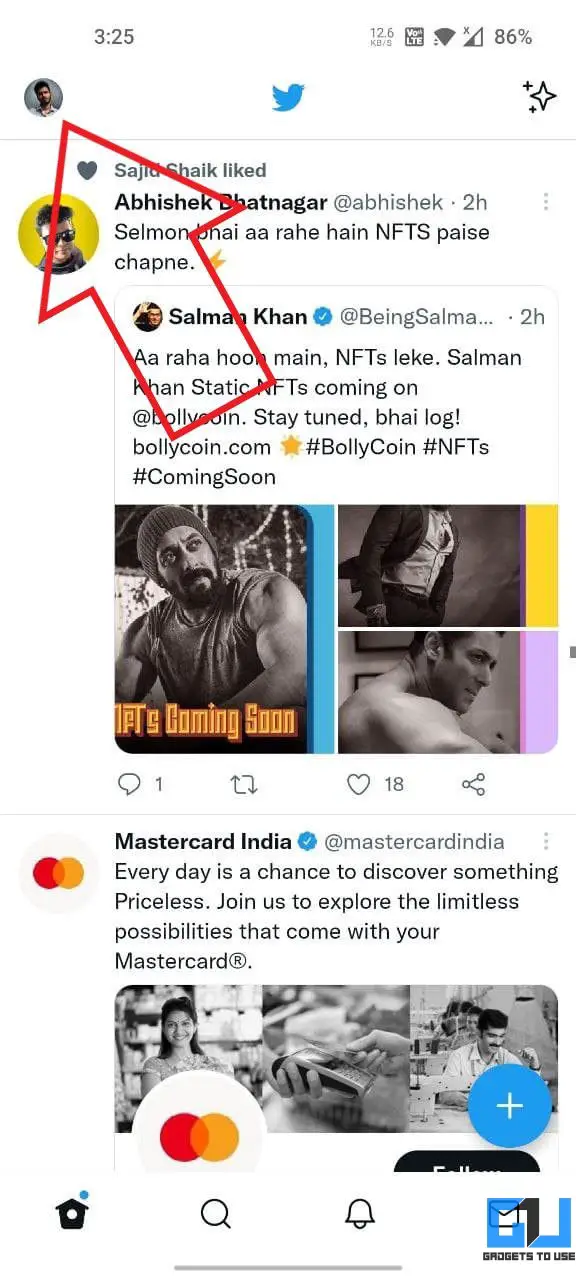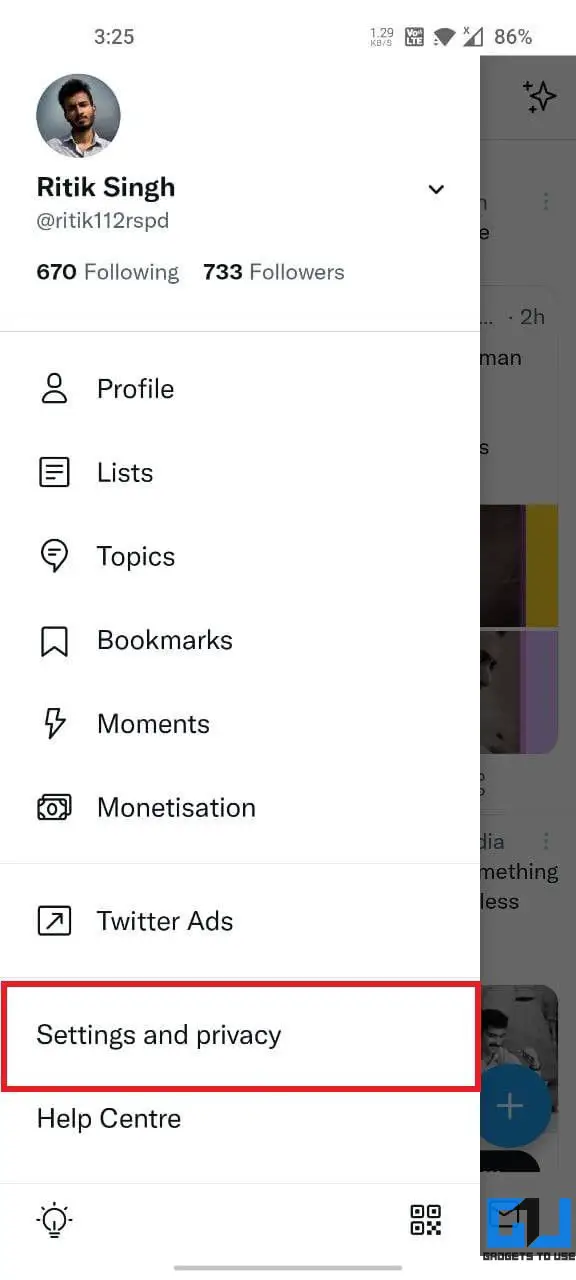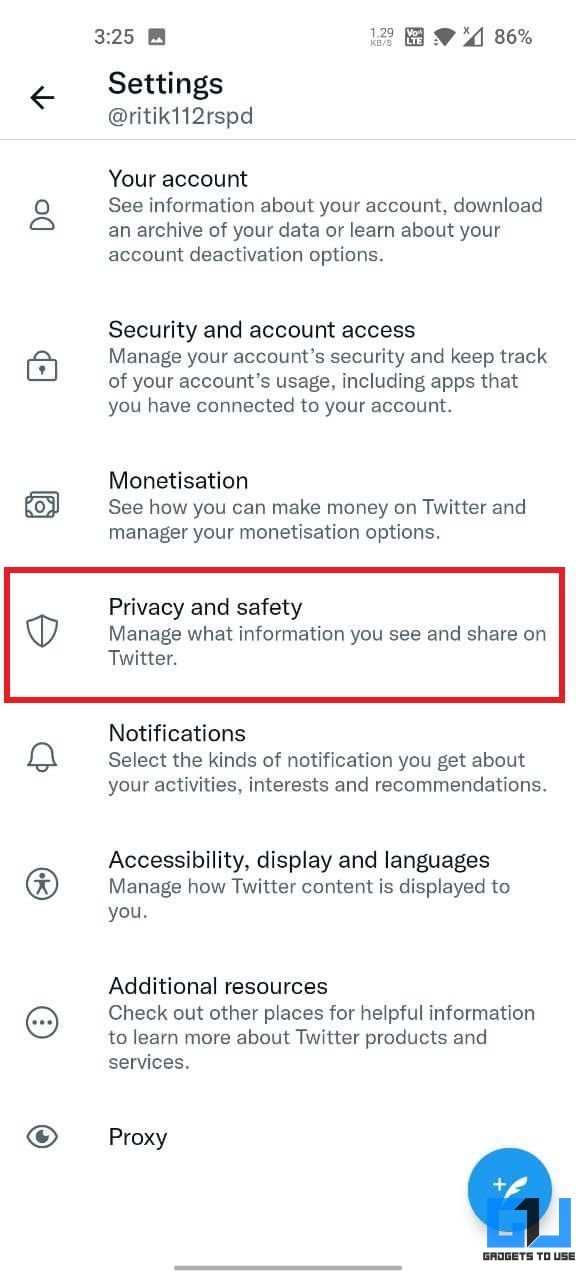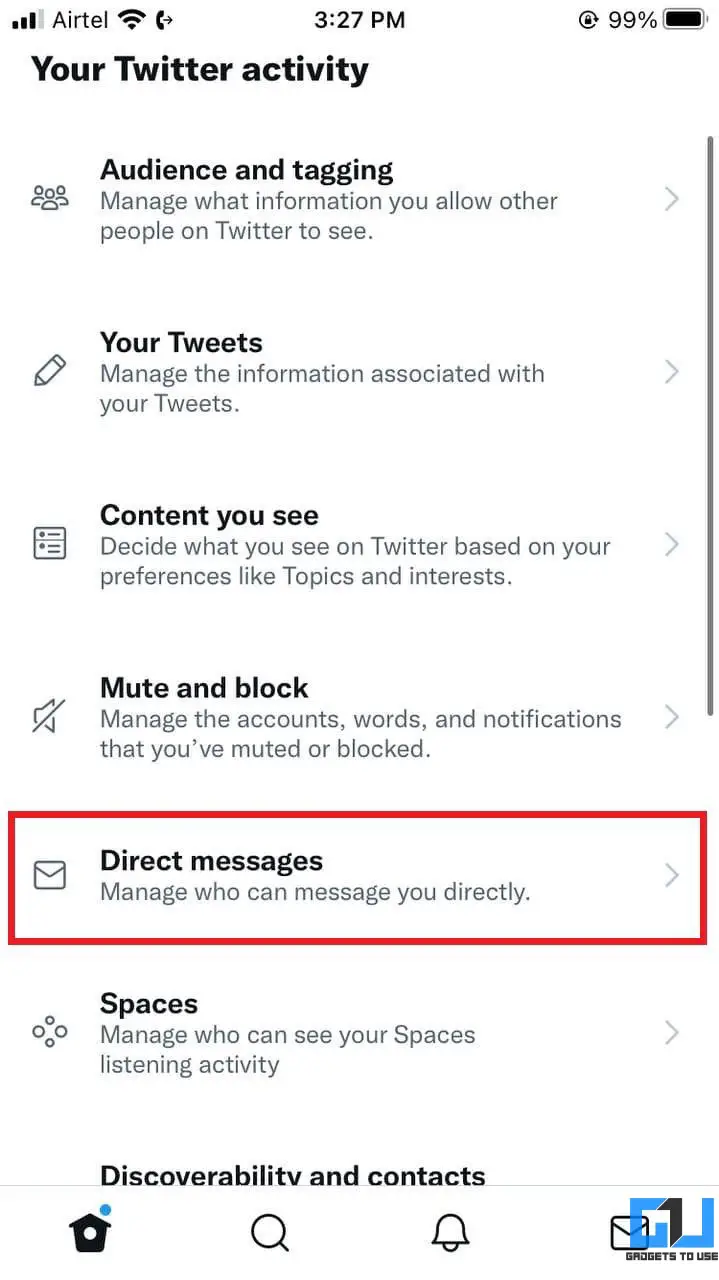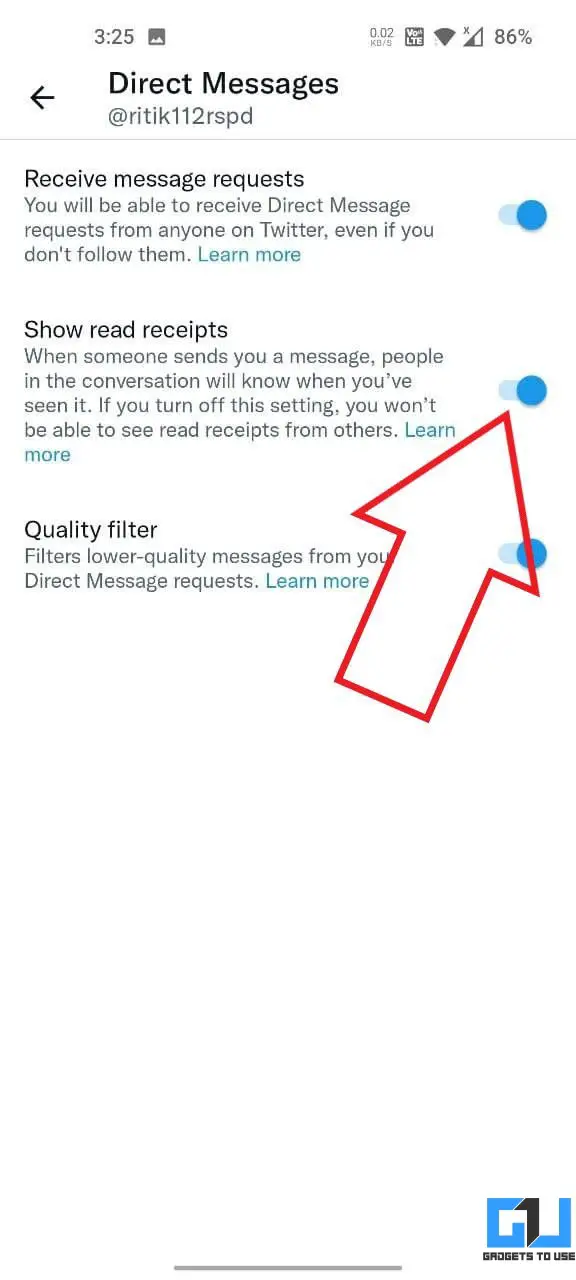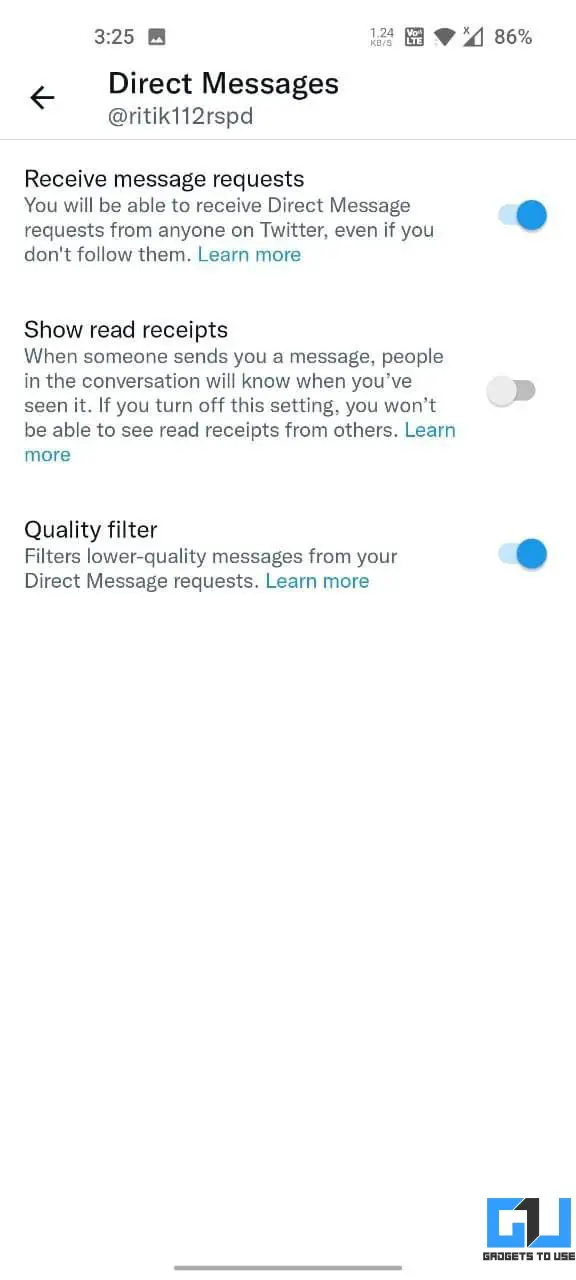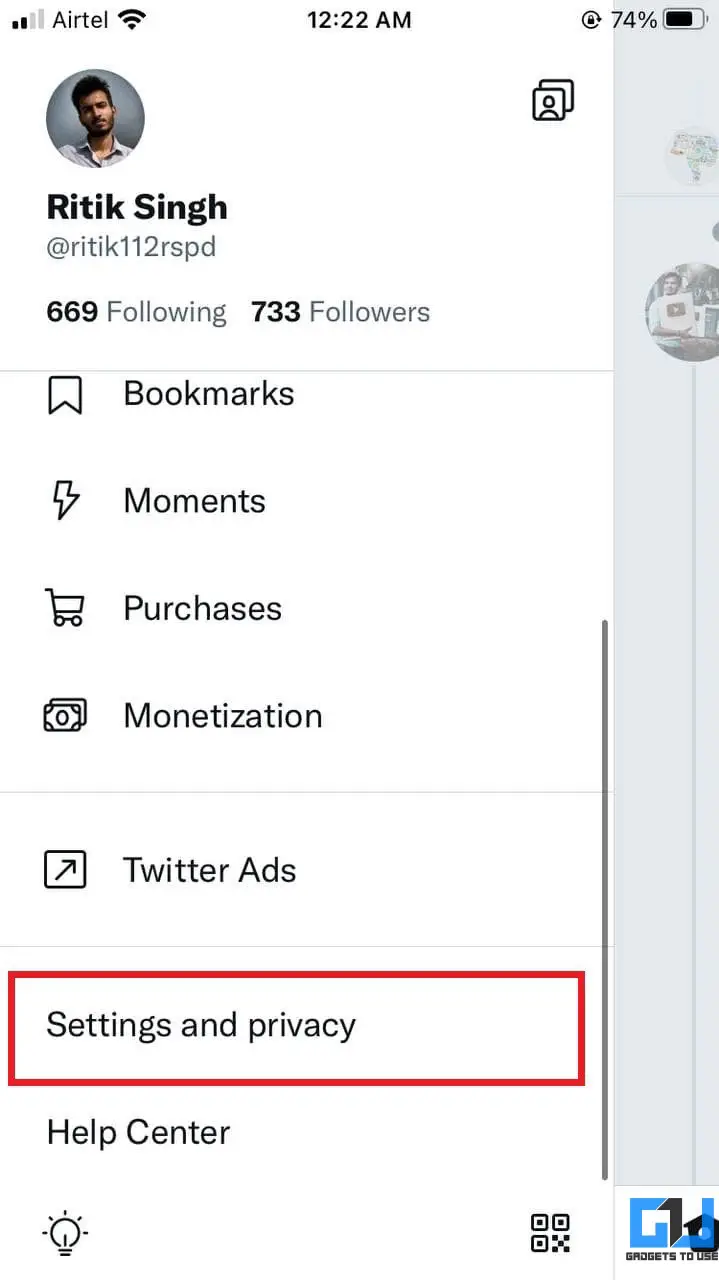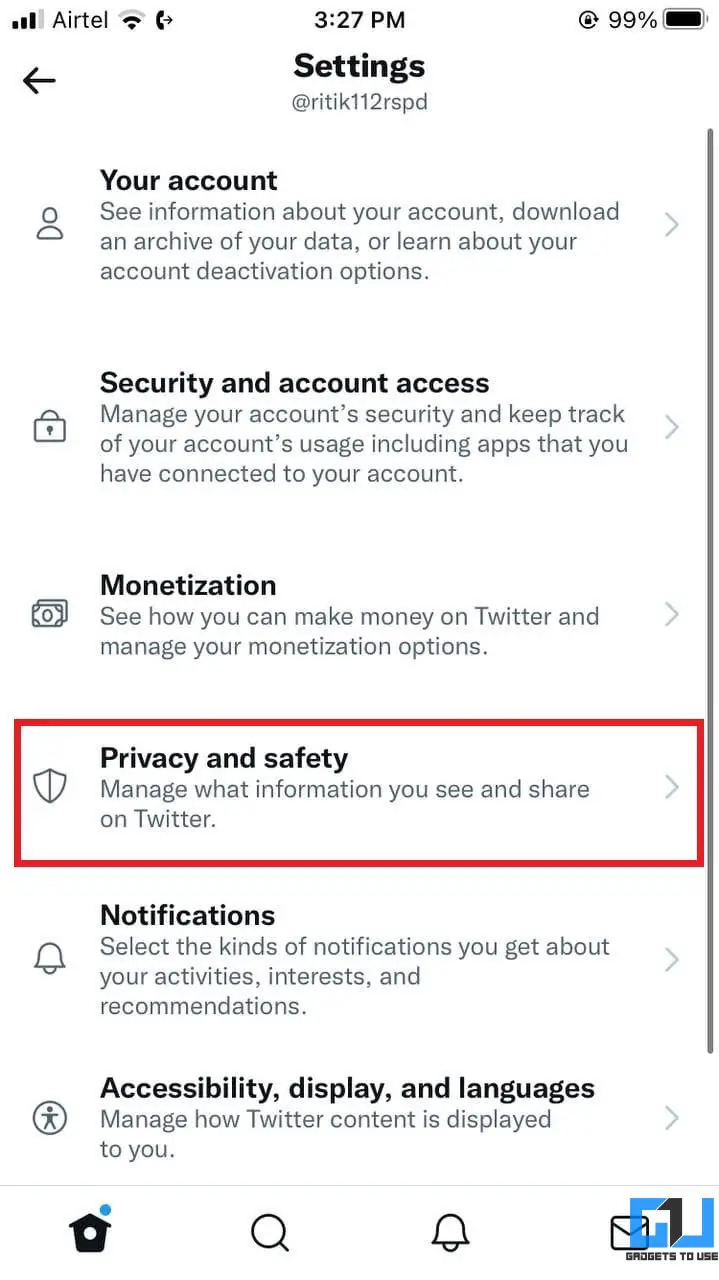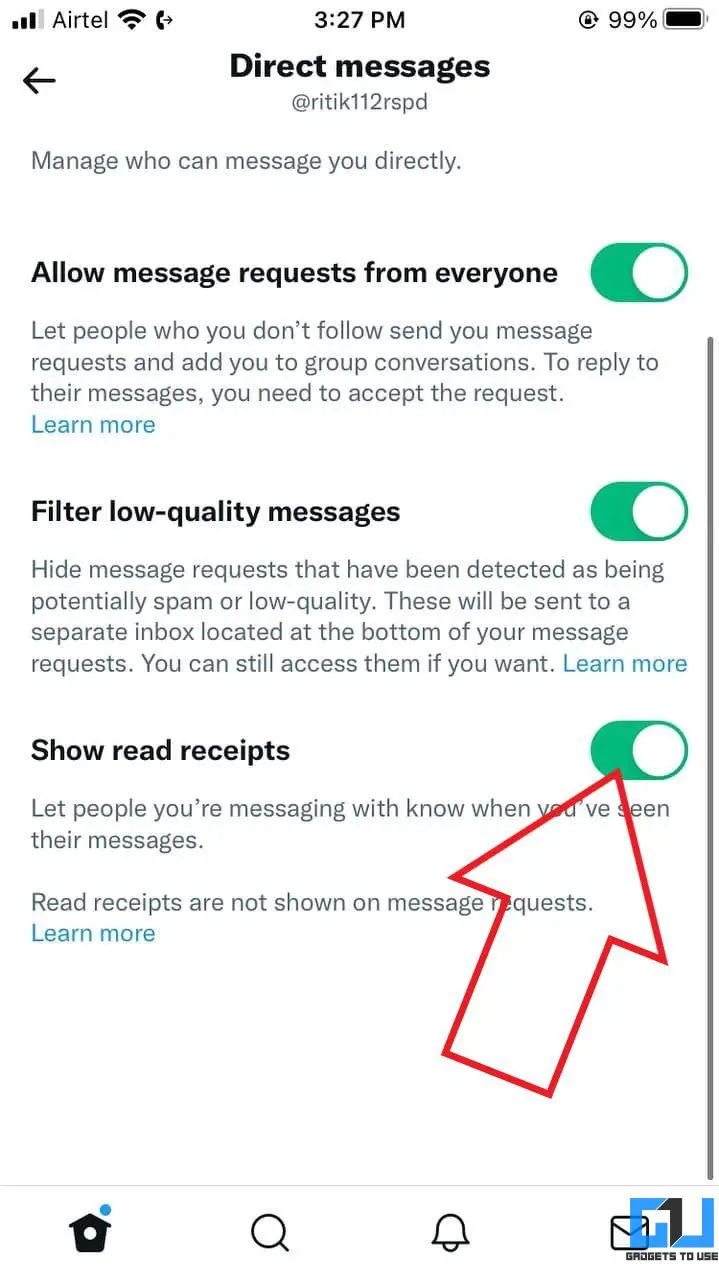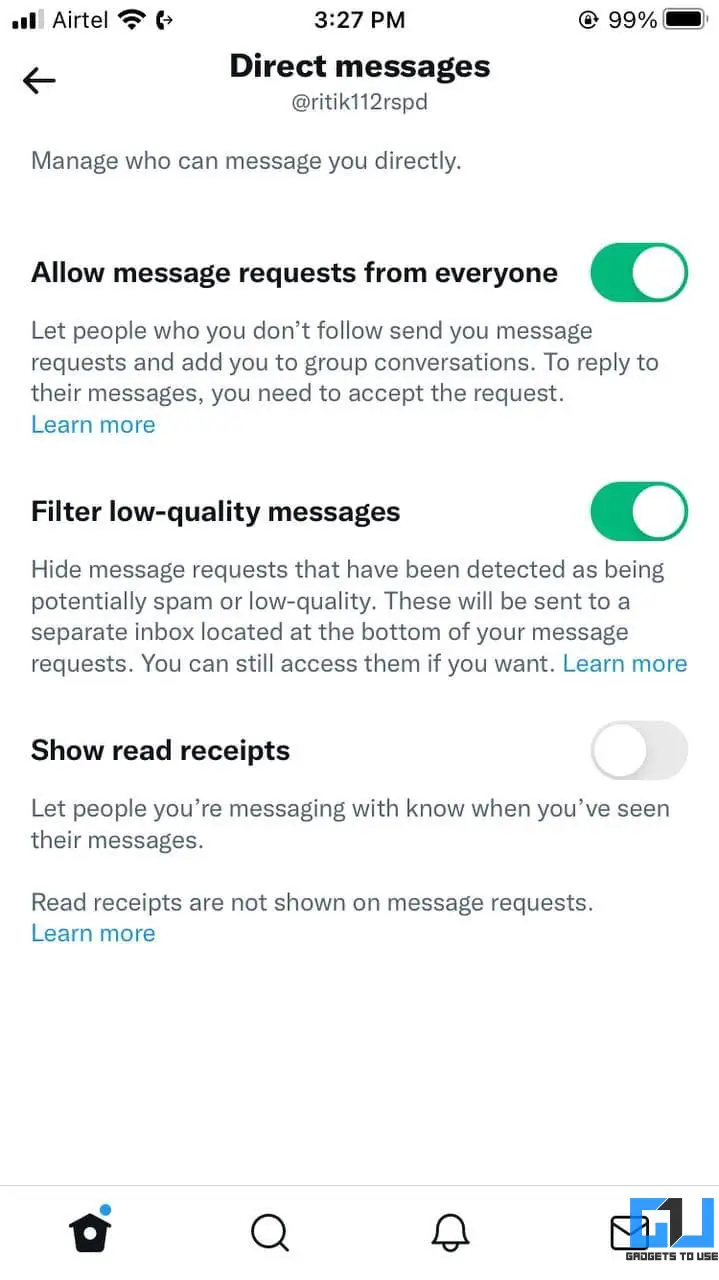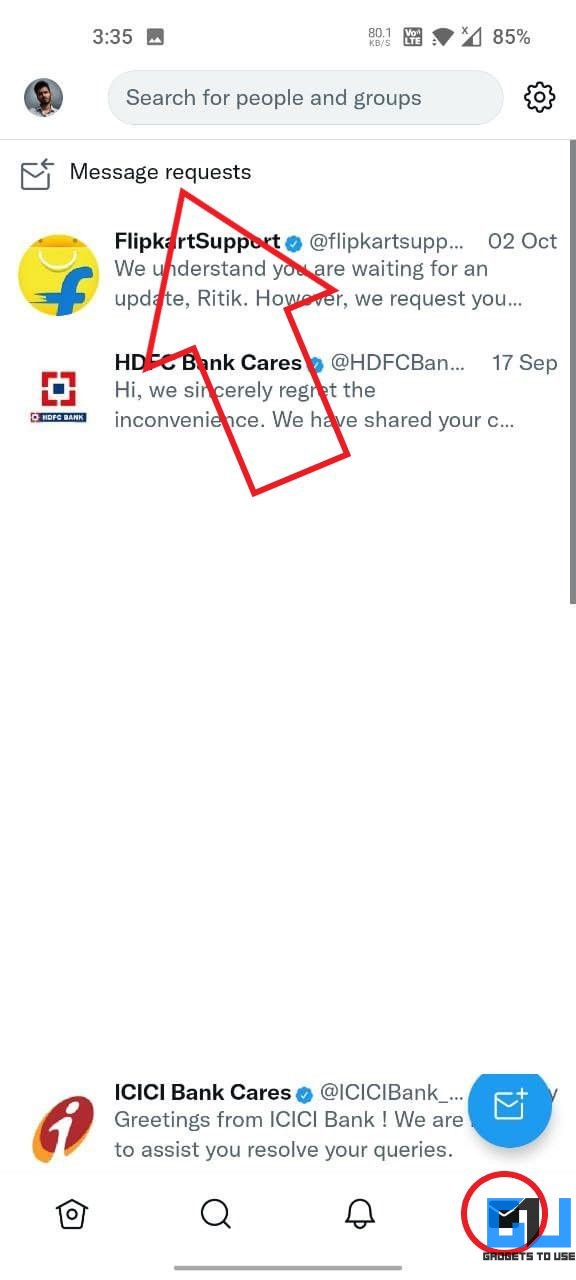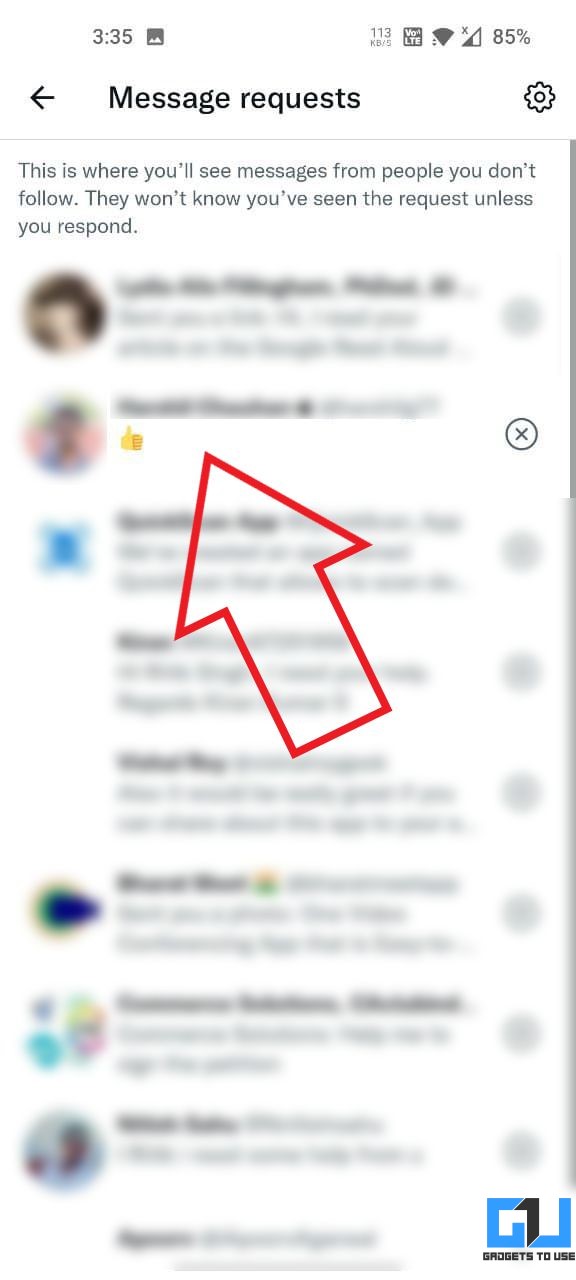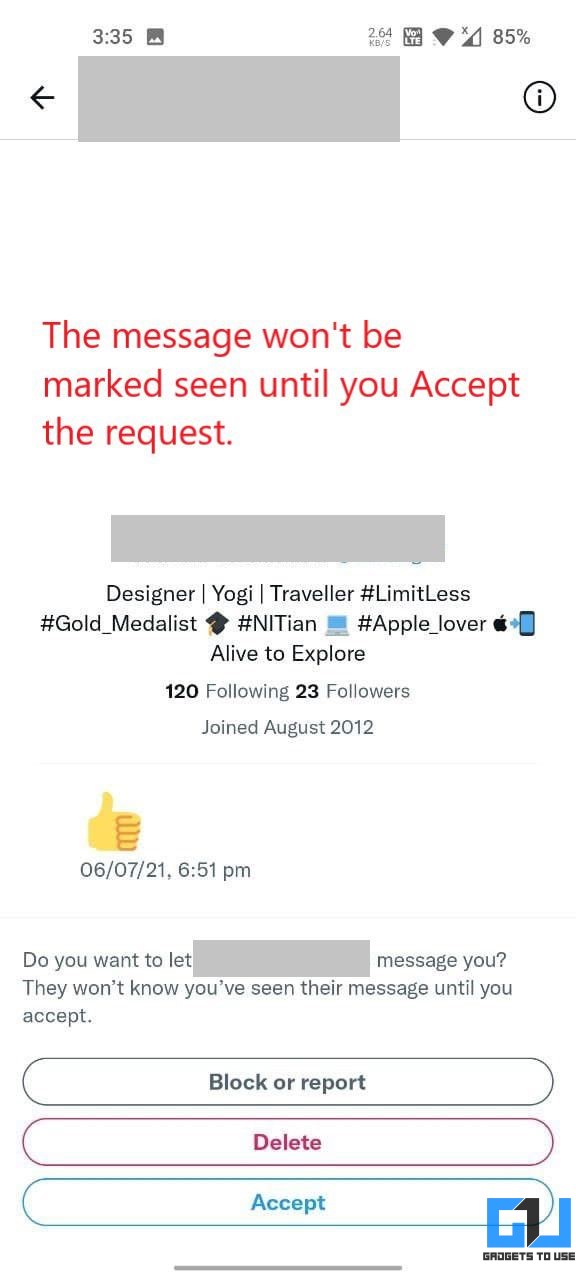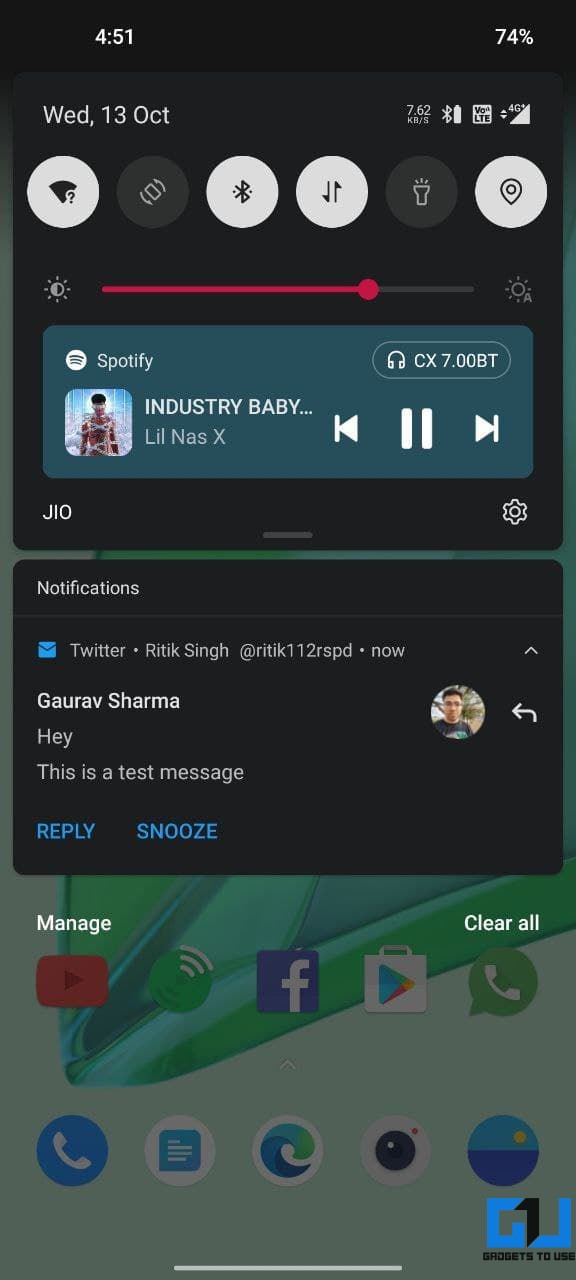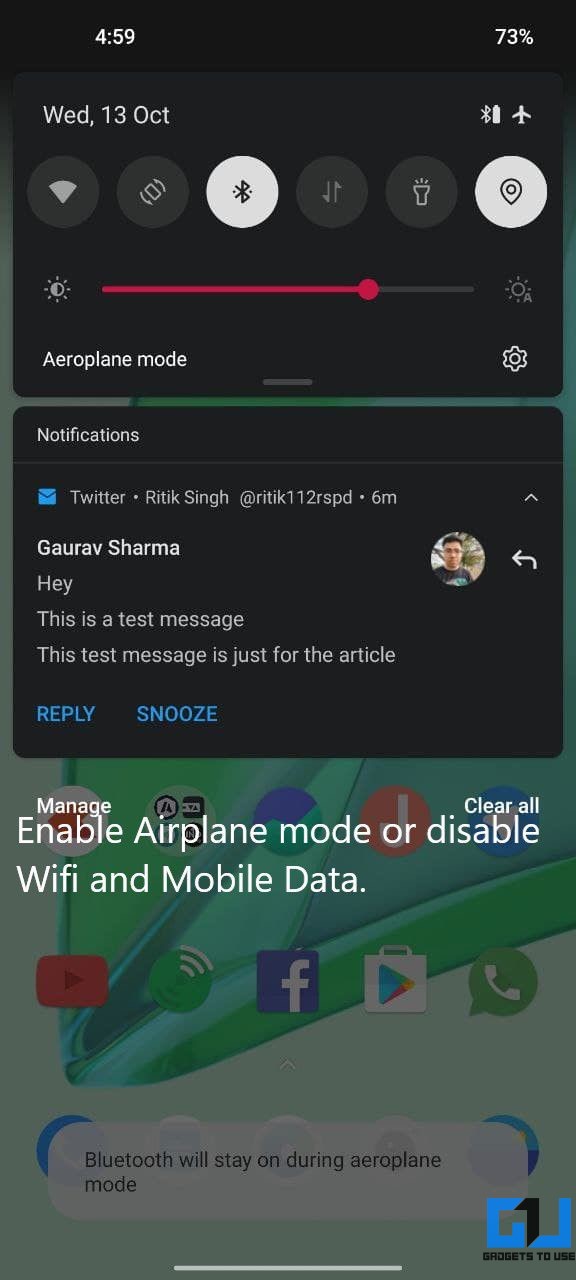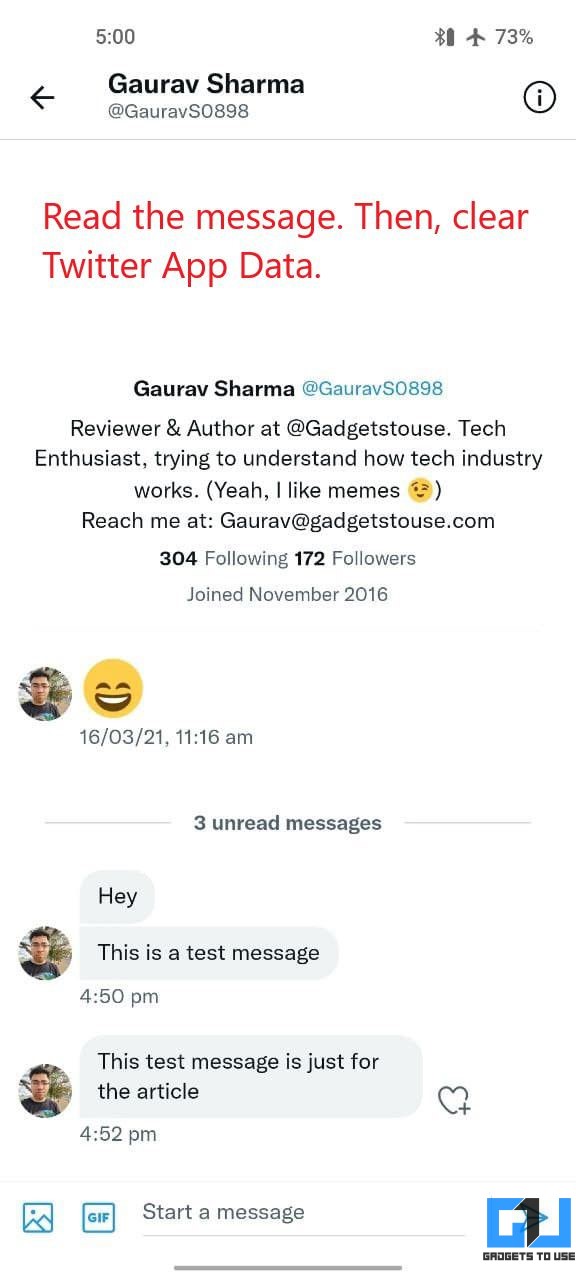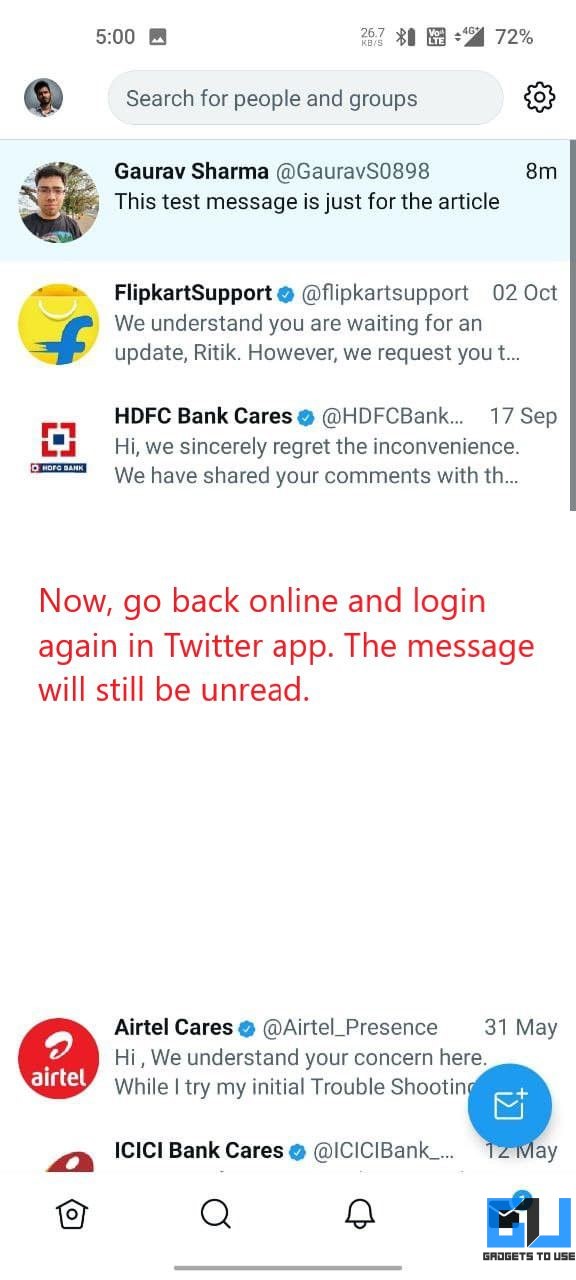Quick Answer
- Like most other platforms, Twitter shows a blue tick with a “seen” badge to notify the sender that you have read the message.
- Whenever someone sends you a message, you will receive a notification showing a preview of the same on your phone.
- Just like you can read Instagram DMs without seen, you can also easily read Twitter direct messages without being seen, be it on your phone or PC.
Besides tweeting, Twitter also allows users to connect with others over private chats, i.e., direct messages. Like most other platforms, Twitter shows a blue tick with a “seen” badge to notify the sender that you have read the message. This could be a problem for people who wish to read DMs without letting the sender know to reply when they have enough time. Just like you can read Instagram DMs without seen, you can also easily read Twitter direct messages without being seen, be it on your phone or PC. Keep reading.
Related | [Working] 4 Ways to Read Facebook Messages Without Being Seen
Read Twitter Direct Messages Without Being Seen
1. Disable Read Receipts for Twitter Direct Messages
Twitter gives users the option to disable read receipts. If you want to hide the seen badge for your direct messages, turn off read receipts using the steps below.
On Twitter Android App
- Open the Twitter app on your Android device.
- Tap your profile picture at the top left corner.
- Select Settings and Privacy.
- Here, click on Privacy and safety.
- Then, tap Direct messages.
- On the next screen, disable the toggle for Show read receipts.
On Twitter iOS App
- Open the Twitter app on your iPhone.
- Tap your profile picture at the top left corner.
- Select Settings and privacy > Privacy and safety.
- Then, tap Direct messages.
- Finally, disable the toggle for Show read receipts.
On Twitter Web (Twitter.com)
- Open Twitter web in your browser.
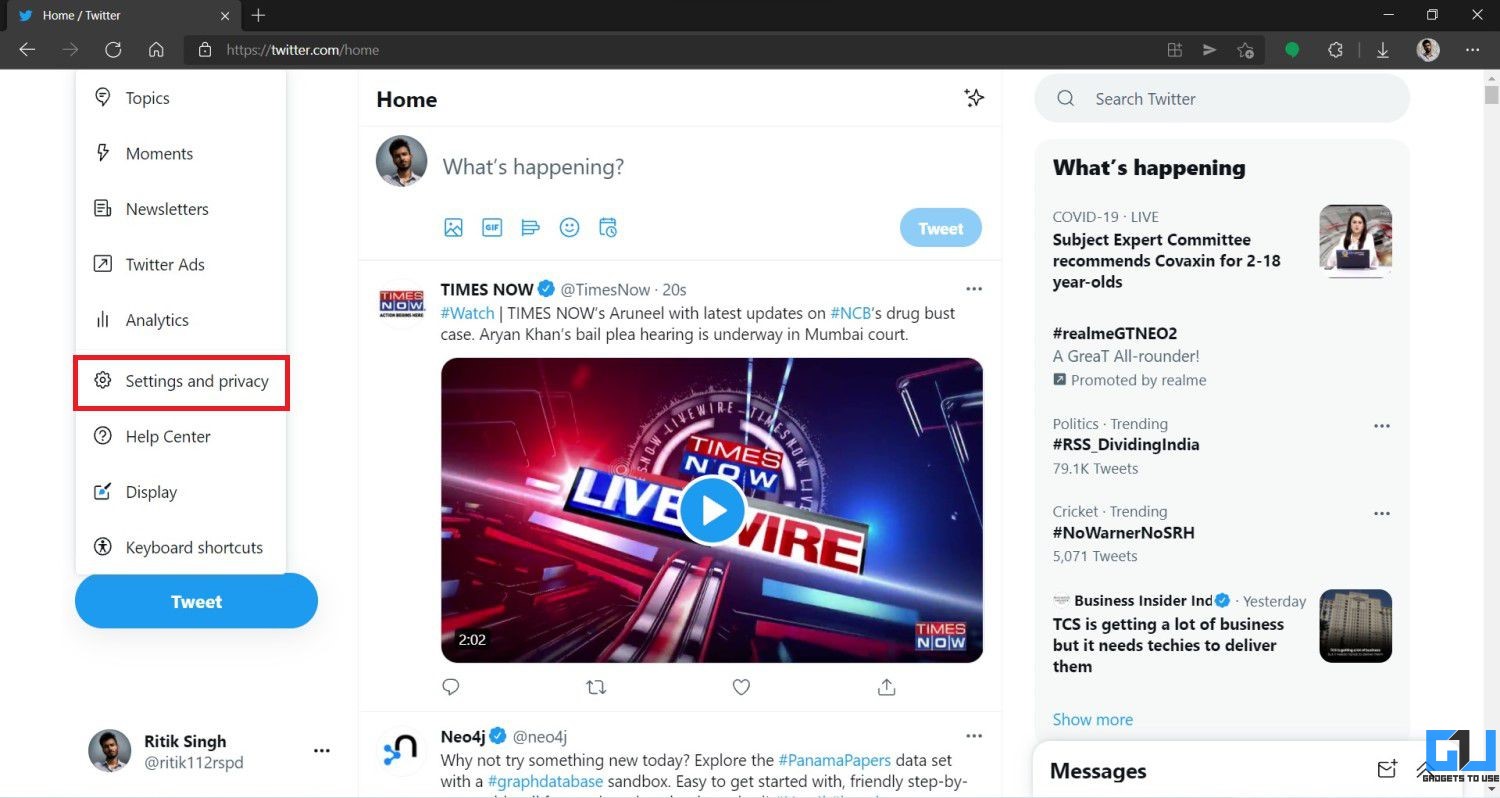
- Click on More and select Settings and Privacy in the sidebar at the left.
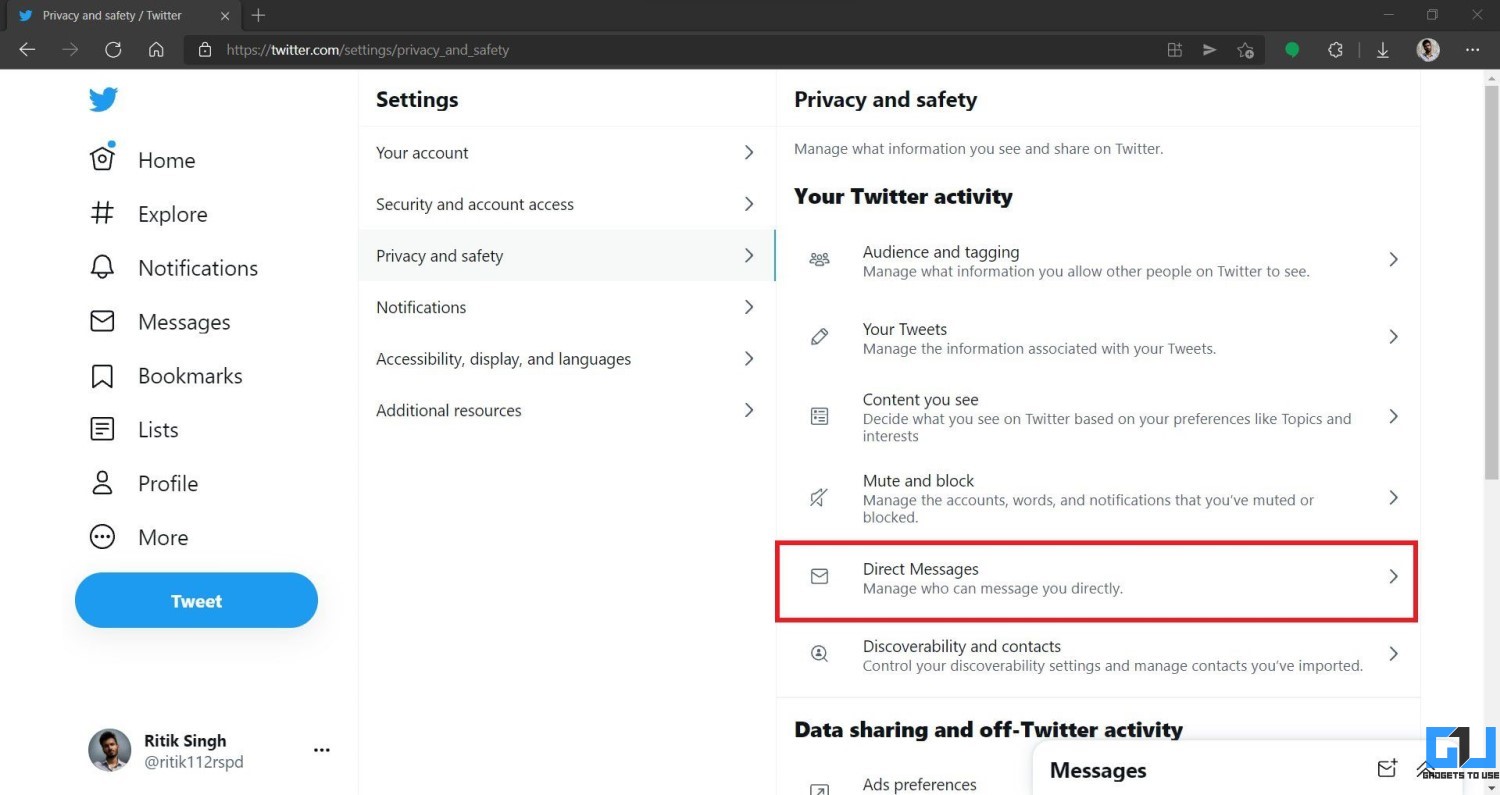
- Select Privacy and safety and click on Direct Messages.
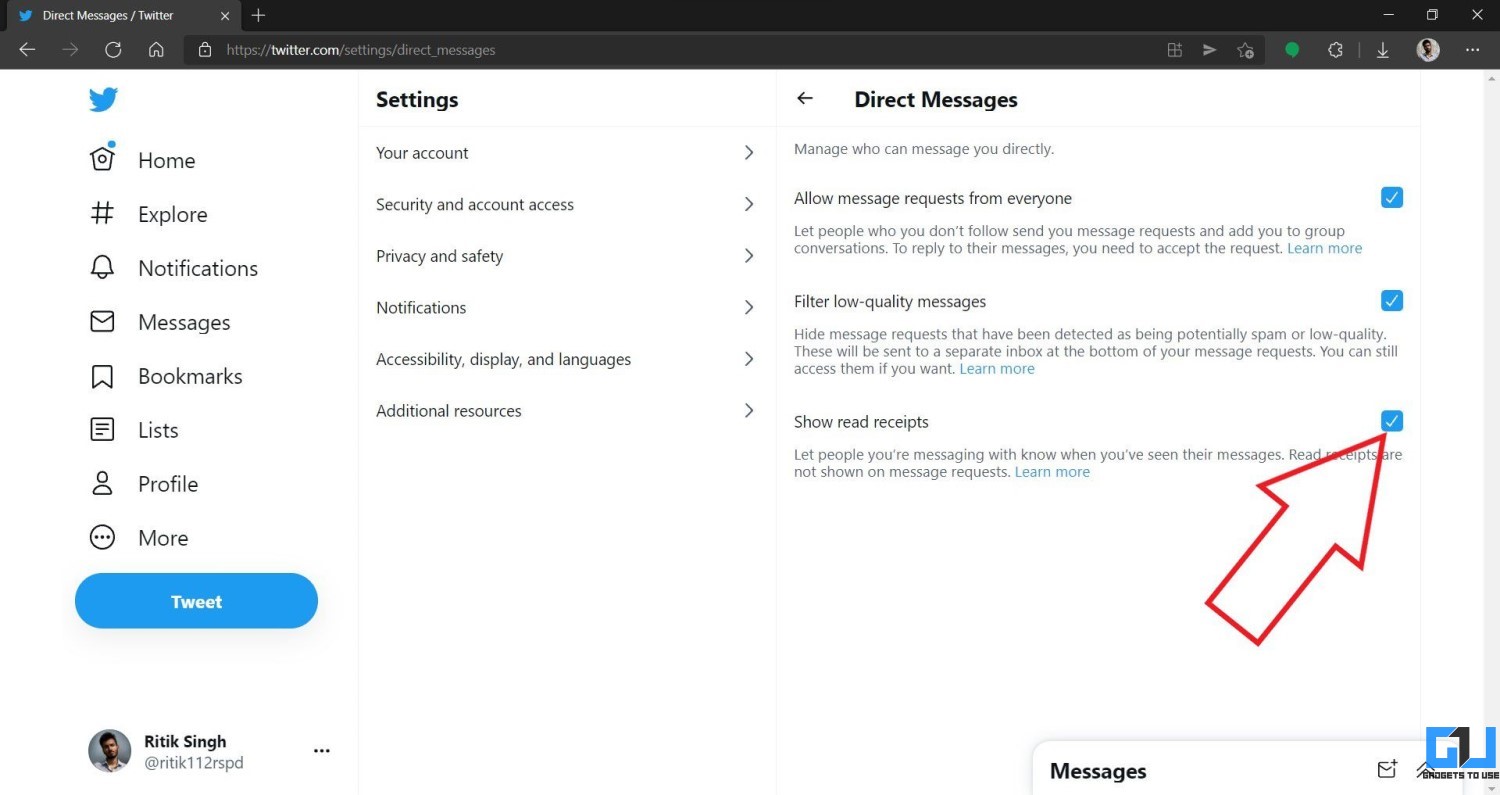
- On this page, uncheck the box for Show read receipts.
2. Read Twitter Messages Secretly from Message Requests
If message requests are enabled, anyone who is not following you can message you on Twitter. All these DMs will appear as message requests which you can read without sending any read receipts. The sender will not know you have seen their message unless you accept the request.
Here’s how to read message requests on Twitter:
On Twitter Mobile App
- Open the Twitter app on your iPhone or Android device.
- Click on the Messages tab at the bottom right.
- Here, tap Message requests at the top.
- You’ll now see all the DM requests received from people who don’t follow you.
- Tap the message and read it without any worries. It won’t be marked as seen unless you tap ‘Accept.’
On Twitter Web (Twitter.com)
- Open Twitter web in your browser. Log in if not already.
- Click on Messages from the sidebar at the left.
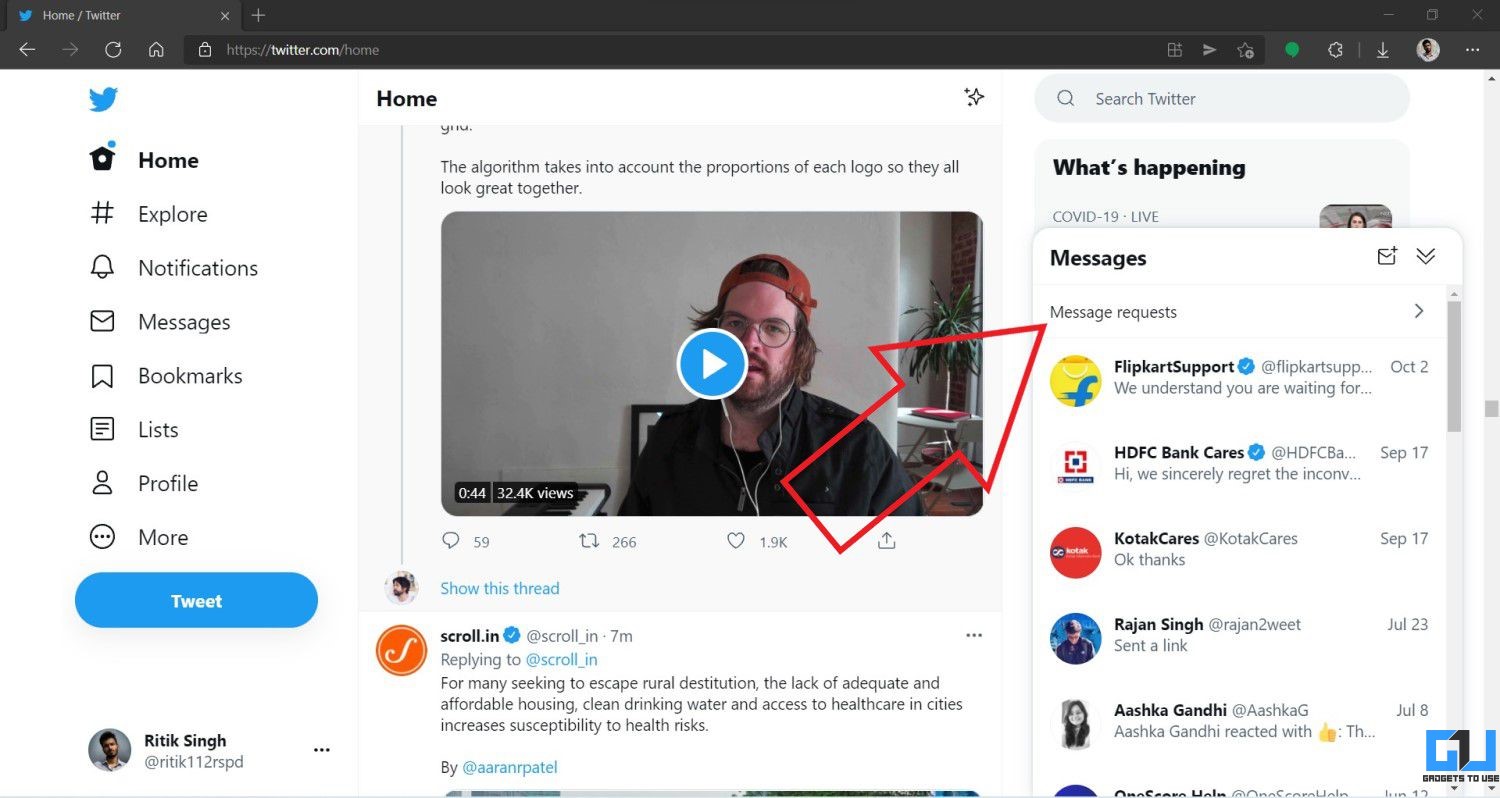
- Now, tap Message requests at the top.
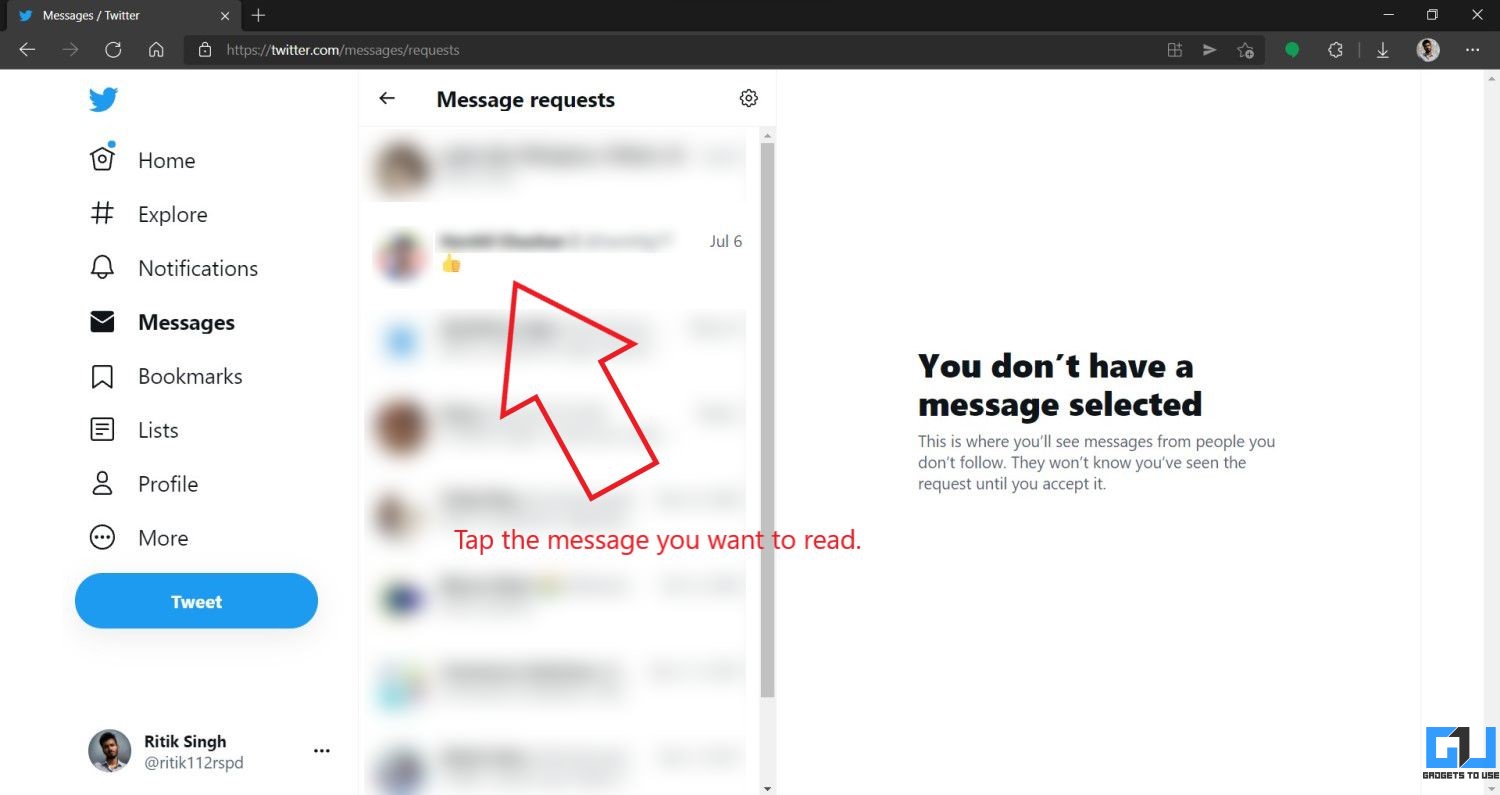
- You can now read DMs received from people who don’t follow you on Twitter without marking them, sending read receipts, or marking them as seen.
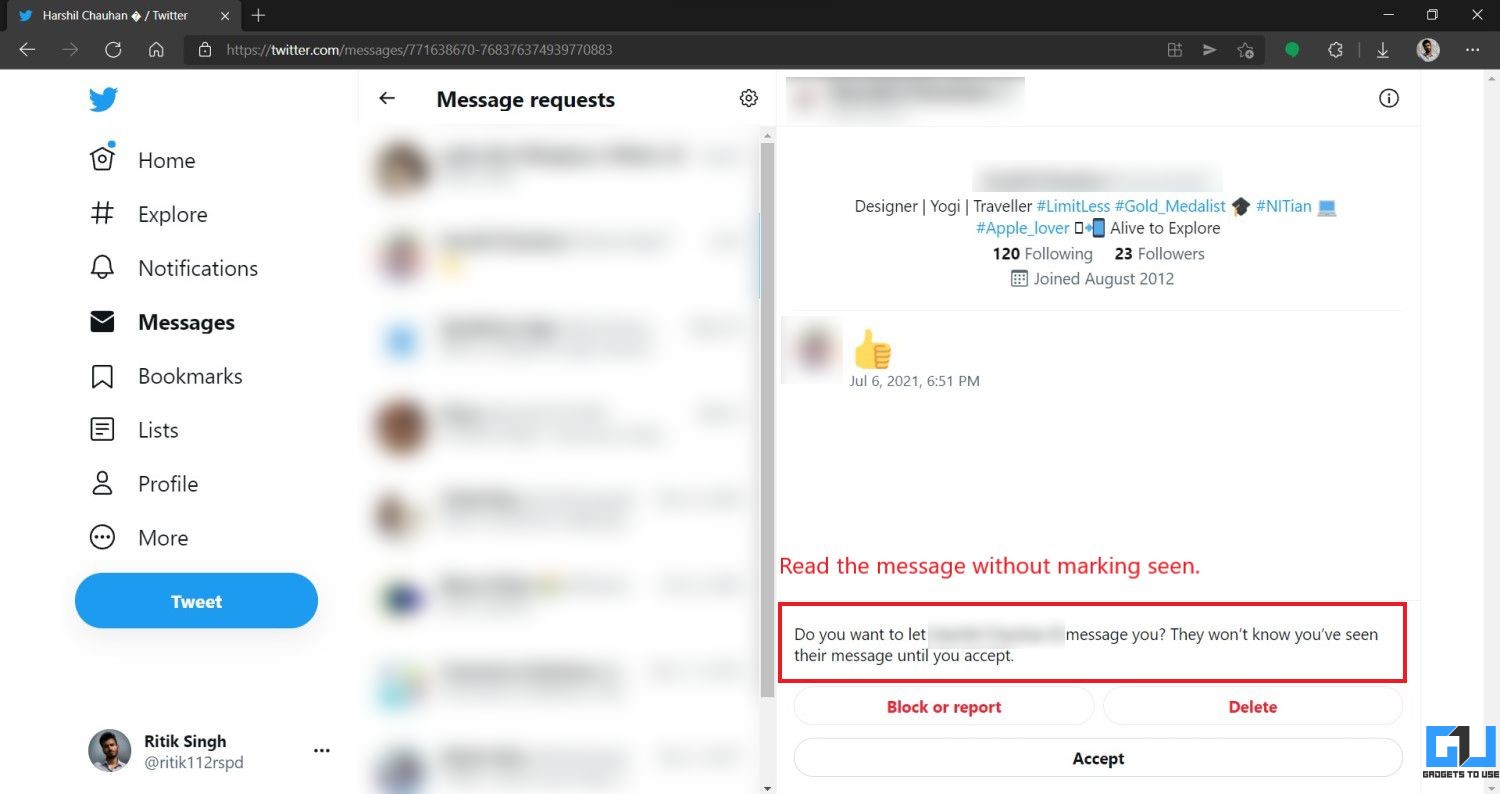
3. Other Tricks to Read Twitter DMs Without Sender Knowing
Cannot disable read receipts yet want to read Twitter DMs without letting the sender know? Common tricks like reading messages from notifications or going offline may help you.
Read Message from Notifications
One of the easiest ways to read Twitter DMs is through notifications. Whenever someone sends you a message, you will receive a notification showing a preview of the same on your phone. However, it won’t be feasible in the case of long texts or images.
Disable Internet and Read the DM
The other workaround that works for almost every messaging app is to disable the internet before reading the message. Disconnect mobile data or Wifi and then read the direct message received on Twitter- it will not be marked as seen.
However, the seen badge will appear as soon as you go online. To avoid it:
- Force stop the Twitter app until the next time you open it.
- OR, clear the Twitter app’s data and re-login with your account. The message will still appear unread.
Wrapping Up
These were some of the working ways to read Twitter direct messages without marking them as seen. I hope this helps you read Twitter DMs without any pressure of replying instantly. Disabling read receipts in settings should suffice most users’ needs, but if that’s not an option for you, you can resort to the other given methods.
You can also follow us for instant tech news at Google News or for tips and tricks, smartphones & gadgets reviews, join GadgetsToUse Telegram Group or for the latest review videos subscribe GadgetsToUse Youtube Channel.