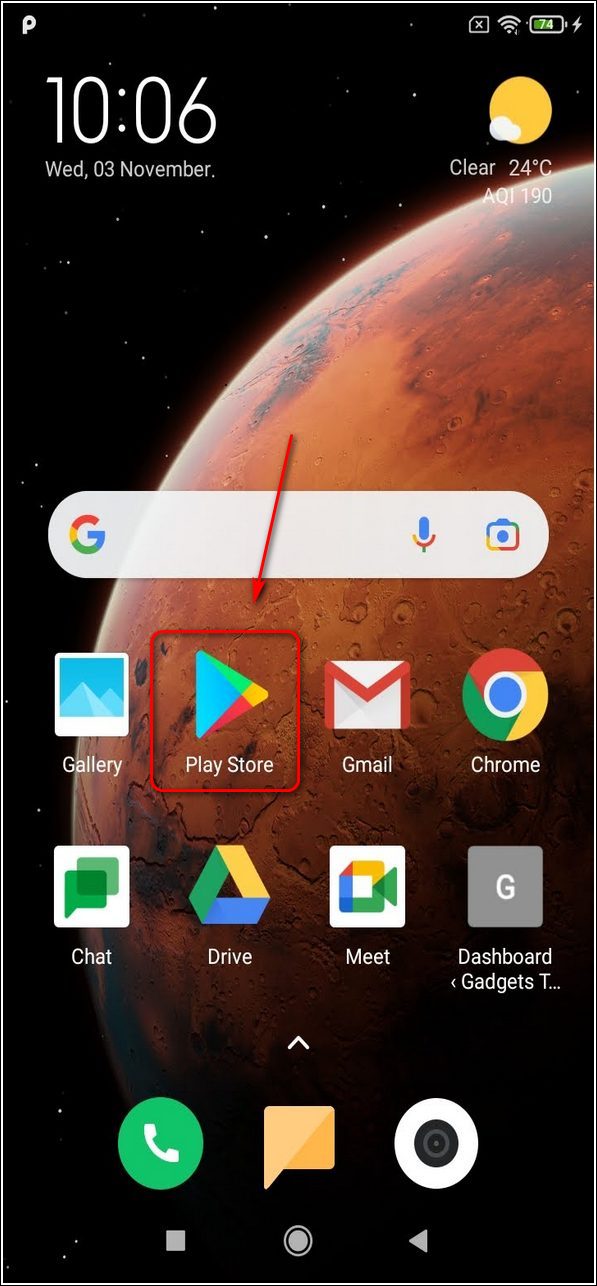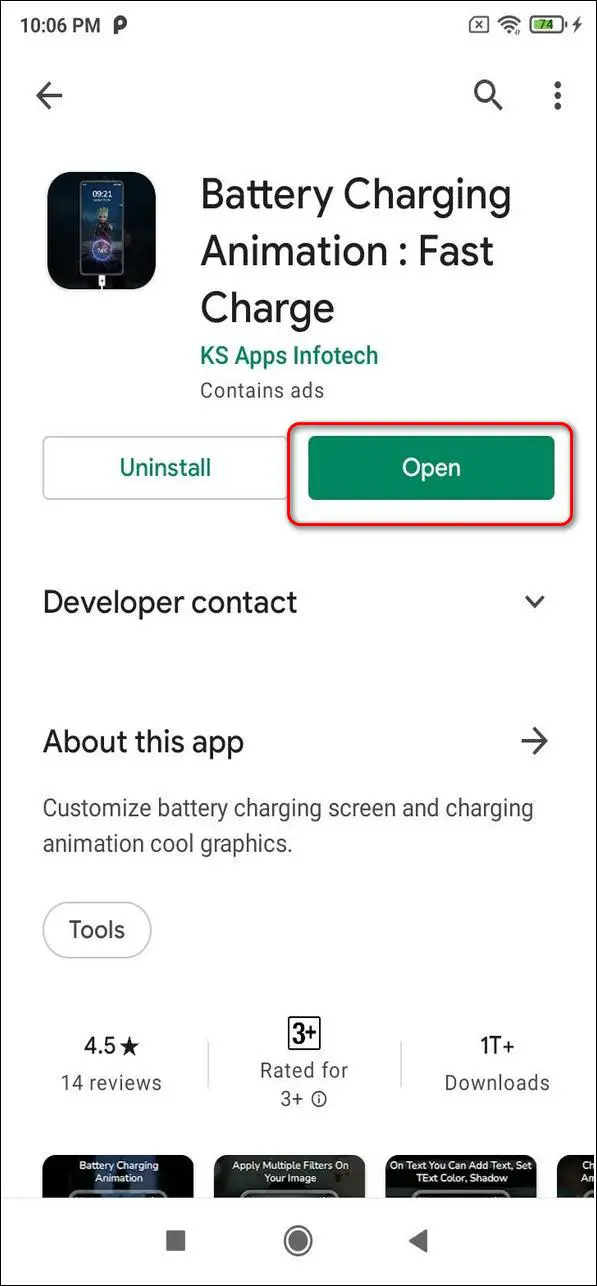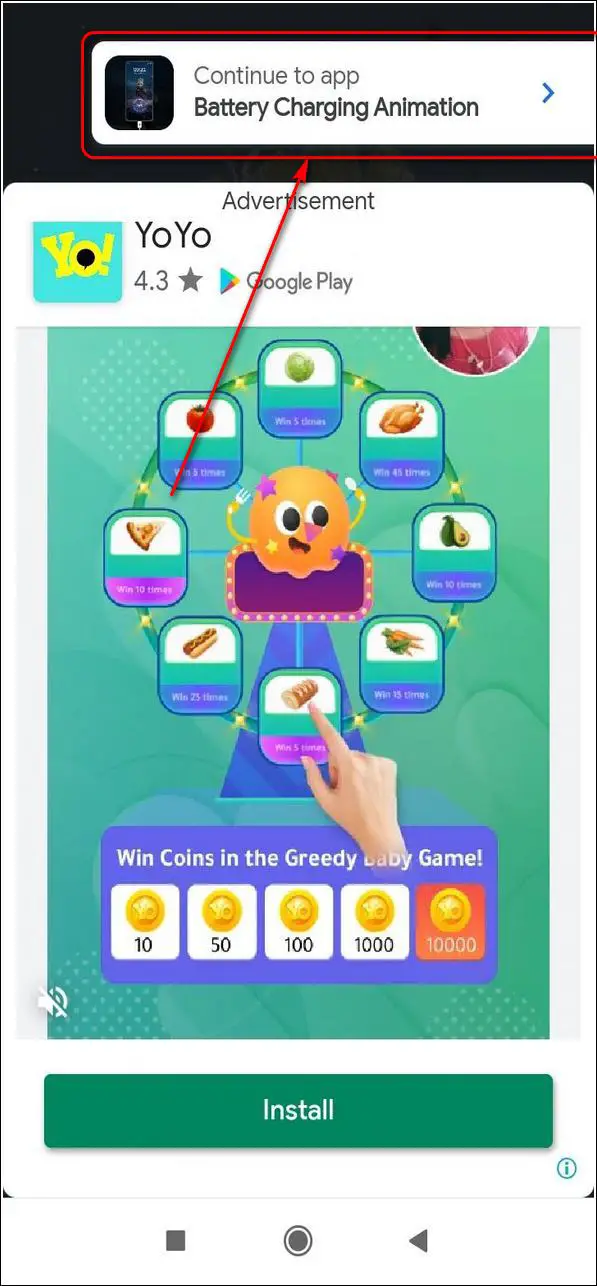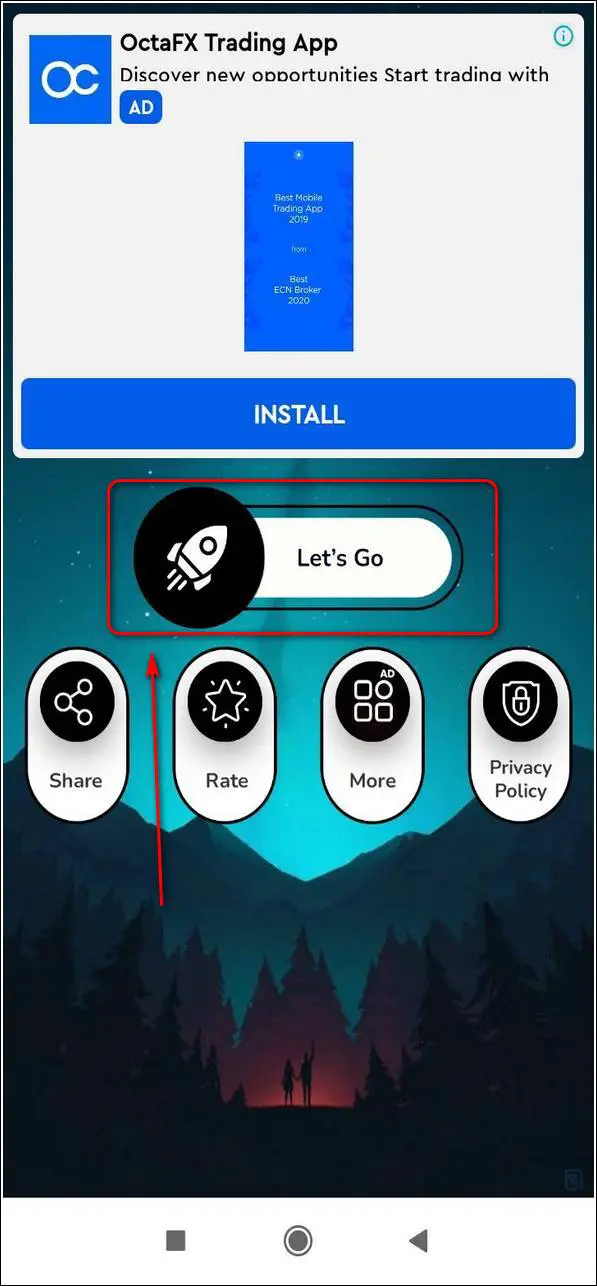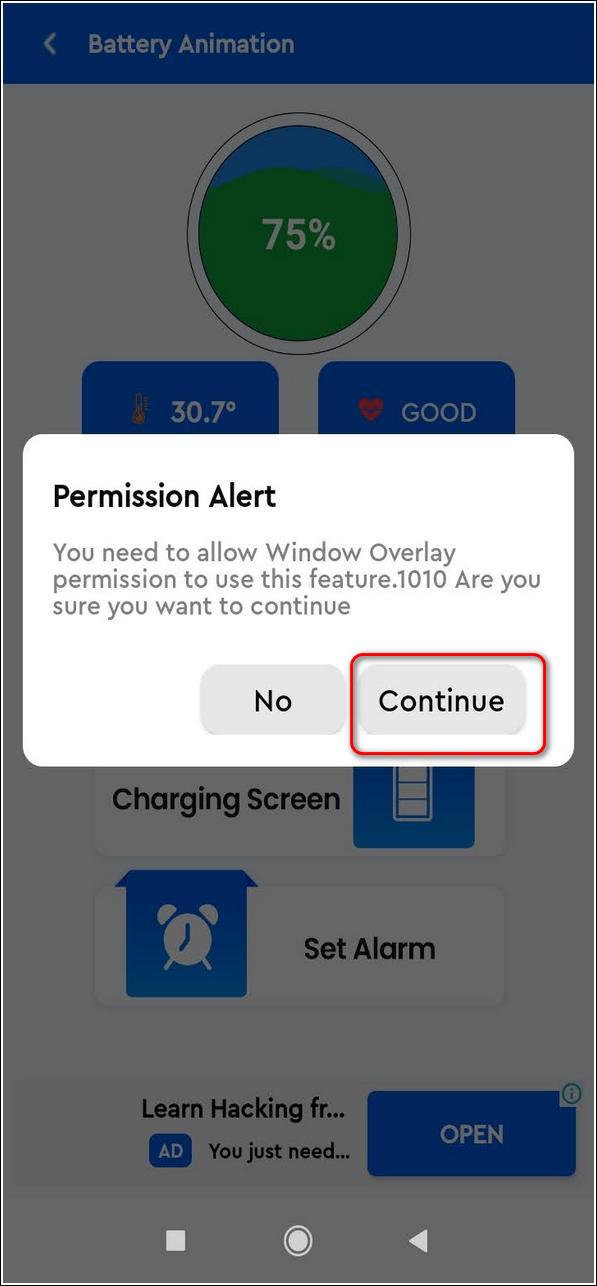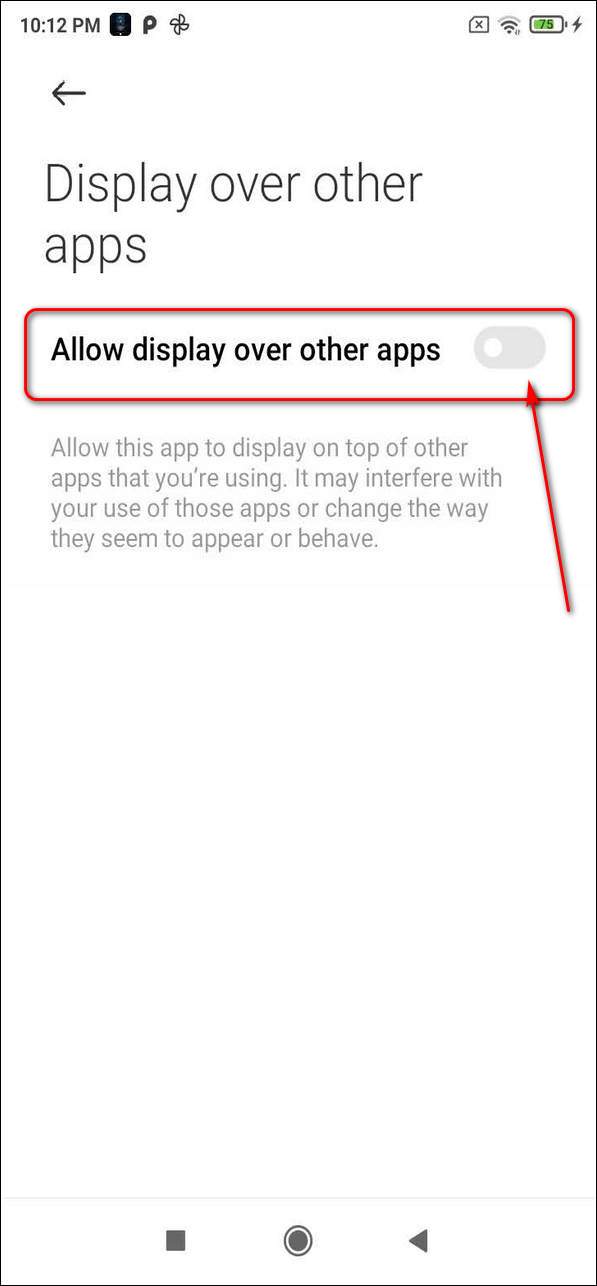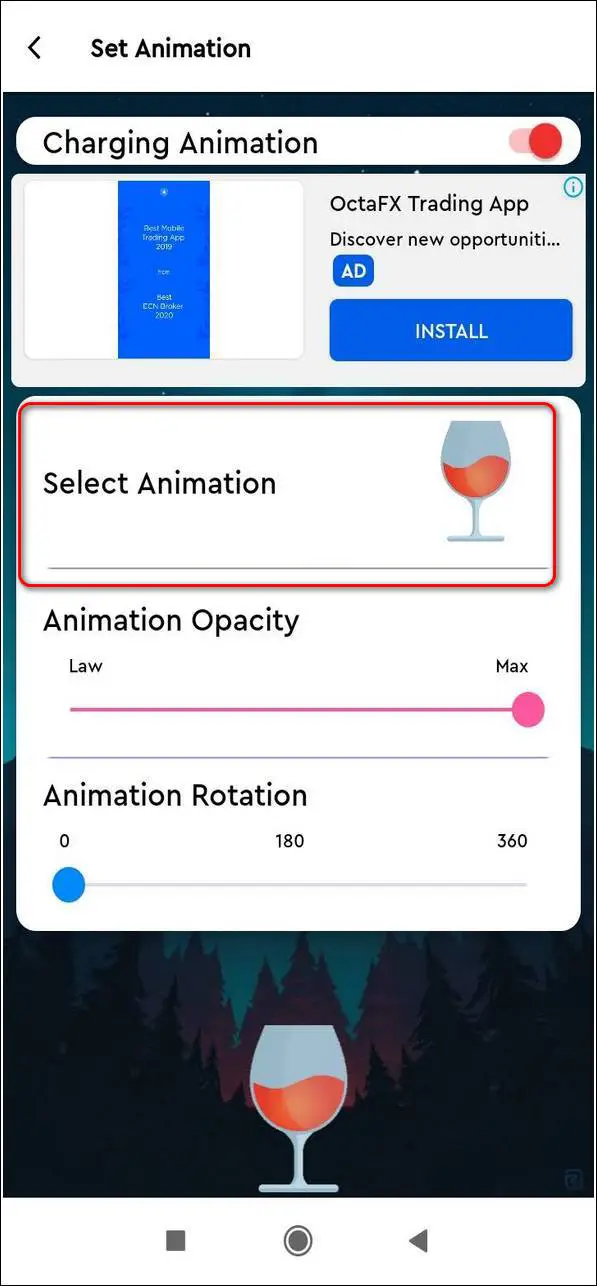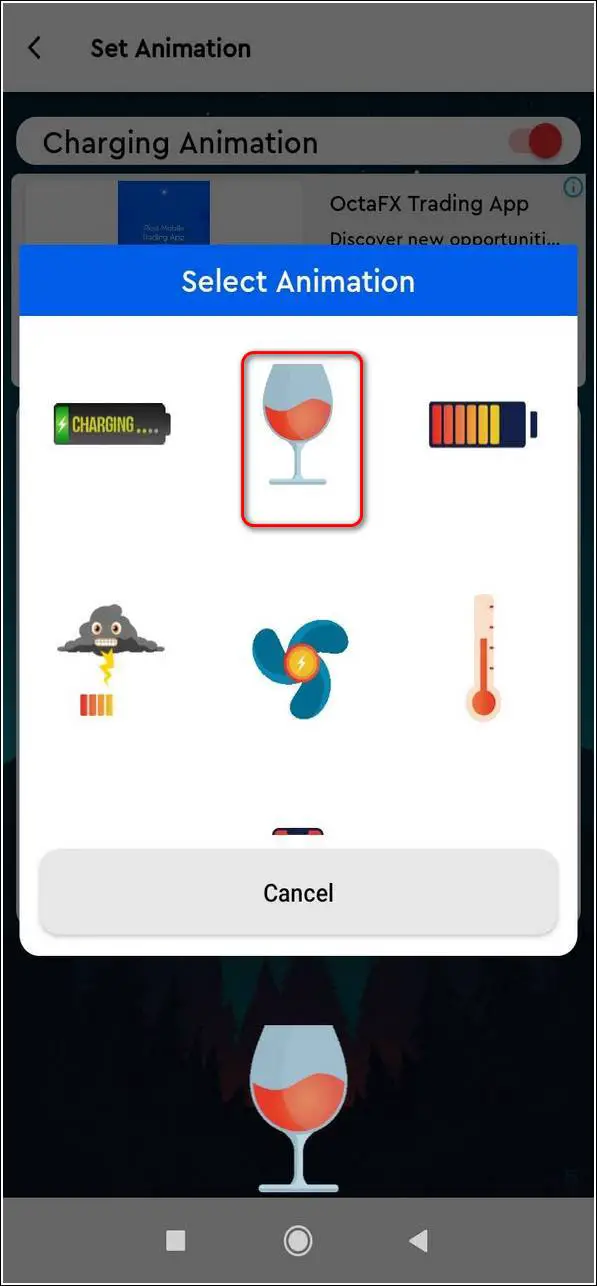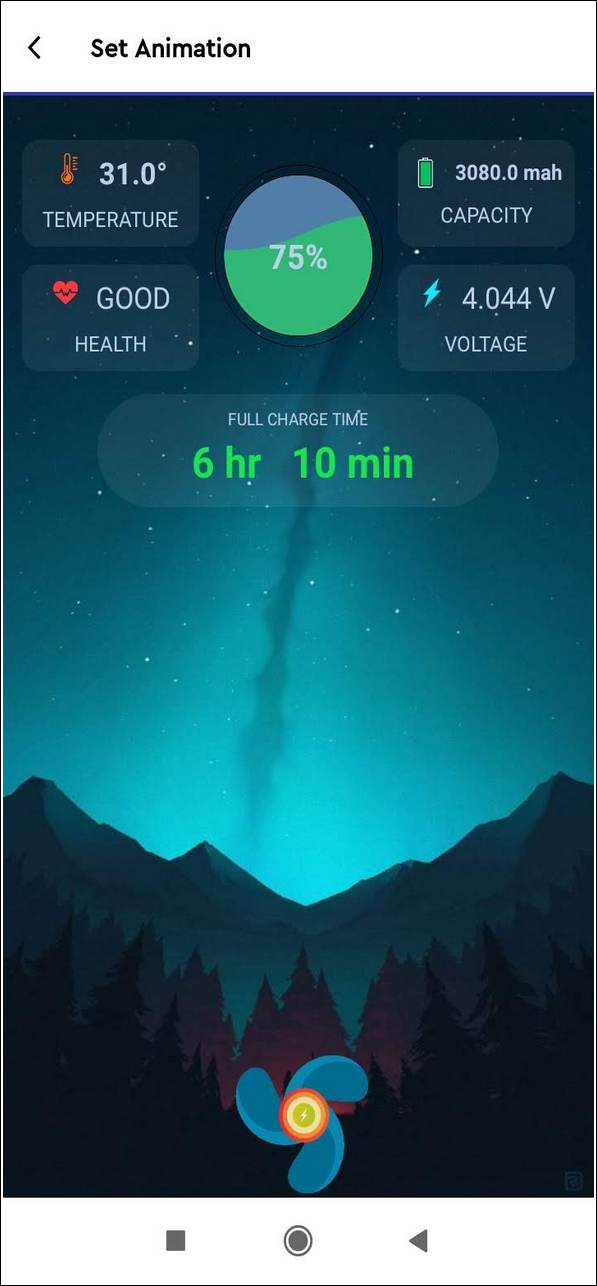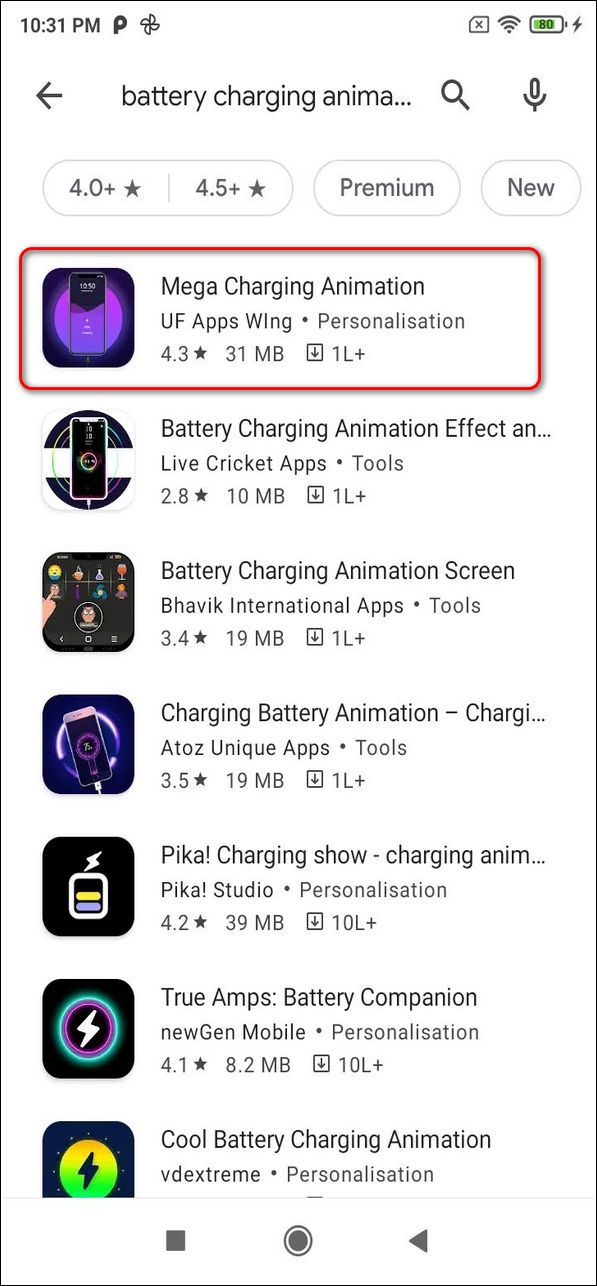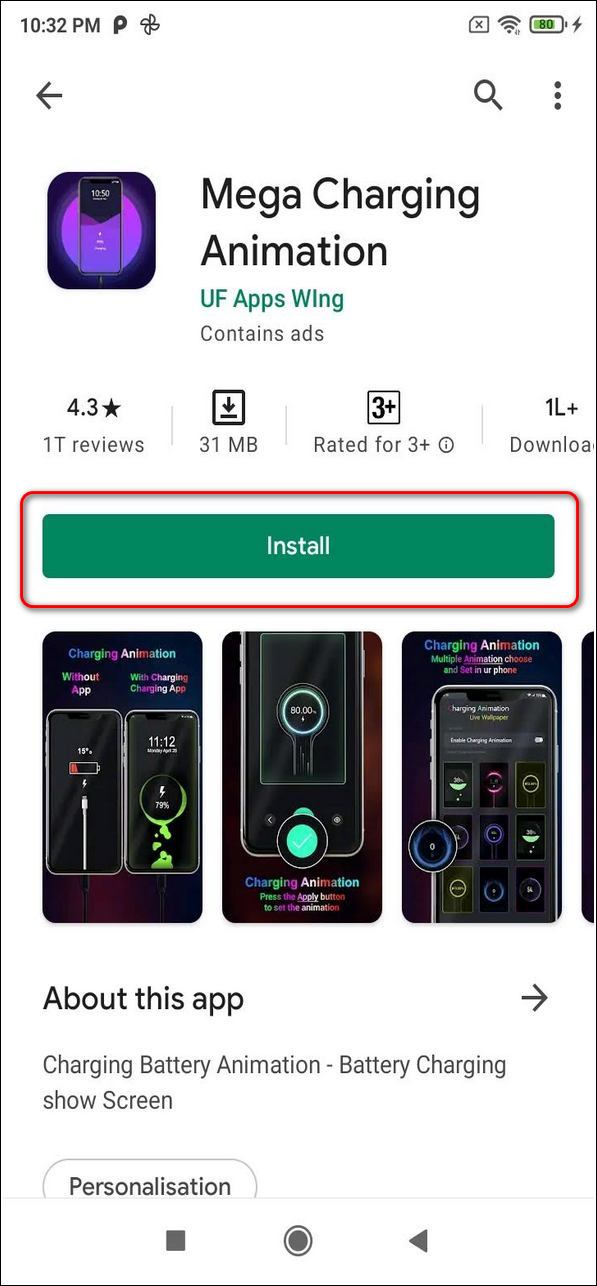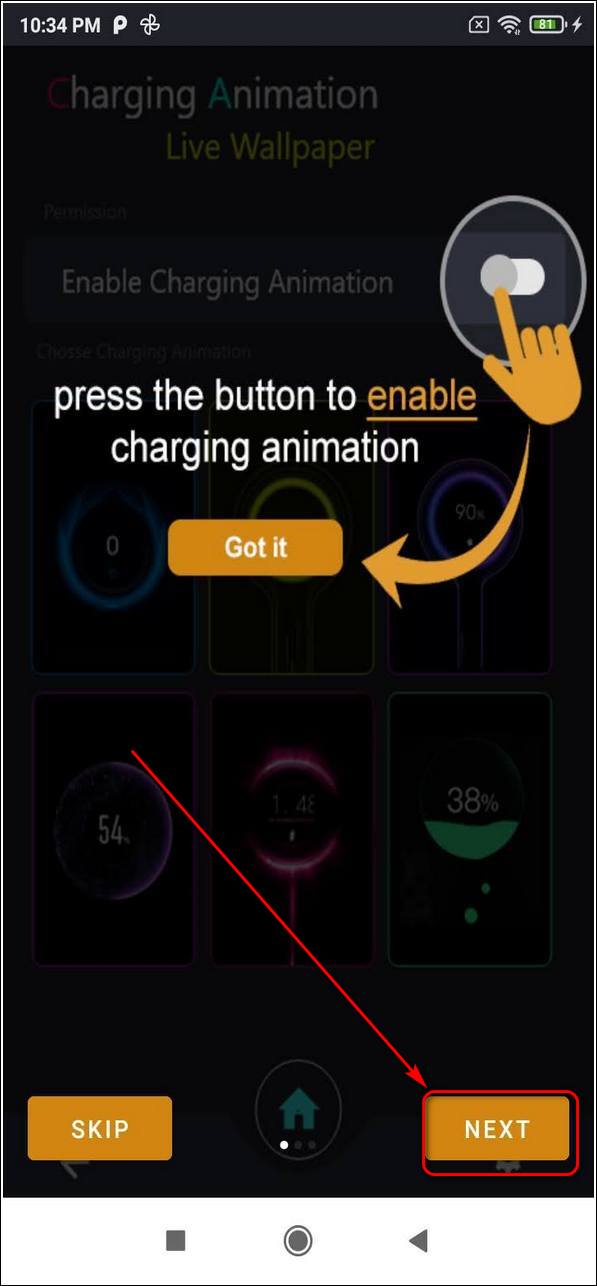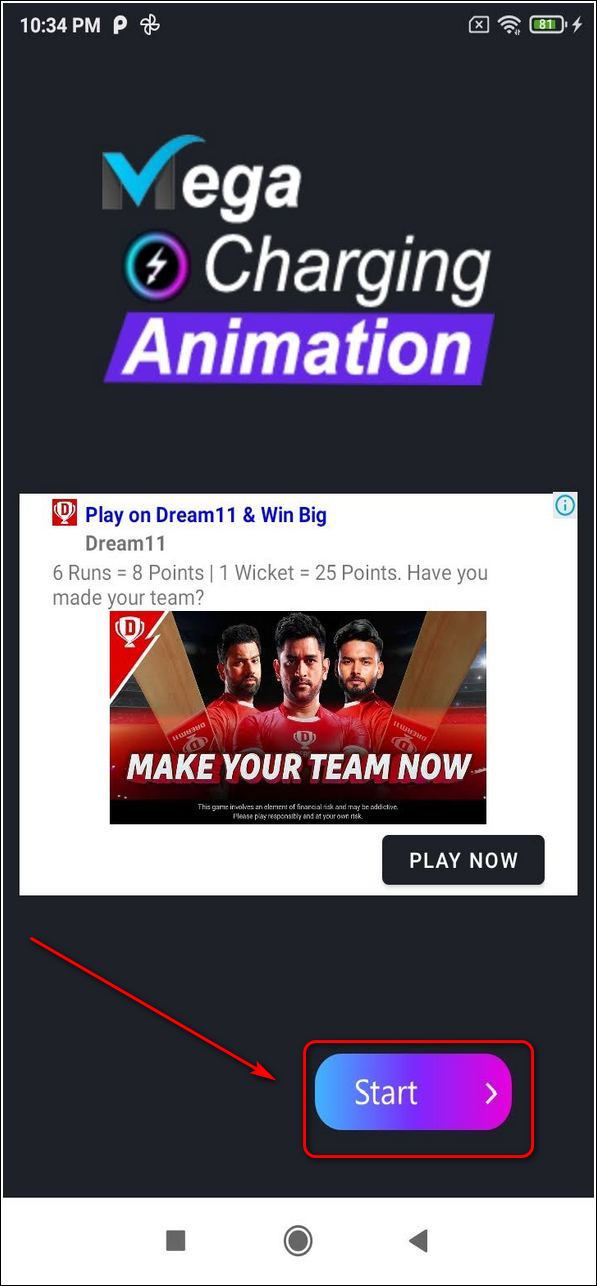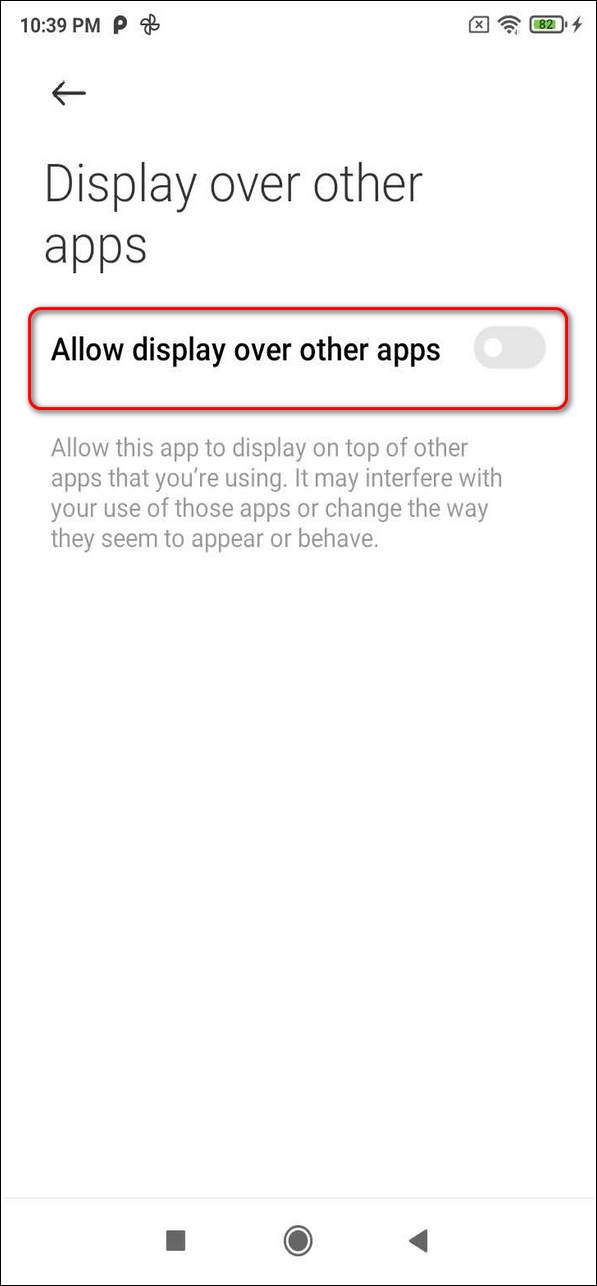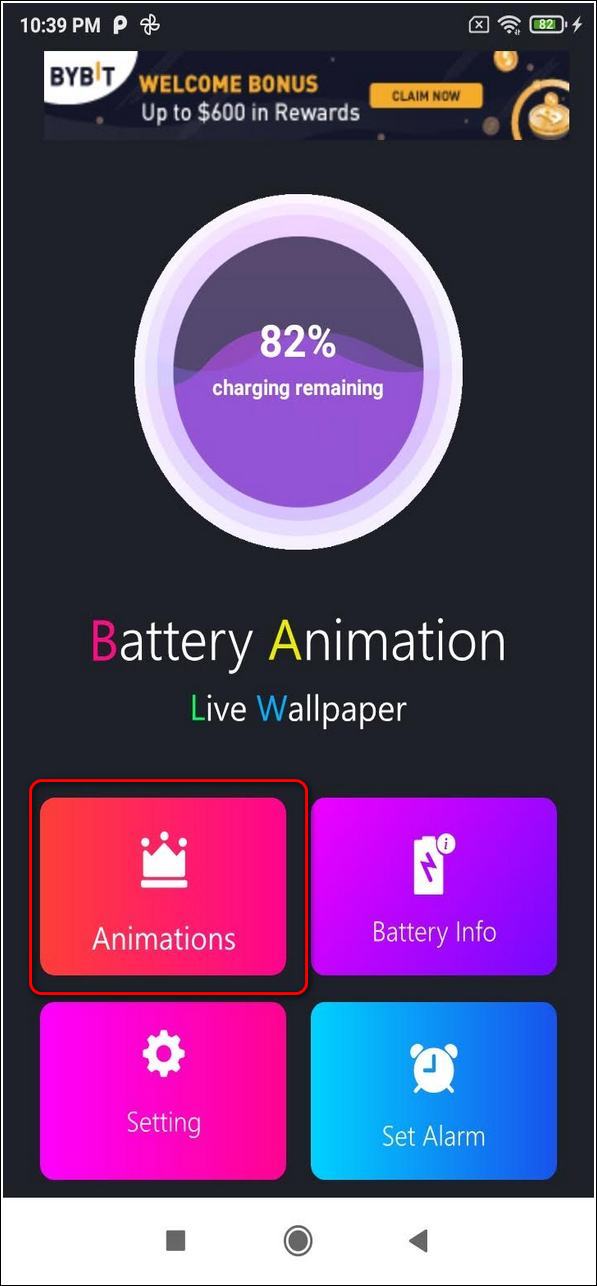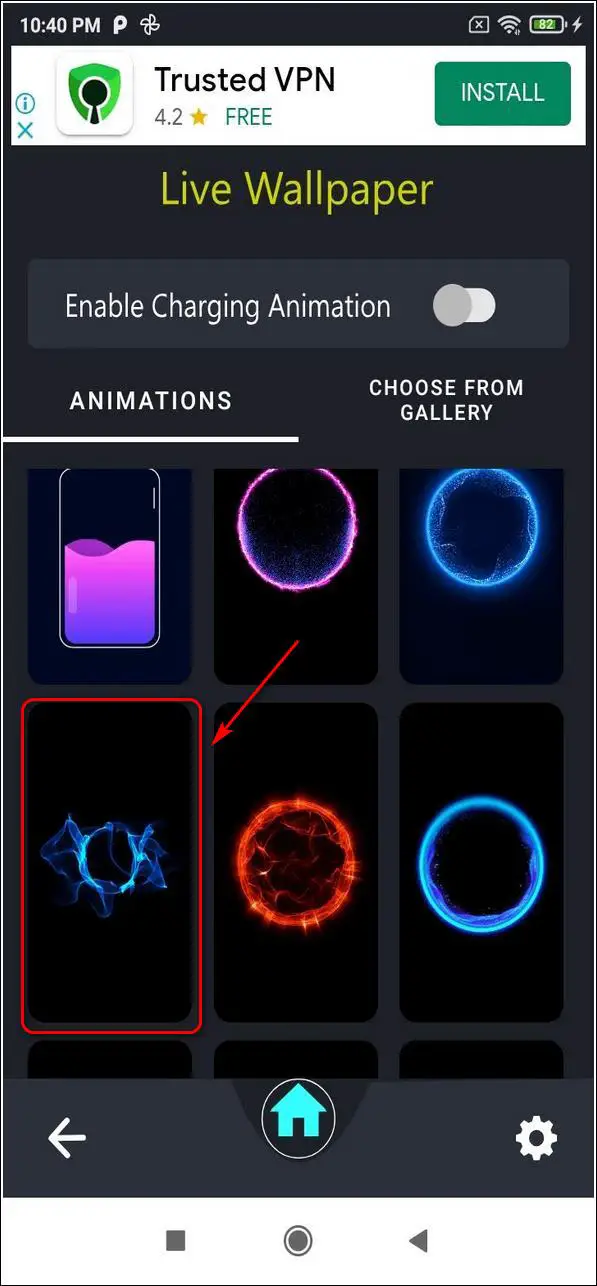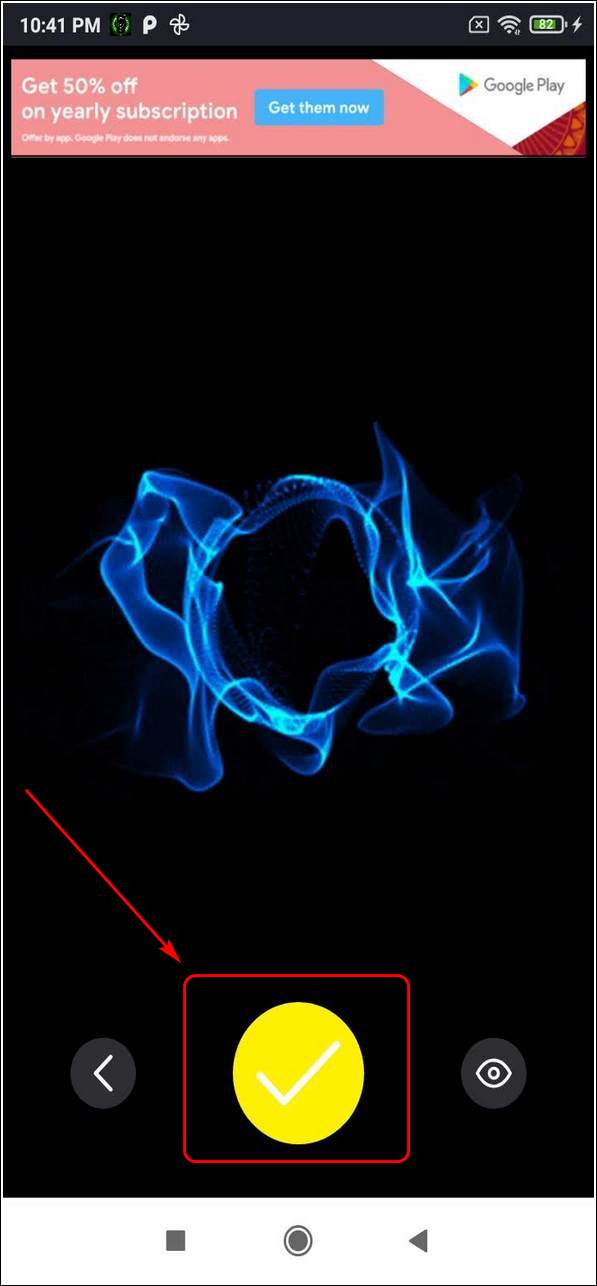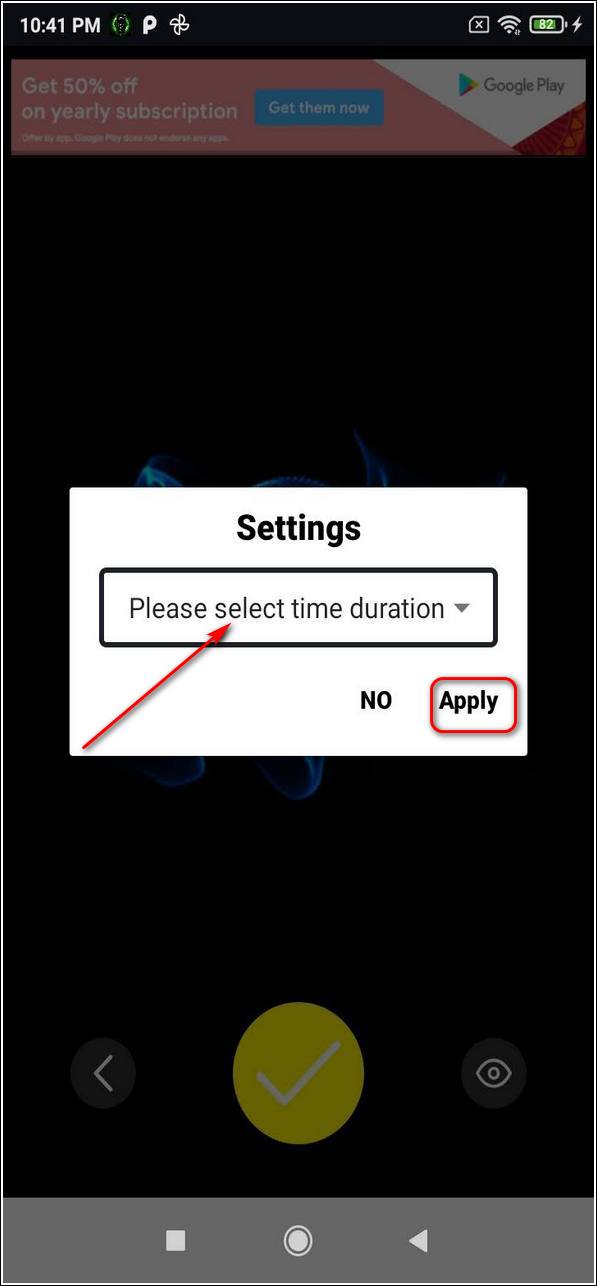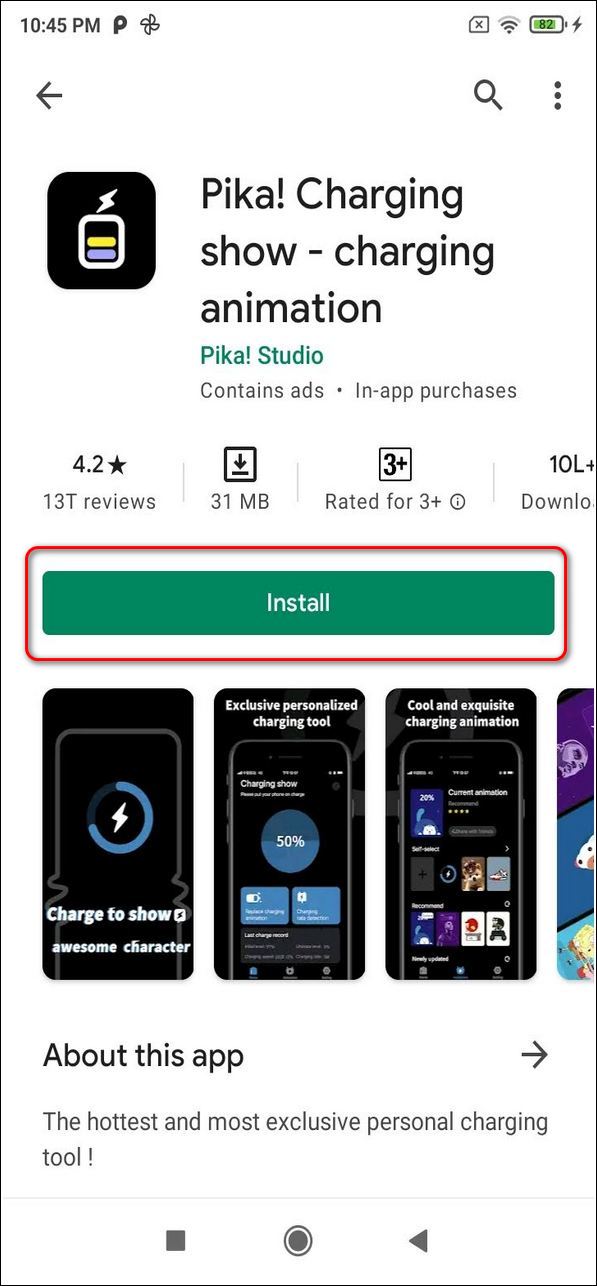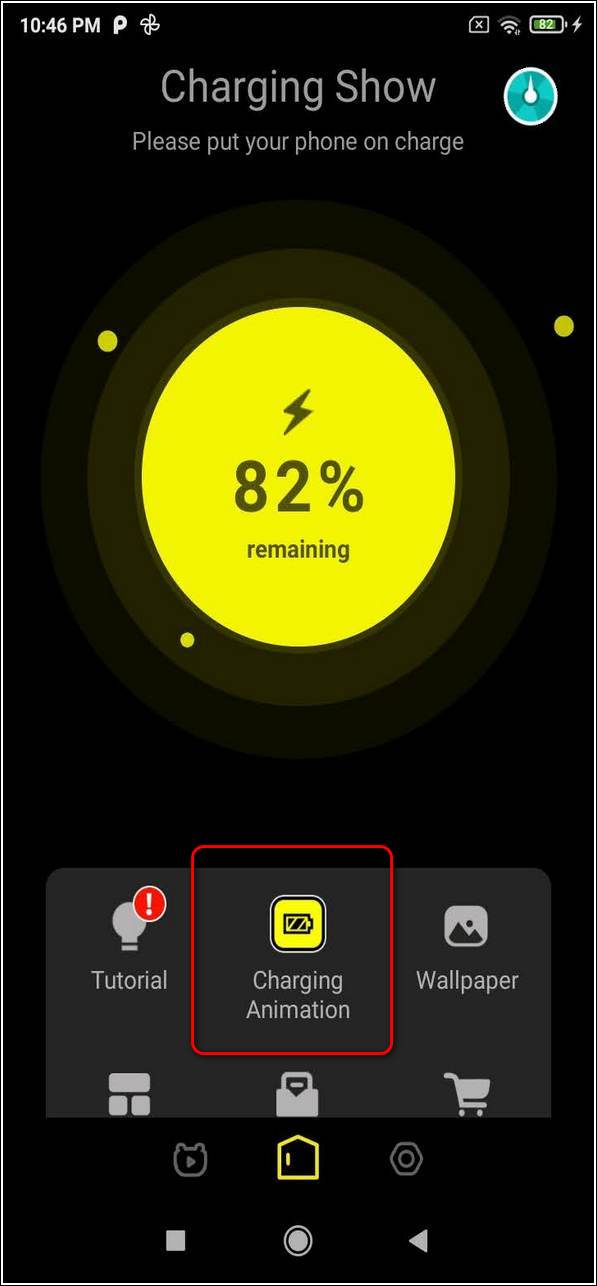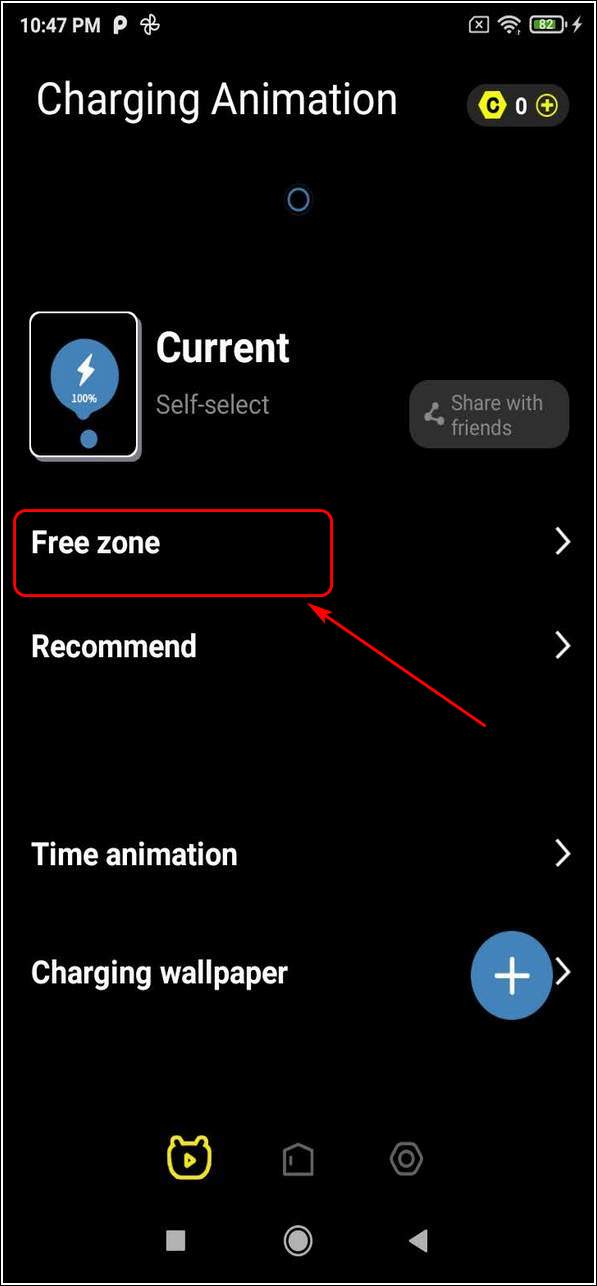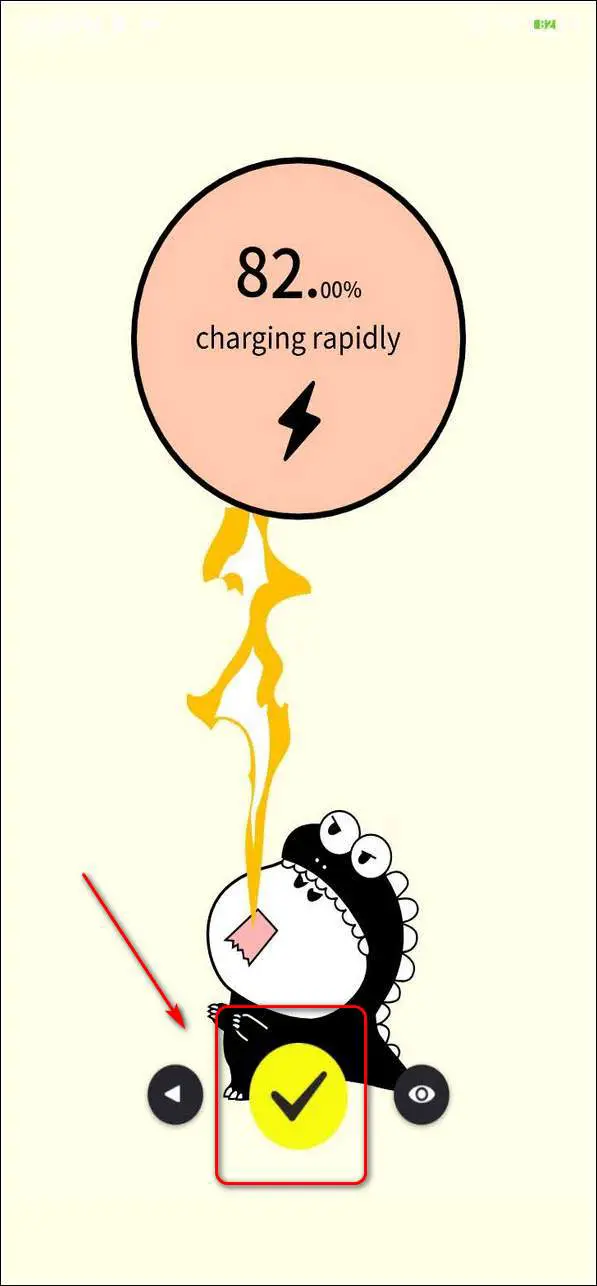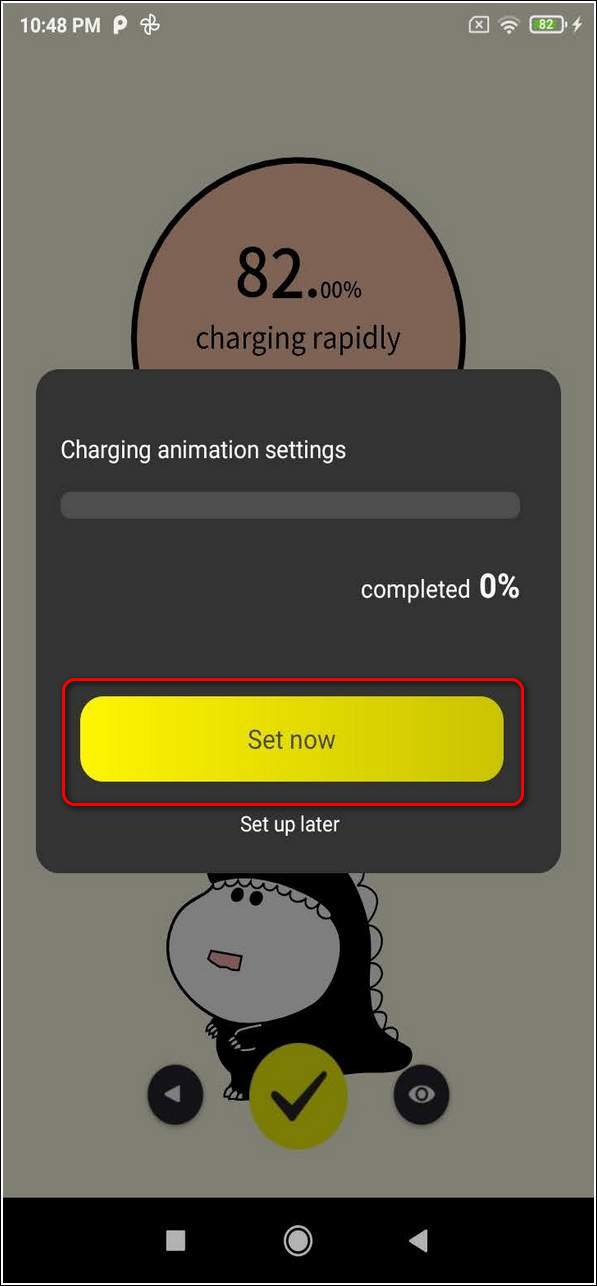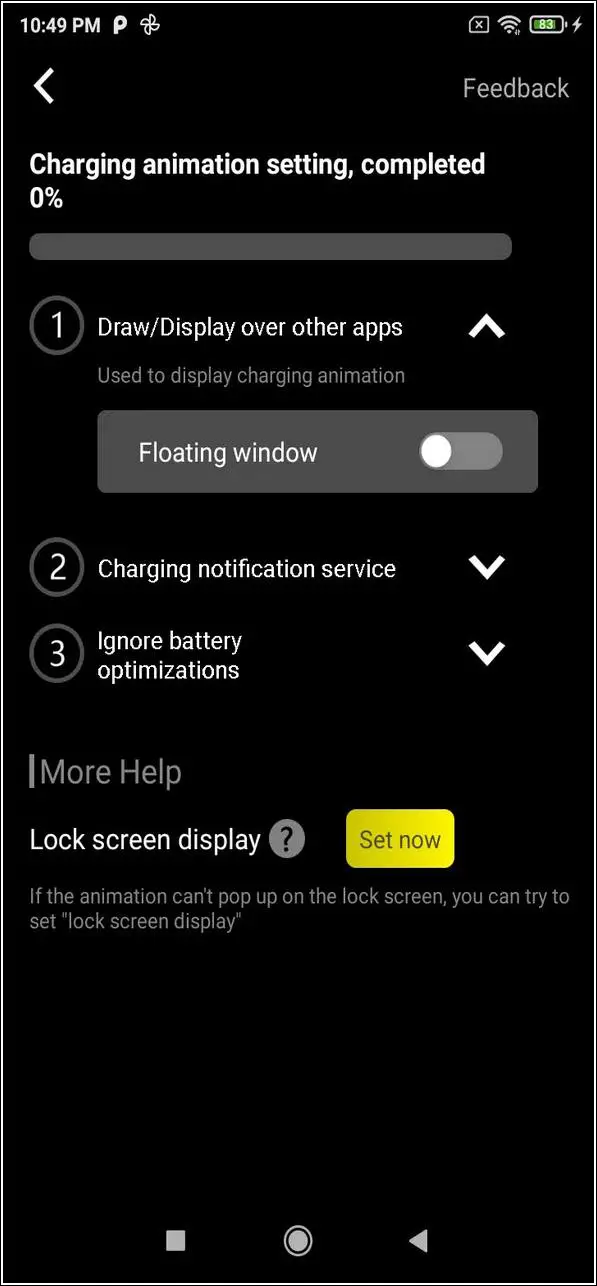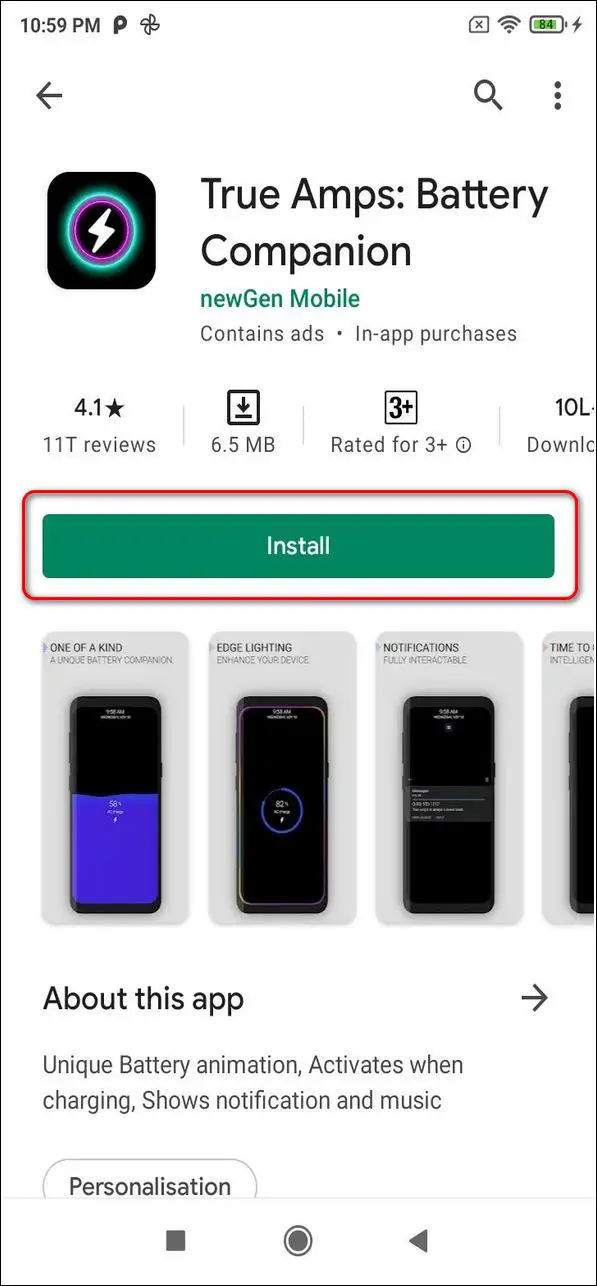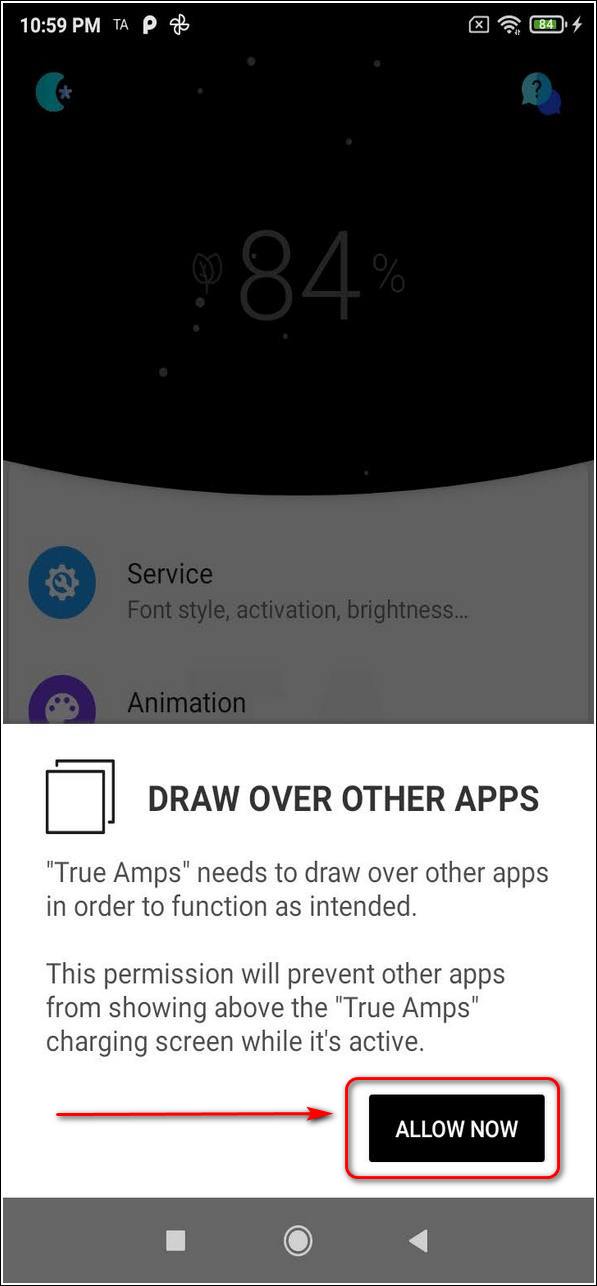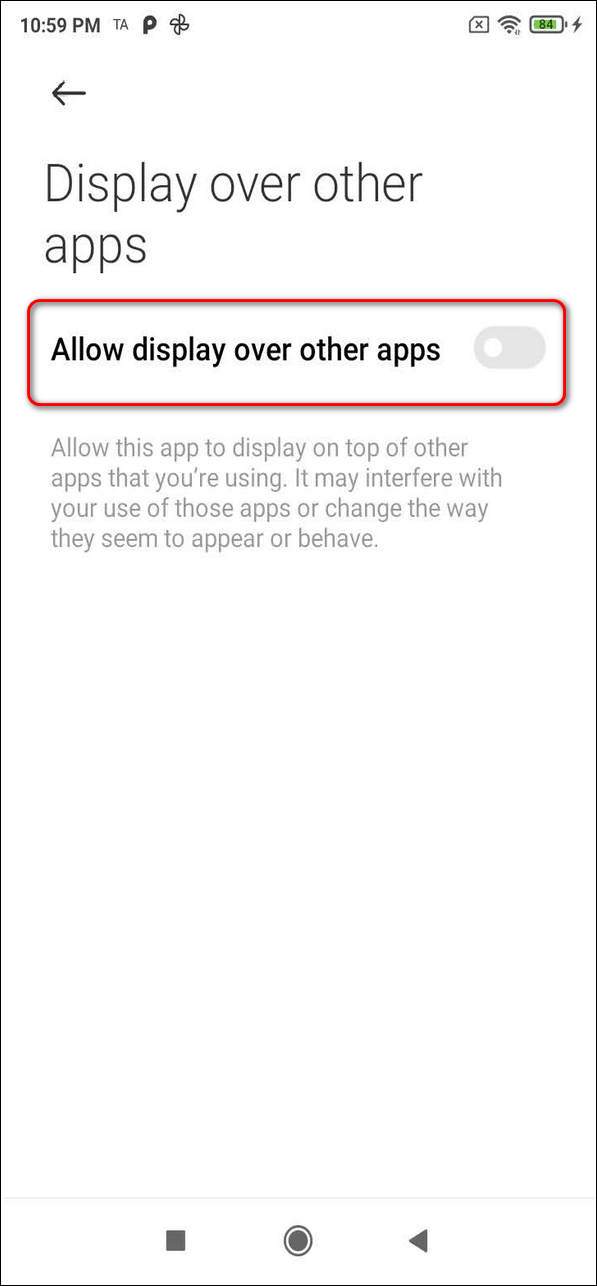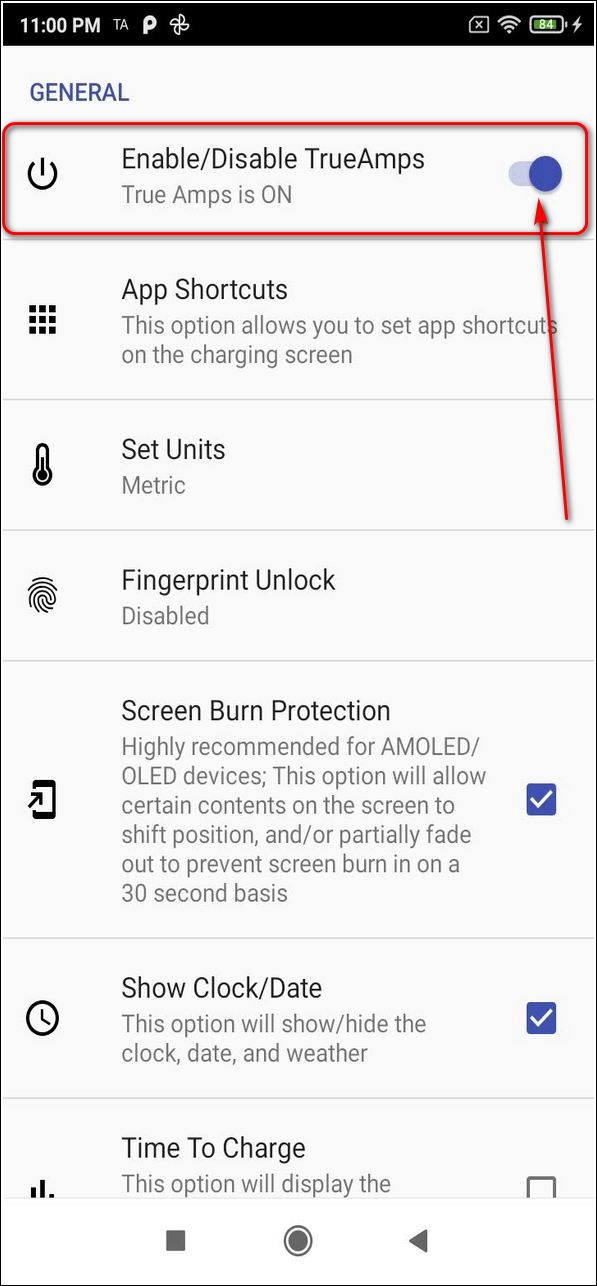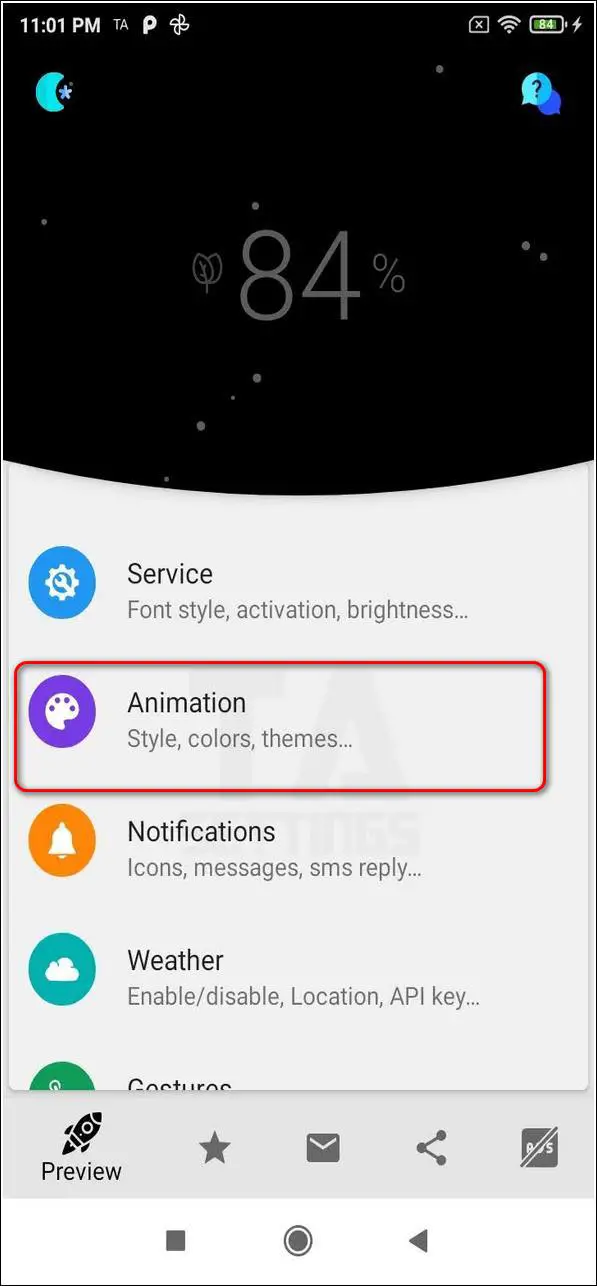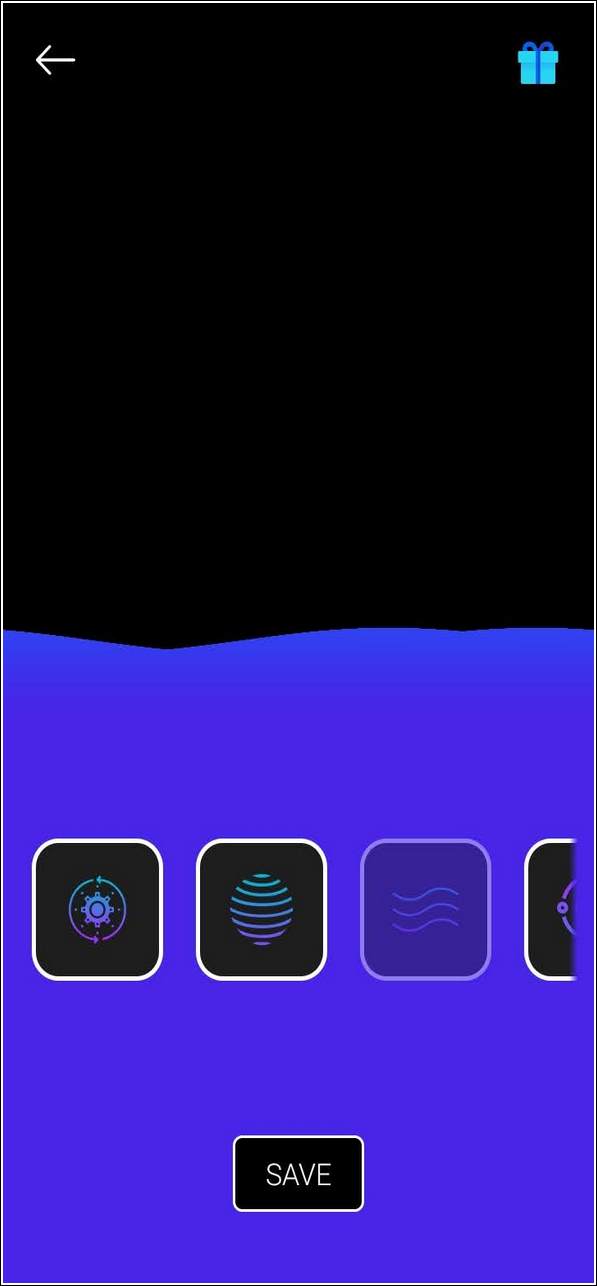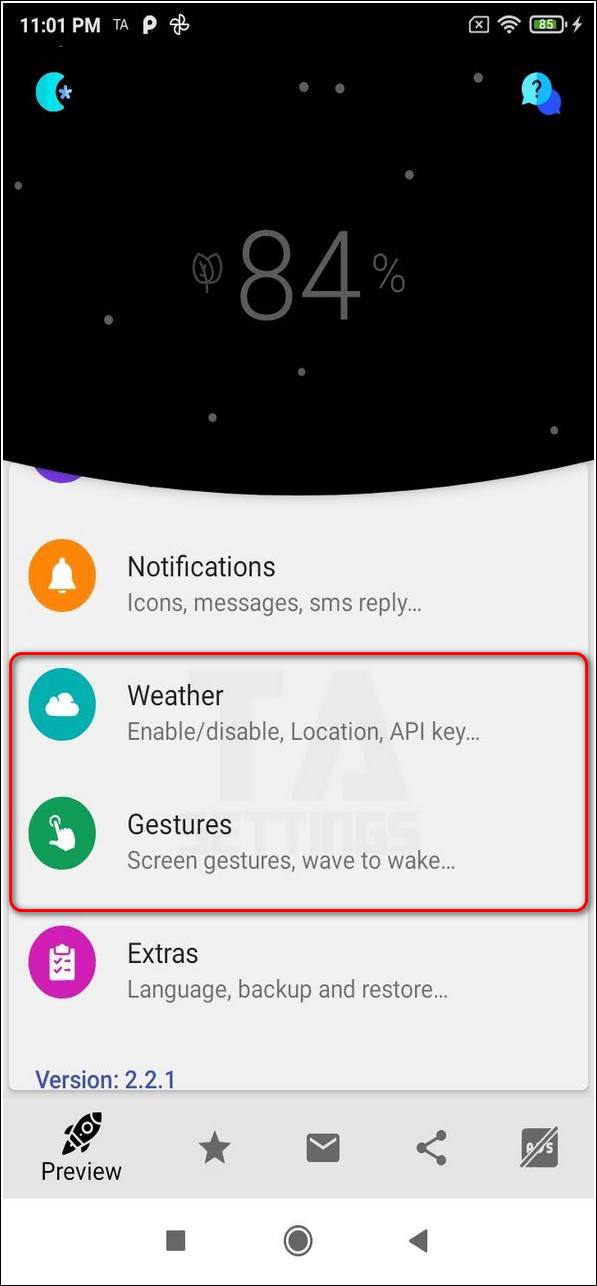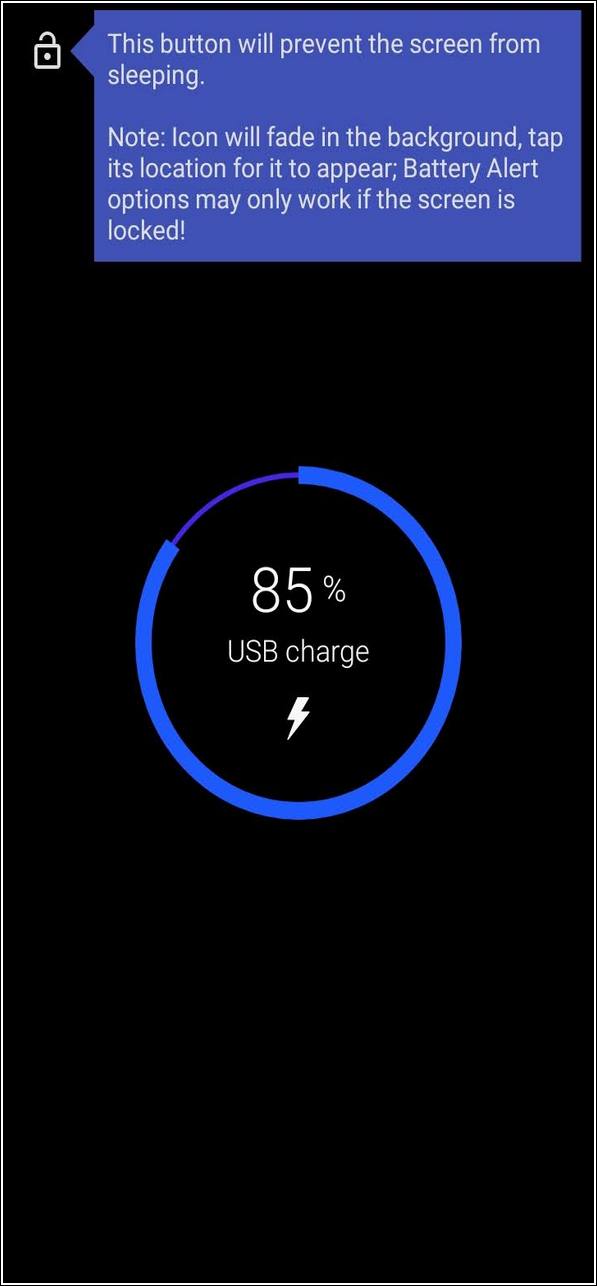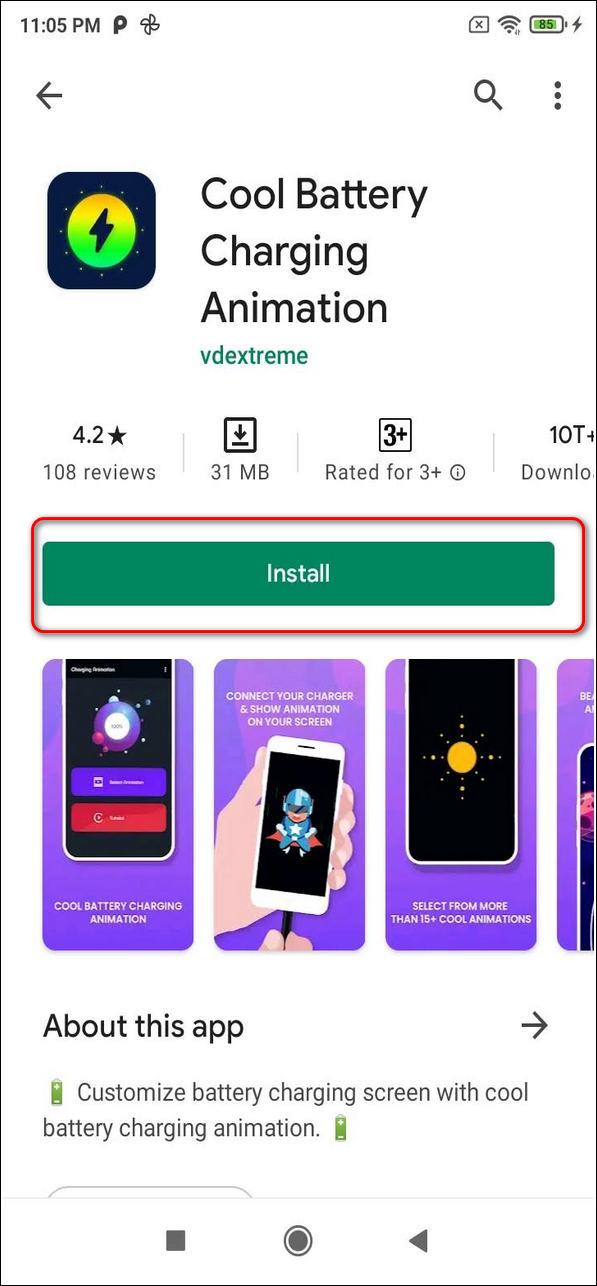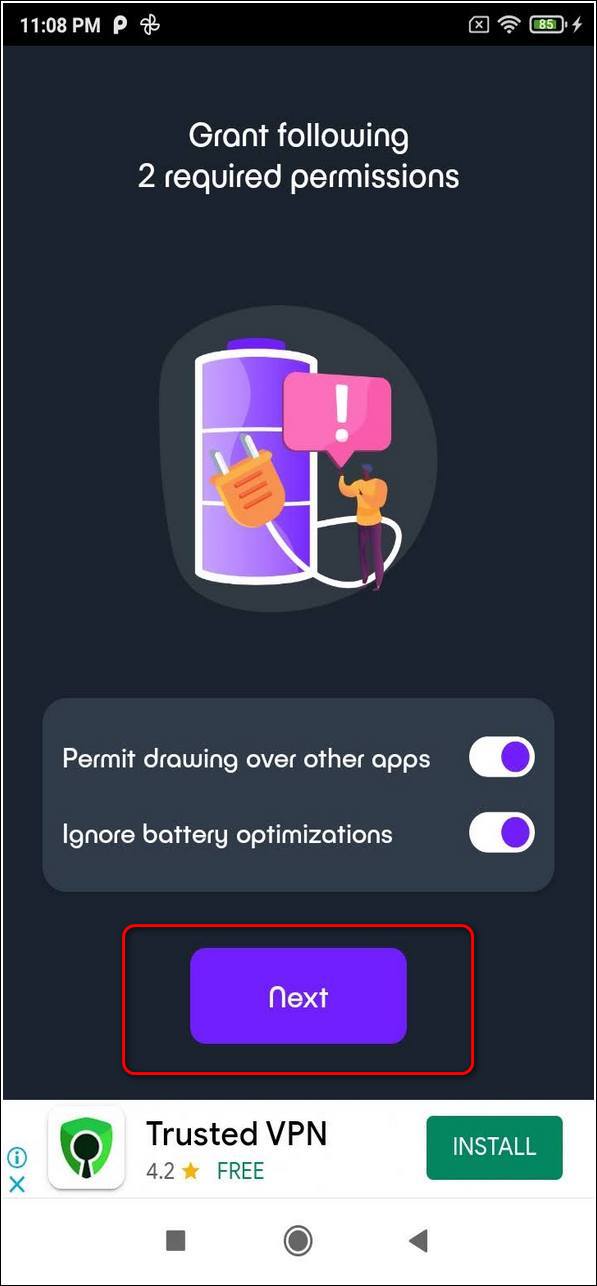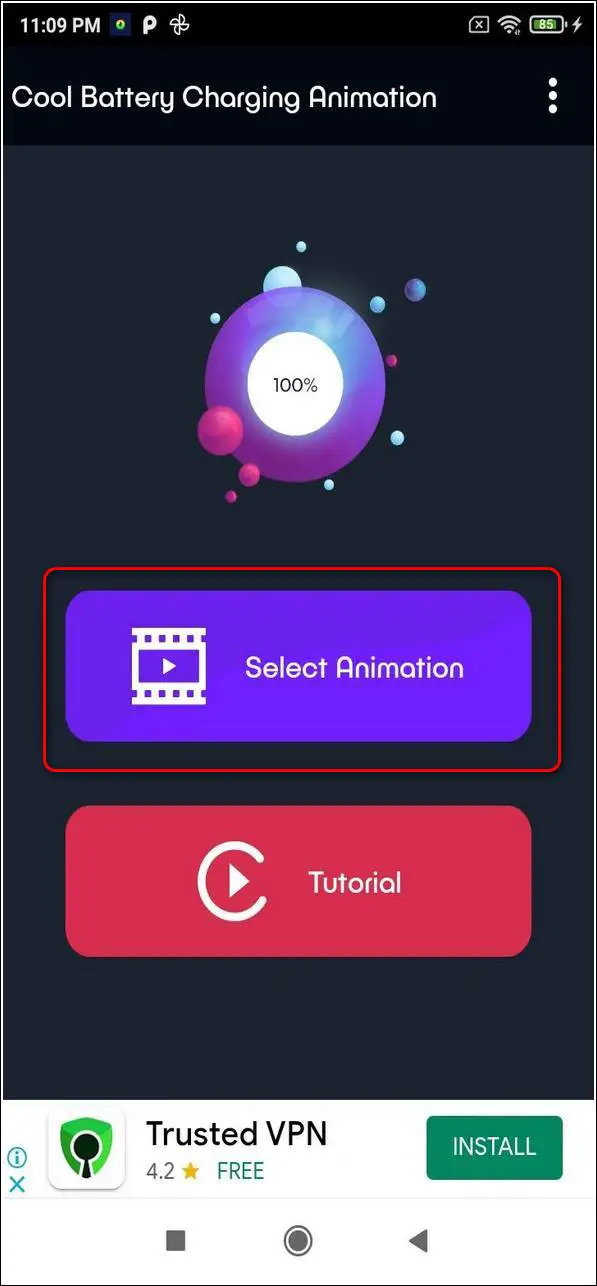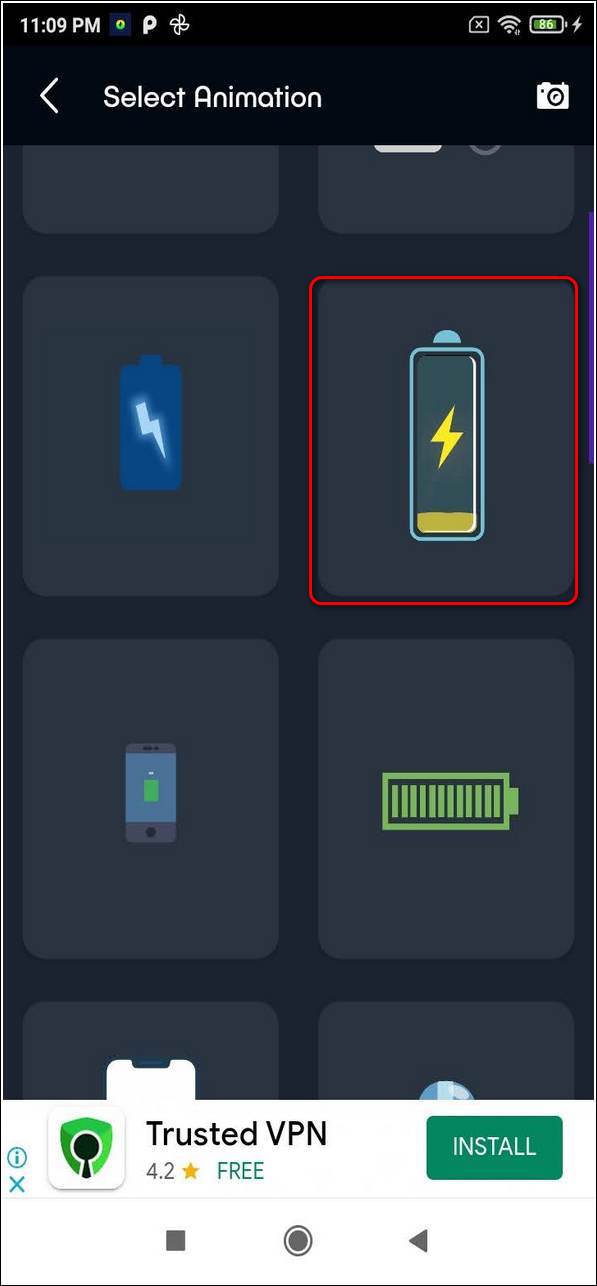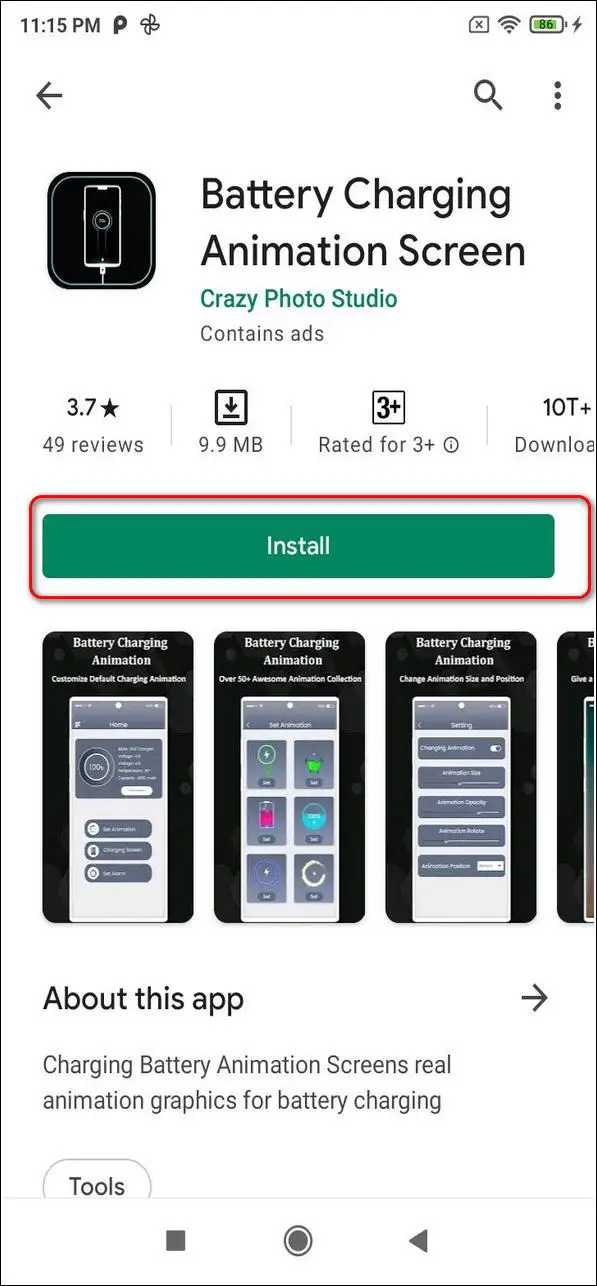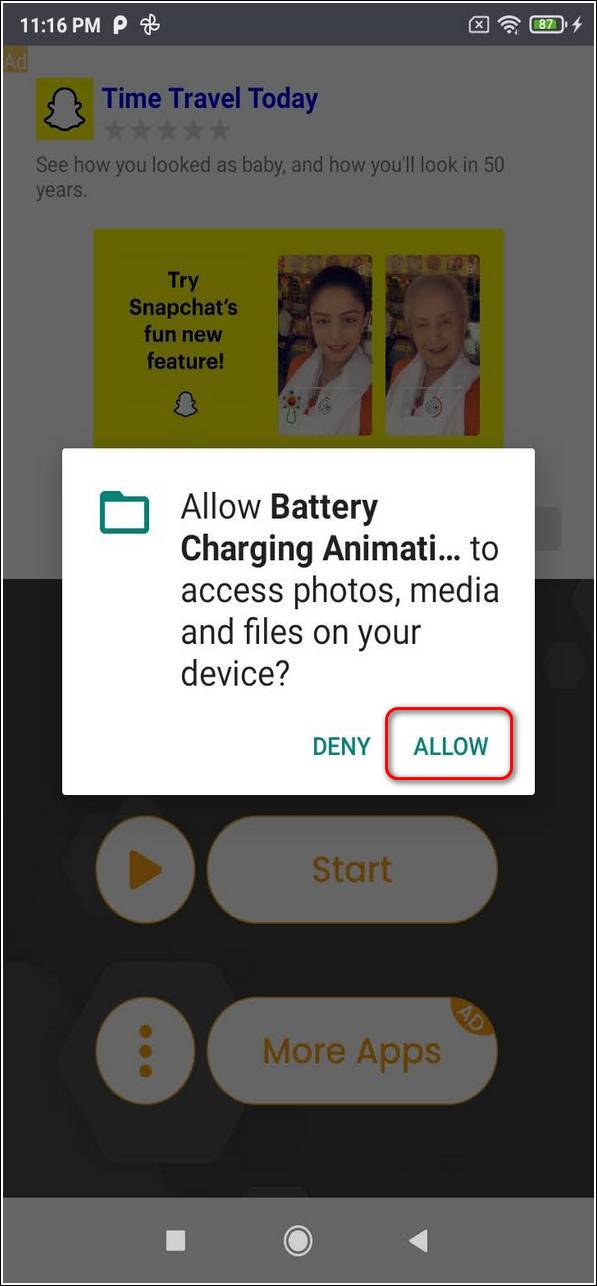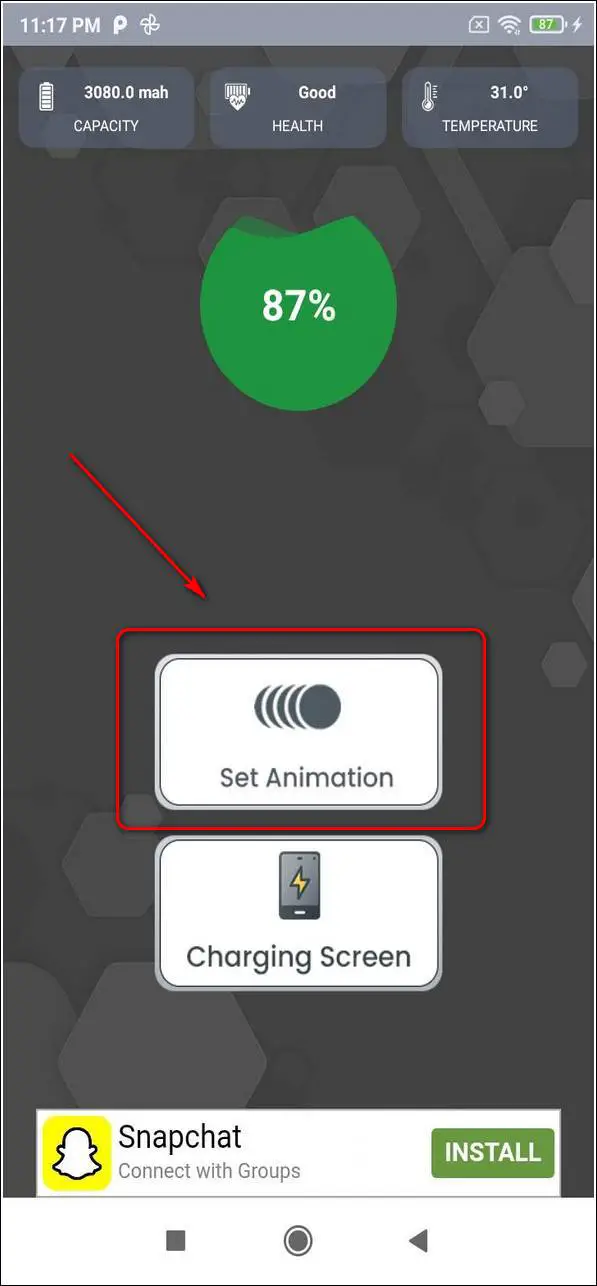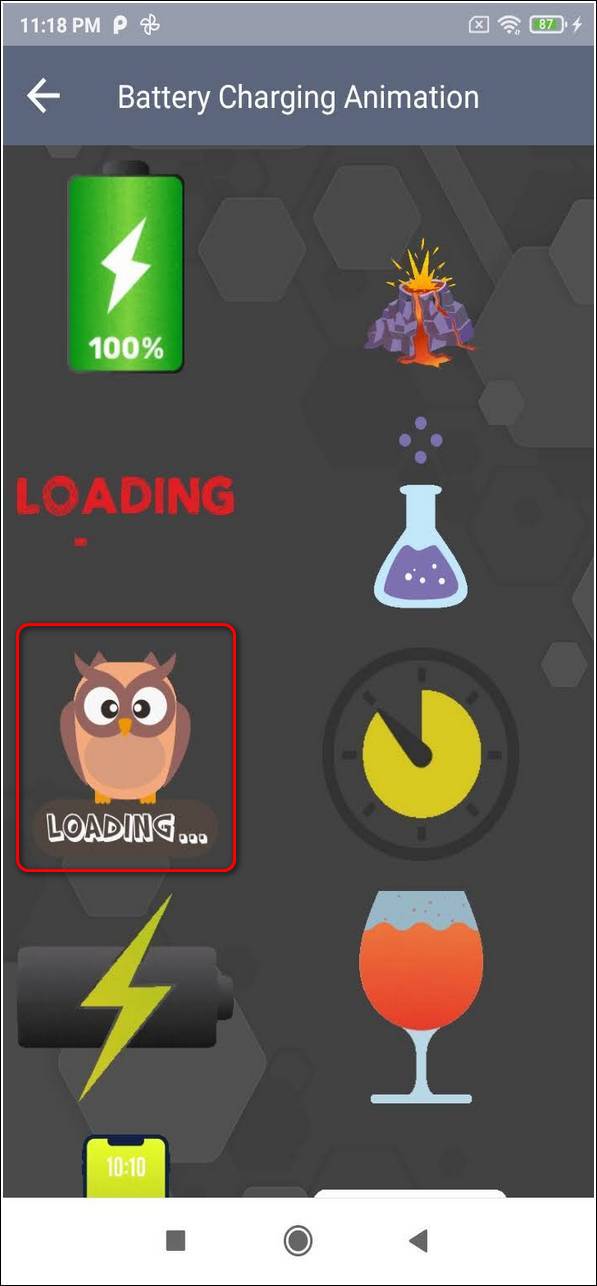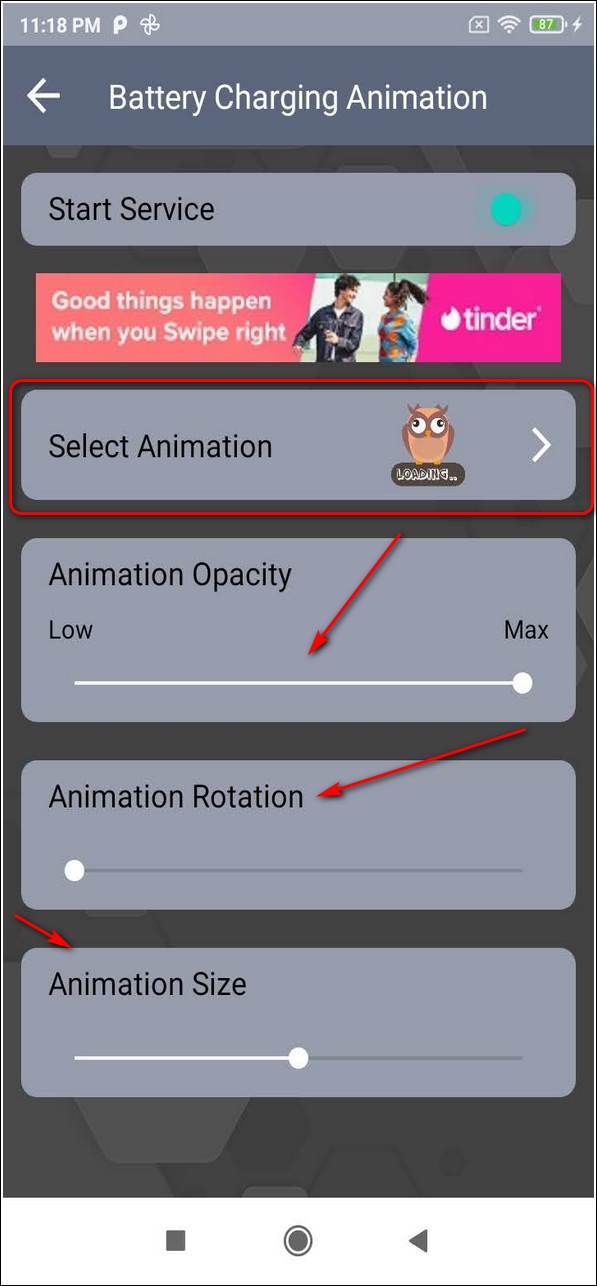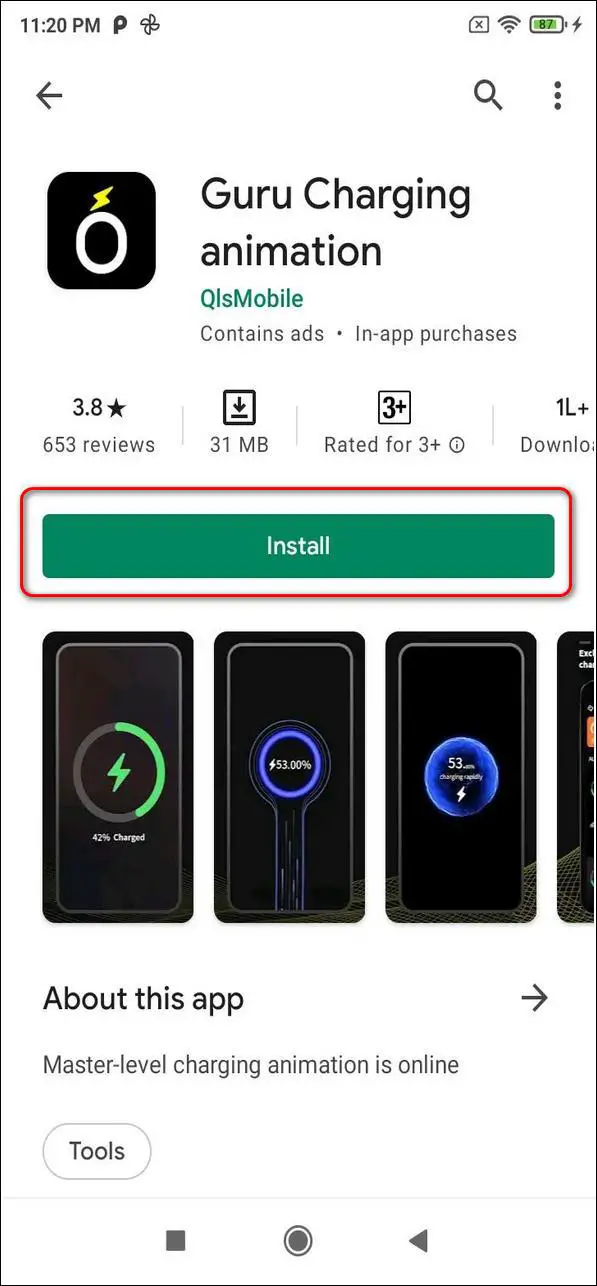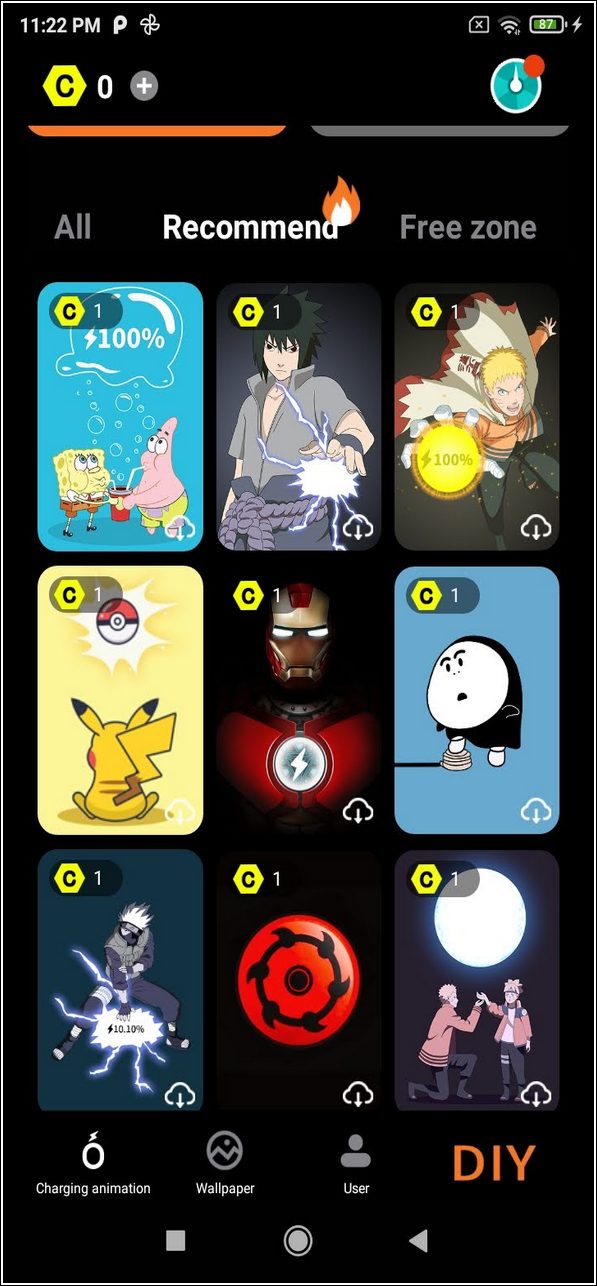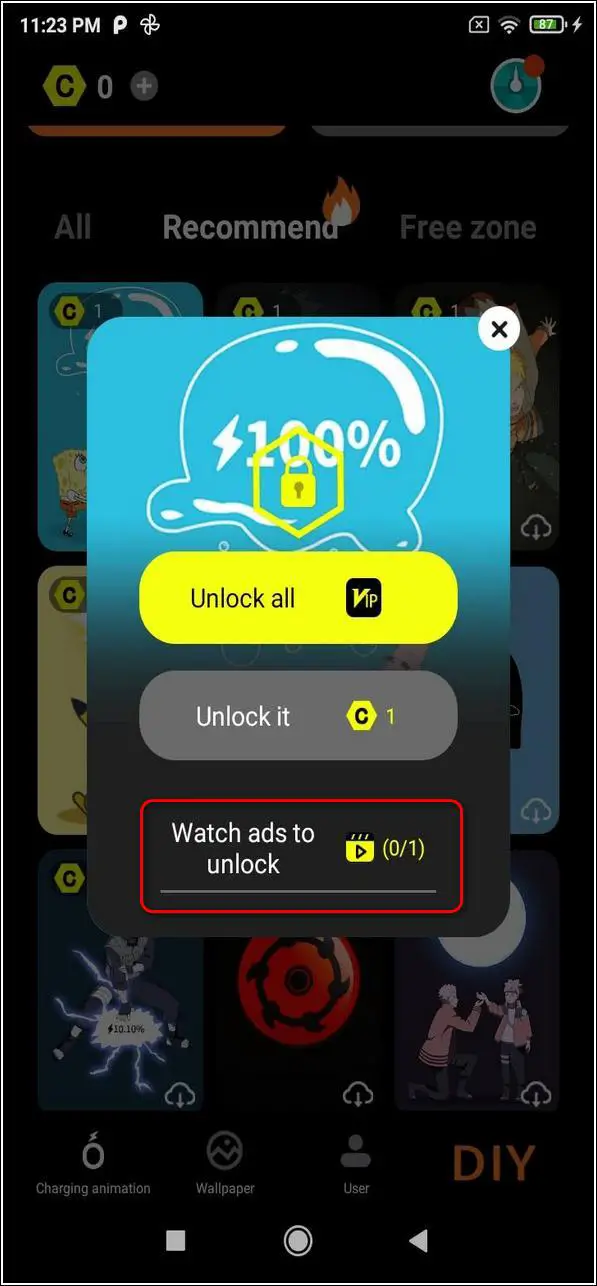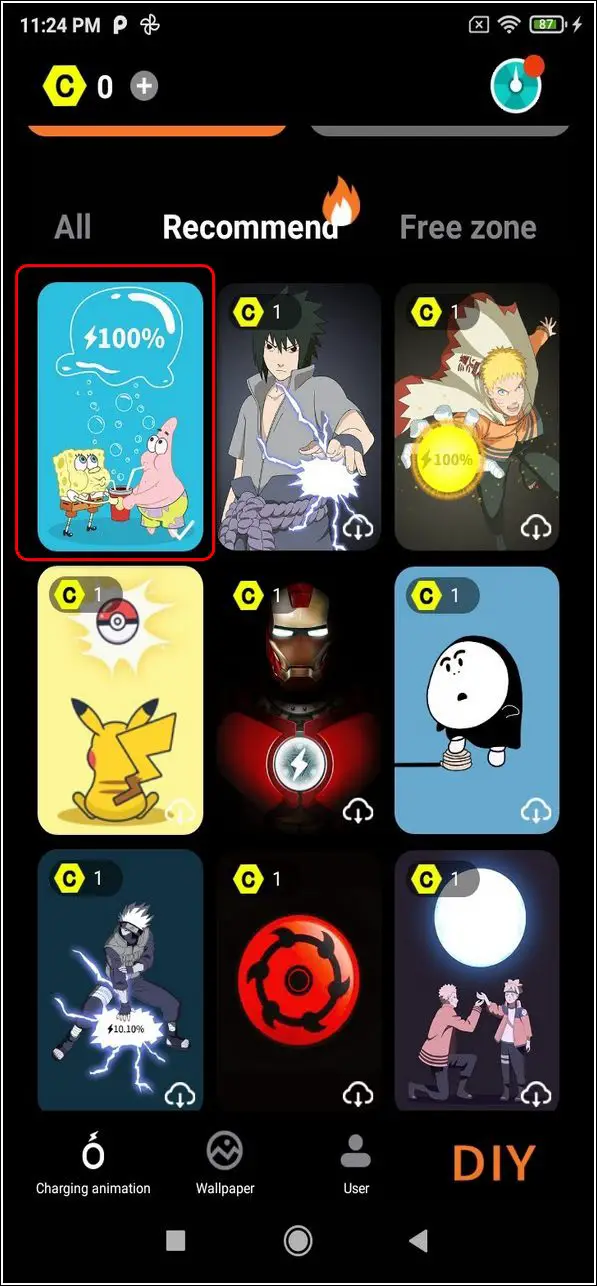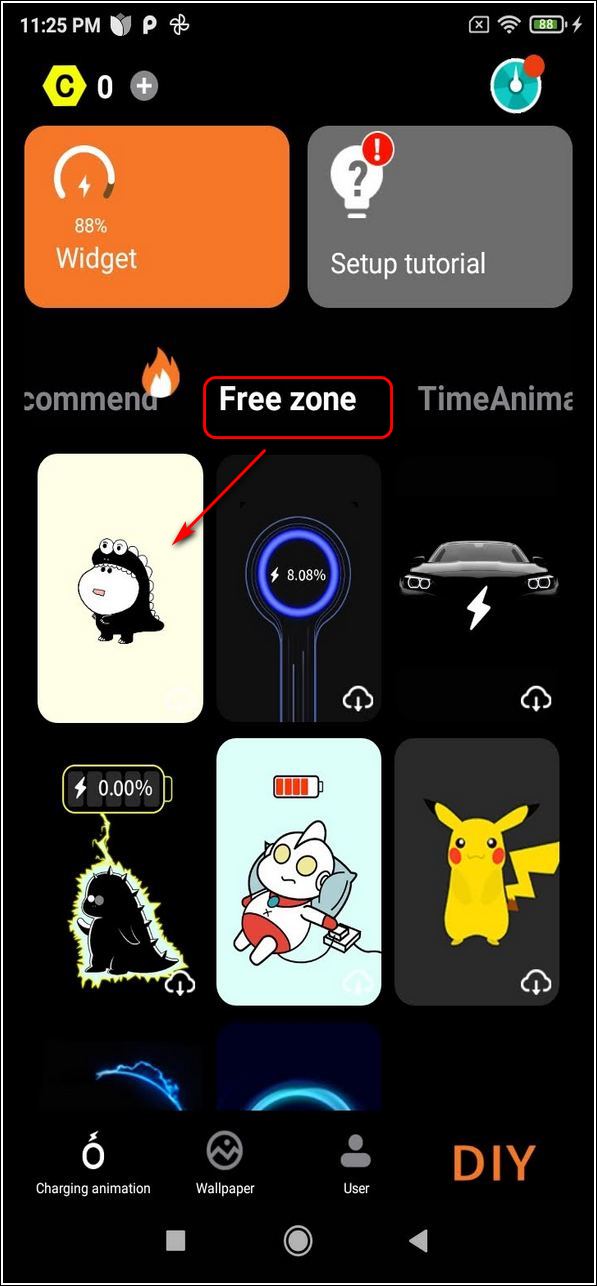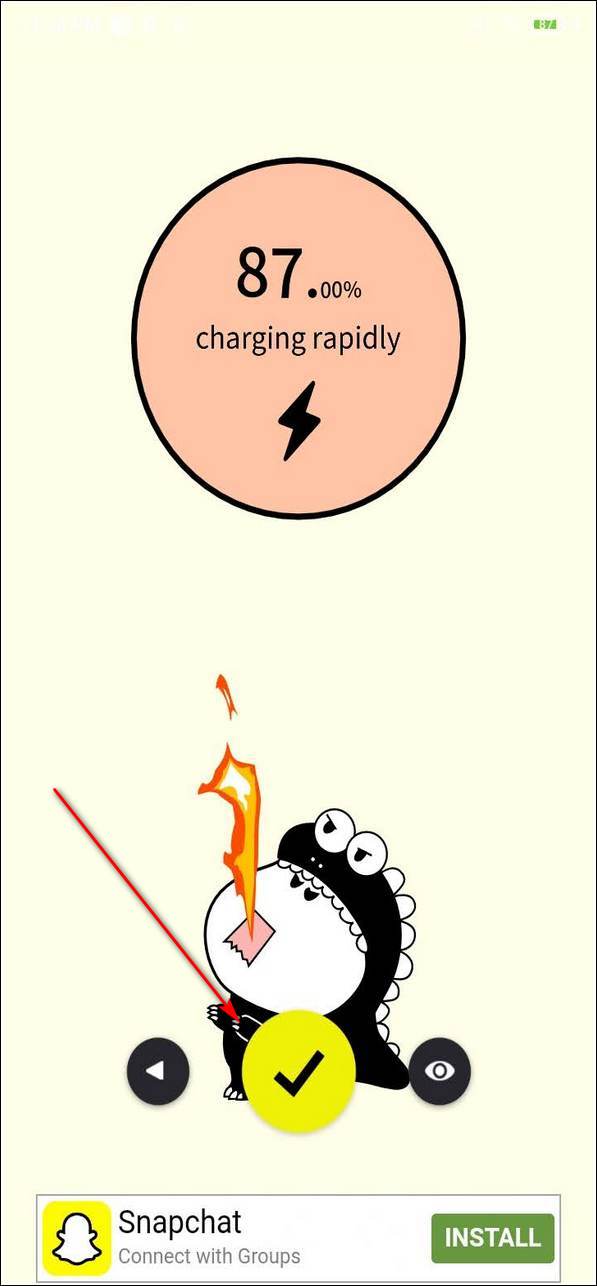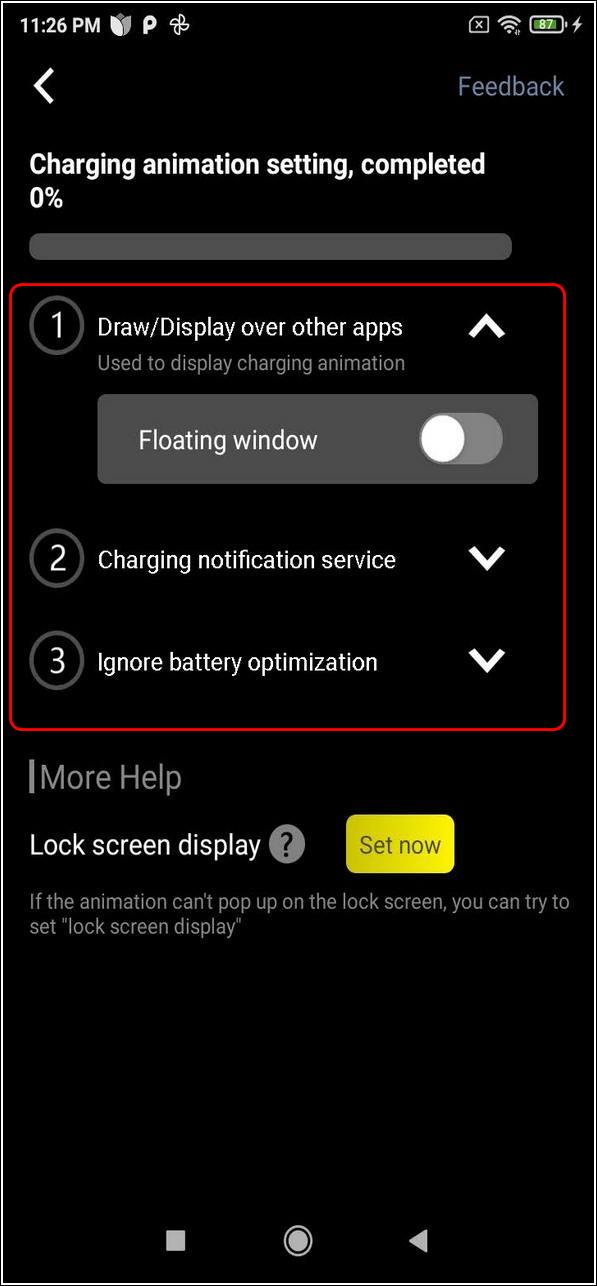Quick Answer
- In the Android system, you can customize and set your own battery charging animation whenever you plug in the charging cord to your phone.
- The battery charging animation app offers your custom battery charging screen and cool animation graphics while your phone is connected to the charger.
- It offers you a variety of free as well as paid battery animations that can be applied to your device for a personalized experience.
Unlike iOS, Android offers its users the capability to customize their smartphone to their own liking and preference. With the help of certain native and third-party apps, you can personalize your phone instantly. This personalization can range from themes to custom battery animations. In this article, you will learn to install 7 amazing charging animations you should try on your Android phone. Additionally, you can learn to change your phone’s boot animation.
Also, Read| Install Android 12 style Lock Screen Clock on your Phone
Charging Animations You Should Install On Your Android
In the Android system, you can customize and set your own battery charging animation whenever you plug in the charging cord to your phone. This can be achieved easily with the help of third-party apps. Do note that these third-party apps contain advertisements from their respective app developers. Let’s get started.
Battery Charging Animation App
The battery charging animation app offers your custom battery charging screen and cool animation graphics while your phone is connected to the charger. To enable custom battery charging animation, you need to enable Screen Overlay permission on your phone. This permission will enable custom animation to show up on the screen whenever you plugin for charging. Follow these easy steps to do the same.
- Open Play Store app.
- Search for the Battery Charging Animation app and install it.
- Tap on the app icon to open it.
- Tap on Continue to app to skip the in-app advertisement.
- To enable the battery animation, tap on Let’s Go.
- Choose the Set Animation button.
- Provide Screen overlay permission to the app by pressing on Continue.
- Enable Allow display over other apps.
- Choose your preferred animation from the list of animations.
- That’s it. Plugin your phone to view the charging animation on your screen.
Mega Charging Animation App
Mega charging animation app is another effective android app that offers lots of custom battery animation screens. You can select and apply your favorite battery animation using this app in just a few steps. Follow these steps to do the same.
- Open Google Play Store app on your device.
- Search for Mega Charging Animation app.
- Install the app and open it.
- Tap on Start to set your own battery animation background.
- Provide Permission to display over other apps.
- Tap on Animations to browse through the list of available charging animations.
- Toggle on enable charging animation button and choose your favorite animation.
- To finalize the battery animation, tap on the tick icon.
- Choose the duration for which the animation will run and tap on Apply.
- Congrats, your new battery charging animation will be displayed for the time duration that you’ve picked earlier.
Pika! Charging Show- Charging Animation App
This app from Pika Studios is one of the most downloaded apps for setting custom battery animation in Android. It offers you a variety of free as well as paid battery animations that can be applied to your device for a personalized experience. Follow these steps to do the same.
- Open Google Play Store on your Android device.
- Search for Pika charging show.
- Install the app and open it.
- Tap on Charging Animations to go through the list of beautiful battery animations.
- Choose your animation from the list of Free/Paid sections and tap on it.
- To set the custom battery animation, tap on the arrow icon button to finalize.
- Tap on Set now and provide the necessary privileges.
True Amps: Battery Companion App
True amps is another good battery animation app that provides a unique battery charging animation screens. Like the other apps, it starts automatically when the phone is plugged in and can also show notifications with music. Follow these simple steps to install and try the battery animations offered by this app.
- Open Google Play Store on your device.
- Search for True Amps Battery companion.
- Install the app and open it.
- Provide permission to draw the app over other apps.
- Tap on Service and ensure True Amps service is enabled.
- To set your own custom battery charging animation, tap on the Animations tab.
- Pick Charging Style.
- You can also add weather and gestures to this custom charging animation screen.
Cool Battery Charging Animation App
This is another useful Android app designed to provide custom battery charging screens with cool animation backgrounds. Follow these steps to try it out on your android phone.
- Search for Cool Battery Charging Animations on Google PlayStore.
- Install the app and open it.
- Toggle on and provide permissions for drawing over other apps and battery optimizations.
- Tap on Next to provide the necessary permissions.
- Choose select Animation to pick your favorite animation from the list.
- To apply the animation, tap on Apply button.
- That’s it. You’ve successfully applied your very own custom battery charging animation.
Battery Charging Animation Screen
Battery charging animation screen app provides a huge list of real animation graphics to choose your animation from. Follow these steps to experience this app on your device.
- Open Google Play Store and search for Battery Charging Animation Screen.
- Install the app and open it.
- Tap on Allow to provide the necessary privileges to run the app.
- Tap on Set Animation to choose from the list of available animations.
- Choose your favorite animation from the list of provided animations.
- Set the animation opacity, rotation, and size.
- Toggle on Start service to start your selected battery charging animation.
Guru Charging Animation App
- Search for Guru Charging Animation app on Google Play Store.
- Install the app and open it.
- Choose from the list of available custom battery charging animation screens.
- You can watch an advertisement to unlock your favorite screen.
- Additionally, tap on the free zone to avoid viewing in-app advertisements to unlock animations.
- Tap on the Tick icon to apply the changes.
- Provide the necessary permissions to set the battery charging animation screen.
- Congrats. You’ve successfully enabled your own custom battery animation screen.
Wrapping Up
In this article, you have learned about 7 apps through which you can easily set your own custom battery animation screen while charging your phone. If this article has helped you in personalizing your phone’s experience, then hit the Like button. Also, share this among your friends and stay tuned for more amazing articles.
You can also follow us for instant tech news at Google News or for tips and tricks, smartphones & gadgets reviews, join GadgetsToUse Telegram Group, or for the latest review videos subscribe GadgetsToUse Youtube Channel.