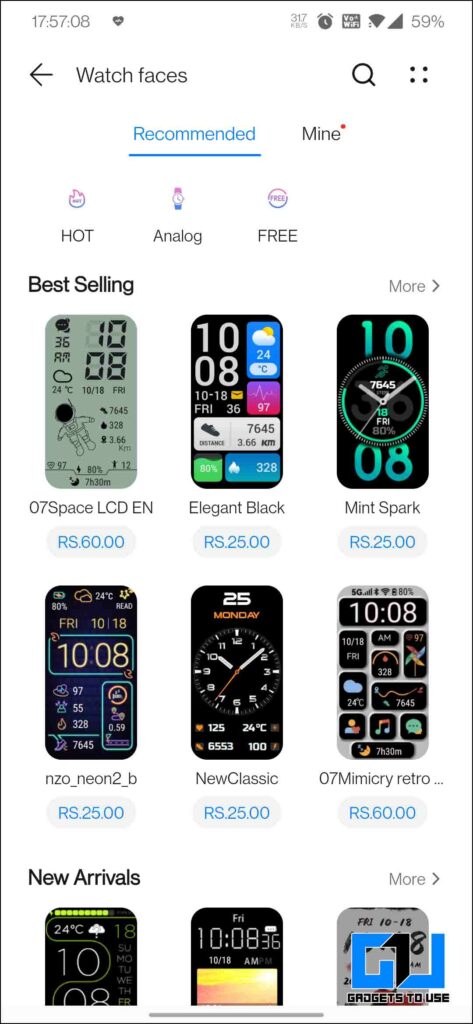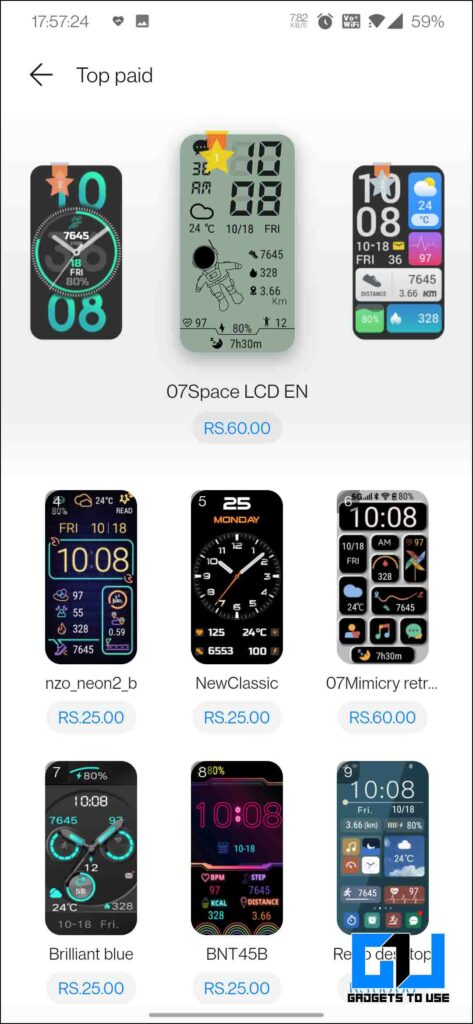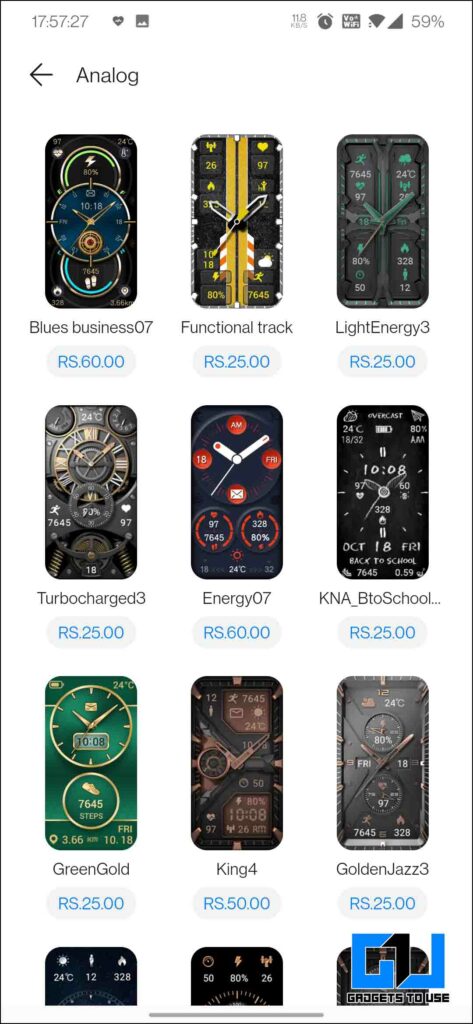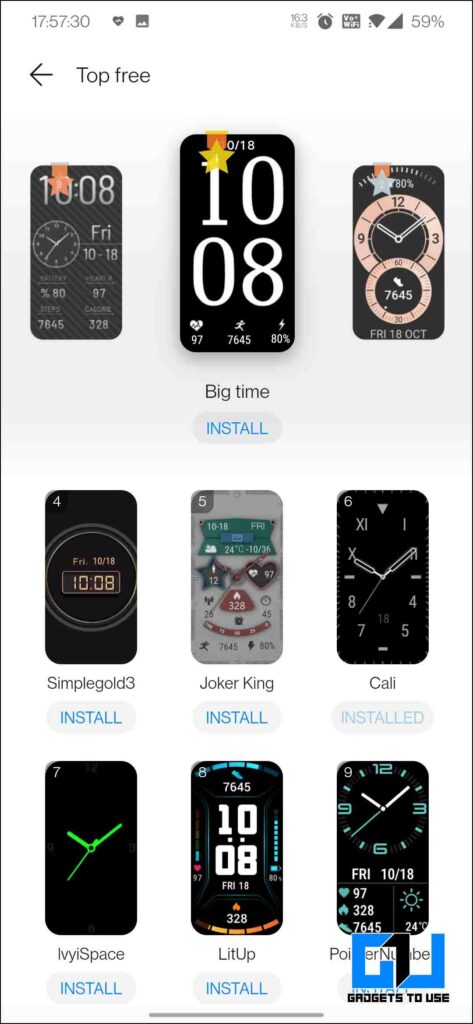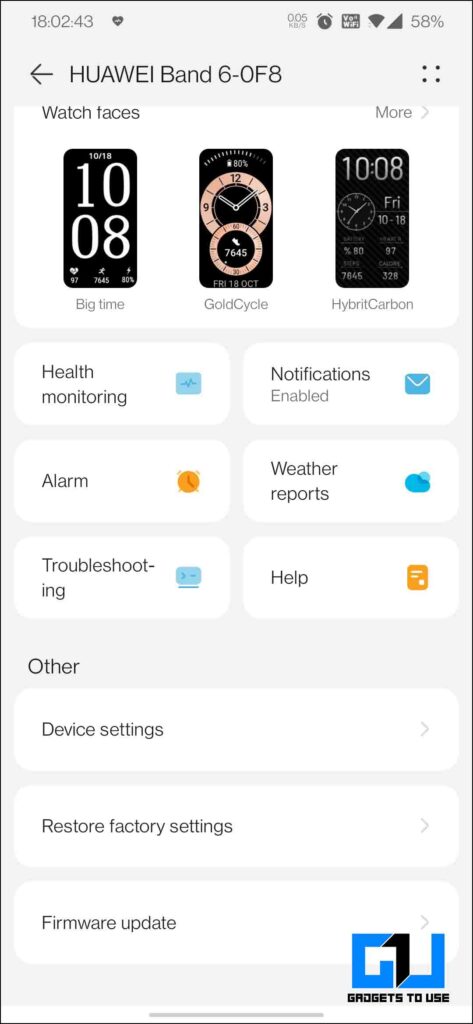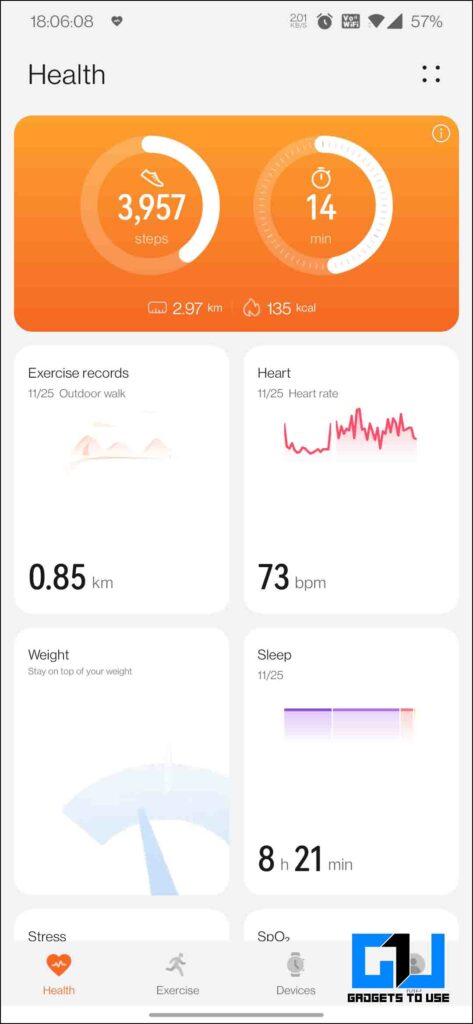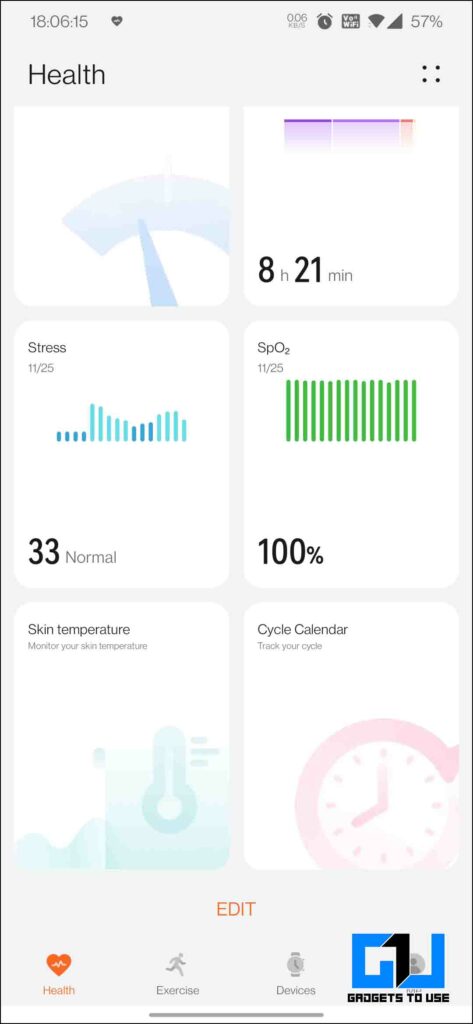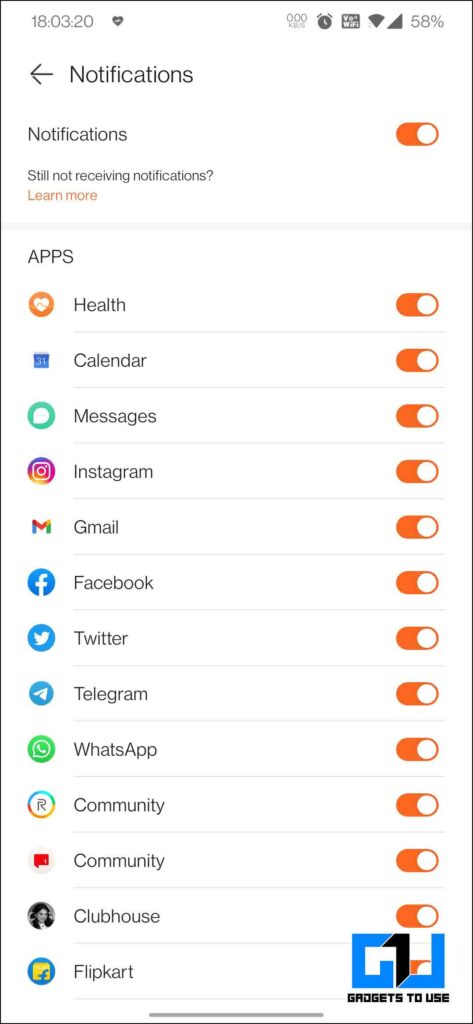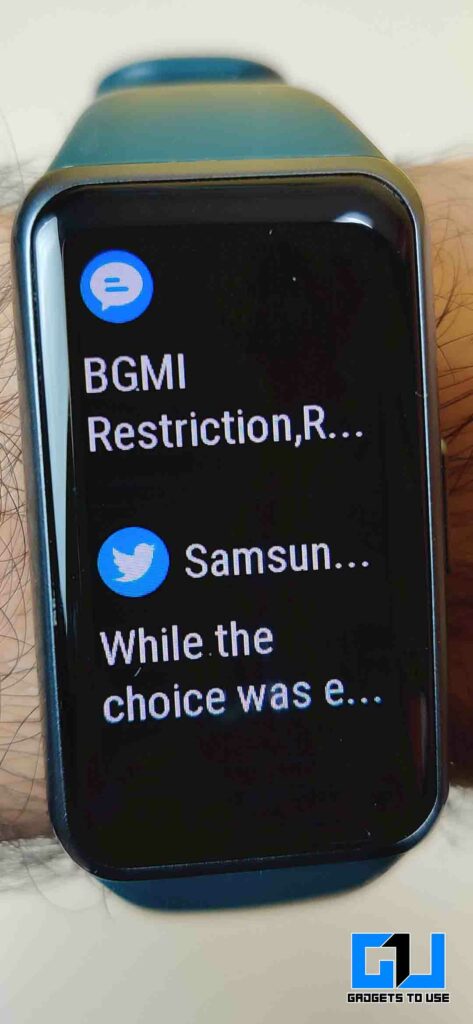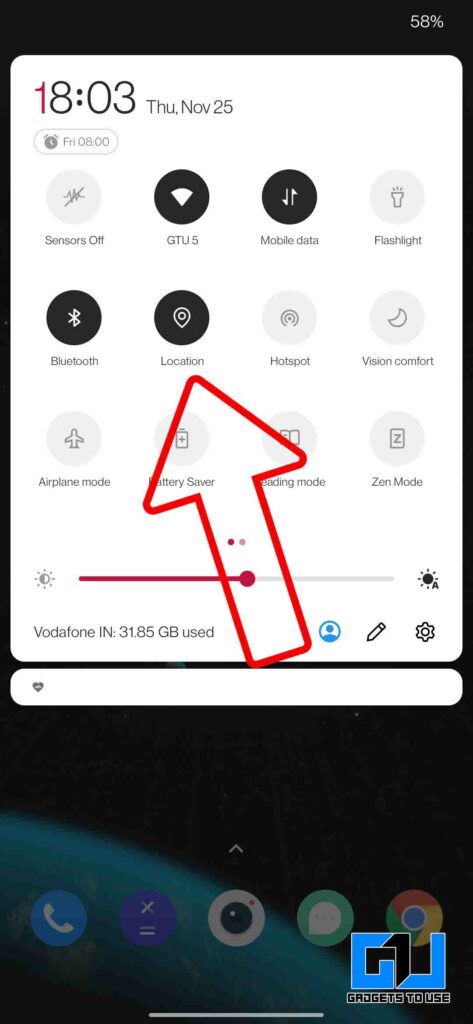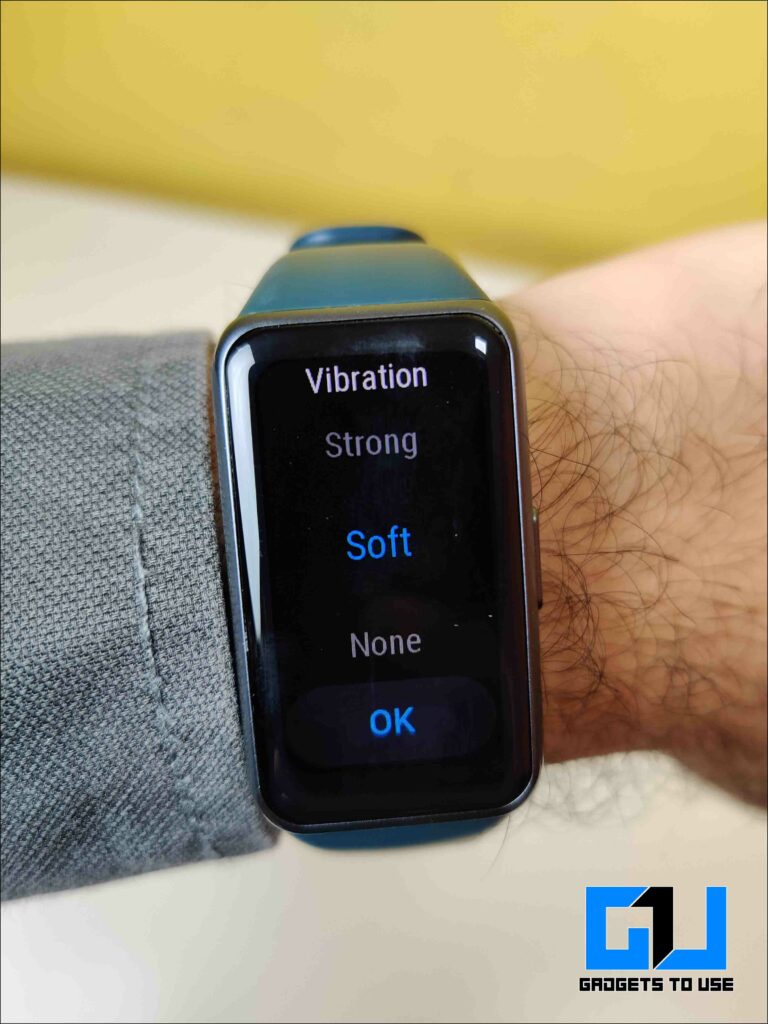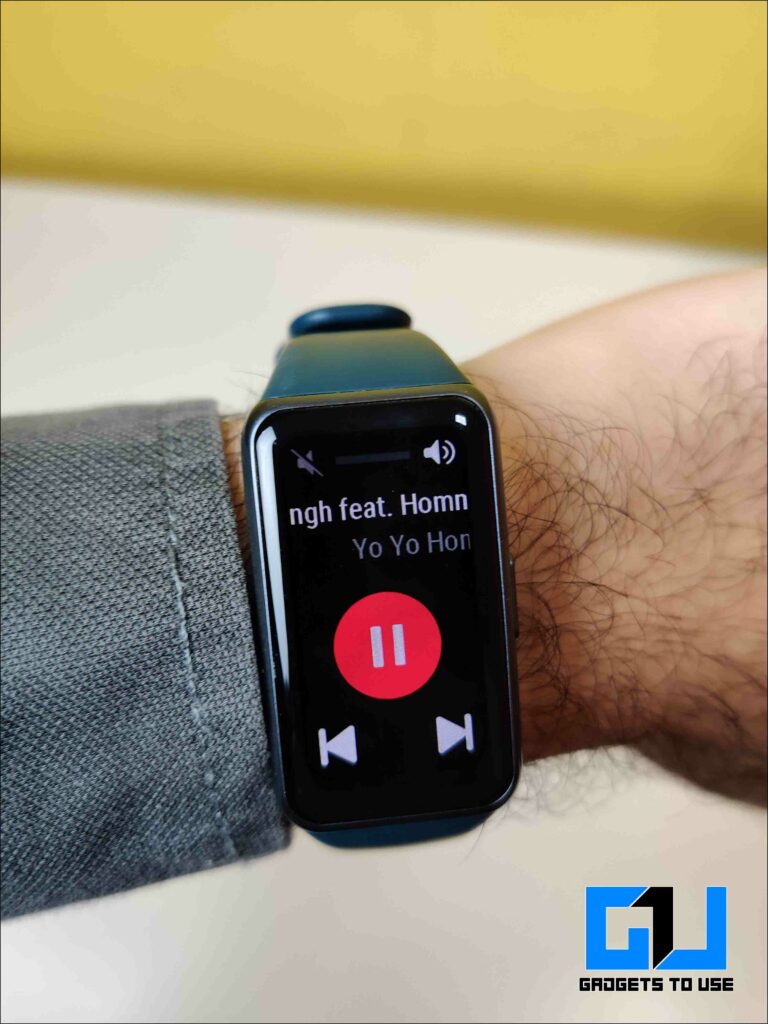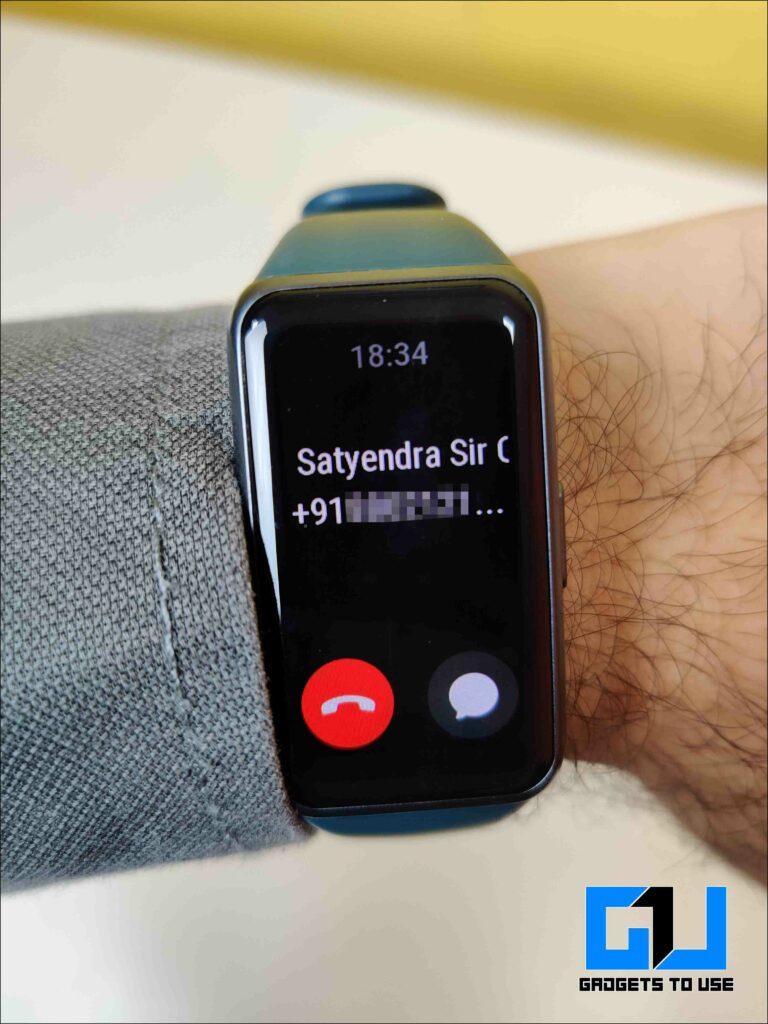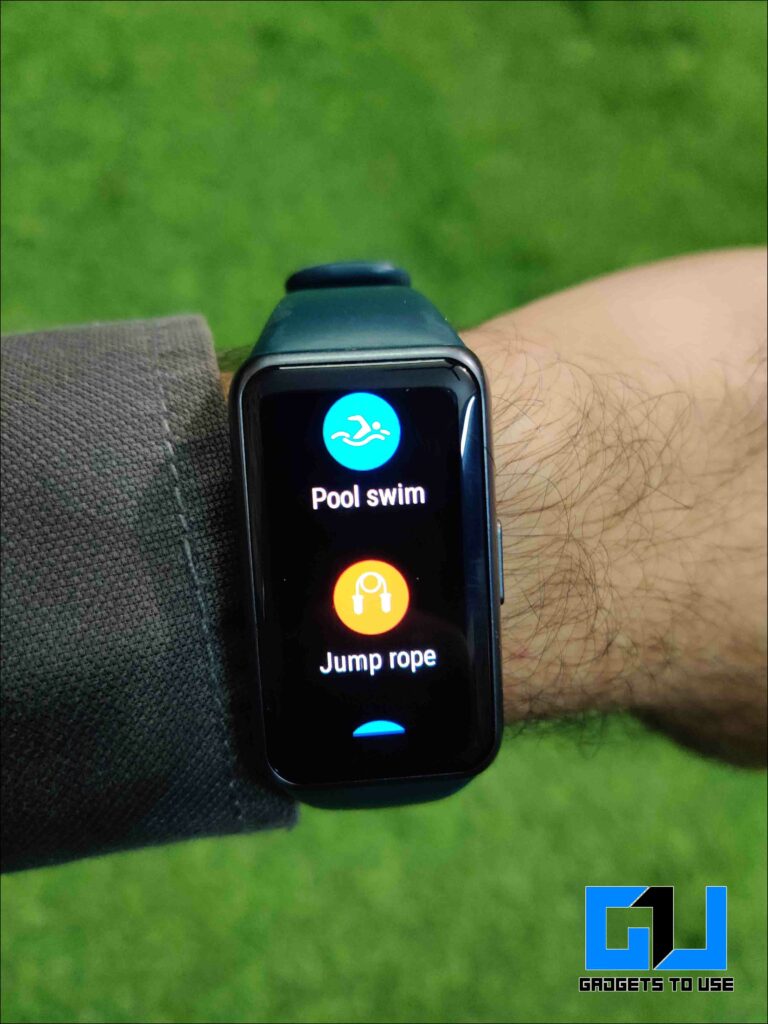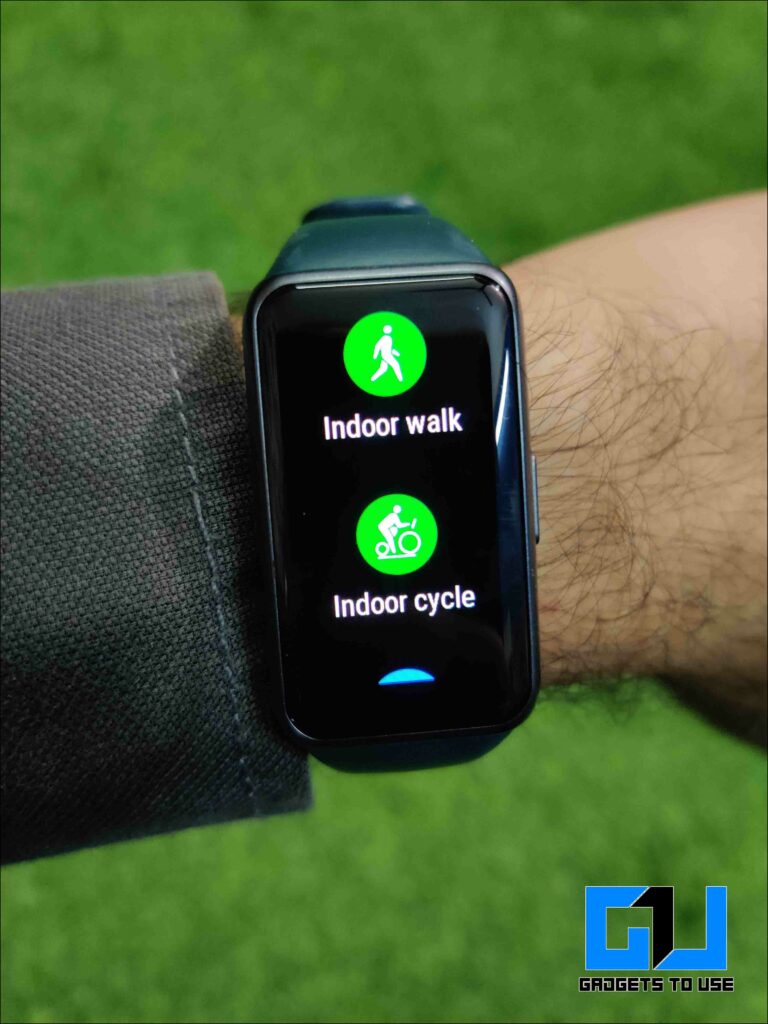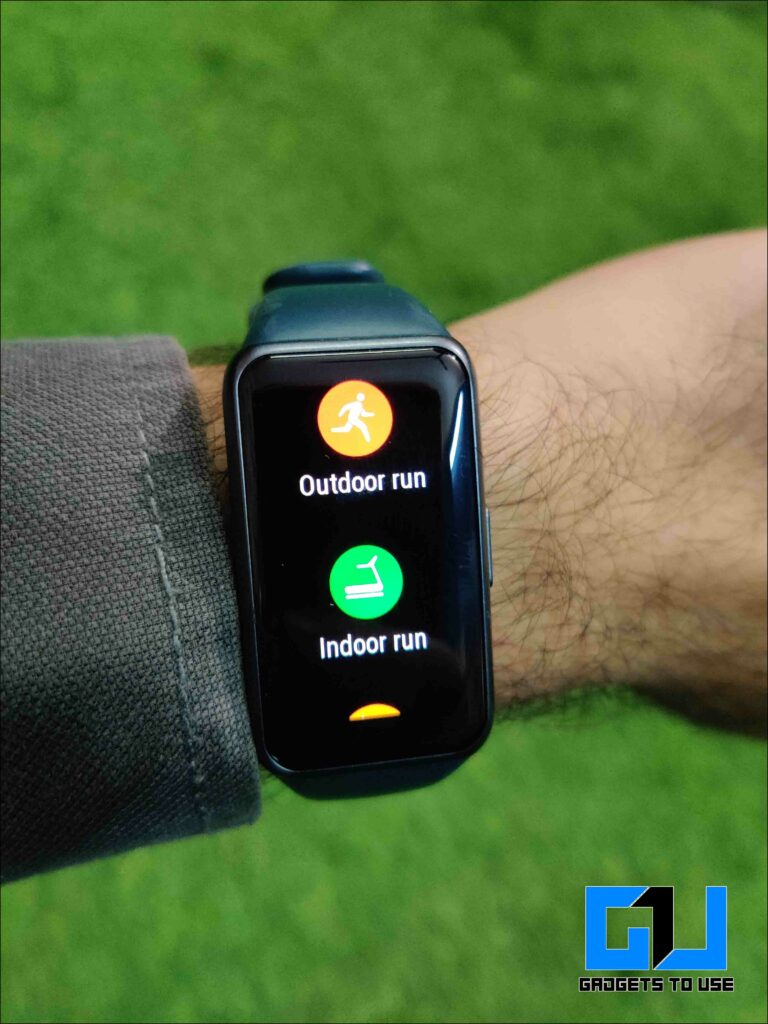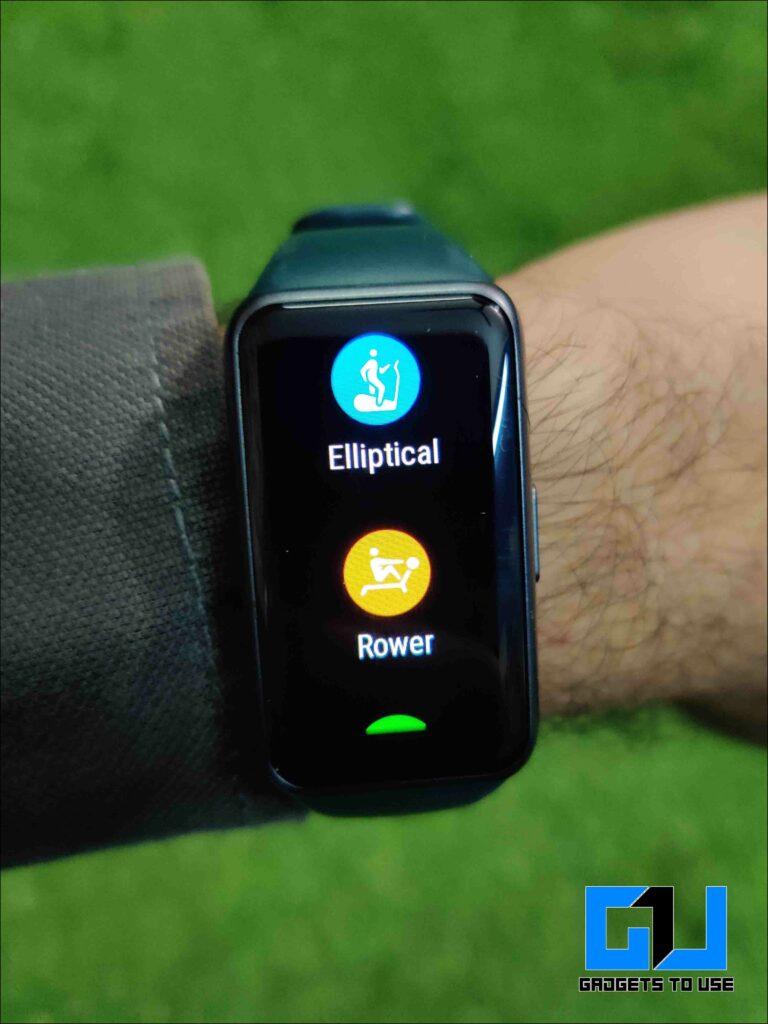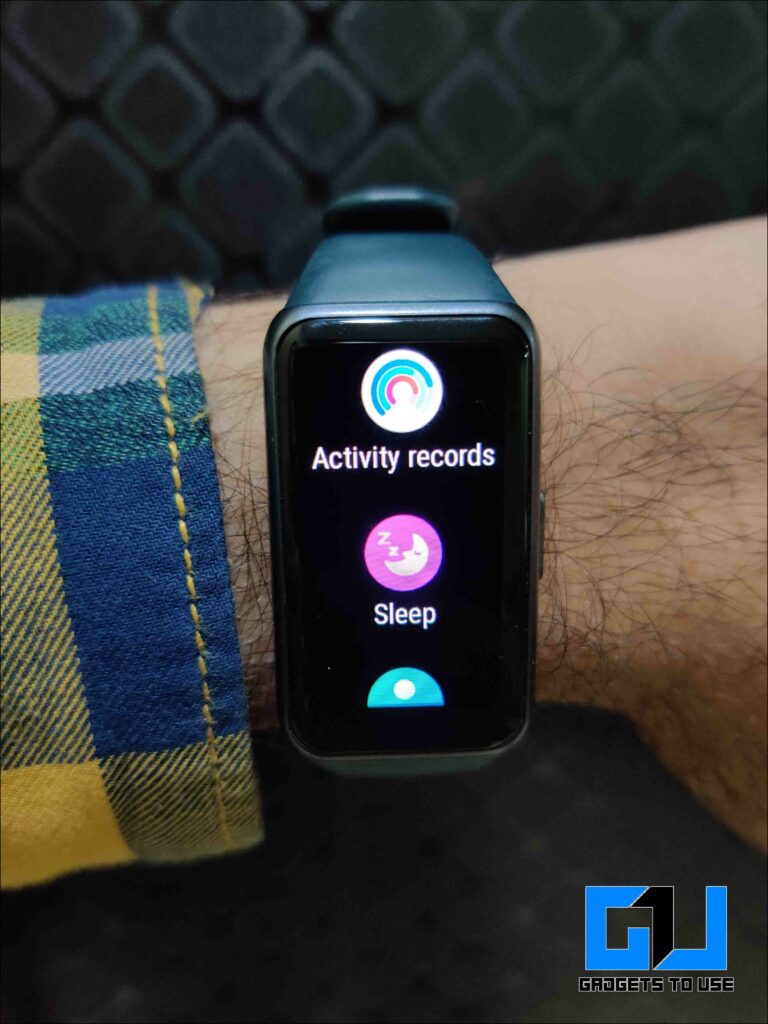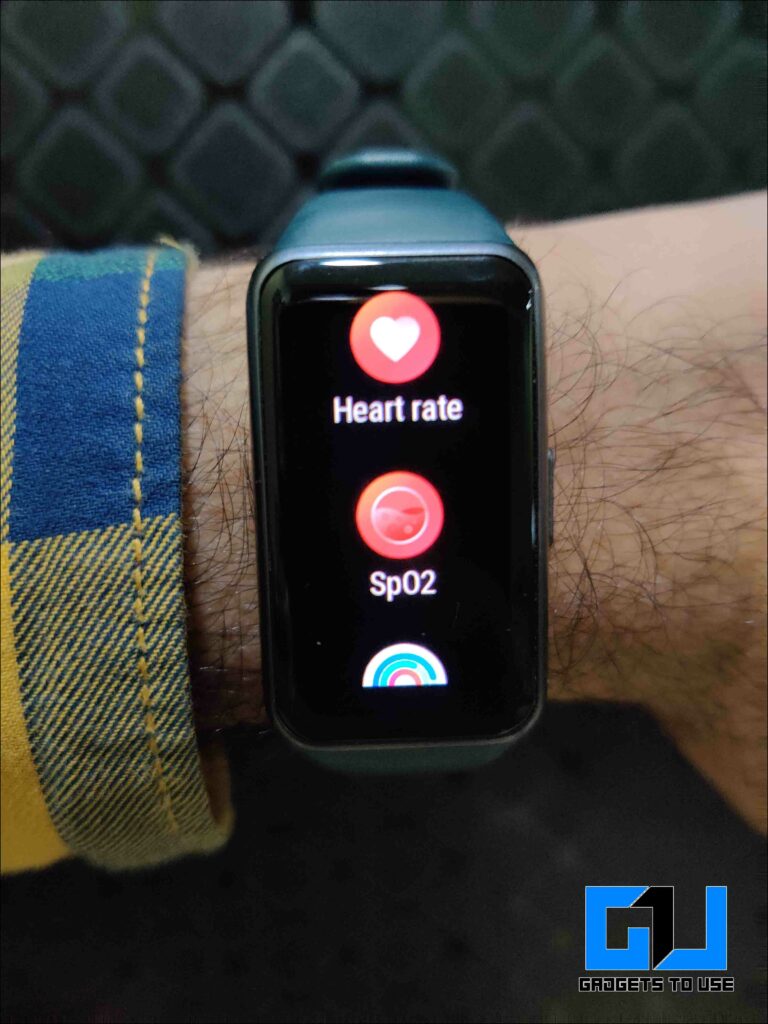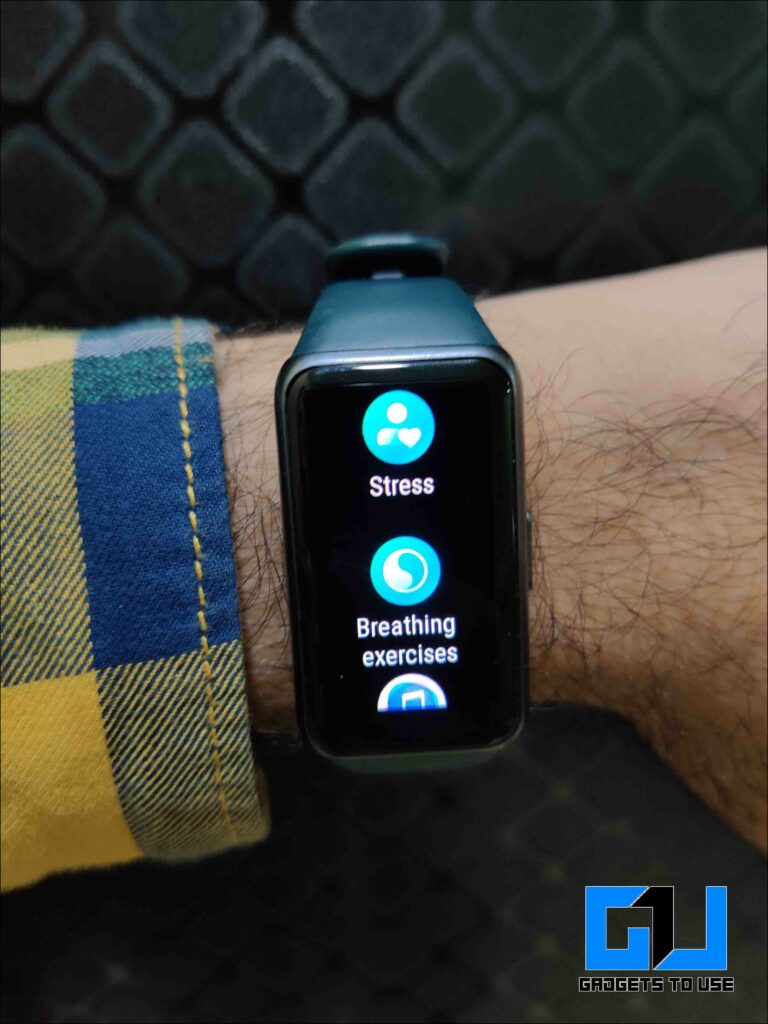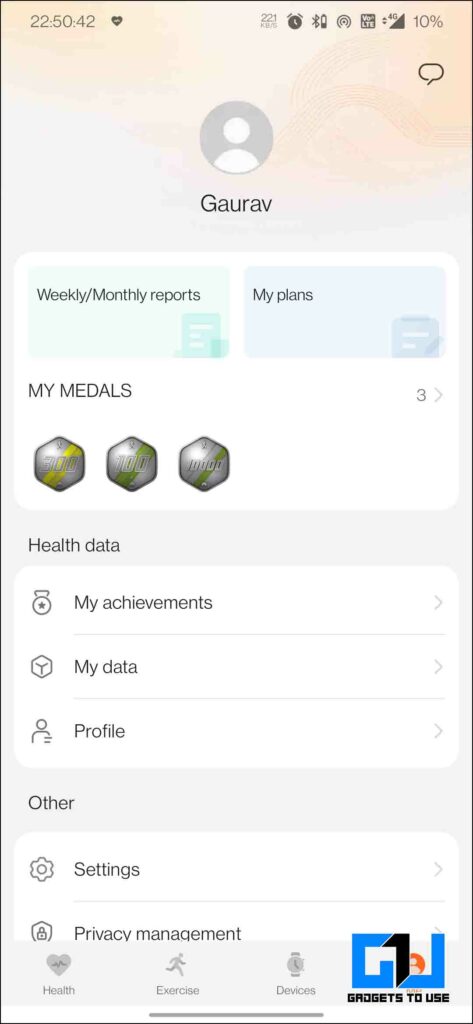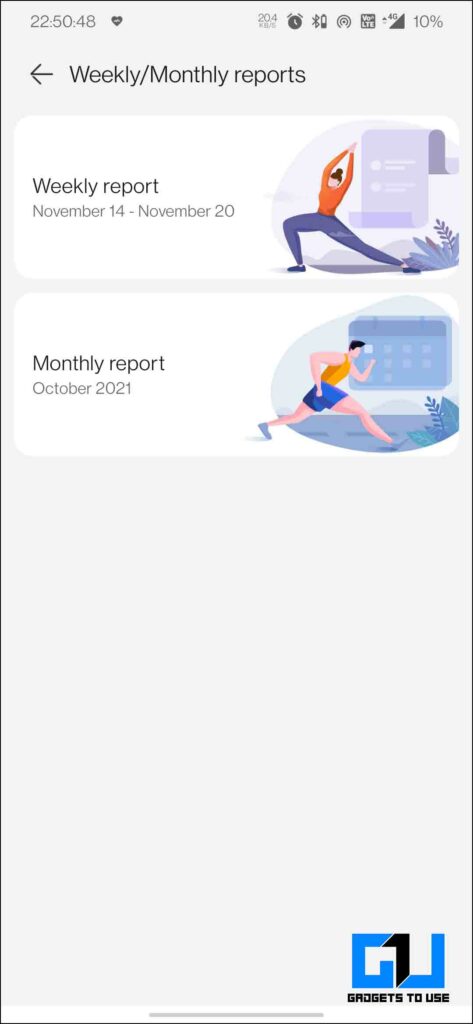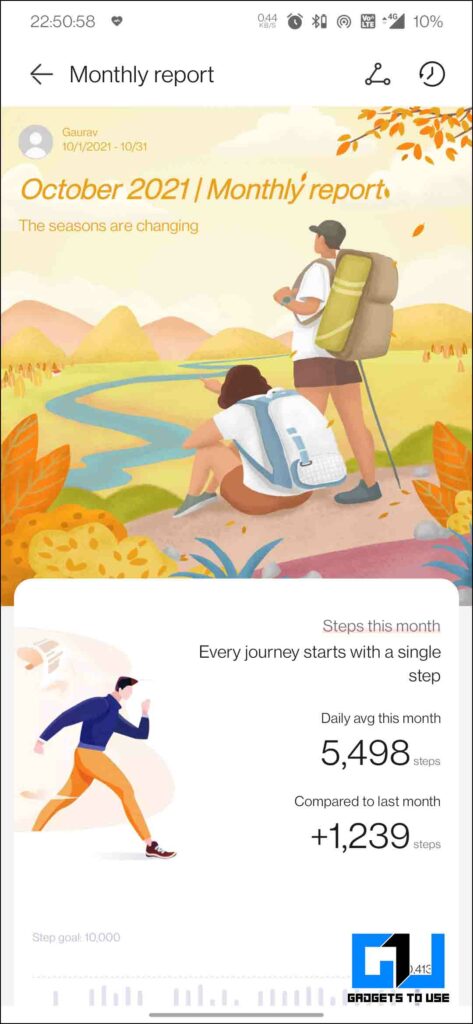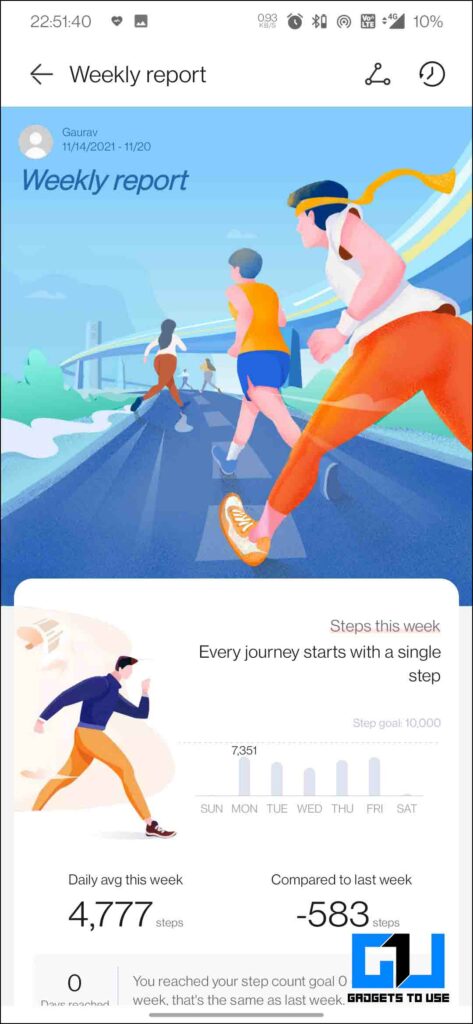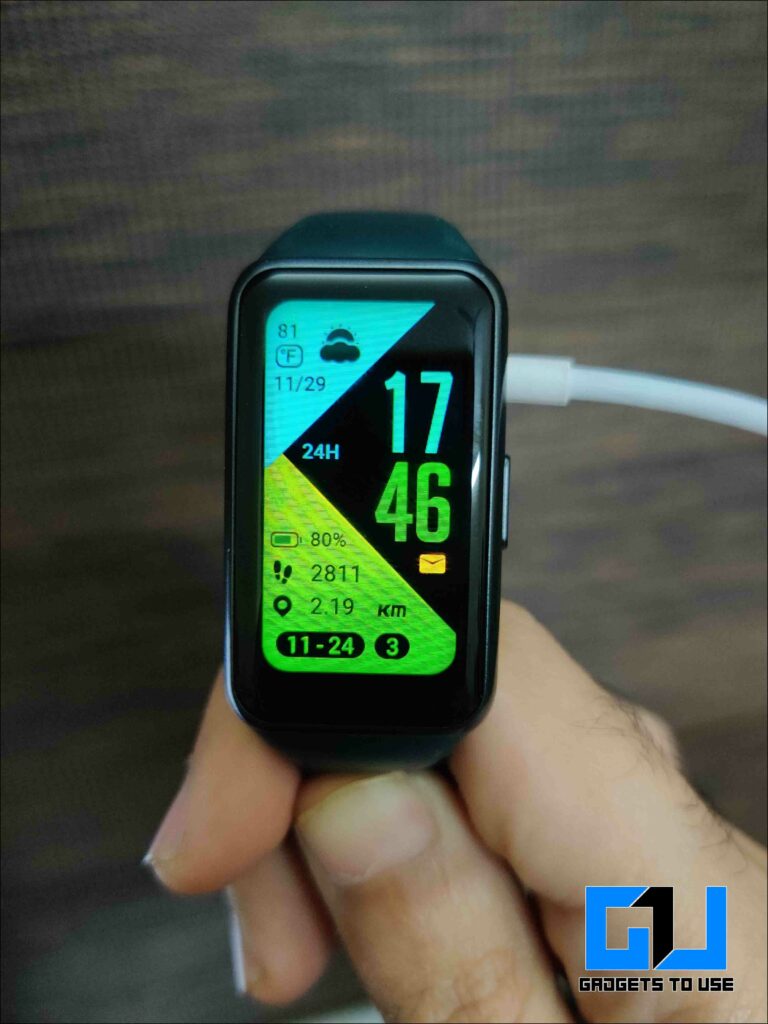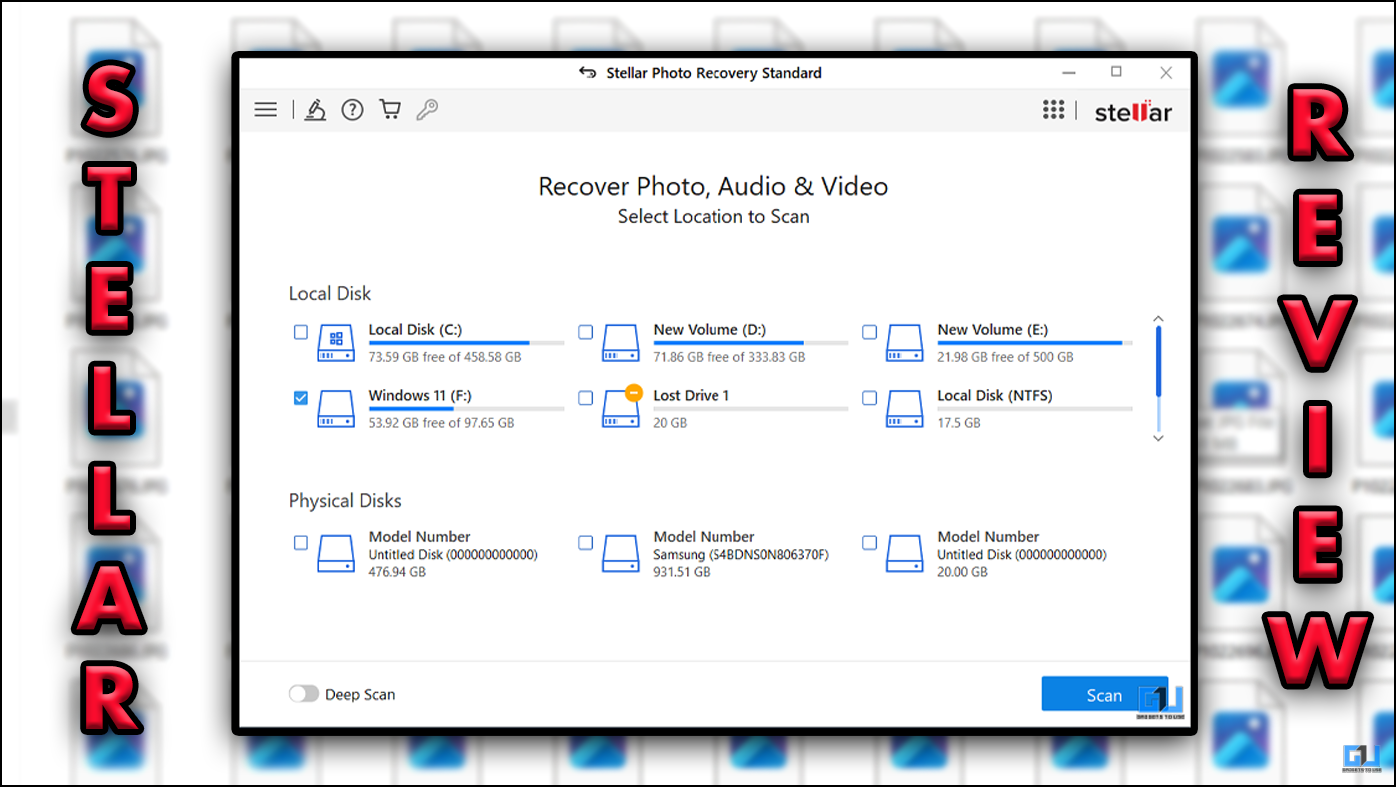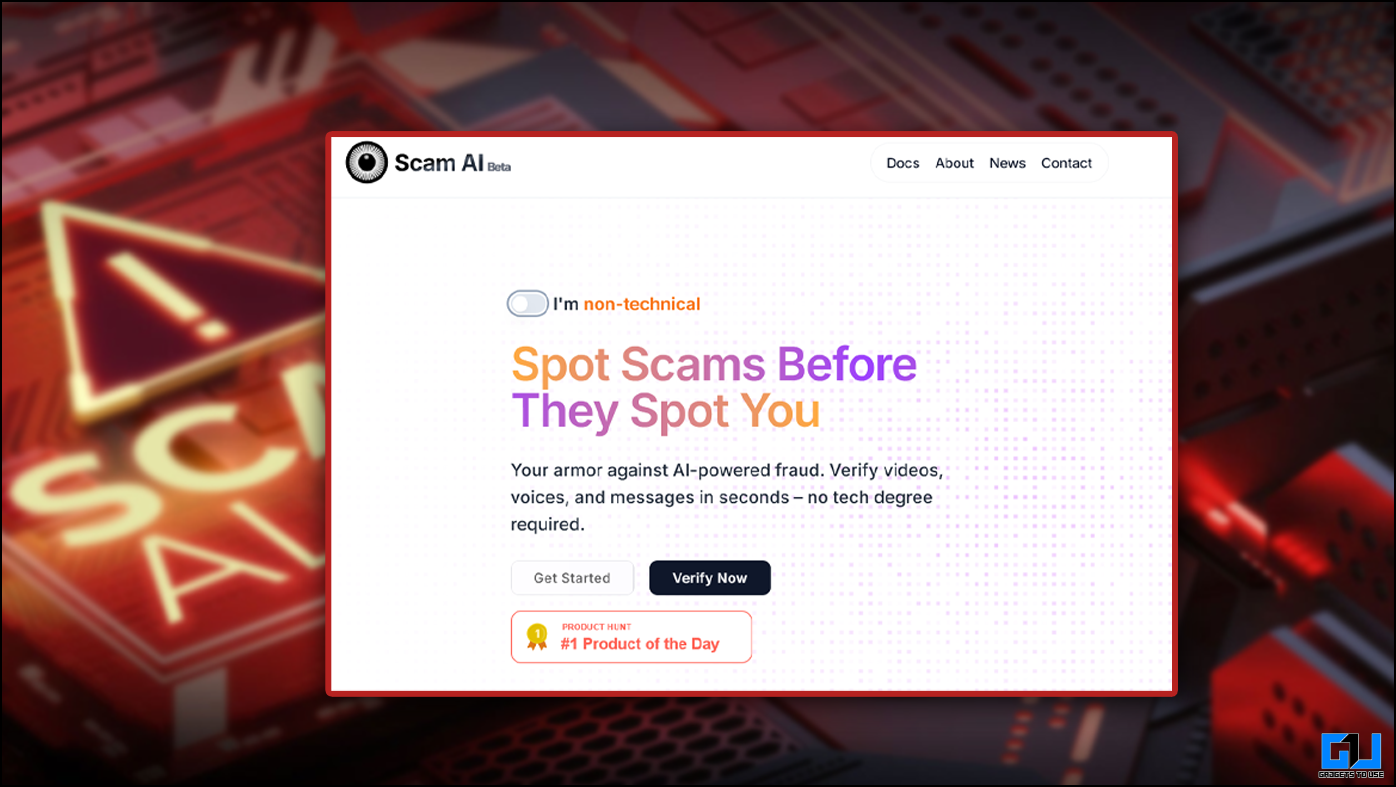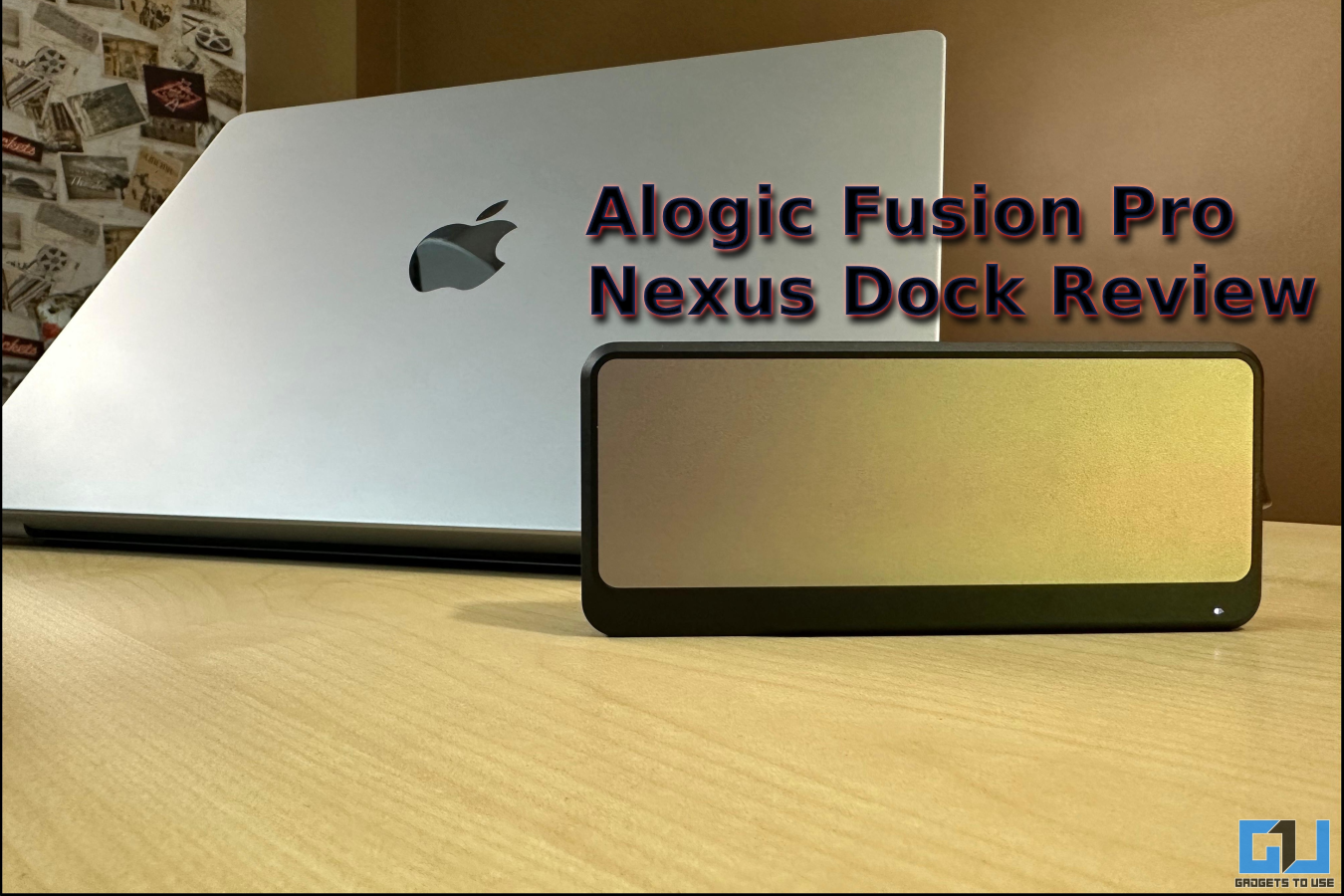Quick Answer
- To keep the band secured tightly the strap also comes with a Keeper (loop) on the inside of which we get an inverted ridge to fit into the strap holes.
- As we get a dual-tone design, where the bottom part comes with all the sensors (Accelerometer, Gyroscope, and Heart rate sensor) in a matte finish plastic, making it skin-friendly yet giving a better grip.
- In my case, I was able to load up to 26 watch faces on the band, the number may vary depending on the size of watch faces used.
Once Fitness trackers used to be a luxury or style statement, but things changed ever since we went under lockdown for several months. People tried several activities during those times to stay inside their homes as much as possible, be it cooking, reading, or eating. After the lockdown got removed we all went back to our lives, but we became more health cautious, now everybody wants to keep a check on their medical stats, on the go. That’s where affordable fitness trackers come into play, and today I’ll be reviewing one such tracker from a well-known brand Huawei. So let’s get started with the Huawei Band 6 review.
Also, Read | How To Update The Honor Band 6 To The Latest Firmware Version
Huawei Band 6 Review
Package Contents
The box contents are pretty simple, and what you expect to get when buying a smart band:
- Huawei Band 6 with Attached Strap
- Magnetic Charger (Pogo Pin)
- Quick Start Guide
- Warranty Card
Huawei Band 6: Design and Build
Huawei has kept the design of Huawei Band 6, clean yet stylish. As we get a dual-tone design, where the bottom part comes with all the sensors (Accelerometer, Gyroscope, and Heart rate sensor) in a matte finish plastic, making it skin-friendly yet giving a better grip. While the side frame comes with a slight shiny plastic which looks good.
The strap is made of soft-touch rubber, with a traditional style locking hook. To keep the band secured tightly the strap also comes with a Keeper (loop) on the inside of which we get an inverted ridge to fit into the strap holes.
Also, the keeper is the only place where we can find the Huawei branding on the band. While the strap does keep the band in place, it does leave marks on your wrist if worn a bit tightly. Huawei band 6 also comes with a 5ATM rating, making it water-resistant up to 50 meters.
Huawei band 6 comes in 2 colors (Dark Gray and Gold), which can be customized using a strap that comes in 4 colors (Black, Pink, Forst Green, Amber Red). But it is not as convenient as other wearables out there, as the strap uses a proprietary connector, instead of the usual pin connectors we find on other wearables.
Huawei Band 6: Display
The thing I liked the most about Huawei Band 6 is the 1.47″ AMOLED Touch Display, with a resolution of 194×368 pixels. It’s one the biggest display you could find on a smart band, making it stand out from other bands. This extra screen estate makes it more usable, as text is easily readable, it doesn’t wrap around, and navigating through the UI becomes easy. The single button on the right is used to return home, light up the screen, or access the power menu. Sadly we don’t get an Always On Display on the Huawei Band 6.
There are 5 brightness levels for different usage scenarios, the auto sleep duration can be set to a maximum of 20 seconds. While in case of harsh lighting or longer use you can keep the screen light up for a maximum of 20 minutes, which is crazy good, as this feature is very rare in smart bands. Also, you can set the brightness to auto reduce during the night, the smart DND mode turns off the raise to wake up for uninterrupted sleep sessions.
In terms of customizations, there are hundreds of watch faces available on the Huawei Health App, including paid as well as Free watch faces. You can also set up a custom image from your phone’s gallery as a watch face. In my case, I was able to load up to 26 watch faces on the band, the number may vary depending on the size of watch faces used.
Huawei Health App
In order to pair Huawei Band 6 with your Android (Android 6.0 & above) or iOS (iOS 12 & above) phone, you need to download the Huawei Health App from Huawei’s website only, which is not an easy process. But once downloaded allows you to play around with band settings, download various watch faces, update the software on the band, monitor your health data, etc.
You can also customize your notification preference list from the band, which supports almost every single app installed on your phone, but the icons support is limited. Strangely, if you disable location services on your phone then the band disconnects and the notification syncing between the phone & band stops.
Huawei Band 6 Features
Huawei Band 6 comes with a good amount of features, one of them is as mentioned earlier is Notification syncing where you can only see but not reply to them. Other features include music controls, call rejection, weather data, stopwatch, timer, alarm, flashlight, finding your phone, DND, option to choose between soft or strong vibration, etc. You can check out our guide about how to use these features, on your Huawei Band 6 or Honor Band 6 as both these bands offer the same set of features and UI.
Huawei Band 6 Health Features
Huawei Band 6 comes with 96 workout modes which include outdoor and indoor running, walking, pool swimming (as it comes with a 5ATM rating), rope jumping, and more. Outdoor cycling is only supported on Huawei/Honor branded phones running EMUI 5.0 or above, and iPhones running iOS 9 & above.
Even though there’s no built-in GPS on Huawei Band 6, yet the workout data is calculated well. As it makes use of location services of the connected phone, the steps count comes really close to the actual steps. I manually counted the steps while walking, and the band recorded 5% more steps than actual. You can also enable auto workout detection for better results.
Other health features that Huawei Band 6 can track are 24/7 Heart Rate monitoring, 24/7 Blood Oxygen Monitoring (SpO2), Breathing Exercise, Sleep Records (which require more than 3 hours of data for deep analysis), Stress Monitoring, along with Menstrual Cycle Tracking. But it is advisable to refer to proper medical equipment in case of emergency cases or serious health concerns or consult a doctor.
You can keep track of your workouts and activities from the band, and the Huawei Health App. The app also prepares weekly and monthly reports of your health and fitness data for deeper understanding, and comparison. Huawei health also allows syncing all your stats with Google Fit, but it is limited to certain countries. You can check out our guide to sync Huawei Health data with Google Fit.
Huawei Band 6 Battery Life
Another great thing that makes the Huawei Band 6 stand out is battery backup. Huawei claims to offer up to 2 weeks of battery life on a single charge, which held quite true in my usage. The last time I charged the Huawei Band 6 was on 9th November in the evening, and it lasted till 24th November evening, that’s around 15 days. Do keep it in mind, that I didn’t use sleep tracking often, but only 2-3 days, during this time. Also, the number of notifications you allow on the band may also change the results in your case.
Regarding charging, you do get a 2 pin magnetic dock in the box, which allows charging the band easily without worrying about detaching the straps. The magnetics are strong enough to stick the band in place, but not strong enough, as you can accidentally knock off the charger. This charging dock can charge the Huawei Band 6 from 0-100% in 1 hour.
Huawei Band 6 Review: Final Verdict
Huawei Band checks all the marks that you expect from a fitness band, be it a big AMOLED colorful display, health features like SpO2, Sleep tracking, Heart Rate monitoring, etc. That too with a simple yet stylish body, which is lightweight and comfortable, still I will say, Huawei could have used a better strap on this one.
Huawei Band launched in India for Rs. 4,490 ($60), at this price I would expect the band to have Built-in GPS, but during sale days you could get the Huawei Band 6 as low as Rs.3,490 ($47), which is s steal deal for what we get. Also, you can check out Honor Band 6 which is the more affordable sibling of Huawei Band 6, as it cuts down on a few features. Check out the best buy links of both these bands are below.
Buy Huawei Band 6 Buy Honor Band 6
You can also follow us for instant tech news at Google News or for tips and tricks, smartphones & gadgets reviews, join GadgetsToUse Telegram Group or for the latest review videos subscribe GadgetsToUse Youtube Channel.