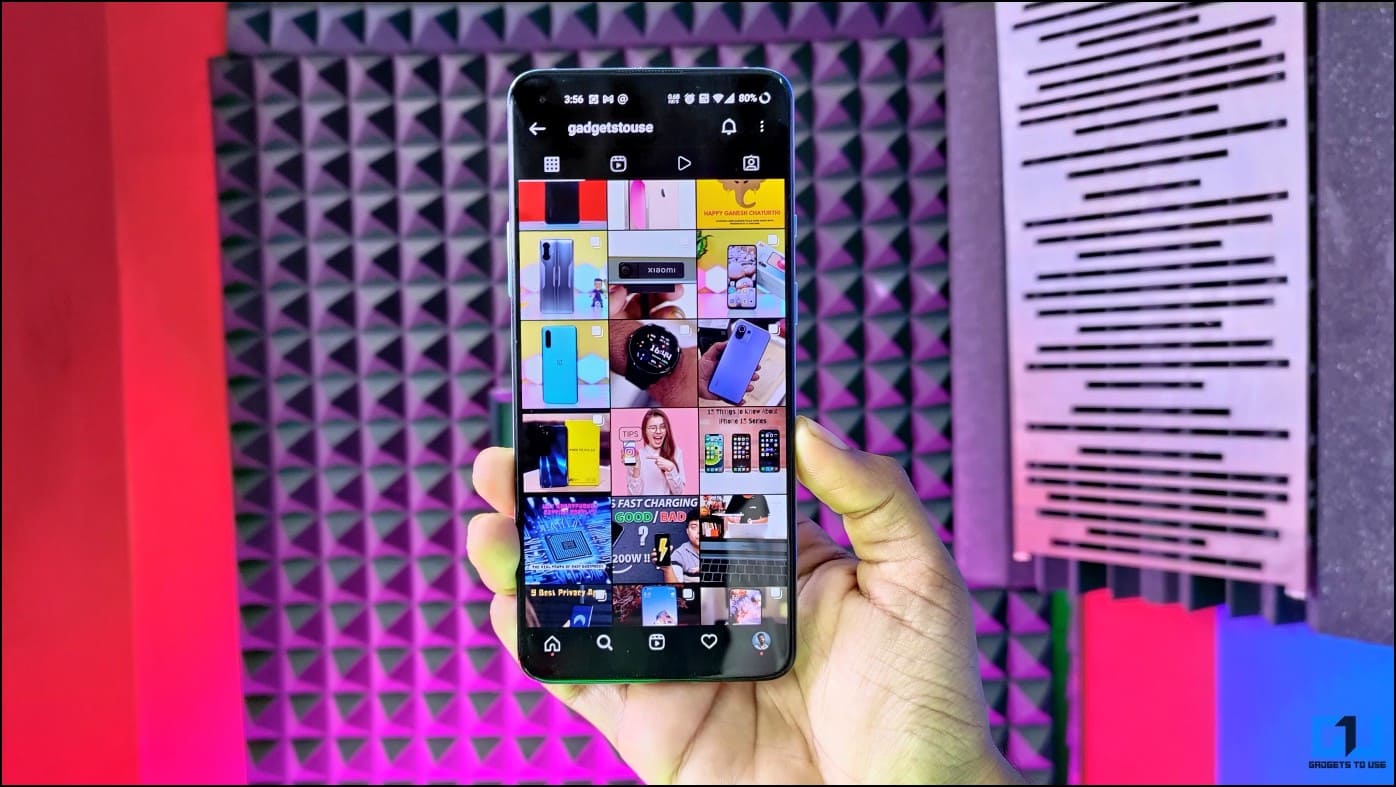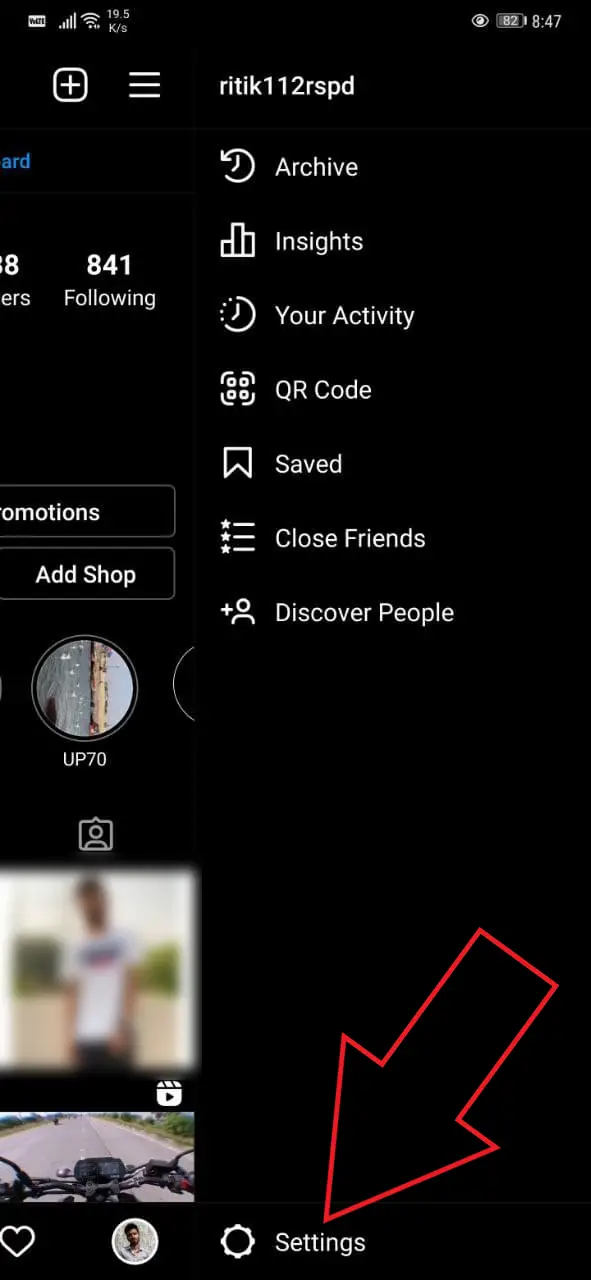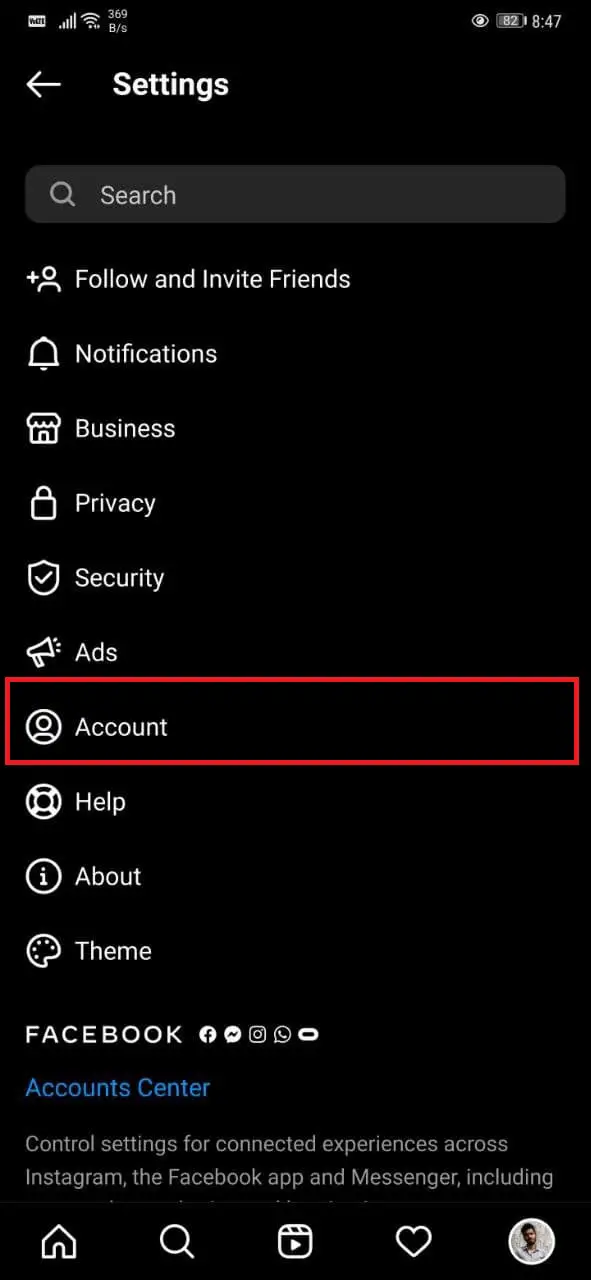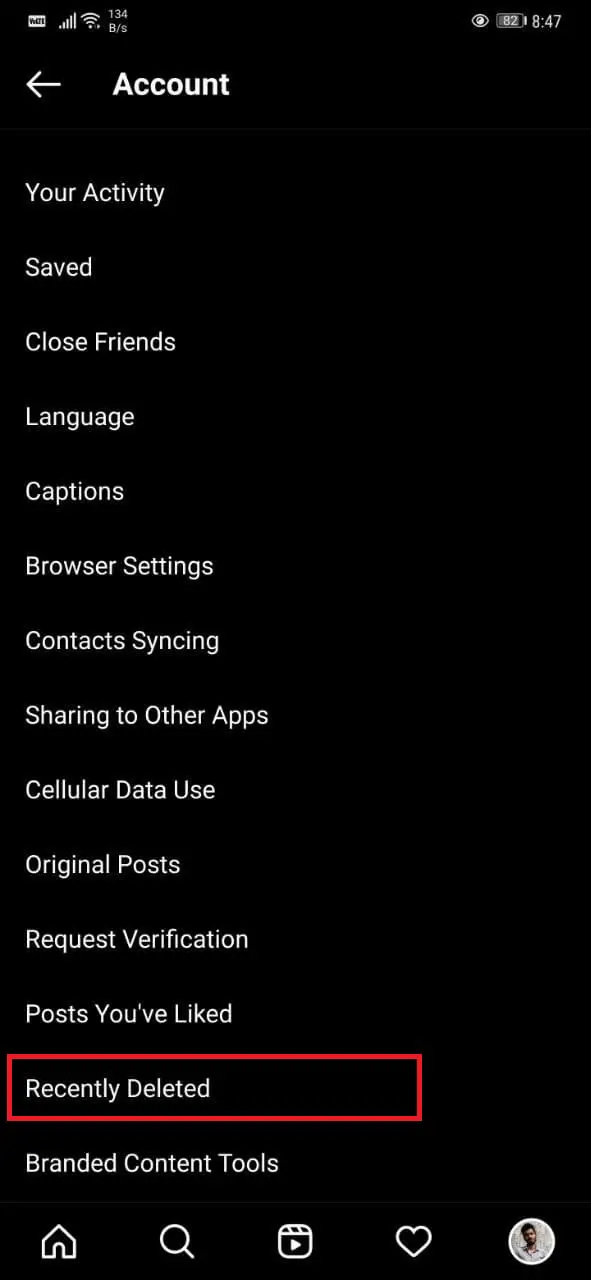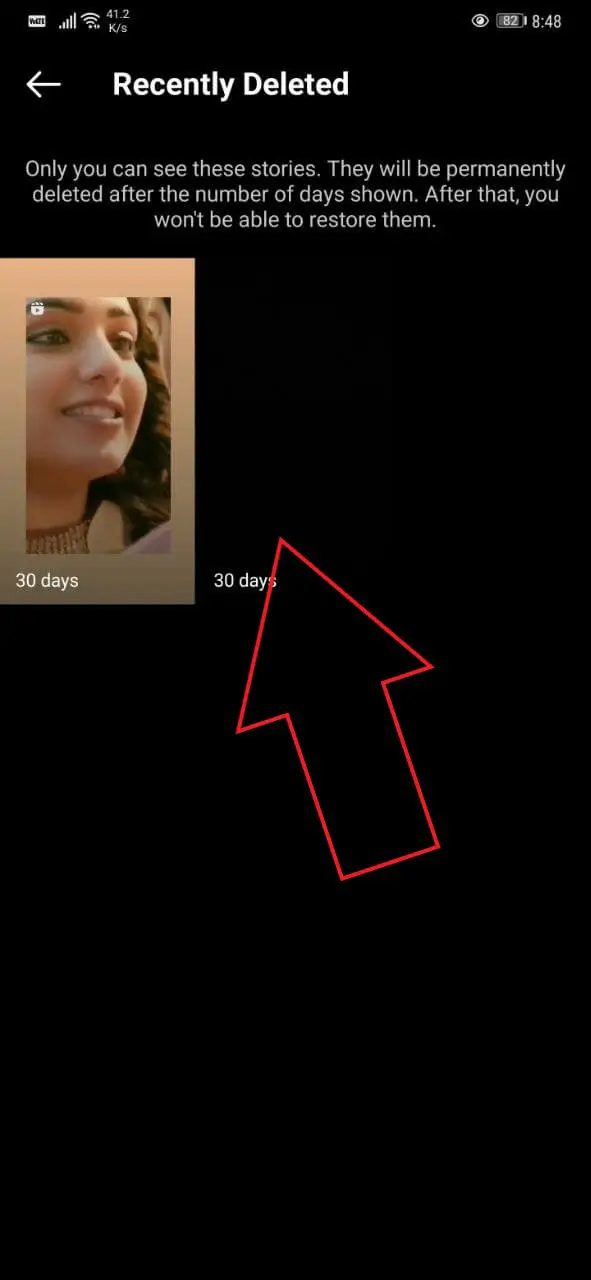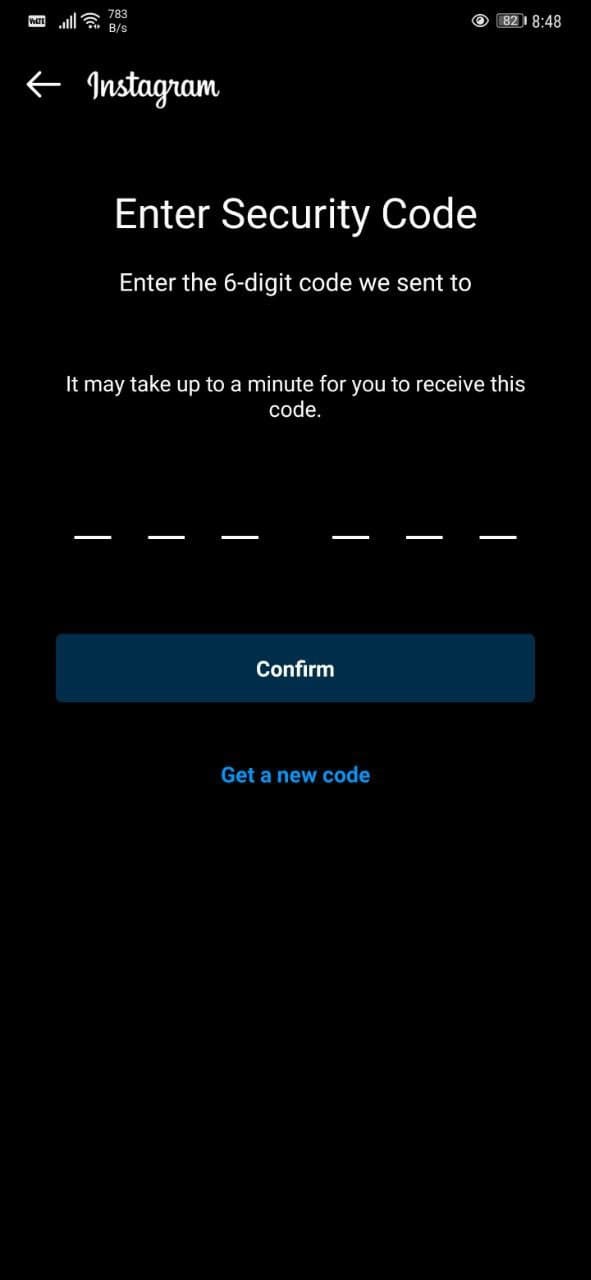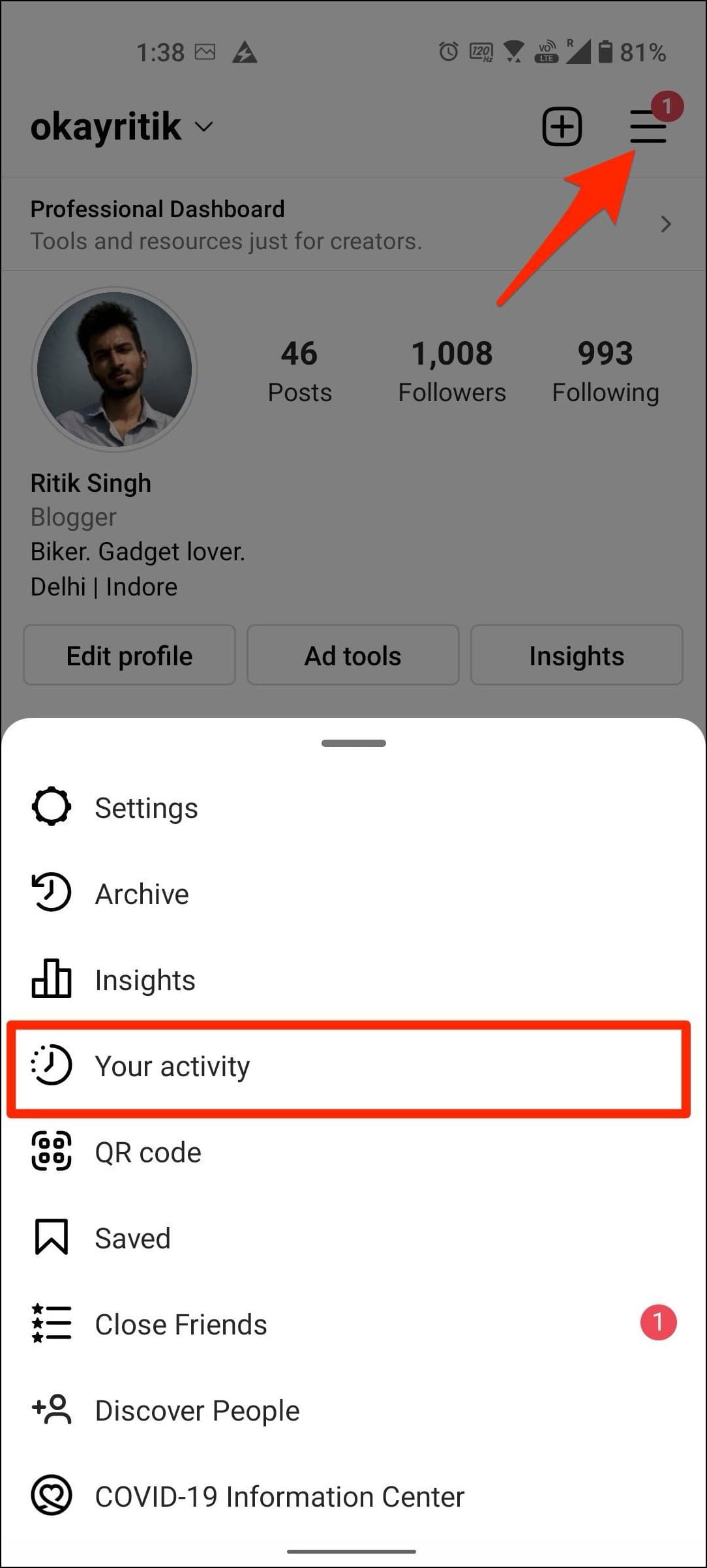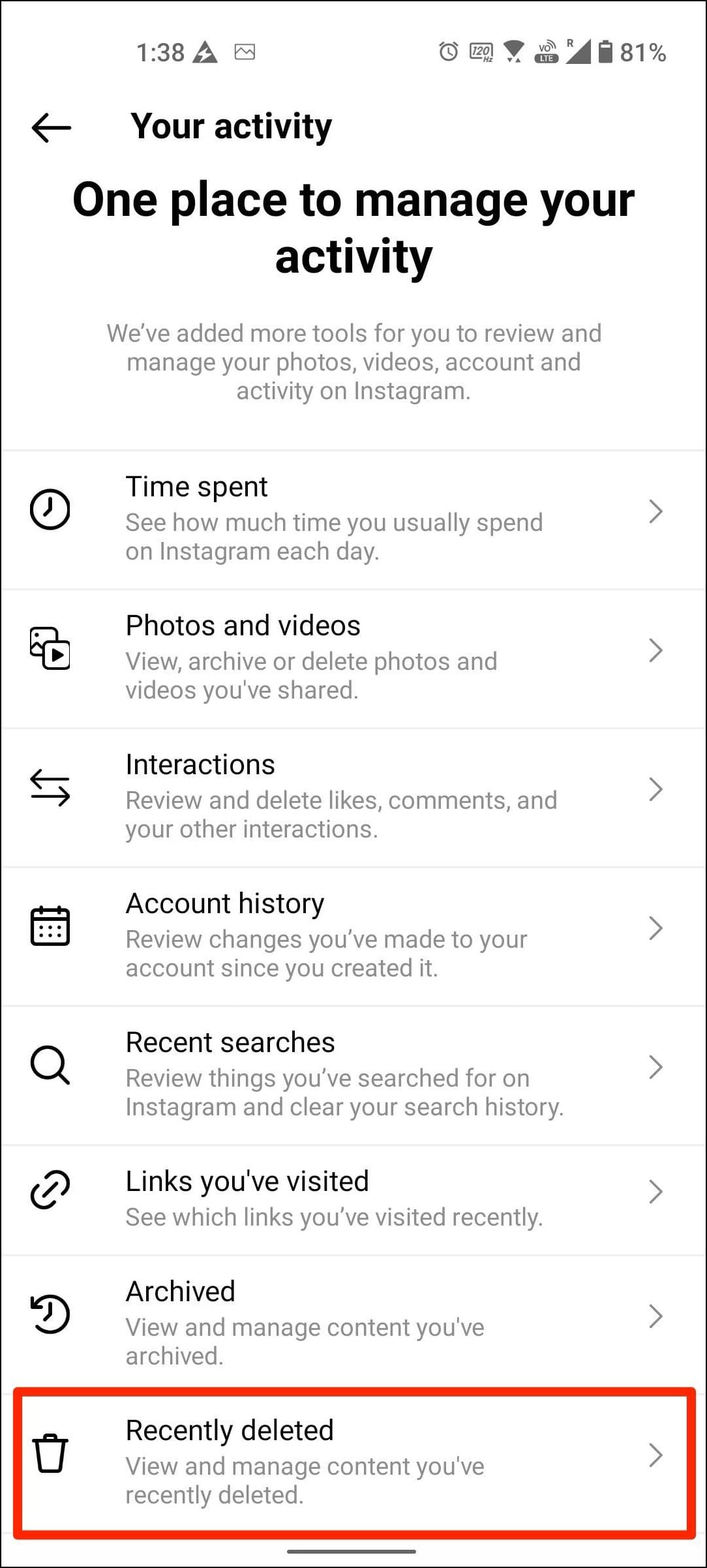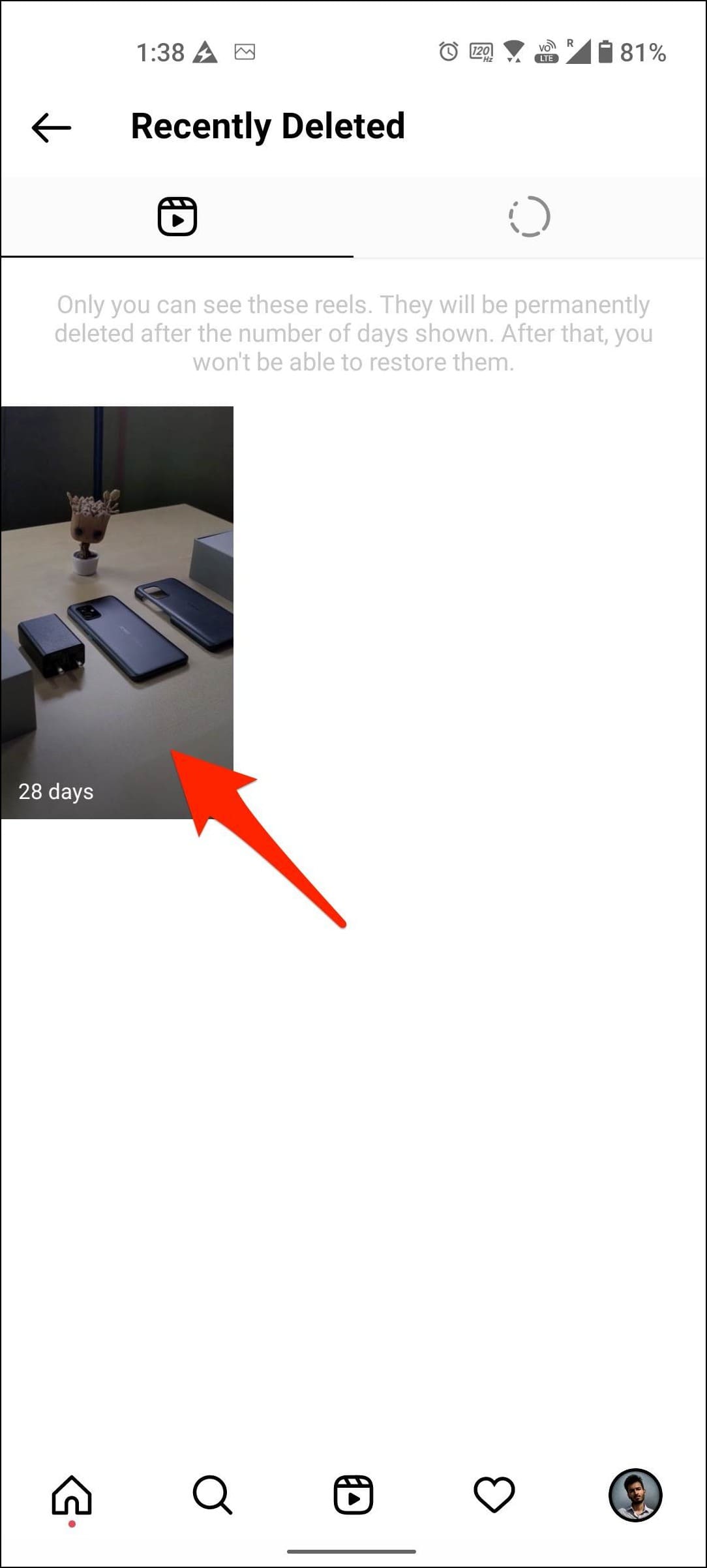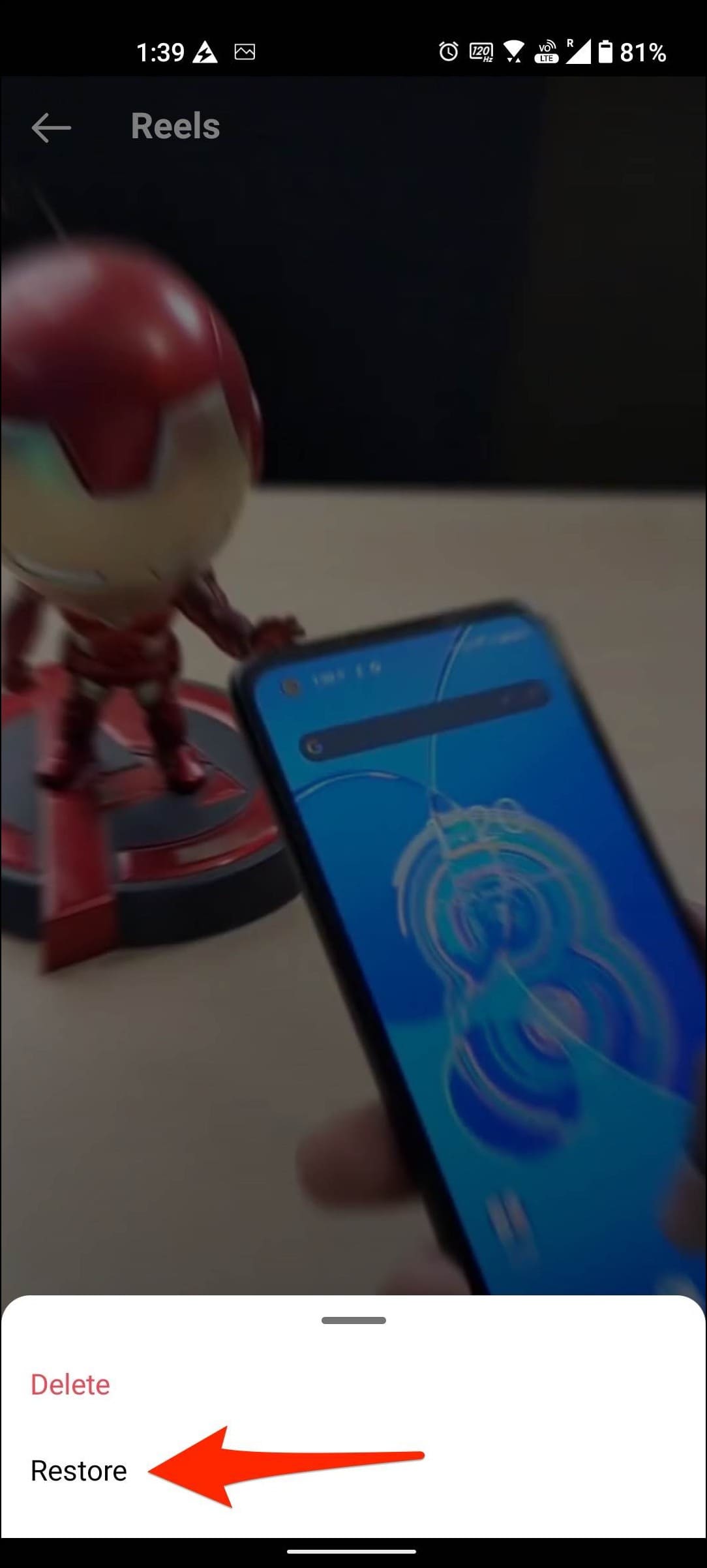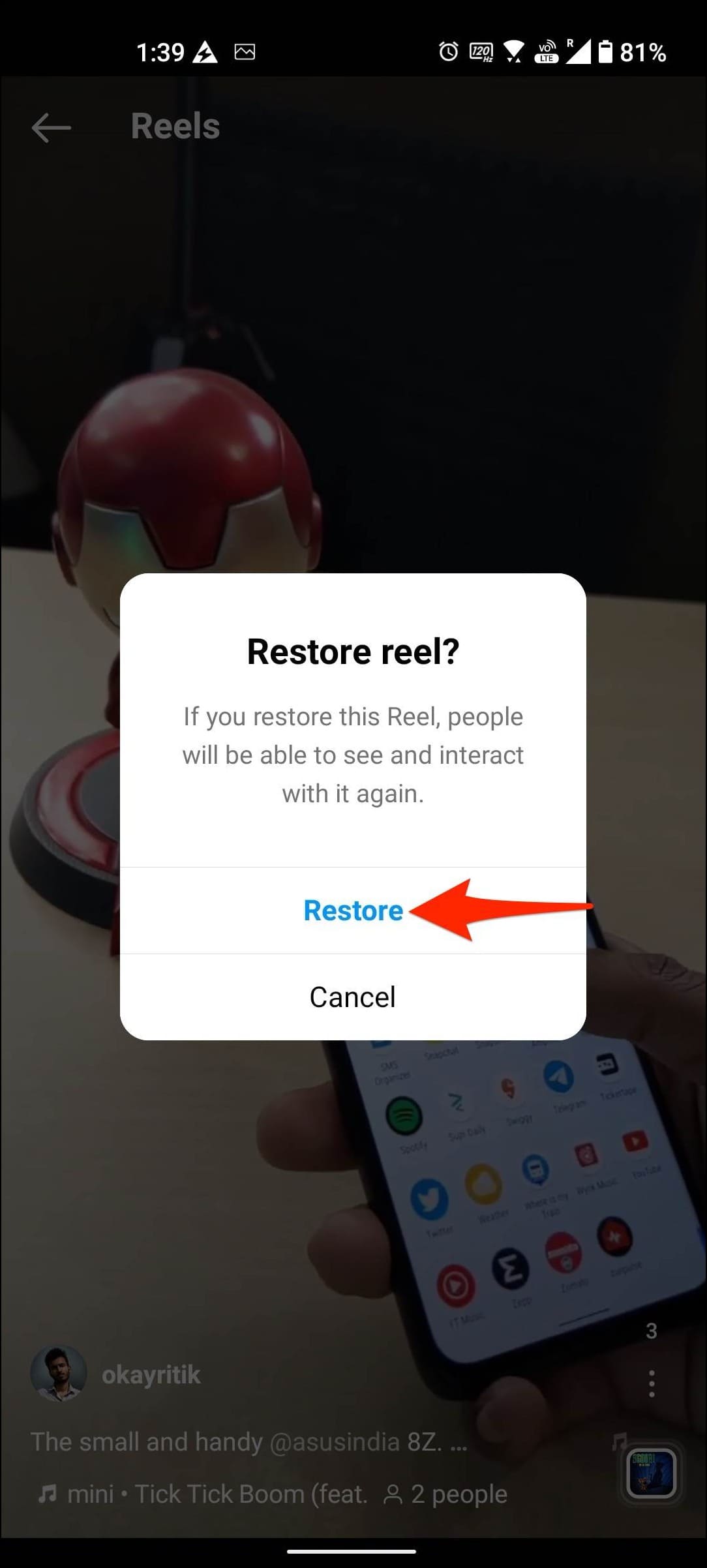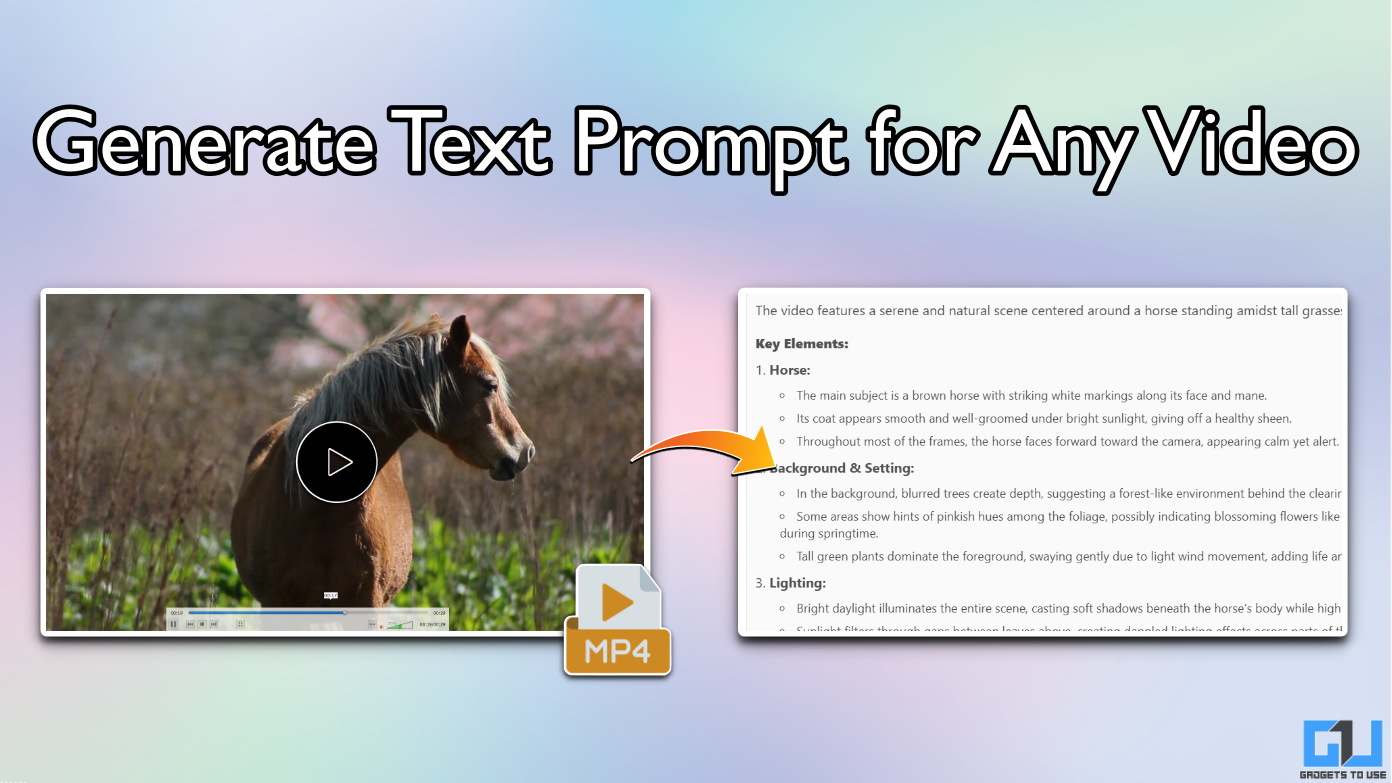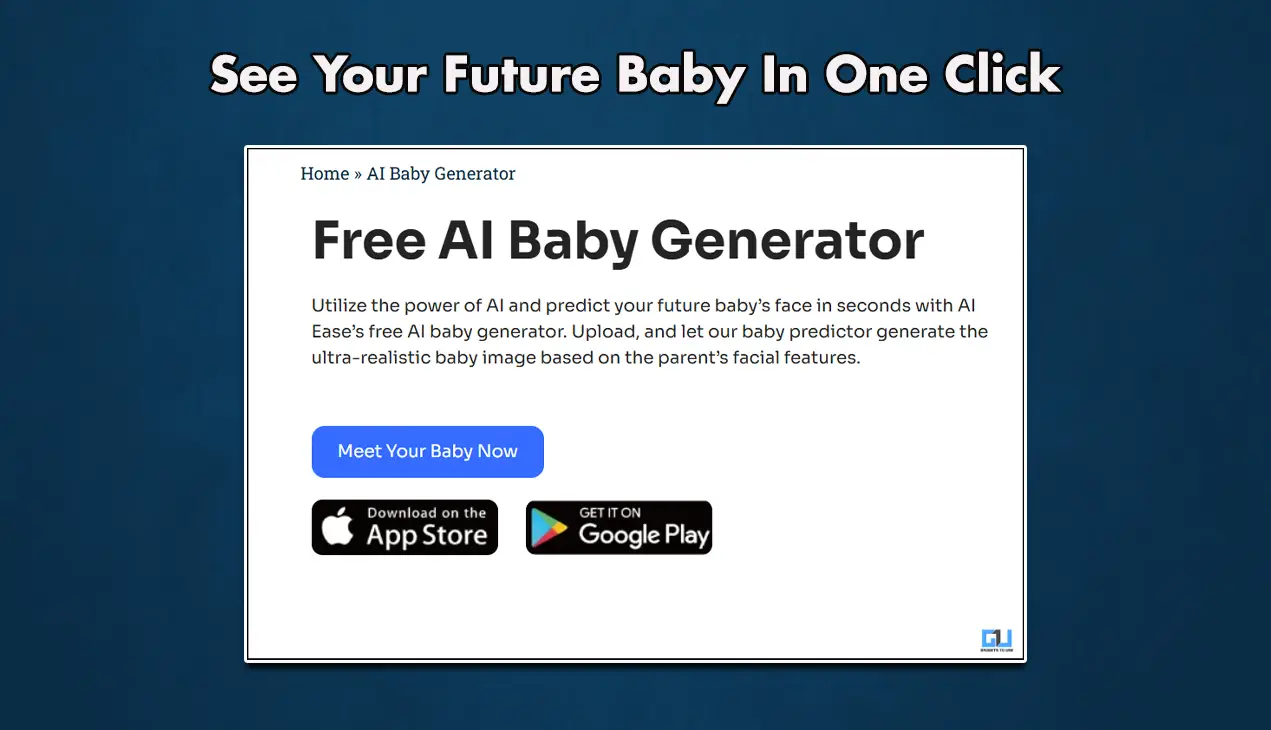Quick Answer
- This was all about Instagram’s new Recently Deleted feature and how you can use it to recover deleted Instagram photos, videos, stories, reels, and IGTV videos on your phone.
- Once you click on Restore, it will ask you for an OTP verification via email or text to verify that you’re the rightful account holder before deleting or restoring content.
- Well, Instagram has a “Recently Deleted” feature using which you can view and restore the deleted Instagram posts and uploads.
Did you accidentally delete a story, photo, or reel video you uploaded on Instagram? Well, Instagram has a “Recently Deleted” feature using which you can view and restore the deleted Instagram posts and uploads. In this article, let’s see how to recover deleted photos, videos, reels, and stories on Instagram. Besides, we’ll also look at what to do if you cannot find the Recently Deleted option in the Instagram app.
Related | 6 Ways to See Someone’s Instagram Story Secretly [2022]
Recover Deleted Instagram Photos, Videos, Reels, and Stories on Android, iOS
Earlier, any post or story you deleted on Instagram was removed permanently from the platform with no way to restore it. However, the giant now offers a “Recently Deleted” feature that lets you review and restore posts you’ve deleted, including photos, videos, reels, IGTV videos, and stories.
Any items you delete on Instagram will stay in the “Recently Deleted” folder. You can review and recover them within 30 days, after which they will be removed permanently. In the case of stories, they will stay in the Recently Deleted folder for 24 hours before being removed.
Method 1- Restore Deleted Instagram Posts, Stories, Reels from Account Settings
Below is you can restore posts and stories on Instagram. But before we start, update your Instagram app from Google Play Store or App Store to the latest version.
1. Open the Instagram app on your phone.
2. Tap the hamburger menu at the top right. Select Settings.
3. Click on Account and tap Recently Deleted.
Here, you’ll see all the posts you deleted on Instagram (including photos, videos, and reels), followed by the stories.
4. Tap on the photo, video, reels, or story you want to restore.
5. Click the three dots at the bottom right and tap Restore.
Once you click on Restore, it will ask you for an OTP verification via email or text to verify that you’re the rightful account holder before deleting or restoring content. This will protect your posts from permanently being deleted by hackers if your account is compromised.
You can also click on Delete to permanently delete the item from ‘Recently Deleted.’
Method 2- Can’t Find Recently Deleted? Restore from Instagram Activity
Is the “Recently Deleted” option not appearing in your Instagram app? In that case, you can restore the deleted video, story, or reel from “Your Activity,” as shown below.
1. Open the Instagram app and go to your Profile.
2. Click the hamburger menu at the top right. Select Your activity.
3. On the next screen, click on Recently Deleted. You’ll now see your deleted reels, posts, and stories.
4. Tap the reel, post, or story you want to restore.
5. Click the three-dot menu > Restore.
6. Tap Restore again to confirm.
Which Deleted Posts You Can Recover On Instagram?
The Recently Deleted feature lets you recover the following things on Instagram:
- Photos and videos deleted from your profile.
- Instagram reels and IGTV Videos deleted from your profile.
- Instagram stories (photos, videos, or shared posts and reels).
- Stories deleted from Highlights or Story Archive.
Note that deleted stories (not in your archive) will stay in Recently Deleted for up to 24 hours. On the other hand, everything else will be deleted 30 days later.
Wrapping Up
This was all about Instagram’s new Recently Deleted feature and how you can use it to recover deleted Instagram photos, videos, stories, reels, and IGTV videos on your phone. If you don’t see the feature yet in your app, update to the latest version. Stay tuned for more such updates.
You can also follow us for instant tech news at Google News or for tips and tricks, smartphones & gadgets reviews, join GadgetsToUse Telegram Group or for the latest review videos subscribe GadgetsToUse Youtube Channel.