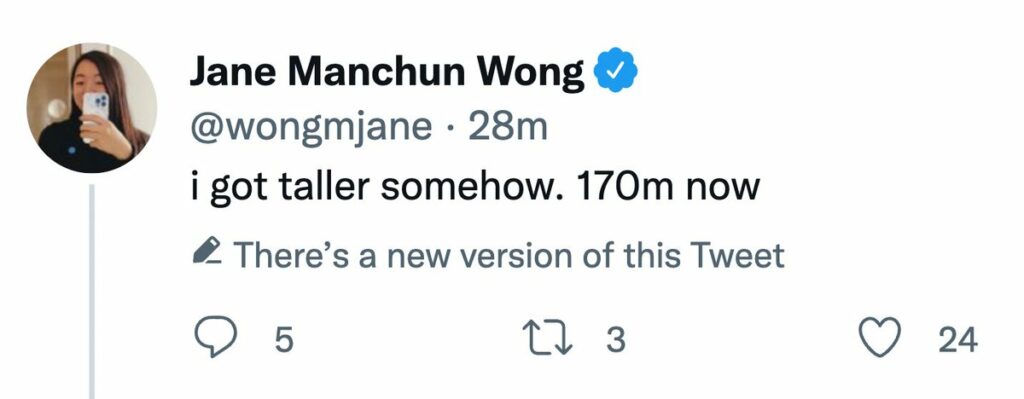Quick Answer
- If you have embedded a tweet on your website and later it was edited, your website will still have the original tweet but it will probably show the text “There’s a new version of this Tweet” below, and clicking on that will take readers to the newest tweet.
- When you click on the Edit Tweet button, it opens a window with all your original tweet content in front of you, and you can republish it whatever way you like.
- First of all, as you can see in the tweeted video above, the option will be available as “Edit Tweet” when you click on the three dots next to your Tweet.
Twitter users have been asking for one feature for so long and that is an edit button. Currently, you cannot edit a tweet after sending and this can lead to embarrassment or regret due to some mistake in the tweet. Now, after Elon Musk’s Twitter buyout, the edit button release doesn’t seem far as he has also been in favor of this feature. Meanwhile, a tipster has already shared how the Twitter edit button will actually work. Let’s take a look.
Twitter Edit Button Working
Jane Manchun Wong, who is known for revealing unreleased Twitter features, has shared the working of the “Edit Tweet” button. She has also answered some questions about how the Twitter edit button will work in the replies.
the current unreleased version of Edit Tweet reuploads media (images, videos, GIFs, etc) instead of reusing them. an inefficient use of the bandwidth and media processing power, might be lossy too. plus it turns my video into an image (mishandling media type) pic.twitter.com/HjoIA0CZhO
— jane (@wongmjane) May 2, 2022
First of all, as you can see in the tweeted video above, the option will be available as “Edit Tweet” when you click on the three dots next to your Tweet. And then you can edit your tweet by changing all its content and not just to rectify a typo.
Twitter Edit Button FAQs
Q. What can you do using the edit tweet button?
When you click on the Edit Tweet button, it opens a window with all your original tweet content in front of you, and you can republish it whatever way you like. You can either delete the whole content and also change media as it reuploads with each edit.
Q. How much is the time limit to edit a tweet?
As per Jane, initially, Twitter might offer 30 minutes time limit after you publish a tweet to hit the edit button.
Q. What happens after you edit your tweet?
When you edit a tweet, it gets resent and there’s a little “Edited” button next to the timestamp of this tweet. If you click it, it will take you to the edit history page which will probably show all the previous versions of your original tweet.
In the above tweet, the author has written the “edit: soup” part by herself and this has nothing to do with the edit button. You will see an edited tweet with the “Edited” mark next to the timestamp only and after clicking it, you’ll see the original tweet.
Q. Does the original tweet get deleted after editing?
No. Anyone can see the older tweet by clicking on the “Edited” button. Also, as shown in the picture, the old tweet will also have the text saying “There’s a new version of this Tweet”. If you click that, it should take you to the newest version right away.
Q. What happens to the embedded tweets once they are edited?
If you have embedded a tweet on your website and later it was edited, your website will still have the original tweet but it will probably show the text “There’s a new version of this Tweet” below, and clicking on that will take readers to the newest tweet.
So this was all about how the Twitter edit button will work. Since this article is based on the findings of the tipster, so we cannot say when the feature will release or how it will actually work. For all the latest updates on the same, follow us on Twitter @gadgetstouse!
You can also follow us for instant tech news at Google News or for tips and tricks, smartphones & gadgets reviews, join GadgetsToUse Telegram Group, or for the latest review videos subscribe GadgetsToUse YouTube Channel.