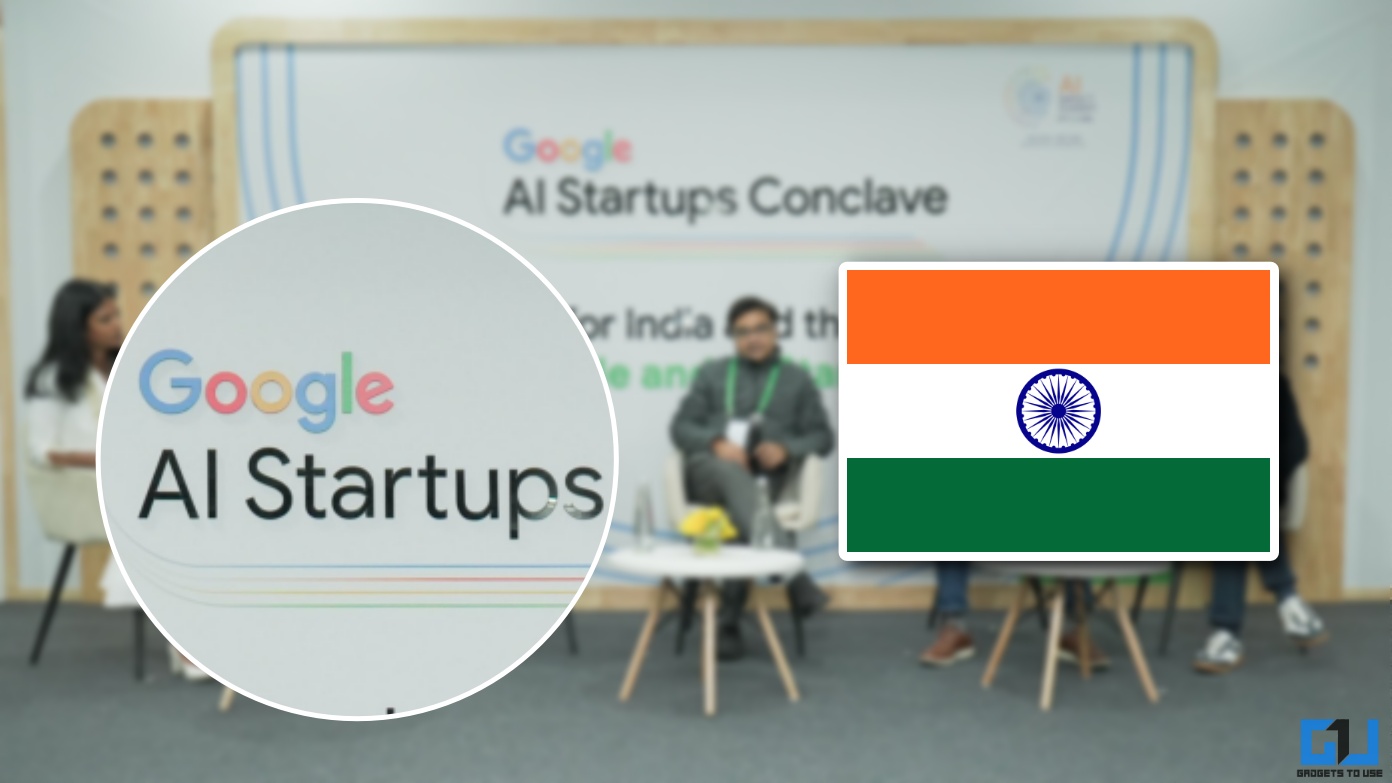Quick Answer
- One feature is the ability to see all past participants in the groups, and the other one is exiting the group silently.
- As of now, when someone adds you to a group that you do not like and you exit it, but other members and group admin get to know about it.
- The process, though, is similar to the earlier one, but this will send exit notification to only the admin instead of all members in the chat.
WhatsApp has constantly been working on new features for groups to improve the experience. Earlier, the messenger allowed users to add up to 512 members in WhatsApp groups, and now the company is adding two new features. One feature is the ability to see all past participants in the groups, and the other one is exiting the group silently. These features are useful for all WhatsApp users, and here’s how they’ll work.
Also, read | How to Use WhatsApp Group Polls and Communities Features
Exit WhatsApp Groups Silently
This one is probably the most awaited feature for WhatsApp users. As of now, when someone adds you to a group that you do not like and you exit it, but other members and group admin get to know about it. However, with this new feature, you can silently exit from the group, and nobody in the group will know except the group admin.
Here is how this feature will work:
1. Open WhatsApp and go to that group that you want to leave.
2. Tap on the top to open group info.
3. Now scroll down to the bottom and select “Exit Group.”
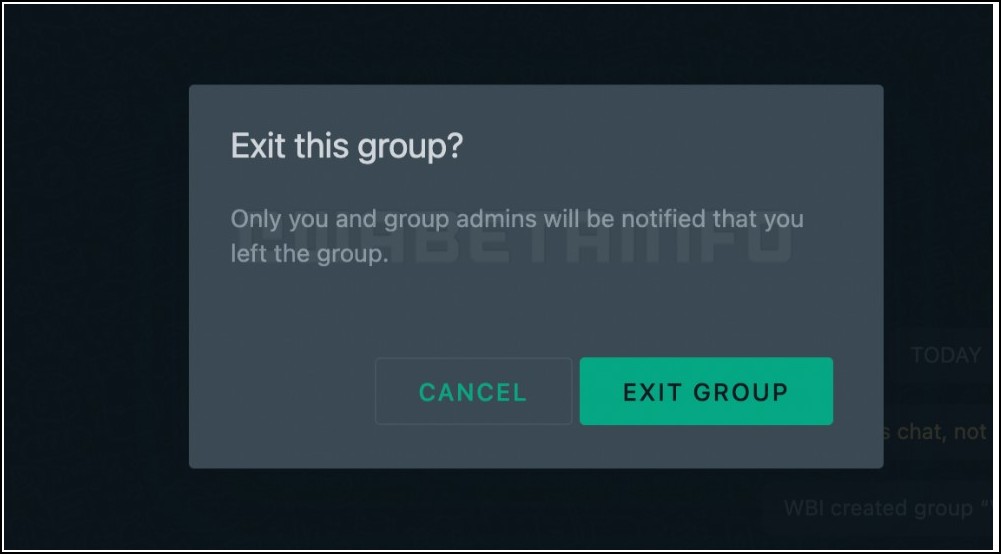
That’s it. The process, though, is similar to the earlier one, but this will send exit notification to only the admin instead of all members in the chat.
View Past Participants in WhatsApp Groups
This is another useful feature for all group members who want to know who else has been a part of the group. This way, you can easily decide whether to join a group or not. All the past members who have left the group can be seen using this new feature.
Here’s how to use this feature:
1. Open the group and tap on the group profile picture to open the info page.
2. On the info page, scroll down, and you will see a new option – “View past participants.”
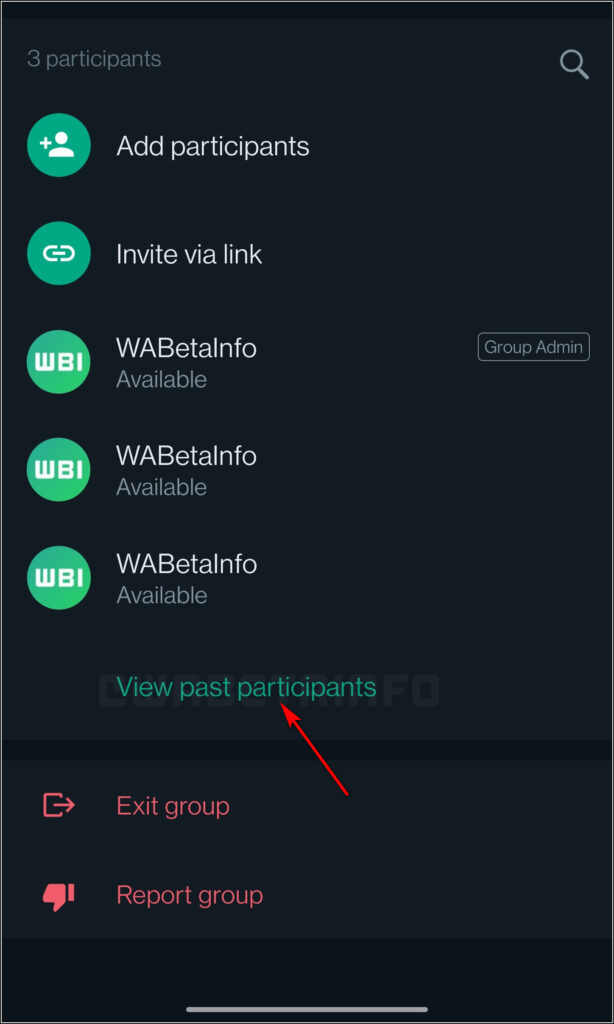
3. Next, you will see the list of all participants in the group.
This list of past members will be visible to all members and not only group admins.
These features are currently under development and will soon be available for all users. Stay tuned for the latest WhatsApp news and other such updates!
You can also follow us for instant tech news at Google News or for tips and tricks, smartphones & gadgets reviews, join GadgetsToUse Telegram Group, or for the latest review videos, subscribe GadgetsToUse YouTube Channel.