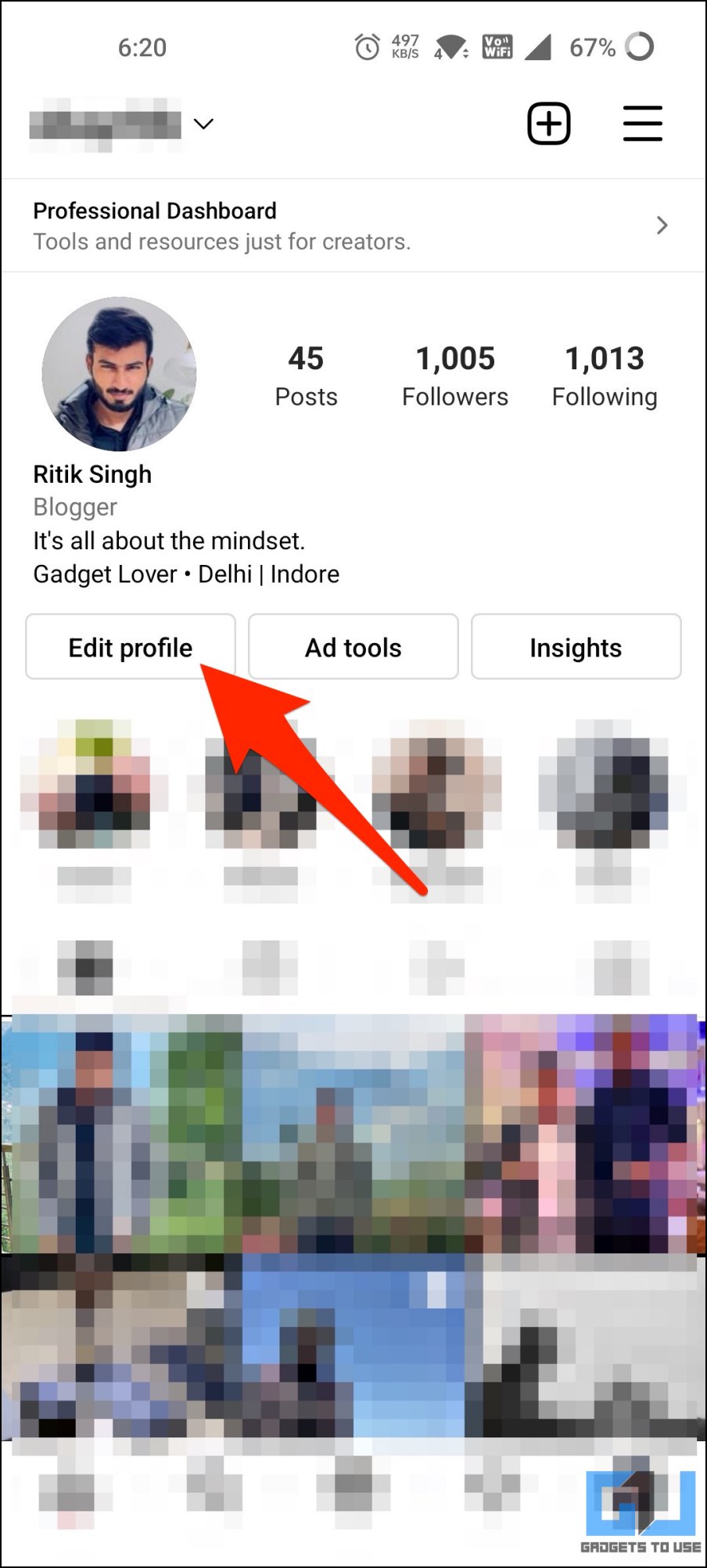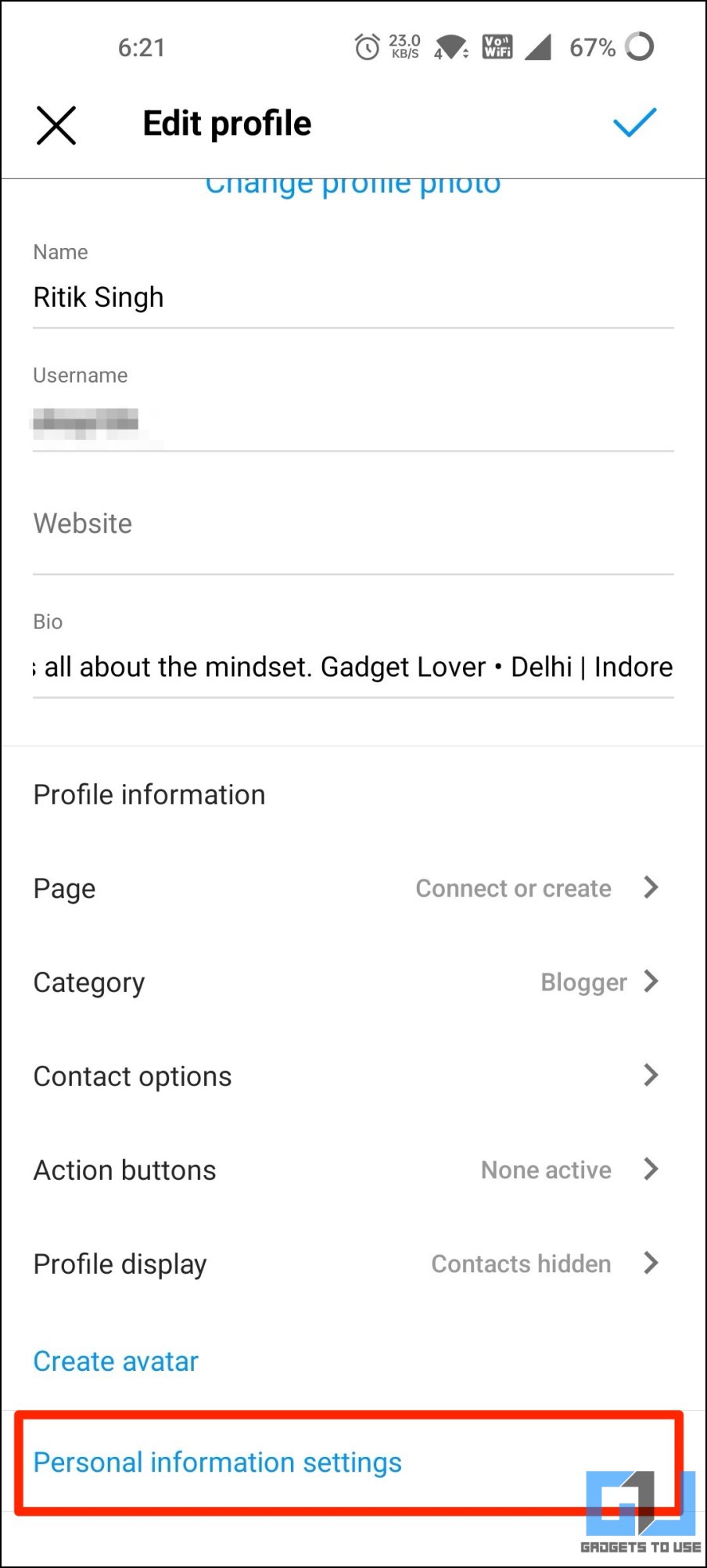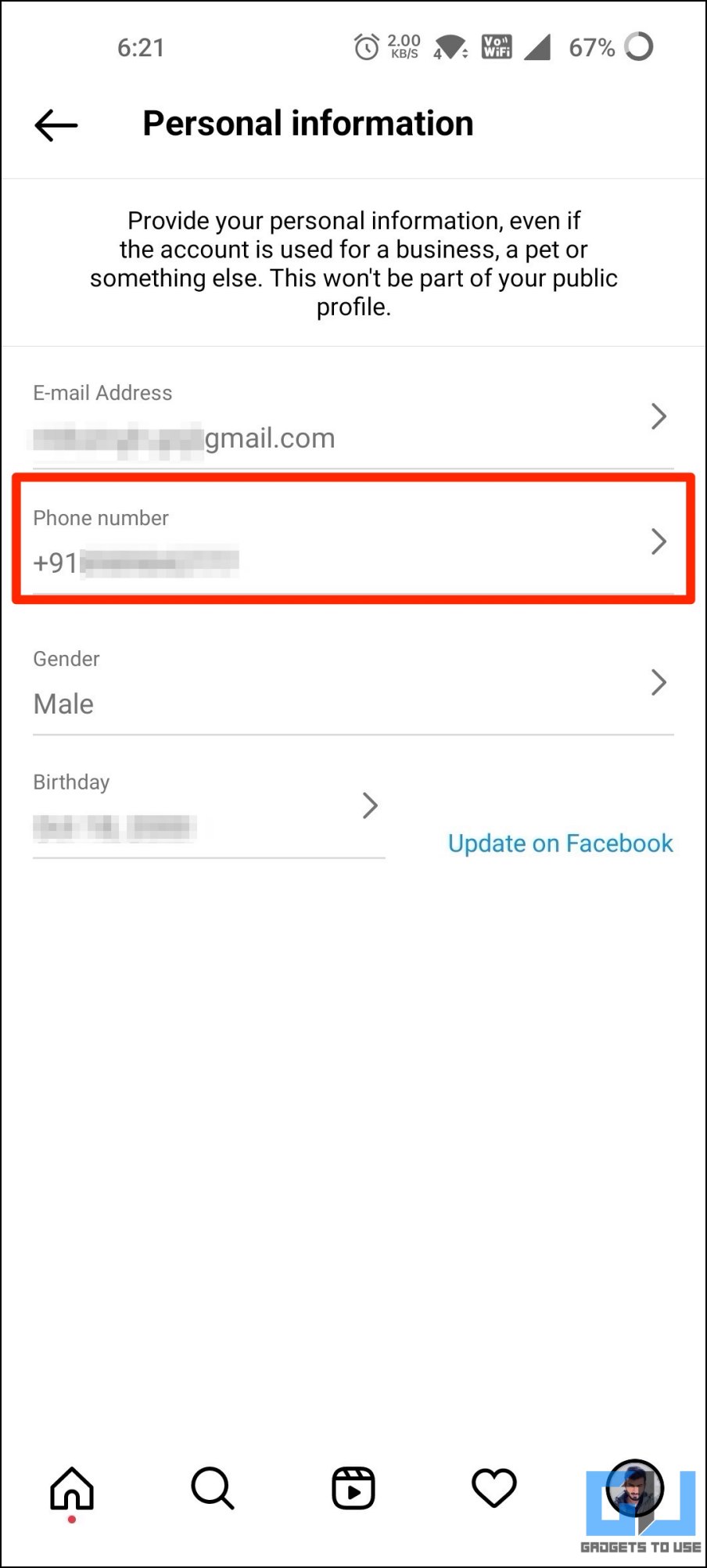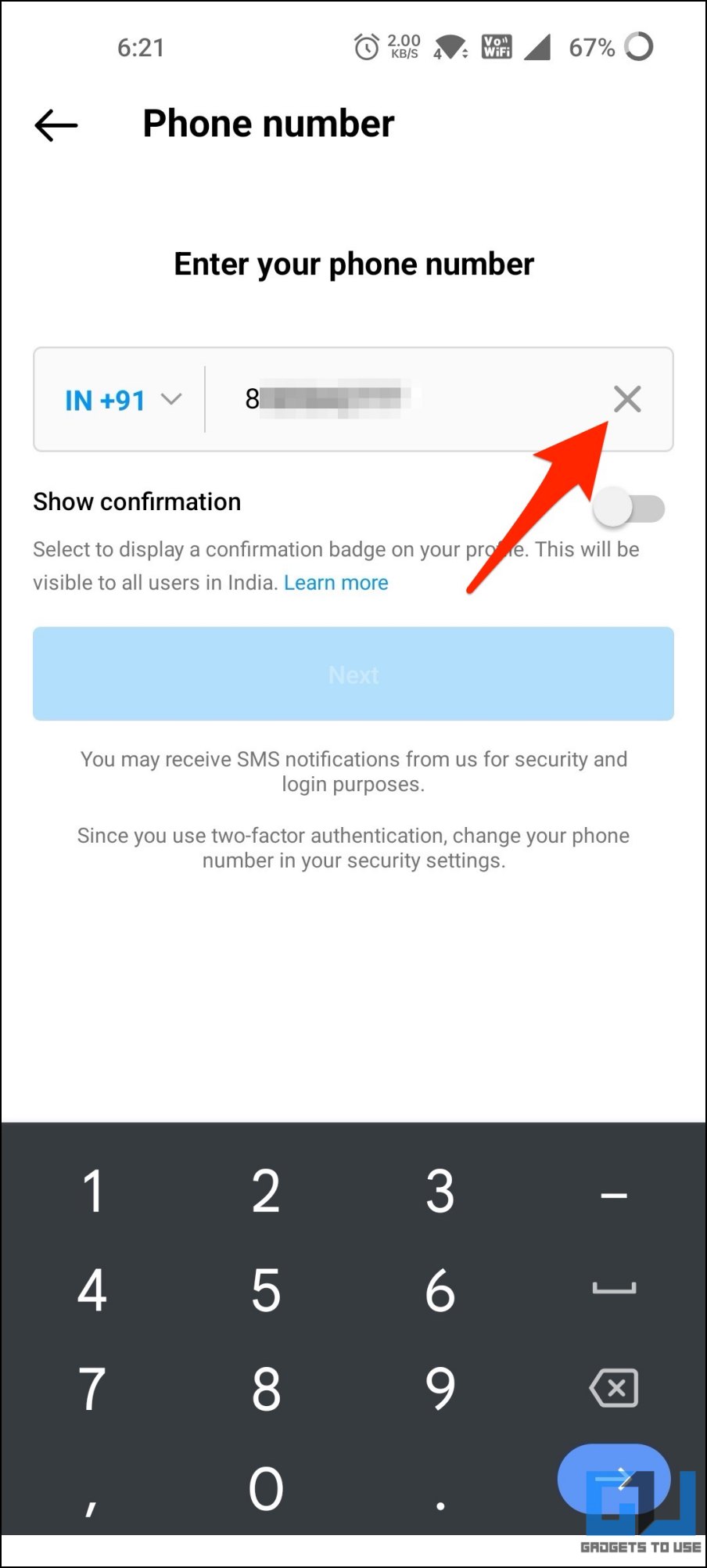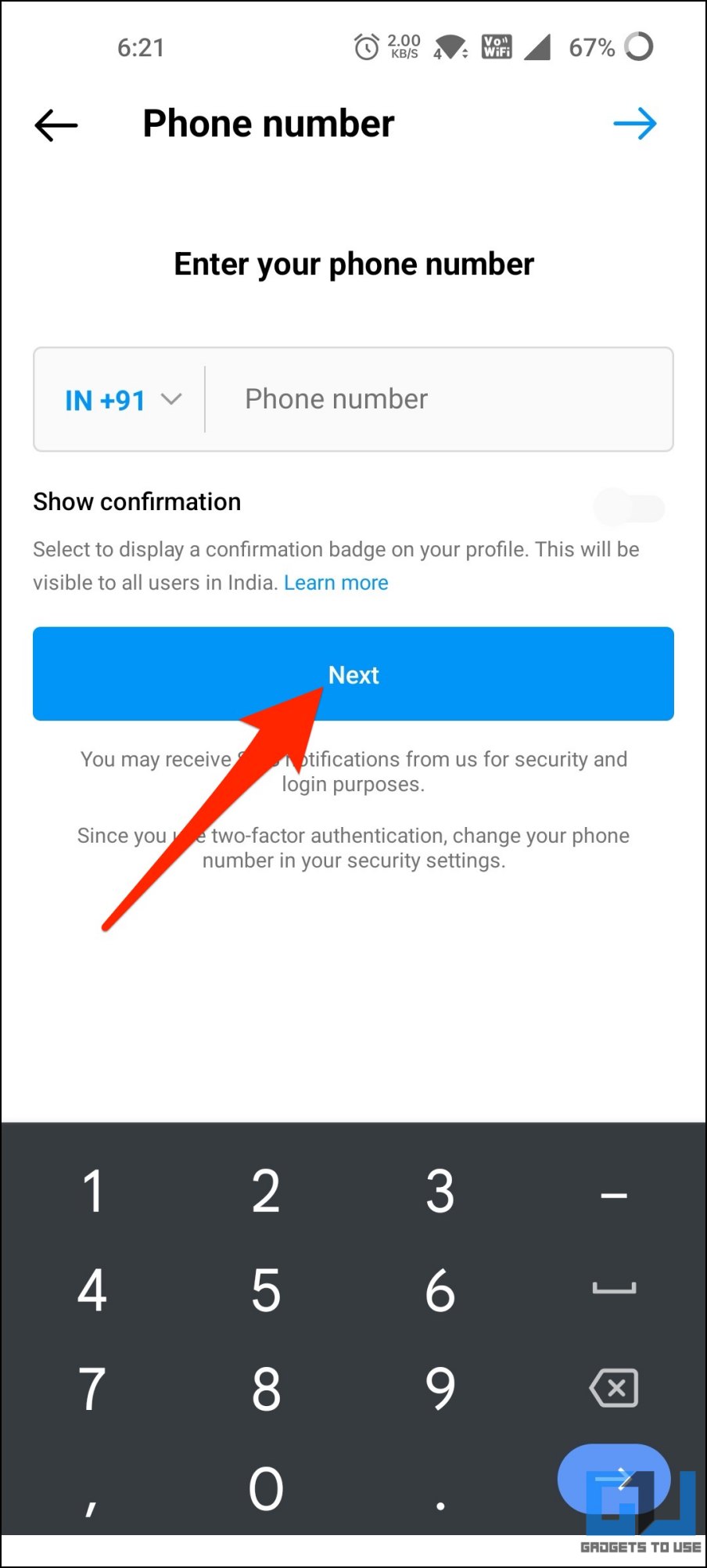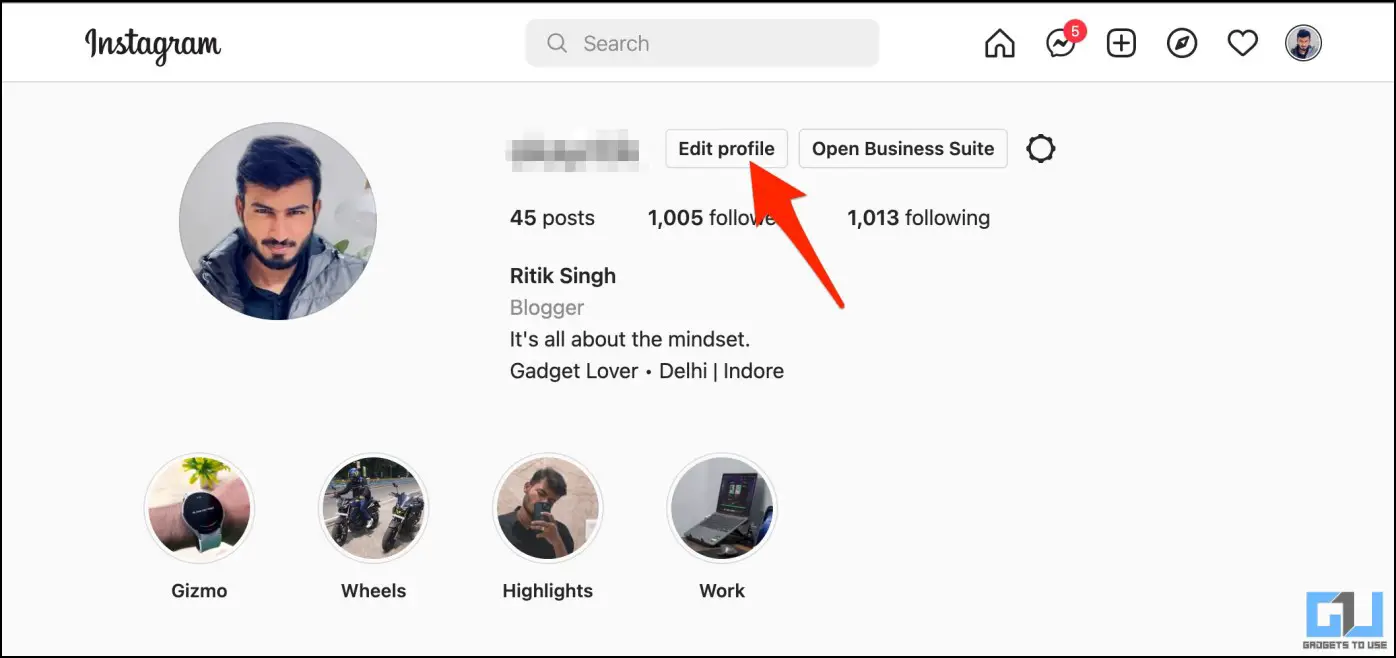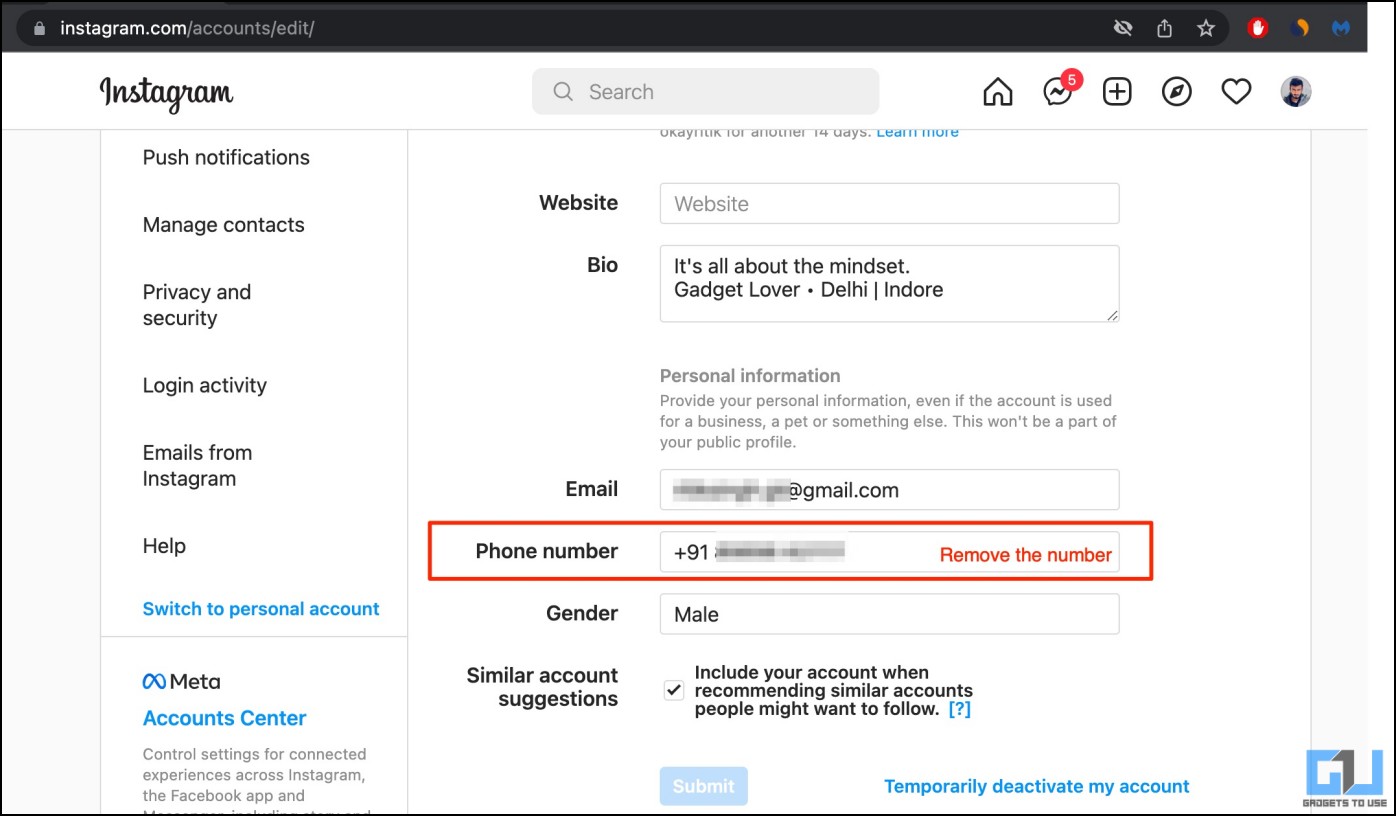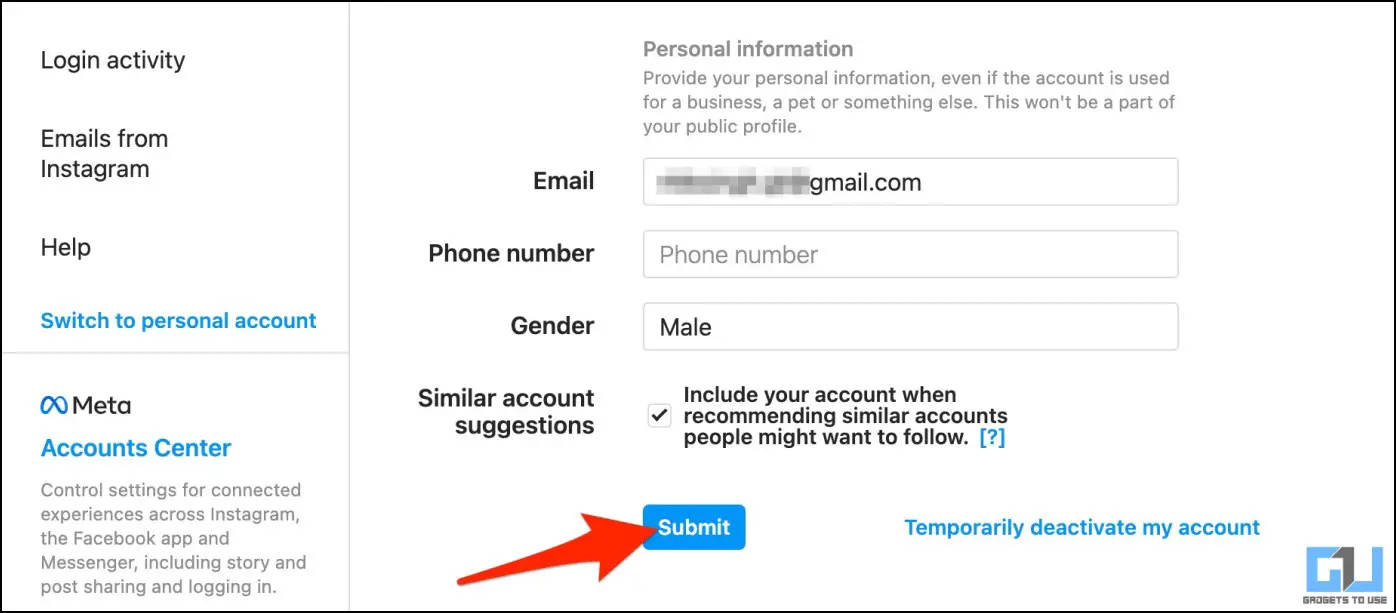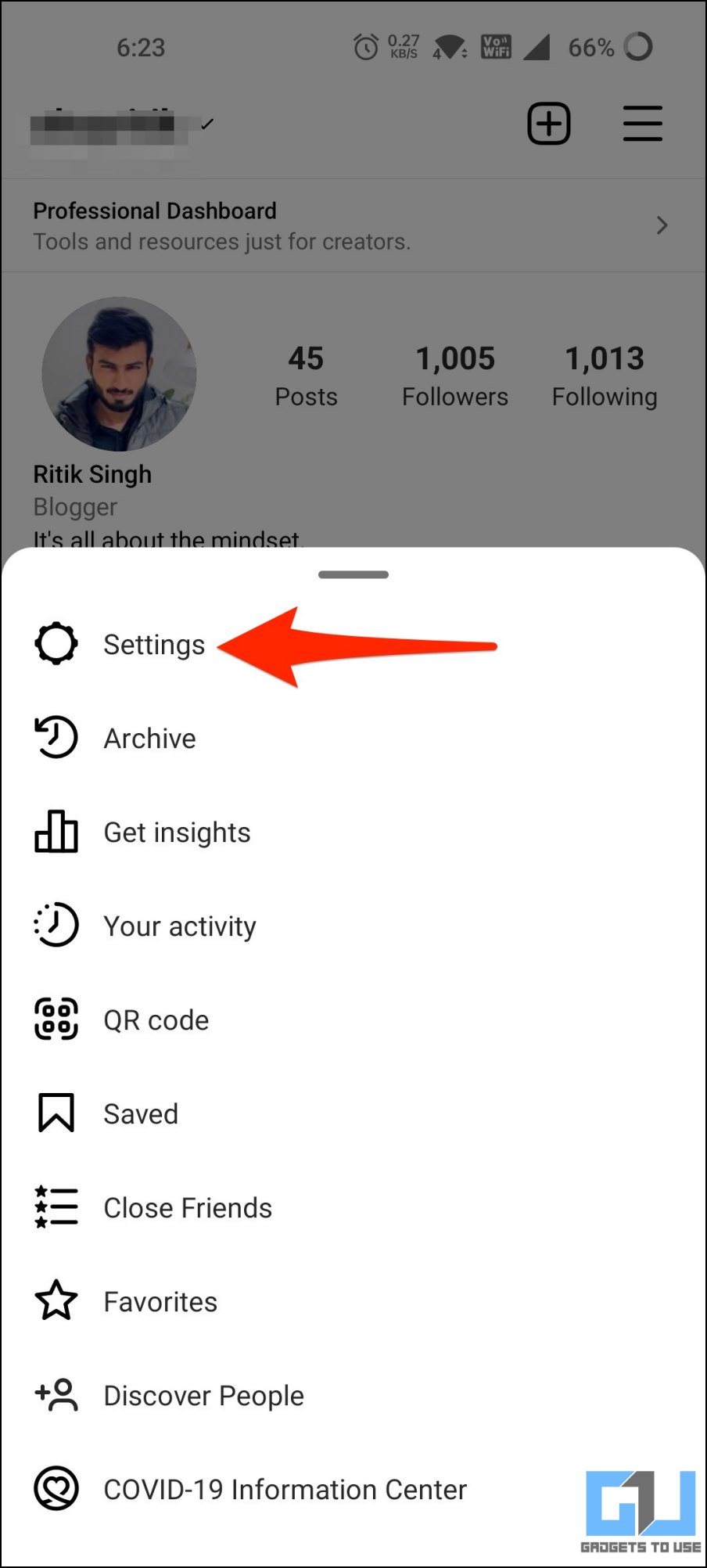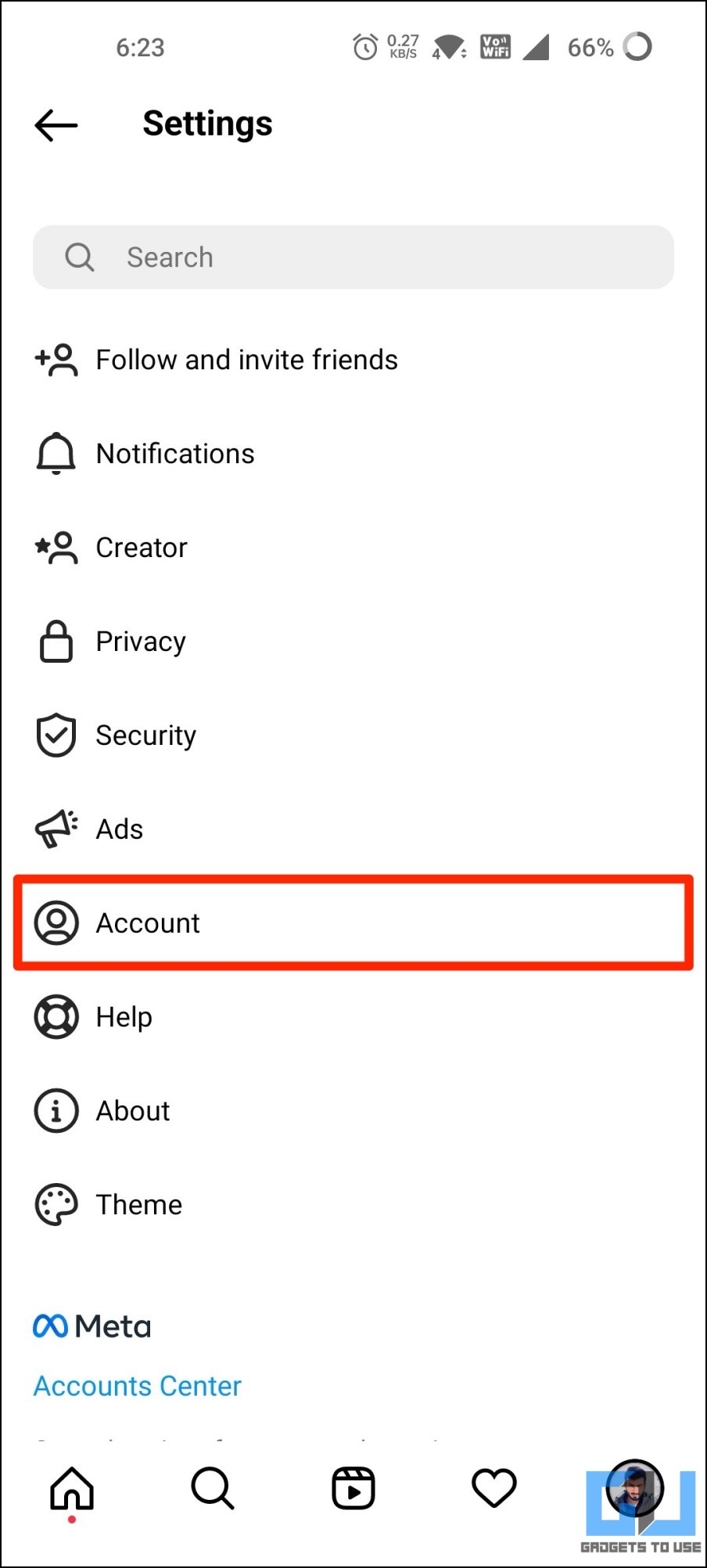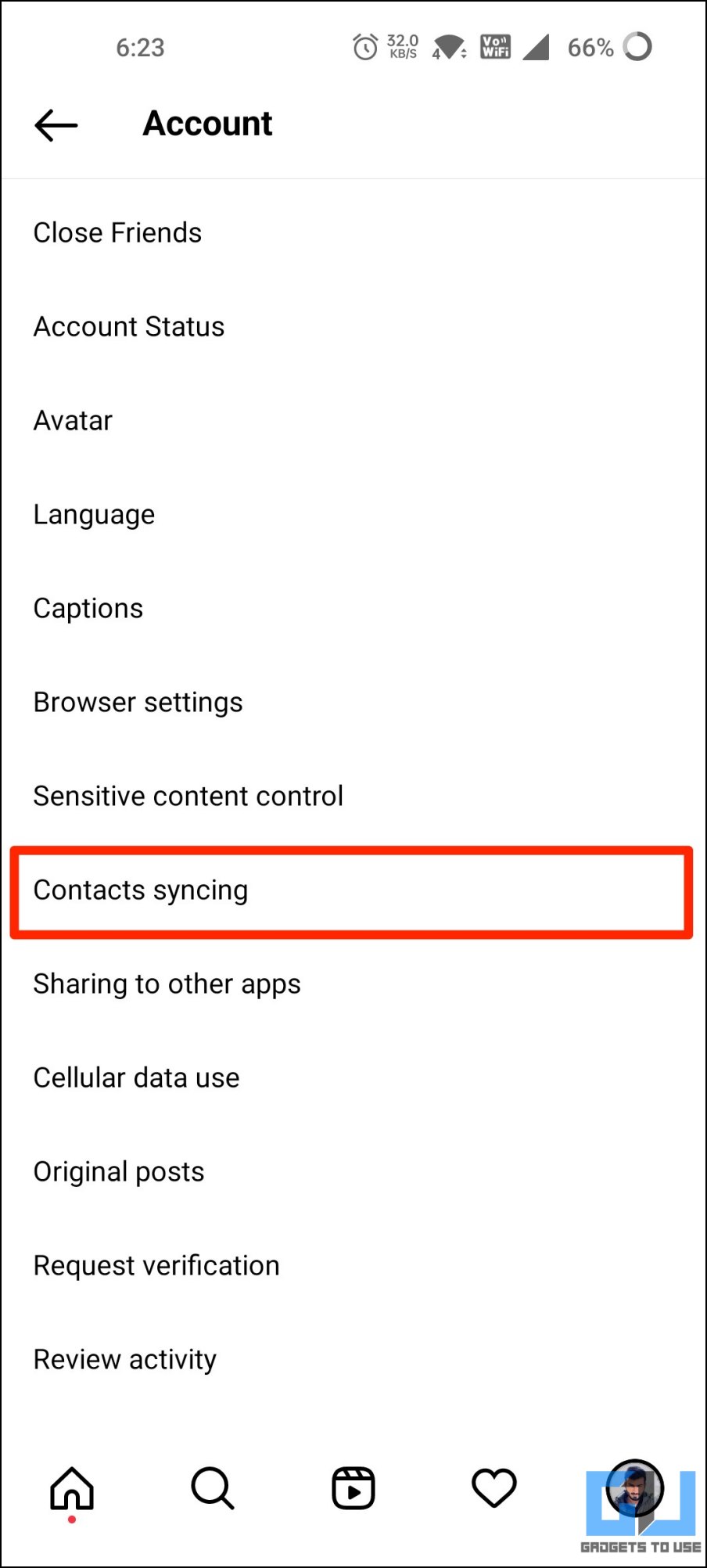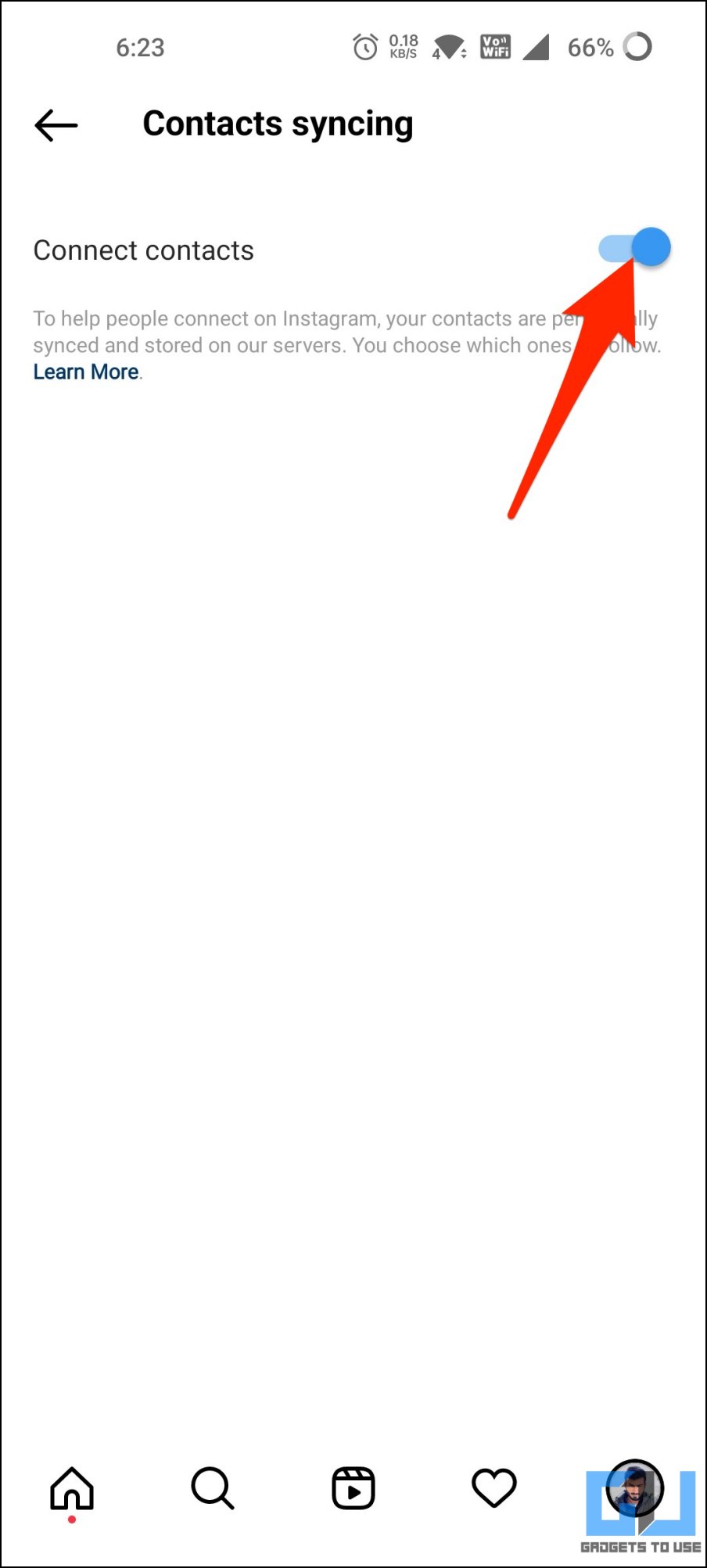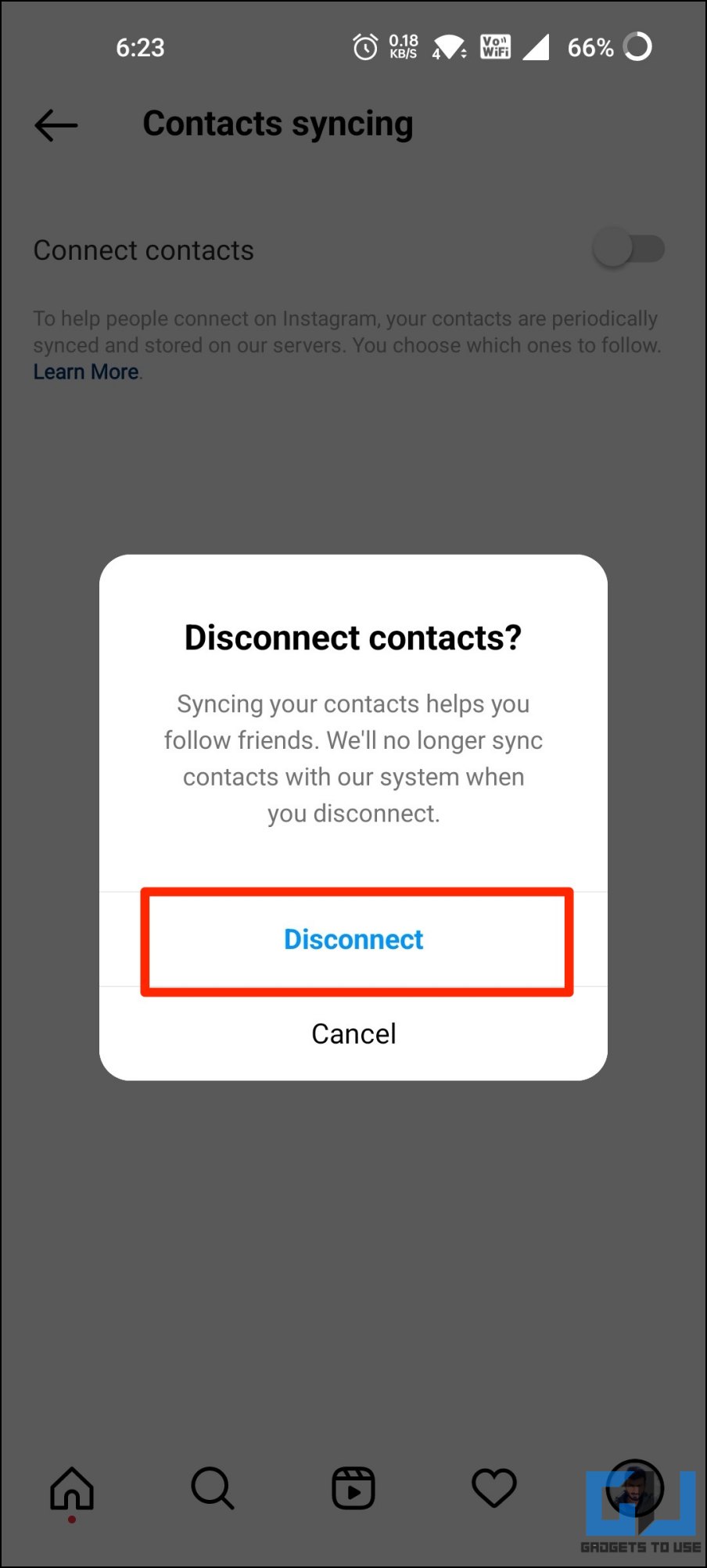Quick Answer
- This could be a problem if someone you shared your number with lands on your profile to stalk or impersonate.
- Alternatively, you can unlink and delete your mobile number from the Instagram web on your PC.
- You can sync your contacts on Instagram to find your friends if they have linked their numbers with the platform.
Anyone can find you on Instagram, provided they have your contact saved on their device. This could be a problem if someone you shared your number with lands on your profile to stalk or impersonate. To maintain your account privacy, you can remove or disconnect your phone number from Instagram. Read on.
Remove Your Phone Number from Instagram
Using Instagram’s Discover People feature, one can easily find the Instagram accounts associated with your phone number. And hence, anyone having your number can see your profile, even if you don’t want to.
Therefore, you can make your profile private or remove your number from Instagram. Here’s how you can do the latter on your phone.
Delete Phone Number in Instagram App
The easiest way to remove a phone number is within the Instagram mobile app. But before you begin, add an email ID to your account, if not already, and turn off two-step verification in Settings > Security > Two–Factor Authentication.
1. Open the Instagram app on your Android or iPhone.
2. Tap the Profile icon at the bottom right and hit Edit Profile.
3. Scroll down and tap Personal Information.
4. Before removing the phone number, ensure you have a valid email address attached to your account. If not, enter your email ID and verify it using the verification code.
5. Tap the phone number box. Tap X to delete the number.
6. Click on Next at the top right corner.
That’s it. You’ve successfully removed your mobile number from your Instagram account.
Related | 4 Ways to Put Instagram Reels As WhatsApp Status Without Link
Remove Mobile Number from Instagram Web
Alternatively, you can unlink and delete your mobile number from the Instagram web on your PC. Here’s how to do it:
1. Open instagram.com on your laptop or desktop.
2. Tap your profile picture at the top right > Profile.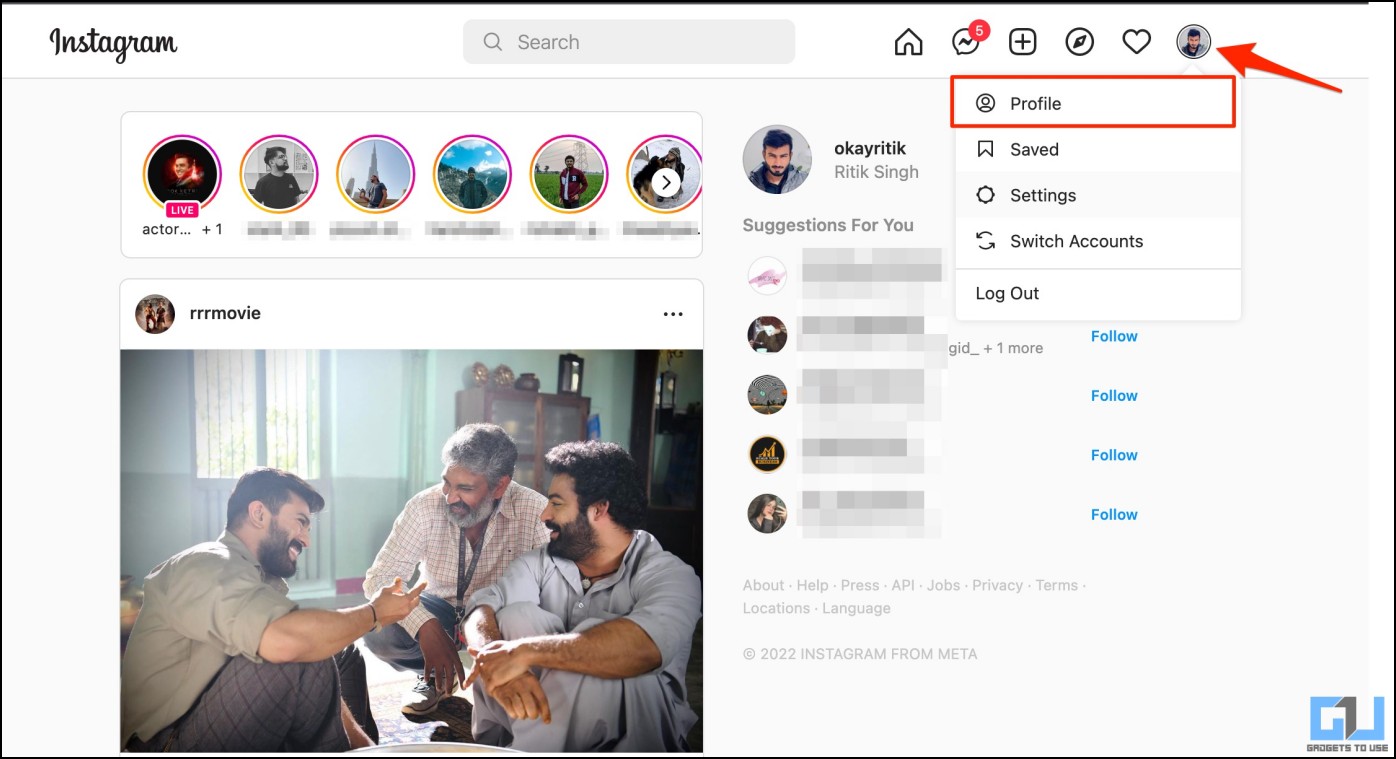
3. On the next screen, click on Edit Profile.
4. Scroll down and delete your number from the Phone number field.
5. Finally, click the Submit button.
Instagram will now unlink your mobile number from the account, and you’re good to go.
Related | [Working] Top 7 Ways to Fix Instagram Lagging on iPhone and Android
Disconnect Contacts from Instagram
You can sync your contacts on Instagram to find your friends if they have linked their numbers with the platform. However, if you no longer want to keep your contacts synced with Instagram, follow the steps below:
1. Open the Instagram app. Go to your profile.
2. Tap the hamburger menu at the top right.
3. Click on Settings > Account.
4. Tap Contacts Syncing.
5. Turn off the toggle for Connect Contacts.
Wrapping Up
This was all about how you can unlink or remove your phone number from your Instagram profile. Apart from removing the number, you can also disconnect your Facebook account from your profile; post which, you’ll no longer show up in the Follow Facebook Friends option on anyone’s phone who may have added you on Facebook.
You can also follow us for instant tech news at Google News or for tips and tricks, smartphones & gadgets reviews, join GadgetsToUse Telegram Group or for the latest review videos subscribe GadgetsToUse Youtube Channel.