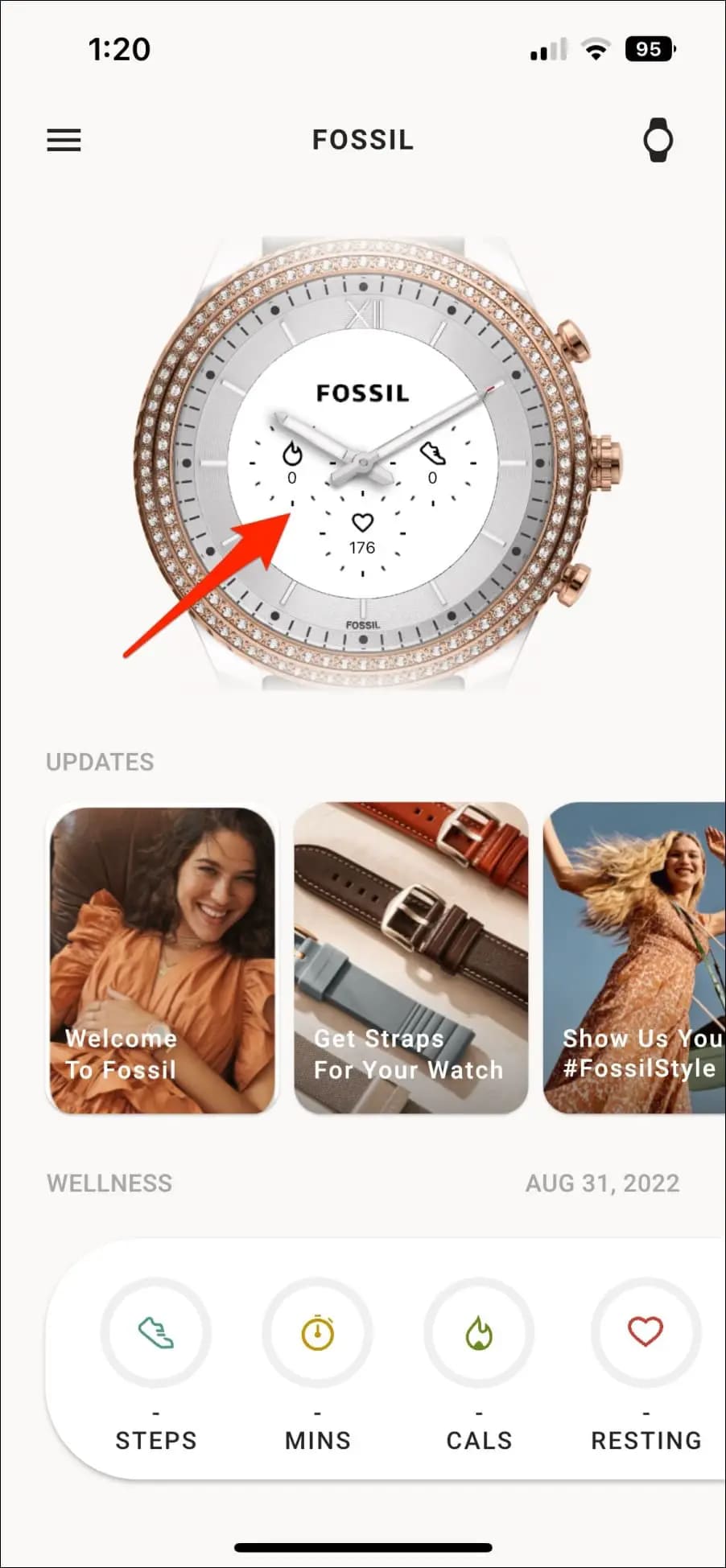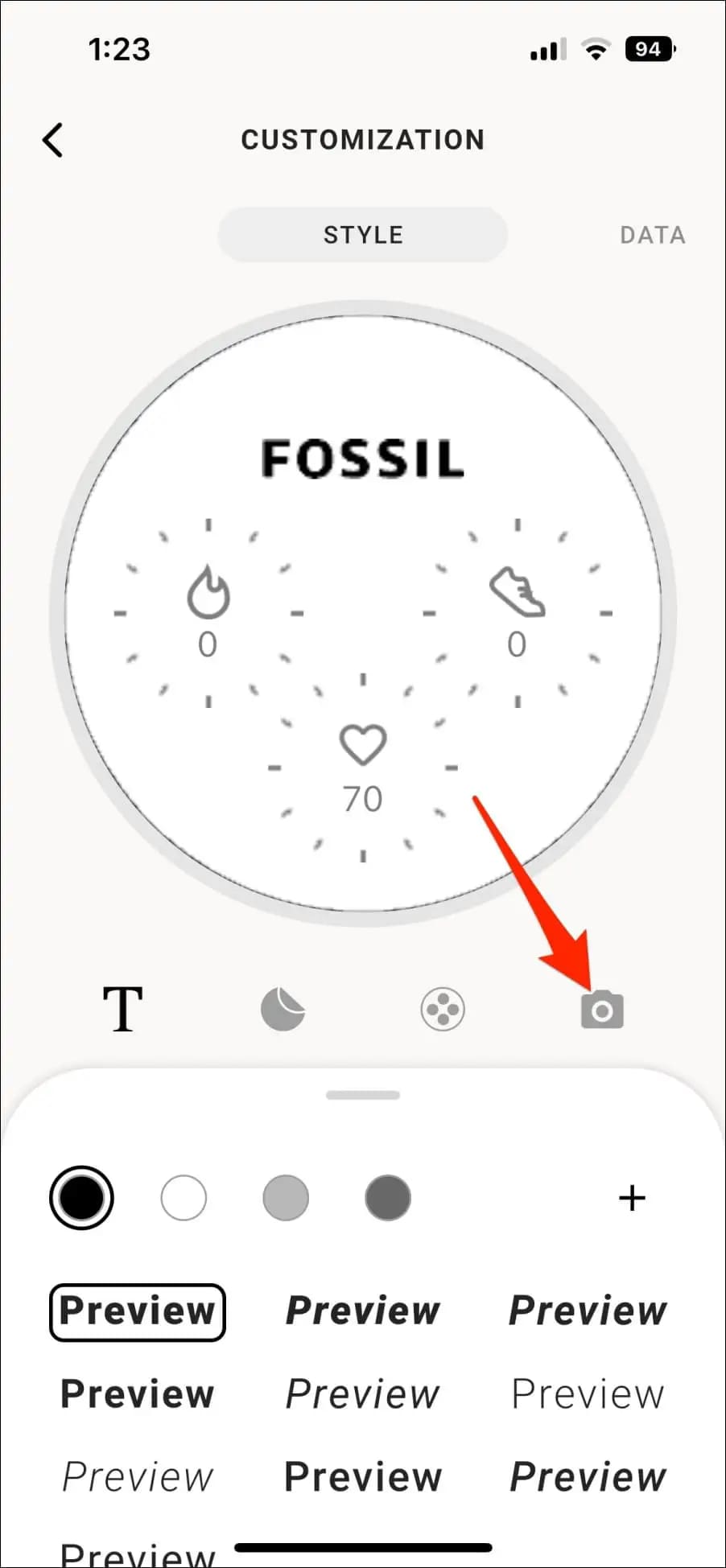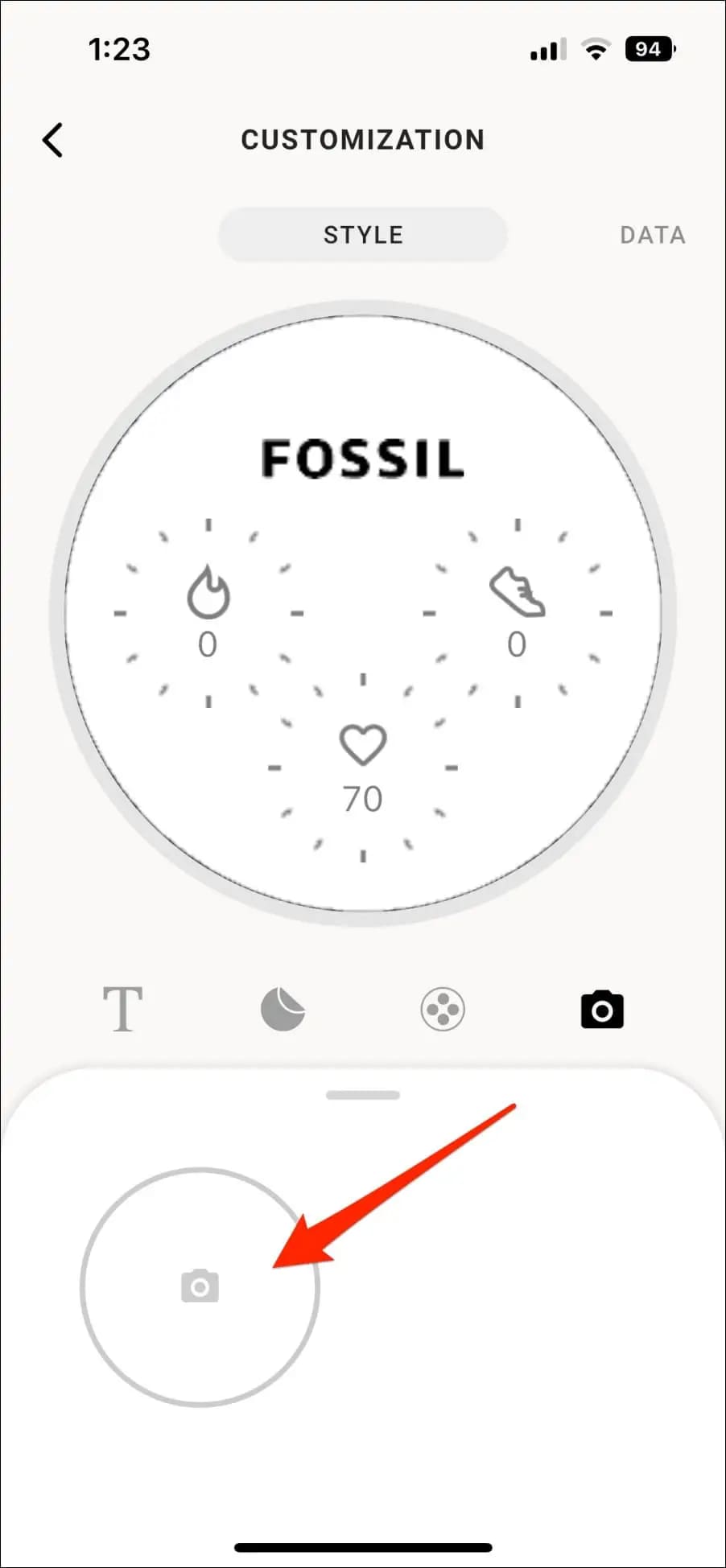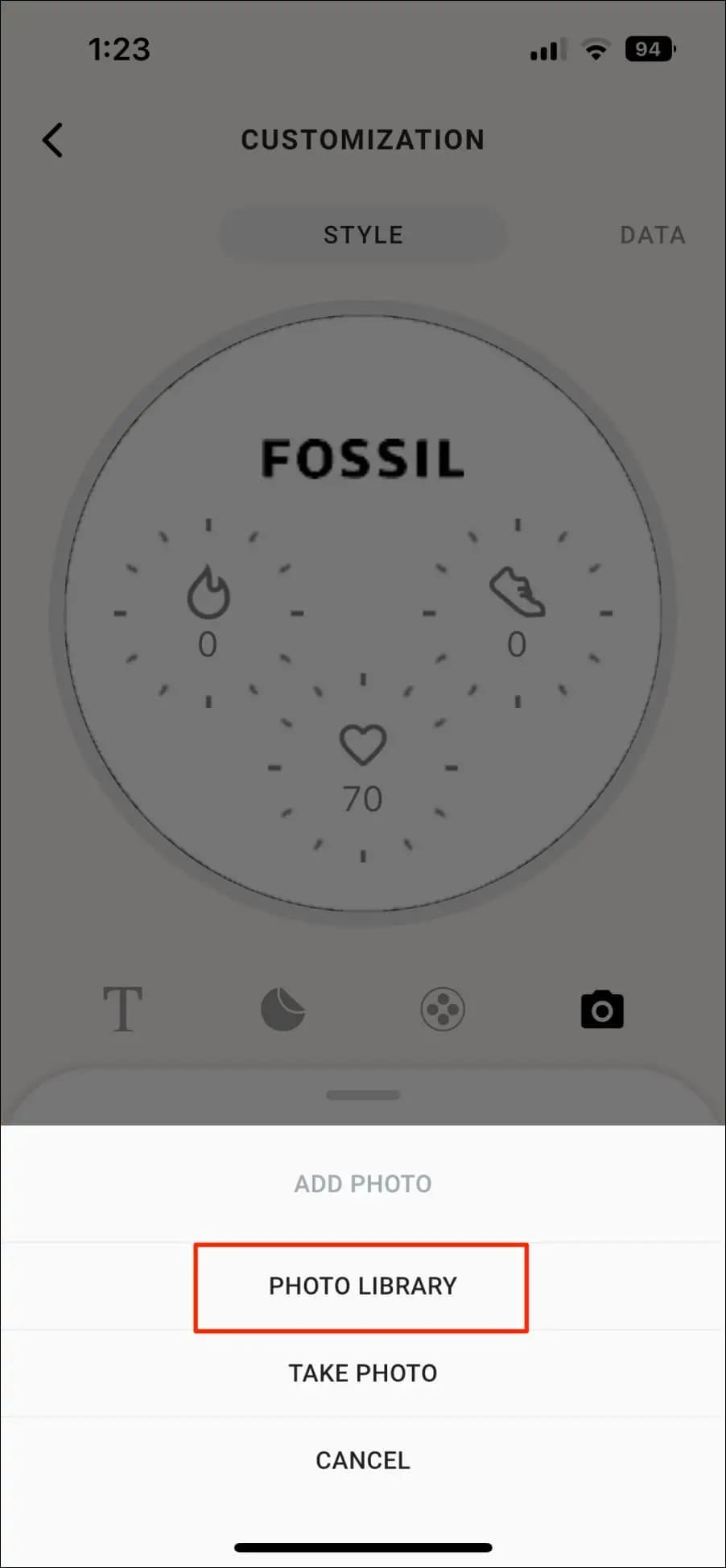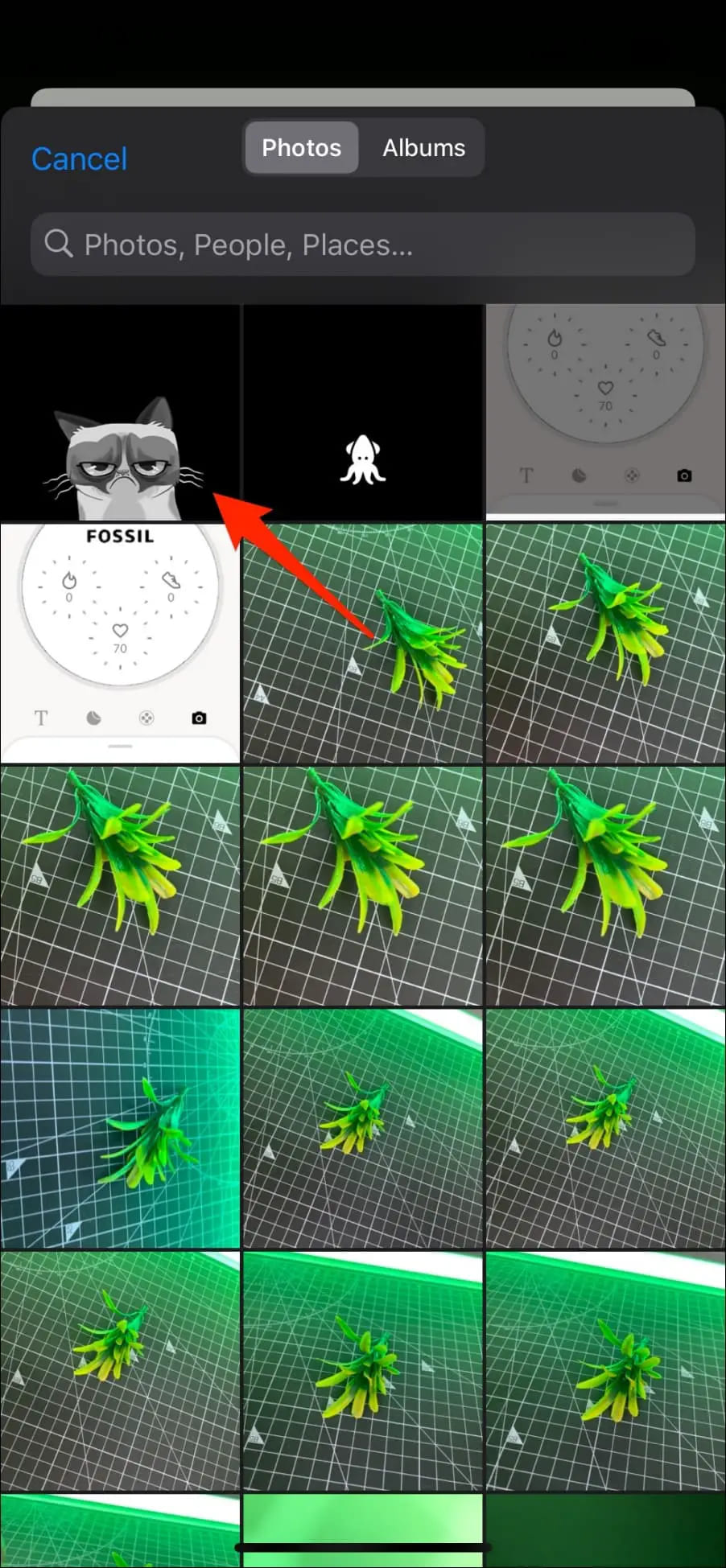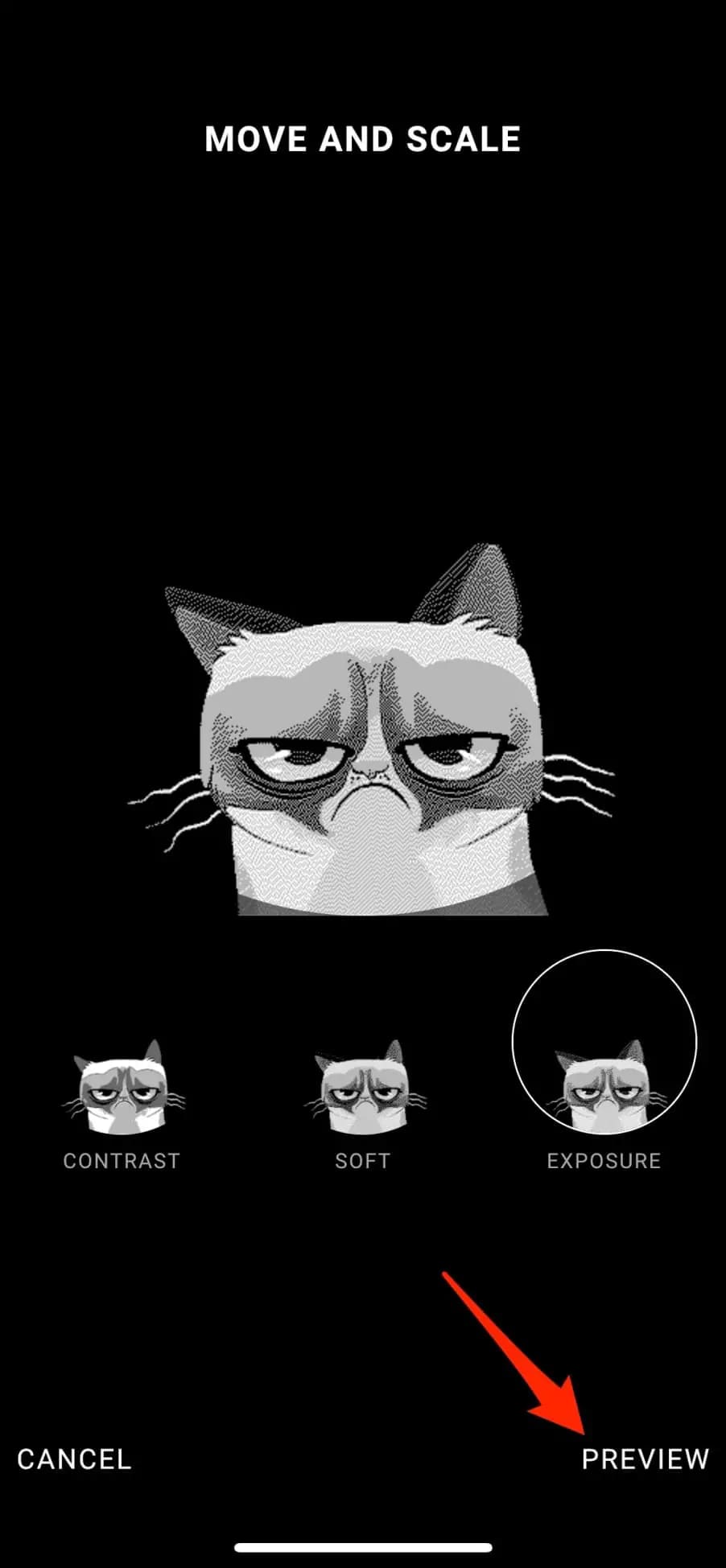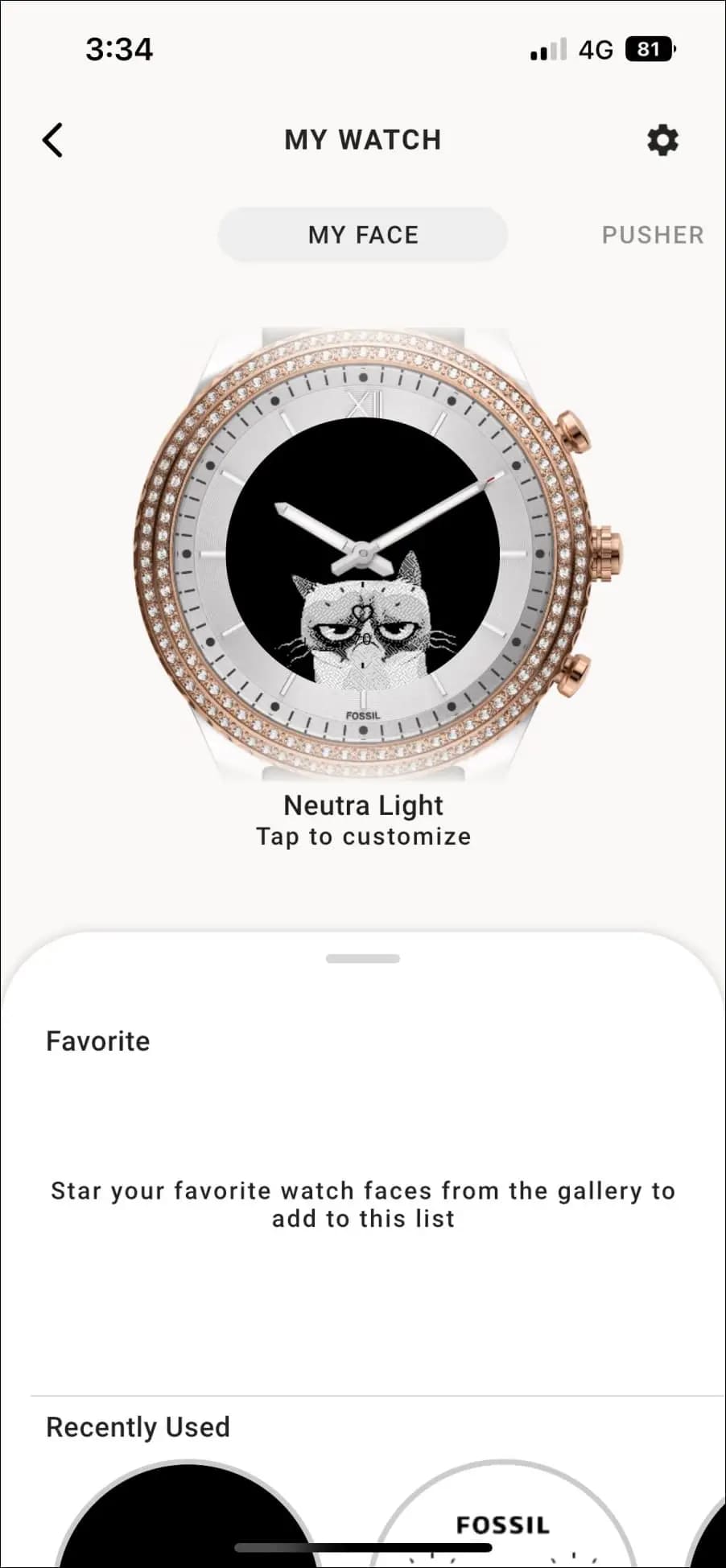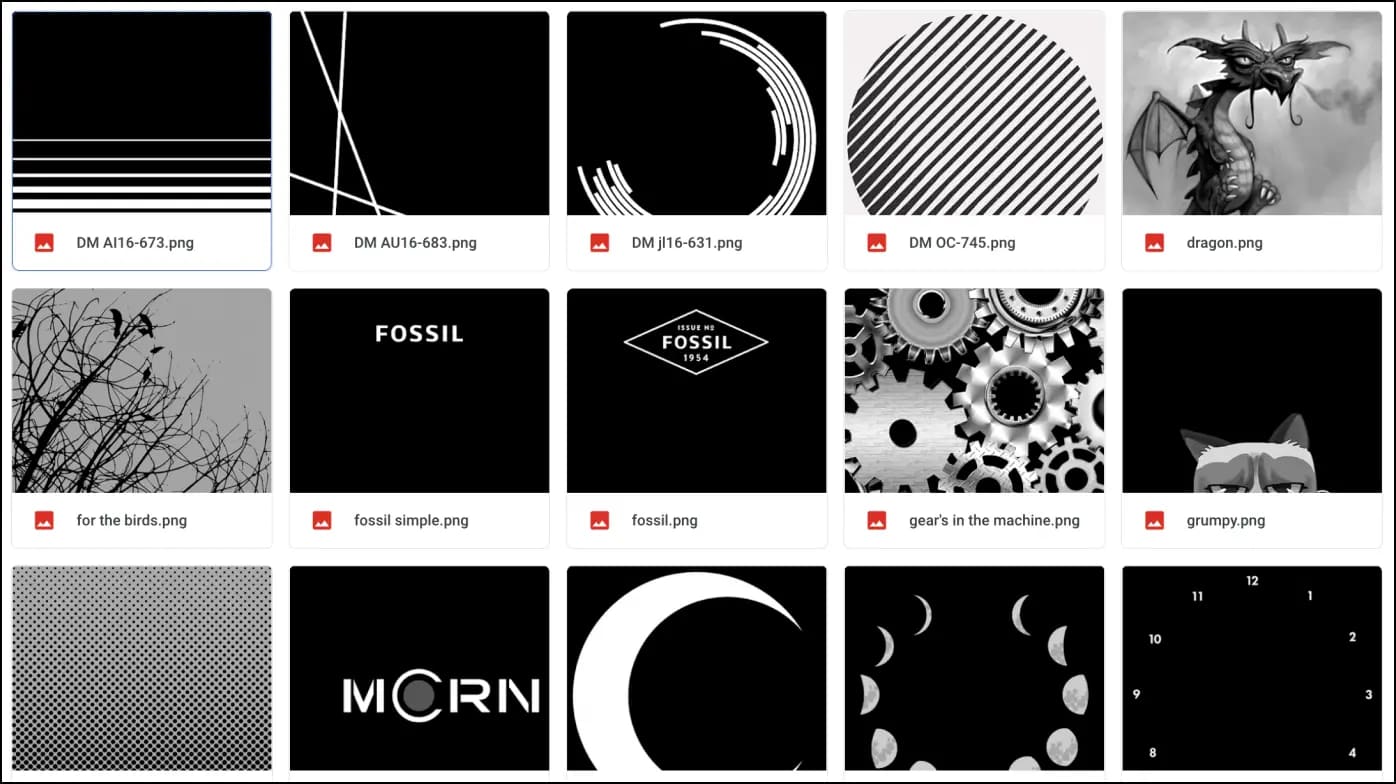Quick Answer
- Once you’ve set the custom watch face, move on to the Data section, where you can customize and add the features you want to display on your watch, such as current temperature, steps, heart rate, the chance of rain, battery, blood oxygen, calories burnt, and more.
- You can download and set these images as the face background to enjoy a clean and tailored look on the watch’s e-ink display.
- Follow the steps below to set any custom photo as a watch face on your Fossil Hybrid smartwatch.
The Fossil Hybrid series smartwatches come with an e-ink display. And while there’s not much you can do with customization, Fossil Hybrid does give you the option to download, change, and set custom watch faces. In this article, let’s see how you can download, change, and customize faces on your Fossil Hybrid HR smartwatch.
Change & Customize Watch Faces on Fossil Hybrid Smartwatch
The Fossil Hybrid series comes with e-ink displays. It’s more of a black-and-white display that equips microcapsules full of positively charged white and negatively charged black particles. The watch controls these particles with an electric field to show monochromatic text or shape on the screen.
This means you cannot set color images as your watch face yet. Any image you choose will show up as a contrasty black-and-white photo on the home screen. Follow the steps below to set any custom photo as a watch face on your Fossil Hybrid smartwatch:
Step 1: Open the Fossil Smartwatches app on your iPhone or Android smartphone.
Step 2: Tap your watch on the app home screen.
Step 3: Next, click on Customize.
Step 4: Customize the text font and style, followed by preset stickers and the watch face layouts.
Step 5: Next, tap the Camera icon in the customization tab.
Step 6: Click the Camera icon again, tap Photo Library, and add the image you want to set as the face.
Step 7: Choose between the three styles- Contrast, Soft, and Exposure. Then tap Preview.
Step 8: Finally, hit Save. The watch face will be saved, and you’ll be returned back to the customization window.
Step 9: Tap the tick at the top right corner. Then, do it again to apply the watch face.
Once you’ve set the custom watch face, move on to the Data section, where you can customize and add the features you want to display on your watch, such as current temperature, steps, heart rate, the chance of rain, battery, blood oxygen, calories burnt, and more.
Best Watch Faces to Download For Your Fossil Hybrid
Courtesy of this Reddit thread, we are sharing some of the best faces you can set on your Fossil Hybrid smartwatches. You can download and set these images as the face background to enjoy a clean and tailored look on the watch’s e-ink display.
- Glyphs, Numbers, and Pattern Watch Faces: Check Here
- A mixture of cool e-ink watch faces: Check Here
- User-created Watch Faces for Fossil Hybrid: Check Here
Wrapping Up
This was all about how to download, change, and customize watch faces on your Fossil Hybrid smartwatch. I hope you can now set custom watch faces on your e-ink smartwatch. We have also included unique watch face options you can download online. Stay tuned for more such tips, tricks, and how-tos.
You can also follow us for instant tech news at Google News or for tips and tricks, smartphones & gadgets reviews, join GadgetsToUse Telegram Group or for the latest review videos subscribe GadgetsToUse YouTube Channel.