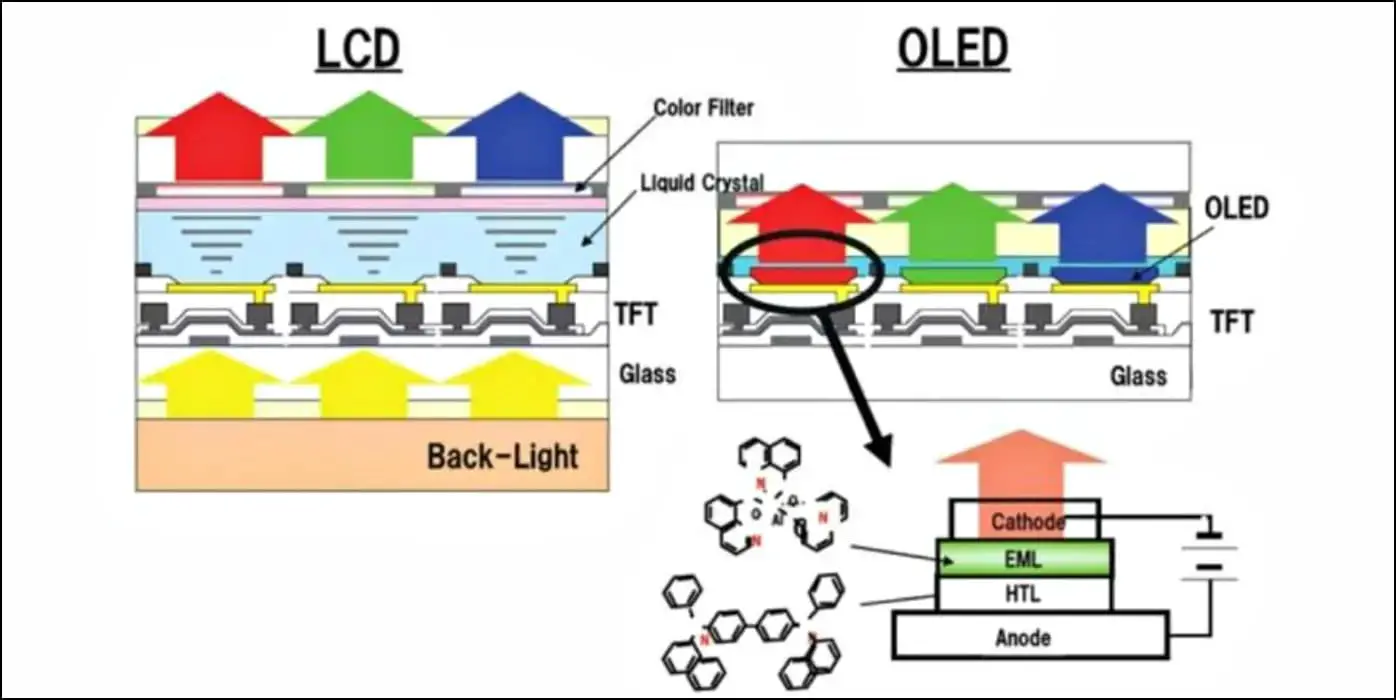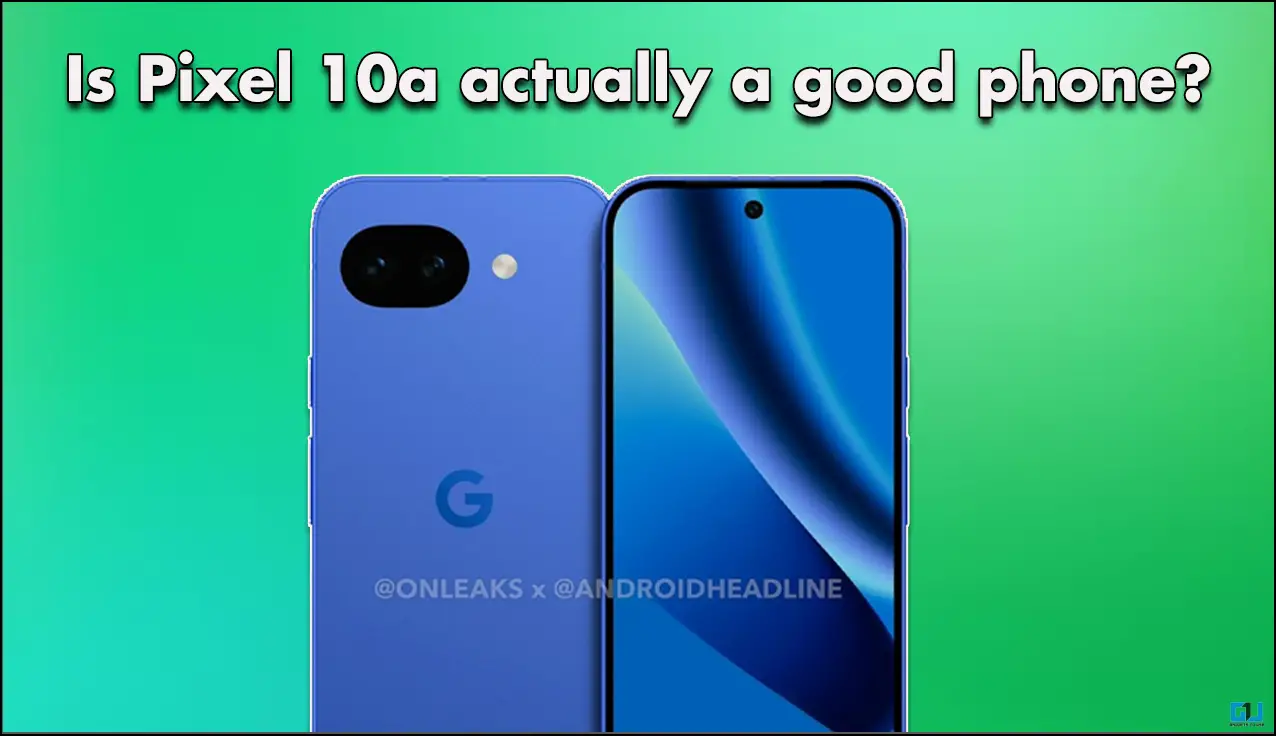Quick Answer
- “To reduce burn-in risk for watch face elements, control circuitry in the electronic device may impose burn-in constraints on attributes of the watch face elements such as peak luminance constraints, dwell time constraints, color constraints, constraints on the shape of each element, and constraints on element style.
- Lighting up individual pixels allows an OLED display to facilitate the Always On Display on a smartwatch or smartphone while keeping power consumption in check.
- It can show time, date, and other information on a small part while keeping the rest of the screen black- which is nothing but pixels turned off.
Over the years, smartwatches have become “smarter” by adopting mobile phone features- less of pulling out your phone from the pocket and more of staring at your wrist. One such feature is Always On Display, which can now be commonly seen on smartwatches with AMOLED screens. Here’s what Always On Display is, how it works on a smartwatch, its pros and cons, and whether you should use it.
What is Always On Display on a Smartwatch?
As the name suggests, the Always On Display feature keeps the smartwatch’s screen awake all the time. It actively shows limited information like time and date without you having to wake the display by tapping it or raising your wrist.
Some smartwatches keep only a part of the screen turned on to show basic data like time and date. Whereas some watches (like Titan Smart Pro) keep the entire watch face active with complications, including reminders, notifications, and more.
How Does it Work?
Always On Display is usually present on smartwatches with OLED displays. This is because an OLED or AMOLED can control and turn on/ off each pixel individually. It allows to light up only a particular part of the screen where information is to be shown.
On the other hand, an LCD keeps the whole backlight on, even if a small image is to be shown. And as a result, it consumes much more battery for displaying the same text or image than the former.
An OLED display does not need a separate backlight. It can show time, date, and other information on a small part while keeping the rest of the screen black- which is nothing but pixels turned off. This is also why you get deep blacks and punchy colors on these displays.
Lighting up individual pixels allows an OLED display to facilitate the Always On Display on a smartwatch or smartphone while keeping power consumption in check. You can read more about smartwatch display types with pros and cons here.
Problems With Always On Display
Even though AOD is designed to work with limited power consumption, it still uses more battery as opposed to the screen being turned off completely. And with smartwatches already having tiny cells, this could be a big hurdle in everyday usage. For example, the thje Series 7 barely lasts a day with Always-On.
Always On Display not only uses the partial screen estate but also makes the processor work in the background, more pronounced with animated faces. Moreover, there are always concerns about screen burn-in, which is common with AMOLED.
What Are Brands Doing to Refine AOD?
Always On Display is sought after so much that brands are keen to rectify the problems that may arise when using the feature on smartwatches or smartphones.
For starters, most manufacturers now provide an option to schedule the Always On display feature. You can set it to turn off at bedtime automatically. This saves you from unwanted distraction, reduces battery consumption, and gives the pixels time to rest, avoiding burn-in.
Apple has implemented certain mechanisms to prevent screen burn-in. In 2021, the Cupertino-giant was granted a patent for eliminating screen burn-in on the Apple Watch. The summary states:
“To reduce burn-in risk for watch face elements, control circuitry in the electronic device may impose burn-in constraints on attributes of the watch face elements such as peak luminance constraints, dwell time constraints, color constraints, constraints on the shape of each element, and constraints on element style. These constraints may help avoid situations in which static elements such as watch face indices create more burn-in than dynamic elements such as watch face hands.”
To reduce battery consumption, Apple has equipped the recent Series- 9, 8, 7, 6, and 5 models with LTPO panels. The display supports a variable refresh rate and can reduce it from a regular 60Hz to a more power-efficient 1Hz.
This happens when the display is inactive, including the Always On screen. Apple further dims the watch face on the AOD screen to help minimize the battery drain.
Why Not All Smartwatches Have Always On Display?
Always On requires an OLED display. While an OLED or AMOLED panel gives better colors and deeper blacks, it is expensive and difficult to ship with budget smartwatches.
With the power consumption in place, putting Always On display on a smartwatch with an LCD makes no sense. This is why budget smartwatches, and even the expensive ones having an LCD, do not have the AOD feature.
As an alternative, brands push the “Raise to Wake” feature, where you can lift your wrist to wake the watch screen. You can also double-tap the display to bring the smartwatch into action.
Pros & Cons of Always On Display in Smartwatch
Advantages
- View glanceable information (date, time, etc.) without using the watch
- Keep an eye on the timer, stopwatch, or workout information.
- Flaunt your styling with watches that allow colorful AOD.
Disadvantages
- AOD consumes resources, which increases battery usage.
- You’ll have to charge the smartwatch more often than usual.
- Concerns about screen burn-in*
Do You Need Always On Displays On Watch?
Having an Always On display feature on a smartwatch is always advantageous. However, whether to use it or not boils down to one’s personal preference.
If you’re someone who keeps staring at their watch all day long and wants the information without touching or lifting the watch, AOD is a no-brainer. But if you’re okay with the lift raise-to-wake option and don’t want a battery hogger or distraction on your wrist, consider keeping it off.
Anyways, what’s your opinion on the Always On Display? Do you use it on your smartwatch? Let us know via comments. Stay tuned for more such interesting articles.
You can also follow us for instant tech news at Google News or for tips and tricks, smartphones & gadgets reviews, join GadgetsToUse Telegram Group or for the latest review videos subscribe GadgetsToUse YouTube Channel.