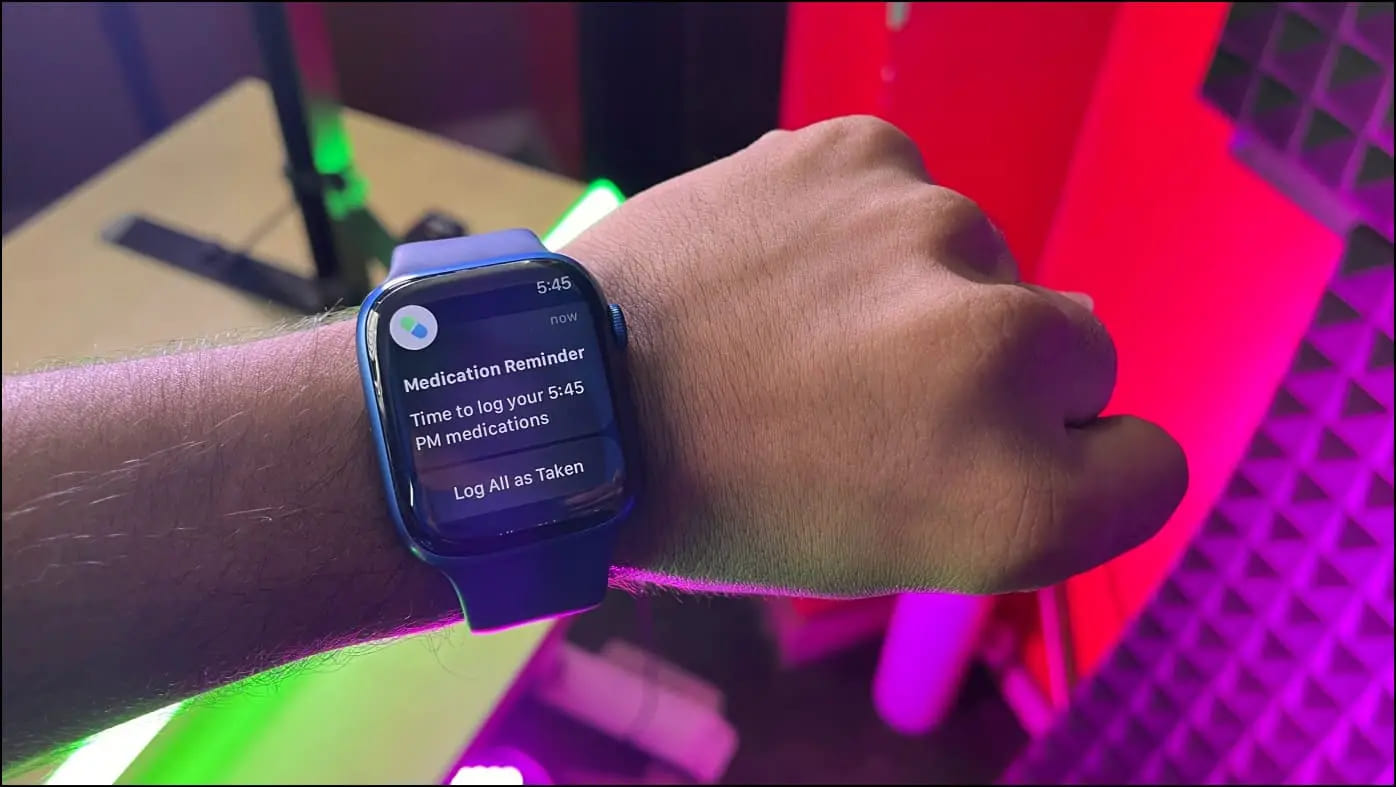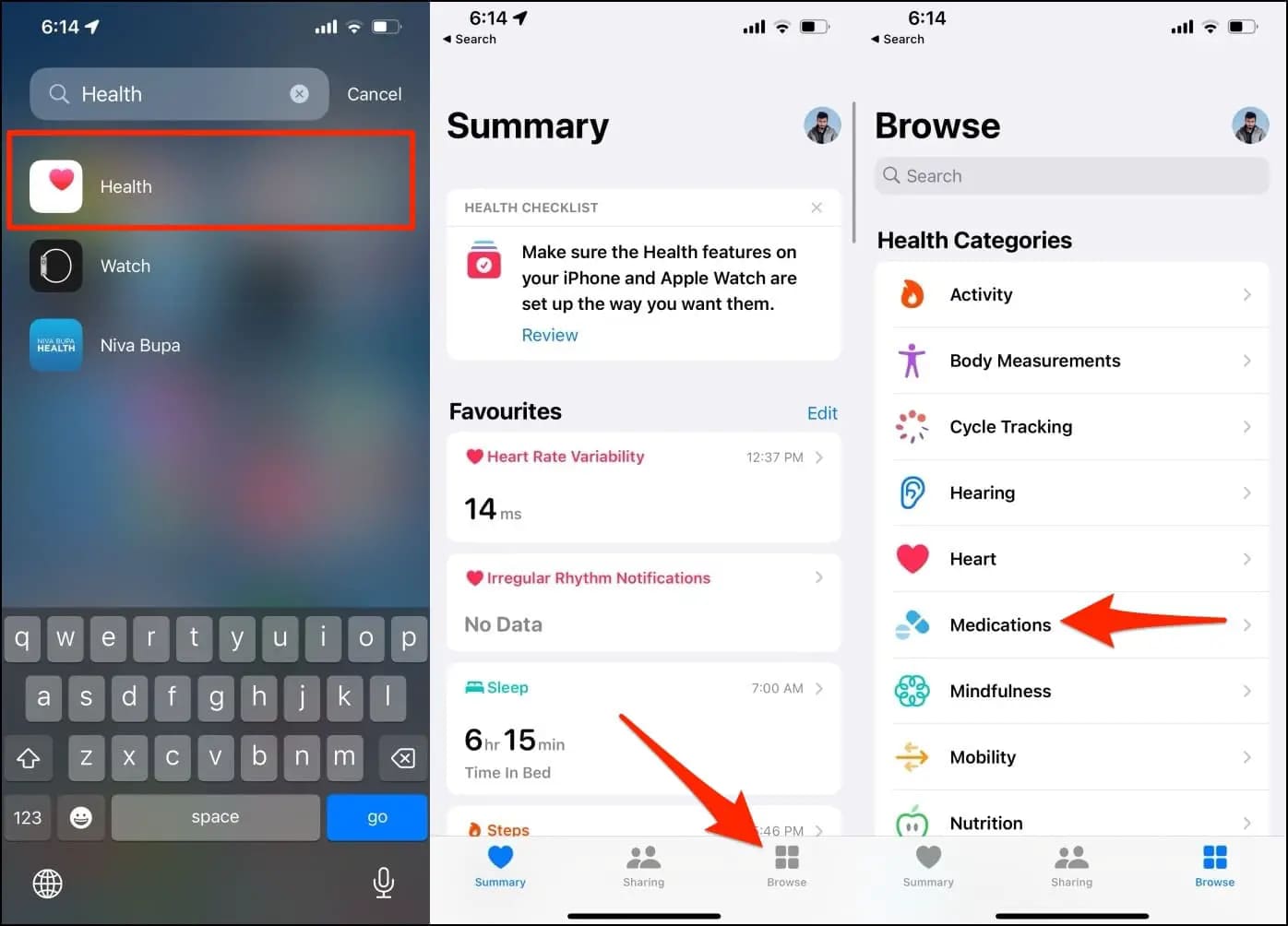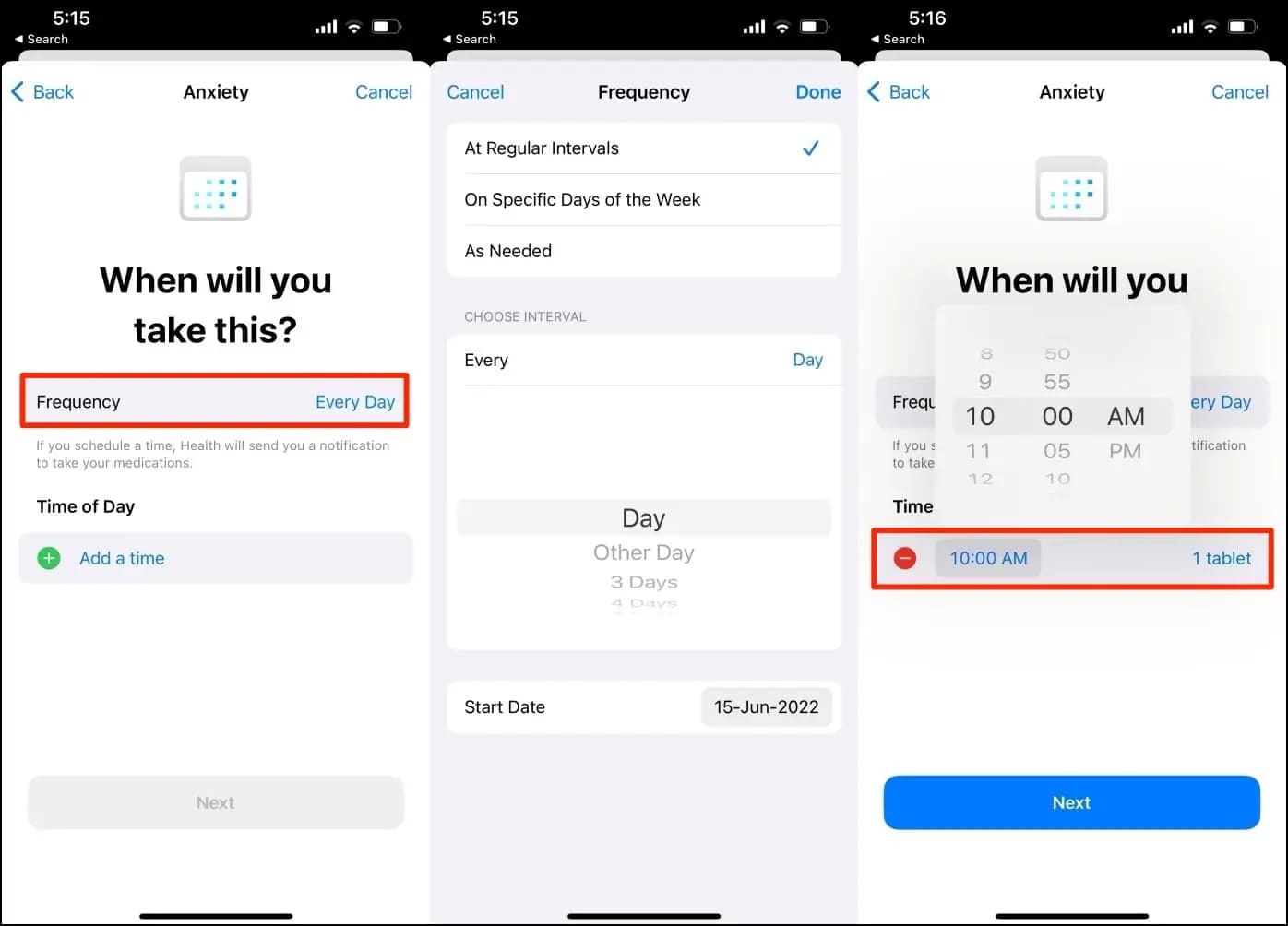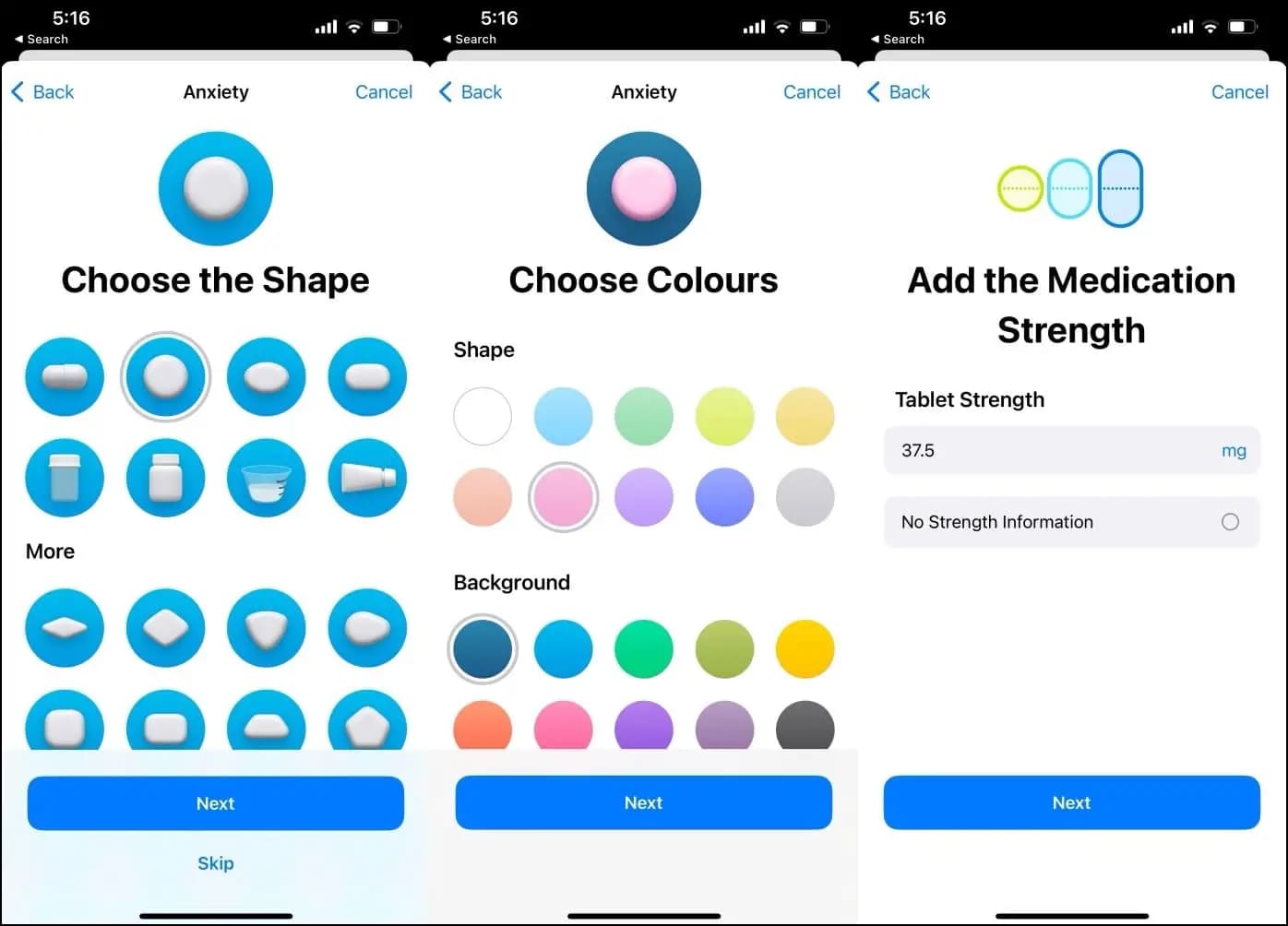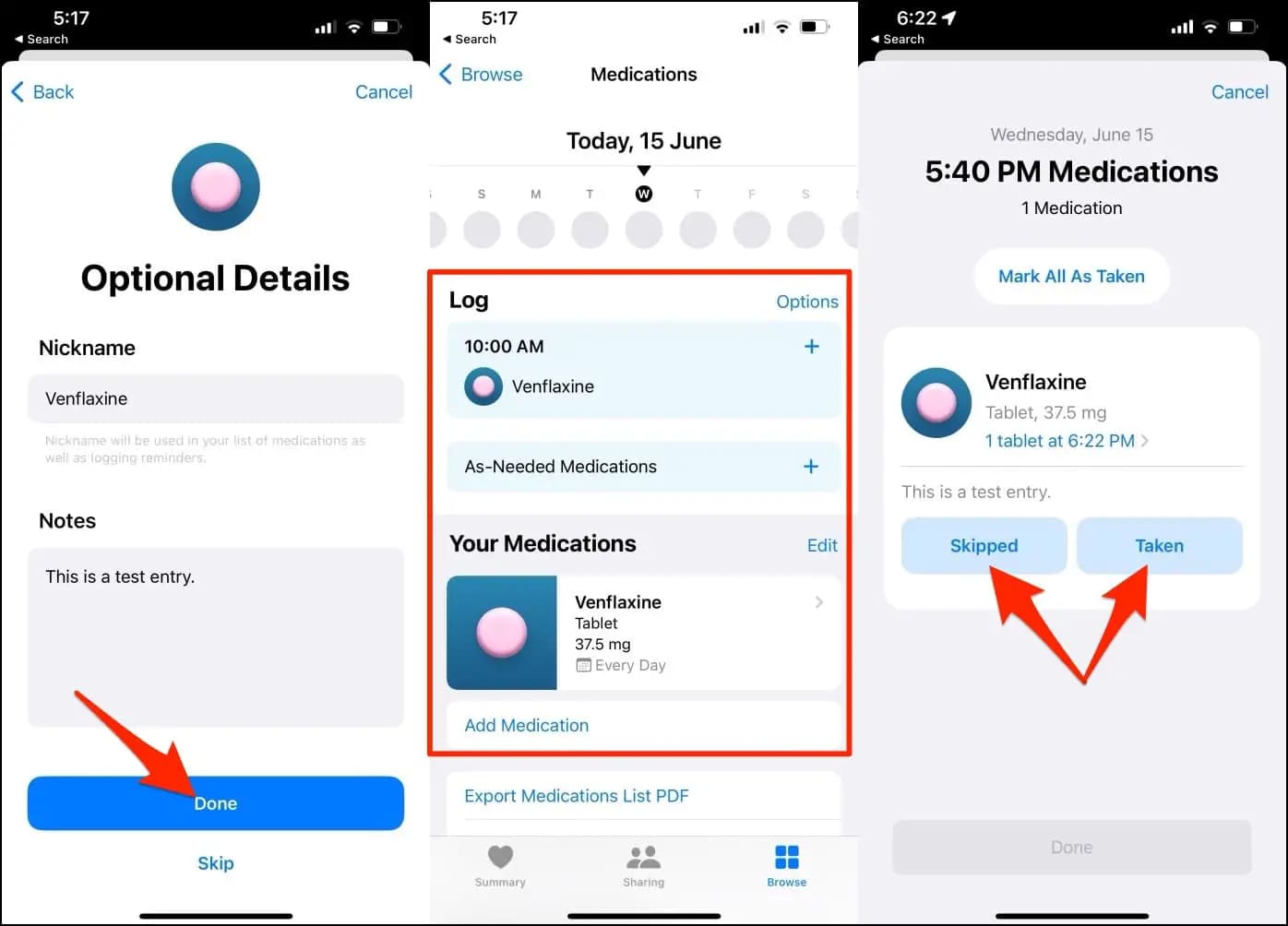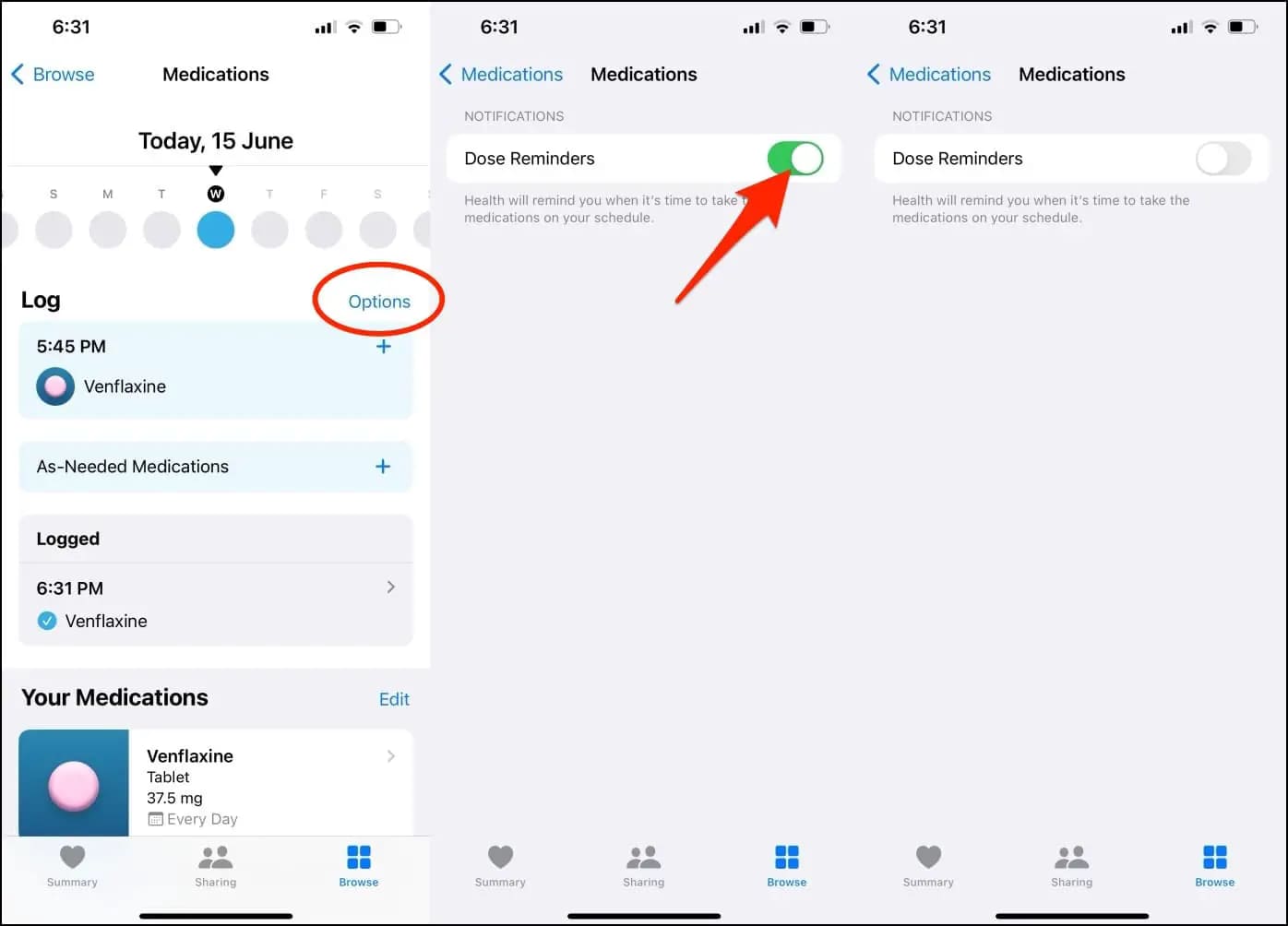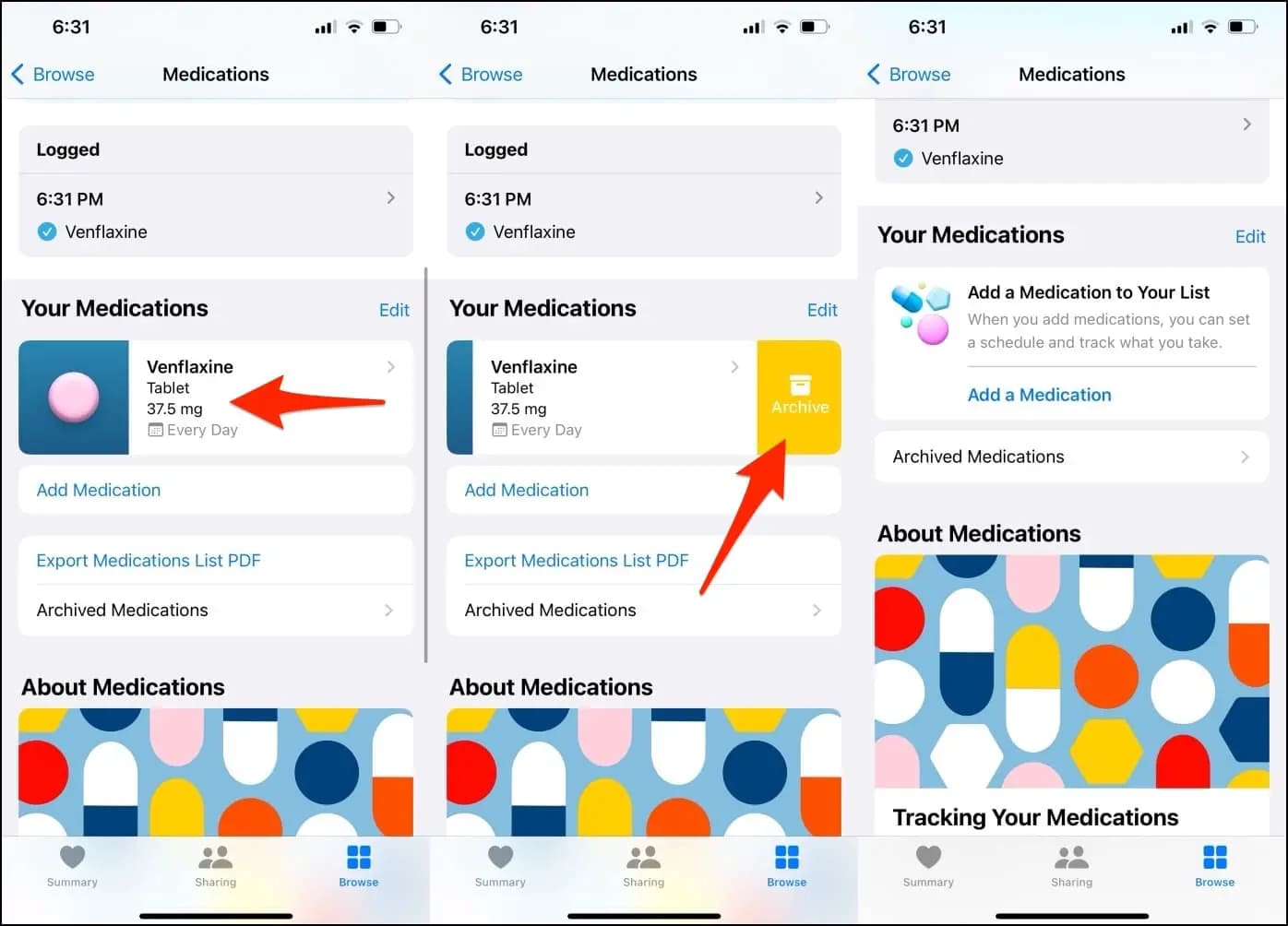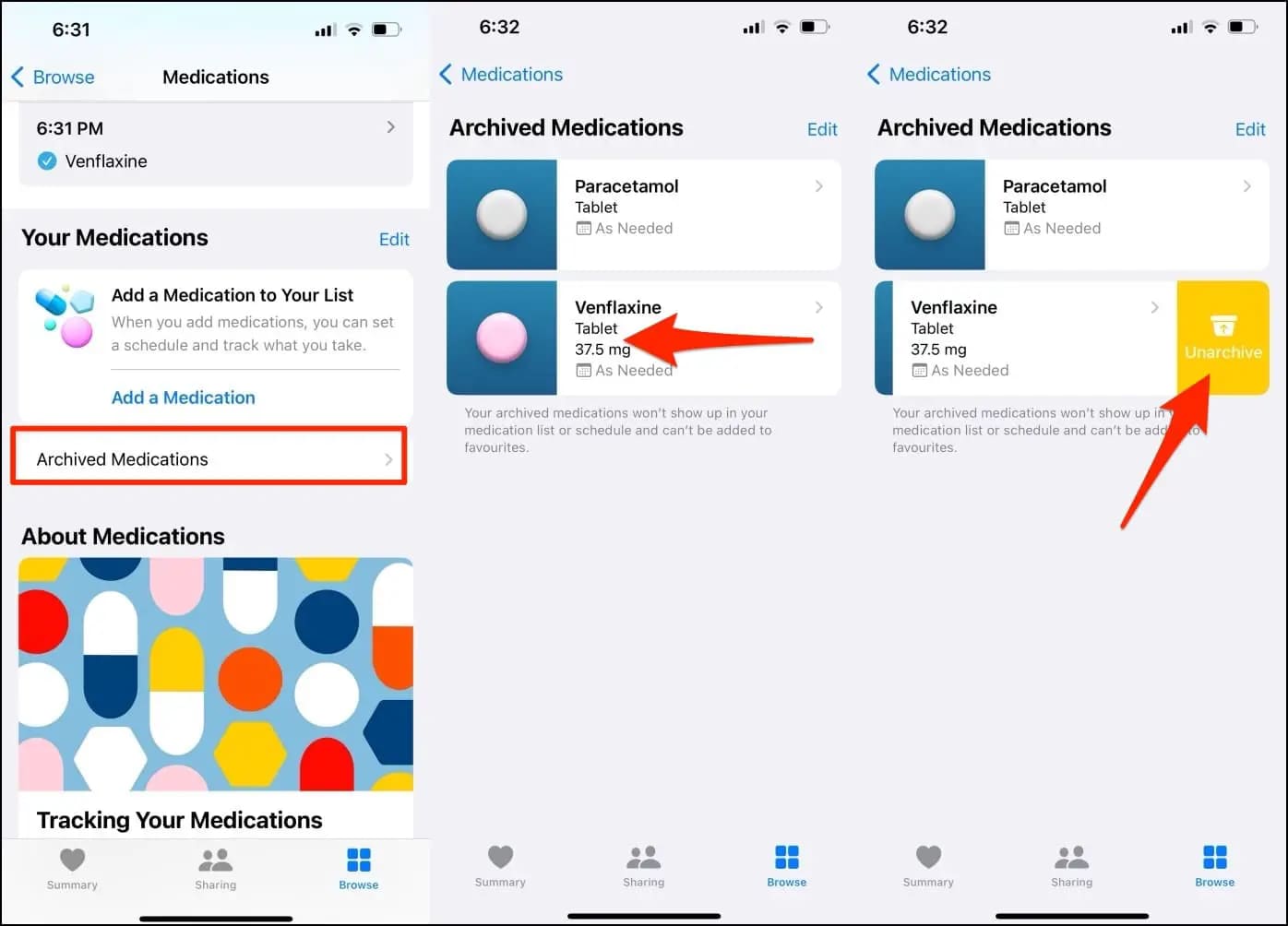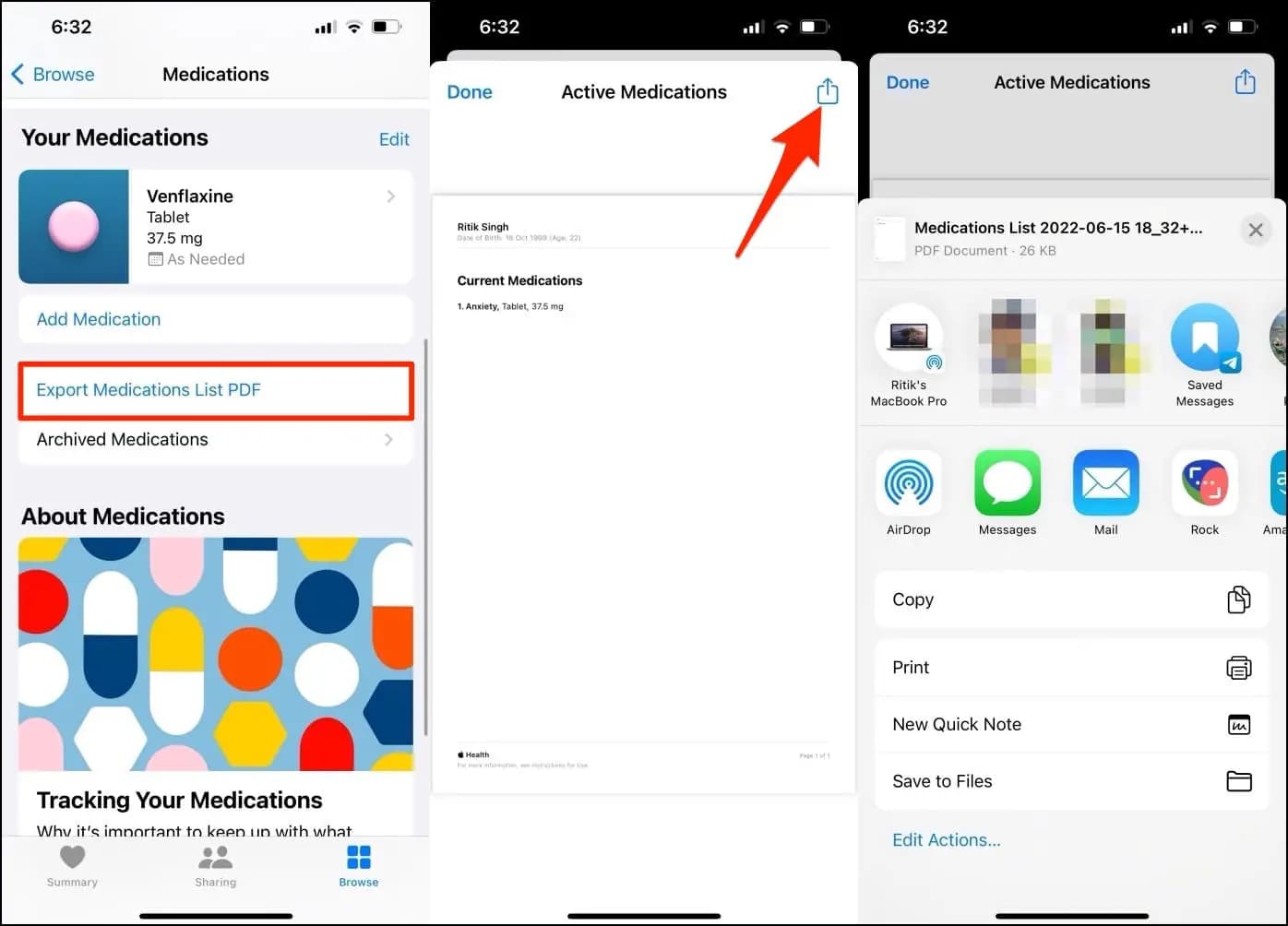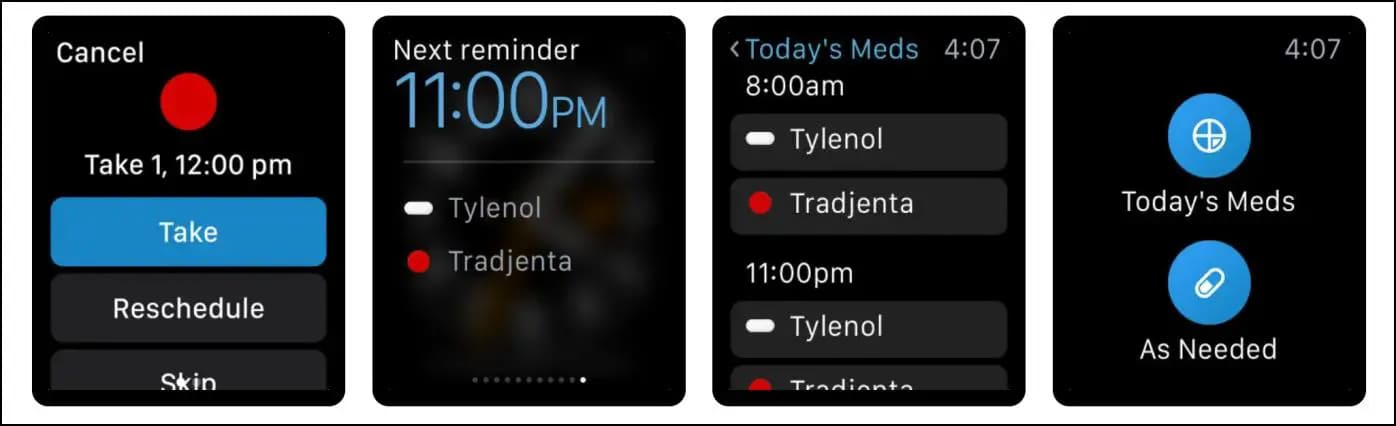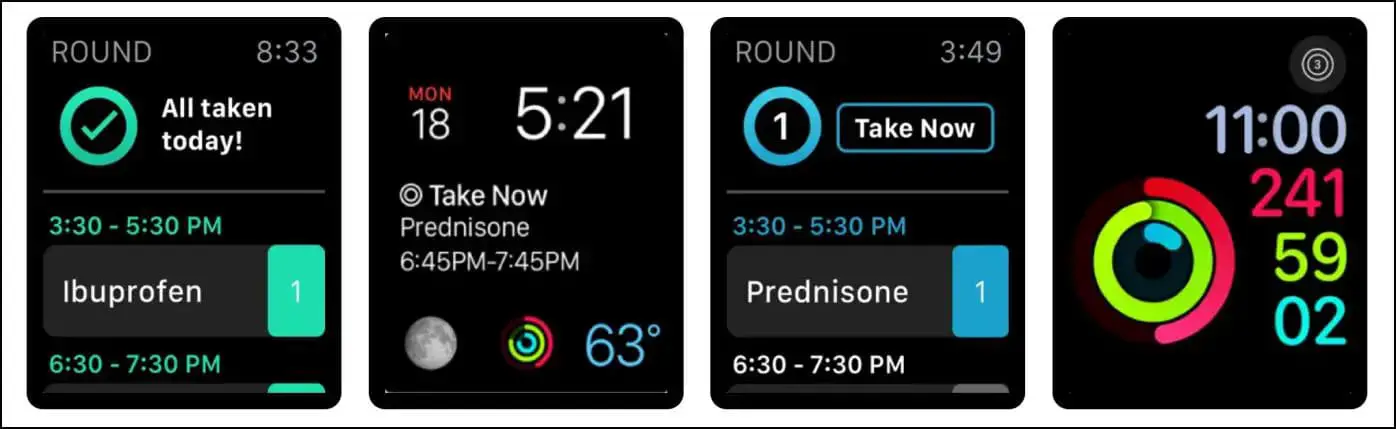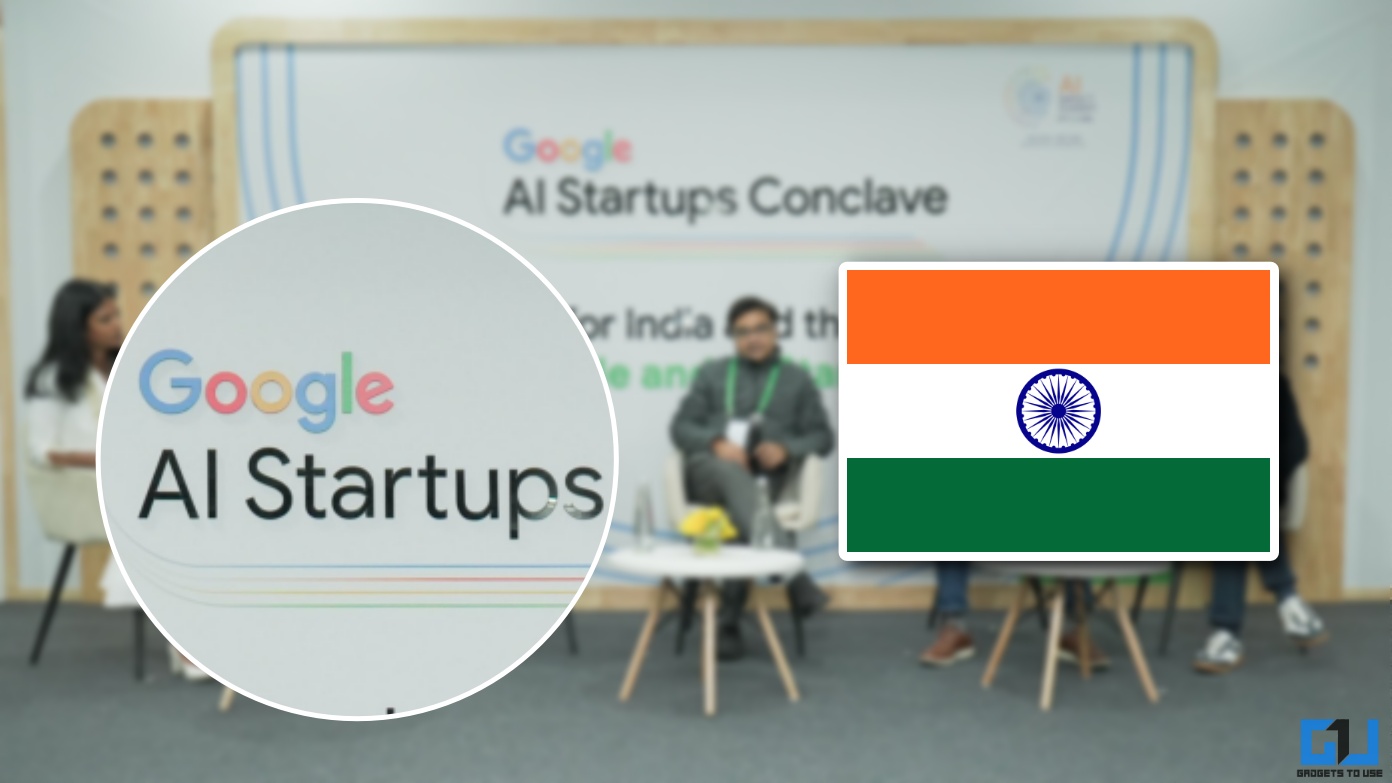Quick Answer
- These reminders can specifically be helpful for the elderly and people who are on a long medication or have to take multiple doses throughout the day.
- The Health app lets you create a PDF document of all medicines you’ve added, making it easier to share them with your doctor, friends, or family.
- The Health app will no longer remind you when to take the medications on your schedule.
Apple Watch is the ultimate device for a healthy life. And it has improved with the new watchOS 9 and 10 that add native medication reminders. Here’s how you can set up and enable medication reminders on your Apple Watch with or without any third-party apps.
How to Enable Medication Reminders On Apple Watch?
The iOS 16 and watchOS 9 update (released in 2022) made it easier for people to track their medications. You can now add medicines, vitamins, and supplements in the Health app. You can also set custom reminders for the watch to alert you when it’s time to take medicines.
These reminders can specifically be helpful for the elderly and people who are on a long medication or have to take multiple doses throughout the day. The watch would come to your rescue, keeping you from forgetting the dosage.
Here’s how to add medicines and set reminders for them on your iPhone and Apple Watch. But before we begin, let us see the requirements for the feature to work.
Pre-Requisites
Your iPhone needs to be running iOS 16 or newer. And your Apple Watch needs to be running watchOS 9 or newer. The watchOS 9 supports the following Apple Watch models:
- Apple Watch Series 4, 5, 6
- Apple Watch Series 7, 8, 9
- Apple Watch Series SE (1st and 2nd gen)
- Apple Watch Ultra 1, 2
Add Medicines to Health App on iPhone
1. Open the Health app on your iPhone.
2. Go to the Browse tab.
3. Here, click on Medications.
4. Tap Add a Medication. Type the medicine name and choose the medication type- Capsule, Tablet, Liquid, Topical, or other forms like Cream, Ointment, Gel, Spray, etc.
5. On the next screen, select tablet strength in mg. If not known, select “No Strength Information.”
6. Then, select the medication frequency. It can be at regular intervals, on specific days of the week, or as needed.
7. Choose the time of the day you want the reminder to take medicine.
8. Next, choose the pill shape (in the case of a tablet) and its color.
9. Finally, enter optional details like Medicine nickname and notes, if any.
The medicine is now added to your schedule. You can add other medicines you take similarly. The medicines can be marked as taken or skipped on the iPhone. But doing it on Apple Watch is easier, as talked about below.
Medicine Reminders & Log on Apple Watch
Your Apple Watch will now automatically send you reminders for taking medicines. You can tap Log All as Taken to mark that you have taken medicine.
To manually check and log medicines on Apple Watch:
1. Press the Digital Crown on your Apple Watch to open the app list.
2. Look for and open the Medications app. You’ll find all your dosages and their timings, followed by today’s log history.
3. Scroll to ALL MEDS, tap the Medicine name, and hit Log to mark it as taken.
Turn Off Medicine Reminders on iPhone & Apple Watch
1. Open the Health app on your iPhone. Go to Browse > Medications.
2. Tap Options next to Log, as shown in the screenshot.
3. Disable the toggle for Dose Reminders.
The Health app will no longer remind you when to take the medications on your schedule.
Archive & Unarchive Medications
Want to remove a medication you stopped taking? Here’s how you can archive medicines:
1. Navigate to the Medications in the Health app.
2. Scroll down to Your Medications.
3. Swipe left on the medicine name. Tap Archive.
To unarchive the medicine, scroll down and tap Archived Medications on the same screen. Swipe left on the medicine and hit Unarchive. It will return to the main view, and you can start logging your doses.
Export Medications List to PDF
The Health app lets you create a PDF document of all medicines you’ve added, making it easier to share them with your doctor, friends, or family. Here’s how to do it:
1. Navigate to the Medications in the Health app.
2. Scroll down and tap Export Medications List PDF.
3. The PDF will open, including details about your current medication.
4. Tap the Share icon at the top right to copy, Save to Files, or share it with your doctor.
Alternative – Medicine Reminder Apps for Apple Watch
If you do not want to use Apple’s Medication app or haven’t yet updated watchOS 9, you can use the third-party medicine reminder apps below to get notifications on your Apple Watch.
MediSafe Pill Reminder
MediSafe is quite an old and trusted name when it comes to medication reminder apps for iPhone and Apple Watch. It reminds you to take medication doses on time every time, even if your device is asleep. And there’s also a refill reminder to notify you when you need to restock your prescriptions.
It’s free to use and lets you build a medicine report and share it with friends, family, or doctors. You can mark the medicine as taken or reschedule it in the Apple Watch app.
Download: MediSafe
Round Health
Round is another app available for iPhone and Apple Watch that makes it easier to remember your medicines. It has a simple interface that shows you all your medicines and vitamins. You can granularly set schedules for different doses.
The app provides refill reminders for medications. You can also count streaks and view historical data of previous days and months.
Download: Round Health
Wrapping Up
This was a detailed guide on how you can set up and enable medication reminders on your Apple Watch running watchOS 9 or 10. Besides, we also mentioned third-party apps that let you do so. I hope the new Medication feature helps you take medicines on time without worries. Stay healthy and stay tuned to our websites for more such updates.
You can also follow us for instant tech news at Google News or for tips and tricks, smartphones & gadgets reviews, join GadgetsToUse Telegram Group or for the latest review videos subscribe GadgetsToUse YouTube Channel.