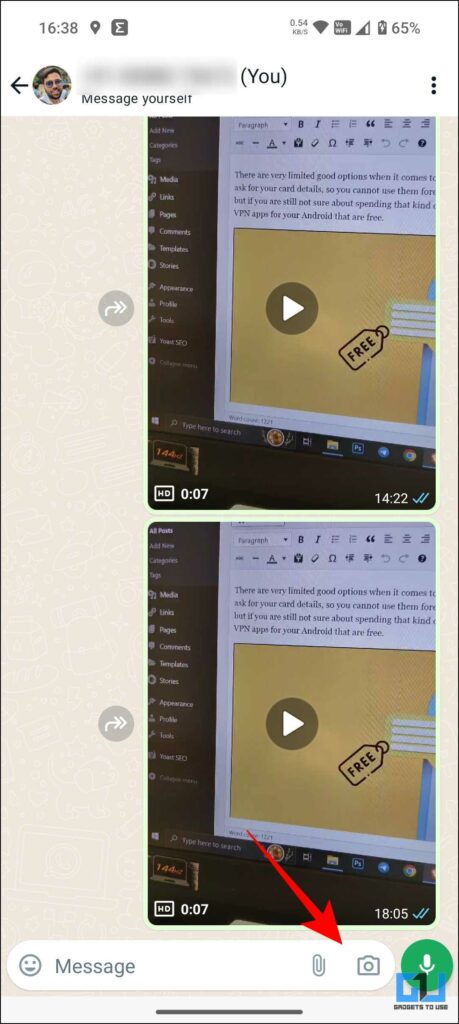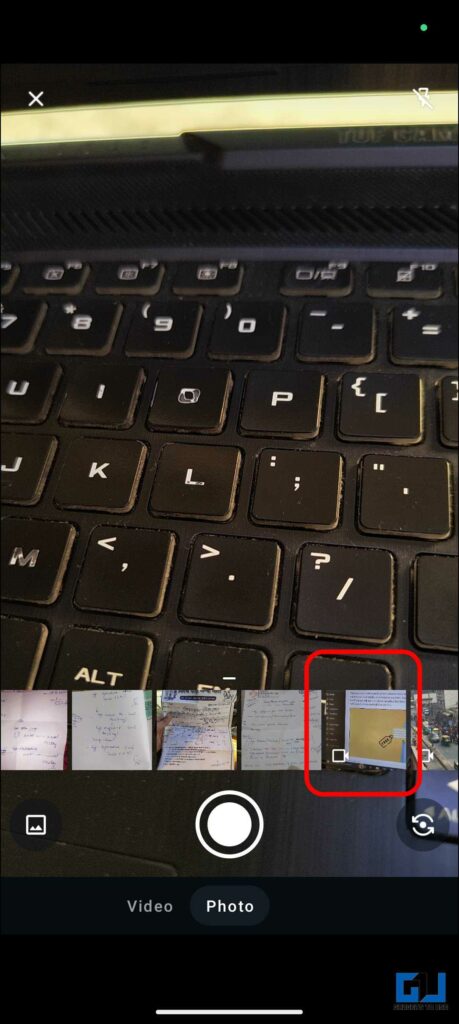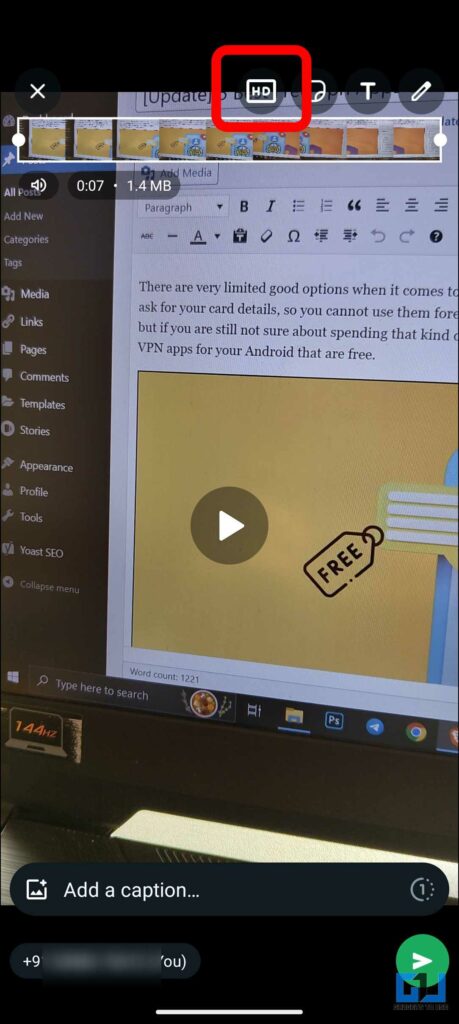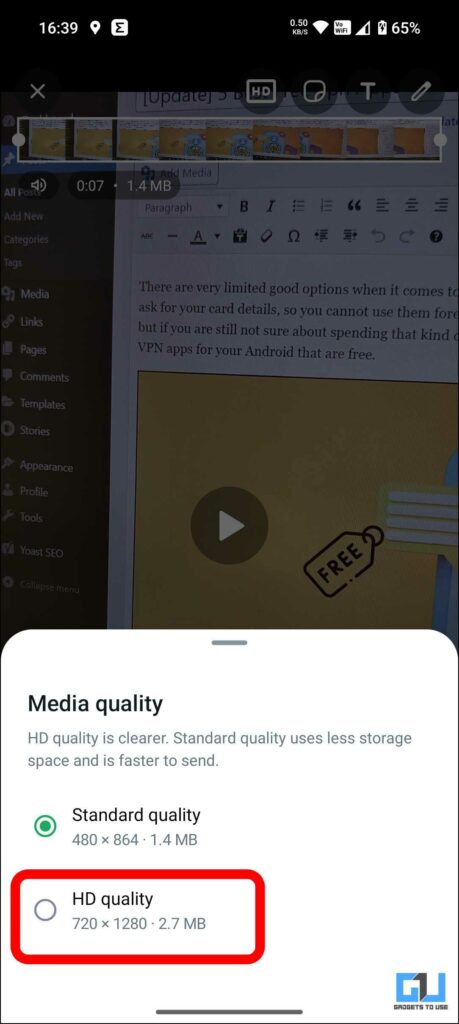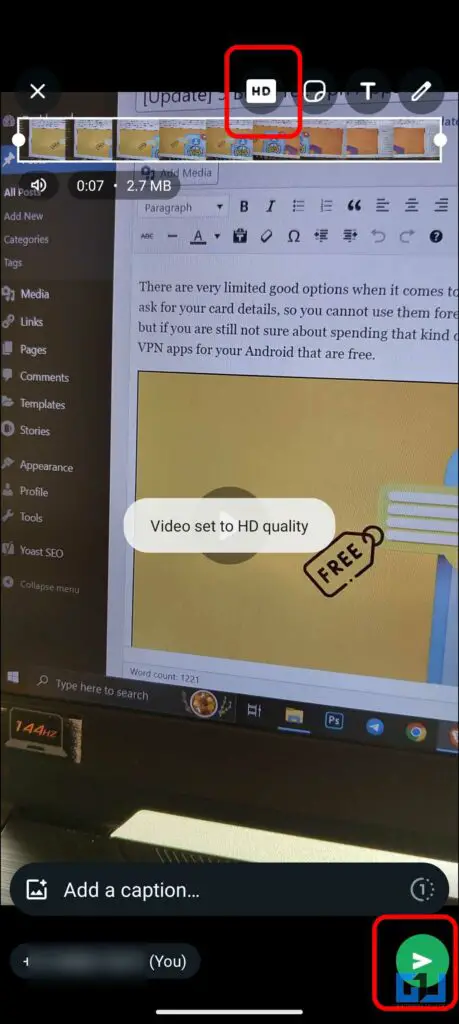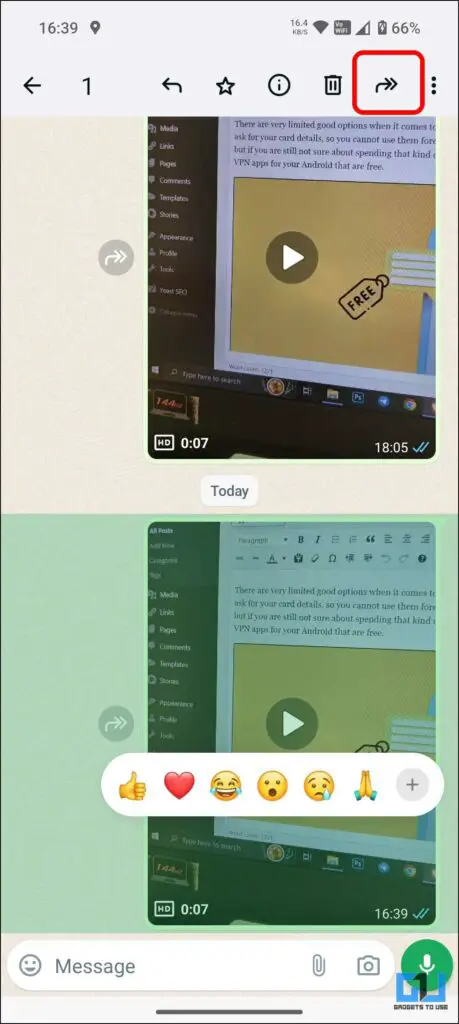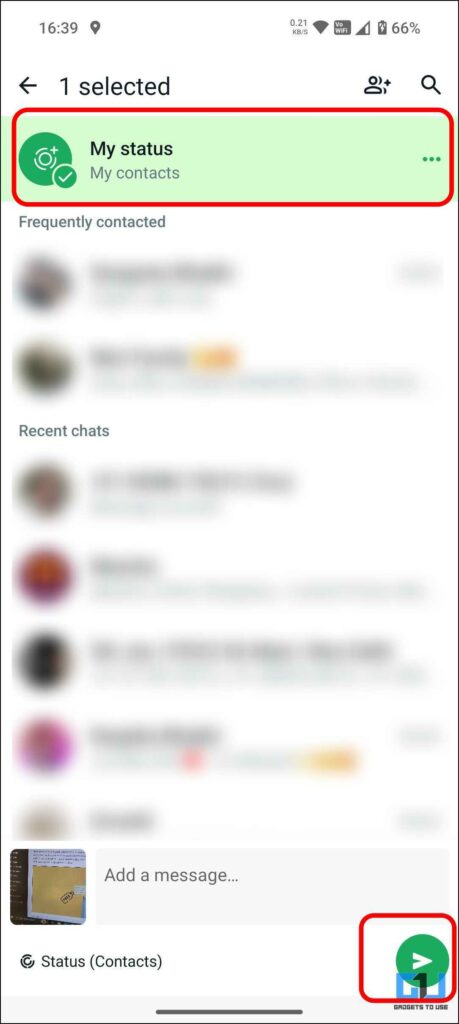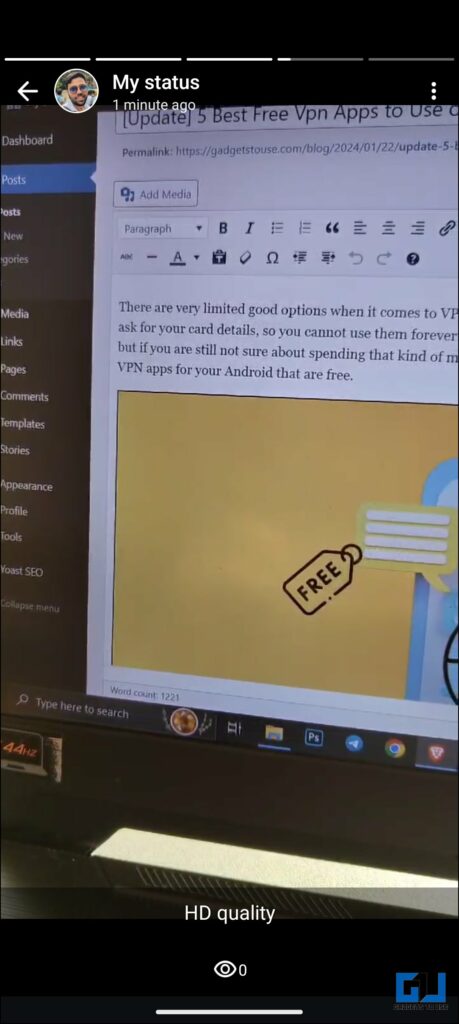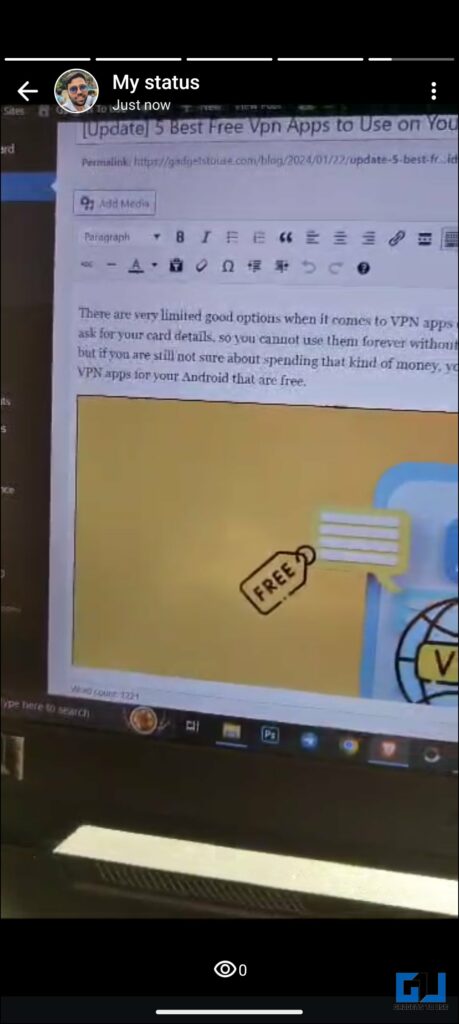Quick Answer
- This is because we force WhatsApp to uploadt the video in High Quality to its servers, and then we direclty share this already uploaded video to our WhatsApp status.
- On a slower connection, it compresses the video in 360p, while on faster connections like 5G or WiFi, it compresses the video in 480p.
- Using the trick mentioned above you can upload photos and videos on your WhatsApp status in High Quality at 720p resolution.
WhatsApp is a micro social media platform for sharing our memories through photos and videos as WhatsApp status. However, WhatsApp’s well-known compression ruins the quality of these photos and videos, as they appear blurry. There’s a trick to uploading media on WhatsApp in High Quality; in this read, we will guide you on uploading WhatsApp status in HD.
Steps to Upload HD Video or Photo on Your WhatsApp Status
By default, WhatsApp allows videos between 90 seconds to 3 minutes, up to a maximum of 16MB. On a slower connection, it compresses the video in 360p, while on faster connections like 5G or WiFi, it compresses the video in 480p. However, with the aforementioned steps, we will help you upload photos and videos in HD (720p) on your WhatsApp status, avoiding the default WhatsApp’s native compression.
1. Go to or start a WhatsApp chat with yourself on your phone.
2. Tap the camera icon and select the photo or video you want to put up on your status.
3. Now, tap the HD icon and set the photo or video to HD quality.
4. Now, press the send button. This will force WhatsApp to avoid compression and upload the video to its servers in HD (720p) resolution.
5. After sending the video in HD quality to yourself, long-press the video and tap the share button.
6. On the share screen, select My Status.
Your photo or video will be uploaded in HD on your WhatsApp status. You can add another video using the regular process from the status tab and compare them to notice the difference.
FAQS
Q. Why Are Videos Uploaded to WhatsApp Status of Poor Quality?
WhatsApp applies native compression to reduce the image or video size for faster uploads. This also saves WhatsApp’s server space from storing your photos or videos till they expire in twenty-four hours.
Q. How Can I Upload HD Quality Status on WhatsApp?
By default, WhatsApp applies compression; however, this compression can be avoided. Follow the abovementioned steps to upload photos and videos as your WhatsApp status in HD quality.
Q. Why Is My WhatsApp Status Video Blurry?
This is due to the compression applied by WhatsApp while uploading your video to WhatsApp servers. By default, WhatsApp compresses the video to 360p for 16MB on slower connections. It happens with photos as well. However, this compression can be prevented by following the steps mentioned above.
Wrapping Up
Using the trick mentioned above you can upload photos and videos on your WhatsApp status in High Quality at 720p resolution. This is because we force WhatsApp to uploadt the video in High Quality to its servers, and then we direclty share this already uploaded video to our WhatsApp status. If WhatsApp could add the HD option for status as well, it will add to the overall experience. Stay tuned to GadgetsToUse for more such reads, and check those linked below.
You can also follow us for instant tech news at Google News or for tips and tricks, smartphones & gadgets reviews, join the GadgetsToUse Telegram Group, or subscribe to the GadgetsToUse Youtube Channel for the latest review videos.