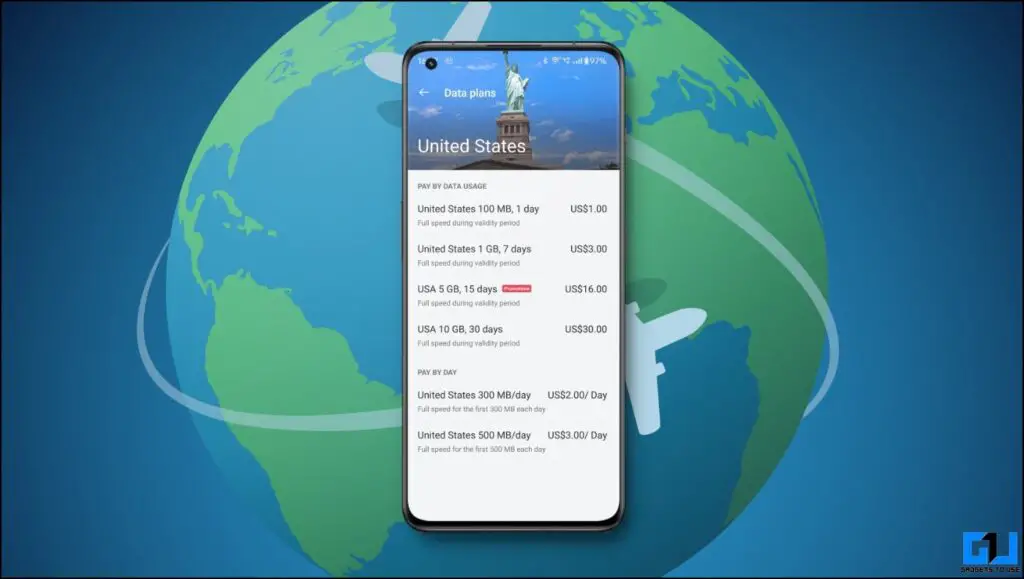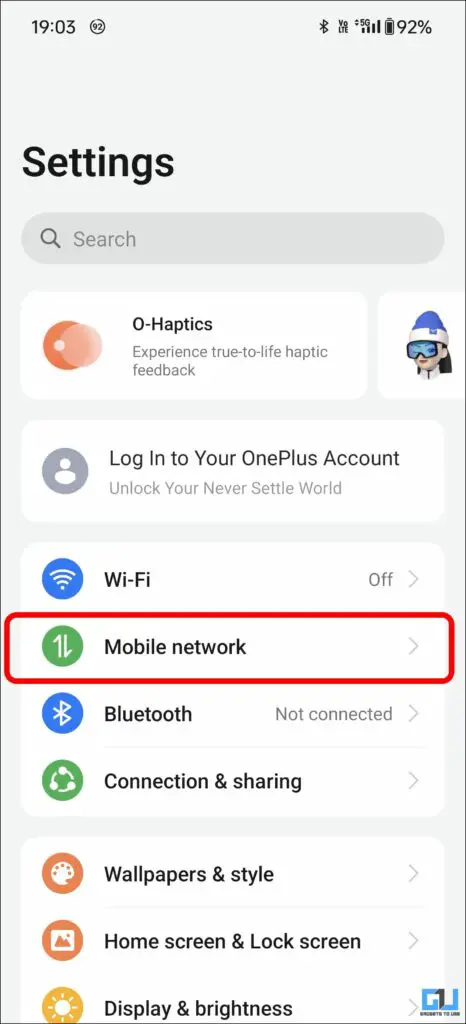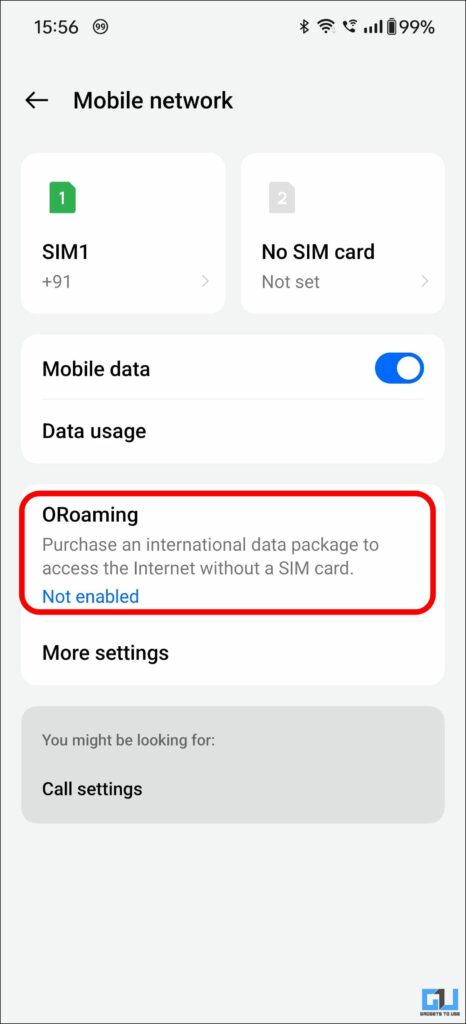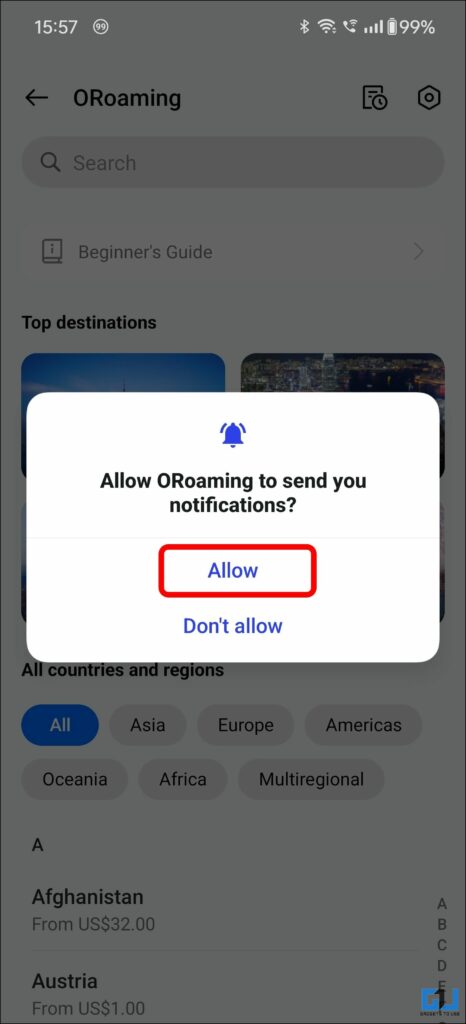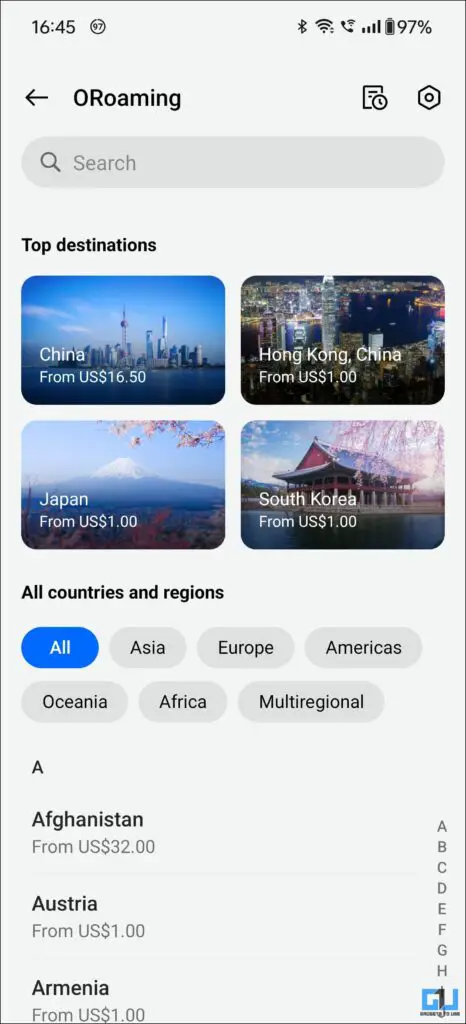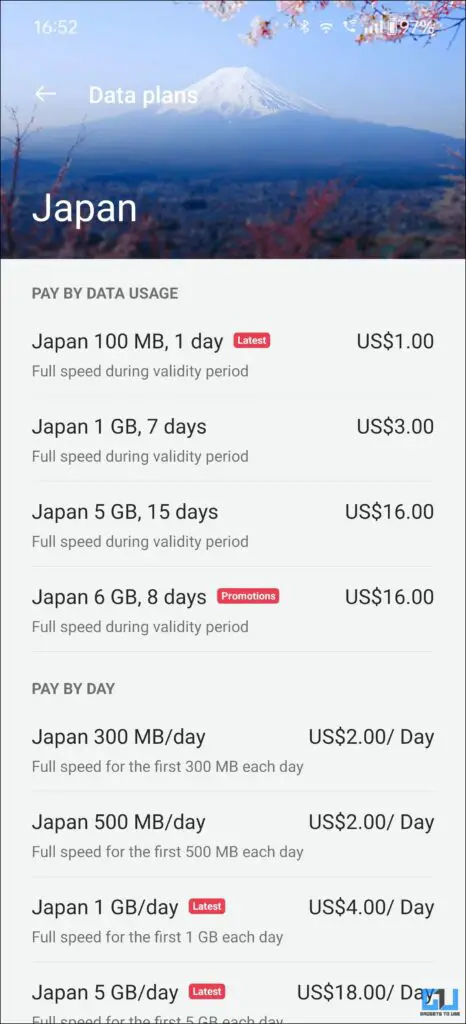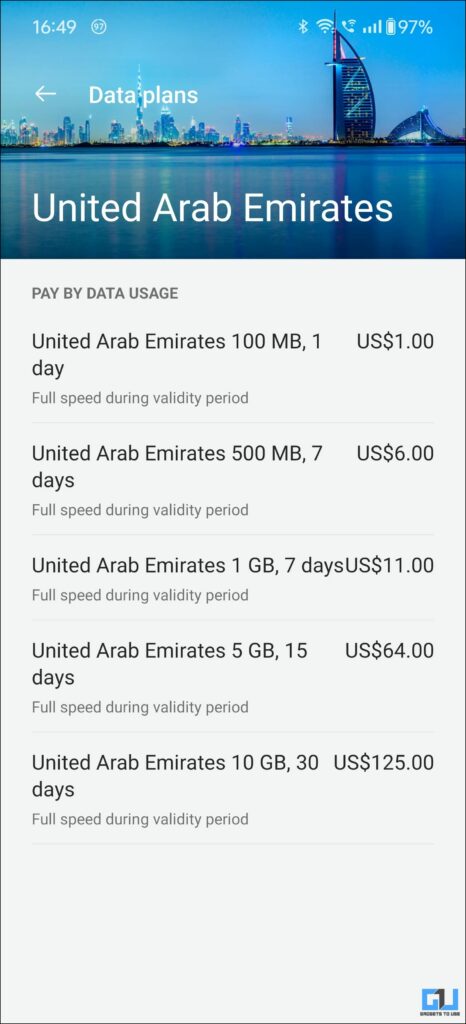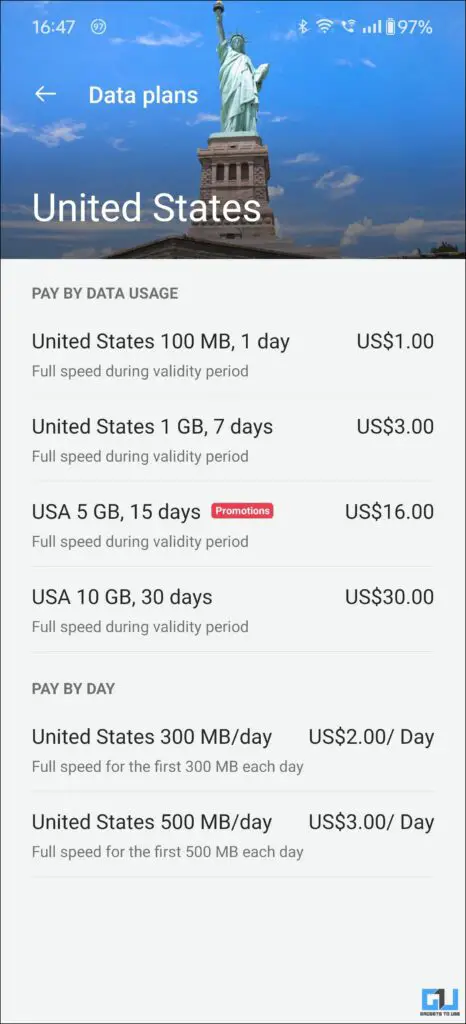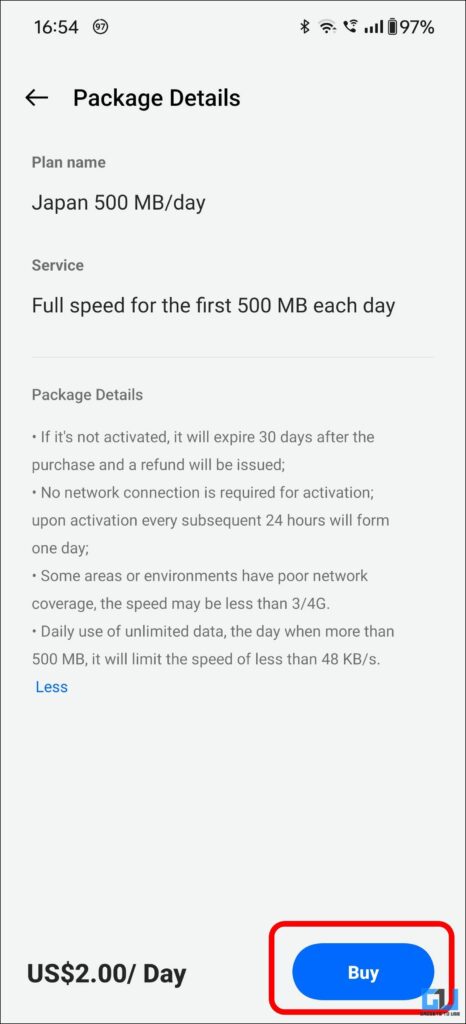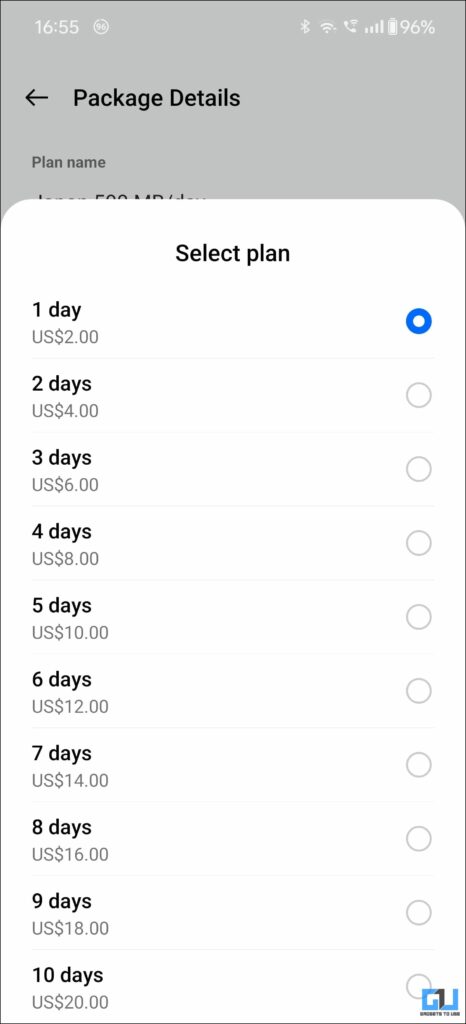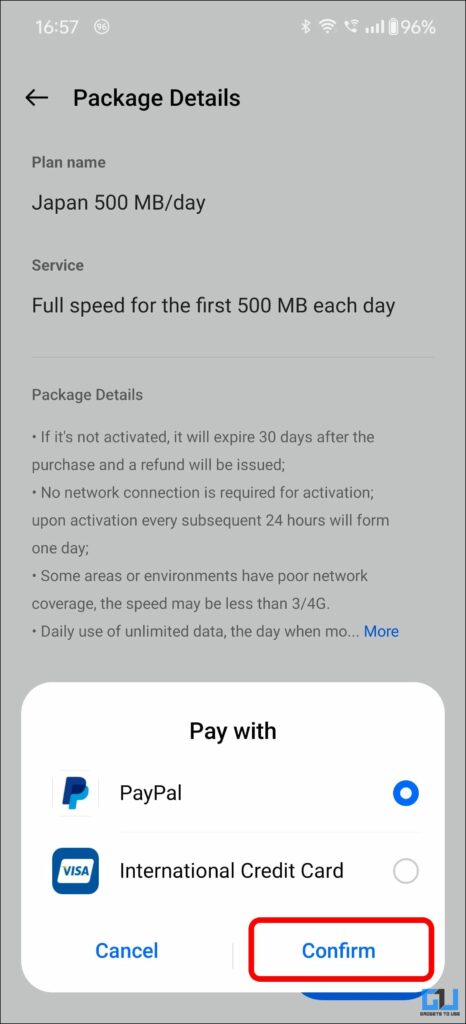Quick Answer
- It works in most countries and regions, and it will list the plans available for the country or regions you are planning to visit so that you can purchase a suitable plan and access the Internet without a SIM.
- You can purchase the ORoaming data plan in advance or even after reaching the destination, but it is advisable to do it in advance, as you must have an active internet connection to complete the payment.
- When you activate your plan, it generates a virtual SIM card that occupies the card slot on your phone and disables the physical SIM card in that slot.
If you are a frequent traveler, visiting different foreign countries surely feels exciting, but getting a new SIM card and selecting the plan every time is a daunting task. If you also feel it tiresome, the ORoaming feature on OPPO, OnePlus, and Realme phones is just for you. Let’s discuss what it is and how it can be useful for your international travels.
What is ORoaming On OnePlus, OPPO, and Realme Phones?
ORoaming is a feature found on ColorOS and OxygenOS that provides Internet access to users when they travel overseas without getting an international SIM card. You can consider it as a virtual SIM only for data usage and not for calls. It works in most countries and regions, and it will list the plans available for the country or regions you are planning to visit so that you can purchase a suitable plan and access the Internet without a SIM.
ORoaming services are provided by Redtea Mobile, a pioneering eSIM technology practitioner, and device connectivity service provider based in Shenzhen.
Purchasing and Activating International Data Package
With a clean and easy-to-use UI, getting an ORoaming Data plan is easy, and activating it is even more seamless. Here’s how to get a plan and activate it at your destination.
Steps to Purchase Data Plan via ORoaming
You can purchase the ORoaming data plan in advance or even after reaching the destination, but it is advisable to do it in advance, as you must have an active internet connection to complete the payment.
1. Go to your phone’s settings and tap “Mobile Network.”
2. Under Mobile Network, tap on “ORoaming” and tap on “Agree and Continue” to proceed.
3. Allow ORoaming to send you notifications.
4. Now, you can browse or search the destination you are traveling to and buy a plan per your requirements. There are two types of plans:
- Pay By Data – These plans are cheaper and offer full speed during the validity but offer limited data and lack flexibility.
- Pay By Day – These flexible plans offer unlimited data, where the the speed is throttled after the daily data limit.
5. Select your plan and tap the “Buy” button.
You must specify the days for “Pay by Day” plans.
6. Choose your payment method among:
- PayPal or
- International Credit Card (compatible with MasterCard and VISA network).
7. Tap “Confirm” to proceed and complete the payment.
Steps to Activate and Use Data via ORoaming
When you reach the destination, a pop-up will appear on your phone to Activate the plan. No network connection is required to activate the Data Plan. Once you have activated, it will take a maximum of three minutes to start working, and you can use it. The validity will immediately start after activation, as every twenty-four hours will be counted as one day.
FAQs
Q. Should You Buy the ORoaming Plan After Reaching the Destination?
Ideally, you should purchase the plan in advance mainly for two reasons. First, it gets activated only when you reach the destination. Second, if you can’t find Wi-Fi after reaching the destination, you won’t be able to purchase the plan there, and you’ll feel isolated without any connectivity.
Q. What if I Have Not Activated the ORoaming Plan? How Can I Get My Refund?
If you have not activated the plan, it will automatically expire in thirty days from the purchase date. It will automatically initiate the refund process; the money will be refunded to you within seven working days after approval.
Q. Can I Use This Plan on My Other Phone?
No. You can use the plan only on the phone which was used to purchase the plan.
Q. How to Use a Physical SIM Card After Activating the ORoaming Plan?
When you activate your plan, it generates a virtual SIM card that occupies the card slot on your phone and disables the physical SIM card in that slot. Using this virtual SIM card does not impact physical SIM cards in any other way; you will not incur additional charges or damage. To use the physical SIM card, you must pause the virtual SIM card first.
Q. My ORoaming Plan Is Not Working. What Should I Do?
If your plan fails to activate, try moving to a different area, as the signal might not be good in the specific area. If it doesn’t fix the issue, contact the RedTea support team at the below-mentioned details:
- Email: [email protected],
- Phone: 1800-103-2777, or
- If you are in China, you can visit their office at 25 Haitian 2nd Road, Binhai Community, Yuehai Street, Nanshan District, SHENZHEN, Guangdong Province, China, 518054.
Wrapping Up
This is how you can save yourself from the hassle of getting a SIM card at the destination Airport and then buying yourself an expensive plan. With ORoaming, you can be well prepared to get the connectivity as soon as you arrive at the destination and use the plan of your choice. Other smartphone users can use services like GoolgeFi, Airalo, etc. Stay tuned to GadgetsToUse for more such reads, and check the ones linked below.
Also, Read:
- 13 Ways to Fix No SIM Card Detected Issue on Android
- iPhone eSIM vs Physical SIM: Which One To Buy? Pros, Cons
- 14 Ways to Fix Android Connected to WiFi But No Internet
- Exclamation Mark on Network Signal, Mobile Data Not Working? 8 Ways to Fix
You can also follow us for instant tech news at Google News or for tips and tricks, smartphones & gadgets reviews, join the GadgetsToUse Telegram Group, or subscribe to the GadgetsToUse YouTube Channel for the latest review videos.