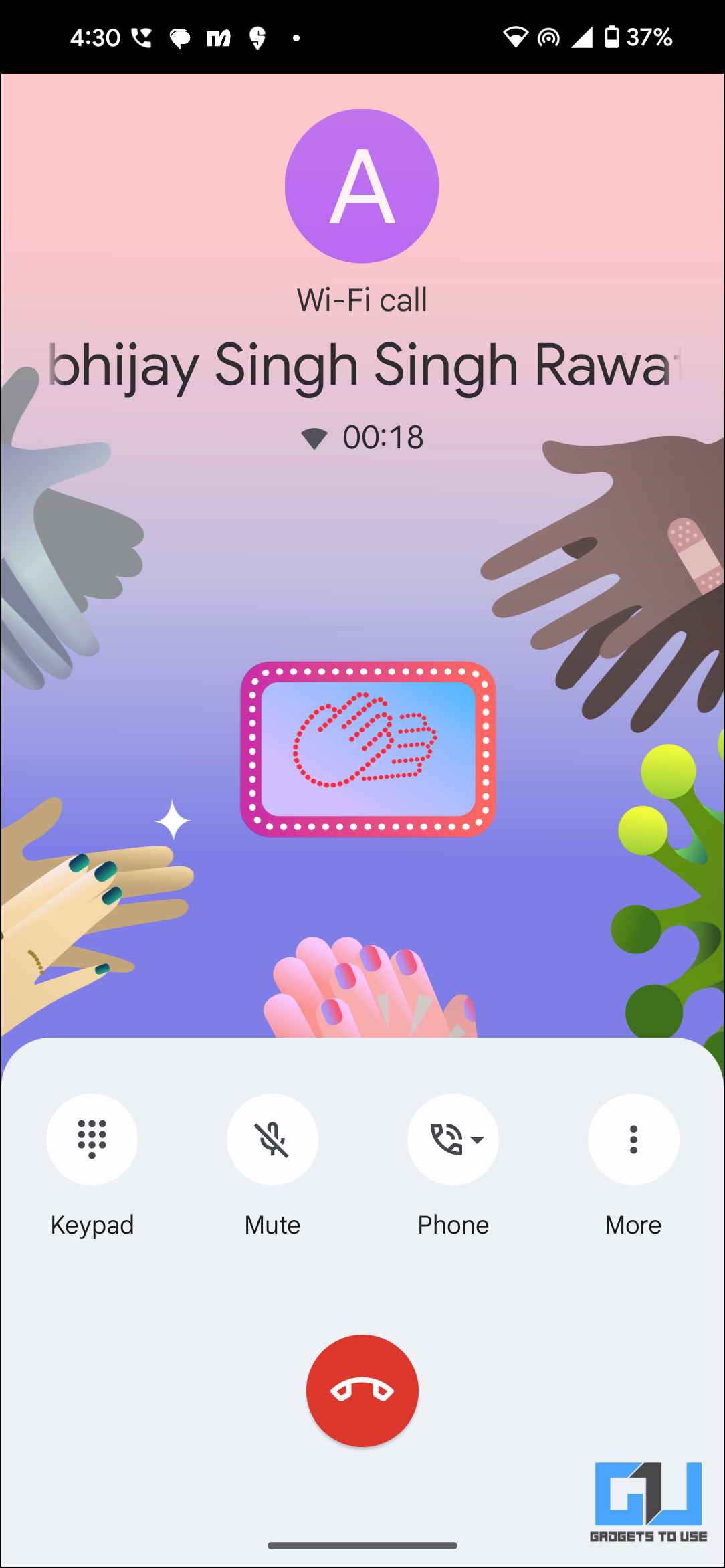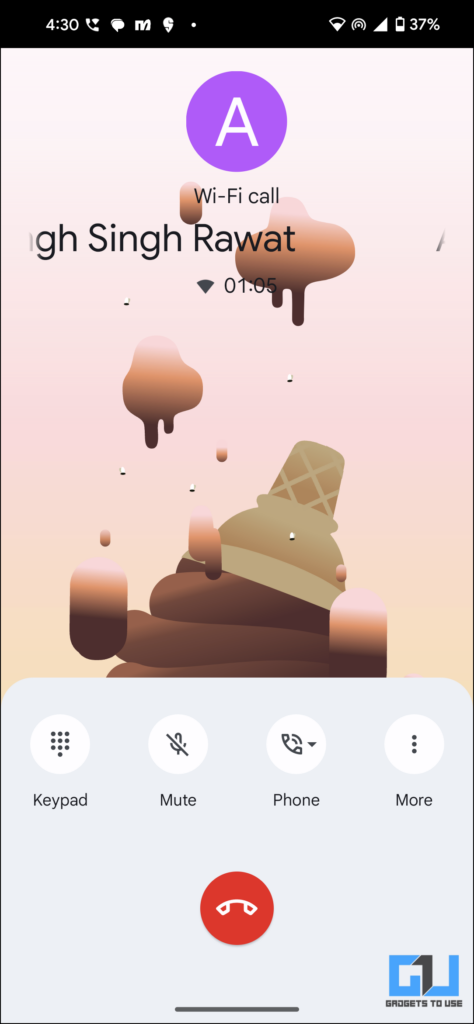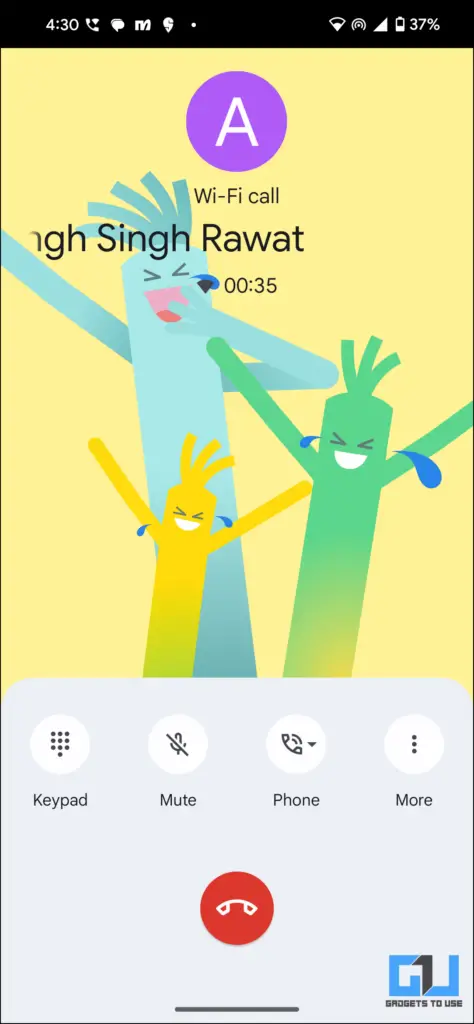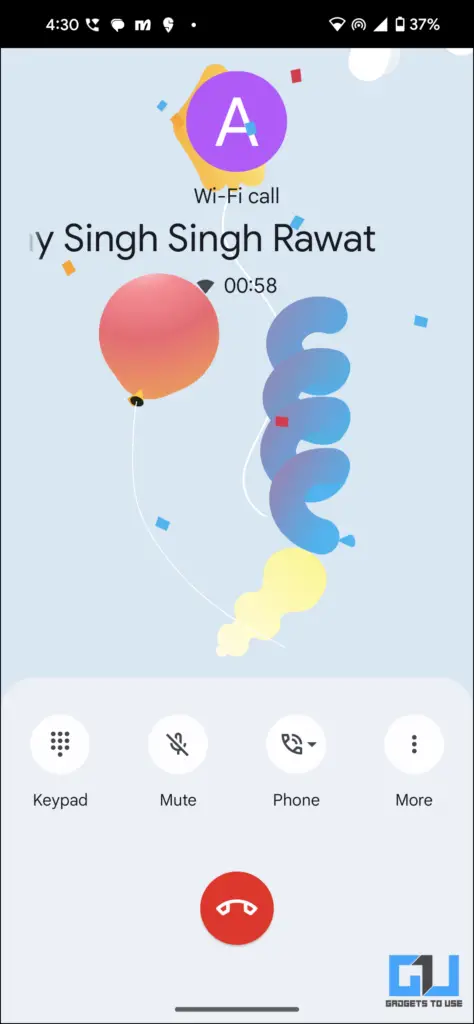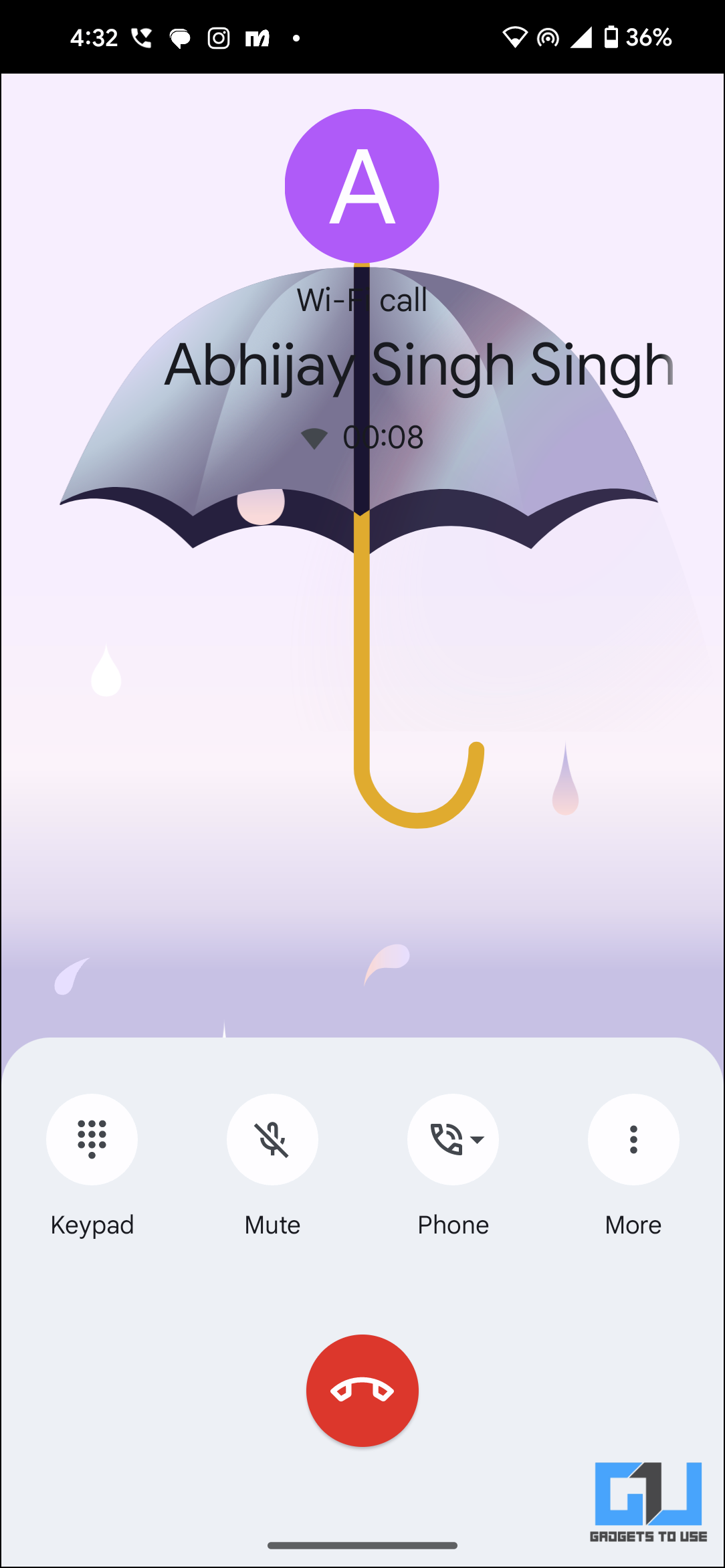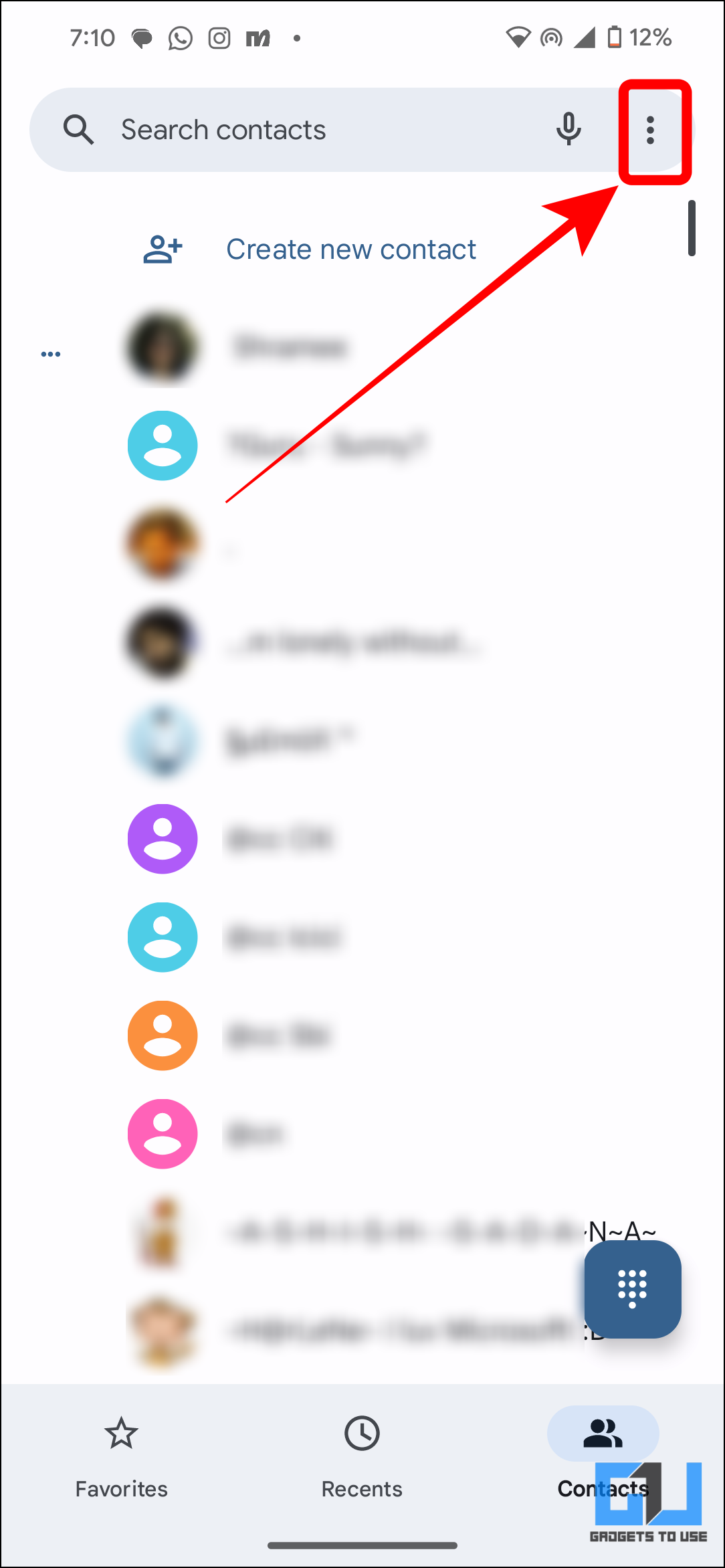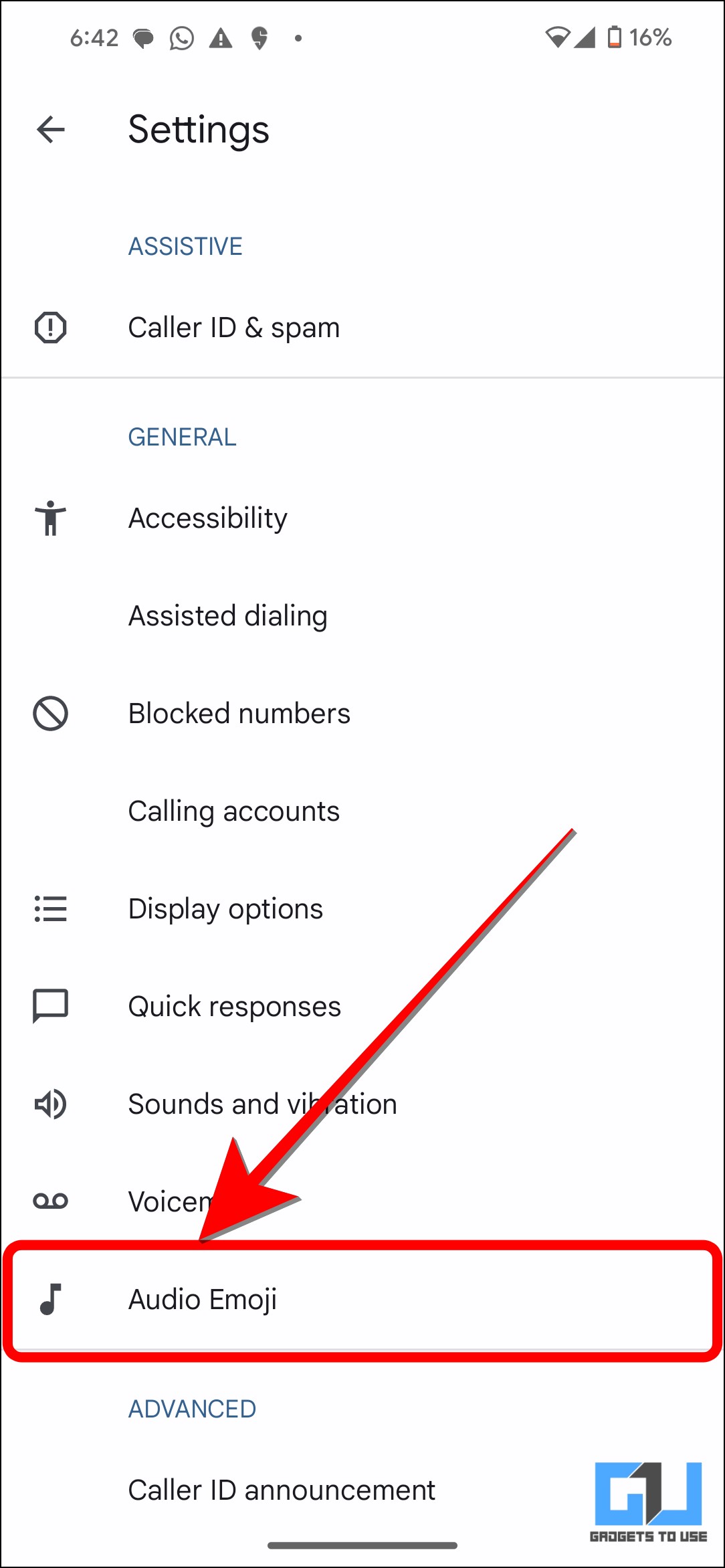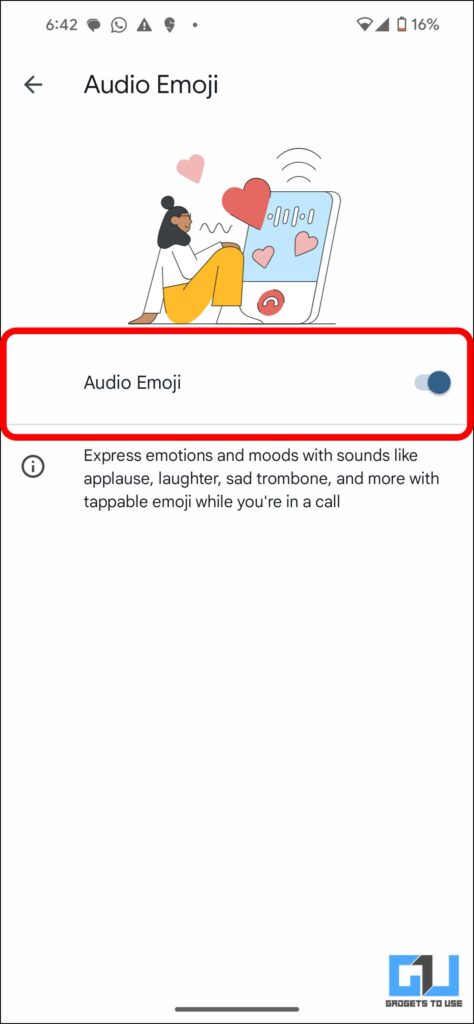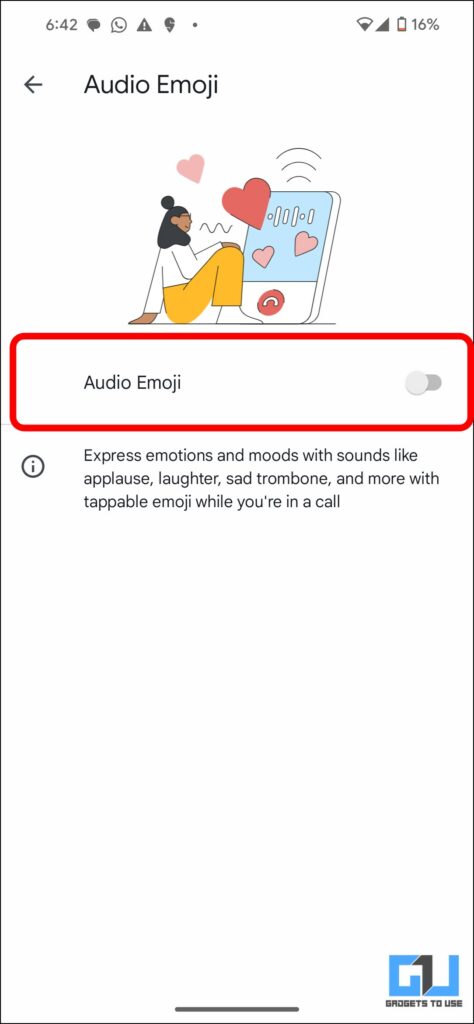Quick Answer
- Among its other audio emojis are a drumroll emoji, a laughing emoji (like that of a comedy club), a celebration emoji, and a sad emoji.
- For example, if you select the Applause (claps emoji) in between a call, you can see cheerful claps flying across your screen while you hear a round of applause for you and the person on the other end.
- The Audio Emoji feature is currently available only on Pixel phones, starting with the Pixel 6 and continuing up to the latest Pixel 8a (except Google Pixel Fold).
Have you recently heard sounds of applause, party popper or even fart noises on a call with friends or family? This feature is the new Google Audio Emojis. The Audio Emojis made its debut with the launch of the Pixel 8a and began rolling out widely in the Google Phone app by mid-May. The feature brings out a new fun element in our normal voice calls and can be used creatively in conversations. However, sometimes, these effects might get irritating or borderline annoying. In this guide, we will explore the Audio Emoji feature, what they bring to the table, and how we can disable it.
What Are Google’s New Audio Emojis?
Imagine if emojis from your keyboard came alive during a call with live sound effects. Google’s new Audio Emojis are a result of this idea. The Audio Emoji feature is currently available only on Pixel phones, starting with the Pixel 6 and continuing up to the latest Pixel 8a (except Google Pixel Fold). The new sound-based emojis create an audio-visual effect upon use, based on what you choose.
For example, if you select the Applause (claps emoji) in between a call, you can see cheerful claps flying across your screen while you hear a round of applause for you and the person on the other end. Once tapped on, it looks like this visually on your display.
You can also use the rather amusing poop audio emoji, which can bring smelly jokes between your calls and conversations. While we believe this could be a great way to deal with unwanted spam or fraud calls, you could block them permanently using this guide instead. Among its other audio emojis are a drumroll emoji, a laughing emoji (like that of a comedy club), a celebration emoji, and a sad emoji. These audio emojis look something like this when used.
How to Disable Google’s Audio Emoji Feature on Your Phone
While the new Audio Emoji can be fun to use in calls with friends and family, it can sometimes get annoying. Suppose you have important or work-related calls, and the audio emoji is accidentally pressed. This could make this feature not so fun and be a turn-off at times. Here’s how you can disable the feature with easy steps.
1. On your Pixel phone, open the Google Phone app.
2. Tap the three dots (More) in the top right corner and then “Settings.”
3. Under general settings, tap “Audio Emoji.”
4. Toggle to turn the Audio Emoji off.
FAQs
Q. What Is Audio Emoji in Pixel Phones?
Google Audio Emoji is a new sound-based feature that can be used in live phone calls. The feature brings in an element of fun with its different sound effects to choose from. For more details, read the above guide.
Q. When Will Audio Emoji Be Available on Non-Pixel Phones?
Google has not announced when the Audio Emoji feature will be rolled-out to non-pixel devices. Currently, it is available on Google Pixel 6 and later smartphones.
Q. How Can I Disable Google’s Audio Emoji Feature?
The Audio Emoji feature can be annoying during important or serious calls. To disable it, open the Google Phone app settings > Audio Emojis > Toggle it off. For a detailed guide, check the method above.
Final Thoughts
Google’s Audio Emojis is a refreshing feature to be played around with, and can be used innovatively. For example, you could use the poop audio emoji to spam in fraud calls or make use of others to lighten up the conversation with friends. The feature, however, has limited use and application and, therefore, could be a turn-off for a few. To disable it, you can check the step-by-step method shared above. For more such guides, stay tuned at GadgetsToUse.
You can also follow us for instant tech news at Google News or for tips and tricks, smartphones & gadgets reviews, join the GadgetsToUse Telegram Group, or subscribe to the GadgetsToUse Youtube Channel for the latest review videos.