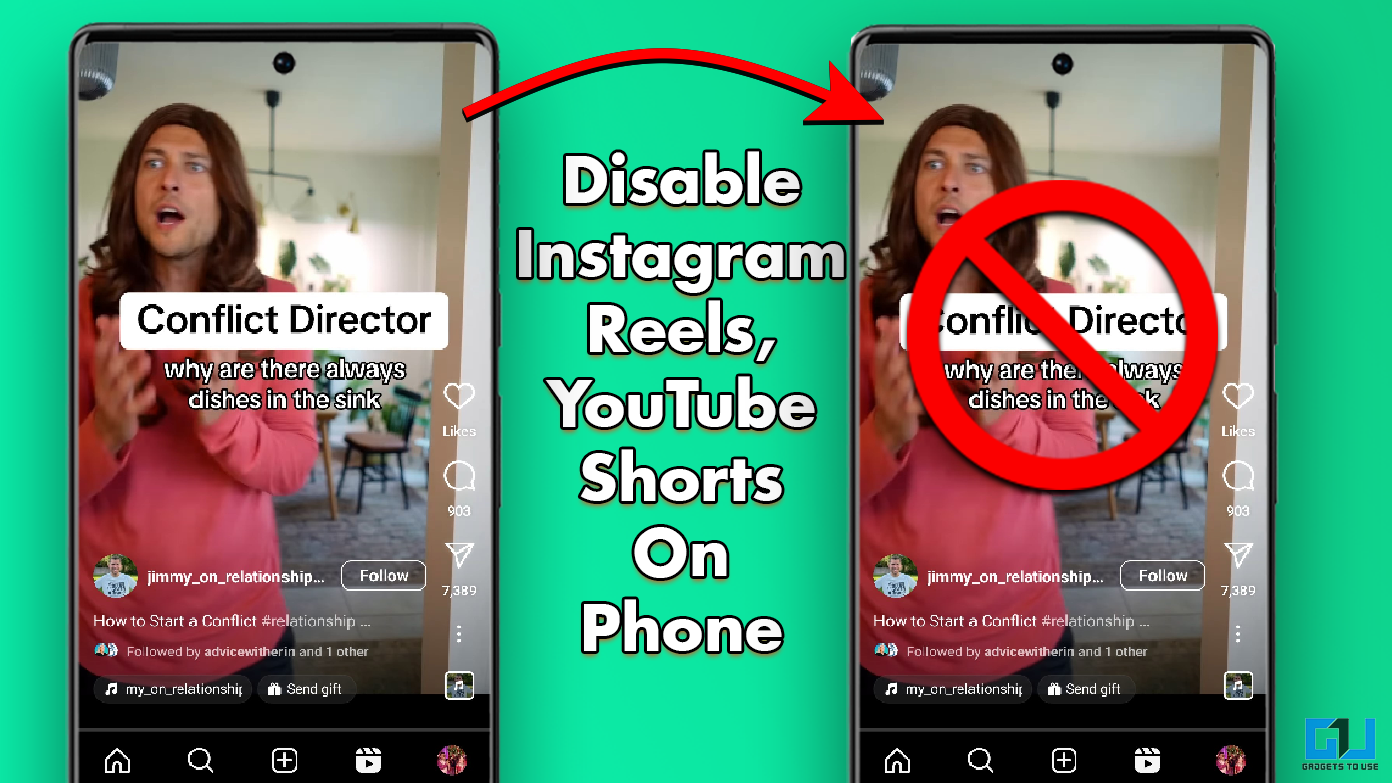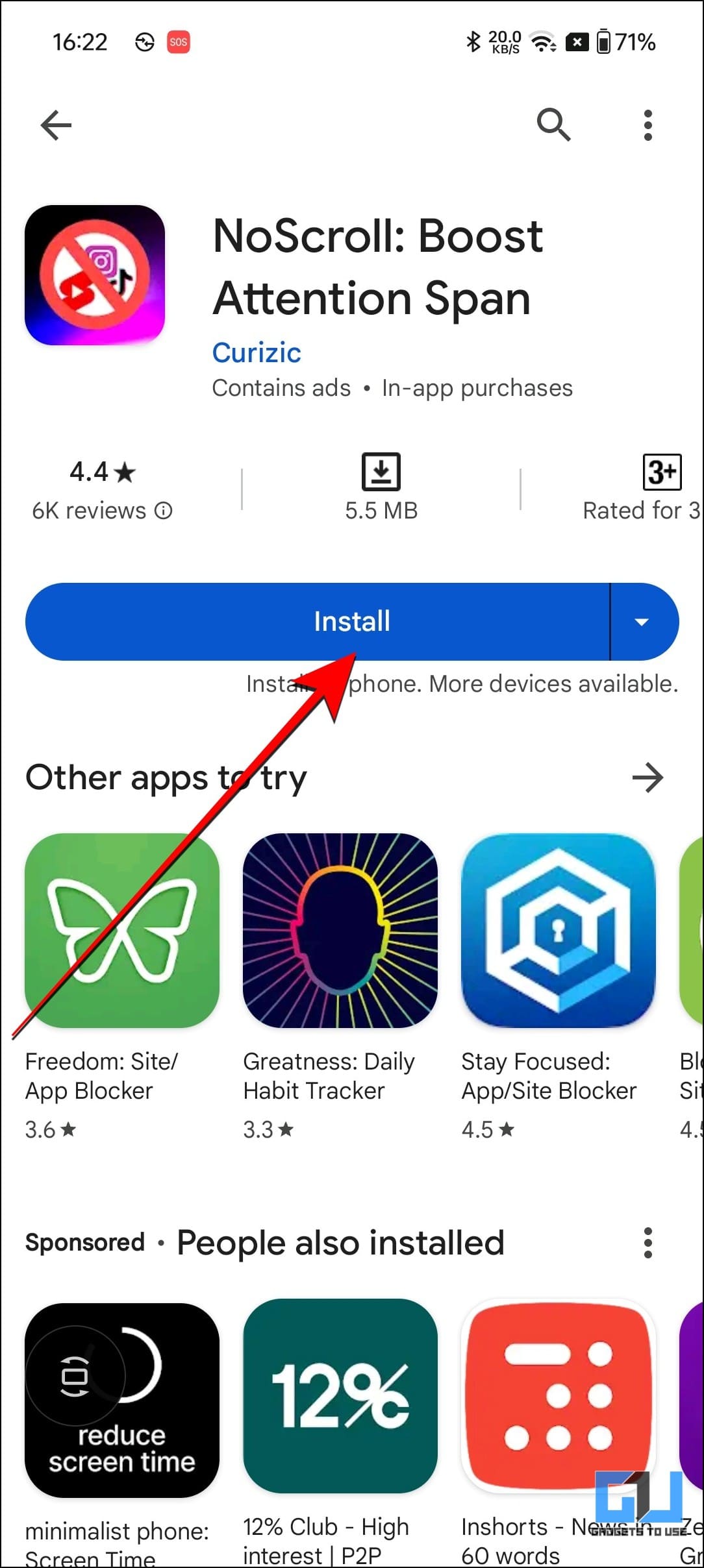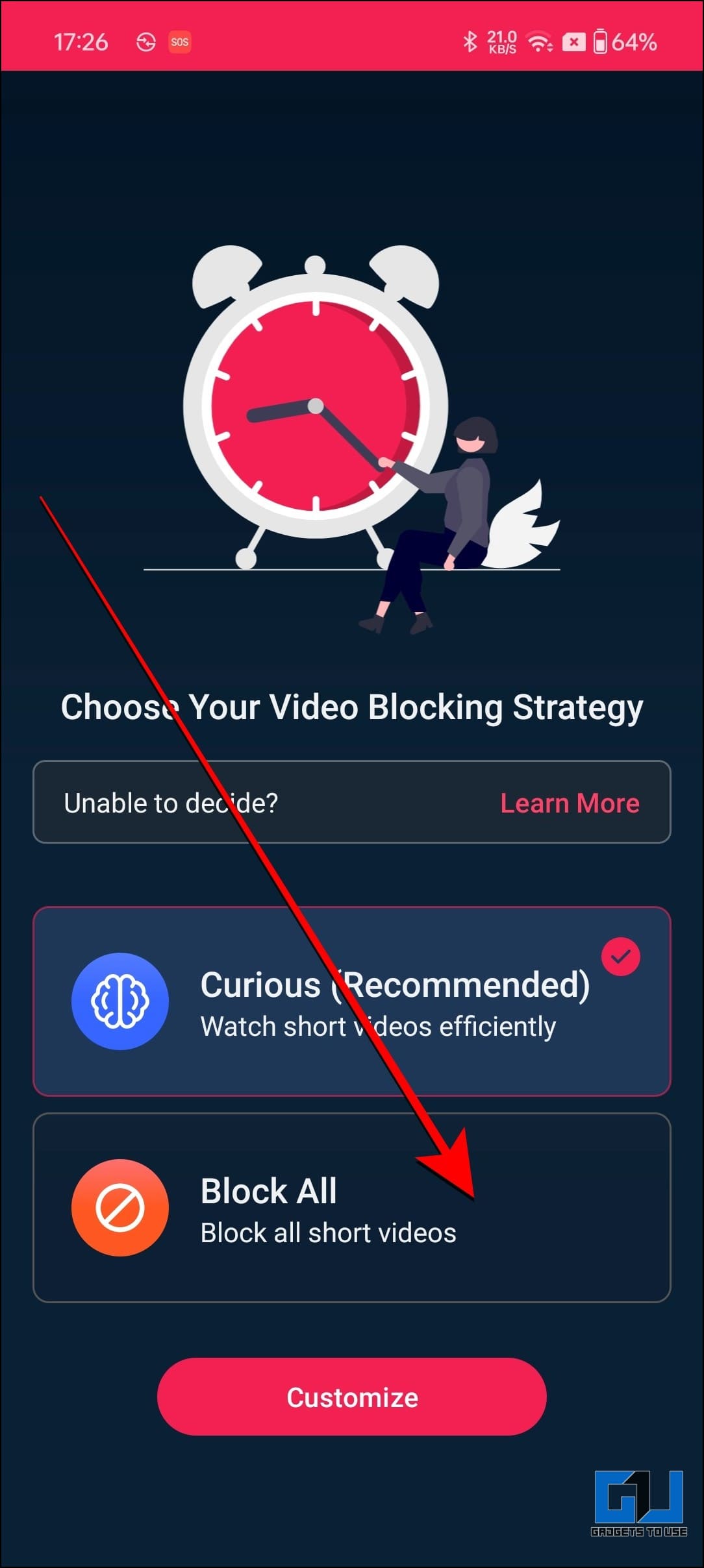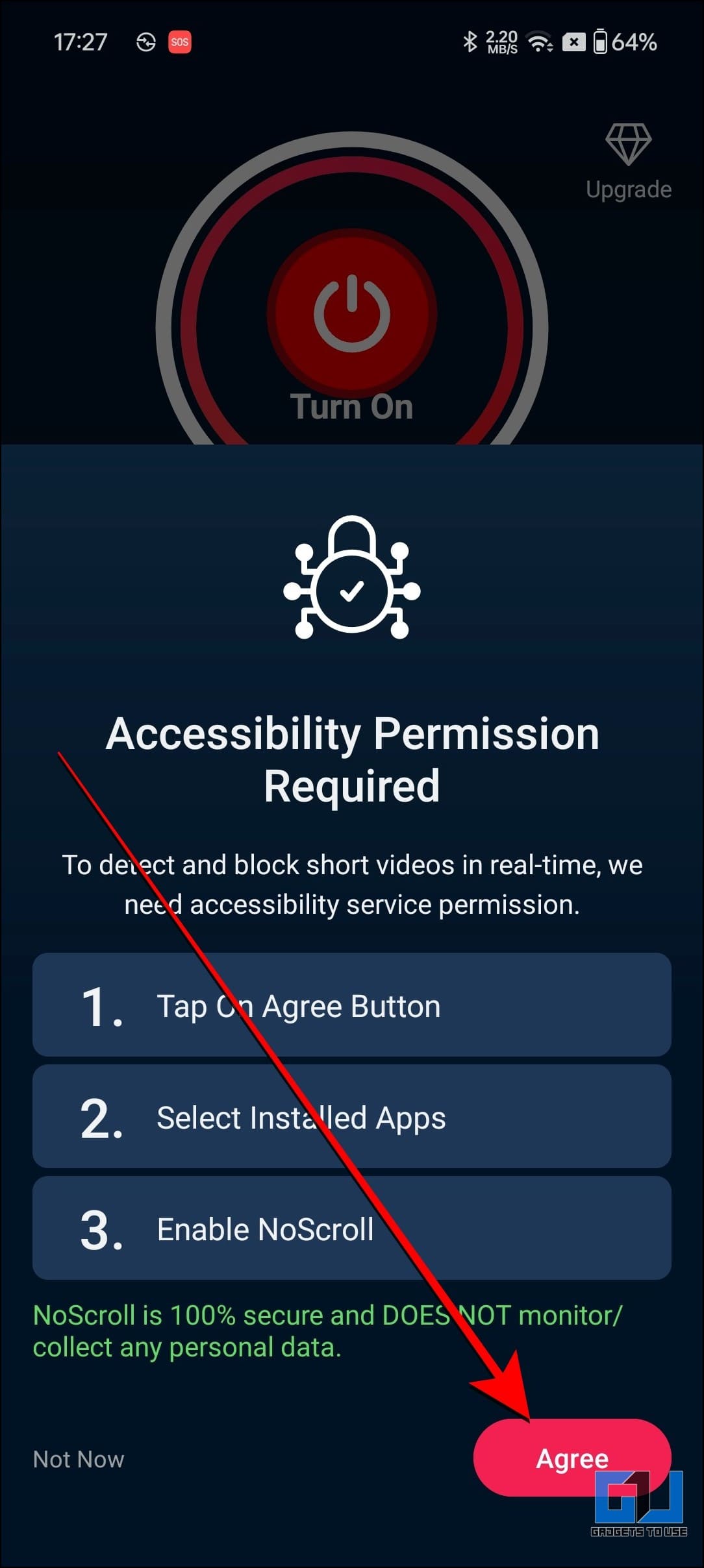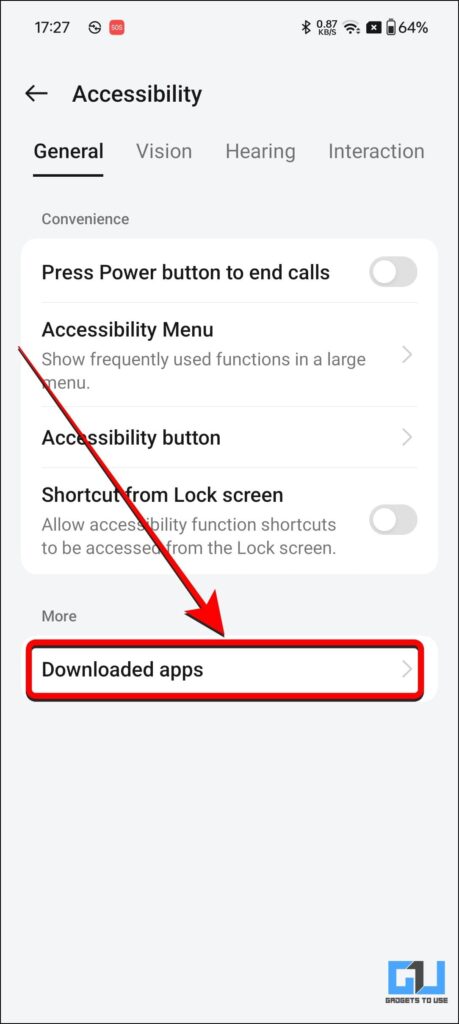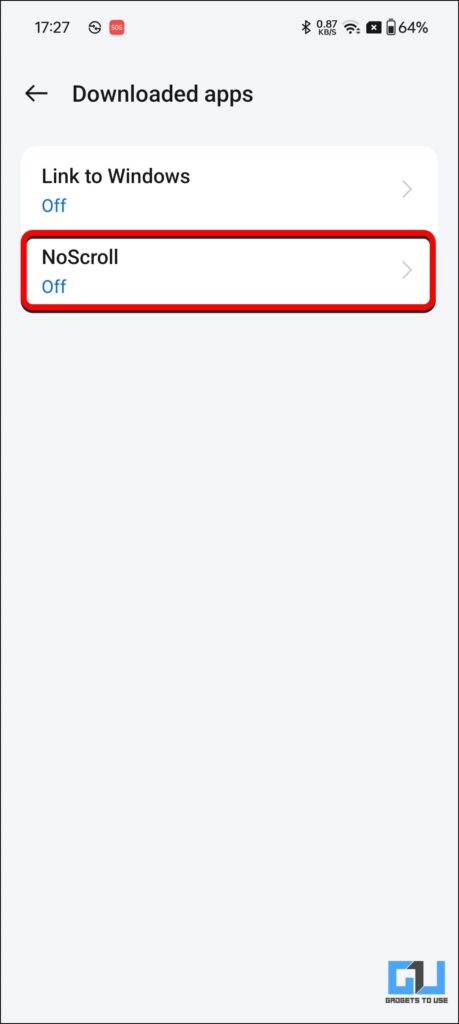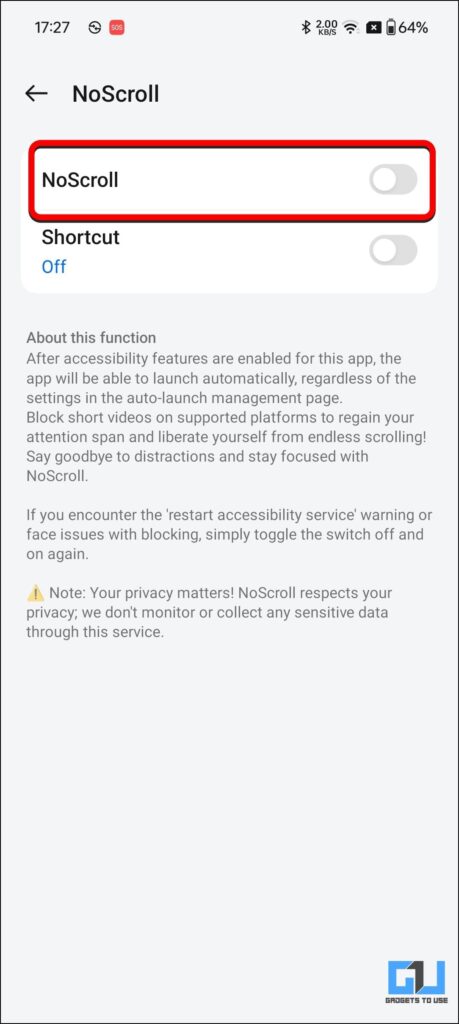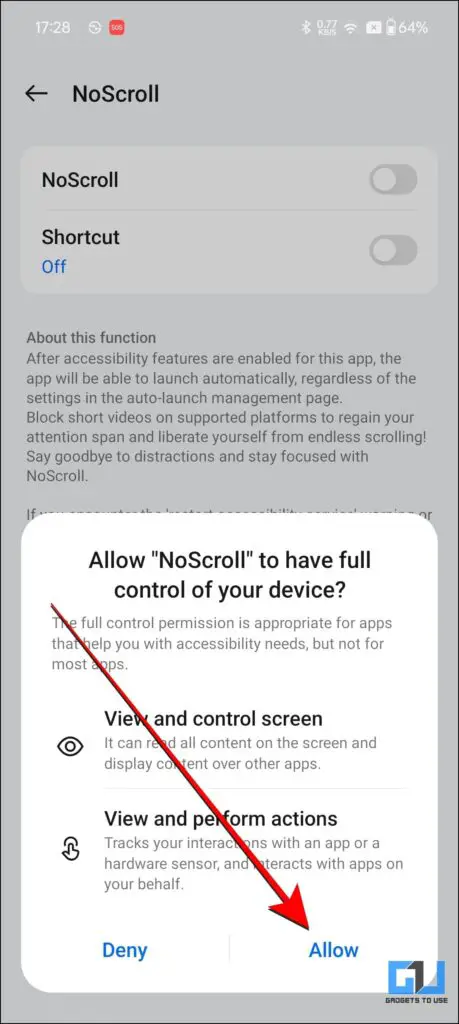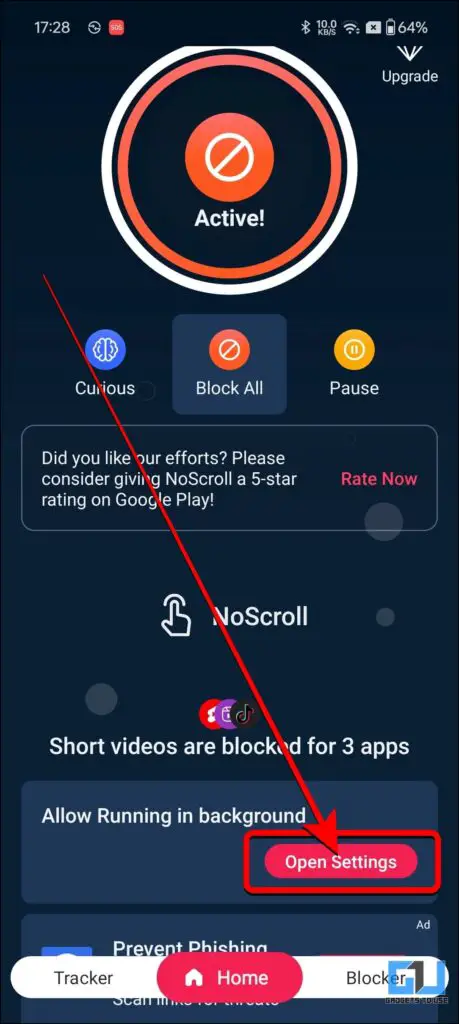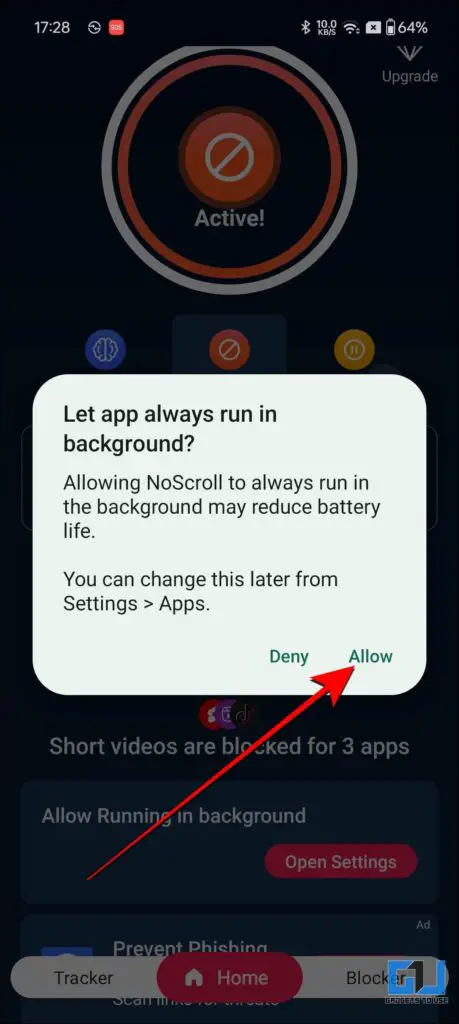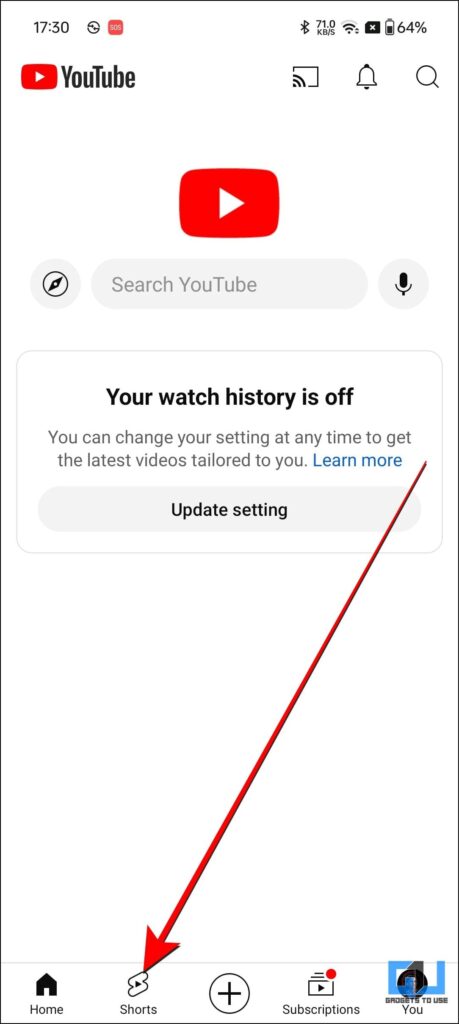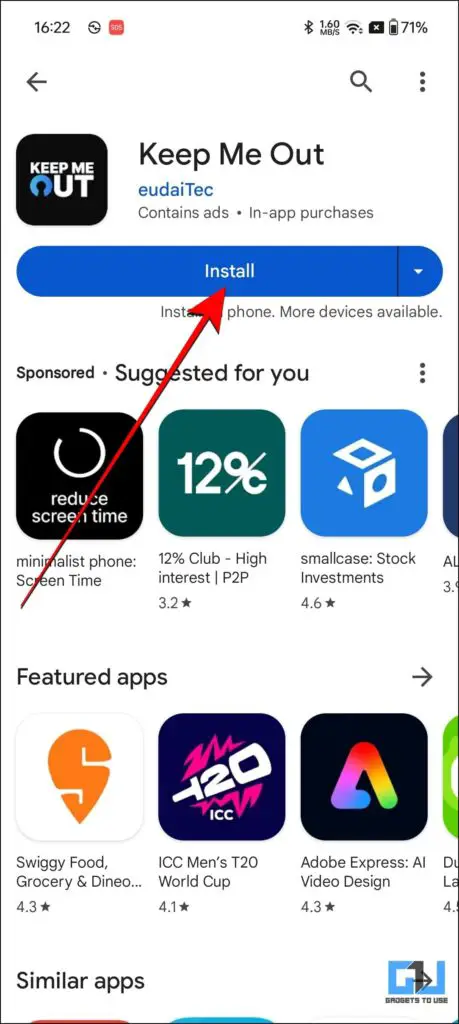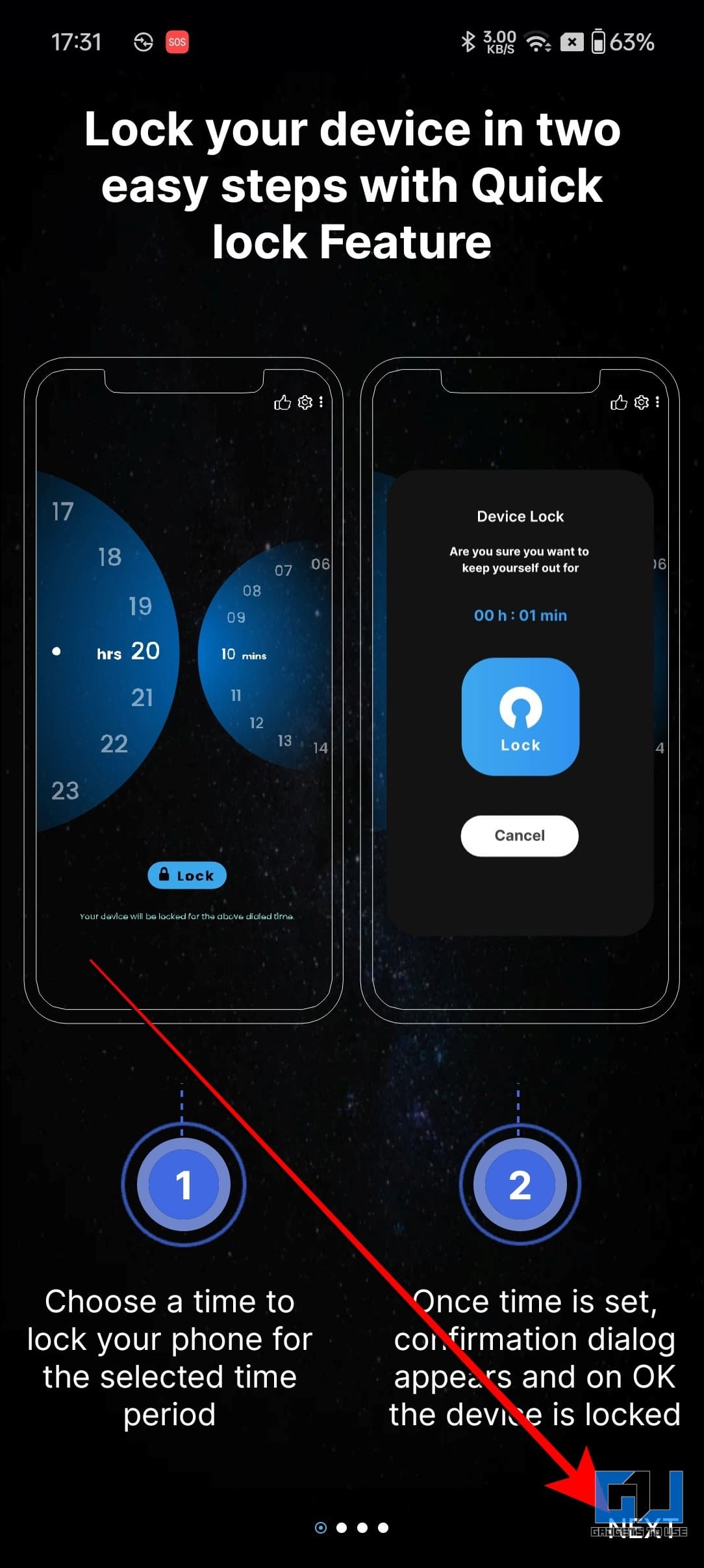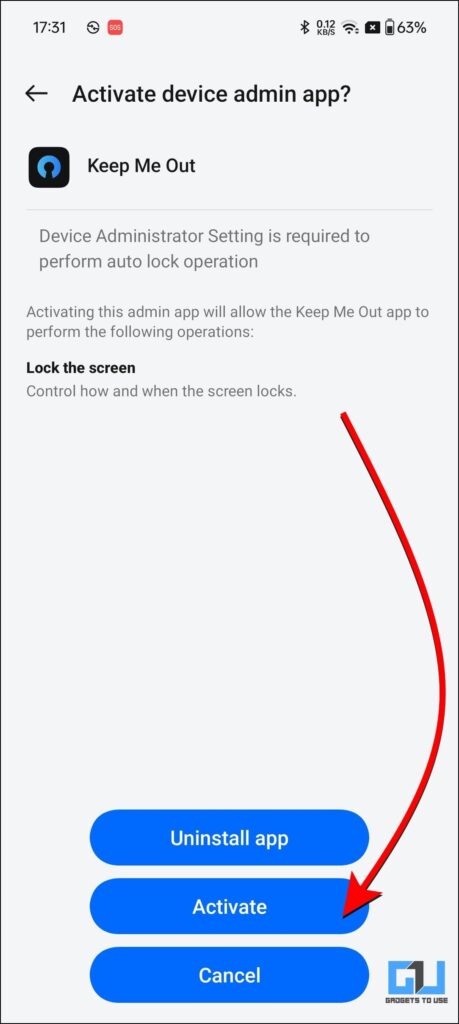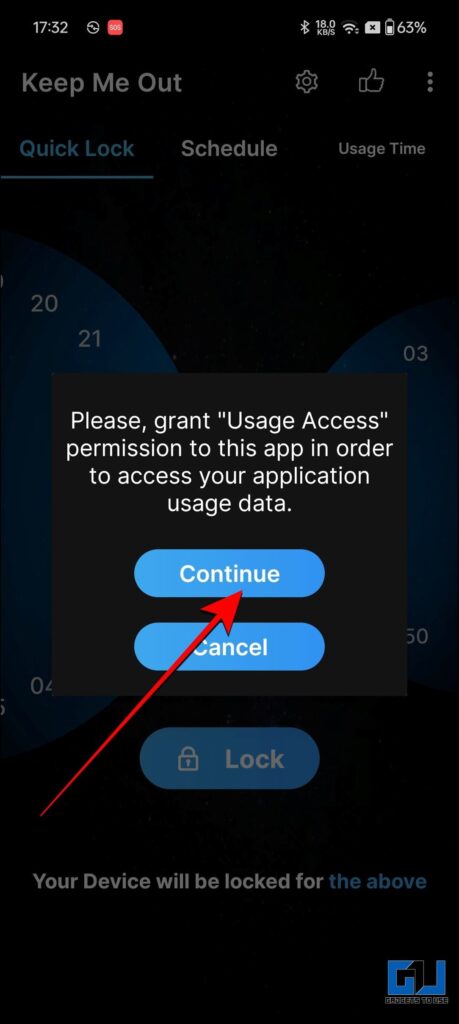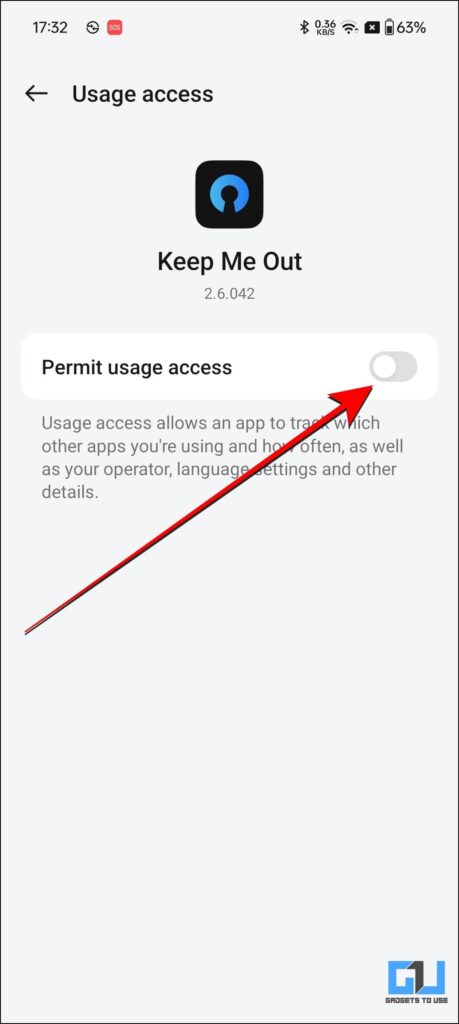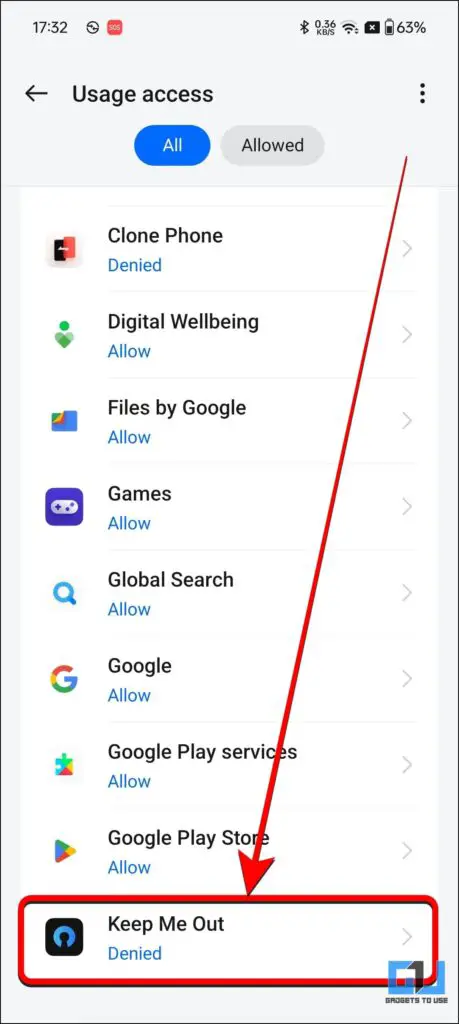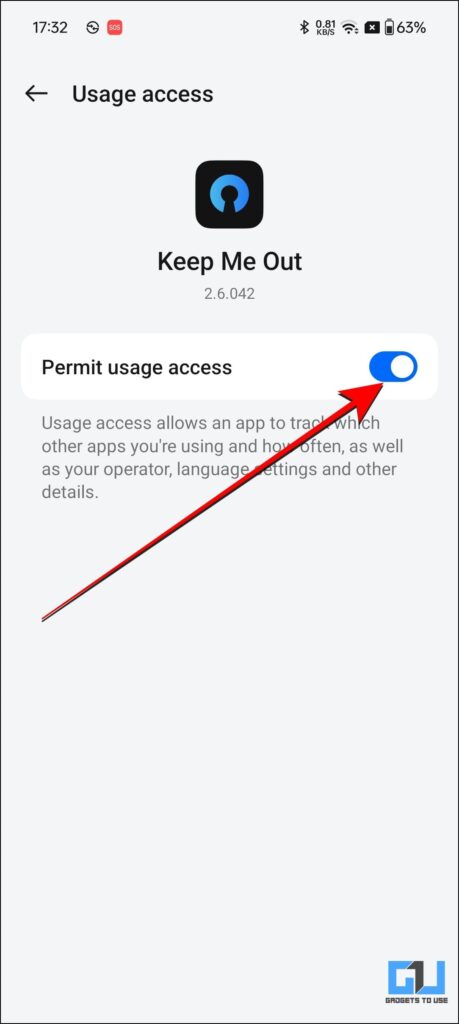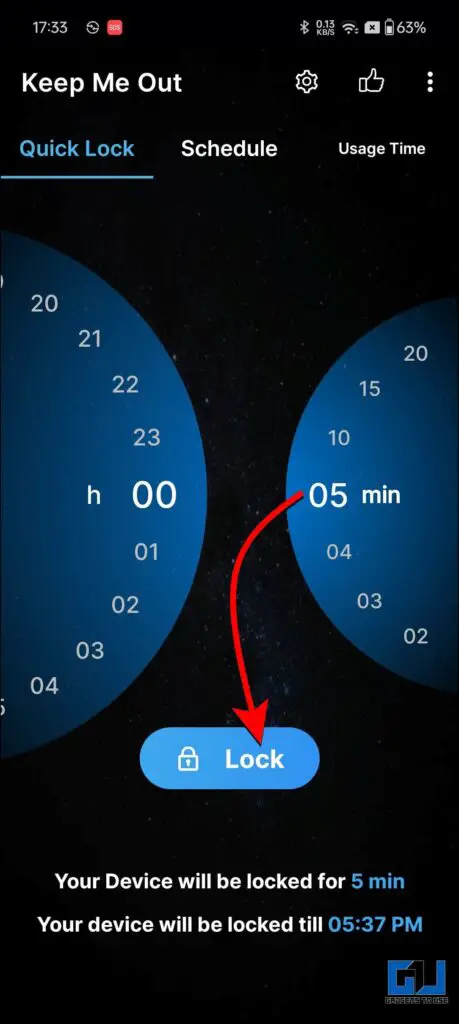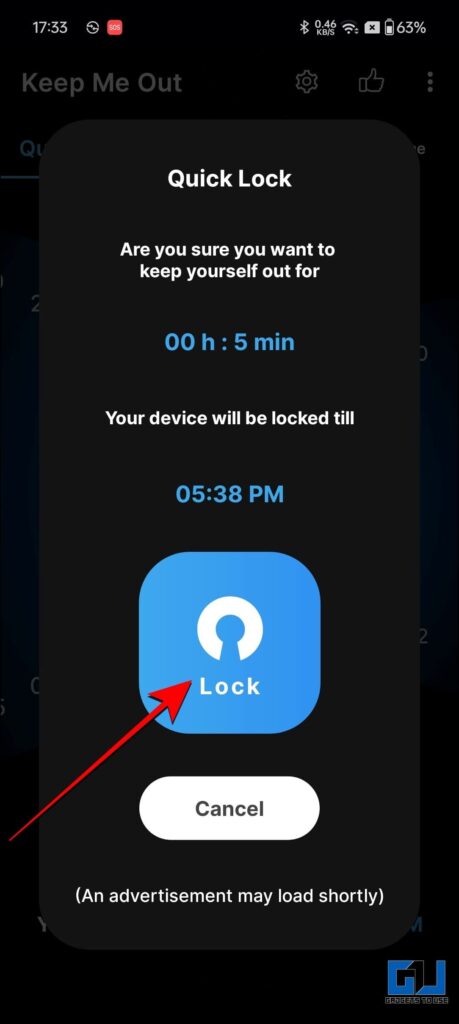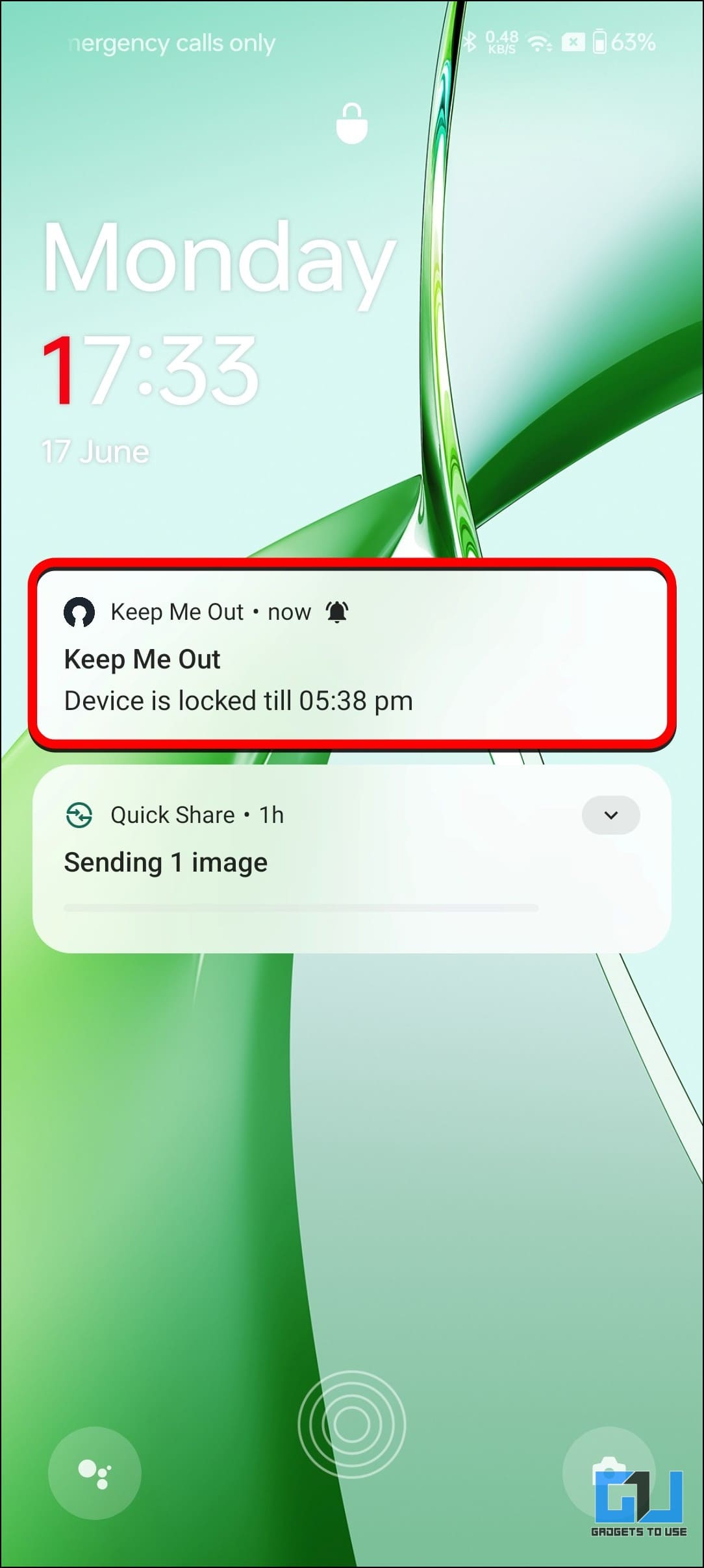Quick Answer
- A few other reasons to do this is that you get to have a better battery backup for your phone and well not get sidelined into inappropriate/unwanted content consumption.
- This app goes all out to ensure you get all the time and productivity you need before you can get distracted anytime soon.
- Whether you want to study, work on a deadline, or just complete your everyday chores, this app can disable distractions for you.
Often, we find ourselves zapped into the endless world of reels where as we only picked up our phones to check our notifications. This could be true for children who had set out for studying on YouTube but ended up on scrolling Shorts instead or even at your workplace. The short-form videos are so engaging that you might find it hard to stay focused and productive surrounded by Reels and Shorts. Don’t worry! Here are a few hacks for you to disable Reels and Shorts to get work at hand done.
How To Disable Instagram Reels, YouTube Shorts Feed On Your Android Phone
Both Reels and Shorts often prove to be a challenge in our day-to-day lives to get work at hand done. Avoiding them can be a game-changer for maintaining focus and productivity for doing the things which matter the most. A few other reasons to do this is that you get to have a better battery backup for your phone and well not get sidelined into inappropriate/unwanted content consumption. Below we have mentioned two useful ways you can overcome your challenges and get started on your work.
Avoiding Reels and Shorts a day, can keep distractions away!
Method 1 – Using NoScroll App
NoScroll is one of the hacks which lets you breafree from the clutches of endless doom-scrolling Reels or Shorts. Whether you want to study, work on a deadline, or just complete your everyday chores, this app can disable distractions for you. Here’s how you can get started.
1. First, download the NoScroll app on the Google Play Store for your device and open it.
2. Next, select the “Block All” option and click on Customize.
3. The app will then require you to give it some Accessibility permissions to run on your phone. Click on Agree to proceed.
4. In the next, Accessibility screen, go down and locate “Downloaded apps.” Then select “NoScroll” to turn it on.
5. Next, allow permissions and enable the NoScroll function.
6. As a final step, allow running the app in background by granting it permission.
7. If you now open any YouTube Shorts or Instagram Reel, it will automatically you will automatically get shut out of it.
Method 2- Using Keep Me Out App
The Keep Me Out app is the second hack in our toolkit. This handy hack locks up your phone so that you can put your entire focus on getting work done. This means No Instagram, No YouTube or rather no smartphone usage for the set timer. This app goes all out to ensure you get all the time and productivity you need before you can get distracted anytime soon. Here’s how you can get started.
1. Begin by installing the Keep Me Out App from the Google Play Store and launch it.
2. Follow the on-screen instructions to set up the app.
3. Allow permissions for Keep Me Out to run. These include Device Administrator permissions.
4. Allow the app to let it lock after device reboot/restart as shown in the below image.
5. Finally, grant the app usage permission and to access application data.
6. In the usage access list, locate Keep Me Out and toggle to grant it access.
7. Finally, set the timer until when you want to lock your device. As an example I have set the timer to five minutes.
8. No matter how many times you open the device, it will automatically be locked out again, thereby breaking you free from distractions to finish your work. Don’t worry you still will be able to pick up calls during this timer countdown.
FAQs
Q. How Can I Stop Scrolling Reels And Shorts On My Phone?
Other than having immense amount of self control, you can use these extremely useful hacks to stop yourself from endless doom-scrolling on Instagram and YouTube. You can read this guide to use NoScroll app or Keep Me Out app to disable Reels and Shorts on your phone.
Q. Why Are Instagram Reels, YouTube Shorts So Addictive?
Among multiple reasons why Instagram Reels and YouTube Shorts are addictive, a few are as under.
- They are personalised based on your interests and likes.
- Their short form videos release dopamine and are engaging.
- Likes, comments make you feel and seen virtually.
- Help you get away from reality and escape for a quick break.
However, these can quickly become addictive and out of control, where they begin hampering your quality sleep, focus and disturb your work-time management. To keep this in check, read the above guide for useful hacks.
Q. How Can I Limit Myself From Watching Instagram Reels And Youtube Shorts?
While there are multiple paid-apps, which restrict you from watching reels and shorts, you can use NoScroll and Keep Me Out to limit yourself from doomscrolling.
Final Thoughts
We live in the age of social media and are surrounded by it. From keeping children away from doomscrolling, keeping yourself in check while studying or getting your work done without getting distracted using your phone, these hacks can help you with it. Disabling reels and shorts can then let you focus on the things which matter the most to you. For more such hacks and guides, follow GadgetsToUse and check out the following reads below.
- How To Post Trial Reel To Non Followers On Instagram
- Scroll Instagram Reels Or Shorts On iPhone Without Touching It
- 12 Ways To Fix Instagram Reels Not Posting
- 6 Ways to Create Shorts and Reels Using AI From Long Videos
You can also follow us for instant tech news at Google News or for tips and tricks, smartphones & gadgets reviews, join the GadgetsToUse Telegram Group, or subscribe to the GadgetsToUse Youtube Channel for the latest review videos.