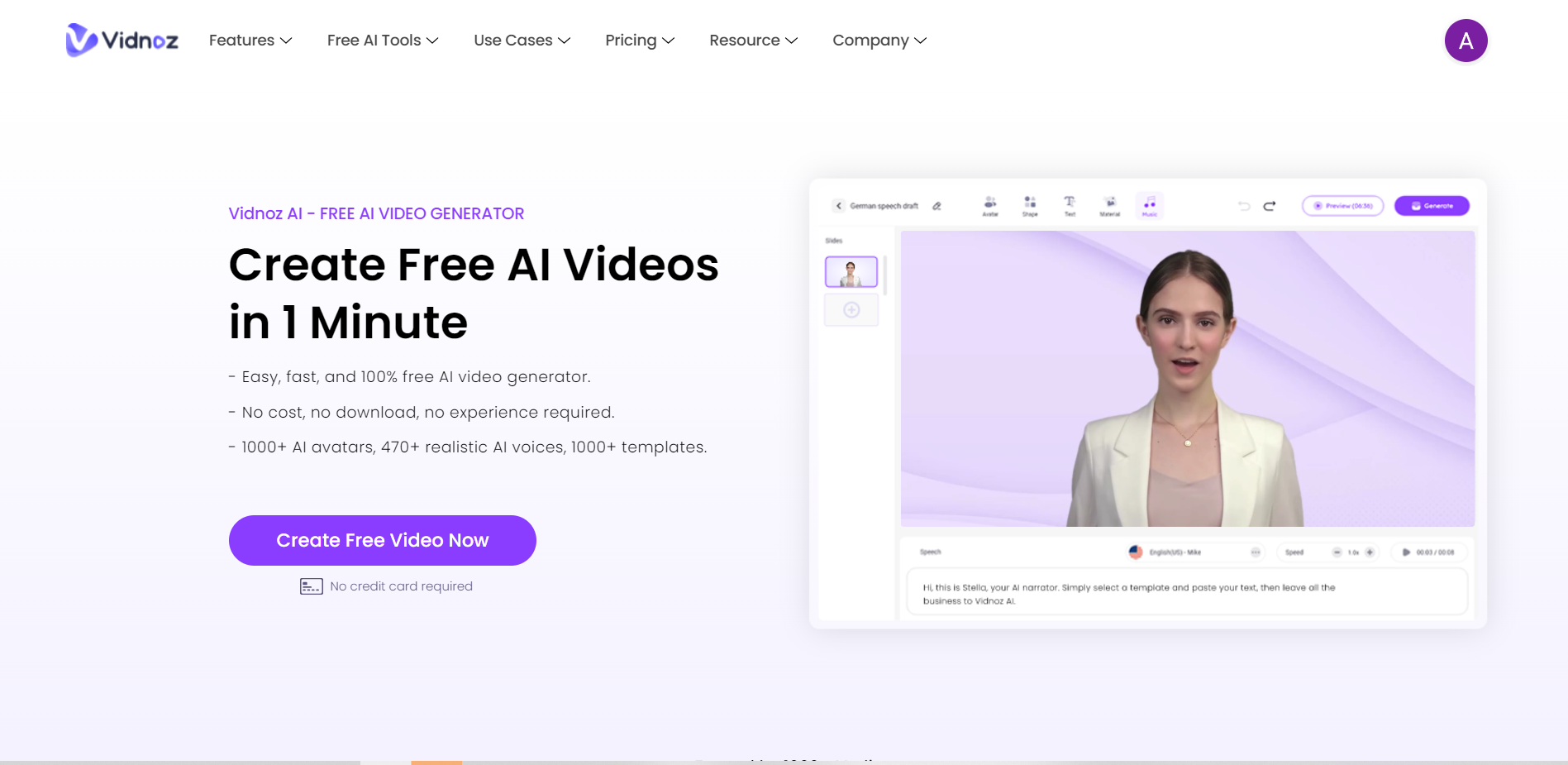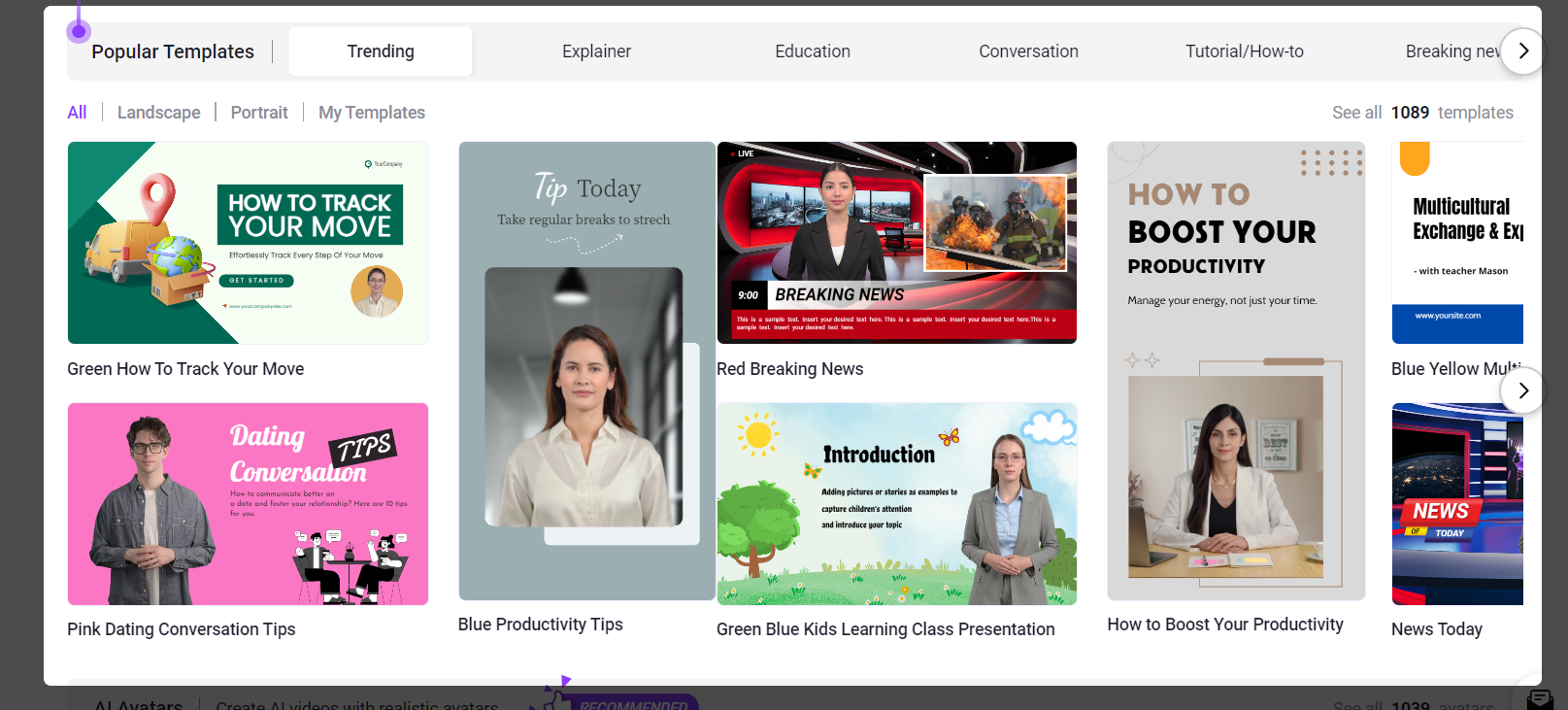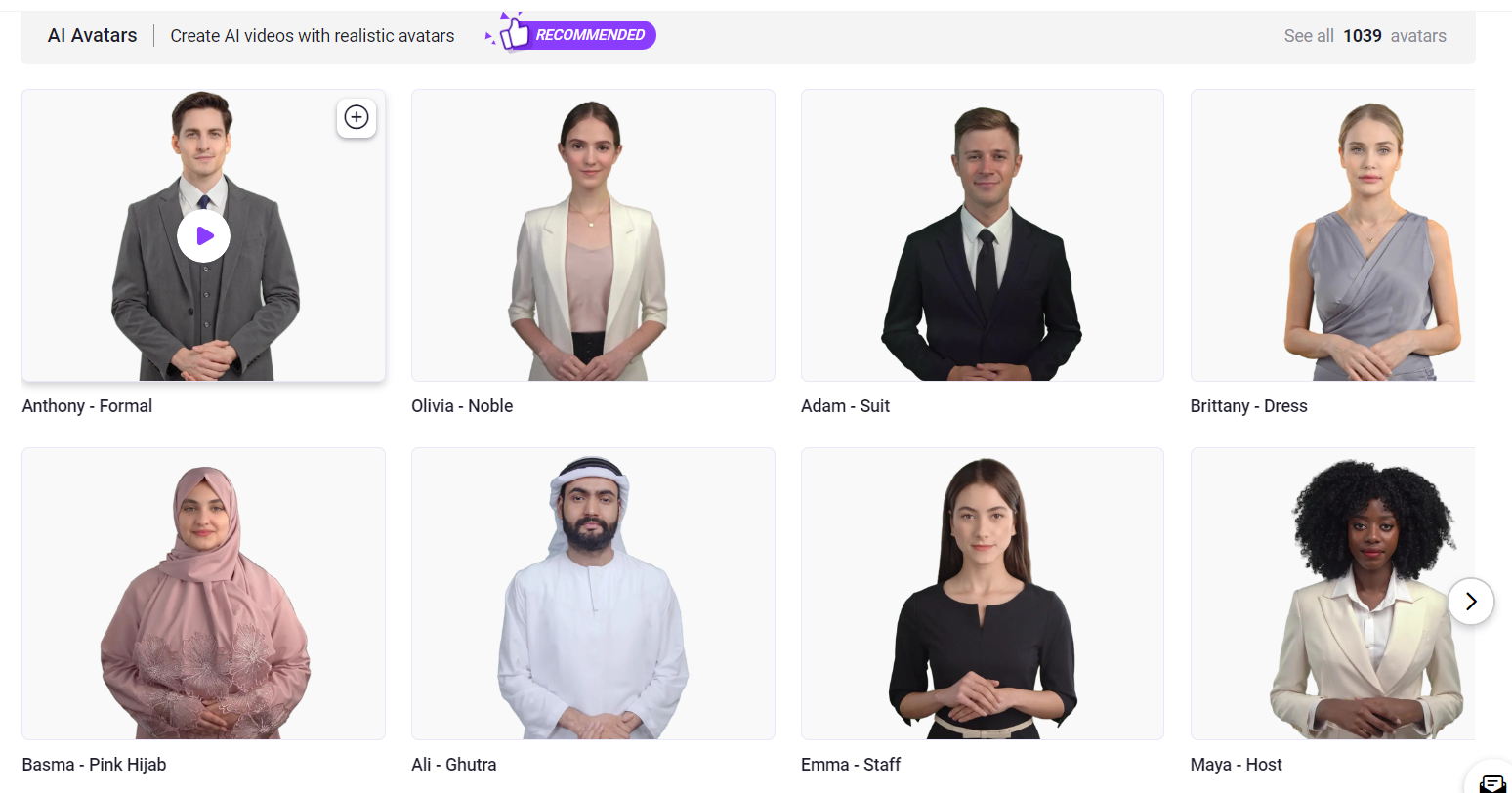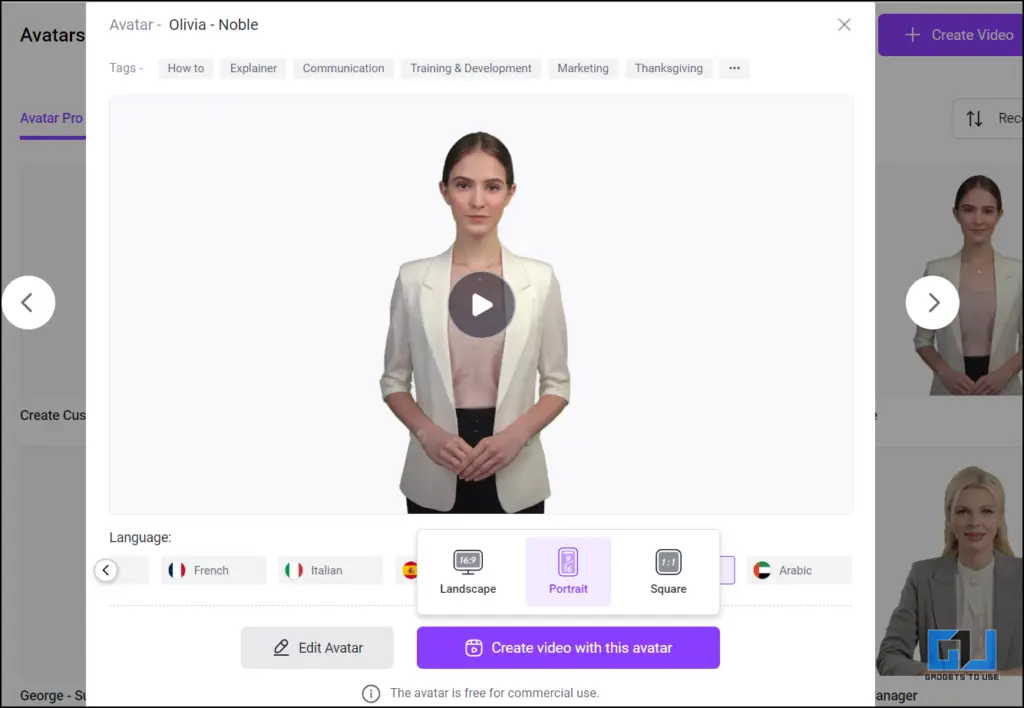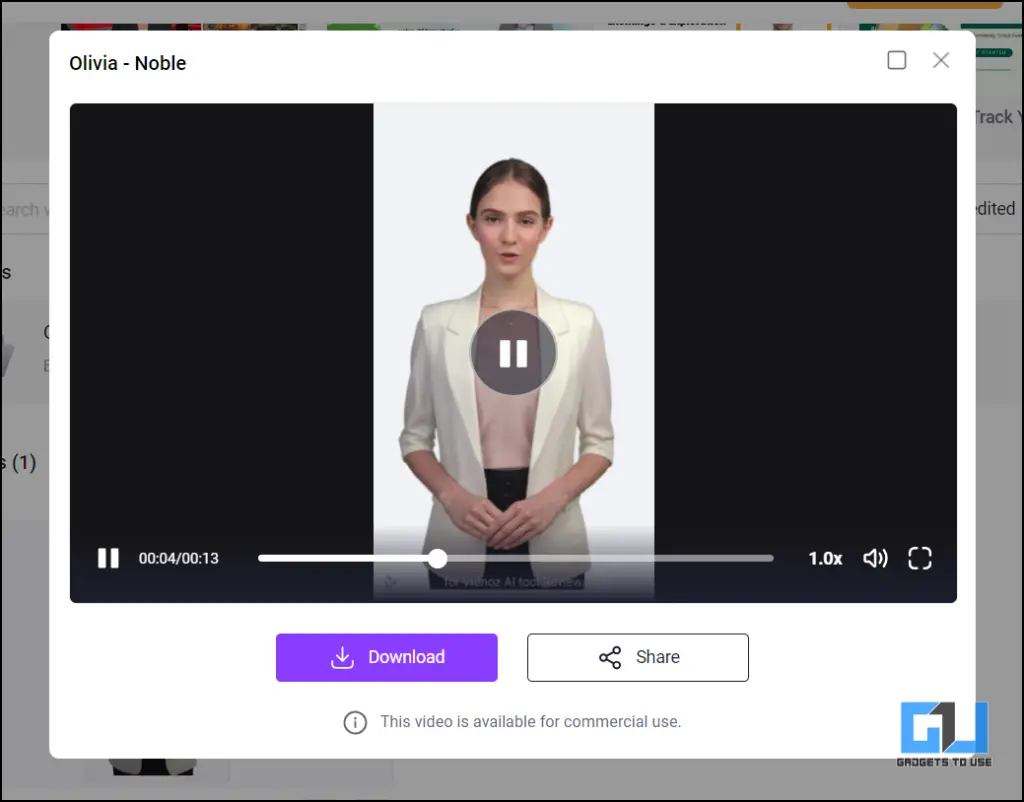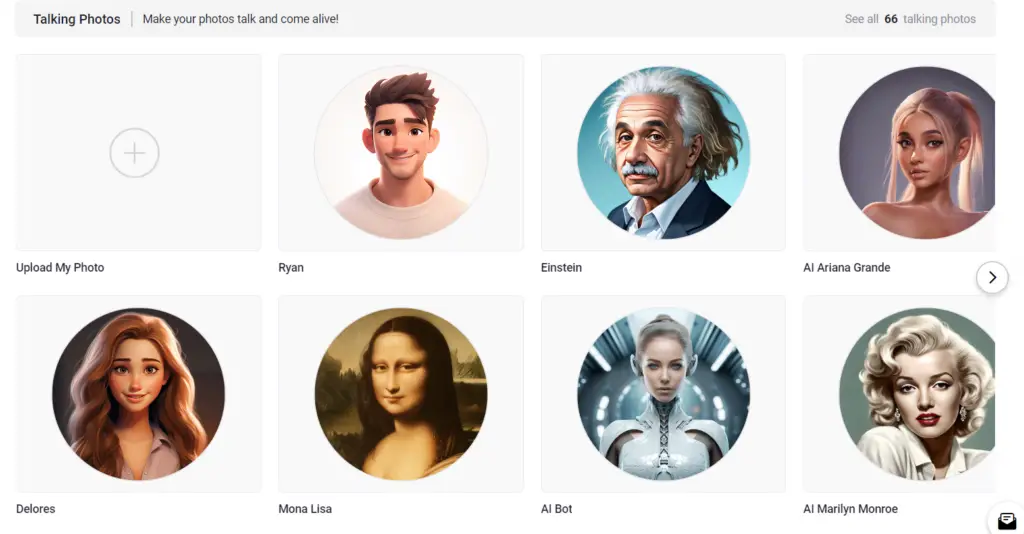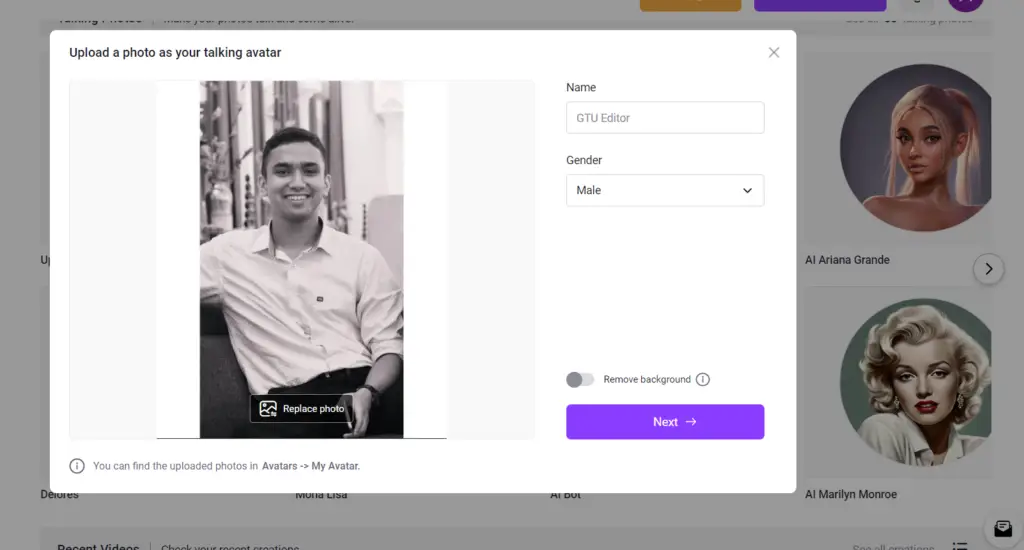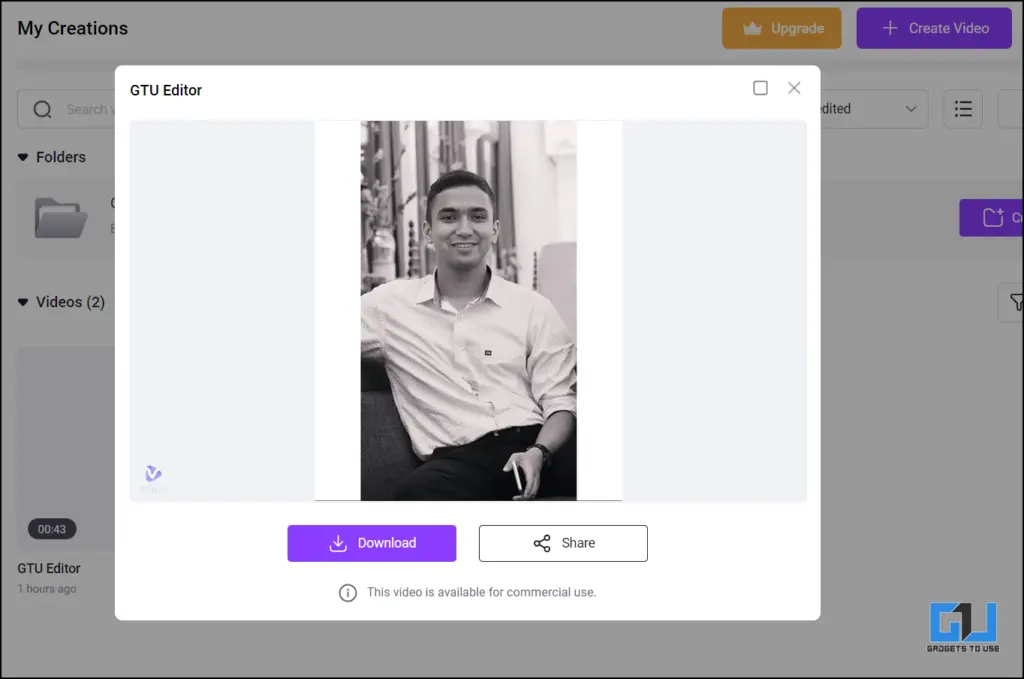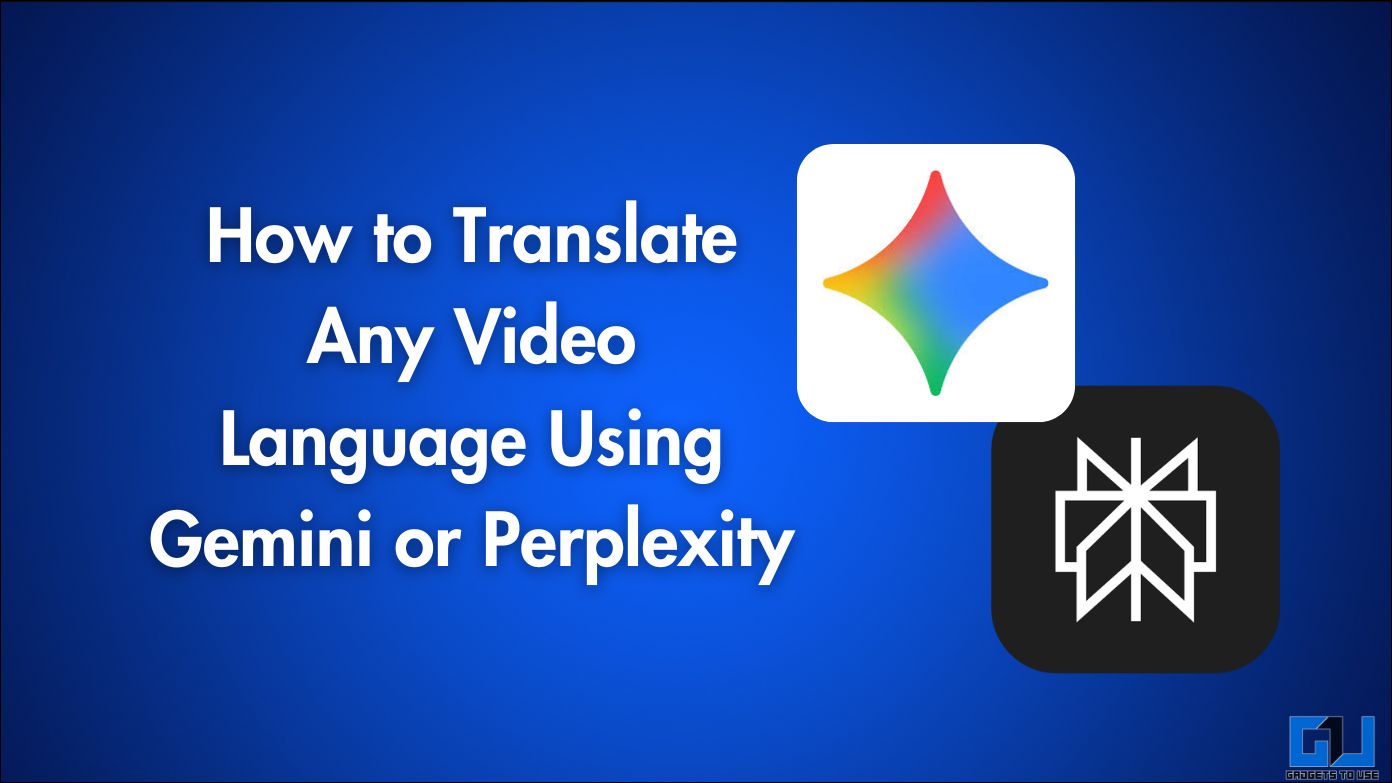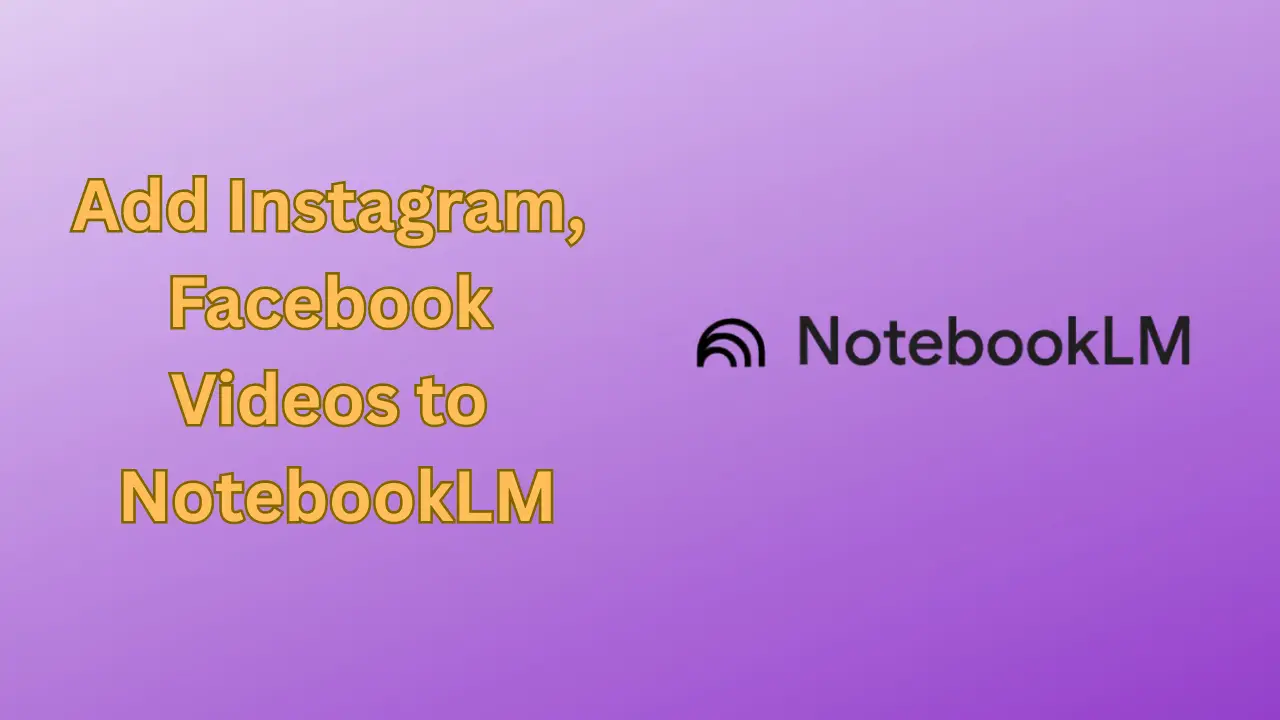Quick Answer
- If you, too, are looking for an AI tool that enables you to create videos in a relatively quick and efficient manner, this AI tool might put an end to your search.
- While Synthesia allows users to create a 3-minute free video once a month, Vidnoz AI enables users to create a 3-minute free video every day.
- AI video generators allow marketing teams to quickly create high-quality video content for campaigns, social media, and ads at a lower cost than traditional video production.
AI tools are getting more advanced day by day and are now capable of helping both aspiring and established content creators to make personalised content the way they want. If you, too, are looking for an AI tool that enables you to create videos in a relatively quick and efficient manner, this AI tool might put an end to your search. Enter Vidnoz AI – a free-to-use AI tool with over 20 features, such as – translating videos, changing voices, turning prompts into videos, and more. Here’s how this tool can be a game changer for your business, social media, and audience interaction.
How Does It Work?
Vidnoz AI leverages artificial intelligence to streamline the video creation process, saving businesses both time and money while delivering impressive results. This innovative tool allows anyone to create engaging AI-generated videos in minutes without the need for actors, cameras, or studios.
Who Can Use Vidnoz AI
While this is a free-to-use platform, meaning anyone looking to create AI videos would do well, this app would definitely be useful for:-
- Marketers and advertisers: AI video generators allow marketing teams to quickly create high-quality video content for campaigns, social media, and ads at a lower cost than traditional video production.
- Small businesses and startups: These tools provide an affordable way for smaller companies to produce professional-looking video content without needing large budgets or in-house video teams.
- Content creators and influencers: YouTubers, social media influencers, and other online content creators can use AI video tools to streamline their production process and create more content faster.
- Educators and e-learning professionals: AI video generators can help create educational content, training videos, and online course materials more efficiently.
- Entrepreneurs and solopreneurs: Individual business owners can leverage these tools to create professional video content without needing extensive video production skills or resources.
- Journalists and media professionals: AI video generators can assist in creating quick news updates, social media content, and supplementary video material for stories.
Vidnoz AI Key Features:
This AI tool has many impressive features, setting it apart from other text-to-video AI tools. Vidnoz uses Elevenlabs AI voices to bring their avatars to life.
- Extensive Avatar and Voice Library: Vidnoz AI has over 1000 AI avatars and 835+ AI voices for different use case scenarios.
- Team Collaboration Features: Vidnoz AI 3.0 introduces robust team collaboration tools, enabling team members to collaborate on video projects. This feature supports teams of up to 1000 members.
- Sitting Avatars: The tool also has sitting AI avatars, which seem more realistic. These can be used for professional-looking meeting videos, educational content, and sales presentations.
- High-Quality AI Voices: The platform uses Elevenlabs AI voices, which are well known for their natural-sounding and expressive qualities.
- Extensive Template Library: With over 1,000 customizable video templates, Vidnoz AI makes creating polished videos for various purposes easy.
- Cost-Effective Pricing: Vidnoz AI offers more affordable pricing at $1.35 per minute of generated video compared to some competitors.
- Generous Free Plan: Unlike some competitors, Vidnoz AI provides users with 3 minutes of free video creation every single day.
- AI Video Editor: The platform includes an AI-powered video editor that allows users to enhance videos by cutting and trimming footage, adding animated effects, changing backgrounds, and more
What sets Vidnoz AI apart is that it lets you use 3 minutes of absolutely free video generation using its AI models. Comparatively, other tools such as HeyGen and Elai offer only 1 minute total for their trial, while Synthesia AI charges $2.20 per minute.
While Synthesia allows users to create a 3-minute free video once a month, Vidnoz AI enables users to create a 3-minute free video every day.
Vidnoz AI – Getting Started
The AI tools had tons of templates, including educational, how-to, breaking news, motivational, and more for you to choose from.
These AI Avatars are a close lookalike with the scope for improvement. In the paid version, you could also choose to get your own customised AI avatar for your videos.
You can choose the video format, such as Portrait, Landscape, or Square. Vidnoz also gives five free previews before exporting the video, which, in my opinion, could be increased for convenience.
I played around with the tool for a while and uploaded my own photo using the Talking Photos feature. The feature also has tons of other cartoons, including some pretty interesting ones to try out.
The tool was relatively fast and convenient to use, and it did a decent job in terms of real personification of how I’d speak.
Wrapping Up
With its free 3-minute video generation every day and competitive pricing, Vidnoz AI stands out as the better tool. It is relatively easy to use, has over a thousand AI model templates (including sitting ones for more realistic representation) and hundreds of AI voices to choose from. I think this could be a great tool for all those looking to use AI for free in their content creation journey or enhance brand value.