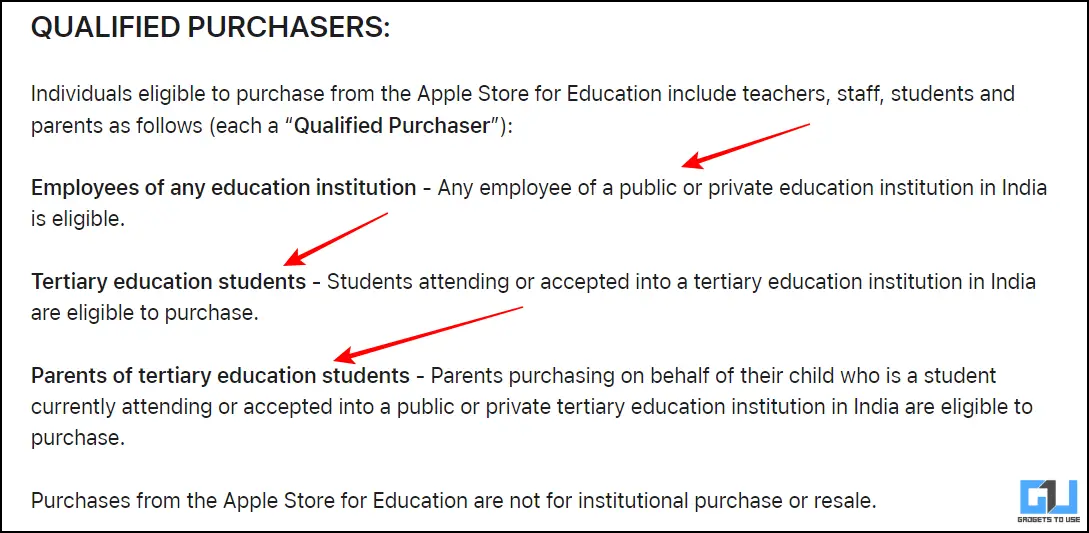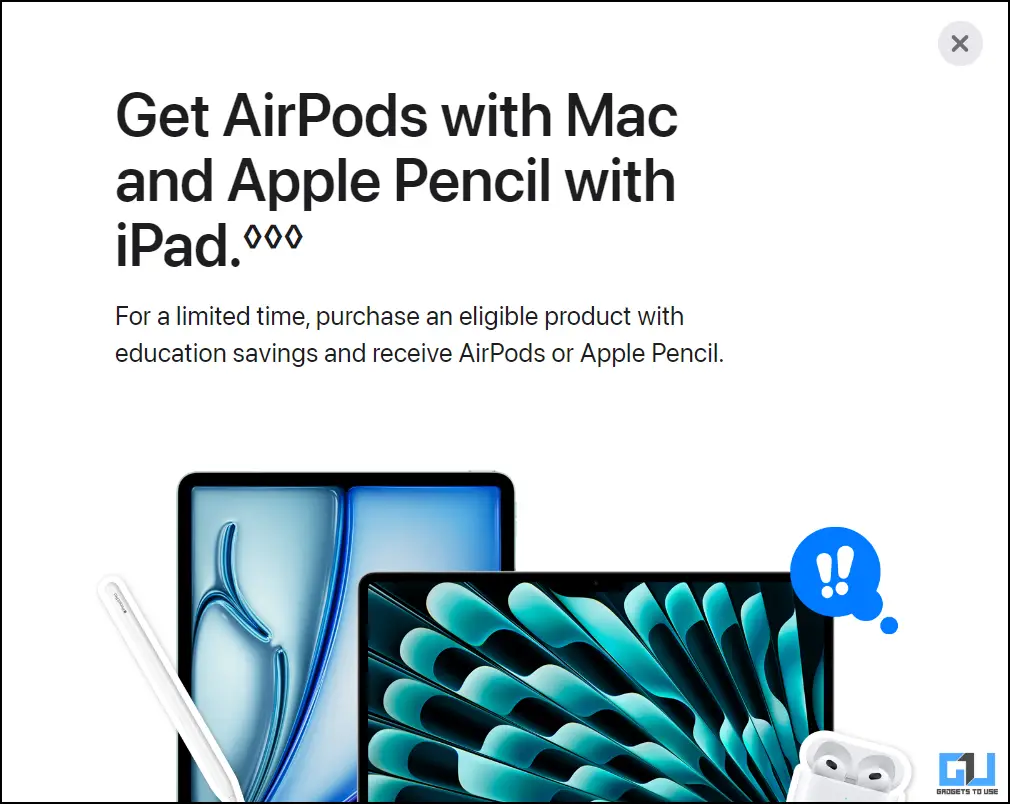Quick Answer
- If you are a student at any university or any secondary education institution and you have a valid student ID, You must be 16 or older in terms of age if you want to avail this offer.
- If you are a student or even know someone connected/working in the education sector, you can get heavy discounts on Apple products using the Student Discount Offer 2024.
- If you are a resident of the United States of America, you can opt for the Apple Student Discount.
Whenever we think of premium devices or products, one name pops up: Apple. Apple products are known for being consistent in performance and having minimal lagging issues. Here’s how you can get your hands on an Apple product without burning a hole through your pocket.
Education Store By Apple
Apple has a policy that gives discounts to people associated with the education sector. You can find this on the Apple Education Store. If you are a student or even know someone connected/working in the education sector, you can get heavy discounts on Apple products using the Student Discount Offer 2024. Apple has some products on which you can avail of these discounts. Eligibility criteria are attached below.
Employees Of an Education Institution: If you work in the education sector, public or private. You can opt for this discount, and you are eligible.
Students Who are attending Secondary Education: If you are a student at any university or any secondary education institution and you have a valid student ID, You must be 16 or older in terms of age if you want to avail this offer.
Parents of a Student: If you are parents to an eligible child you are also eligible for a discount. You will be given a discount so that you can buy the said product for your children.
Available products in Education Discount
Apple only gives out this discount on certain products. You can get this discount on a certain number of products. You can not buy in bulk. We have attached the list of the Products available under this scheme.
- MacBook Air With M2 or M3 Chip
- MacBook Pro 14” or 16”
- Mac Mini
- iMac
- Mac Studio
- Studio Display
- Mac Pro
- Pro Display XDR
- iPad
- iPad Mini
- iPad Pro
- iPad Air
You also get discounts on Apple Accessories such as Apple Pencil and Magic Keyboard.
How to get the Benefits of this offer
You can get the above-discussed products online at the Apple Education Store. You can also visit the physical Apple store. Choose the devices with your desired configuration. Then, in the final step, you only need to ask them to help you take advantage of this Apple Student Discount Offer 2024. Keep your Student ID handy. They will ask for it to verify your eligibility.
NOTE – You can only buy these products once a year; for the iPads and accessories, you can buy 2 in quantity. Everything else is one unit per head. You can only utilize this offer before 30th September 2024
For People Living in The US
If you are a resident of the United States of America, you can opt for the Apple Student Discount. This is also the same as the Education store, and you can avail of it both online and at physical stores. Simply tell them that you are a student and wish to take advantage of this offer. They will ask for your student ID for verification.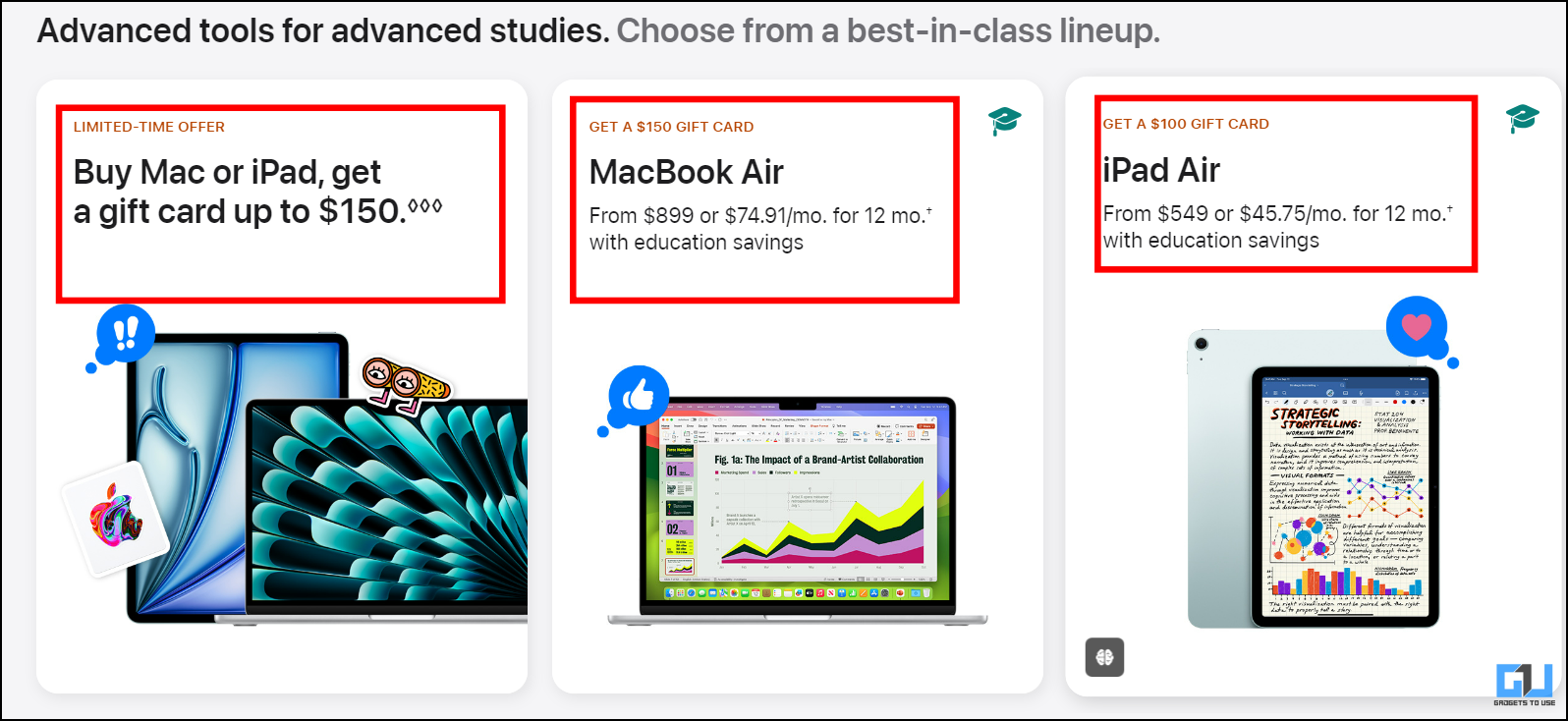
In the online store, simply Visit Apple’s U.S Education Store. Select the device or accessory you need, and then click on checkout. You will then be asked to submit your student ID for verification. Simply verify and pay.
FAQs
Q. What is Apple Education Store?
Apple’s Education Store is an Apple program that gives special discounts to people who are associated with the education sector in India. Any student who is 16 or above can avail of this offer. You can find the detailed guide above.
Q. How Many Products Are in the Education Store of Apple?
Many Apple products are available for discount. Such as MacBook Air, iPad Pro, and iPad Mini, you can find the full list in the article above.
Q. What Is the Last Date to Avail of This Education Discount?
Apple’s back-to-school discount ends at 30th of September 2024. You can learn how to avail of this offer in the guide discussed above.
Wrapping Up
Apple Back to School Discount is a great way to get Apple products for a good price. The sale is going on and you can also avail of these offers. You can get your own very first device using this discount. Personally, I think this is a good way to give back to the community. Also, by doing this they are creating a market of their own Apple users who are going to be their future customers.
- How to Buy Apple Music Subscription on Your Android Phone?
- 3 Ways to Use Multiple Apple IDs on iPhone and iPad
- 5 Ways to Identify Fonts From Web Pages on Android and iOS
You can also follow us for instant tech news at Google News or for tips and tricks, smartphones & gadgets reviews, join the GadgetsToUse Telegram Group, or subscribe to the GadgetsToUse Youtube Channel for the latest review videos.