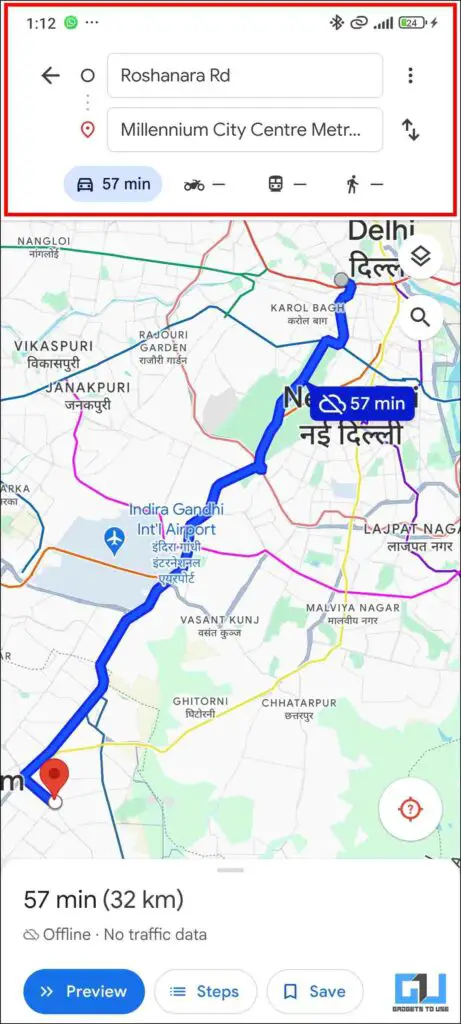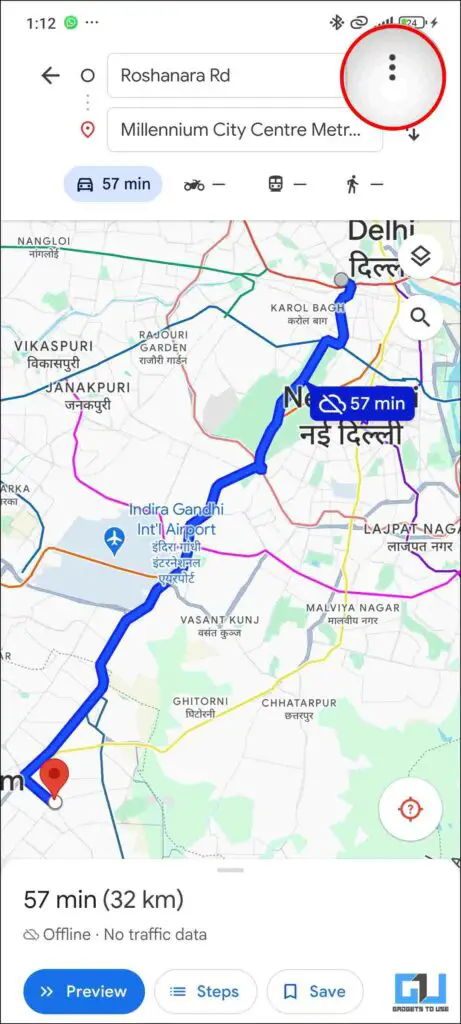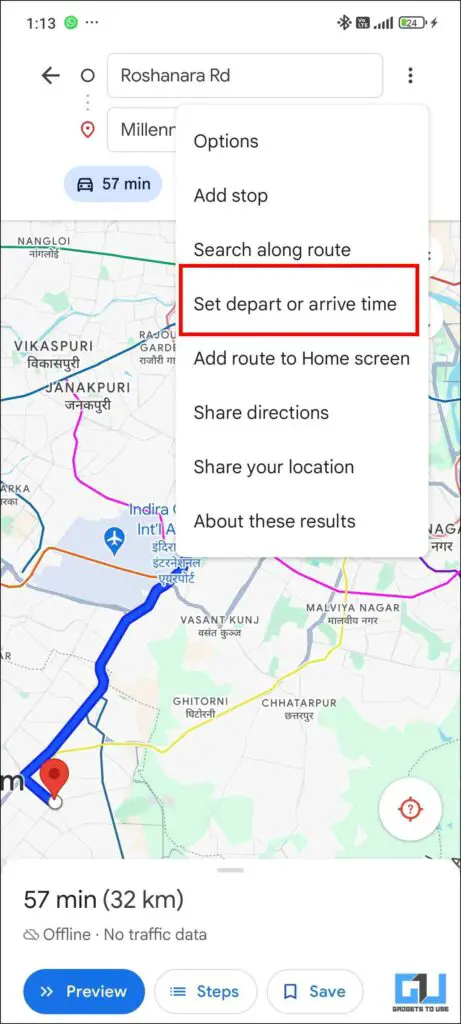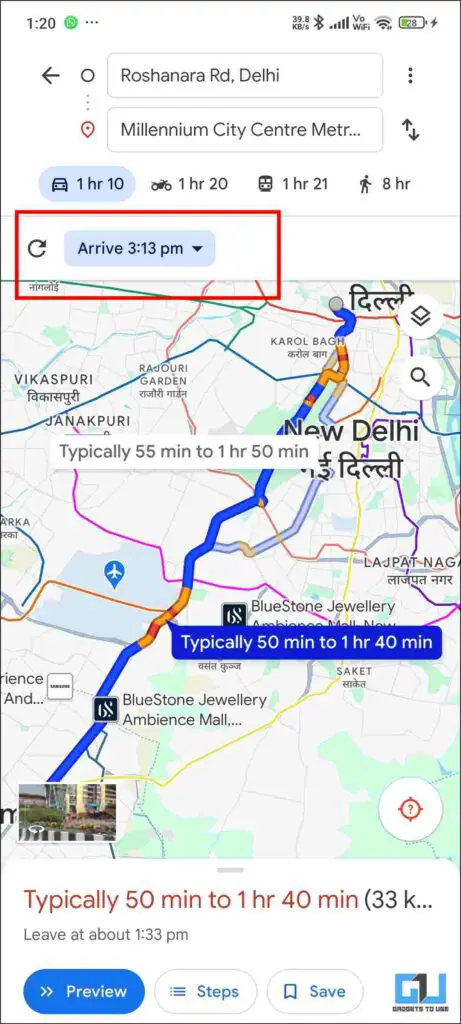Quick Answer
- If you want to set a departure or arrival time in your maps then you can follow the steps shared below.
- You can set arrival or depart time but you can only see the time window in which you will commute.
- This does come in a lot of handy to me when I am travelling in a different city.
When travelling to an unfamiliar location online navigation is a big help. You can check if you are on the right track. You can explore local landmarks, and avoid traffic in rush hours. Google Maps can help you to plan your journey as well. You can see the estimated time it will take for you to move between two places.
Why Is It Necessary to Have Departure and Arrival Time in Google Maps
Setting a time of departure or arrival can help you plan your journey better. You can map out which route you must take and which is the fastest route for you. Google Maps does provide you with an option to set your own Arrival or departure time. This feature is available in real-time navigation with an internet connection. If you want to set a departure or arrival time in your maps then you can follow the steps shared below.
1. Open Maps and then enter your destination and your current location.
2. Click on the three dots on the top right of your screen.
3. Tap on “Set depart or arrive time.”
4. Set the time according to your needs. If you have chosen the arrival time, then it will reflect at what time you should depart and vice versa.
What to Do Departure or Arrival Time Is Not Showing
This type of problem can sometimes occur in Google Maps. The solution of this is very simple you just have to uninstall the updates on your Google Maps app. Simply open app settings and then click on uninstall updates. This will solve your problem.
Note – You can also set an arrival or departure time in offline maps. This will not reflect the same result as the online navigation does. You can only see the estimated time in which you will reach your destination. Not the exact time per the arrival or departure time set by you.
FAQs
Q. Is There an Arrival Time on Google Maps?
Yes, there are arrival timings on Google Maps. Which reflects the estimated time of your arrival at a certain location. You can read a bit more about this in the above article.
Q. Why Should I Set Departure or Arrival Time Before My Journey?
This feature comes in handy when you want to plan out your day. If you can set the departure time, then you can see the estimated time of arrival. This is beneficial for you as it allows you to utilize the remaining time to your fullest. You can also check out the article to learn how to set your departure or arrival time.
Q. Can I Set a Departure or Arrival Time on Offline Maps?
You can set arrival or depart time but you can only see the time window in which you will commute. You can not see the arrival time if you set a departure time and vice versa.
Wrapping Up
In this article, we have discussed on the importance of setting a departure or arrival time. When we use Google Maps, this is the one feature that can help us save time. The process is very simple you can do it in four easy steps. This does come in a lot of handy to me when I am travelling in a different city. This also gives you a lot of clarity when you are scheduling your meetups and gatherings. For more such useful and hidden tricks stay tuned to GadgetsToUse.
- 3 Ways to Turn off Driving Mode in Google Maps on Your Phone
- 3 Ways To Hide Your Location in Google Maps Location History
- 3 Ways to Fix Google Maps Live View Greyed Out or Not Working
You can also follow us for instant tech news at Google News or for tips and tricks, smartphones & gadgets reviews, join the GadgetsToUse Telegram Group, or subscribe to the GadgetsToUse Youtube Channel for the latest review videos.