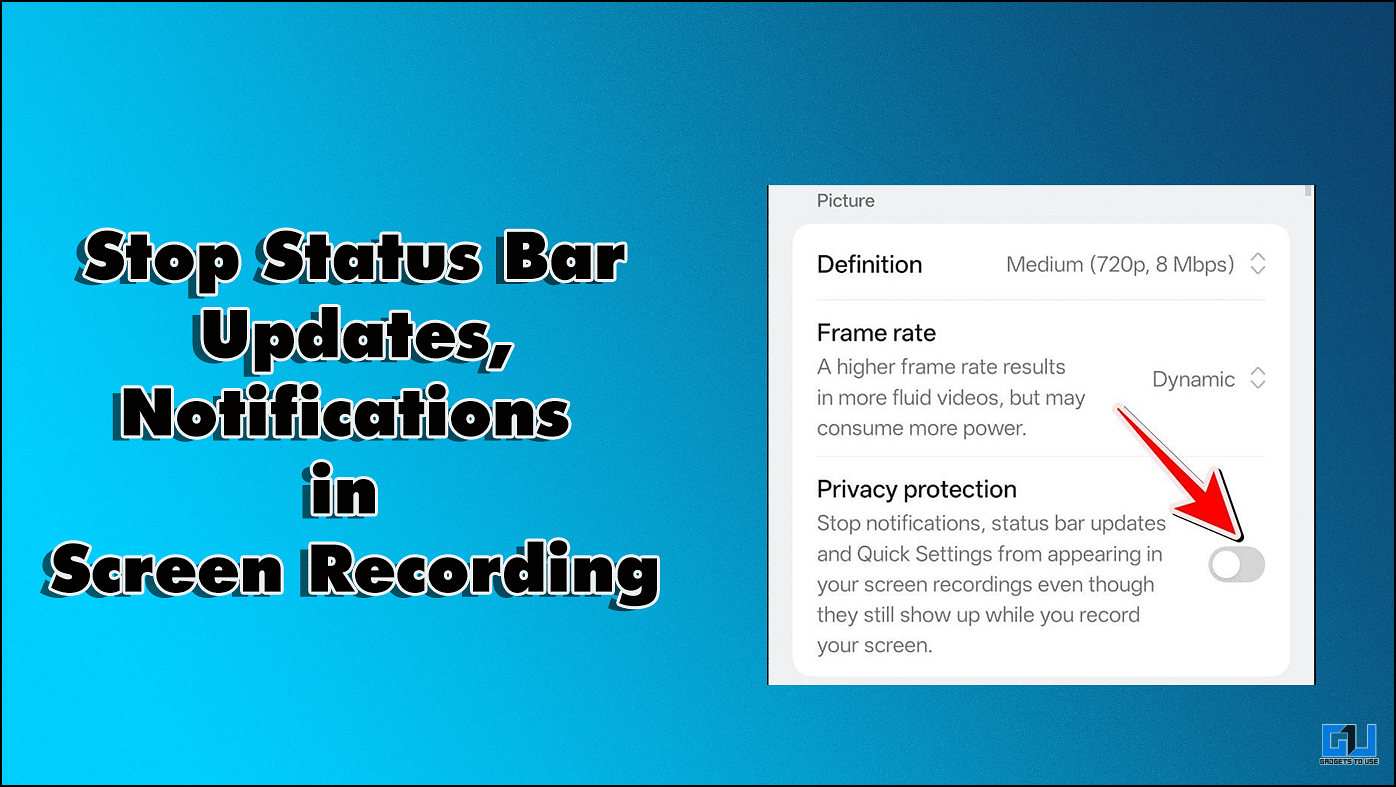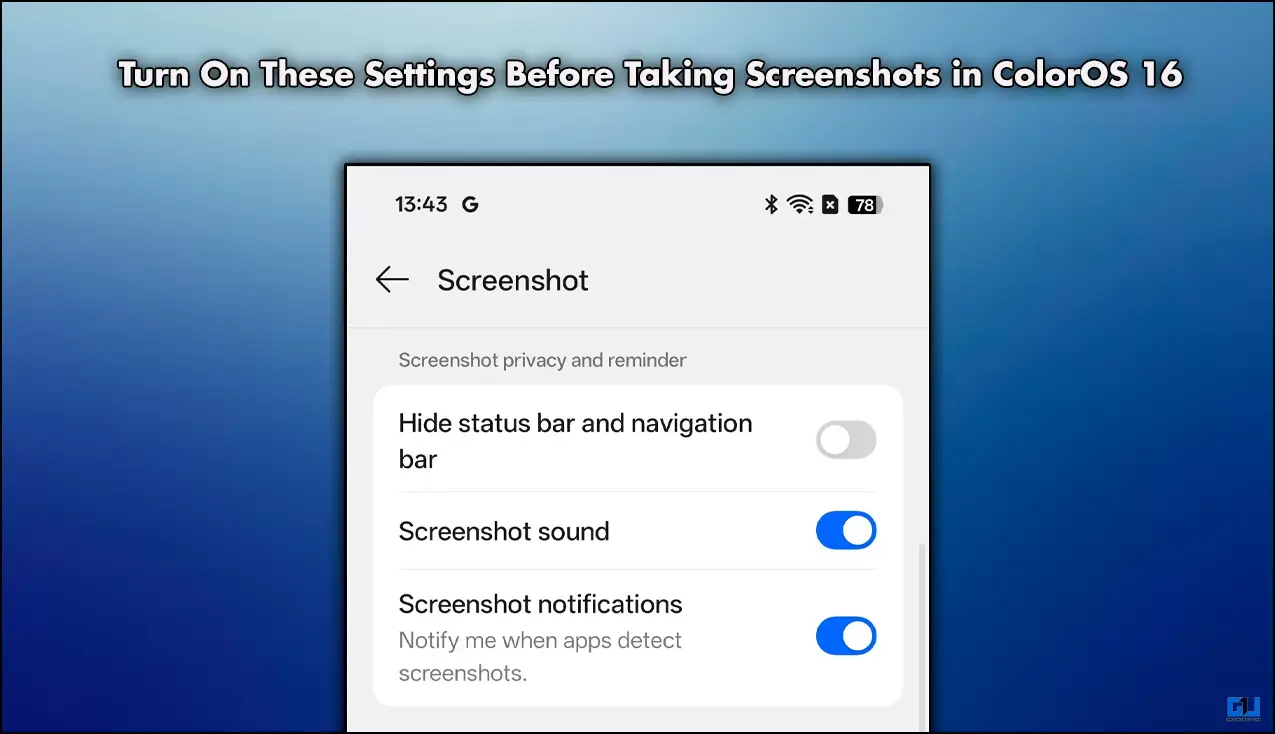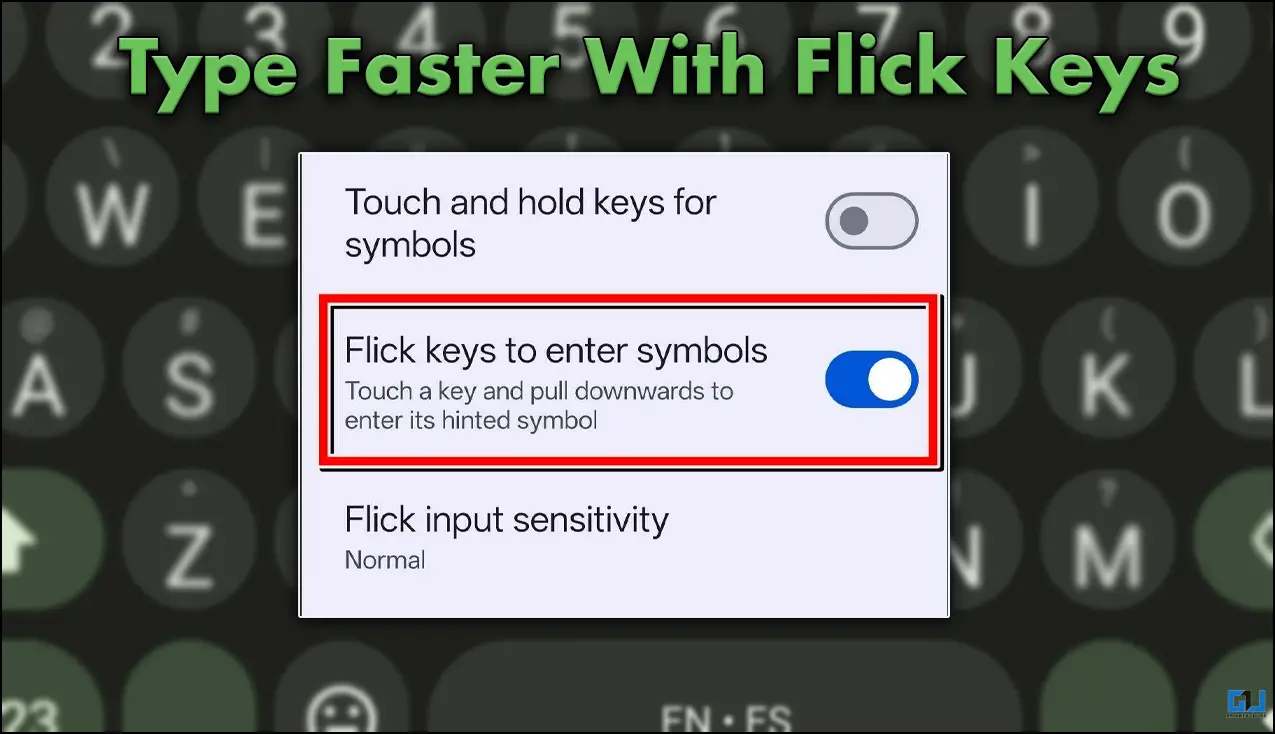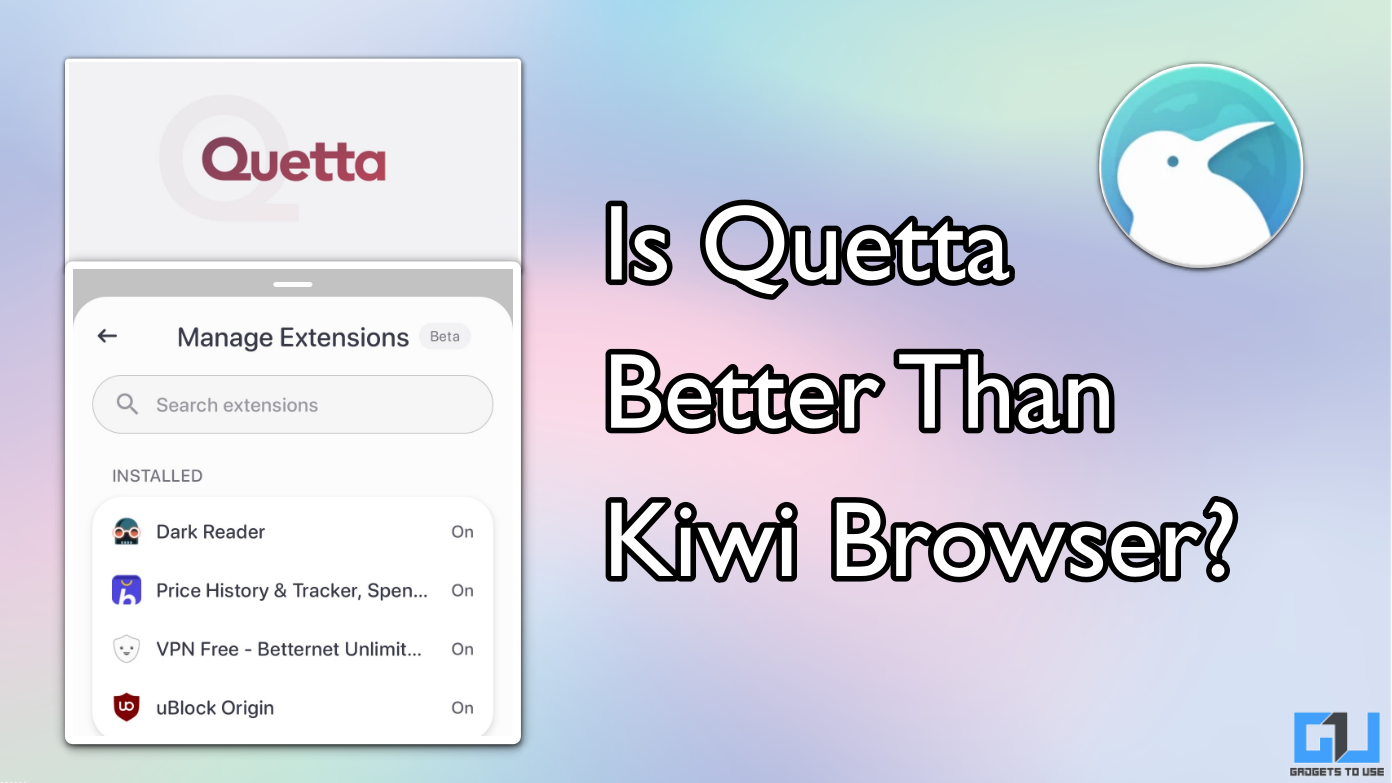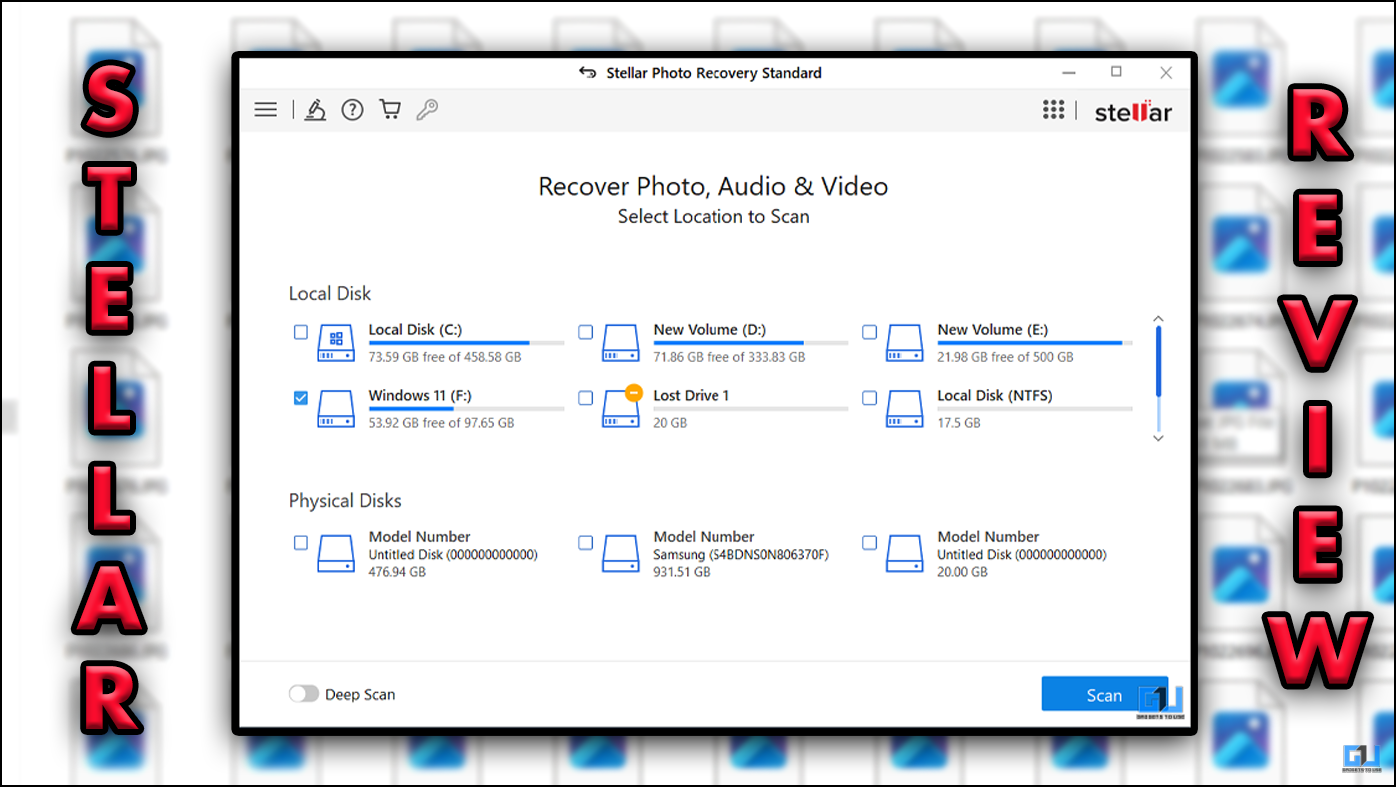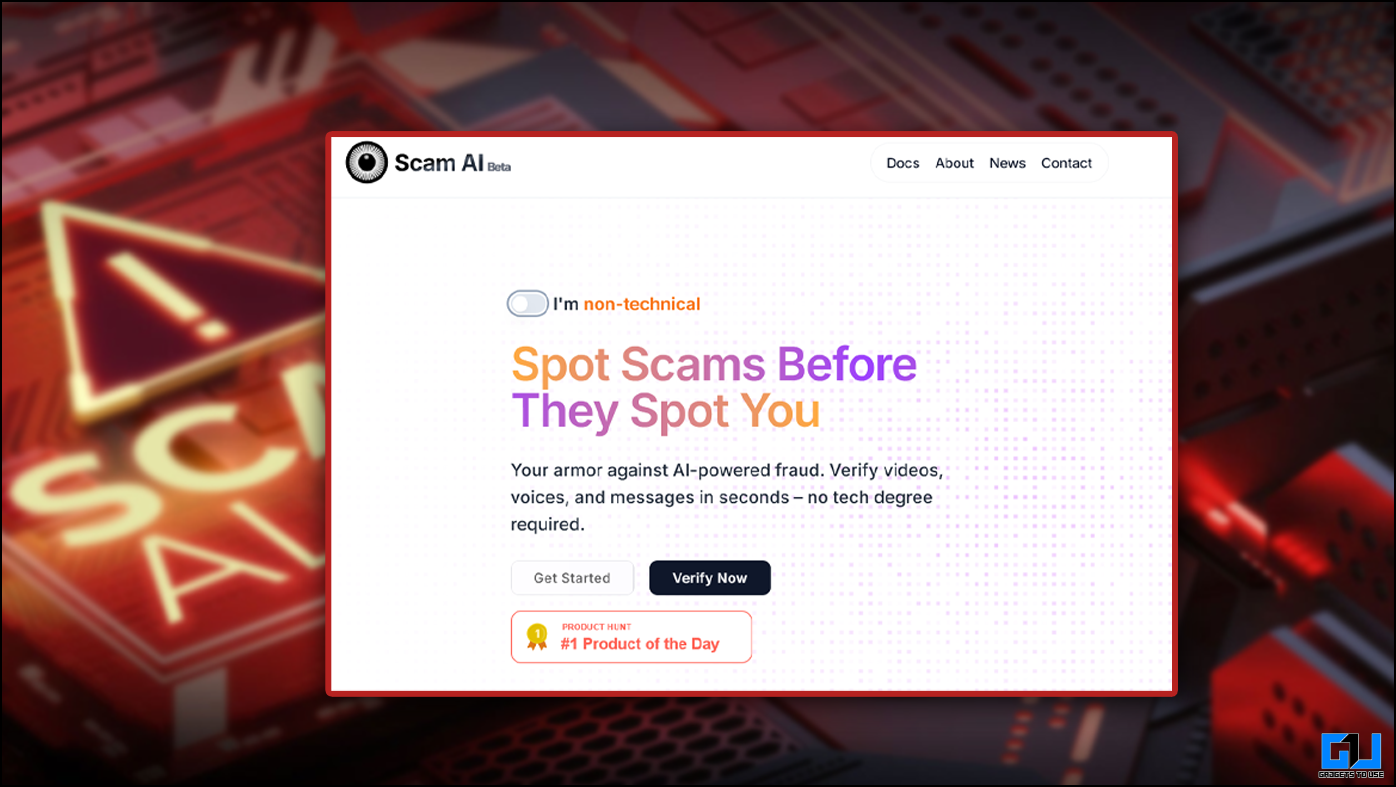Quick Answer
- If you have a lengthy document and don’t want to sit down and read it all, you could just ask UPDF AI to generate a complete or a section-wise summary – saving you valuable time.
- This is especially helpful for me as it allows me to visualize and organize the information from the PDF in a much easier-to-understand and interactive way.
- But what if I introduce you to a PDF tool that is not only 1/4th the cost of an Adobe Acrobat subscription but also loaded with the latest AI features.
In our day-to-day lives, we are often required to work on PDFs, be it by signing them, converting from image to editable format or organising them. However, when it comes to accessing, editing and managing PDFs, only a few tools are available on the internet that can do it all. In this review, we will look at UPDF’s features and what it has to offer.
When we think of PDF management, the first brands that come to mind are Adobe or Google Docs. But what if I introduce you to a PDF tool that is not only 1/4th the cost of an Adobe Acrobat subscription but also loaded with the latest AI features?
UPDF: First Impression
UPDF pdf editor is a new tool in the PDF editing and management market. It has quickly gained popularity, with over 2 million users worldwide, making it a popular choice for PDF management.
UPDF’s AI Features:
One of UPDF’s most impressive features is its AI capabilities, which enables you to interact with your PDFs using ChatGPT 4. All these AI features bring new ways to interact with PDF documents. Few examples of what you can do with this are:
1. Summarize: If you have a lengthy document and don’t want to sit down and read it all, you could just ask UPDF AI to generate a complete or a section-wise summary – saving you valuable time.
2. Translate: Got a PDF in a language you don’t fully understand? UPDF AI can cover for you.
3. Explain (Simplify): If you come across something too complex or technical to understand, you could go ahead and clear any concepts or jargon within PDFs. I asked it to give real-life examples to explain, and I did find the topics not flying above my head!
4. Rewrite: Yes, the AI can improve the PDF content while maintaining the context’s original meaning. This is handy if you want to improve clarity or style.
5. Chat with PDF: From clearing your doubts to asking anything off-topic from the PDF. Your dedicated ChatGPT-powered UPDF AI is everything you need.
6. Chat with Image: The AI can even go to the extent of analysing the images on PDF and giving its description or chatting regarding it.
Things I Liked About UPDF
7. Convert PDF to Mind Map: In its latest update, UPDF now lets you easily convert PDF documents into structured mind maps. This is especially helpful for me as it allows me to visualize and organize the information from the PDF in a much easier-to-understand and interactive way. I use Mind maps for studying, learning, working or any planning and find them to be a great way to brainstorm, plan, and organize ideas.
When reviewing, I tested out multiple editing tools for PDFs. Here are the things I Liked About UPDF:
1. UPDF has multiple PDF editing options, such as editing text and images, adding links etc.
, watermarks, headers, footers, and backgrounds within PDFs.
2. It also supports Watermarks, Annotations and different ways to highlight texts.
Also, I found the squiggly feature used to underline in cursive (it has a unique name, too) and the text callout feature useful.
3. Another important feature that UPDF supports is conversions between scanned PDFs to editable ones using OCR recognition in up to 38 languages.
4. UPDF also lets me sync and manage PDFs across devices with no limit on the number of devices I can use it on, making it a rather tempting offer.
5. I could password-protect my PDF, compress it to save size, or flatten it to get a better printout; the options are vast.
6. Instead of just downloading and then uploading the PDF, I had two more ways to share files using UPDF. These were using links and QR codes. (Pretty fascinating if you ask me)
6. UPDF is priced at just 1/4 of Acrobat’s cost, making it a compelling buying option while saving my pocket to burn a hole through it.
7. Another very handy feature I got to use is cloud management across multiple devices, which I often use between my personal and office desktops.
Conclusion:
UPDF offers a complete suite of features along with its dedicated PDF AI, which quickly established it as a worthy tool in the PDF editing market. For me, the features and the price point stood out, and it helped me save time by having a one-stop tool for all PDF-related tasks.
You also get a 7-day AI feature trial and a 30-day money-back guarantee after purchasing the UPDF Editor, so you can try it out with confidence.
For more such reviews and guides, follow GadgetsToUse.