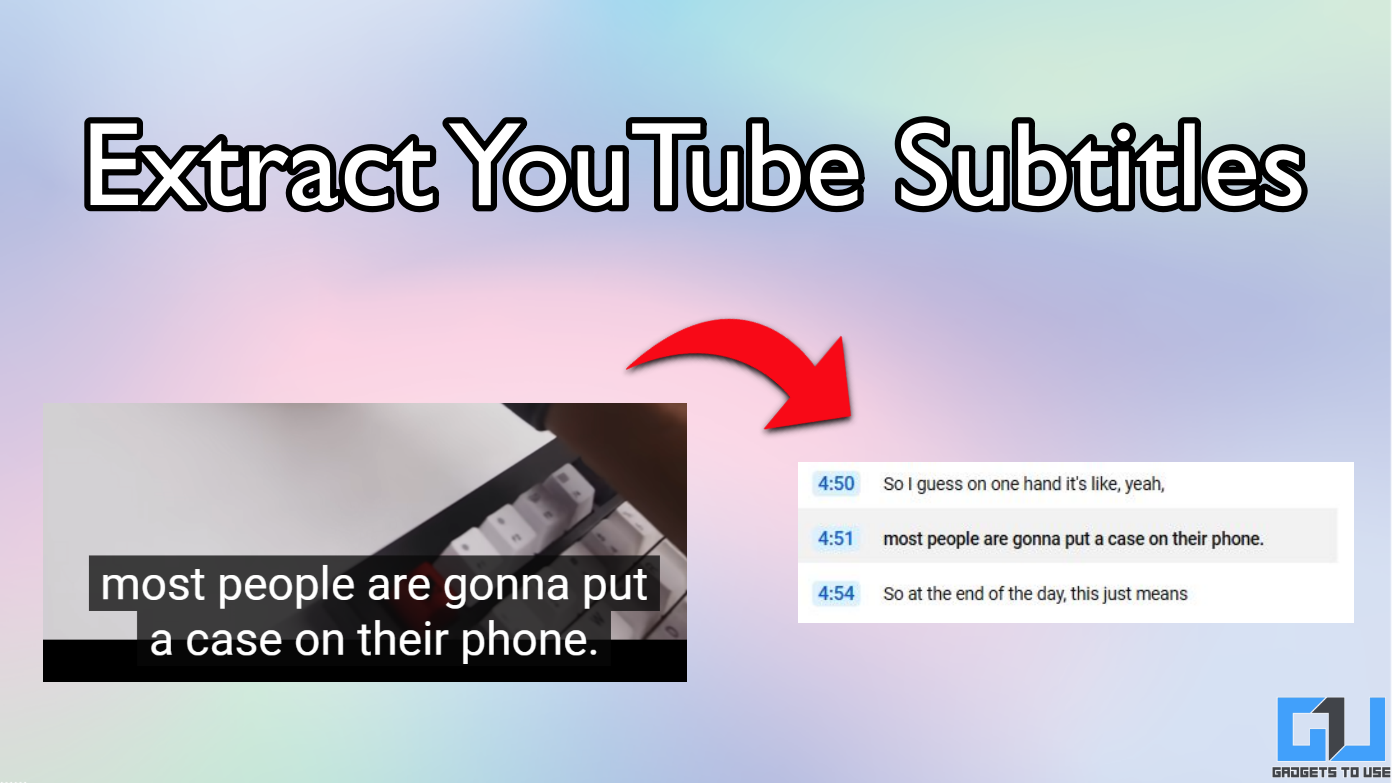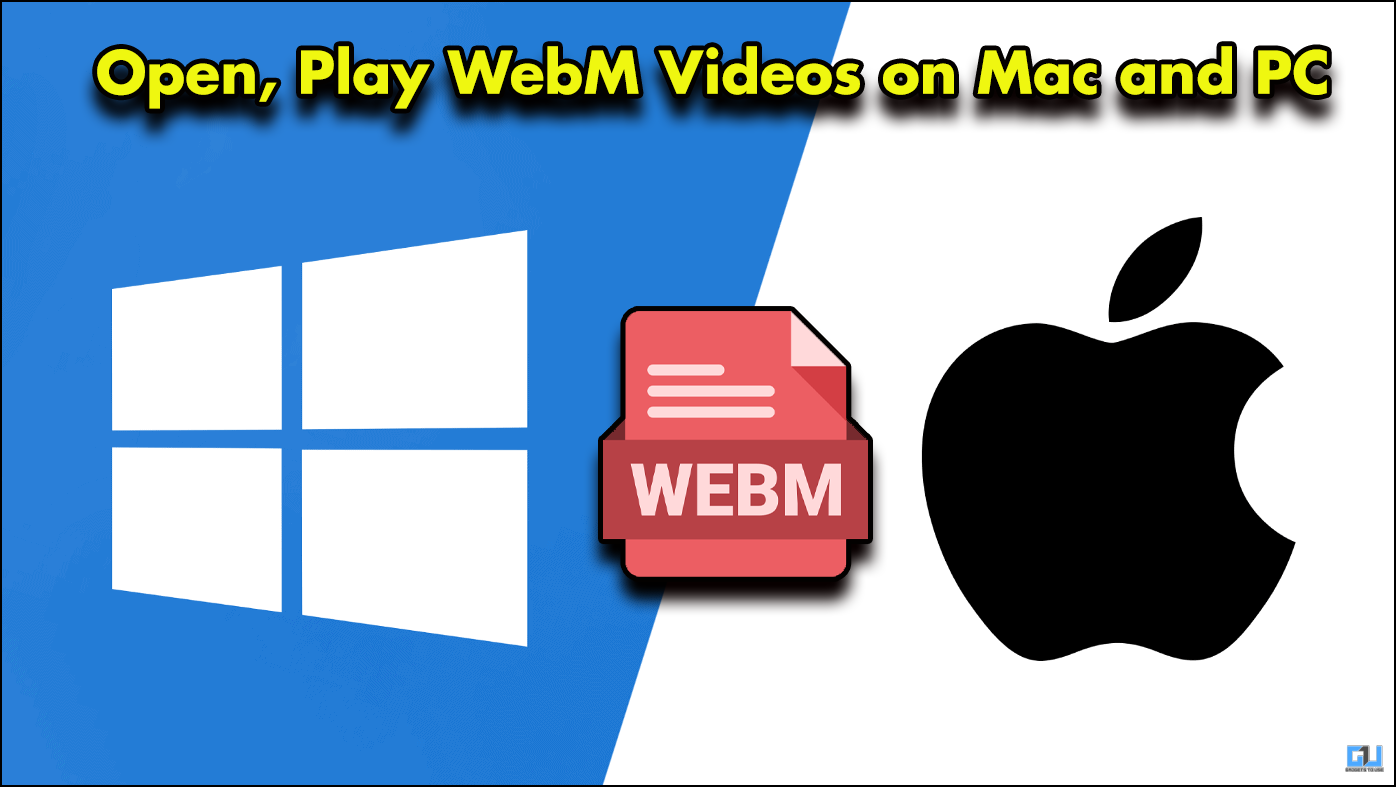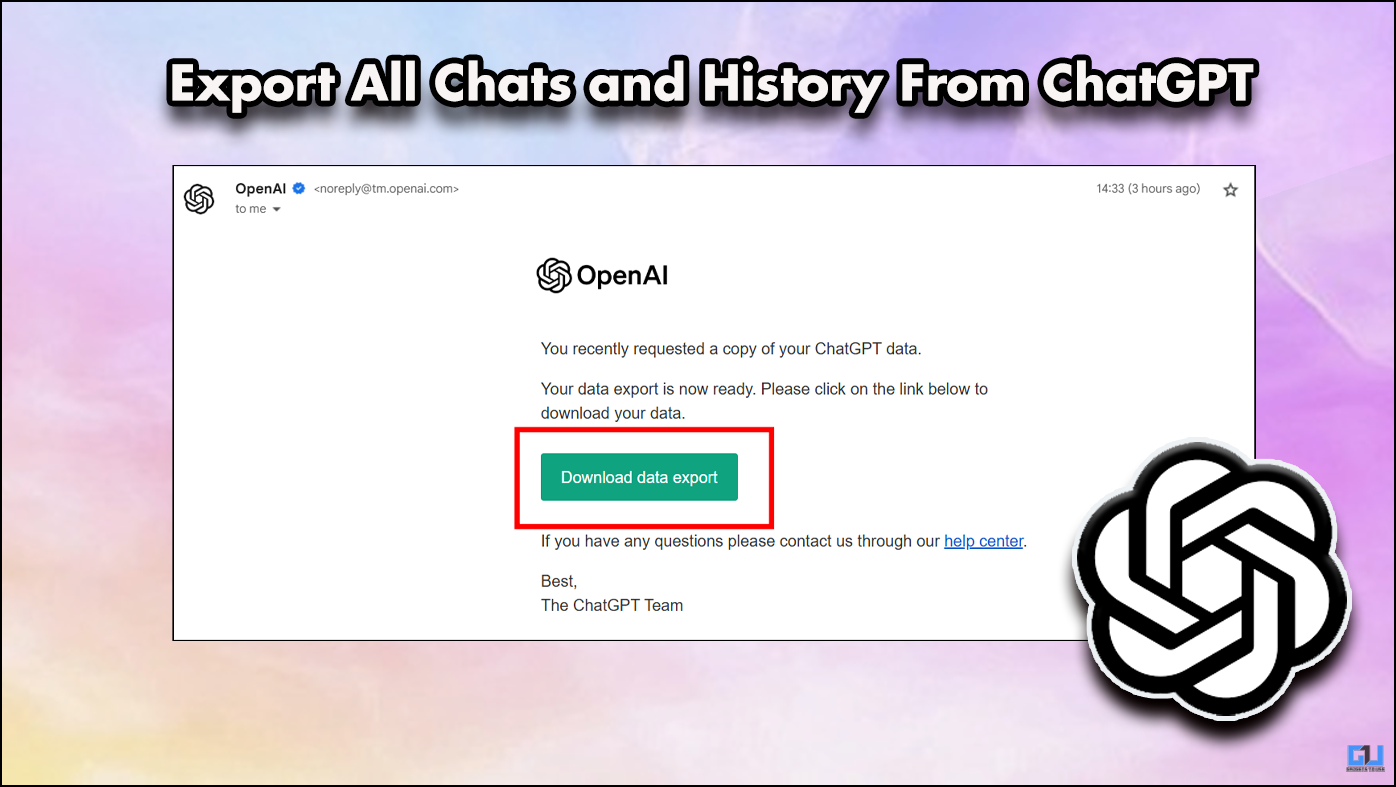Short Summary
- Then this article is for you, though Global Search is a good application you can disable it or you can have the permission to display over other apps revoked.
- This is more of a personal preference if you like the functionality of the application then you can let it as is.
- If you do not like to have a security window pop up every time you install a new application.
If you have a OnePlus device, you might also see the security test window. The security test window pops up when you install a new application and is meant to prevent you from installing malware. But it can get a bit annoying, and you might want to turn it off. But how can you do that?
Table of Contents
Toggle
How to Turn off App Security Test on Your Device
This is being pushed on with the Security updates on OnePlus. This type of test window also pops up in Oppo devices. I do not know why OnePlus has decided to adopt this and incorporate it into their UI. There are mixed reactions from consumers. Even the OnePlus Insiders are unhappy with this and want to turn it off. To do so, you have to learn about Global Search.
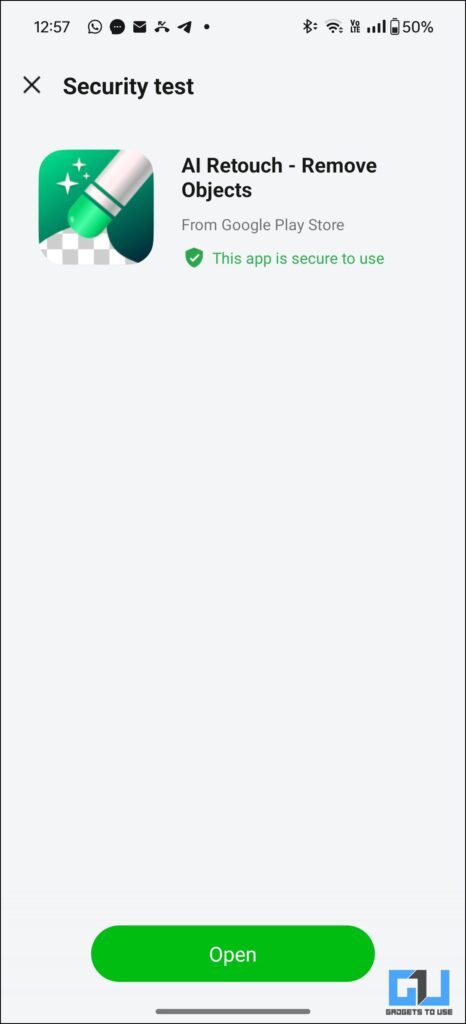
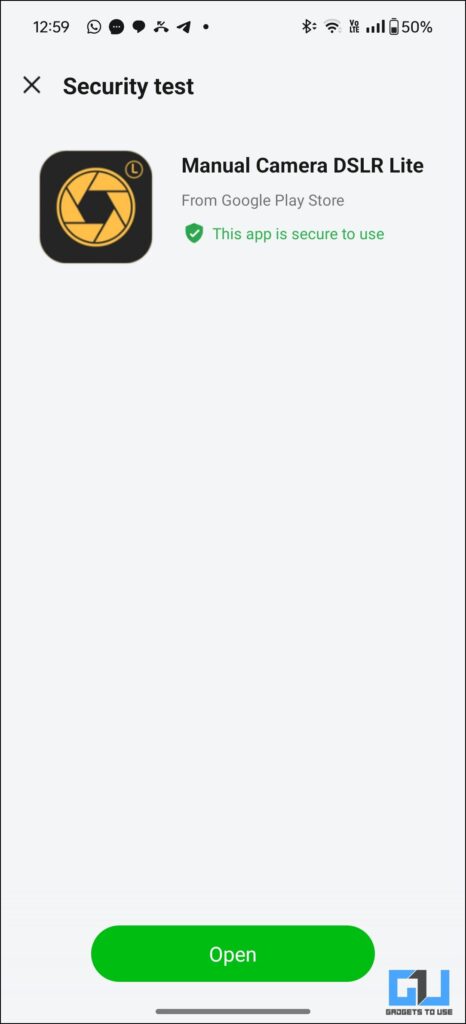
What is Global Search
Global Search is a system software that you can find on Oppo, Realme, and OnePlus devices. This is responsible for so many things; the Search option, which is visible to you on your app drawer, is through this application. You can search for anything through Global search, and it will access your gallery recordings calendar and other applications to give you the desired results.
It is also responsible for the security check window popping up. Global Search also provides app suggestions. You can not uninstall this software from your device; however, you can disable it. Follow the steps for detailed instructions.
1. Access your device settings. Click on “Apps.”
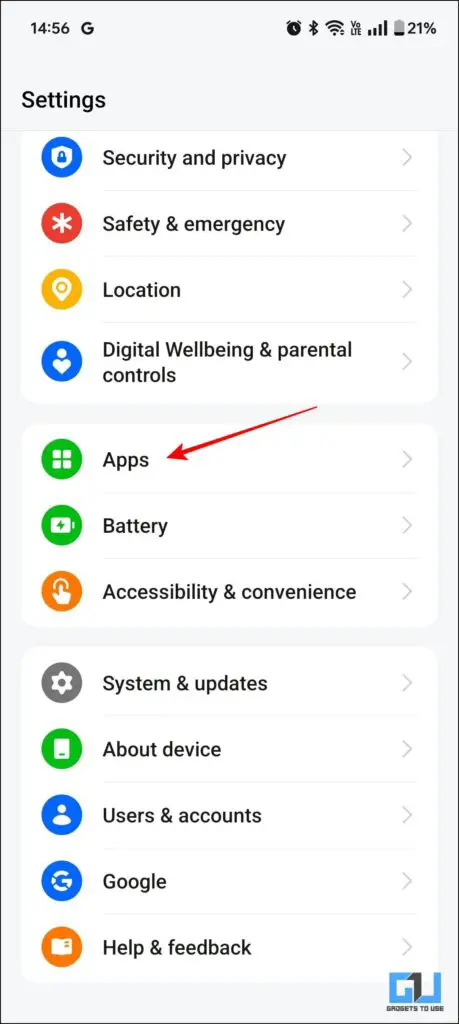
2. Go to App Management under Apps.
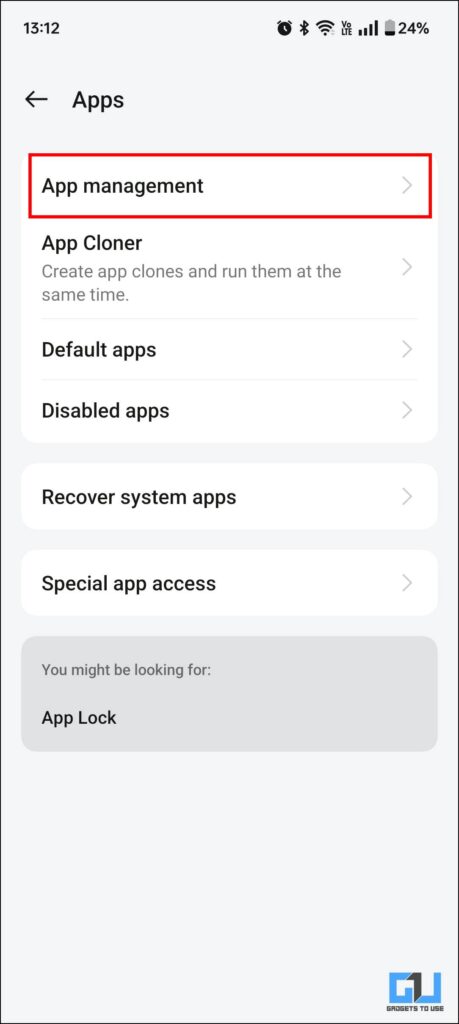
3. In the search bar, enter Global Search.
4. Click on the results that appear and then click on Disable and give confirmation.
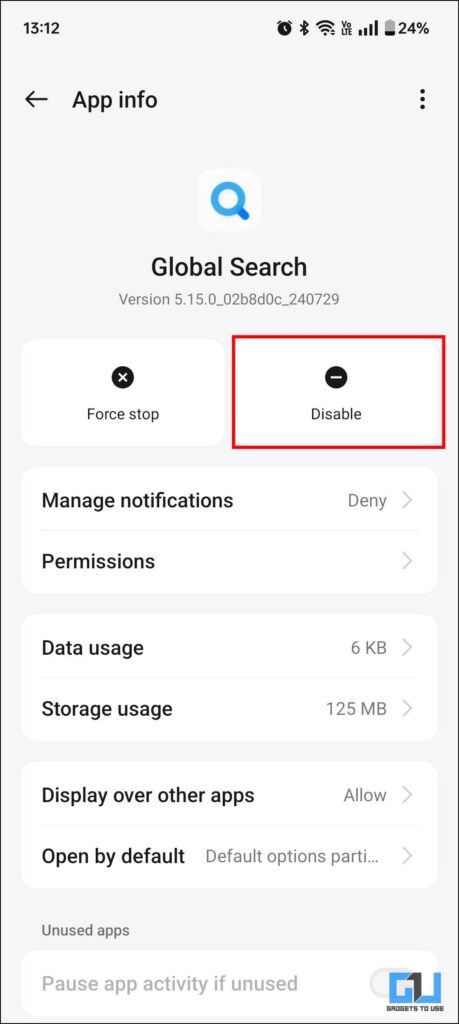
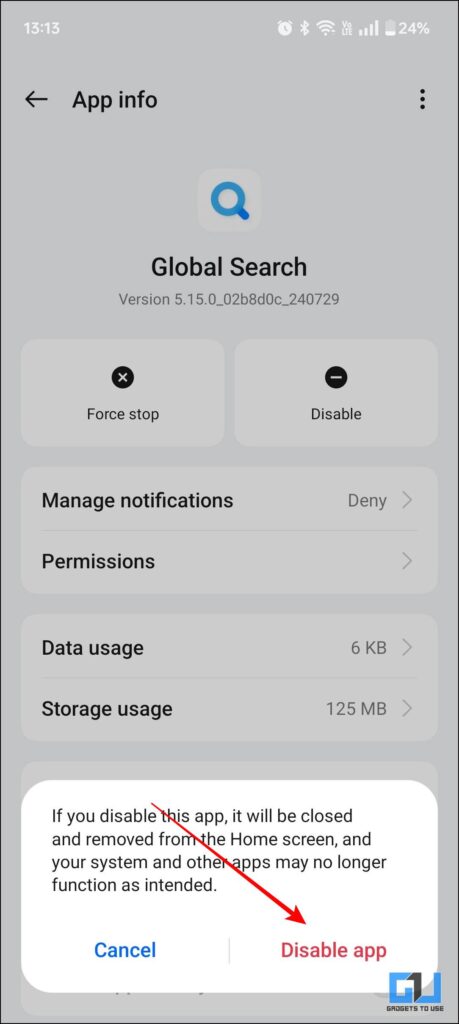
FAQs
Q. What Is Global Search?
Global search is a system application, built to enhance your local search experience. You can search your entire phone for anything. You do not need to access every application individually.
Q. How to Block the Security Window on Your Device Without Disabling Global Search?
Yes, you can revoke the permission to display over other apps. This can be done by settings>apps>apps management> Global Search. Toggle off the Display over other apps.
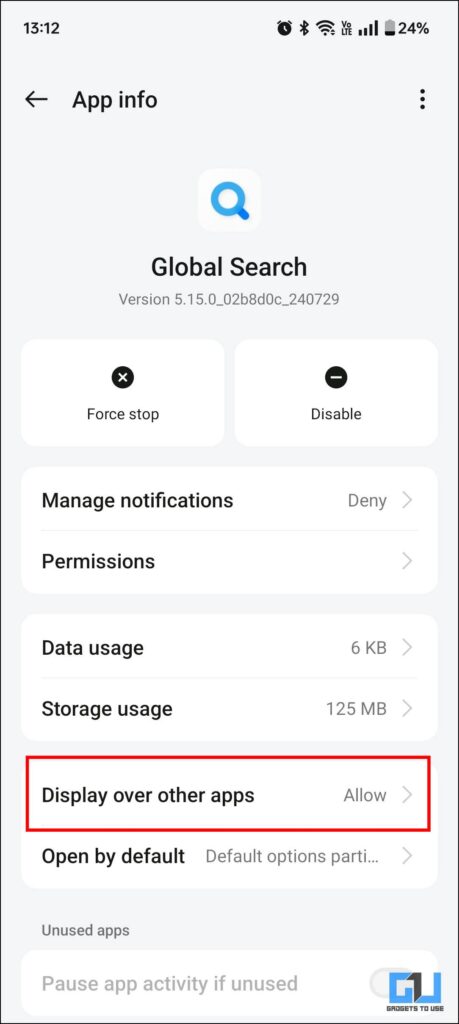
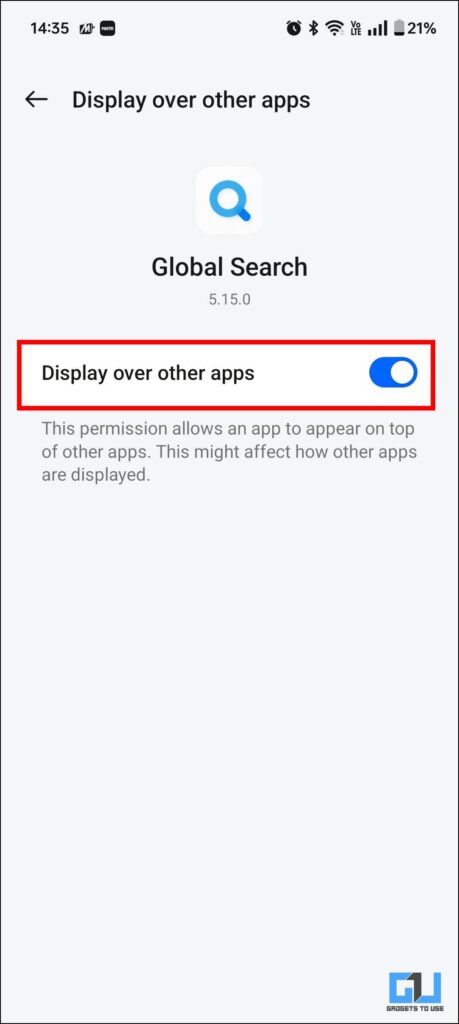
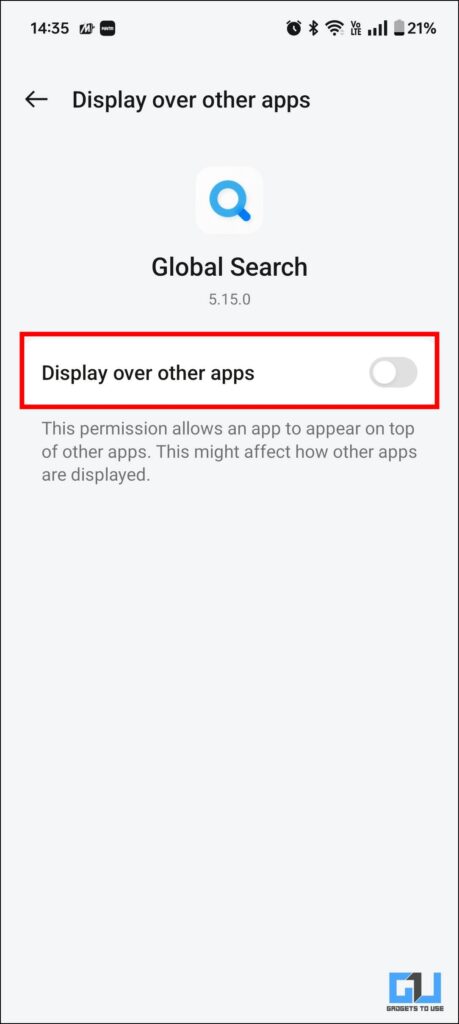
Q. Are There Any Drawbacks to Disabling the Global Search?
This is more of a personal preference if you like the functionality of the application then you can let it as is. However, there are no drawbacks to disabling the application.
Wrapping Up
If you do not like to have a security window pop up every time you install a new application. Then this article is for you, though Global Search is a good application you can disable it or you can have the permission to display over other apps revoked. For more such handy tips and tech content stay tuned to GadgetsToUse.
- OnePlus Nord 4: All Hidden Features That Stand Out
- 2 Ways to Use Llama 3.1 405B AI Model on Your Phone or PC
- How to Get Confirm Ticket for Any Train Route in India
You can also follow us for instant tech news at Google News or for tips and tricks, smartphones & gadgets reviews, join the GadgetsToUse Telegram Group, or subscribe to the GadgetsToUse Youtube Channel for the latest review videos.