Quick Answer
- You can make a proper video using just AI, or you can combine different videos to create a fresh video.
- You can use Pictory or Echoshow to create videos using audio and images or to create a new video.
- Would you believe me if I told you that you can create video content using just your voice.
Creating any video takes time and effort, right? This is the basic idea that everyone has, but now, all of that is about to change. Would you believe me if I told you that you can create video content using just your voice? Yes, just your audio file will do. Curious? Then, read along.
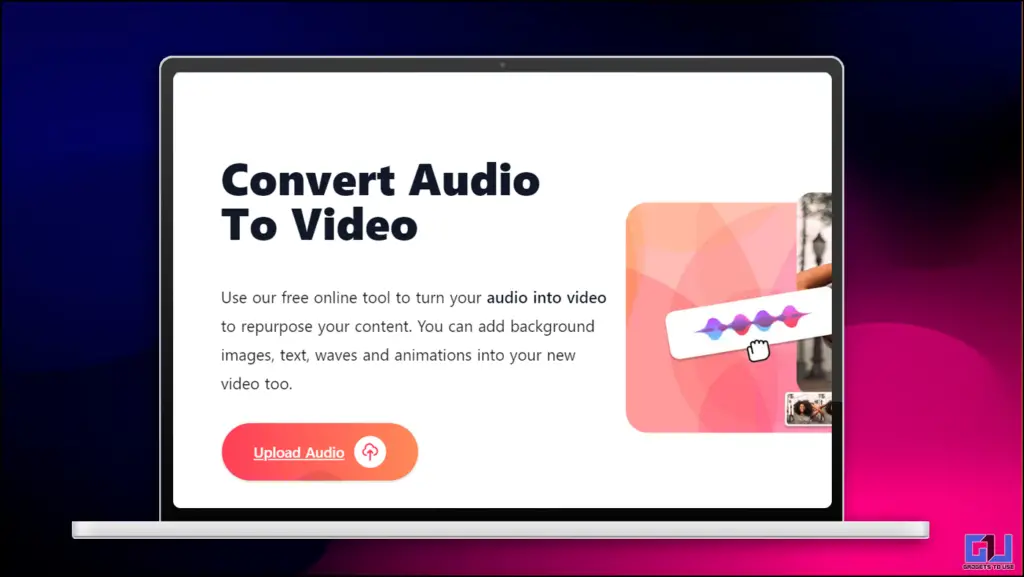
Can You Make Videos Using Just Audio?
We will share some of the best video crafting tools using audio only. The notion that you can create a raw video with audio is applaudable. Rest assured we have tested multiple tools and will share the best ones only.
Method 1 – Pictory
Pictory is a free tool that allows you to create videos with minimal effort. You can make a proper video using just AI, or you can combine different videos to create a fresh video. Follow the steps below to get started.
1. Open the Pictory website and sign in using your preferred method.
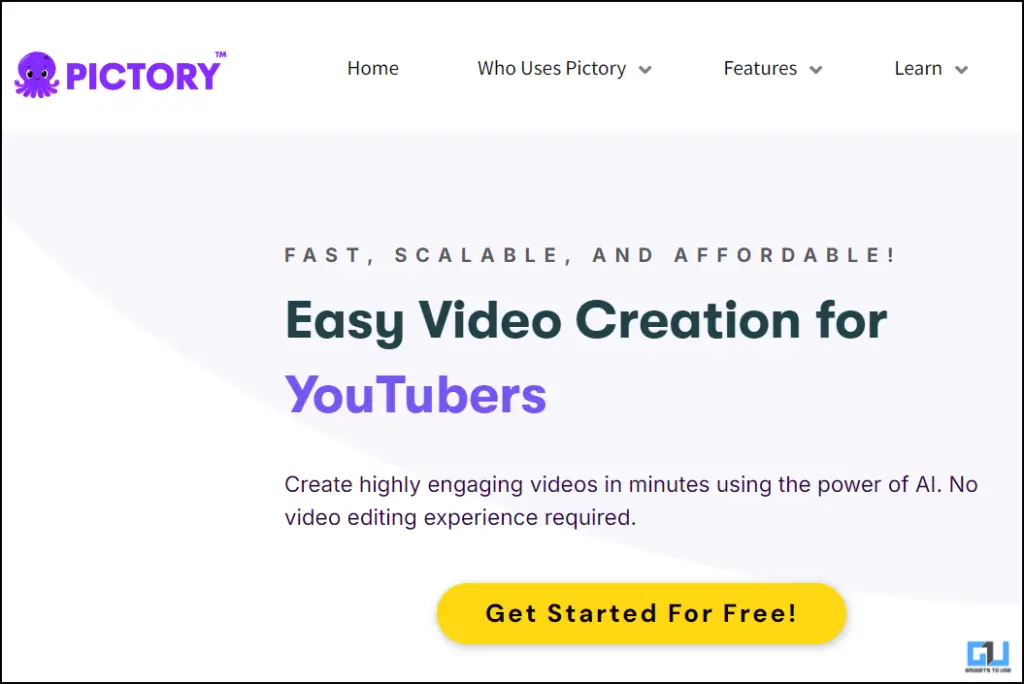
2. Once signed in, you will land on a page showing different video-generating methods.
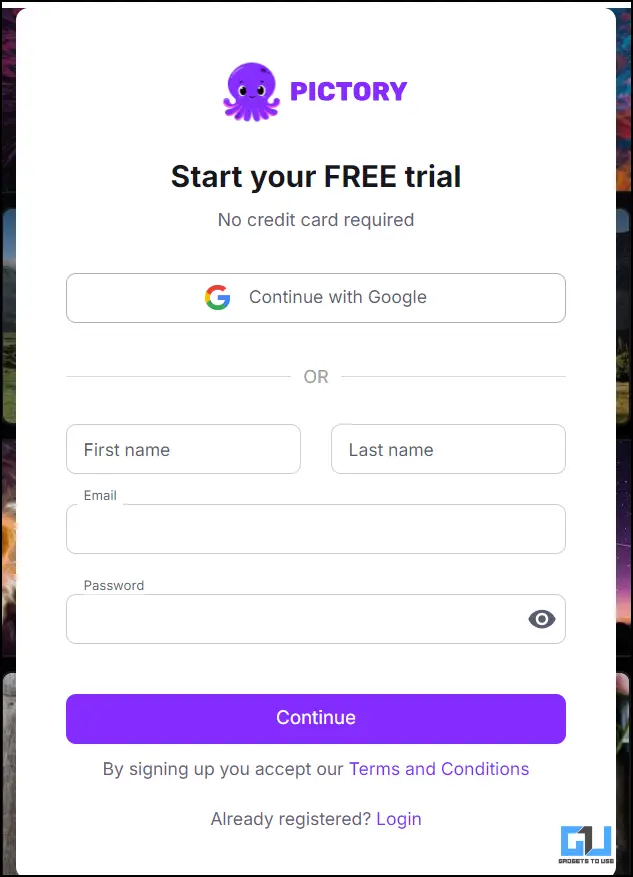
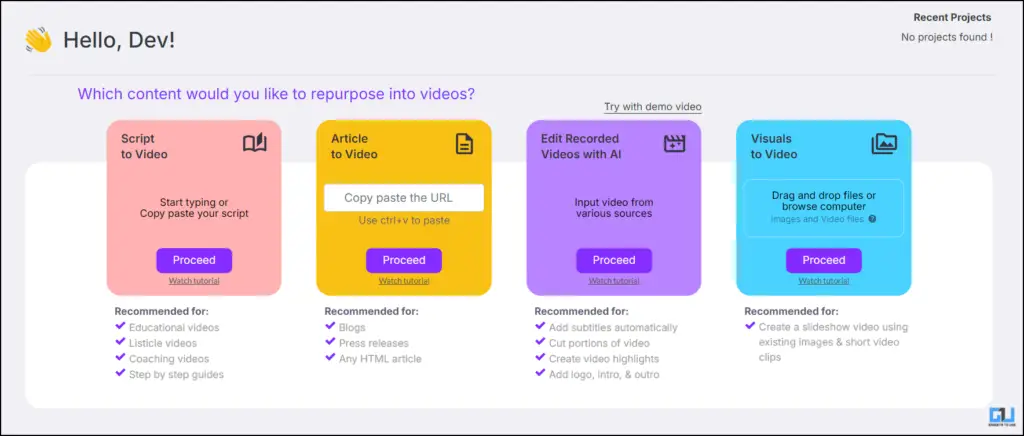
3. Click on the third option, Edit Videos using AI.
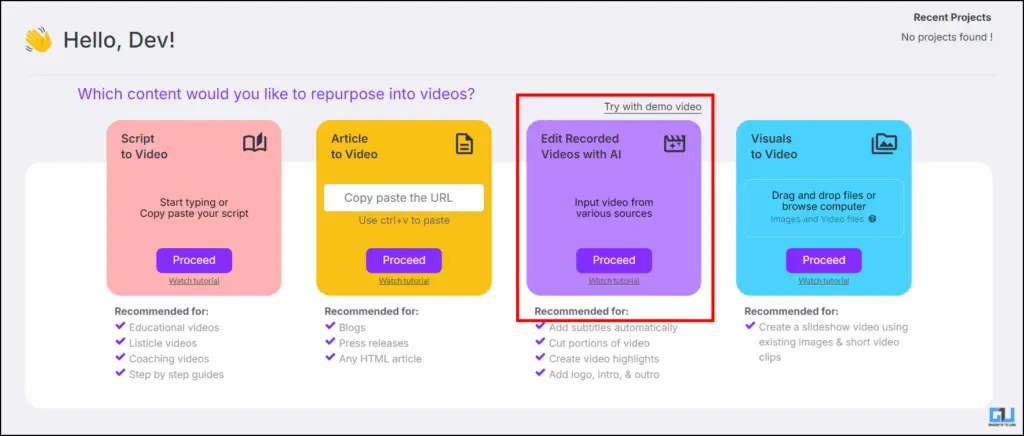
4. Upload your audio, then click proceed.
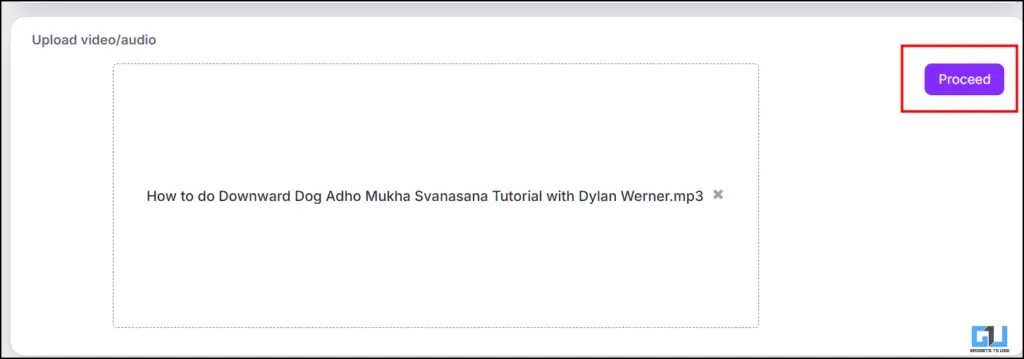
5. You can select your style from the preloaded ones and add images or videos to your video by clicking on “Customize Video.”
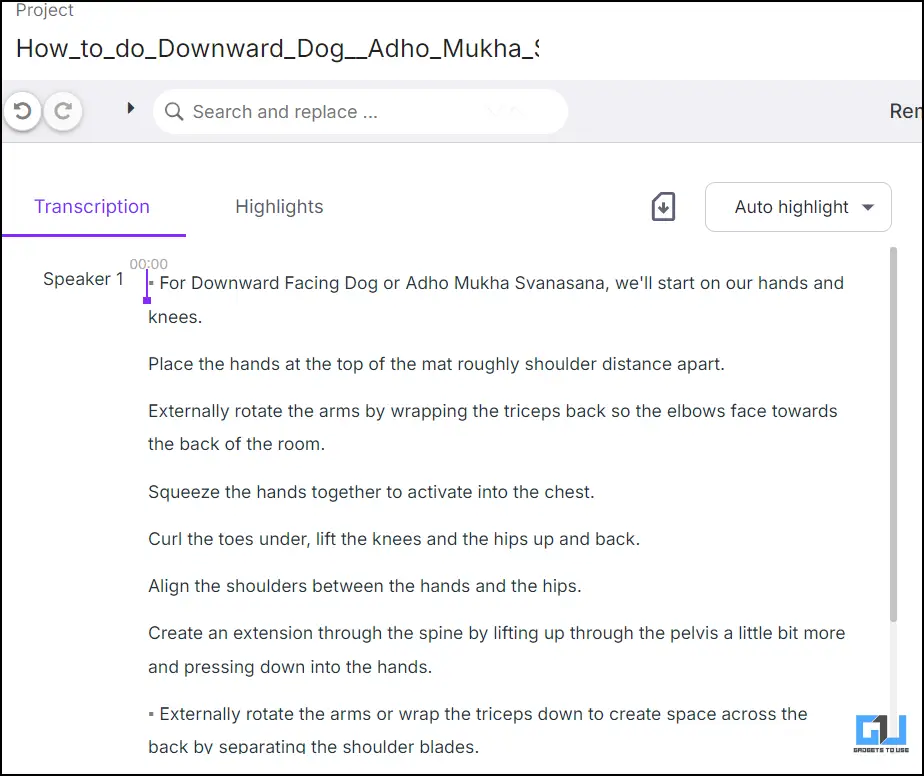
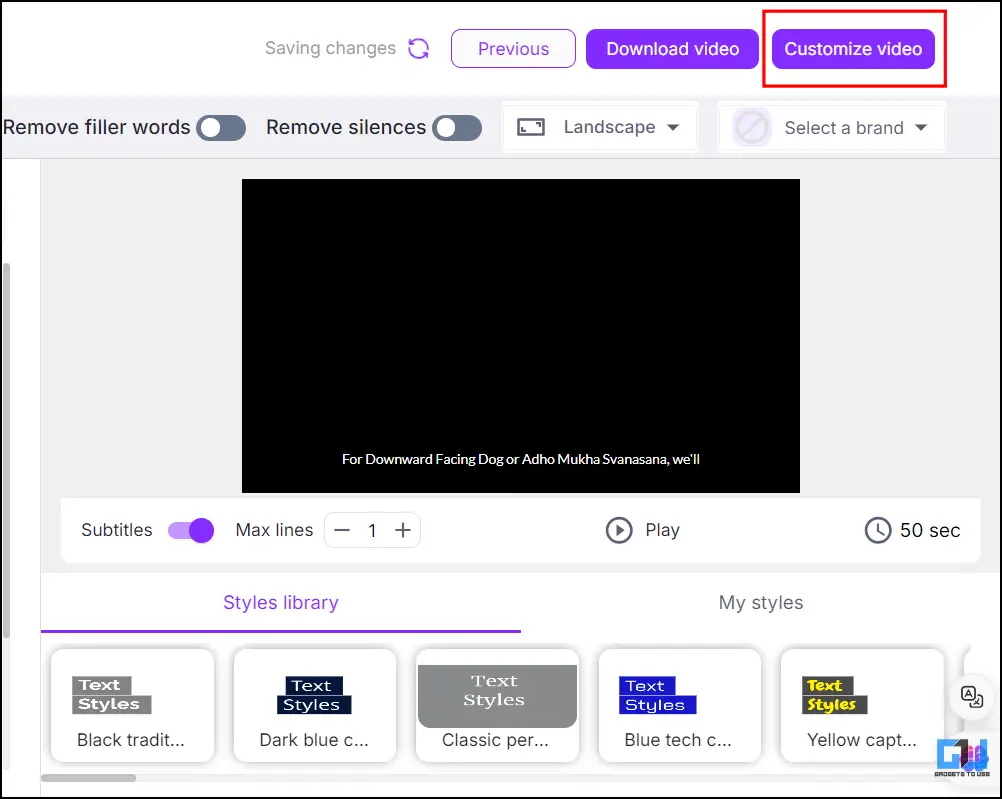
6. Your video will be broken into scenes, and you can customize each scene.
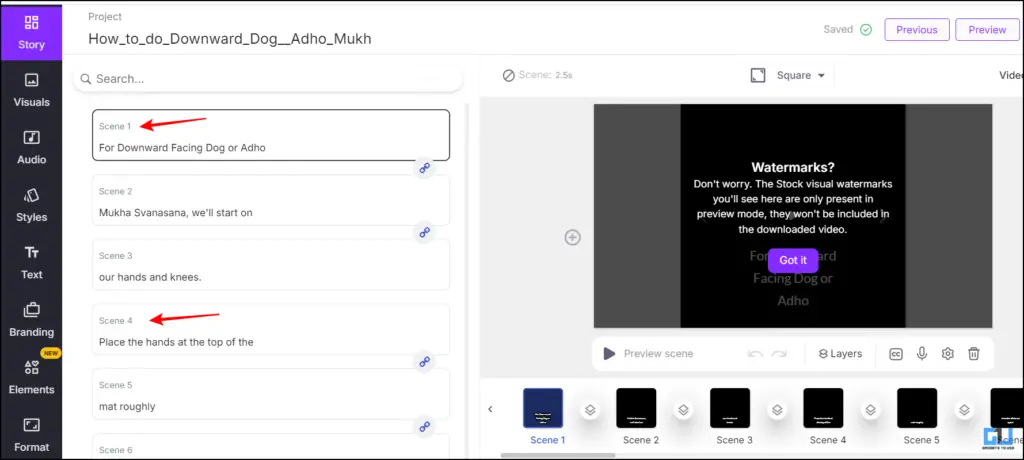
7. Click on visuals to add images and animations. You can also add videos, texts, or brand logos.
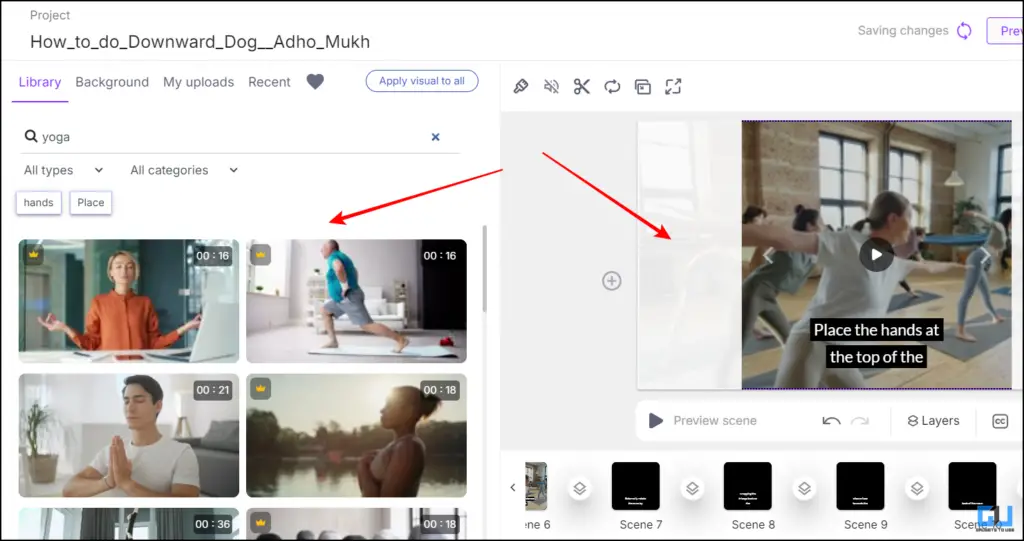
8. Click on download. If you want to preview the video, click on Preview.
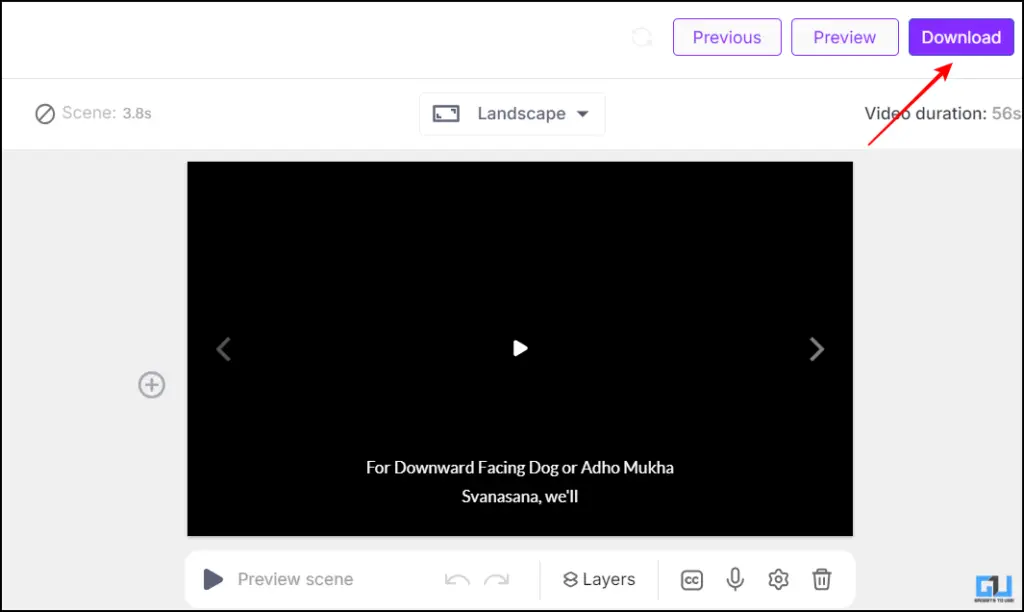
Method 2 – Echowave
Echowave is another handy tool for crafting videos. You can access their website directly and start creating. This tool is not free, but given the tools and quality of video you can generate, it is worth it. I personally liked it a lot; customizing even the most minor things goes a long way.
1. Visit the website of Echowave.
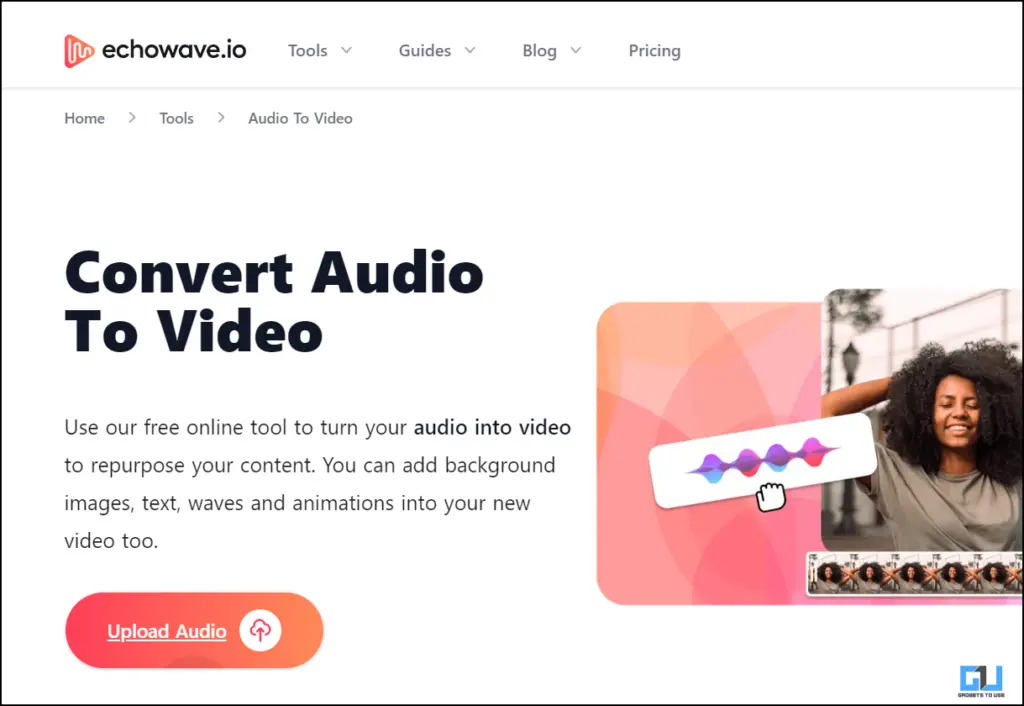
2. Click on “Upload Audio” and select the file you want to upload.
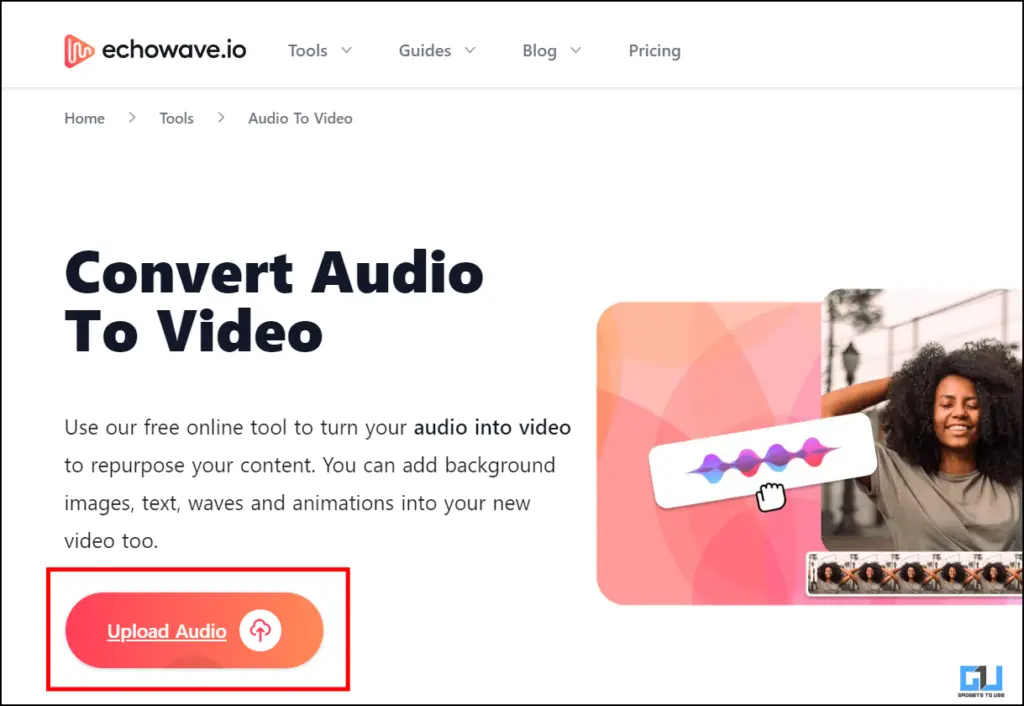
3. Once your audio is uploaded, you can upload your images.
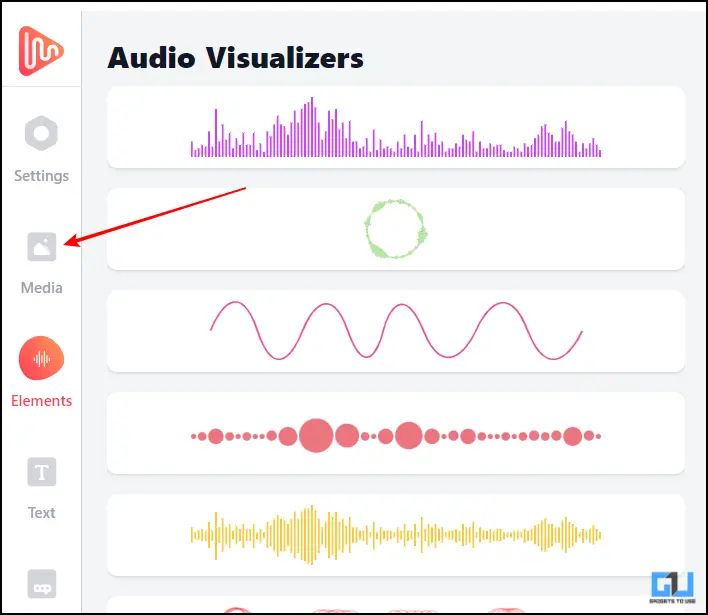
4. You can also edit and animate your images easily as shown in the image.
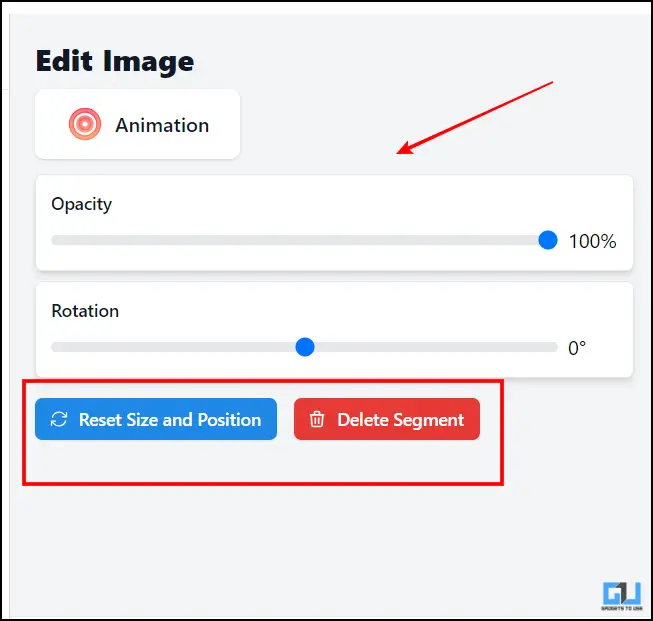
5. Click on export on the top right of your screen for download.
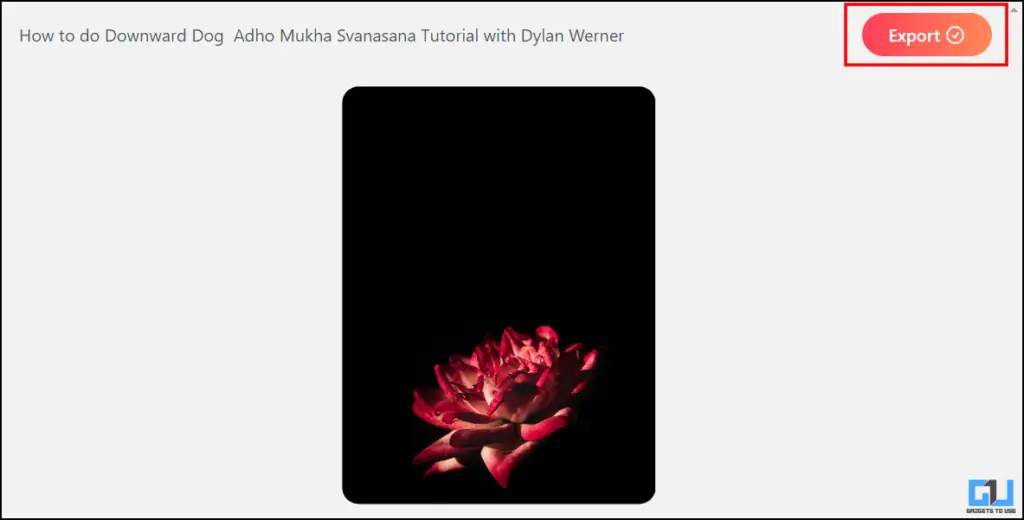
6. Then, click on Download and choose a plan for your liking. After payment, you will be able to download it.
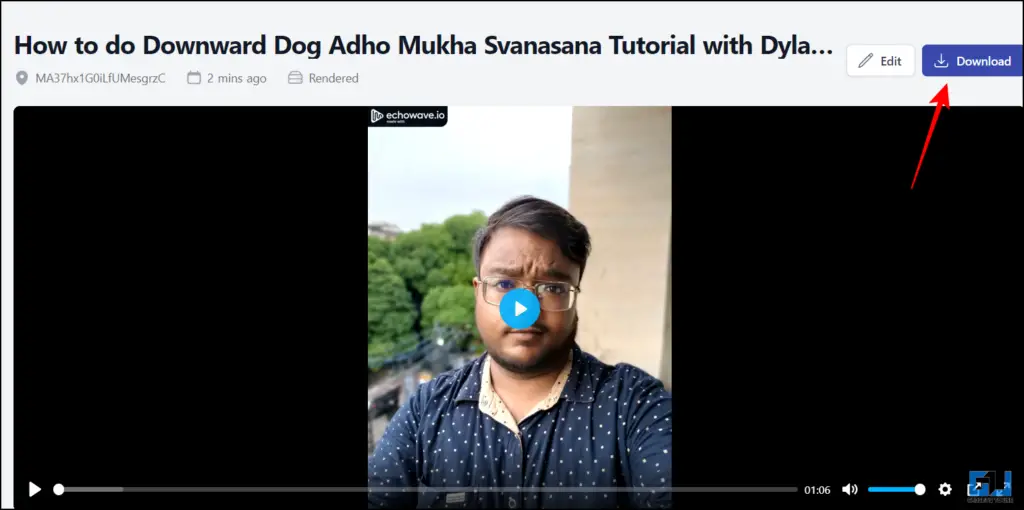
FAQs
Q. How Can We Make Videos With AI for Free?
You can use Pictory or Echoshow to create videos using audio and images or to create a new video. You can find a detailed article for the same above.
Q. Is Pictory Free to Use?
Yes, you can create multiple free videos and customize them. We have attached a detailed guide to the article above.
Q. What Is the Best Tool to Make Videos Using One’s Audio?
You can use Pictory to upload your audio. Once that is done, you can add relevant images and create your photos.
Wrapping Up
We have covered two tools for creating videos using audio only. I have made videos and could add any visuals to the video I wanted. The entire process was fairly easy, and the best part was that I could also upload my real-time audio. You can find more such content on GadgetsToUse.
- How to Remove Copyrighted Music in YouTube Video Without Impacting Other Audio
- 3 Ways to Detect AI-Generated Voice or Audio
- 5 Best Free AI Tools to Remove Background Noise From Audio
You can also follow us for instant tech news at Google News or for tips and tricks, smartphones & gadgets reviews, join the GadgetsToUse Telegram Group, or subscribe to the GadgetsToUse Youtube Channel for the latest review videos.










