Quick Answer
- You do not have to worry we have tried multiple VPNs for you and have curated a list in which you can find the best free ones.
- Then, you will land on the paywall of the app and click on Not Now to access the free VPN.
- We have tried many VPNs and have crafted a list for you so that you can use the best VPNs.
There are many VPN apps and browsers available. We mostly go after the free ones, but they are limited in speed and duration. But what if you have VPNs that can offer you great connectivity and they are free? You do not have to worry we have tried multiple VPNs for you and have curated a list in which you can find the best free ones.
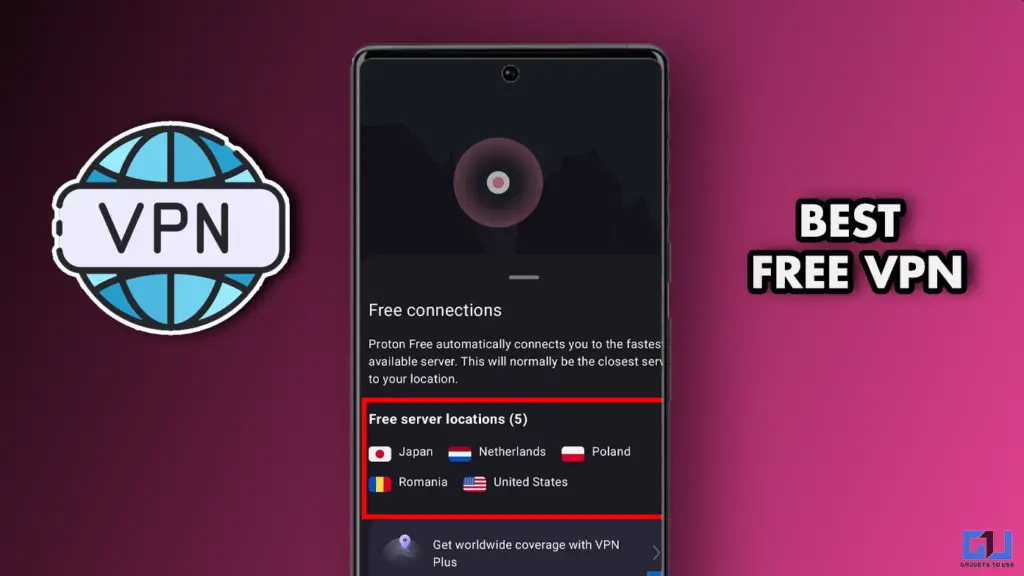
Free to Use VPNs: We have it All
The list of free-to-use VPNs is not very long. Great connectivity and and no data limit are tough to find in a VPN without a paid plan. But we do have some that we are going to share today, so get ready to stream Netflix from different regions. You can also access sites that are not accessible in your geographical plane.
Proton VPN
We will start this list strong with Proton VPN. This is available on both the Google Play Store and the Apple App Store. You can download it for free; the only limit is the number of regions you can use. There are five regions you can use and switch between.
1. Download the App from your app store.
2. After opening the app, you can continue as a guest, or you can Sign in
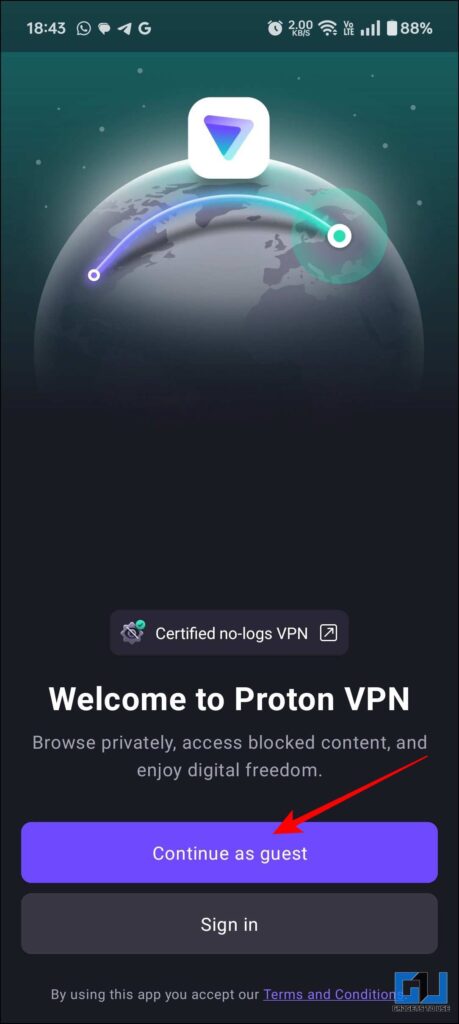
3. Then, you will land on the paywall of the app and click on Not Now to access the free VPN.
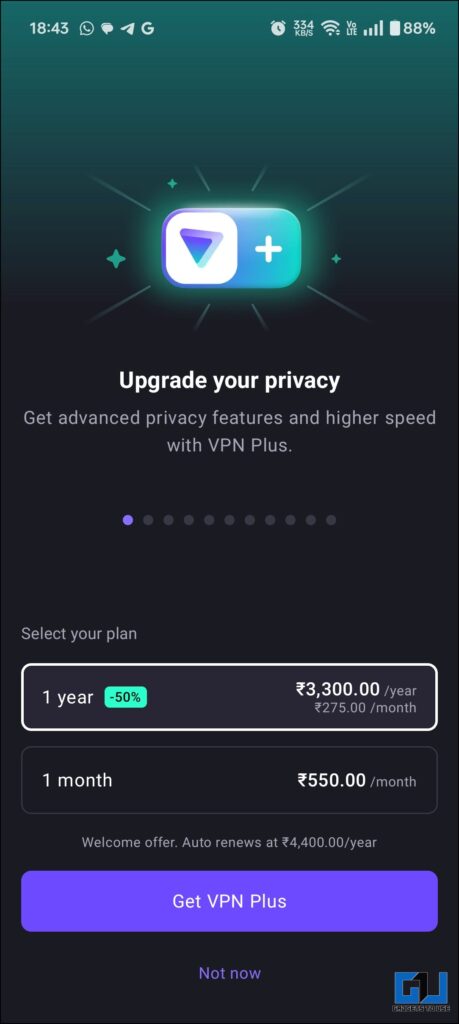
4. Click on Connect to connect to different servers. You can also switch between different countries.
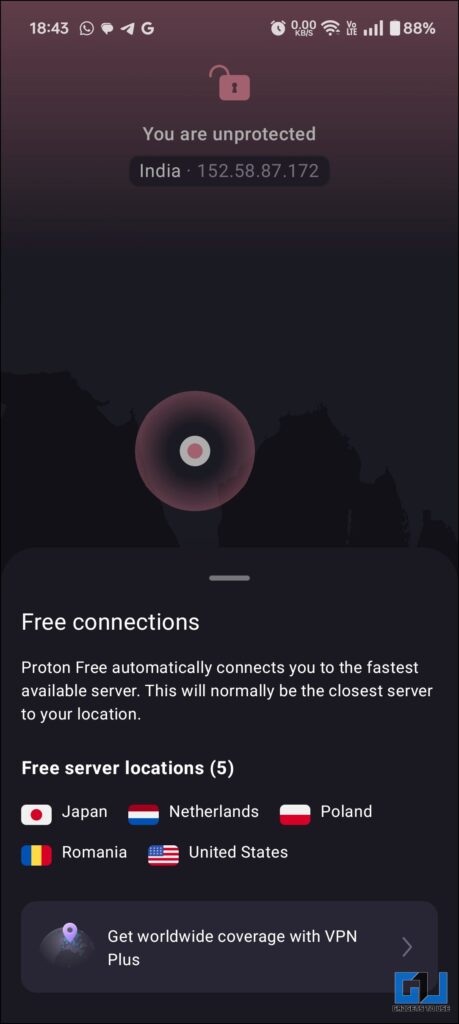
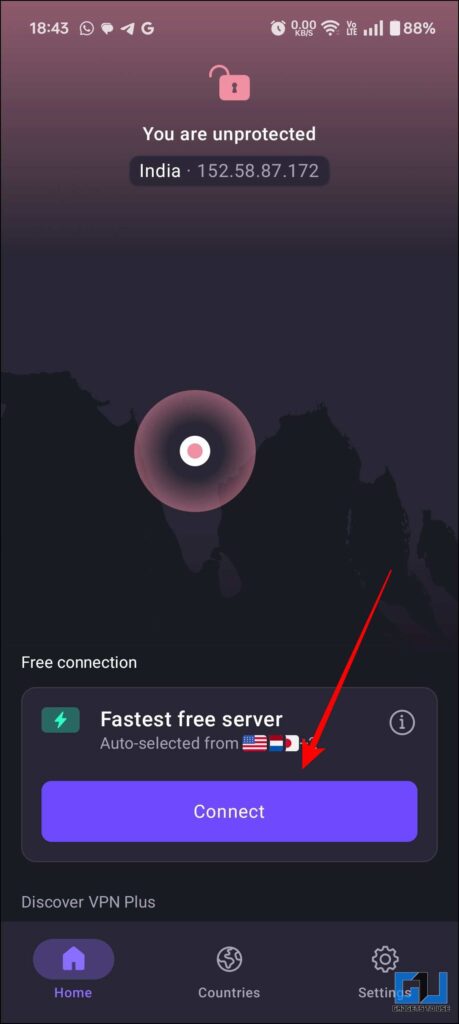
Kiwi Browser
This Browser is second on our list. This is a free app you can download via Play Store. This lets you have access to fast internet without having to sign up or pay anything. You can also earn points by watching Ads and then use those coins to access servers which are not free.
1. Launch the application and then give permission to the app to send you a notification.
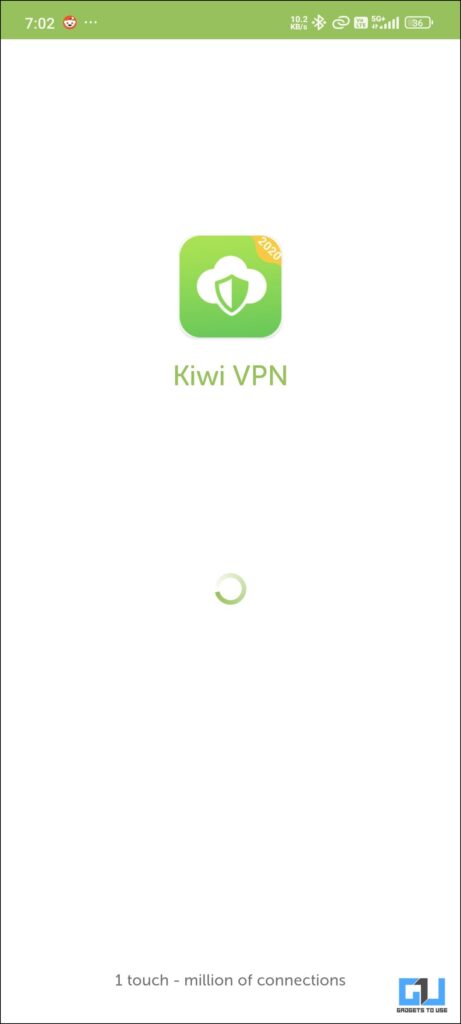
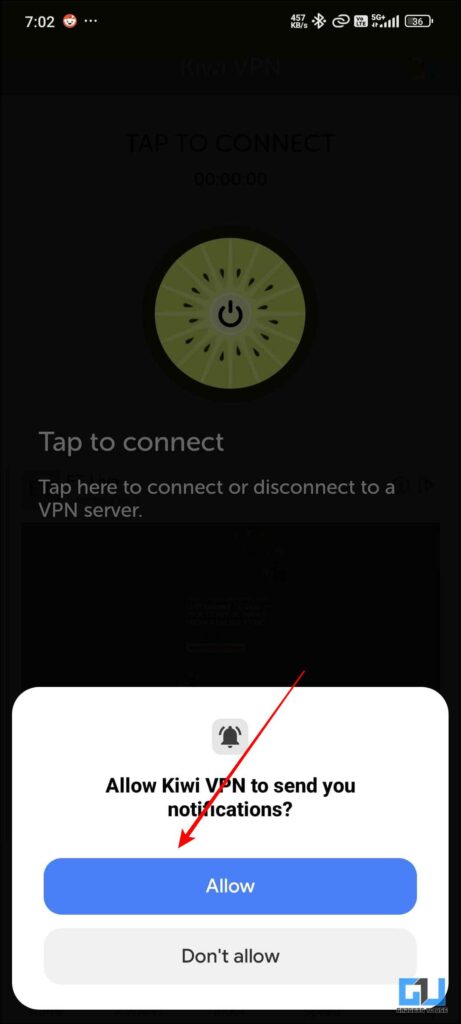
2. Click on Tap to Connect to establish a stable VPN Connection.
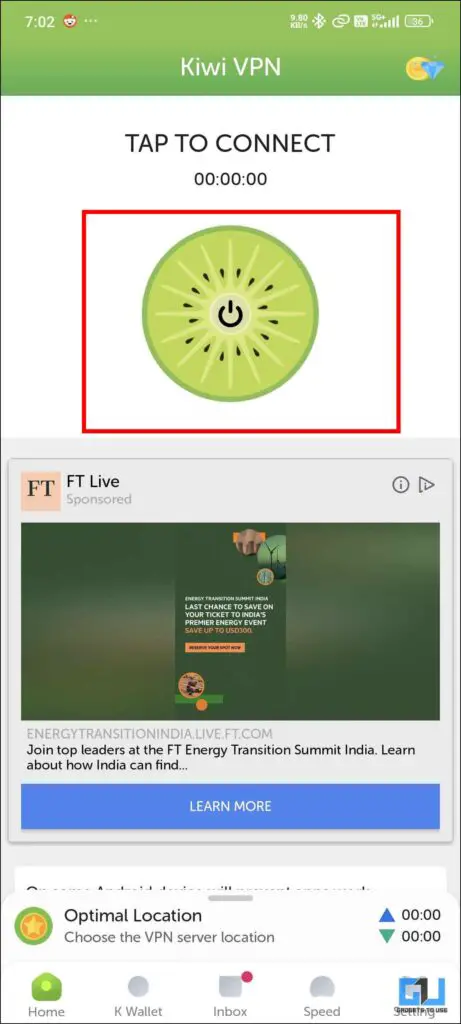
3. You can also switch between available networks by clicking on the star icon.
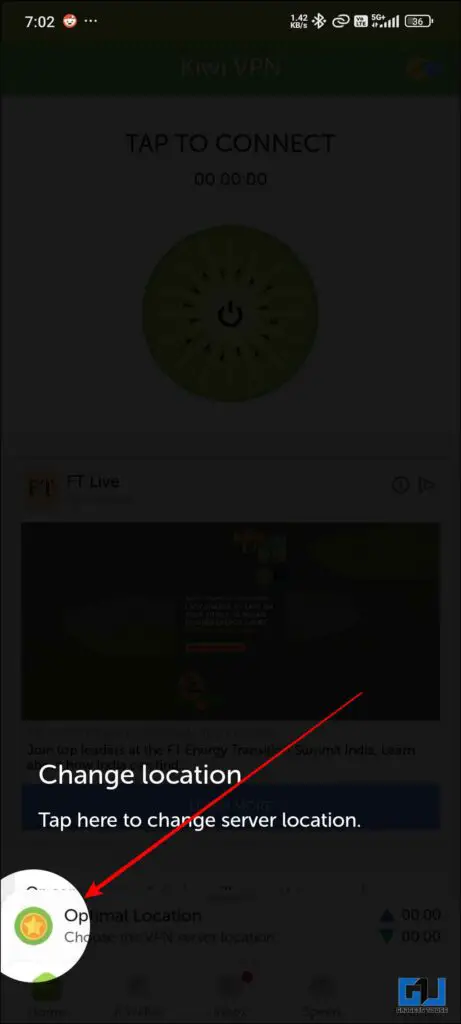
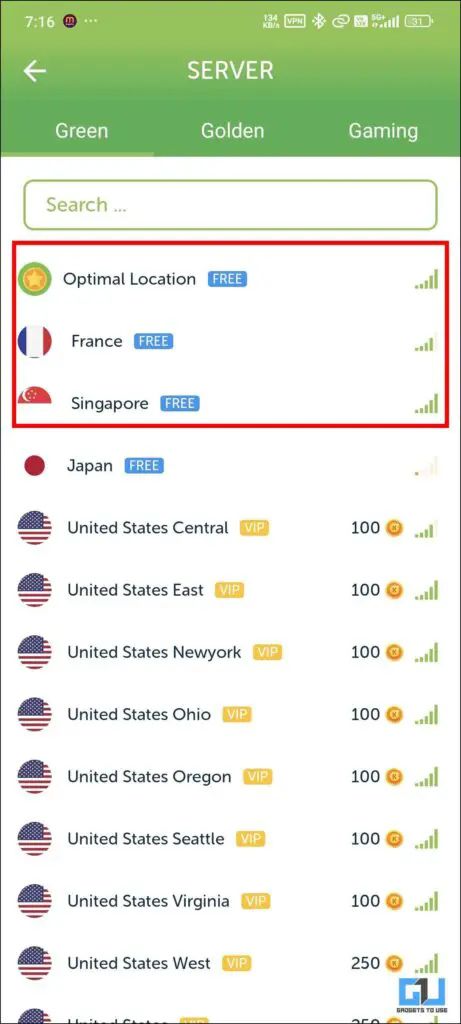
Privado VPN
This is another free VPN that lets you use multiple servers. You can log in and then start accessing the data. If you upgrade to the Plus plan, you can get 10 GB of data. You can choose any of up to 12 different servers. There is an AD blocker in the app, but you have to upgrade it to use it.
1. Launch the application and allow the permissions required.

2. You have to sign up using your email id.
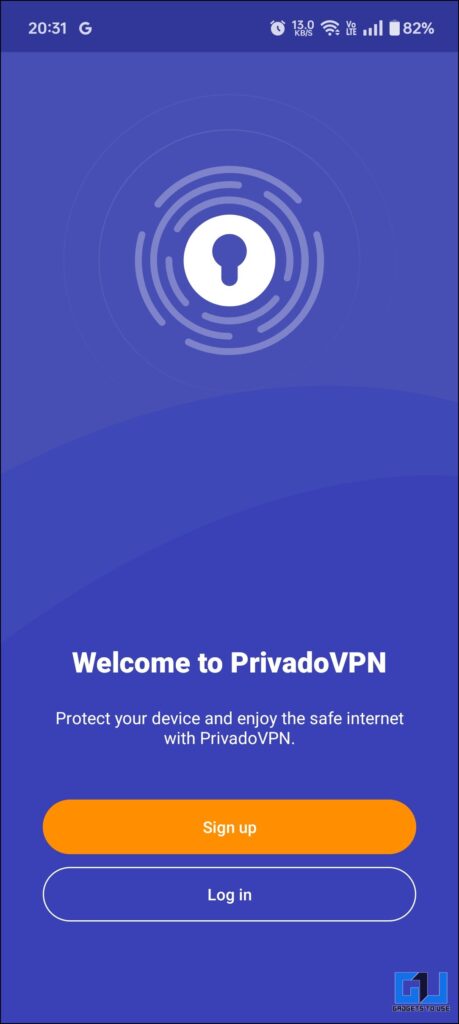
3. A verification email will be sent to your email id. You have to verify the same.
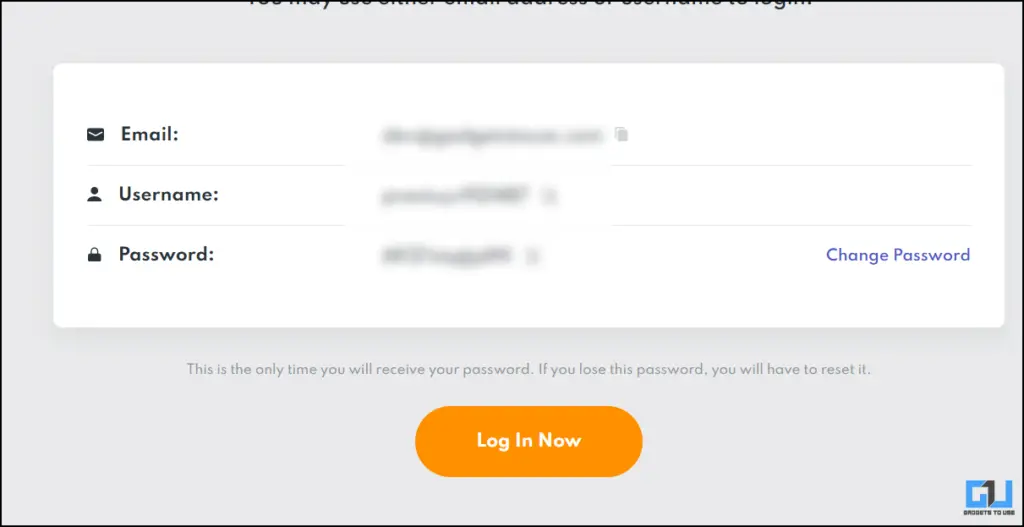
4. Once you have created your password, you must relaunch the application and enter the details.
5. Once logged in, you can use the VPN services.
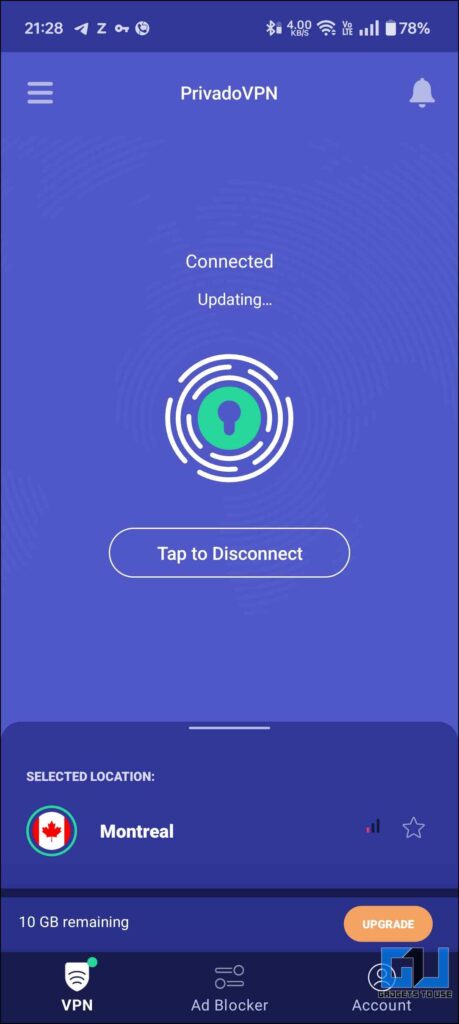
FAQs
Q. Which Is the Best Free VPNs to Use?
You can use Proton VPN. It is a free VPN that provides you with free high-speed data to access sites that are not available in your region. The details are in the article above.
Q. Where Can I Find the List of Free VPNs?
We have tried many VPNs and have crafted a list for you so that you can use the best VPNs. Refer to the article above and you can find the list.
Wrapping Up
All the VPNs we have mentioned in the article are working well. They do have some limitations but they get the job done better than others. You can rely on them and let us know if you have found any other free VPNs. The order of the list is random, they all have different cons and pros. For more such informative content stay tuned to GadgetsToUse.
- 5 Ways To Make ChatGPT Work With VPN on Phone and PC
- 8 Ways to Access Any Blocked Site in India for Free Without VPN
- 5 Best Free VPN Apps to Use on Your Android Phone in 2024
You can also follow us for instant tech news at Google News or for tips and tricks, smartphones & gadgets reviews, join the GadgetsToUse Telegram Group, or subscribe to the GadgetsToUse Youtube Channel for the latest review videos.











