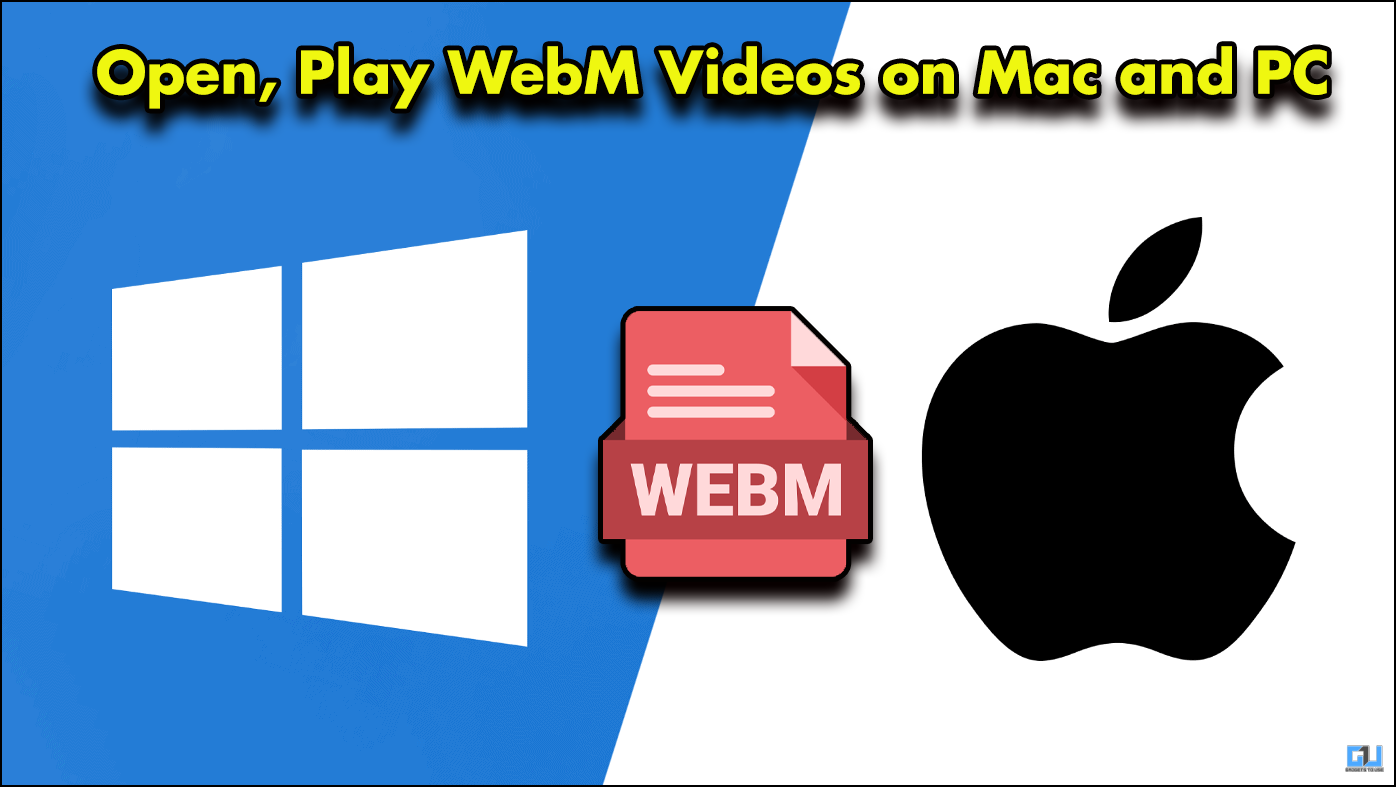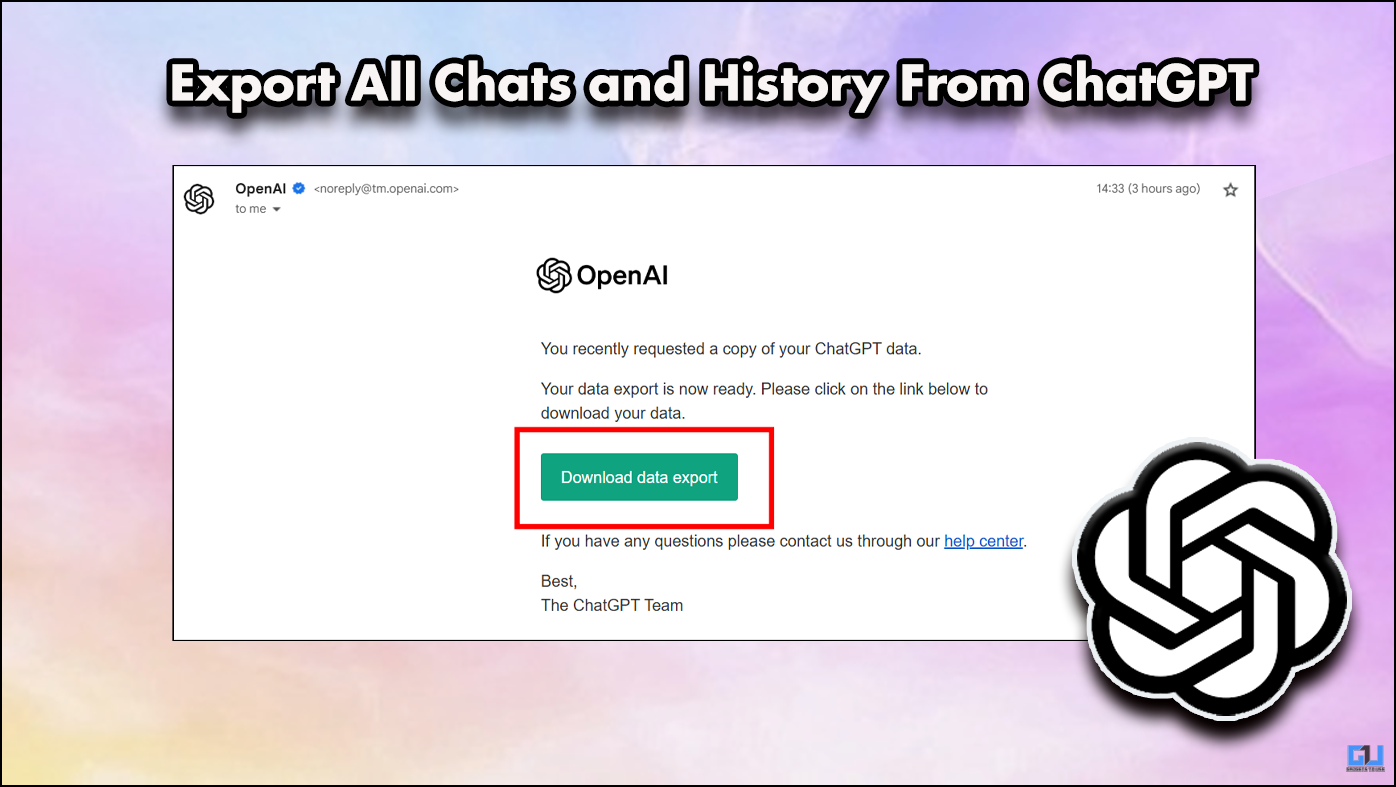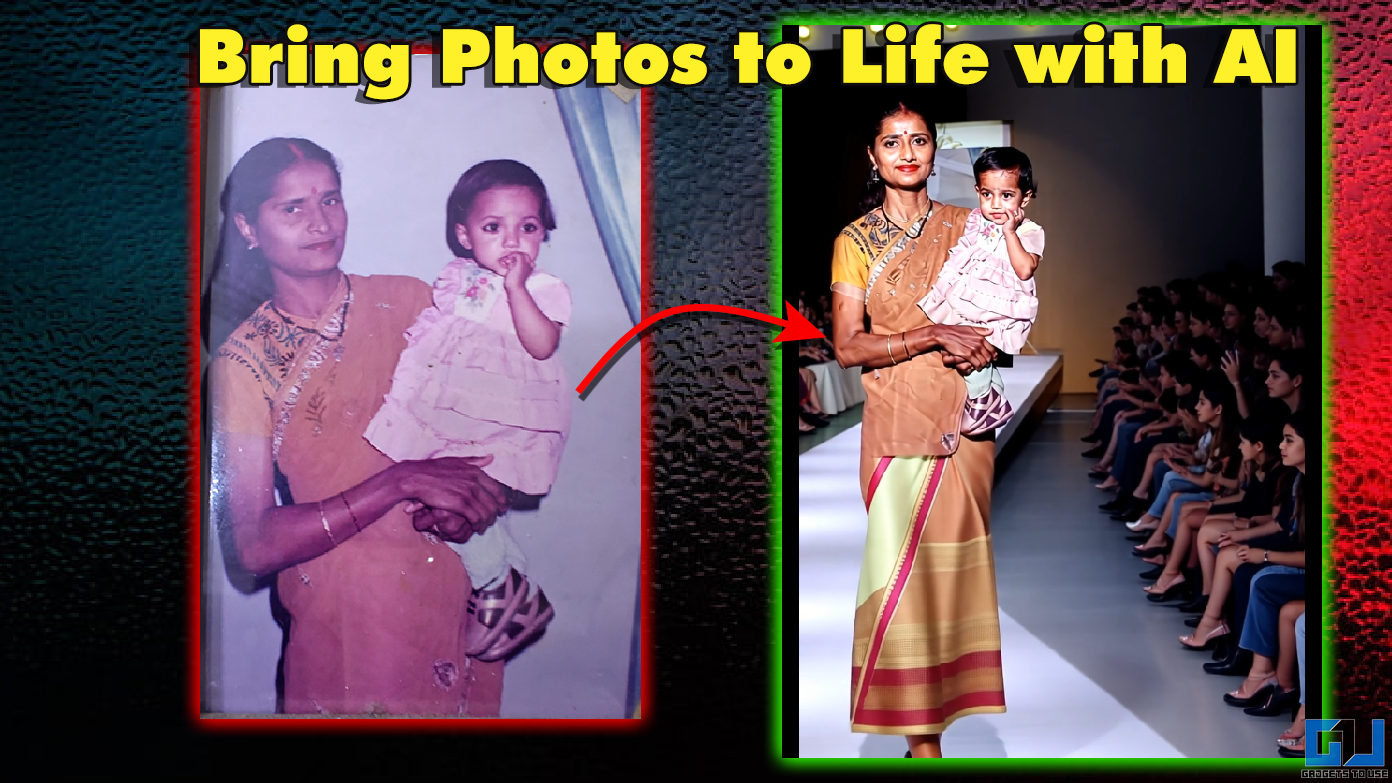Short Summary
- It made me feel like I was the MC of a movie, so I wanted to do something nice for him and decided to compose a song for him as well.
- One of the best gifts I have received is a song that a friend composed for me.
- You can read our dedicated article for a more detailed guide on generating any song using Suno AI.
One of the best gifts I have received is a song that a friend composed for me. It made me feel like I was the MC of a movie, so I wanted to do something nice for him and decided to compose a song for him as well. The only issue is that I have no talent for music, but I know my AI. Want to know how I created a song for him in just five minutes? (P.S I use copilot)
Table of Contents
Toggle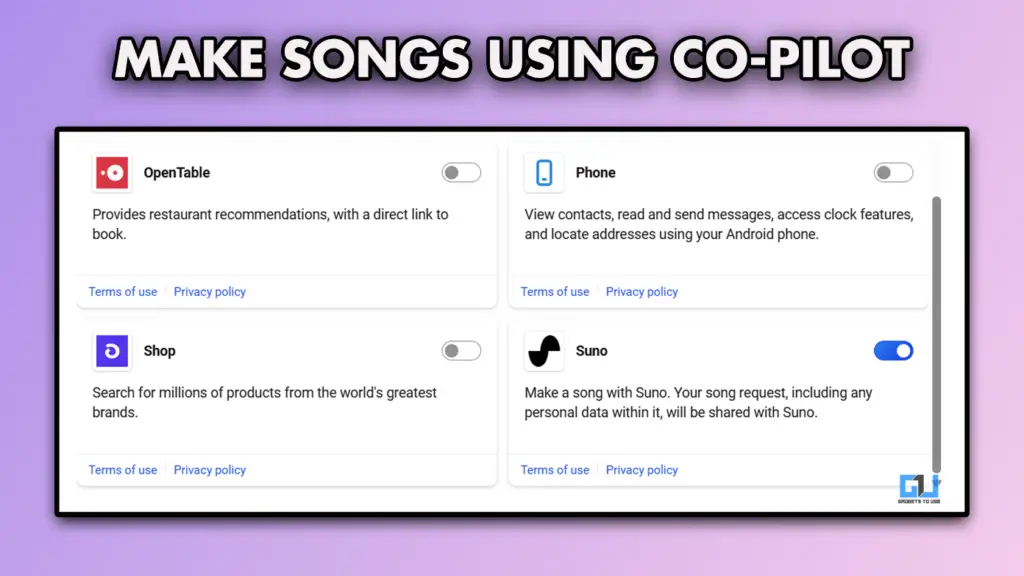
Create Any Song In Easy Steps
You do not need much to create a song of your own. Suno AI is a free tool that allows you to create songs. We talked about Suno AI in another article. This time, I am going to shorten the process for you. You can generate an entire song with a single prompt.
Suno Plug-in In Copilot
Copilot has a lot of different plug-ins you can use. Each one is for a distinct purpose; Suno AI recently launched its plug-in, which can create any song for free without logging in to your Suno account. Open your Copilot application and follow the steps below.
1. Log in via your Microsoft account. If you do not have an account, create one.
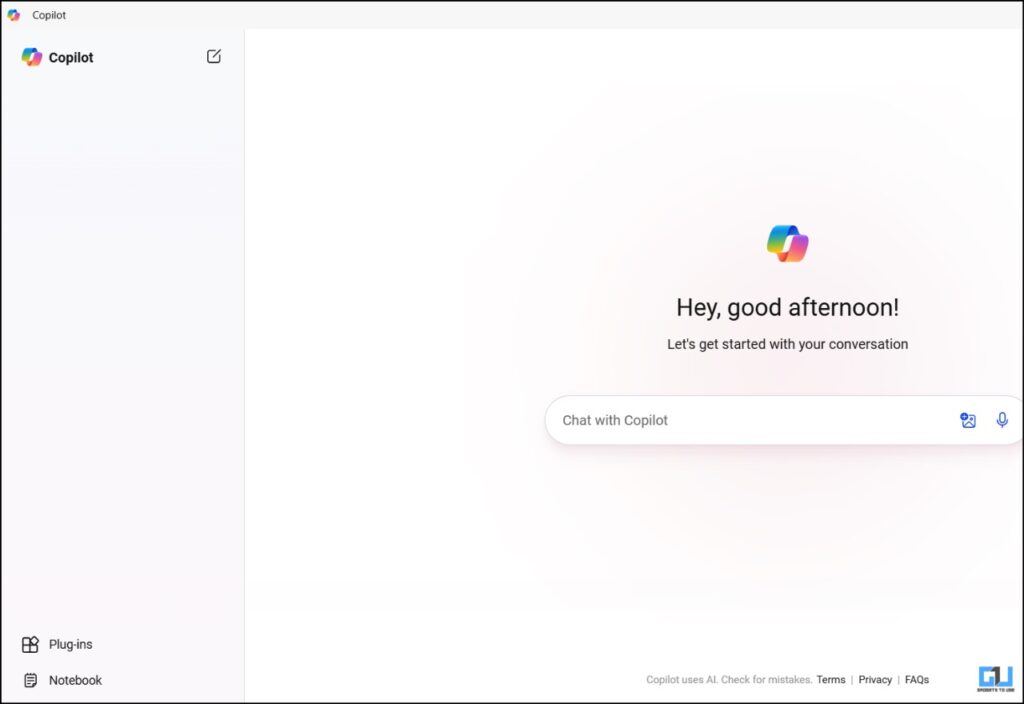
2. Start a new Chat, then click on the “Plug-ins.”
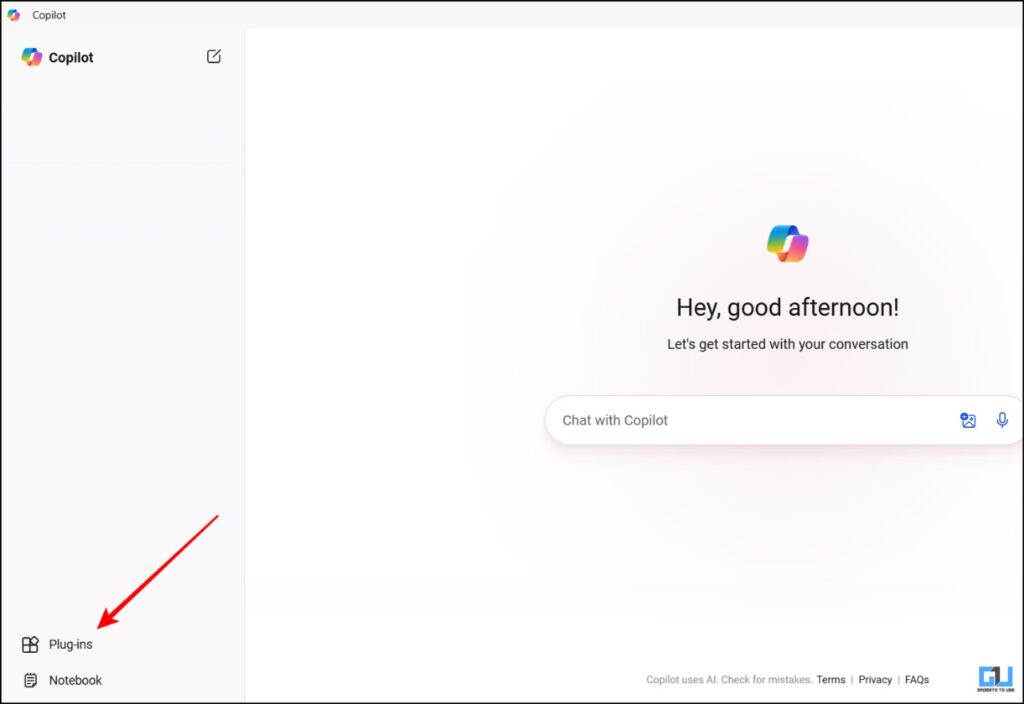
3. From the Plug-in list toggle on the Suno AI plugin
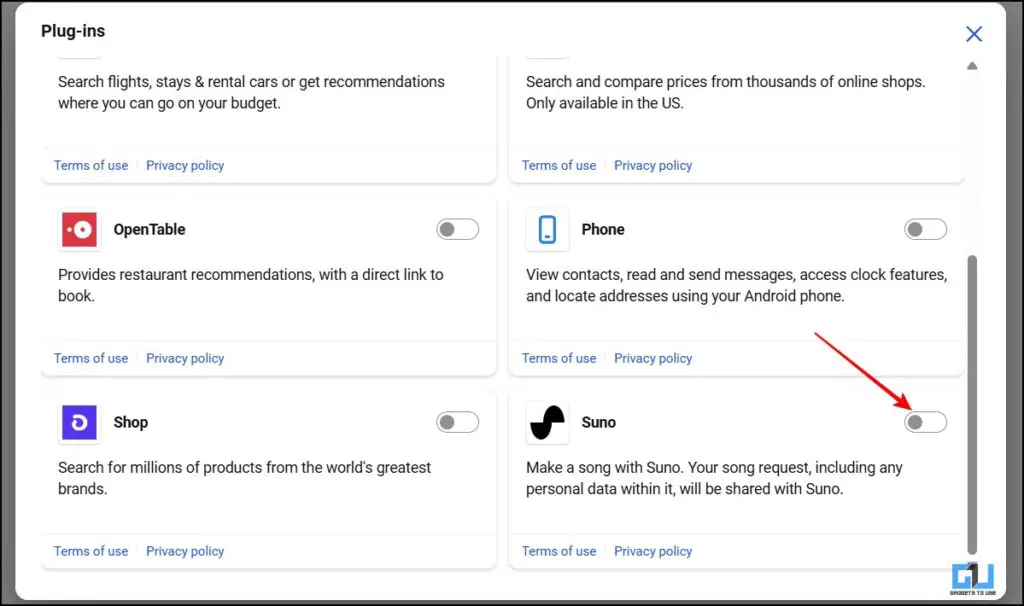
4. Type in the details of the song you want to generate.
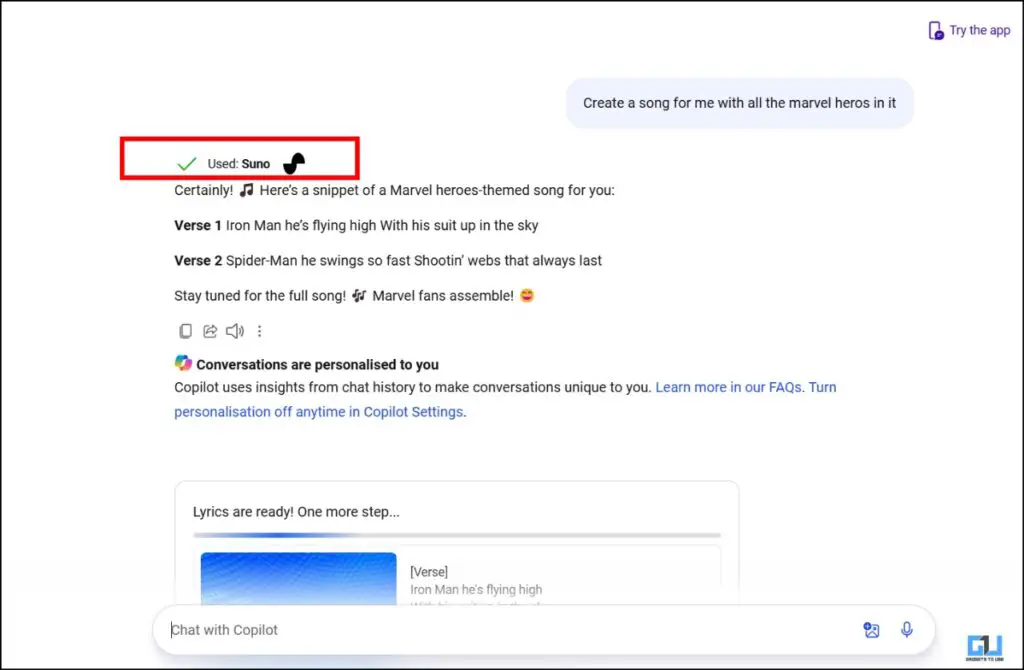
5. You can download the generated song by clicking on the Download icon.
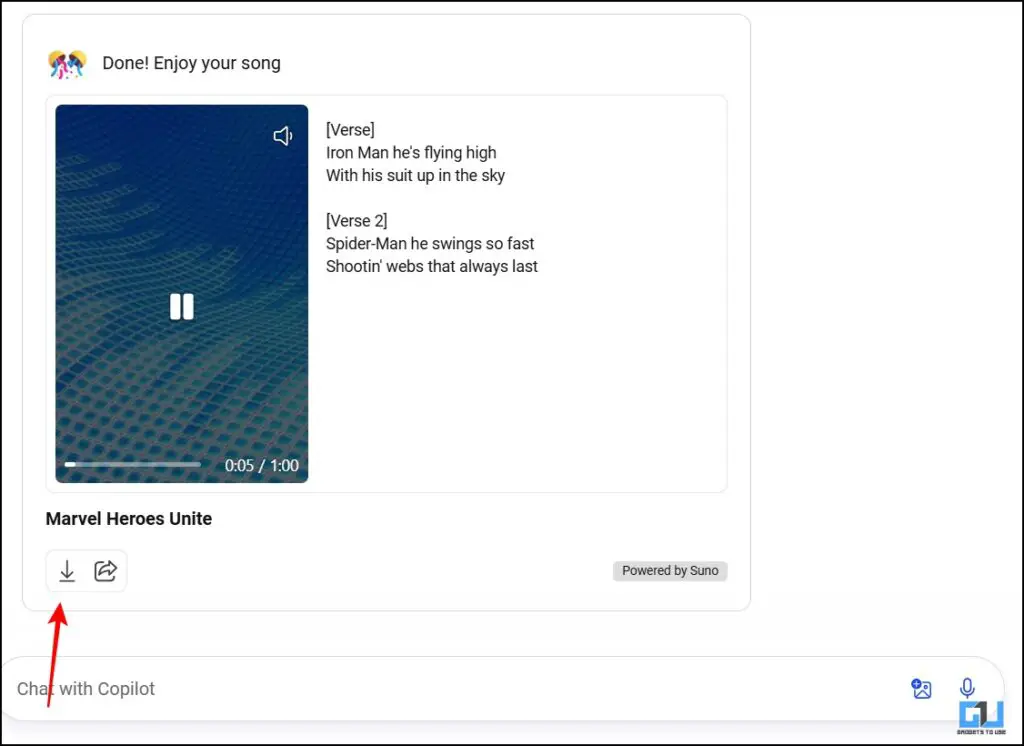
6. You can also share it on different social media platforms.
FAQs
Q. Do I Need a Suno AI Account to Generate Any Song?
No, if you use Copilot, you can directly generate the song without creating a Suno AI Account. You can find the guide to make your music in the article above.
Q. Do I Need to Have Copilot Premium to Create My Songs?
No, in the free version, you can create songs. Toggle on the Suno AI from the Plug-in window. You can then create any song.
Wrapping Up
You can now generate songs with simple prompts. This method is highly efficient, and you can create a particular song for your friends or family. Download the songs and send them to your family to surprise them. You can read our dedicated article for a more detailed guide on generating any song using Suno AI. For more such content, follow GadgetsToUse.
- How to Create Songs Using AI for Free (With Your Own Voice and Sounds)
- This AI can Help You Dress Like a Pro
- 2 Ways Translate Your Hindi Videos to English in Your Own Voice for Free
You can also follow us for instant tech news at Google News or for tips and tricks, smartphones & gadgets reviews, join the GadgetsToUse Telegram Group, or subscribe to the GadgetsToUse Youtube Channel for the latest review videos.