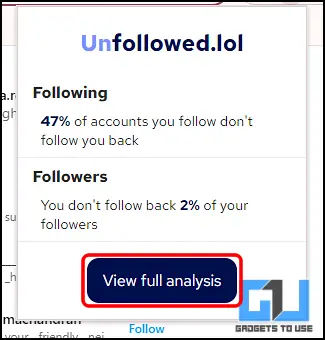Quick Answer
- In this article, we saw, how we can check who has unfollowed us on Instagram on both PC and our smartphones.
- In this article, we will explore four easy methods to check who unfollowed you on Instagram, whether you’re using a PC or phone.
- Go to the “Unfollowers” section to view the list of users who have unfollowed you or don’t follow you back.
Instagram has become a mainstream social media platform, with millions sharing their lives through photos and videos or reels. As our social circles expand online, many people are curious to track their follower count and see who has unfollowed them. In this article, we will explore four easy methods to check who unfollowed you on Instagram, whether you’re using a PC or phone.

Instagram Followers and Why Is It Important
In today’s influencer-driven culture, Instagram followers have become a measure of social status and popularity. For businesses and aspiring influencers, a large follower count can translate to increased opportunities and potential income. Even for casual users, maintaining connections with friends and acquaintances through Instagram has become an integral part of modern social interaction. Checking who unfollowed you on Instagram is important for several reasons:
- It helps you understand your audience and content performance.
- It allows you to identify and reconnect with lost connections.
- It can provide insights into your social media strategy’s effectiveness.
How To Check Who Unfollowed on Instagram
Method 1: Using Unfollow Users App
1. Download and install the Unfollow Users app from Google Play Store.
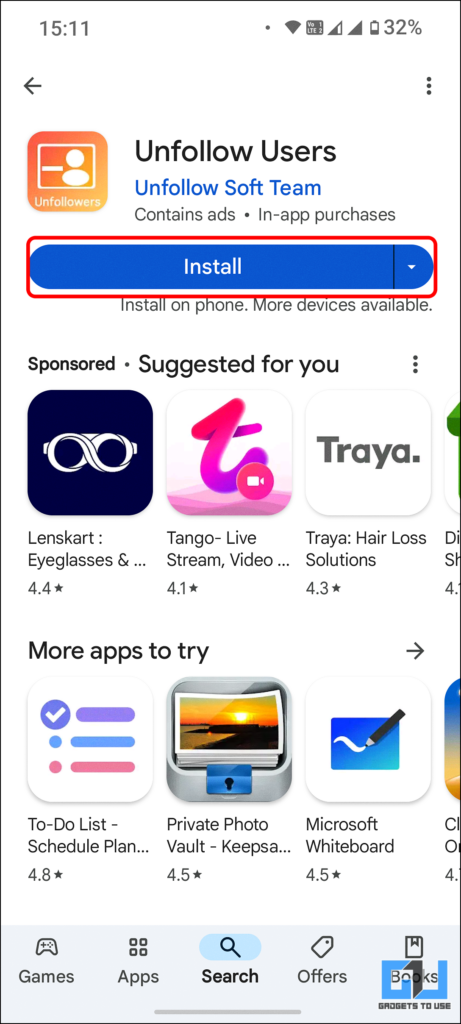
2. Open the app, login with your Instagram credentials, and allow the app to access your Instagram data.
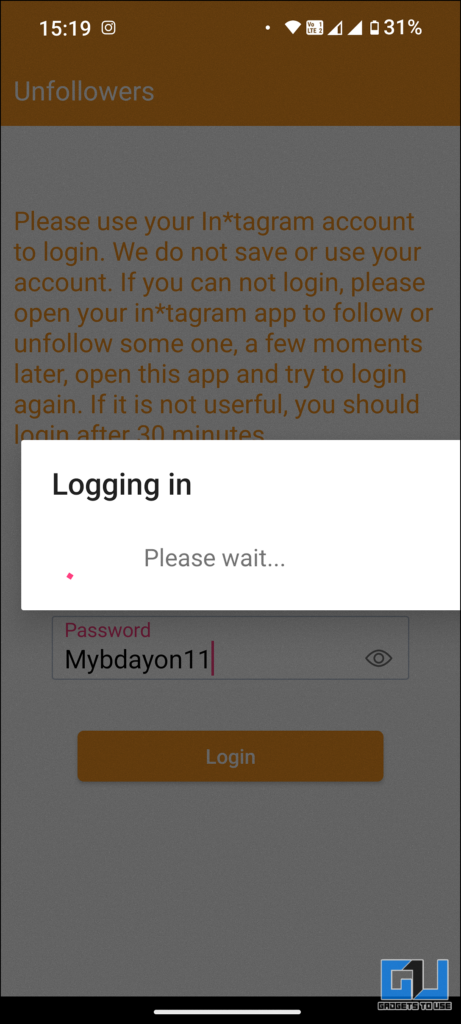
3. Navigate to the “Non-followers” or “Unfollowers” section and review the list of users who don’t follow you back. You can also unfollow these users directly from the app.
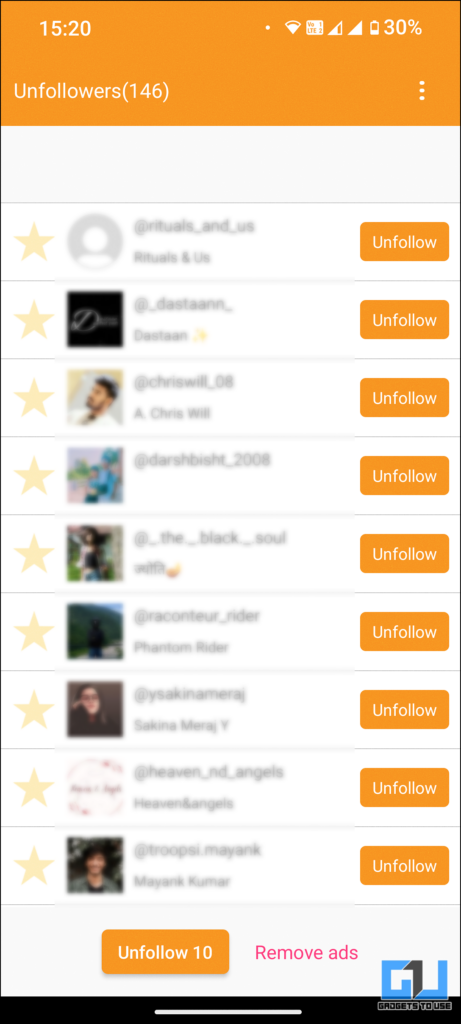
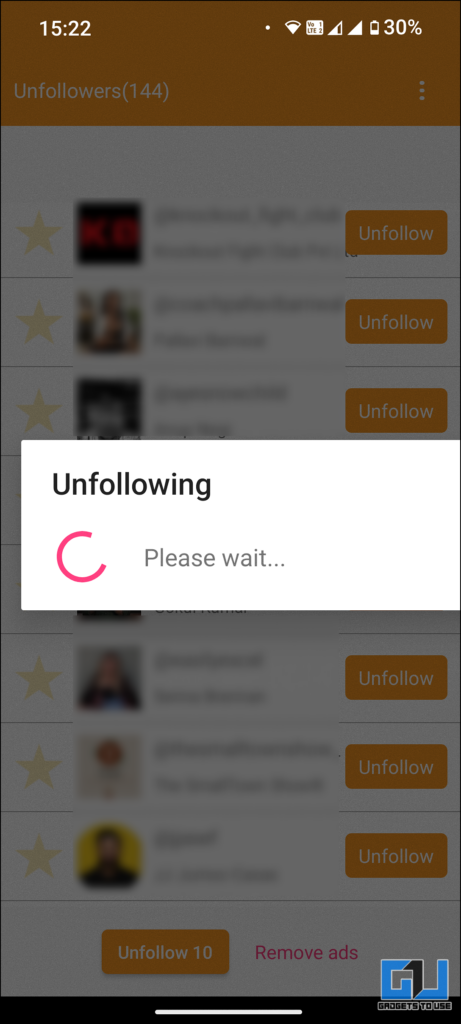
Method 2: Using Followers & Unfollowers App
1. Install the Followers & Unfollowers app on your Android device.
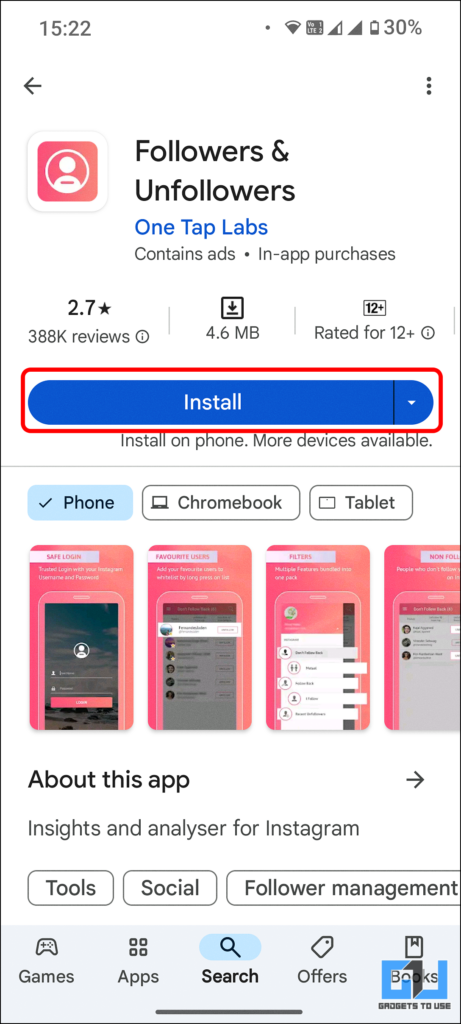
2. Launch the app and sign in with your Instagram account.
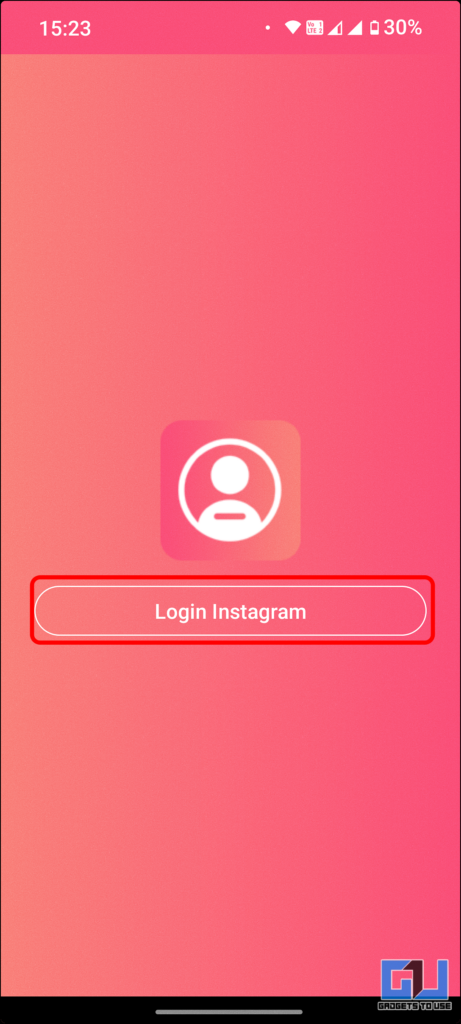
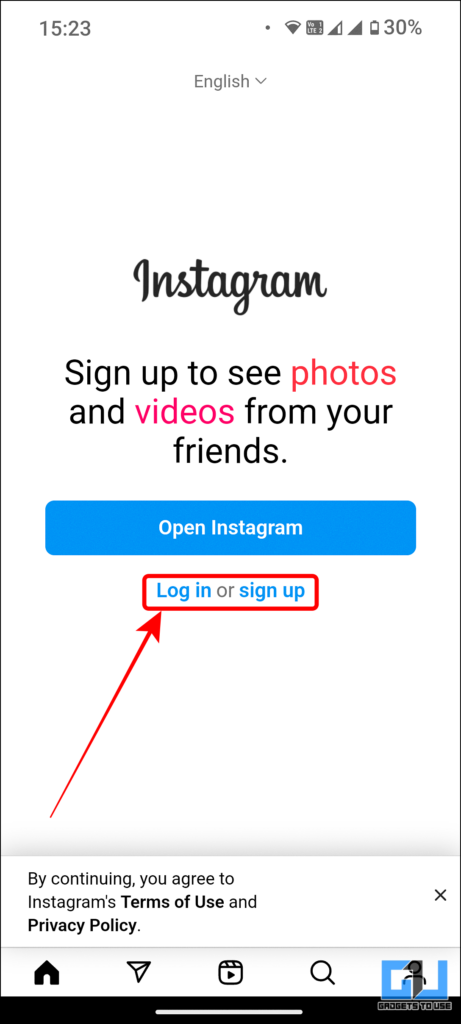
3. Once logged in, grant the necessary permissions to the app.
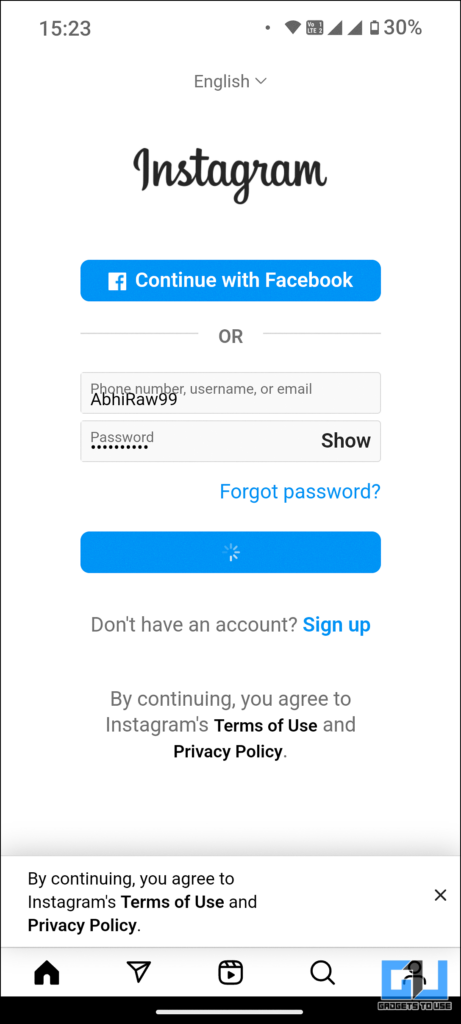
4. Go to the “Unfollowers” section to view the list of users who have unfollowed you or don’t follow you back.
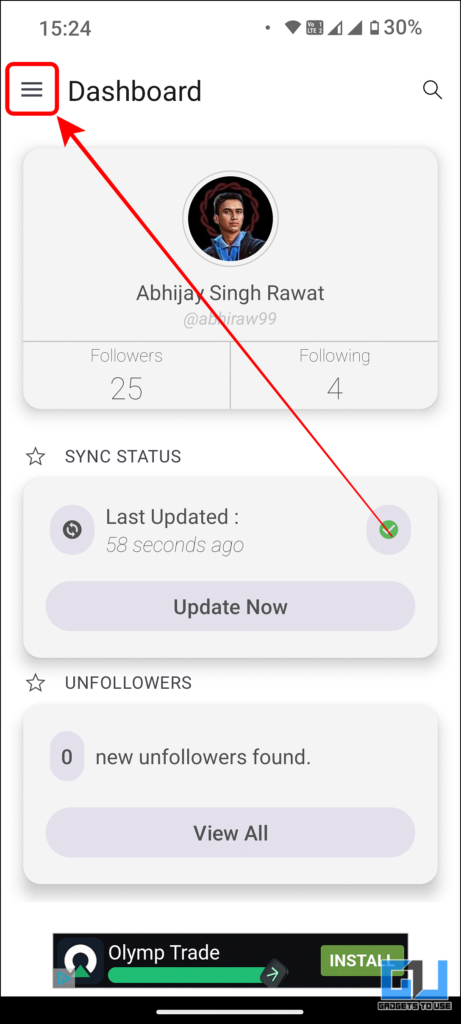
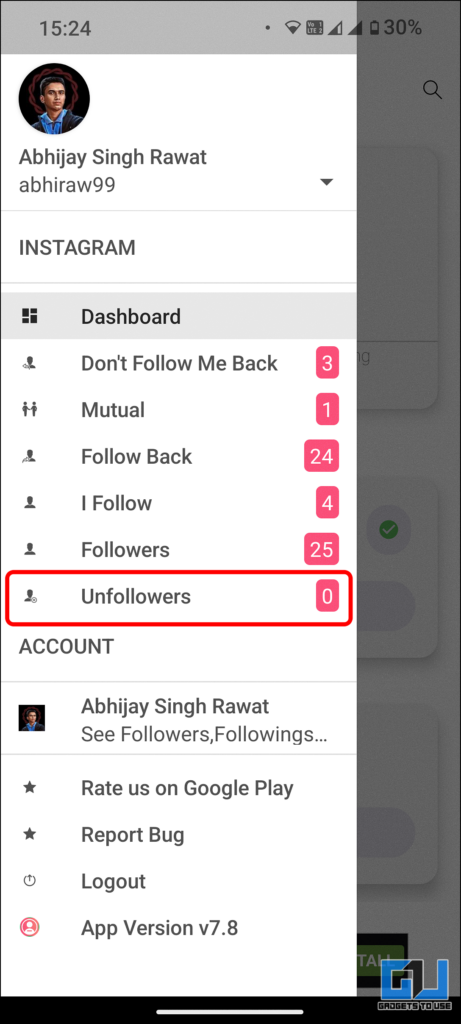
Method 3: Using FollowMeter for Instagram (iOS)
1. Download FollowMeter for Instagram from the App Store.
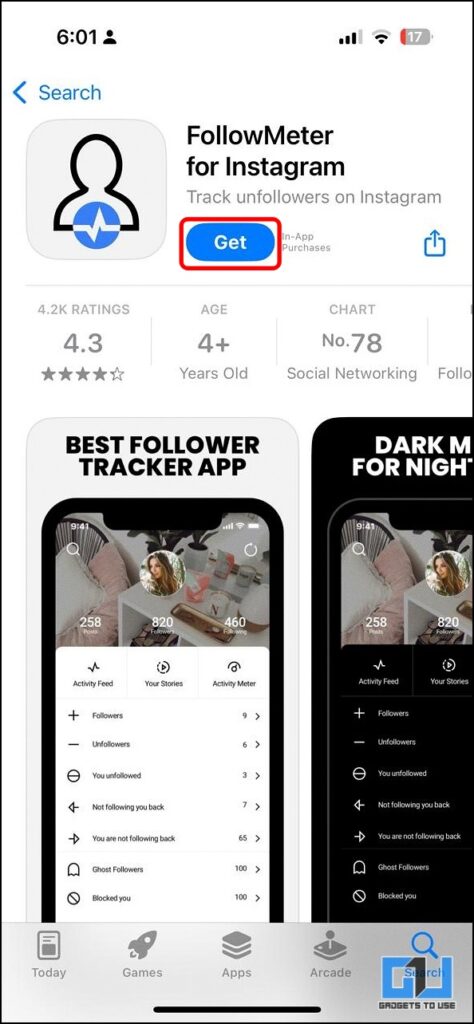
2. Open the app and log in with your Instagram account.
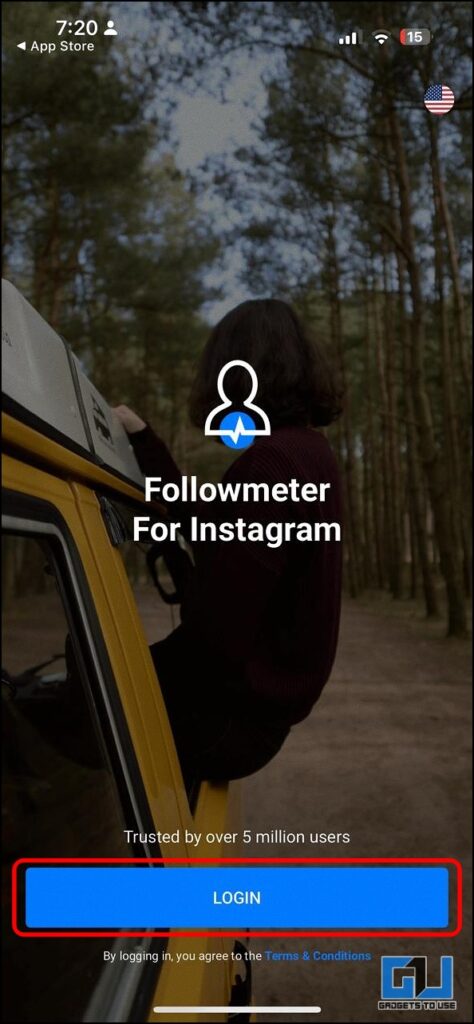
3. Allow the app to analyze your followers.
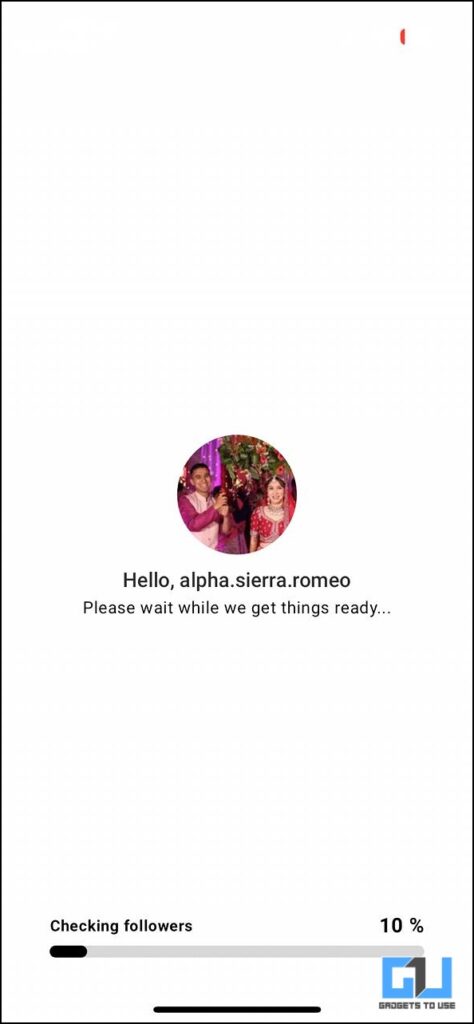
4. Navigate to the “Unfollowers” or “Lost Followers” section to check the list of users who have recently unfollowed you.
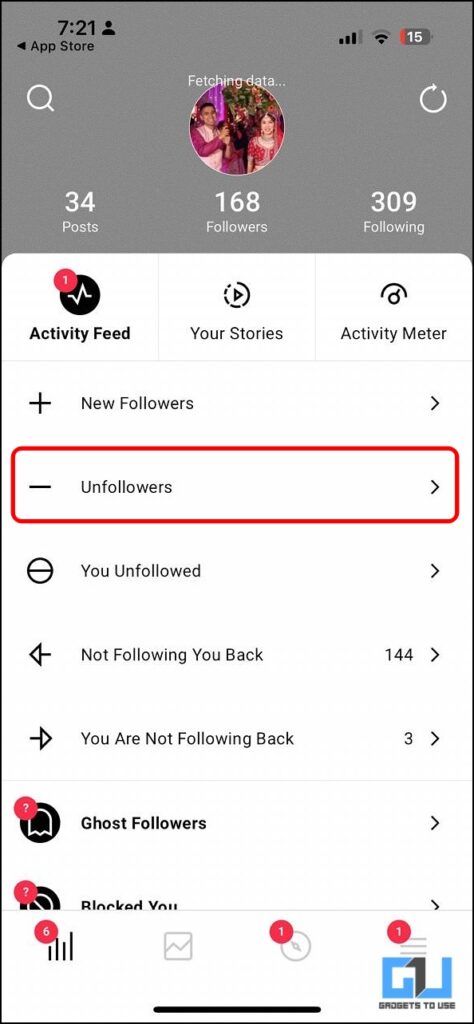
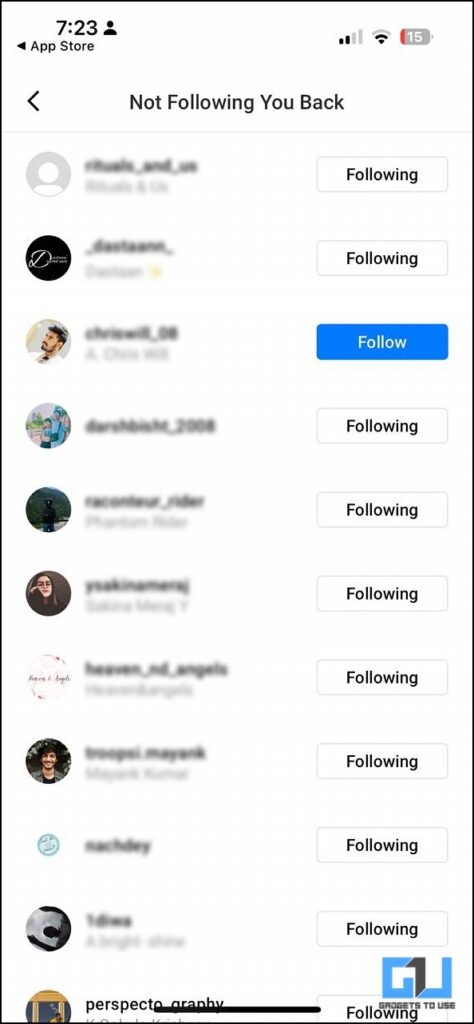
Method 4: Using Unfollowed.lol Chrome Extension
1. Install the Unfollowed.lol Chrome extension.
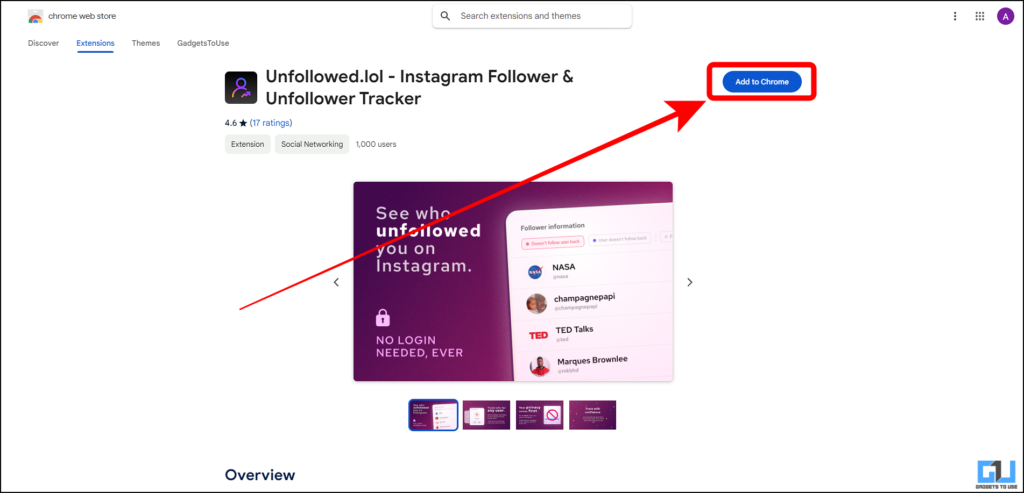
2. Open Instagram.com in your Chrome browser and log in.
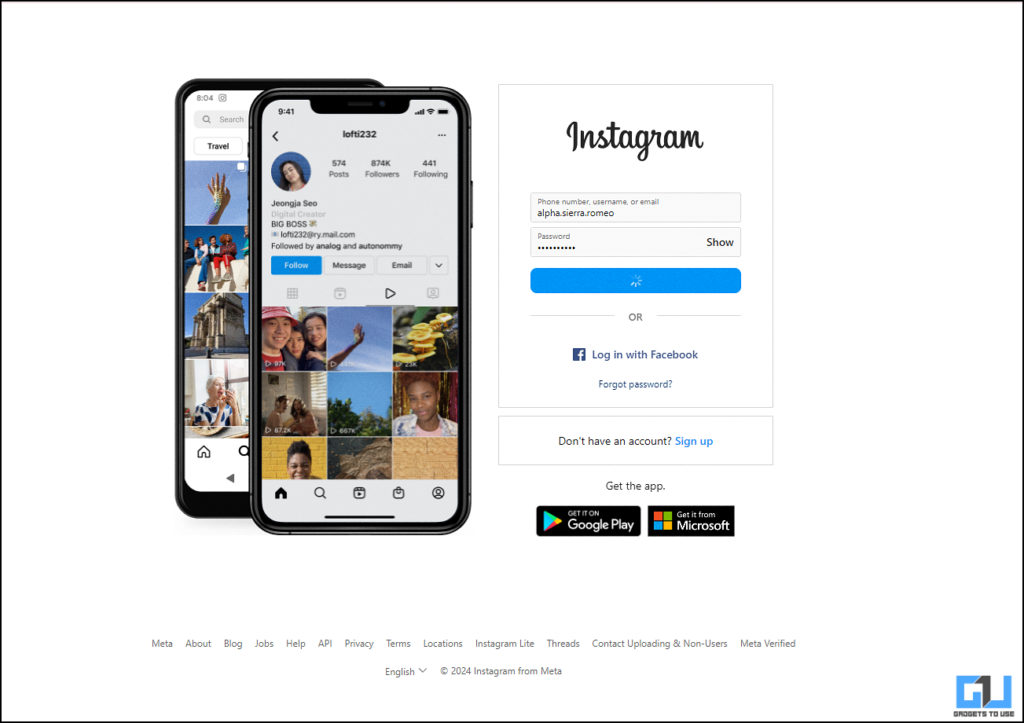
3. Click on the Unfollowed.lol extension icon and click on Analysis”.
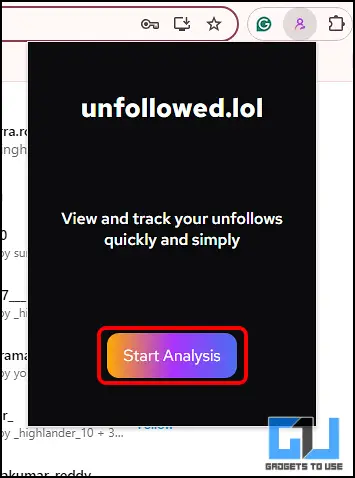
4. Click “View full analysis” to see your follower activity, including recent unfollowers.
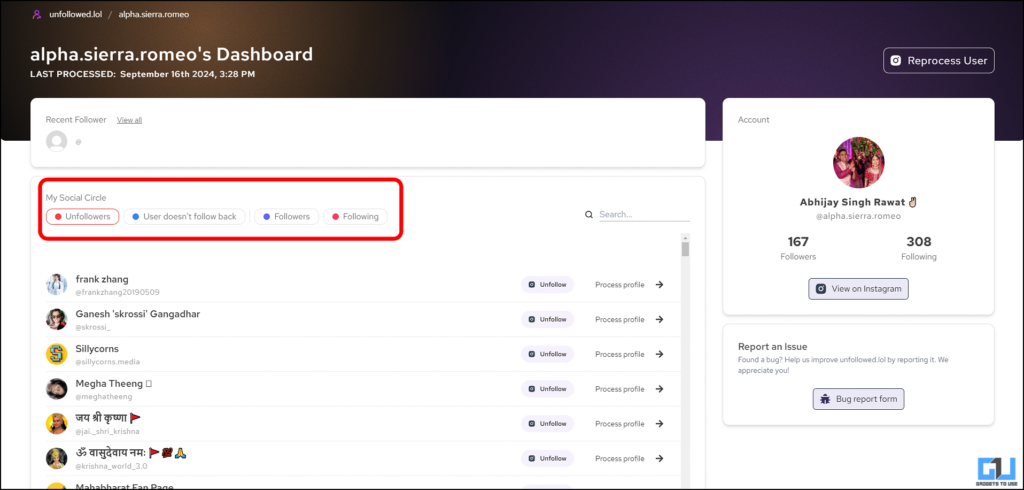
FAQs
Q. Can Instagram Notify Me When Someone Unfollows Me?
No, Instagram does not have a built-in feature to notify you when someone unfollows your account.
Q. Is It Safe to Use Third-Party Apps to Check Who Unfollowed Me on Instagram?
While many apps are safe to use, it’s important to be cautious and only use reputable apps. Always review the app’s privacy policy and user reviews before granting access to your Instagram account.
Q. How Often Should I Check Who Unfollowed Me on Instagram?
A: The frequency of checking unfollowers depends on your personal preferences and social media goals. For most users, checking once a week or every few weeks is sufficient to stay informed about their follower trends.
Wrapping Up
In this article, we saw, how we can check who has unfollowed us on Instagram on both PC and our smartphones. For more such secret tips and tricks, follow GadgetsToUse and check out the following link below.
- How To Search Reels On WhatsApp and Instagram Using Meta AI
- Scroll Instagram Reels Or Shorts On iPhone Without Touching It
- 12 Ways To Fix Instagram Reels Not Posting
- 10 Ways to Upload Instagram Photos, Videos Without Compression or Losing Quality
You can also follow us for instant tech news at Google News or for tips and tricks, smartphones & gadgets reviews, join the GadgetsToUse Telegram Group, or subscribe to the GadgetsToUse Youtube Channel for the latest review videos.