Quick Answer
- If you are going to sell your product on Amazon or any other site, then you will need good images and a great product description.
- Copy AI is a free AI tool through which you can create a proper product description using text alone.
- Once all this is done, click on Generate, and it will create a product description for you.
If you are a new business owner, you are probably looking for ways to save money, right? Even when you have the product ready, you still have to advertise the product. Marketing any product is not cheap in today’s market. If you are going to sell your product on Amazon or any other site, then you will need good images and a great product description. You can write it on your own, but how will it compare to the competition? They might have paid resources to write for them.
You can stop worrying; I will help you create a kickass product description for your product. You do not need a team to do your marketing; you need the right AI tool. We previously talked about creating a Logo from a rough sketch.
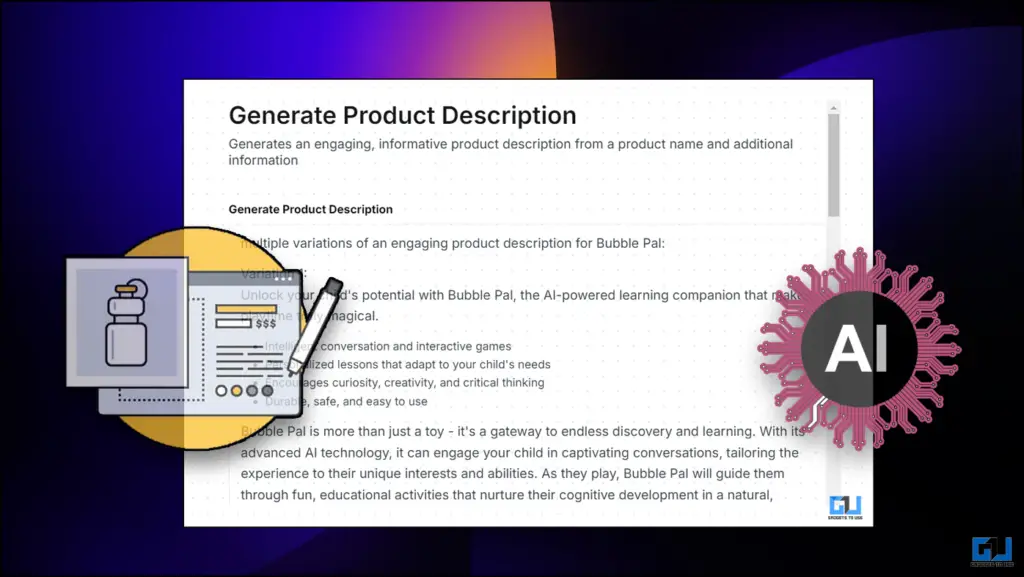
Good Product Description Equals More Sales
Product description is a crucial marketing step. It provides clarity and information regarding the product. People invest a lot of time and money to craft a good product description. You can do this, too, without spending that much money. I am going to share some AI tools with you that can help you write product descriptions for free. I have used these tools, and they work flawlessly.
Method 1: Using Ahfers Writing tool
This tool allows you to create product descriptions using images. Simply upload images of your product; additionally, you can add some information about it in the description box. This will generate a description that you can copy and paste wherever. You can also write the description in different tones and modify it to your liking.
1. Open the Ahfers website.
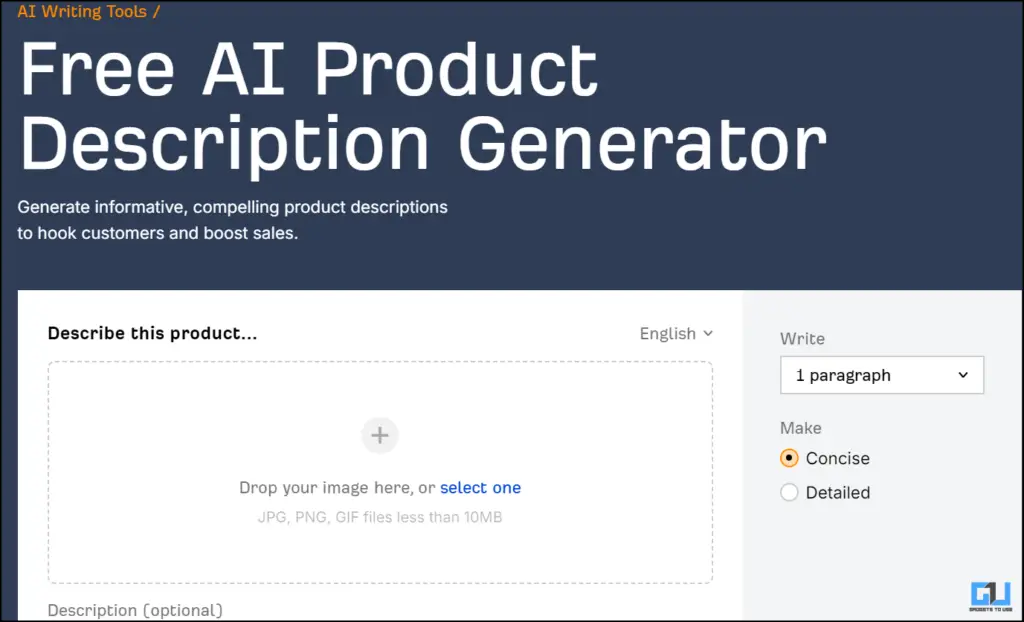
2. Upload your product images by clicking on the upload icon.
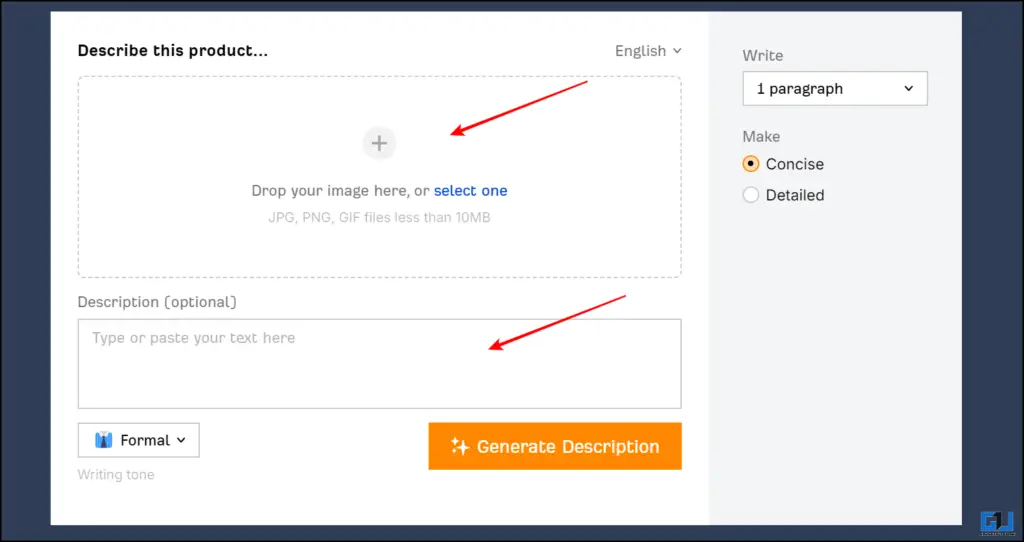
3. Add in some description about the product. It is optional, but for better results, feed in some data. You can choose the tone of the description from the given options.
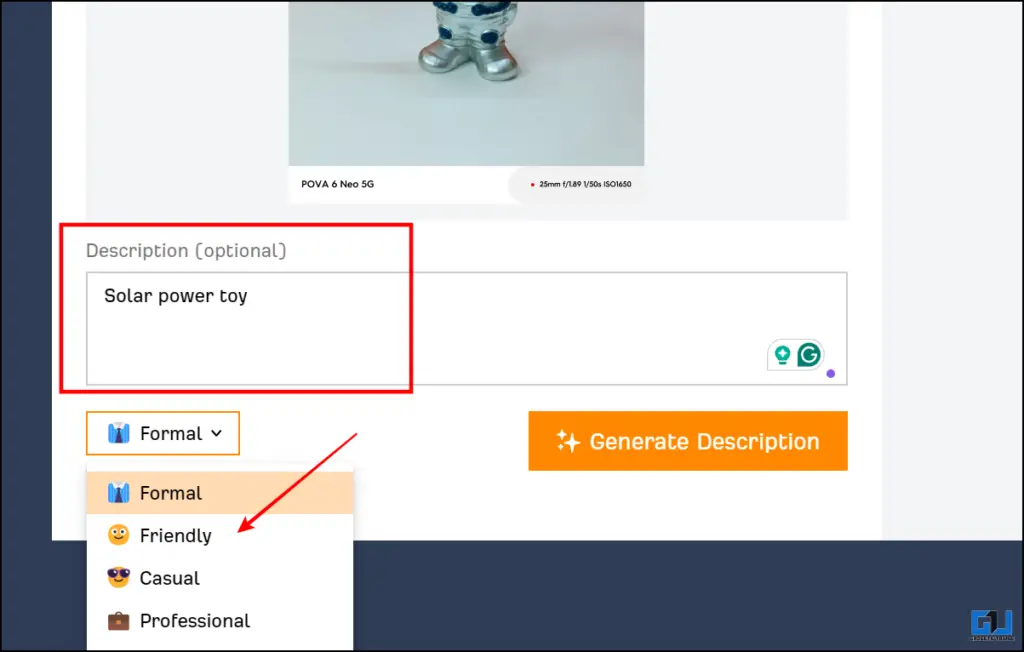
4. Once all this is done, click on Generate, and it will create a product description for you.
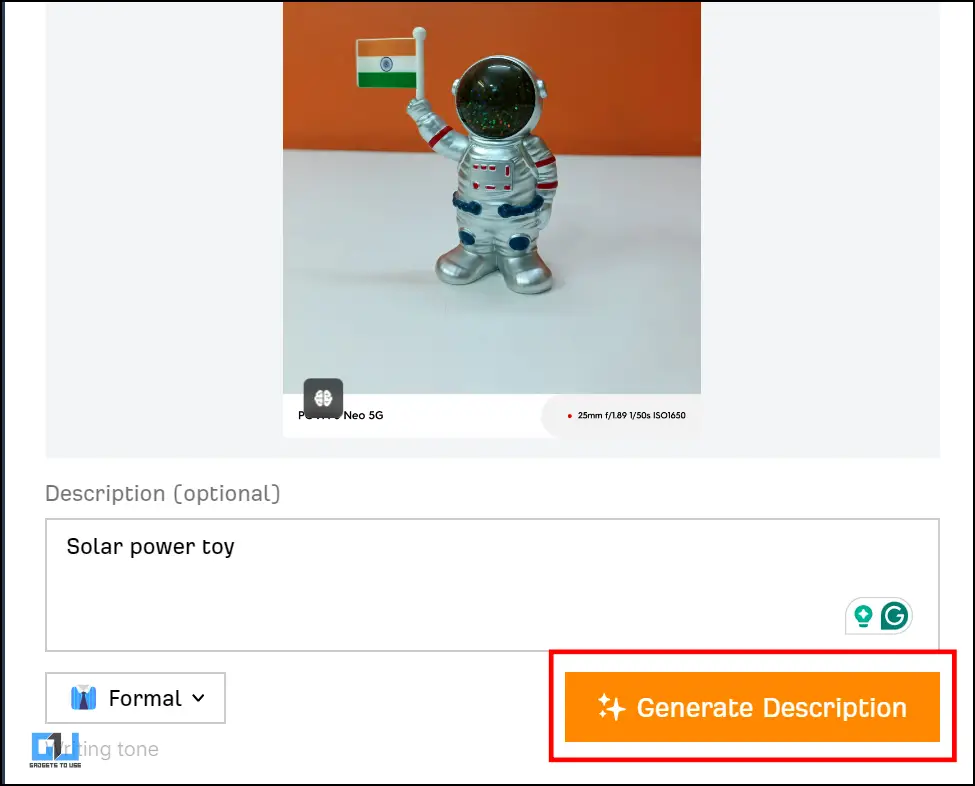
5. Once it is generated, you can modify the description to your liking.
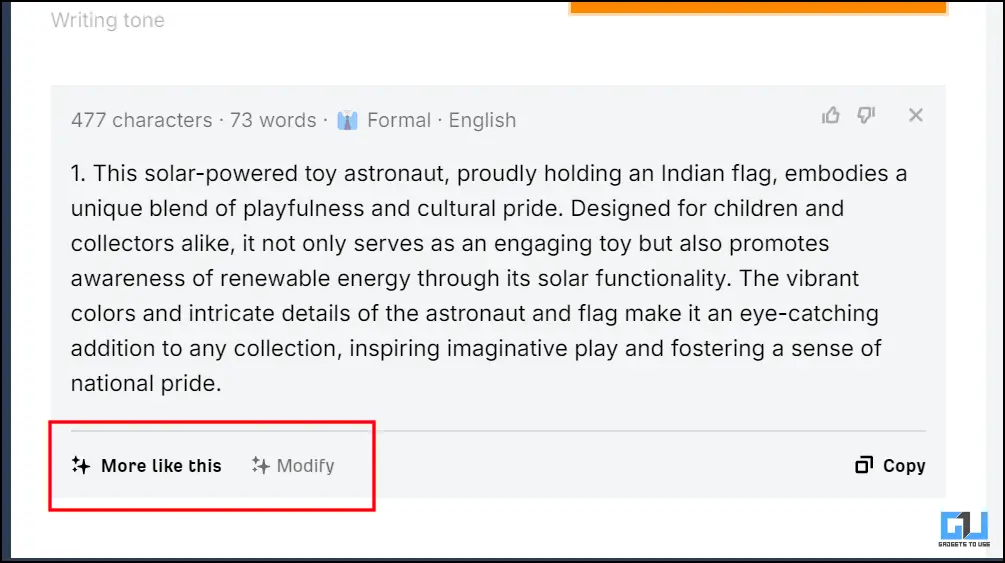
6. You can Rephrase, expand, shorten or translate.
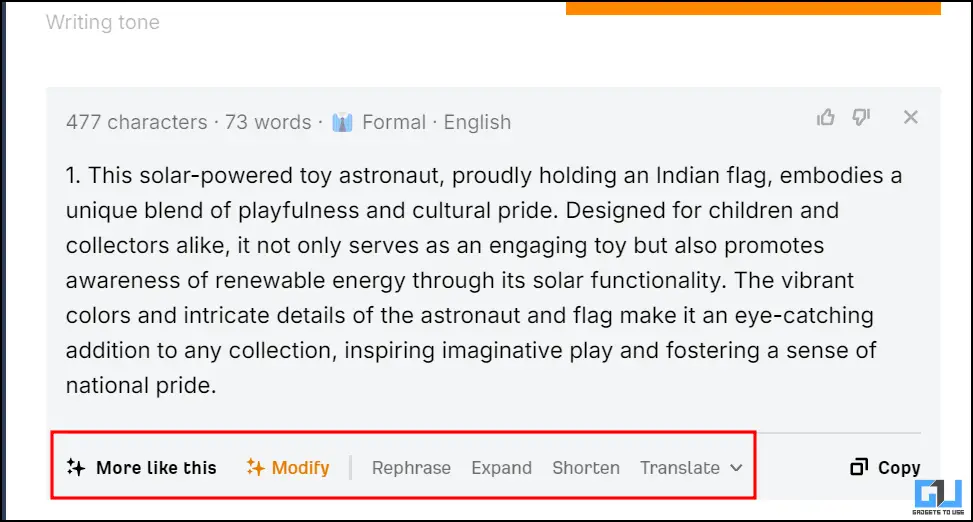
7. Finally, when you are satisfied with the result, click on copy, and your description will be added to your clipboard.
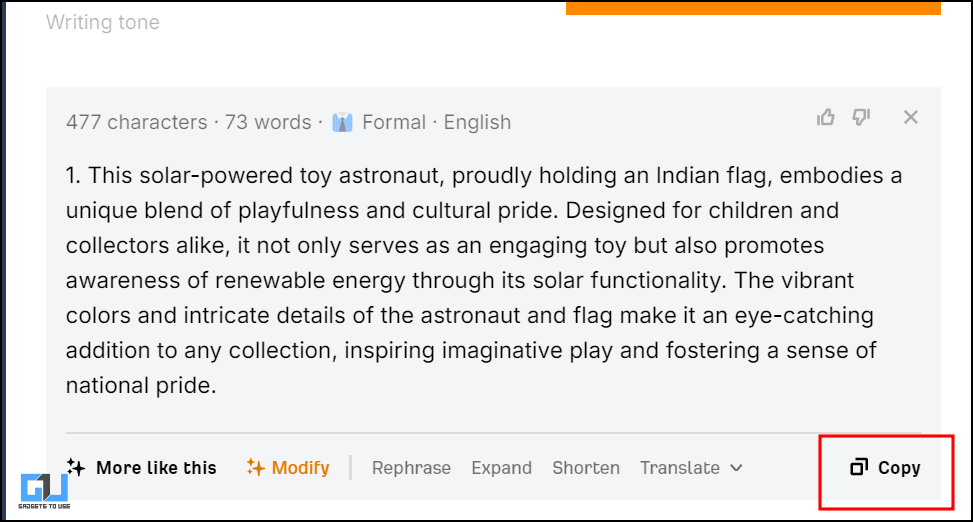
Method 3: Using Logic Balls – Product Description Writer
Logic Balls is a popular website where you can find many useful AI tools. The description writer is one such tool. The best thing about this AI tool is that it does not require an image to generate an image. You can simply describe your product through text. Based on your description, it will write you a product description.
1. Visit the Logic Balls website.
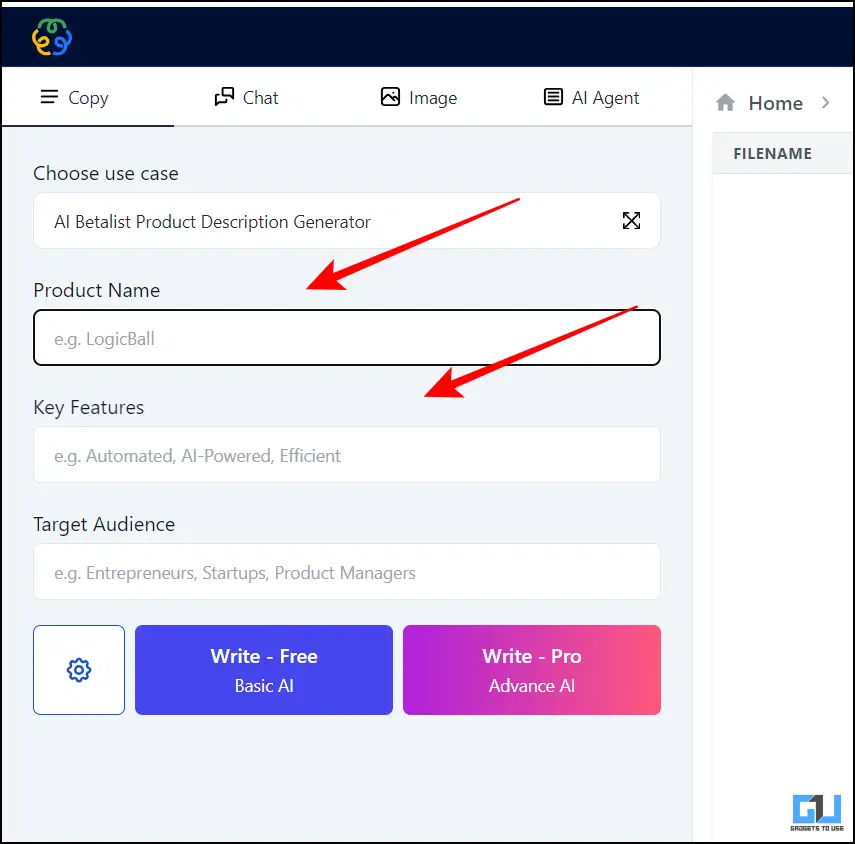
2. To begin, enter your product’s name in the first box and its details in the second box. Then, select the product’s targeted audience.
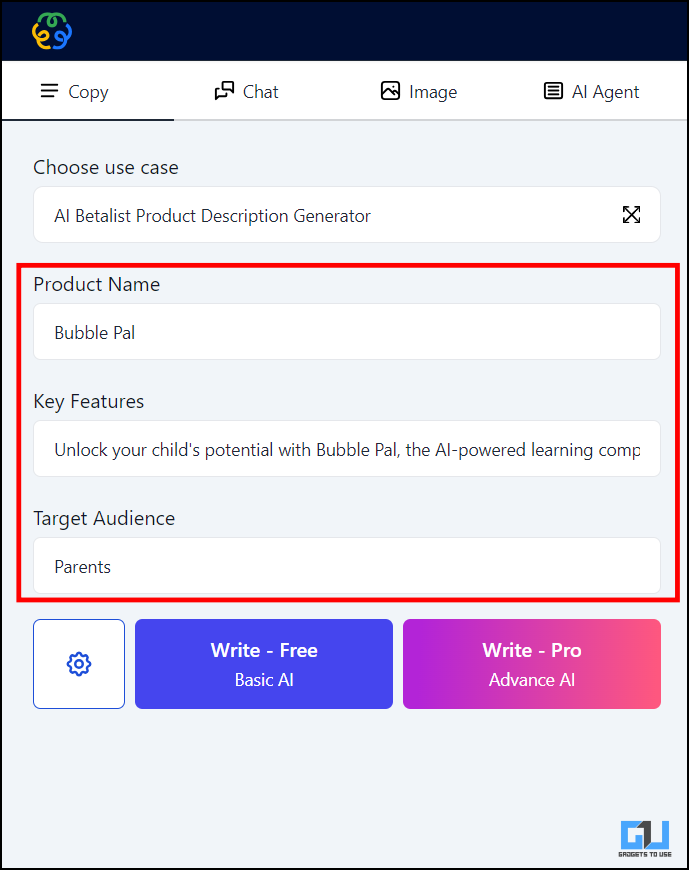
3. You can customise the settings by clicking on the settings icon.
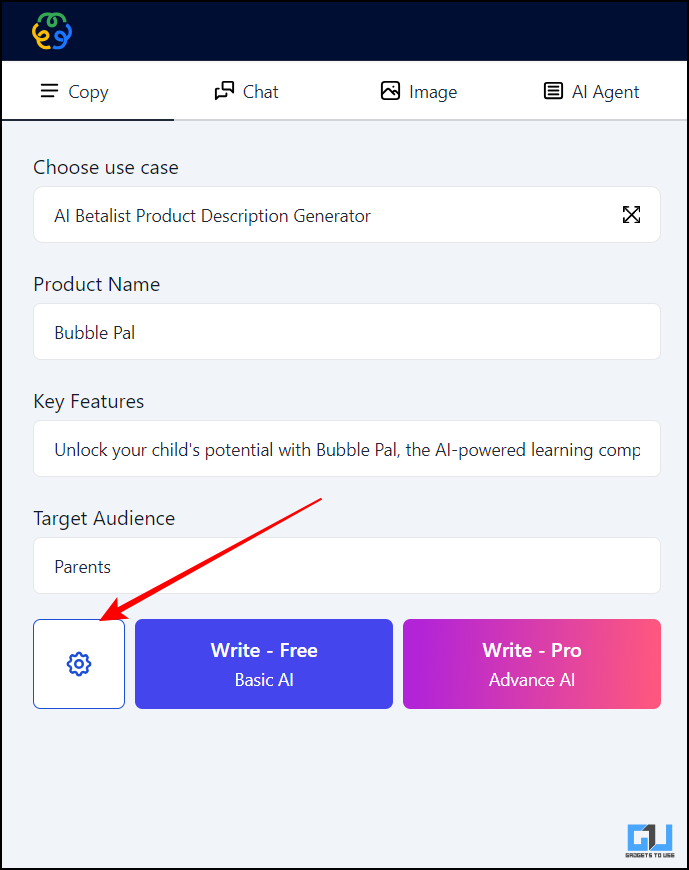
4. Set the tone and add emojis in the description.
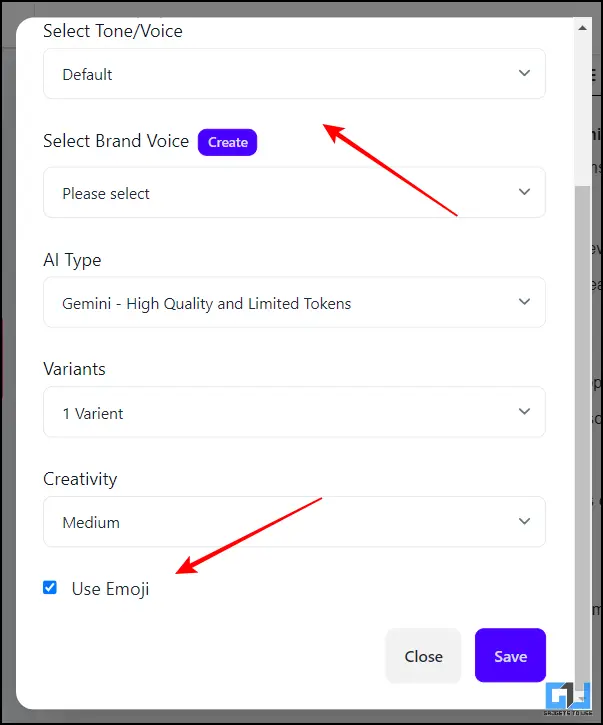
5. Once you have selected everything, click on Write Basic. The pro version is paid.
6. After the result is generated, we can then make changes to it on the right panel.
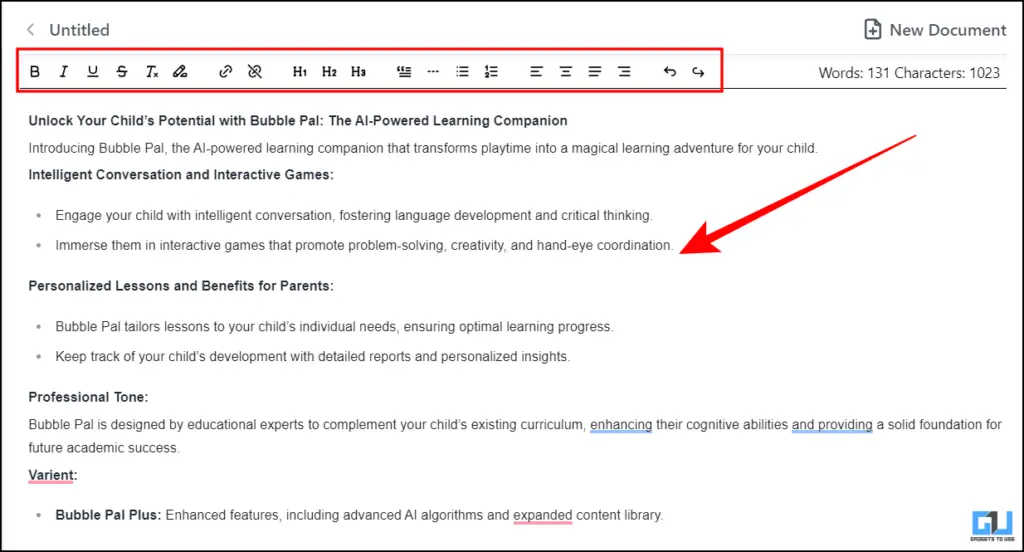
7. Select the entire text, and you can then rephrase it, extend it, or shorten it according to your liking.
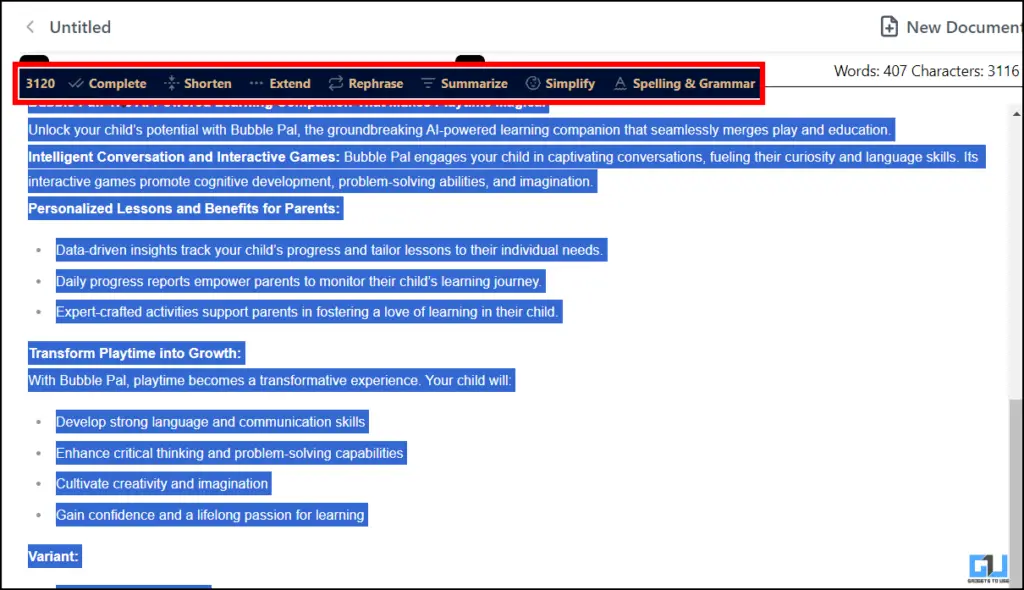
Method 3: Using Copy.AI
Copy AI is a free AI tool through which you can create a proper product description using text alone. I have placed this on their number as this tool has limited tools. This will allow you to create four variations of the same product. You can then decide which one you are going to use.
1. Visit the Copy AI description writer tool.
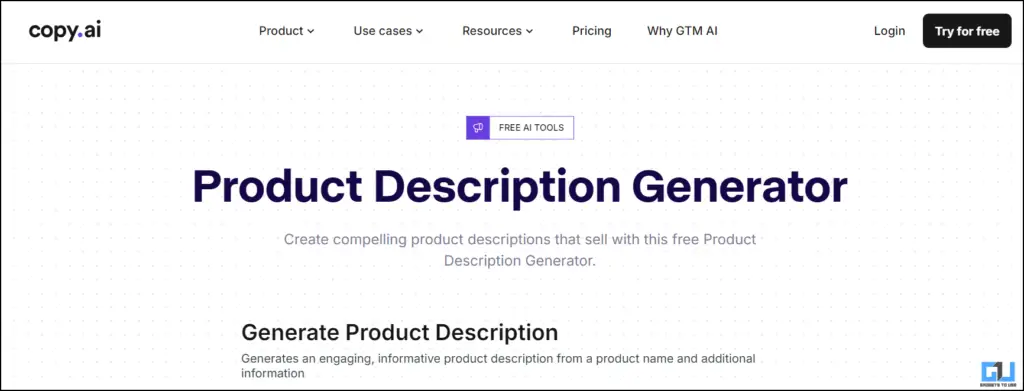
2. Feed in the details such as product name and details.
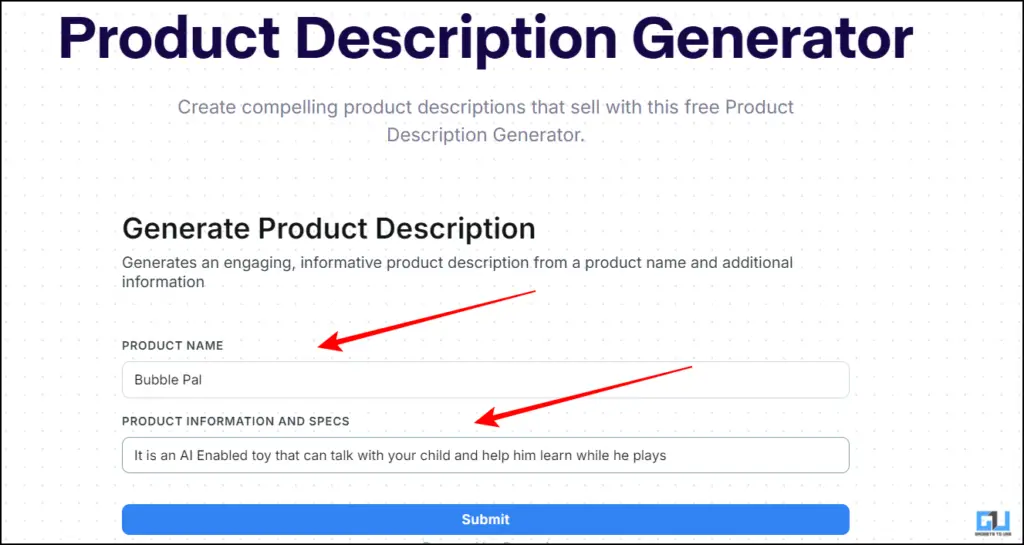
3. Then click on “Submit.”
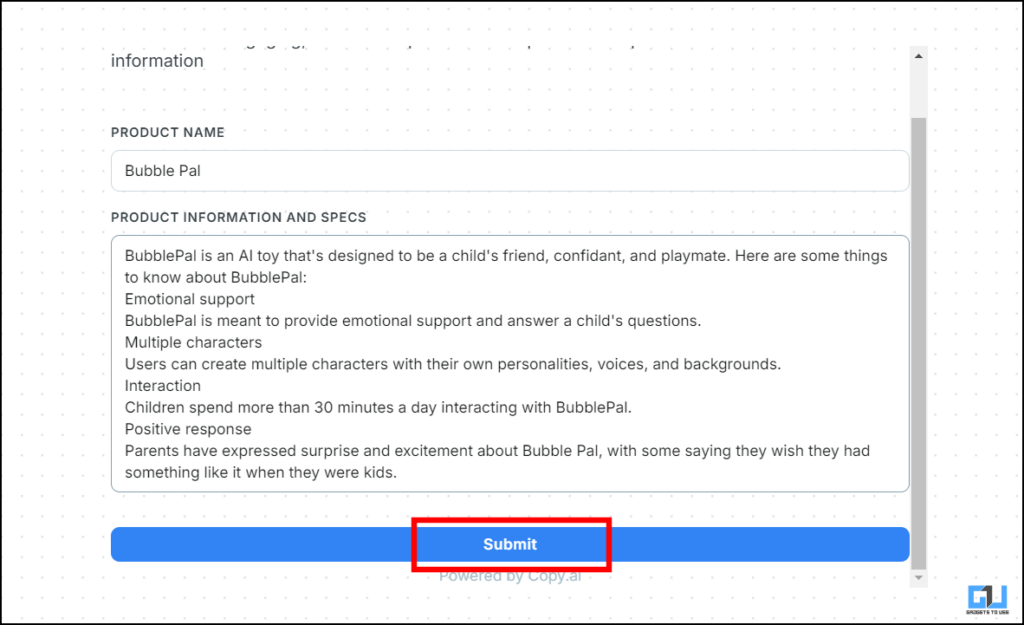
4. Copy the generated result using the copy button. You can also copy some parts of it. Just select and then copy it to the clipboard.
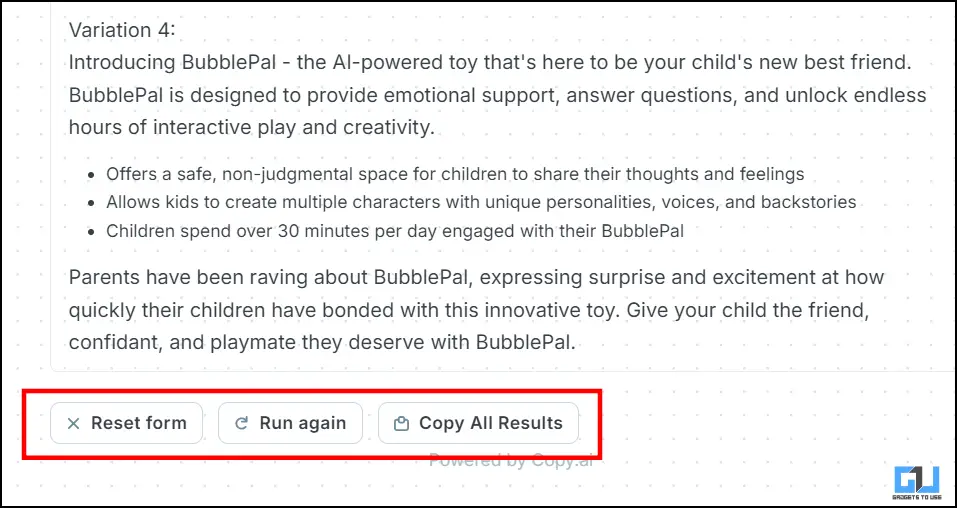
Method 4: Using DescriptionLab
Description Lab is a great AI tool for creating a product description with images. Upload a bunch of images, and it will create the entire description for the product. You can then make changes in the description from the panel alone. The only drawback is that you can generate it only three times, and then you have to pay for further use.
1. Go to the Descriptions Lab website.
2. You will have to sign up using your email. Once you are signed in, then you have to click on the verification link received on your email.
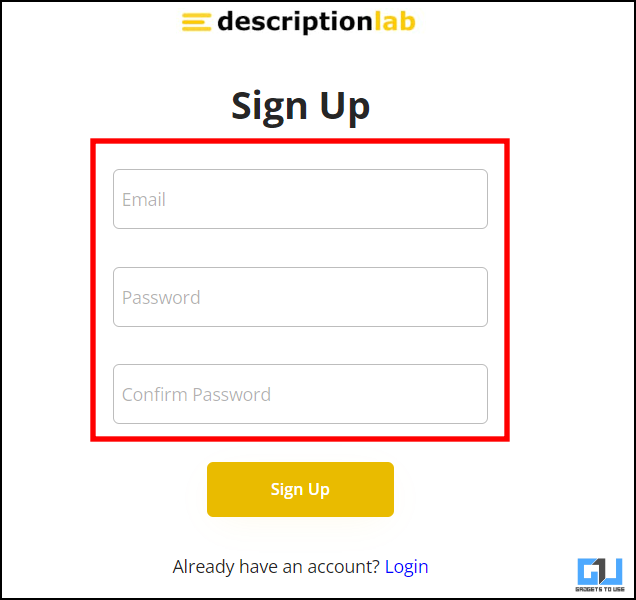
3. Once you are verified, you will land on the description writer tool.
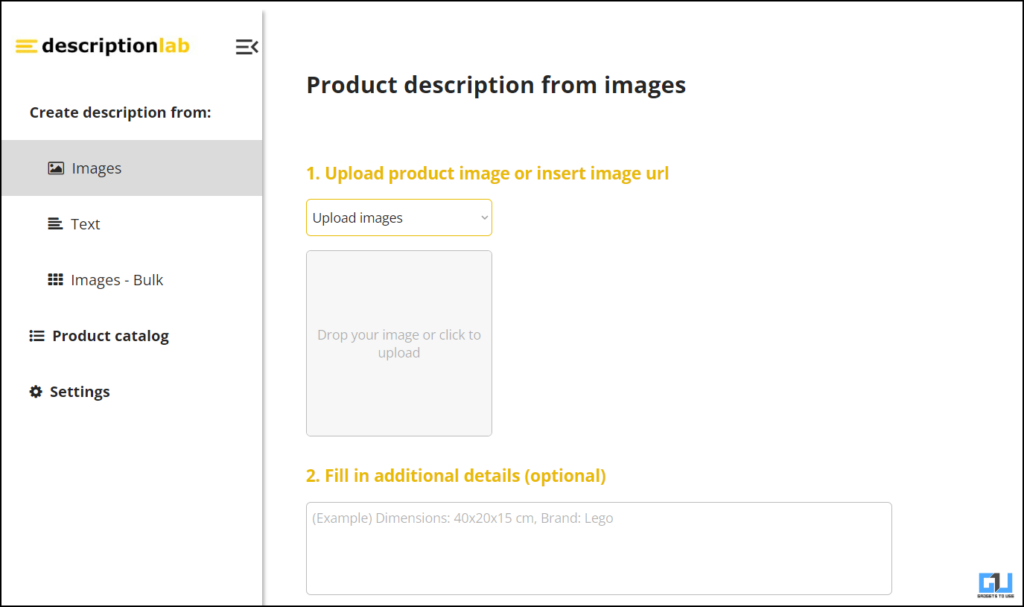
4. Feed in the images and then add details of the product in the box below.
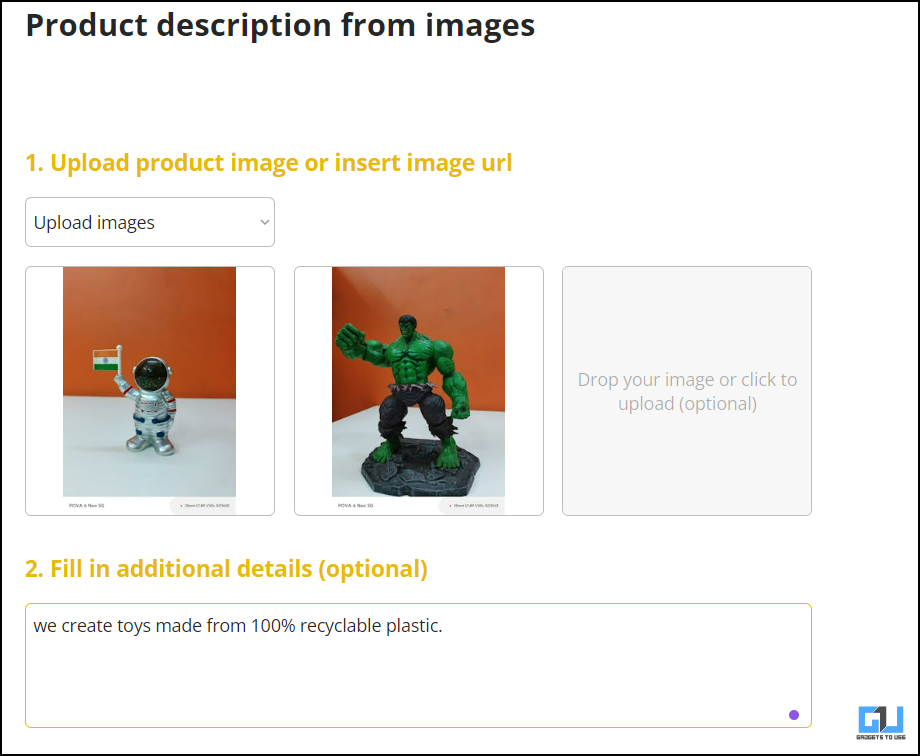
5. Choose the length of the description and language.
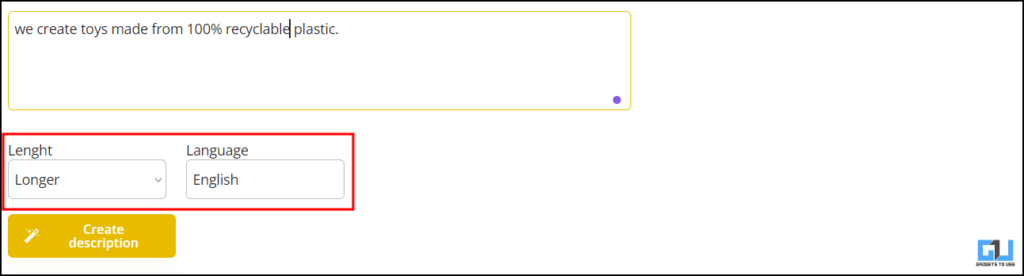
6. Click on Create Description, and then your result will be visible in the box below.
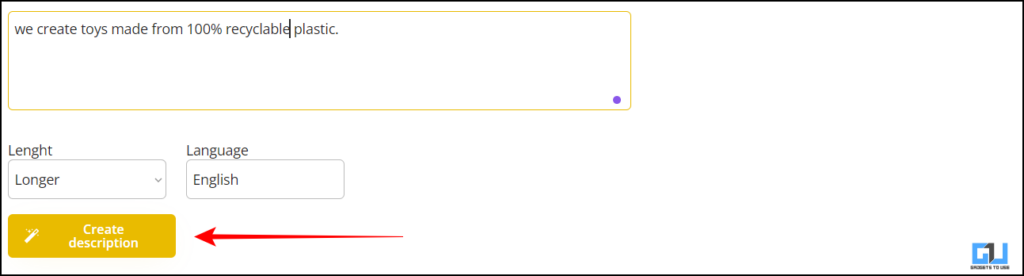
7. Edit the description using the tools given above the description box.
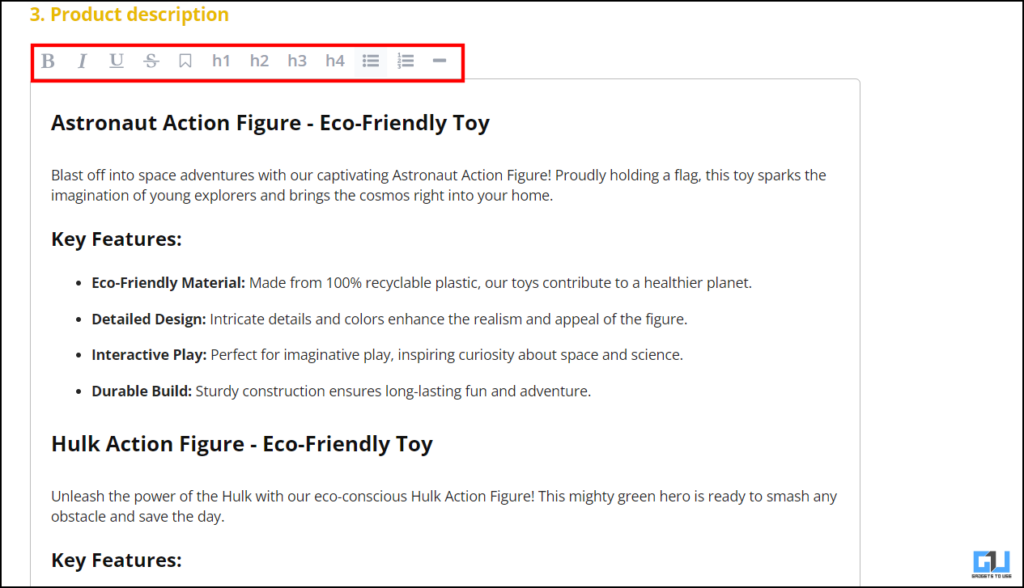
8. You can download the final result either as an HTML file or a text file.
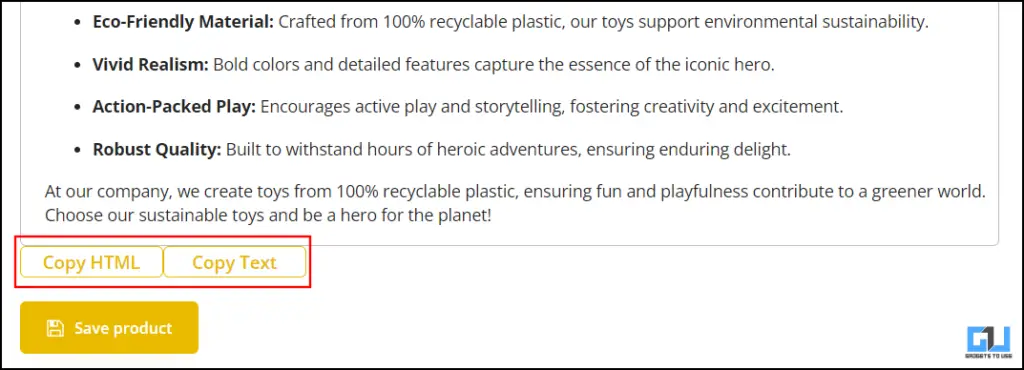
FAQs
Q. How Can I Create a Product Description for Free?
You can use Ahfers’ writing tool and Logic Balls’ description writer. Through these AI tools, you can generate product descriptions by using images and text only. You can find the detailed guide in the above article.
Q. Which AI Tool Can Help Me Write a Product Description Using Text Only?
You can use the Copy AI tool. This tool generates a complete description using only text, including the details of your product. The detailed guide is in the article above.
Wrapping Up
If you are a business owner looking for AI tools that can write compelling product descriptions, especially images of the product, then this article is all you need. In the abovementioned methods, you can find the best AI tools to help you write an engaging product description. If you want more useful AI tools, then follow us at GadgetsToUse.
- How to Create Human Face Realistic Video from Photo Using AI
- This Is How You Can Speak Multiple Languages For Free Using Meta AI
- How to Create Headshots and Realistic AI Images Using A1.Art AI Tool
You can also follow us for instant tech news at Google News or for tips and tricks, smartphones & gadgets reviews, join the GadgetsToUse Telegram Group, or subscribe to the GadgetsToUse Youtube Channel for the latest review videos.










