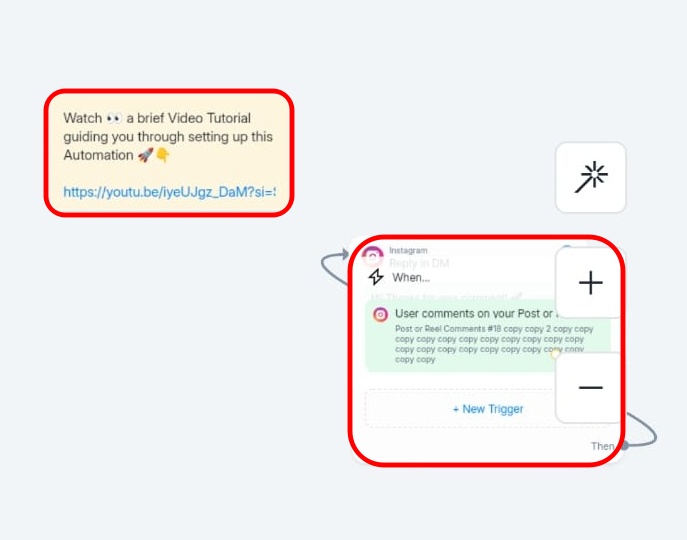Quick Answer
- Moreover, you can then enable sending a private message in the DM as a reply, as it will not contribute in the restriction due to community guidelines.
- While it is generally recommended to avoid excessive commenting and/or liking as well as following in a short period of time, if your account is already restricted, here’s how you can work your way around it.
- For this, select the post or reel in Automation and set the private reply to set your message similar to that shown in the image below.
If you’re an avid social media user or a content creator and you’ve seen the message “Try Again Later. We restrict certain activity to protect our community,” it is highly likely your account may be under scrutiny from Instagram. Here’s how you can fix that.
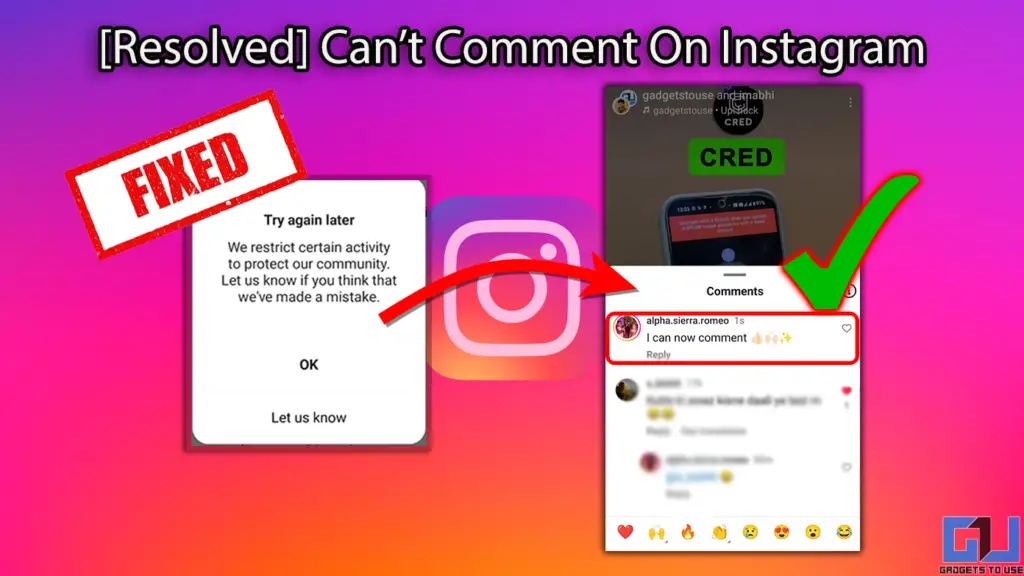
Why Won’t Instagram Let Me Comment Anymore?
Meta-owned Instagram, being one of the most used social media platforms, follows a strict community guidelines in an attempt to create a safer online space. These are designed to create a safe, respectful, and spam-free environment for all users.
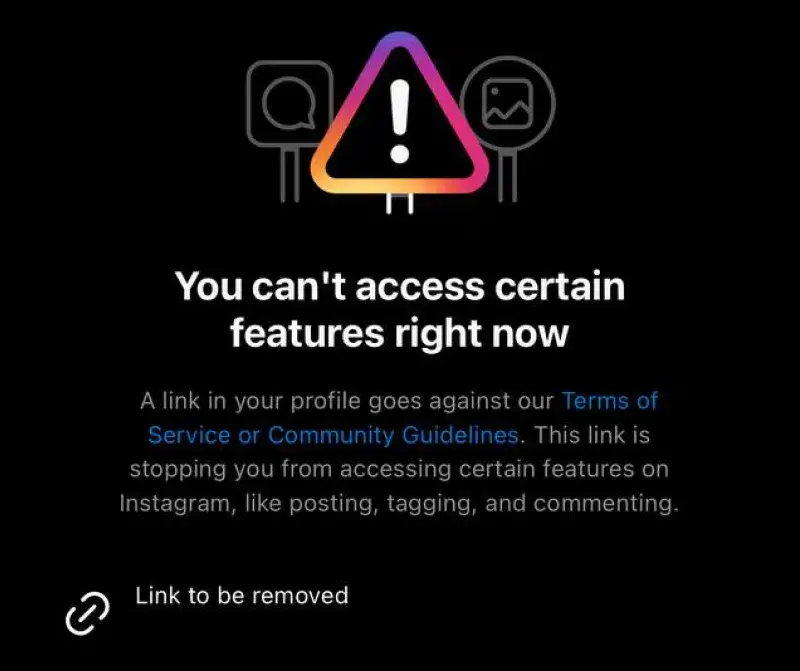
Often, to attempt to connect with more and more users, we share guides and links to solutions, and one such post let us face a restriction that said – “Try Again Later. We restrict certain activity to protect our community. Let us know if you think that we’ve made a mistake.” This error typically occurs when Instagram detects unusual or potentially harmful activity on your account. Common triggers include:
- Liking or commenting too quickly on many posts
- Following/unfollowing a large number of accounts rapidly
- Using automated tools or third-party apps (such as ManyChats)
- Violating Instagram’s community guidelines
How To Fix ‘Try Again Later’ Instagram Restriction
While it is generally recommended to avoid excessive commenting and/or liking as well as following in a short period of time, if your account is already restricted, here’s how you can work your way around it.
Reaching Out To Instagram Support
One of the easiest and most efficient ways to get your account unrestricted is to reach out to Instagram Help using the “Report a Problem” feature. Here’s how to use it:
1. Launch Instagram, head over to the “Your account” section, and click on the hamburger menu.
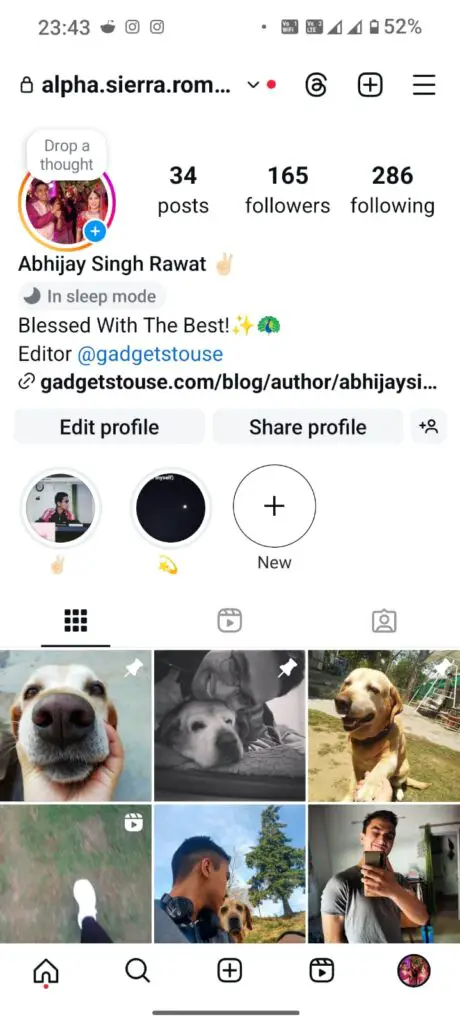
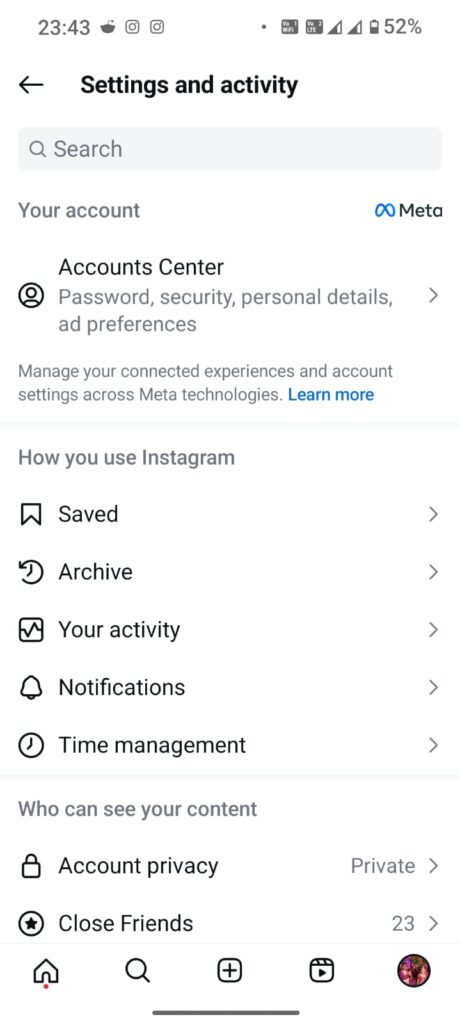
2. Next, scroll down to open the Help setting and select “Report a problem.“
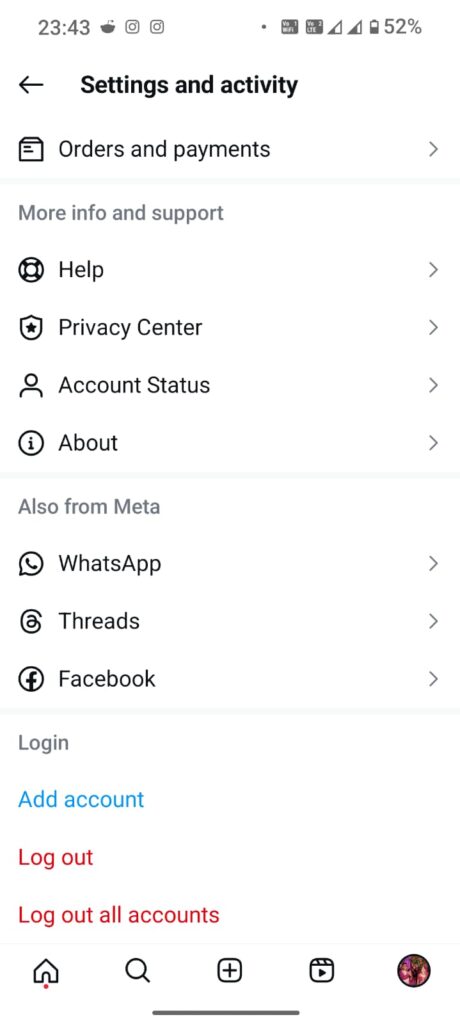
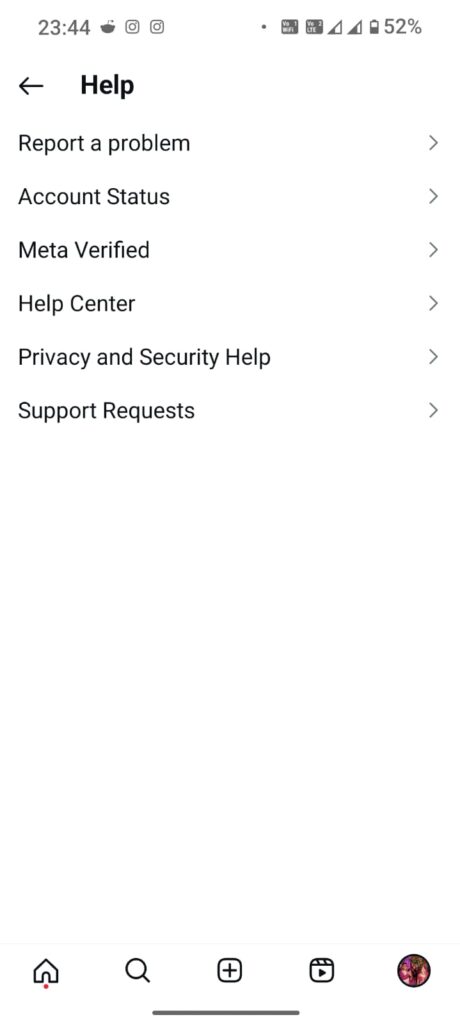
3. Again, click on the blue Report a problem dialogue box to proceed, and tap on the ‘Include and continue‘ option to proceed.
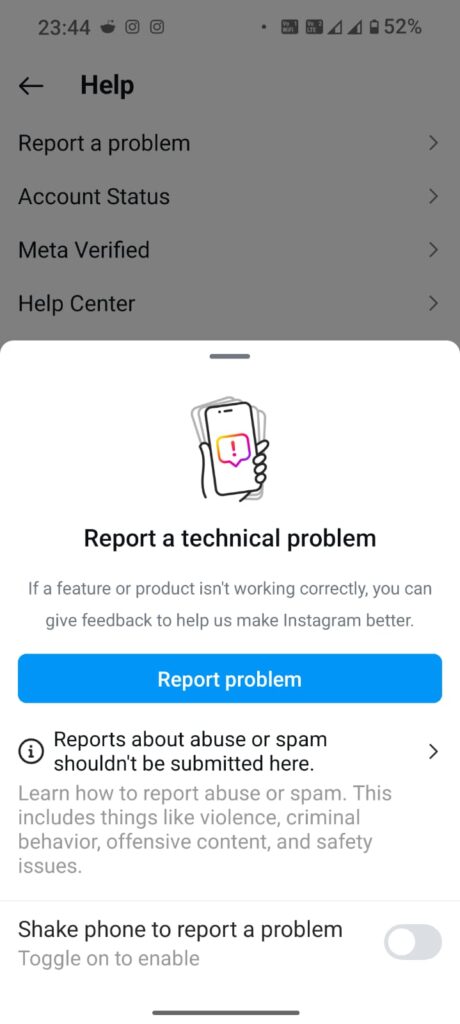
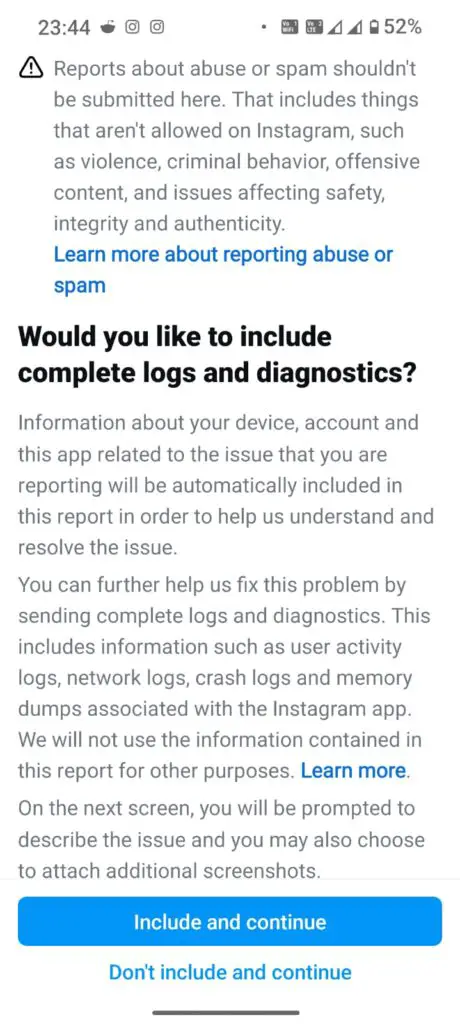
4. Next, enter the following text along with the screenshot of the error or your own text to describe the problem to Instagram support.
Example text:
Hi Instagram team, I have been facing this issue for a long time. Please help me resolve this issue as soon as possible. Thanks!
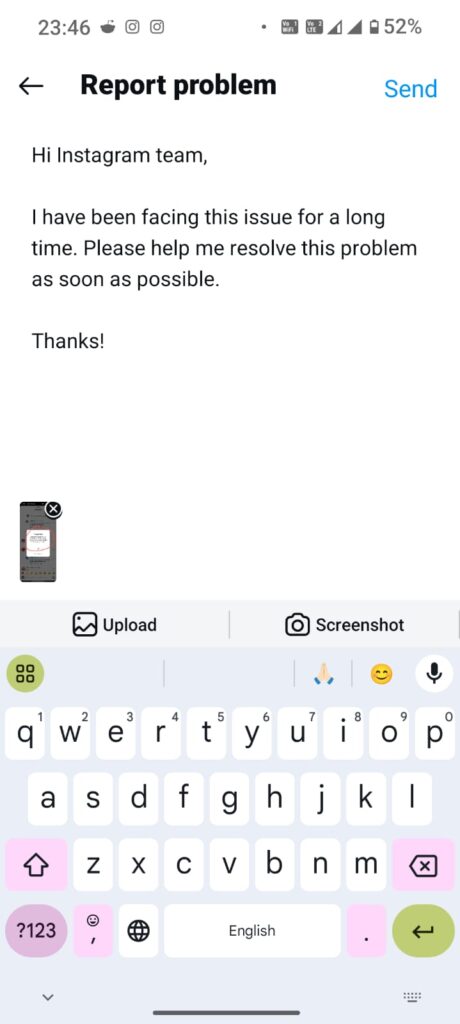
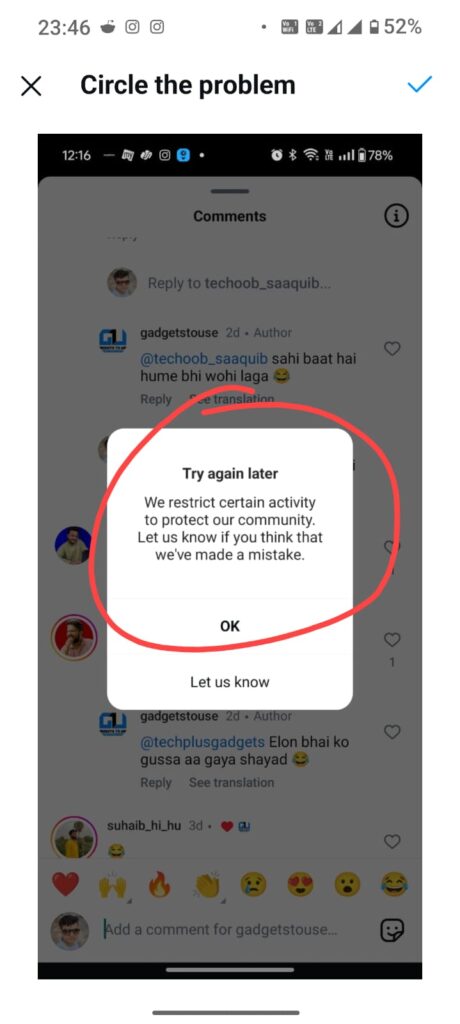
5. Hit the send button to send the report. Users should note that while the team says the error will be fixed within 24 hours, it is usually done in an hour or two.
Tweaking Manychats Settings
For many content creators on Instagram, useful third-party tools such as Manychats come in handy. But if your account is detected to have sent multiple comments in a day, it gets restricted. To fix this, you must avoid commenting and liking excessively on Instagram. An alternative for this is to disable the Public replies in the settings,
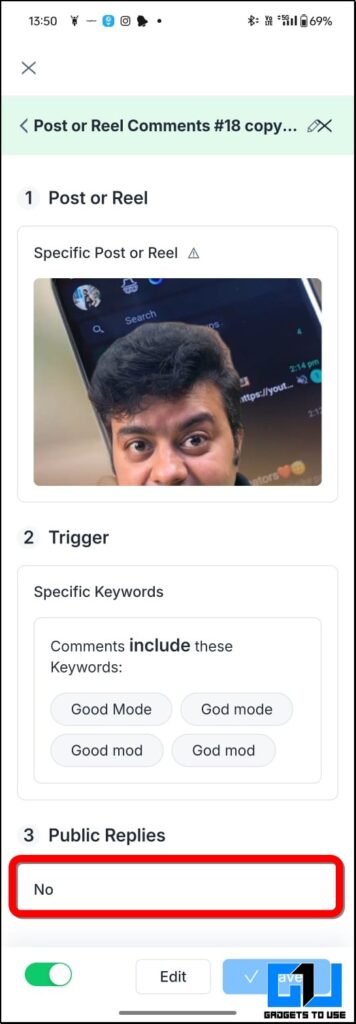
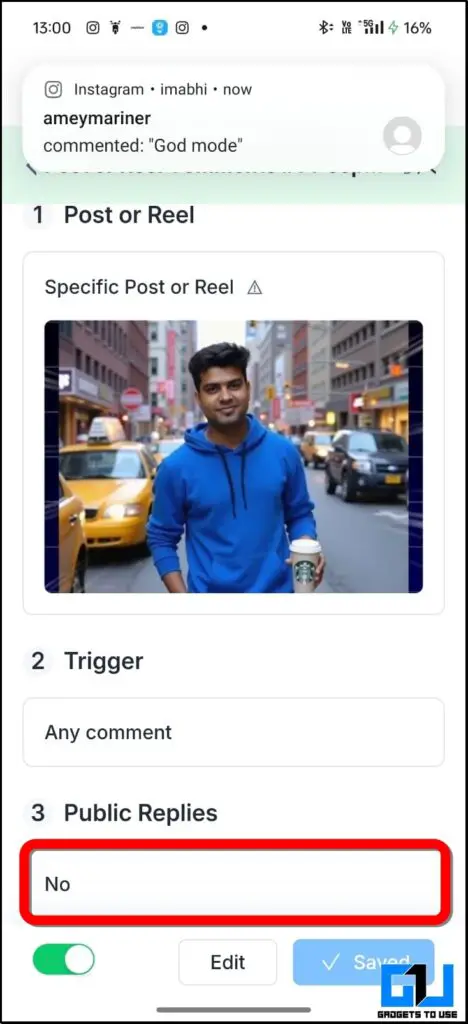
Moreover, you can then enable sending a private message in the DM as a reply, as it will not contribute in the restriction due to community guidelines. For this, select the post or reel in Automation and set the private reply to set your message similar to that shown in the image below.
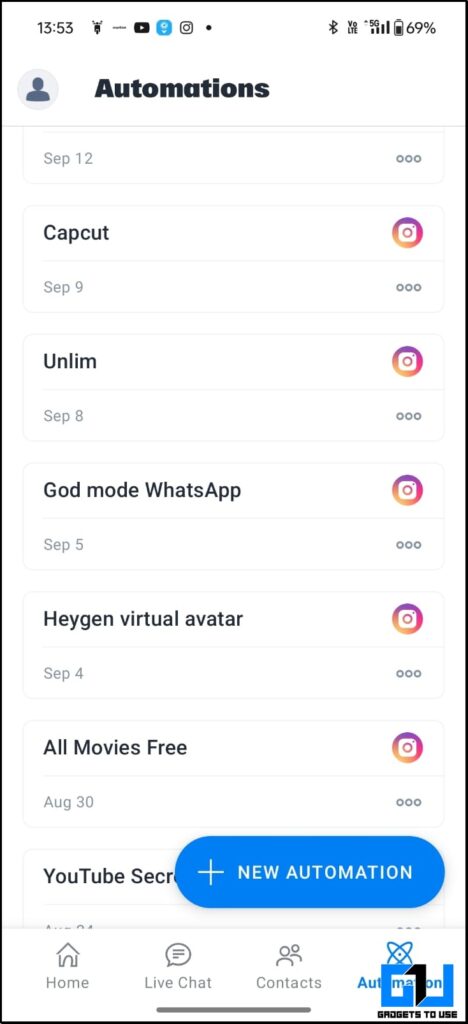
FAQs
Q. Why am I suddenly unable to comment on Instagram?
Instagram may restrict your commenting ability if they detect unusual activity, such as rapid commenting, using automated tools, or violating community guidelines.
Q. How long does the “Try Again Later” restriction last on Instagram?
The duration varies, but it typically lasts from a few hours to several days. In some cases, it may persist for weeks if the issue isn’t addressed.
Q. Can I appeal Instagram’s decision to restrict my commenting?
Yes, you can report the problem to Instagram through the app’s “Report a Problem” feature and request a review of your account.
Q. Will using ManyChat always result in Instagram restrictions?
Not necessarily, but using any automated tool increases the risk of triggering Instagram’s spam detection. It’s crucial to use such tools responsibly and within Instagram’s guidelines.
Q. How can I prevent future commenting restrictions on Instagram?
Avoid rapid commenting, use diverse comment content, limit your daily engagement actions, and adhere to Instagram’s community guidelines to reduce the risk of restrictions.
Wrapping Up
In this guide, we learnt how to fix the Instagram restriction which would not allow us to add comments in two ways. For more such guides, follow GadgetsToUse.
- How to See Who Unfollowed You on Instagram on PC or Phone (4 Ways)
- How To Search Reels On WhatsApp and Instagram Using Meta AI
- How To Post Trial Reel To Non Followers On Instagram
- Scroll Instagram Reels Or Shorts On iPhone Without Touching It
You can also follow us for instant tech news at Google News or for tips and tricks, smartphones & gadgets reviews, join the GadgetsToUse Telegram Group, or subscribe to the GadgetsToUse Youtube Channel for the latest review videos.