Quick Answer
- You could even ask ChatGPT to format the text which it generated by creating a specific chat and asking it to assume itself as a formatting bot.
- Ask ChatGPT to act as a formatting bot by saying, “Act as a bot to remove all # and * from the text when pasted here, and return the remaining text.
- Both the ChatGPT Text Converter and using ChatGPT to format the text are free methods.
When working with AI-generated text, such as that produced by ChatGPT, we may often encounter formatting issues, including the presence of symbols like *, #, and -. These symbols can make the text less readable and may need to be removed for various purposes, such as SEO optimization, readability, or compatibility with other tools. Here’s a guide on how to remove these symbols from AI-generated text using different methods.
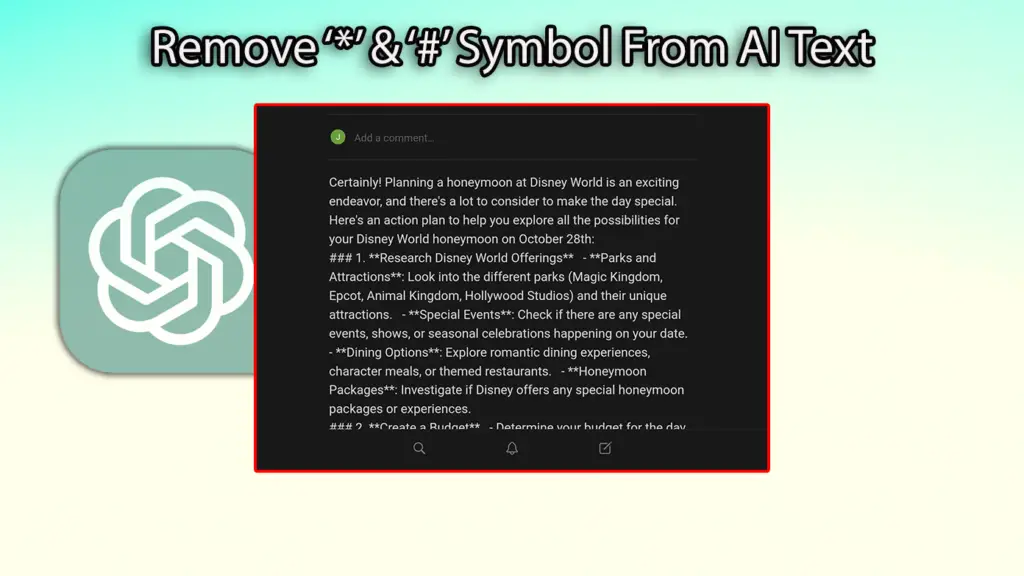
Steps to Remove * # Symbols From AI Text
While different AI texts have different symbols or numbering over them, such as ChatGPT’s * and # or even Perplexity’s citation numbering, these require more effort to correct formatting. Here are few ways how you can easily remove * and # symbols from AI texts in easy ways.
Method 1 Using ChatGPT Text Convertor tool
One of the most efficient ways to remove unwanted symbols and formatting from AI-generated text is by using a dedicated text converter tool. Here’s how you can do it using the ChatGPT Text Converter:
1. Copy the text required to be formatted. Then, go to the ChatGPT Text Convertor Tool.
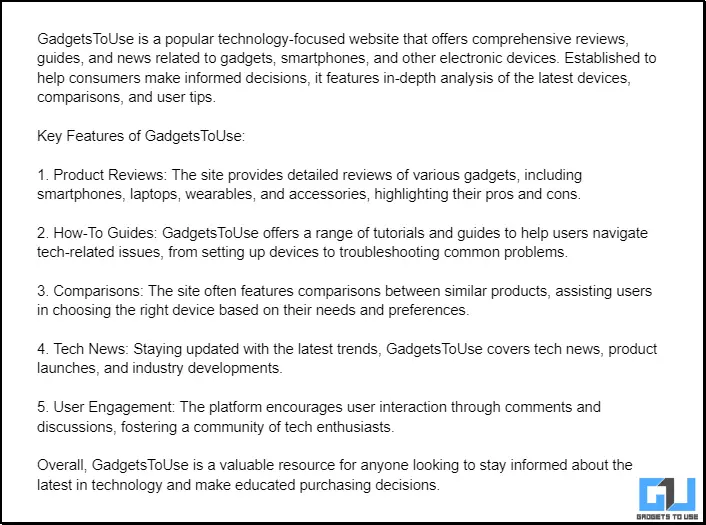
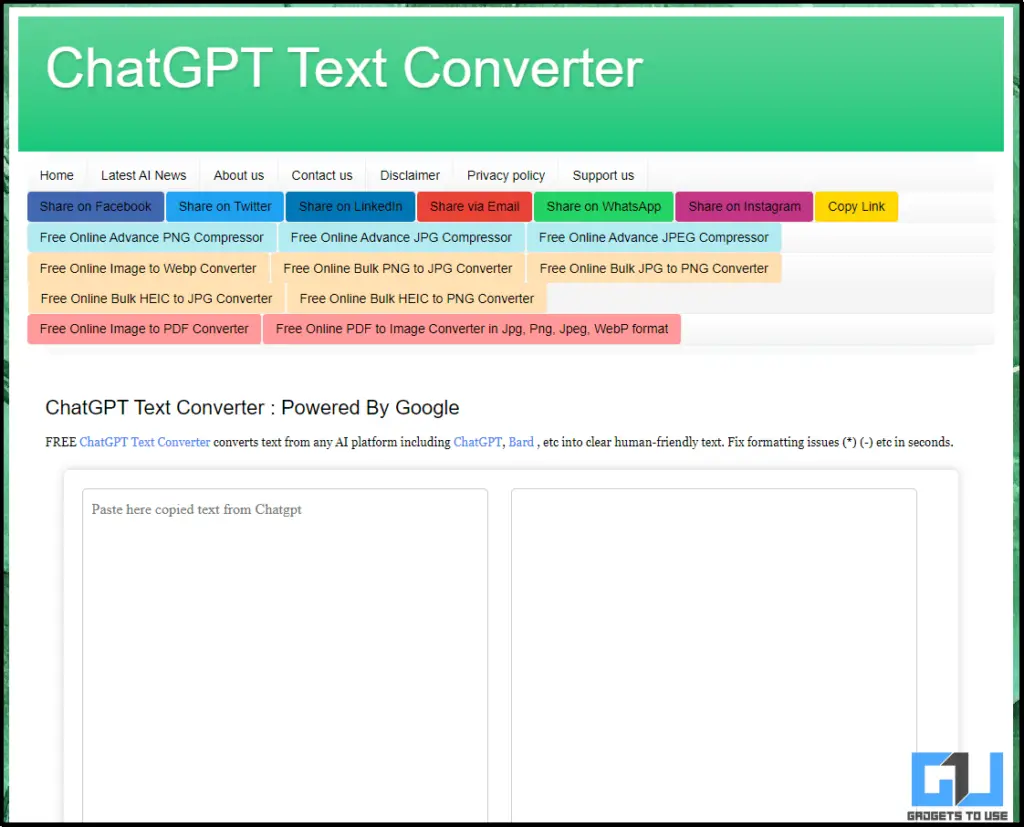
2. Then, paste the copied text into the provided text box.
3. If prompted, give permission for the text to be copied for the first time.
4. Click on the “Convert” button. The tool will analyze and convert the text, removing any AI signature watermarks and unwanted symbols.
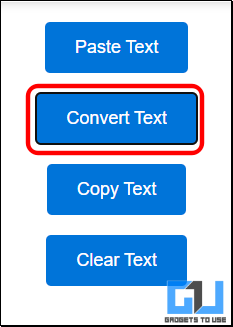
5. Click on the “Copy Button” to copy the converted text, which will now be free from most formatting issues, including * and # symbols.
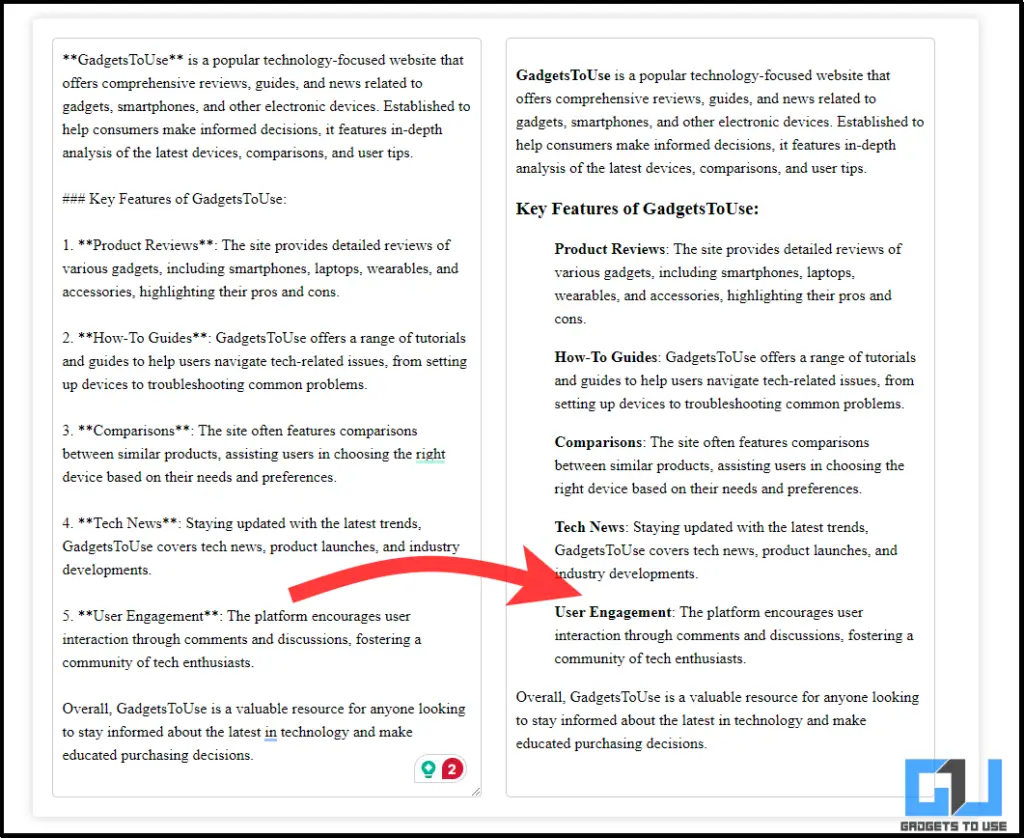
Method 2 Using ChatGPT to Format Text
You could even ask ChatGPT to format the text which it generated by creating a specific chat and asking it to assume itself as a formatting bot. Here’s how to do it.
1. Start a new conversation with ChatGPT.
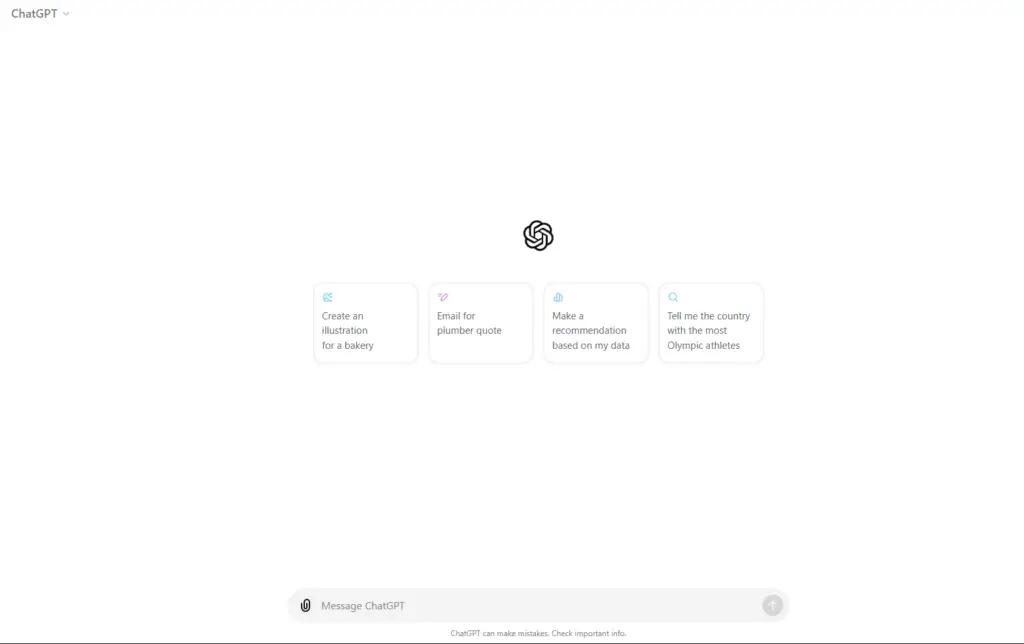
2. Ask ChatGPT to act as a formatting bot by saying, “Act as a bot to remove all # and * from the text when pasted here, and return the remaining text.”
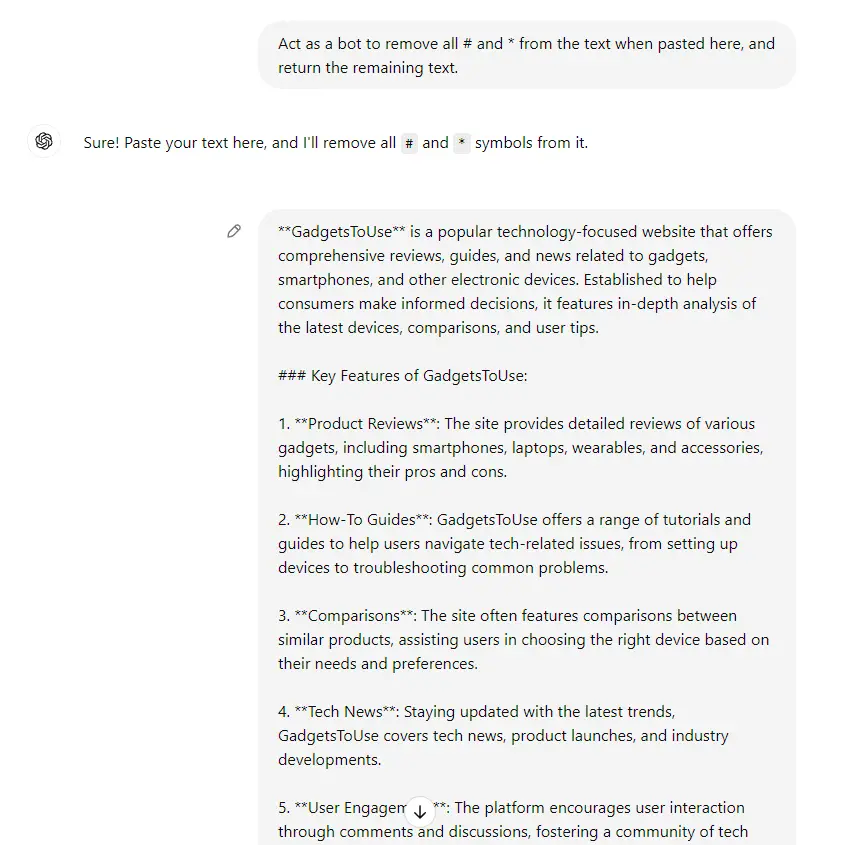
3. Enter the AI-generated text that you want to format.
4. Submit your request, and ChatGPT will return the text with the specified symbols removed.
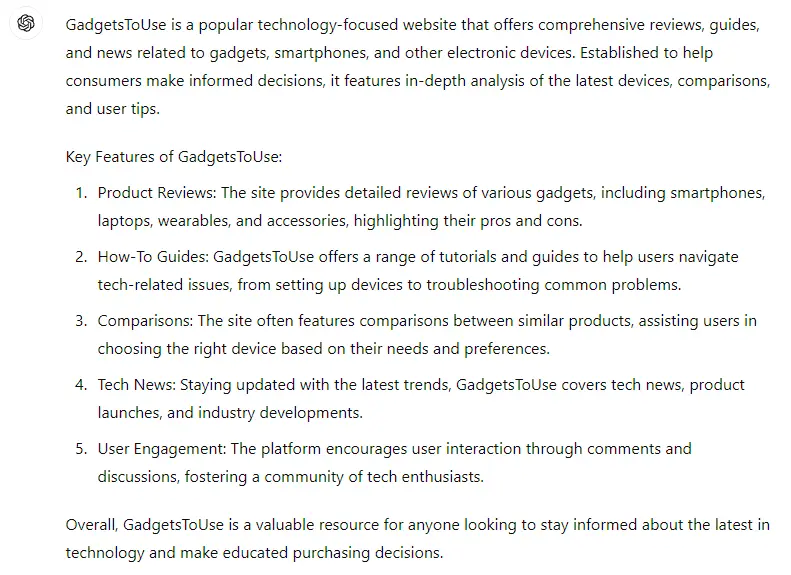
Bonus Tool: Use SamFicek ChatGPT Table Cleaner
While not specifically designed for removing * and # symbols, the SamFicek ChatGPT Table Cleaner can be useful for cleaning up other formatting issues in AI-generated text, such as tables and lists.
1. Go to the SamFicek ChatGPT Table Cleaner website.
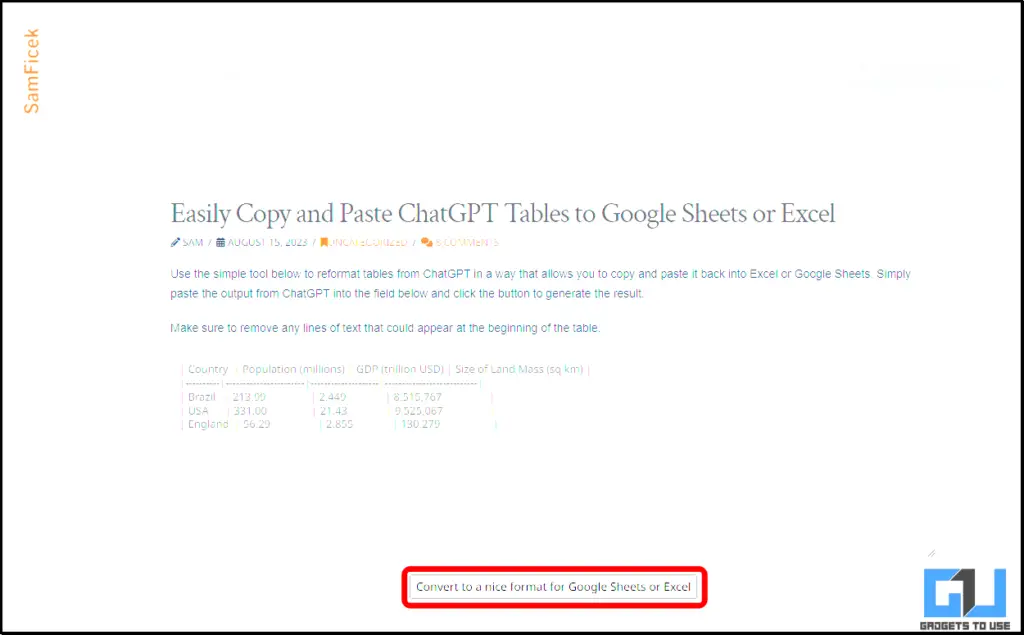
2. Paste your AI-generated text into the tool.
3. The tool will clean up the text, removing unnecessary formatting, though it may not specifically target * and # symbols.
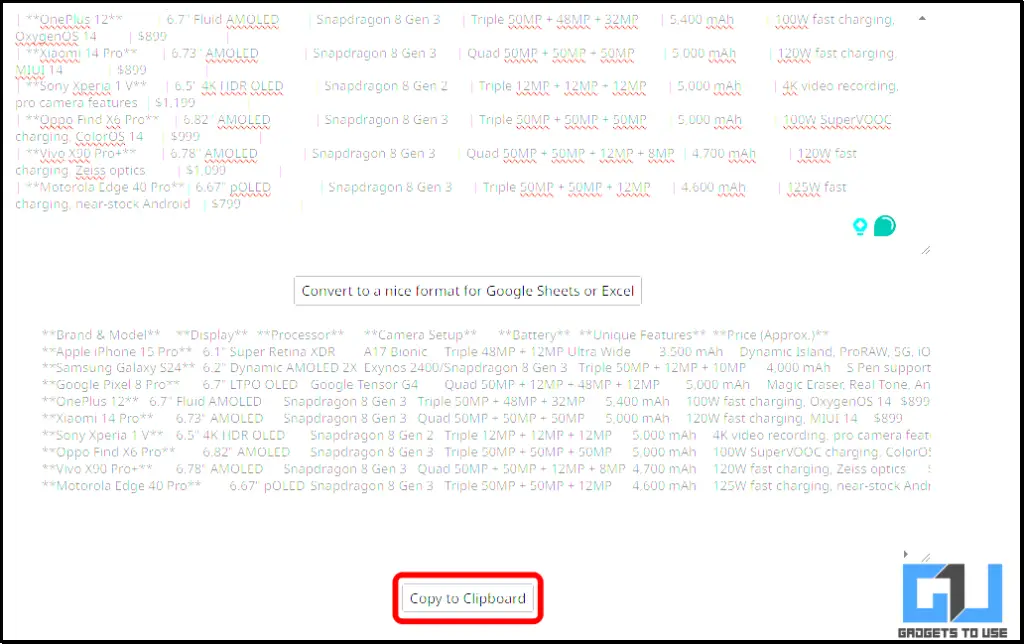
FAQs
Q. Why do I need to remove * and # symbols from AI-generated text?
Removing these symbols can improve the readability and compatibility of the text with various tools and platforms. It also helps in SEO optimization by making the content more natural and human-like.
Q. What are some free ways to format AI text?
Both the ChatGPT Text Converter and using ChatGPT to format the text are free methods. The SamFicek ChatGPT Table Cleaner is also a free tool.
Q. Can these methods handle large volumes of text?
The ChatGPT Text Converter and other similar tools support large volumes of text and can handle multiple conversions without any limitations.
Wrapping Up
In this guide, we learnt how to get your text ready to use after copying from AI. Removing unwanted symbols like *, #, and - from AI-generated text is crucial for maintaining readability and compatibility. You can efficiently clean up your text by using tools like the ChatGPT Text Converter or leveraging ChatGPT itself for formatting. For more such useful guides, follow GadgetsToUse.
- How to solve Math problems using AI for free
- How To Animate Cartoons Into Videos Using Meta AI
- How to Create Human Face Realistic Video from Photo Using AI
- How To Search Reels On WhatsApp and Instagram Using Meta AI
You can also follow us for instant tech news at Google News or for tips and tricks, smartphones & gadgets reviews, join the GadgetsToUse Telegram Group, or subscribe to the GadgetsToUse Youtube Channel for the latest review videos.










