Quick Answer
- I was very impressed with the design and the overall finish of the products and used it for more than a week as my daily driver.
- Personally, I like the bass effect of the buds, but in these buds, on higher volume levels, the bass overshadows the treble majorly.
- It took me some time to get used to the buds (and so it might take the same for you, or you just might be the chosen one).
Clink has started a revolution with their audio buds, giving out premium features at affordable prices. I was very impressed with the design and the overall finish of the products and used it for more than a week as my daily driver. I was curious to see if the features promised were as good as advertised. Below is a complete review of the Clink Audiobuds TWS, which I tested.

Clink AudioBuds: The new Indian TWS
The Indian TWS market is overwhelmed with products offering a variety of features. Amongst these, a new Made in India brand, Clink, has launched the AudioBuds TWS, which I thoroughly tested and reviewed for three weeks. The TWS proved to sound great and look great, but during the review, I also discovered areas where the Clink AudioBuds could have improved.


The design is excellent, but what about the build?
The case design is boxy with smooth, curved edges. The front of the TWS has a sliding panel that is easy to open with one hand. The entire build is made of plastic but is of high quality. However, once fully opened, the sliding panel feels flimsy around the edge. On the actual buds, you can see a dual-tone finish. The stem is covered by matte plastic, whereas the rest of the buds have a glossy finish.
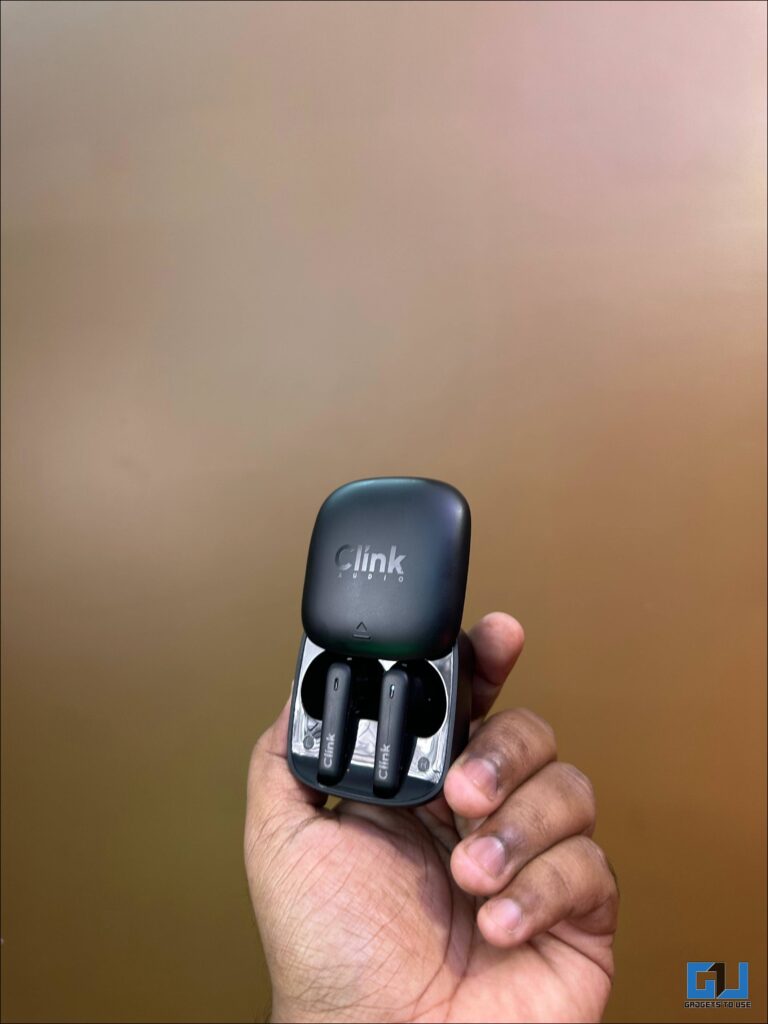

The stems have a gloss finish and feature the “Clink” branding. Brading gives a zeal to the dualtone design. You can find mics distributed all over the buds for better clarity. It took me some time to get used to the buds (and so it might take the same for you, or you just might be the chosen one). You get used to it over time; they are comfortable to wear and do not fall off easily. Often, during my commute in Metro, they proved themselves to be convenient and did not loosen up or fall during my travel.
Great audio quality and Noise-Cancellation feature
Clink has introduced 10mm Graphene Drivers in its audio buds for better clarity. During my testing, I was curious about whether the graphene drivers would make any difference- and well, they actually did. The audio clarity is great, and even during hours of binge-watching, I was able to understand every vocal and hear each instrument true to its tone.
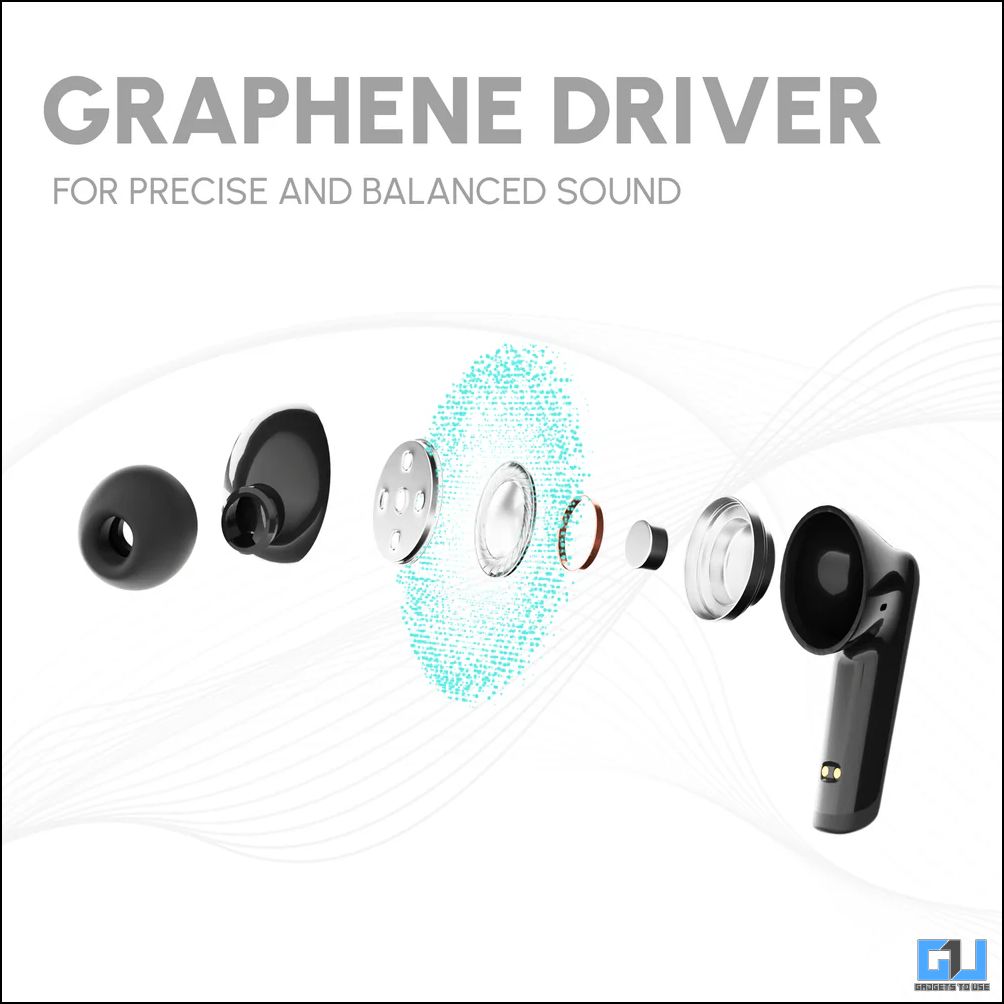
When the volume cranks up, there is ample of bass to vibe onto. Personally, I like the bass effect of the buds, but in these buds, on higher volume levels, the bass overshadows the treble majorly. This could have been fixed if there was a dedicated app to tweak the EQ settings. The high bass does take away a bit from the media experience, but not that much.
During gaming, I was able to hear even the slightest movement. While playing COD, I heard the enemy’s footsteps without any lag. The low latency helps a lot when you are hunting your enemy. If you are someone who always indulges in gaming, then you are going to appreciate these buds.

Coming to ANC, you can certainly feel everything quiet down the minute ANC is turned on. They come with 40 dB of noise cancellation, which is pretty impressive. Once ANC was on, I was able to tune out the noisy surroundings and focus on my work. I was impressed by how well the ANC is optimised; honestly, I was not expecting much. The noise cancellation on these are far better than many buds that I have tested in the same price segment.
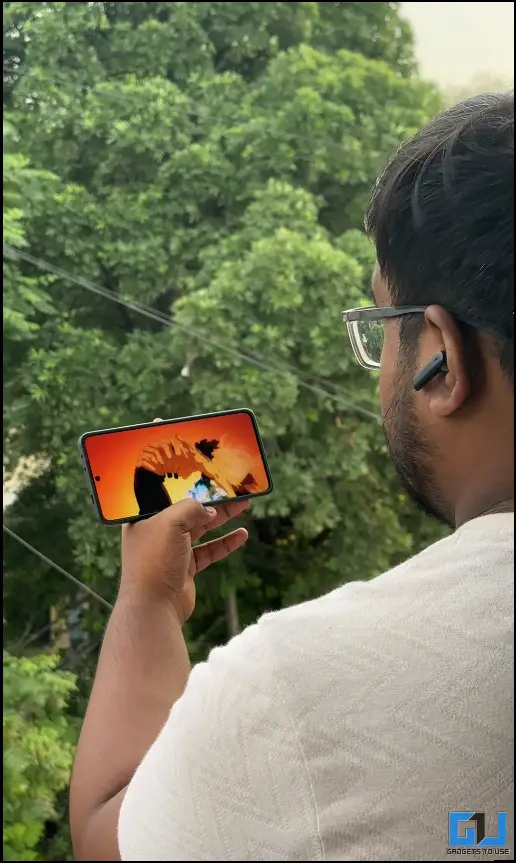

They have six HD mics, three on each of the buds, to pick up audio during calls. In this price segment, Clink certainly catered to the best calling experience for these buds. Clarity on a call is super important to me, and these buds deliver. There were no distortions even in the bustling roads of Gurugram and Delhi.

Battery Life: Surprisingly consistent and long-lasting
The battery of these buds surprised me. Each buds boast a 50mAh battery, and the case holds a 470mAh battery. I had not expected them to last this long. On a single charge, I could use it for a day and a half. I used it for everything: gaming, music, and media streaming. While the battery drains faster with the ANC on, it is still better than most budget TWS in the market. You get a type-C fast charge and a battery indicator LED.


I was switching modes according to my needs, and the buds did not dissapoint. They also have a fast charge, so on a quick charge of 10 minutes, I was able to get a playback of around one and a half hours easily.
Controls and Modes: Easy to Use, Easy to Switch
Clink buds are equipped with touch controls on the stem. Touch is responsive and quick; it registers each touch. Interacting through media playback using these buds was such a delight. Since there is no dedicated app for the buds, understanding the touch controls is a tardy process. Once I was familiar with the controls, it was smooth sailing forward.

You can switch between the modes by pressing either of the buds long. Once the mode changes, you will hear a voice narrating the “active” mode. Transparency mode is great when you want to be aware of your surroundings. I was able to hear everything going on around me.

Final thoughts
The Clink Audiobuds have done a great job crafting a TWS equipped with premium features while still within budget. The AudioBuds offers 40db ANC, low latency for gaming, and up to 60 hours of playback time with 6 HD mics for great call clarity. In this review, we explored how the Clink Audiobuds have a great design and are also IPX4 certified. So, if you are looking for a budget TWS under Rs 2500, then go for Clink. For more such reviews, follow GadgetsToUse.
- The BEST Pixel 9 AI features you MUST try
- Sony ULT Field 7 Review: A Long-Lasting Party Speaker
- Sony WF-1000XM5 Review: Sony’s Best Bet for Premium Earbuds
- OnePlus Nord CE 4 Review: A Near Premium Phone At Mid-Range Price!
You can also follow us for instant tech news at Google News or for tips and tricks, smartphones & gadgets reviews, join the GadgetsToUse Telegram Group, or subscribe to the GadgetsToUse Youtube Channel for the latest review videos.












