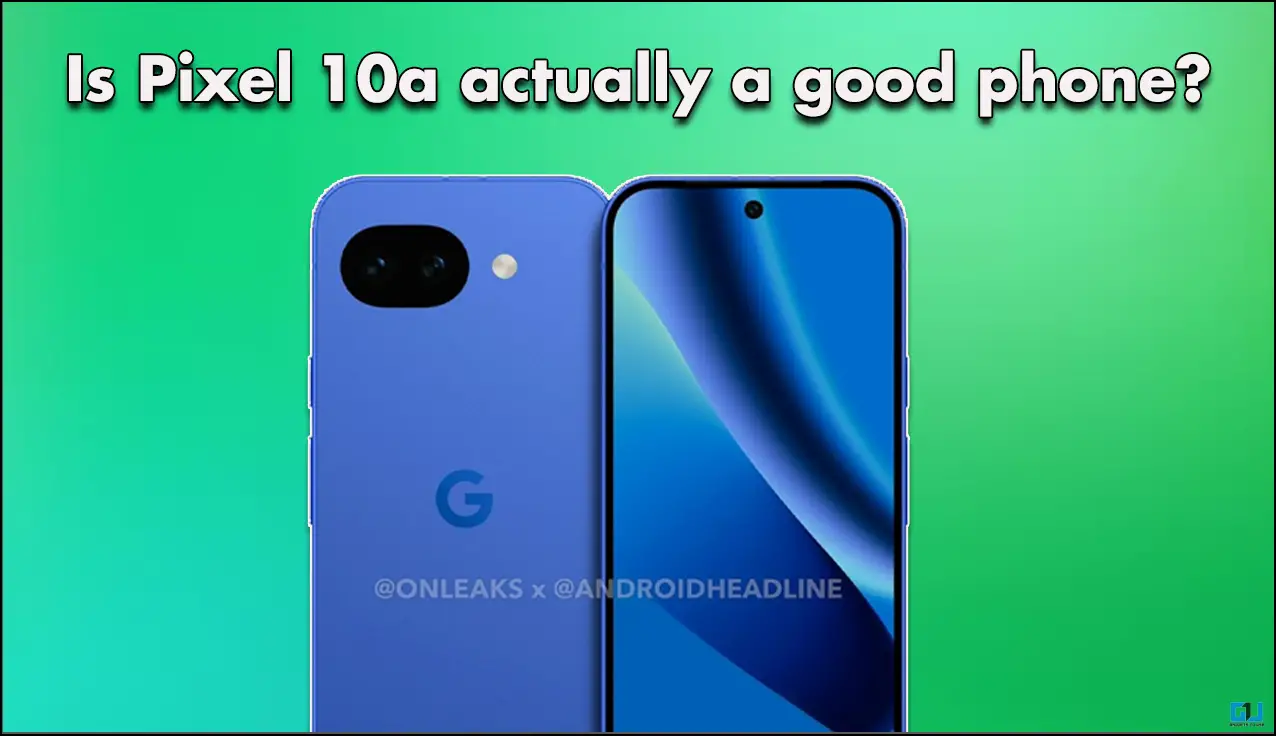Quick Answer
- However, the results are optimal, based on what I can see on the official OnePlus website and some online videos.
- OnePlus Share is a feature that allows you to transfer data at high speeds between an Android and iOS….
- I can not say much about their final results as I do not have the relevant data.
Google launched Android 15 in mid-October, and it was a major release. Feature-rich updates and AI developments made this one of the most significant updates. Features like theft protection, private space, satellite connectivity, and earthquake sensors carried the update. Now, the brands are racing to build up on the update and create their own Android skin.
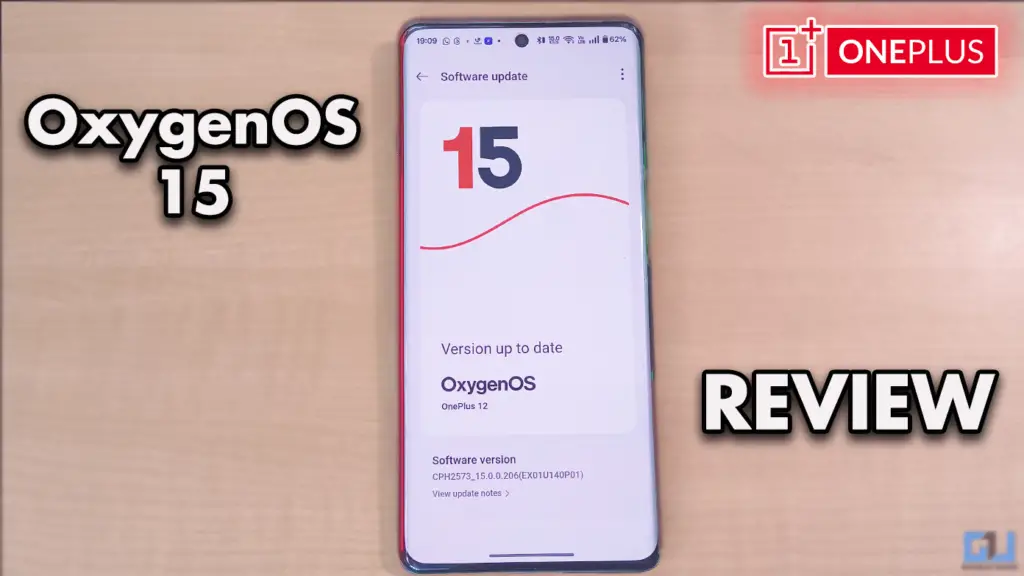
VIVO launched FuntouchOS 15 before anyone else, and though it was an update on Funtouch OS 14, it missed the mark. We also witnessed some leaks of OneUI 7 on YouTube. Among all this, OnePlus launched a very promising Beta update and, soon after, a stable update for the OP 12. I updated to the stable OT update instead of beta. Here is what I found out.
New Animations – Steadily Fast
The tweaks in the visuals and animations hit all the right notes. You can feel the new animations when you open or close any app. The usual closing animation is replaced with a snappy bubble one. The widgets have a new colour scheme and a better shelf layout. The easter egg is back and much more prominent than the previous one.
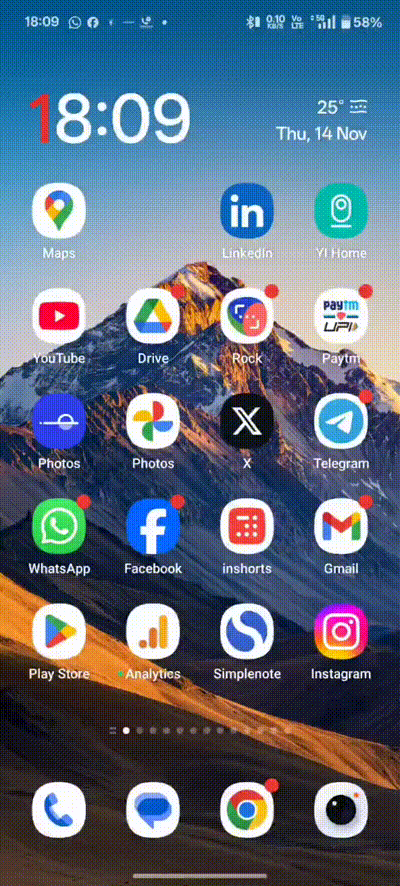
Alongside all this, you will also notice the change in icons and a couple of new icon themes. A shadow mode gives the current icons a dark tint one of many iOS-inspired features. The new icons give the entire layout a refreshed look.
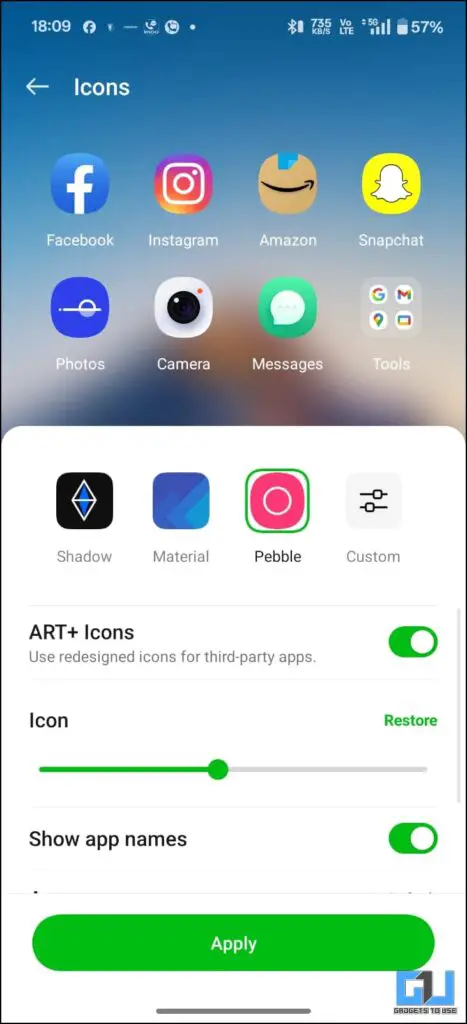
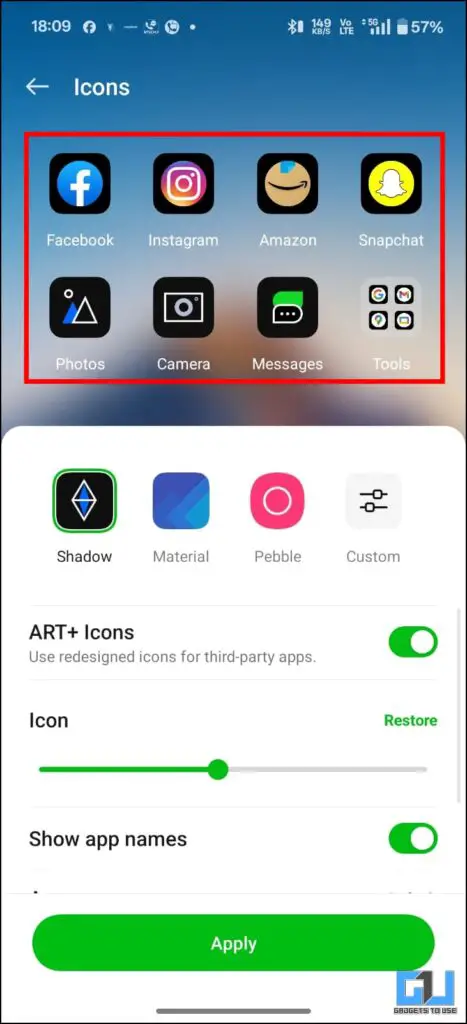
You will also see a new charging animation, which was long overdue. I like its minimalistic nature. Some new animations have also been added for the fingerprint scanner. Both the charging animations and the fingerprint scanning animations have a monochromatic look to them.
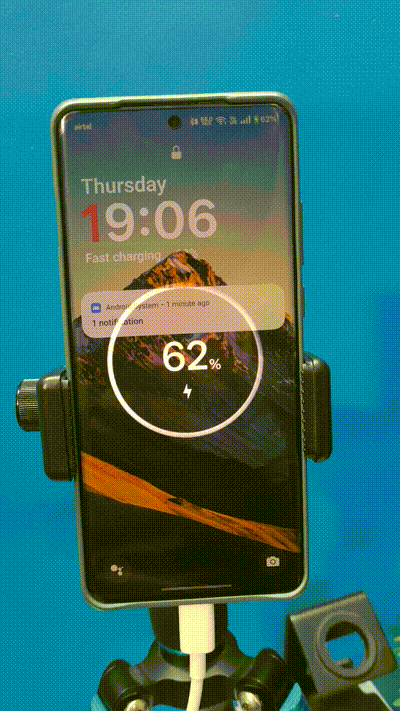
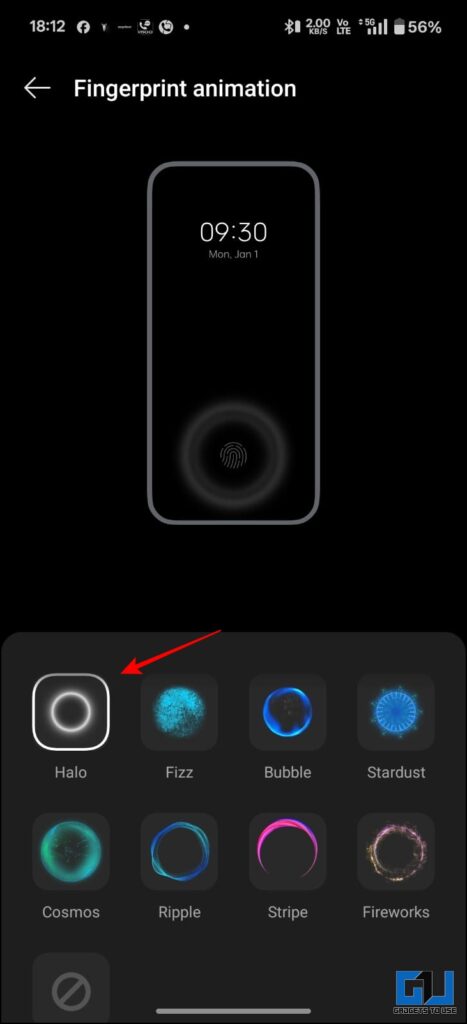
Flux Themes – A Step Forward from Inspired
OnePlus added Flux themes, adding flair to your lock screen animations. We have seen this on other OEMs, but OnePlus has added something extra. You can change the blur effect and glass patterns and control the size and colour of text and numbers.
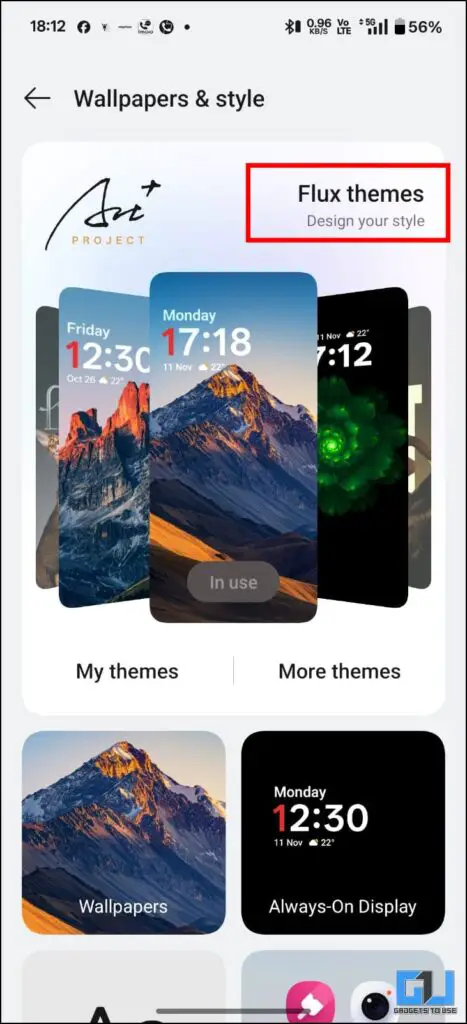
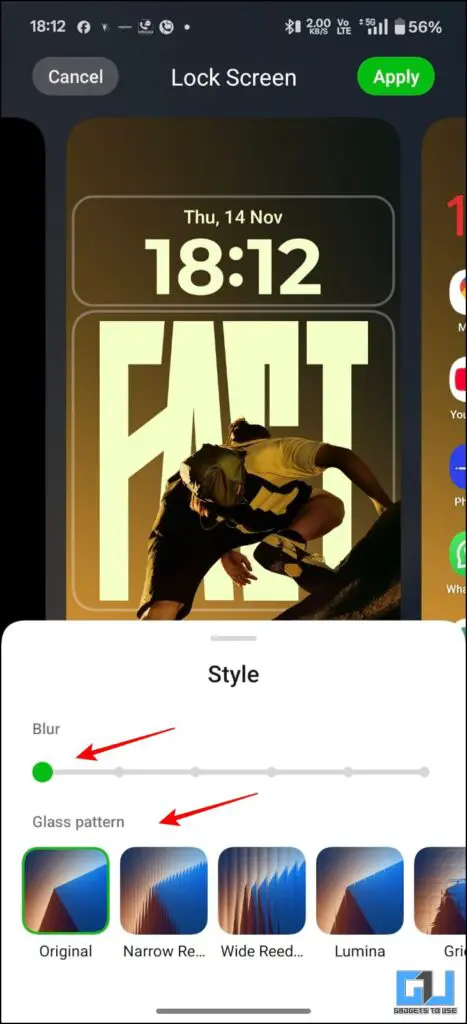
When choosing the transition, you get to choose from seamless or classic. Personally, I liked the seamless one better; it’s smooth and fast. I witnessed no jitter or lag, not even once. Though the customization of the preloaded text is not yet possible, it is not something many of us would mind.
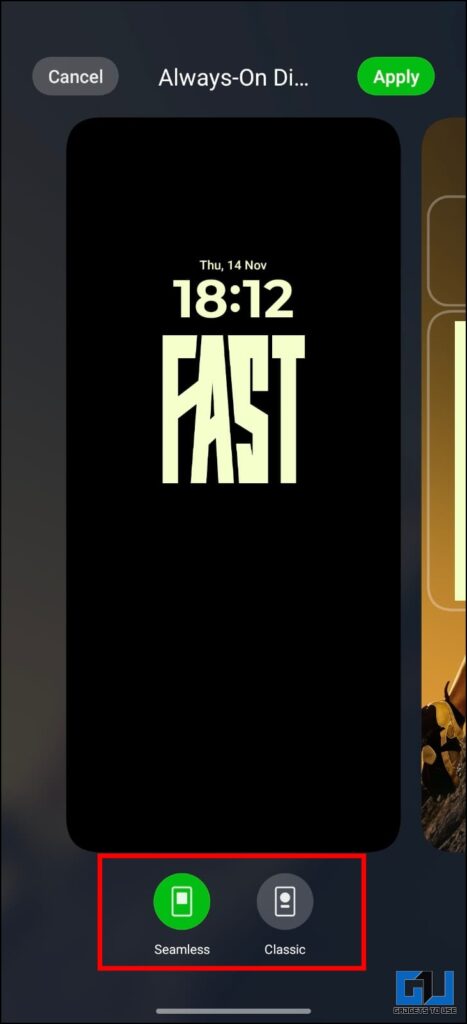
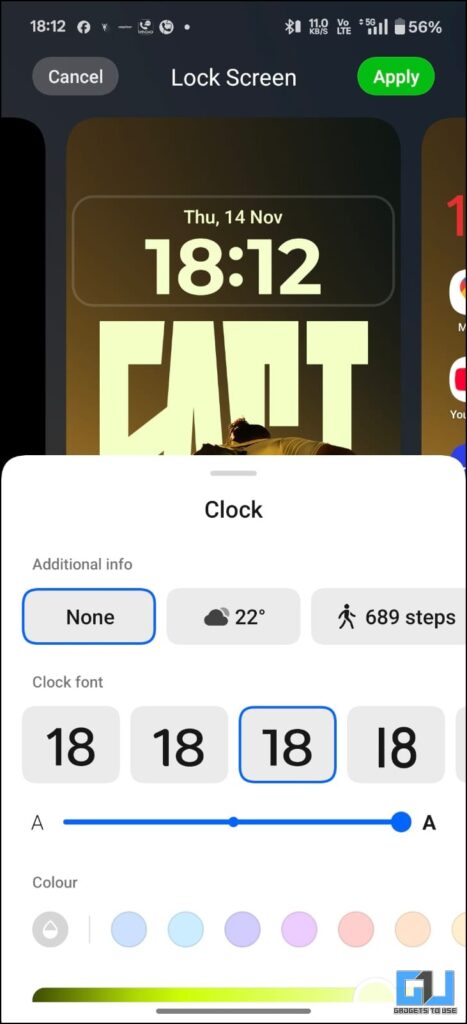
AI Features – Yes. Do we have them?
OnePlus showcased many impressive AI features, such as AI Unblur, AI Reflection, and AI Detail Boost. AI Detail Boost can help you refine the details of pixelated images. This can come in handy if you want to crop out high-quality images. AI Unblur helps to make use of all the burry images that usually end up in our Recycle bin. AI Reflection takes care of any glare or reflection while shooting through a window or transparent front.
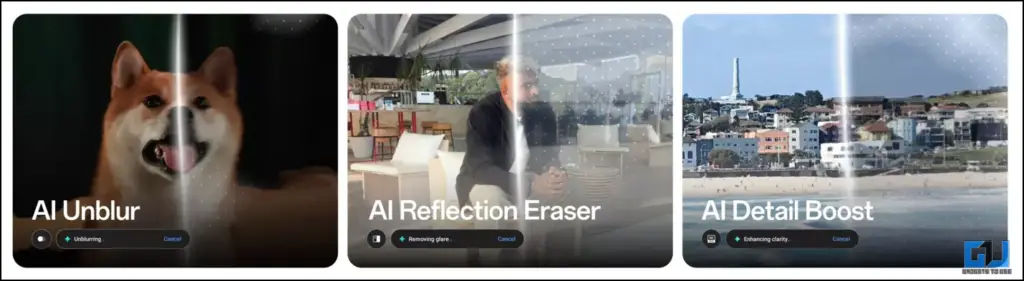
I was very excited to try them all, but to my disappointment, they are not yet accessible even with the stable update. Furthermore, these features do not run on devices; they are cloud-based. I can not say much about their final results as I do not have the relevant data. However, the results are optimal, based on what I can see on the official OnePlus website and some online videos.
The AI Reply feature generates replies to messages. It can be accessed from the Toolbox in the Sidebar. This feature is useful while using IM apps like WhatsApp, Snapchat, or Instagram. You can use this to reply to the messages you do not want to address much.
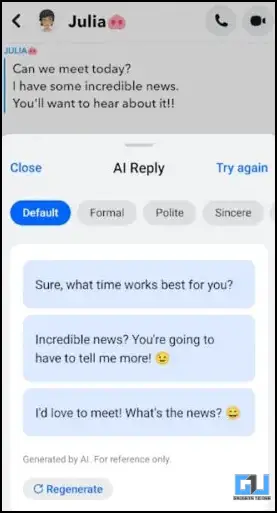
OnePlus Share – Link between Android and iOS
Finally, a thing both Android and iOS users can agree on. OnePlus Share is a feature that allows you to transfer data at high speeds between an Android and iOS device. Yes, you can do this without installing a third-party application or using a PC. This feature can potentially be the most practical feature of the OnePlus ecosystem. You only have to download the O+ Connect app on both your devices and you will be able to transfer data at high speeds.
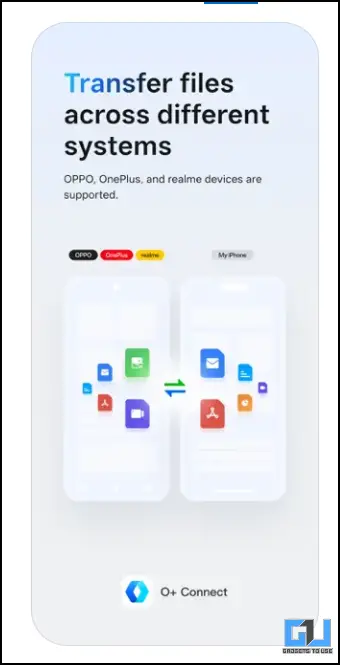
Privacy and Security features of OnePlus
Theft protection and remote lock were the features that were the most talked about in Android 15. Apart from these features, you also get some great features that deserve the limelight.
- The Find My feature now works even if the device is turned off. You can still track your device. Additionally, you will need biometrics and passwords to disable any security features.
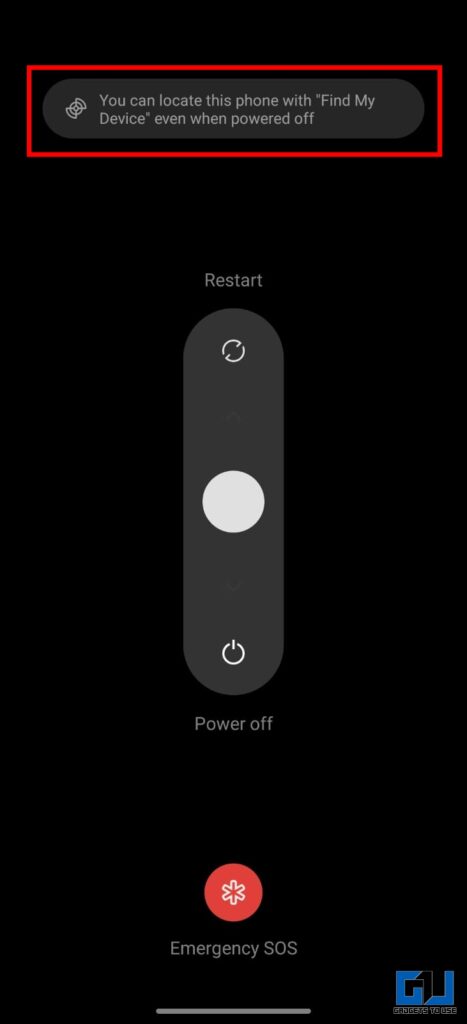
- You also get the feature of Smart Notification Hiding, which prevents unwanted eyes from going through your notifications. So whenever you use your phone and someone from behind tries to read your notifications, the front camera will detect them and hide your sensitive information. It is a helpful feature, but it comes at a cost; since your front camera will be working in the background, battery consumption will increase.
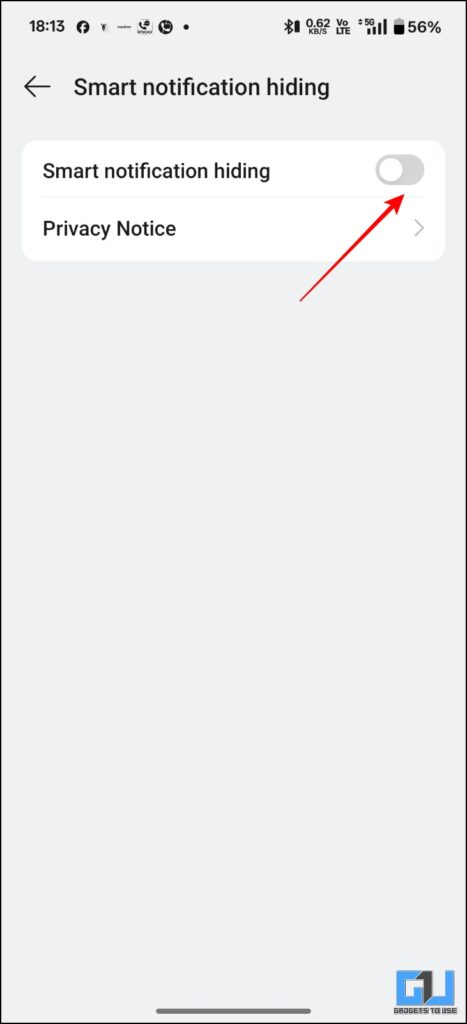
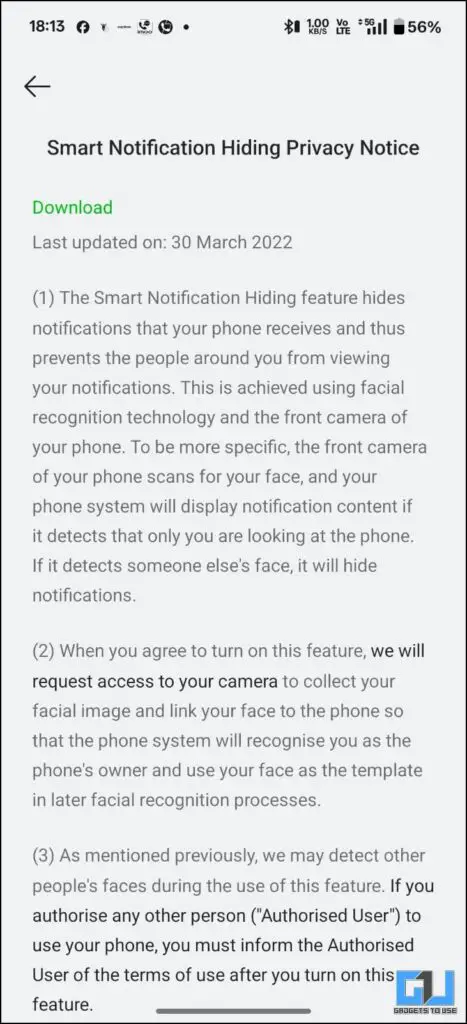
- You can already hide apps in OxygenOS 14, but this new update takes it a notch higher. This update allows you to create a decoy app which can store all the hidden apps. Yes, you can customize the app pick a name password and icon. This will be visible on the app deck like any other app .
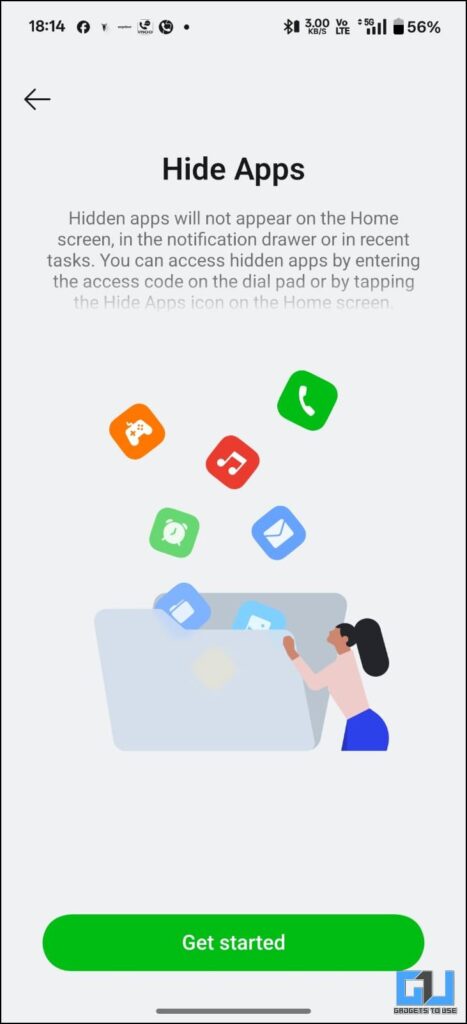
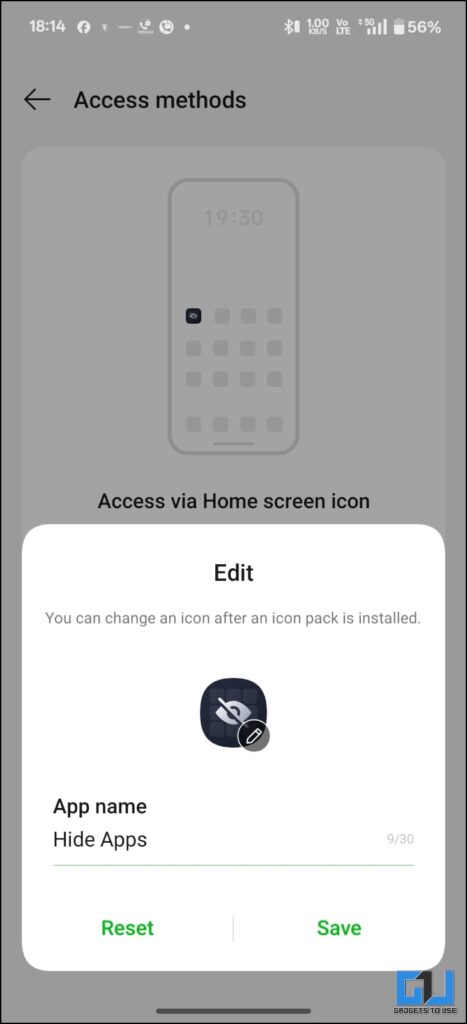
Live Alerts – D Inspired Island
I was curios about this feature from the moment i read that it is going to be in Oxygen OS 15. We have seen dynamic islands on the Apple devices, and OnePlus have created this specific feature to mimic the same. Though they have added the OnePlus that makes it superior to its original version.
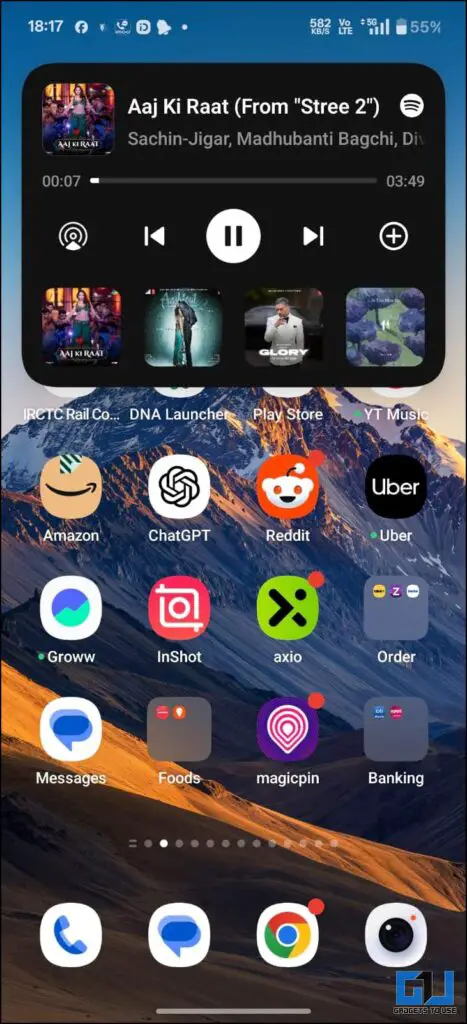
You can now have live information and notifications from apps like Swiggy Zomato and Uber. You can control the interactions of multiple apps straight from the Dynamic Island. I like that I can customise it and can open an application directly from it.
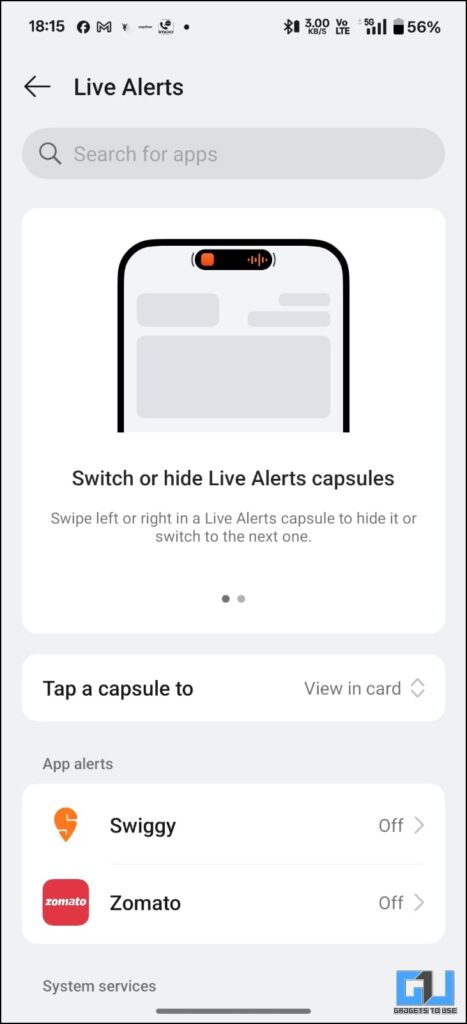
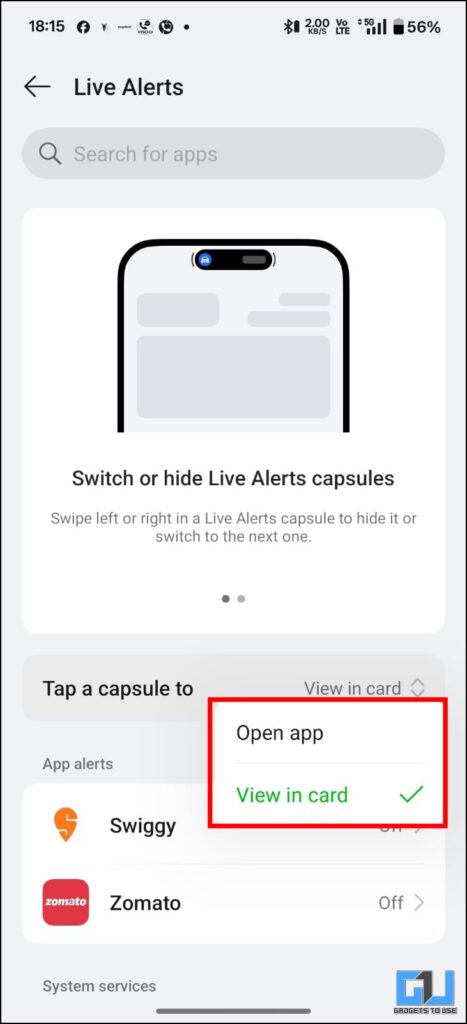
Open Canvas – Multitasking Done Right
Previously Open Canvas was only available in the Foldable OnePlus devices. However, in the latest update, it is now accessible in the Candy bar devices also. This redefines the multitasking experience not only can you open three apps altogether, you can also interact between them. There are no constraints unlike the traditional split screen.
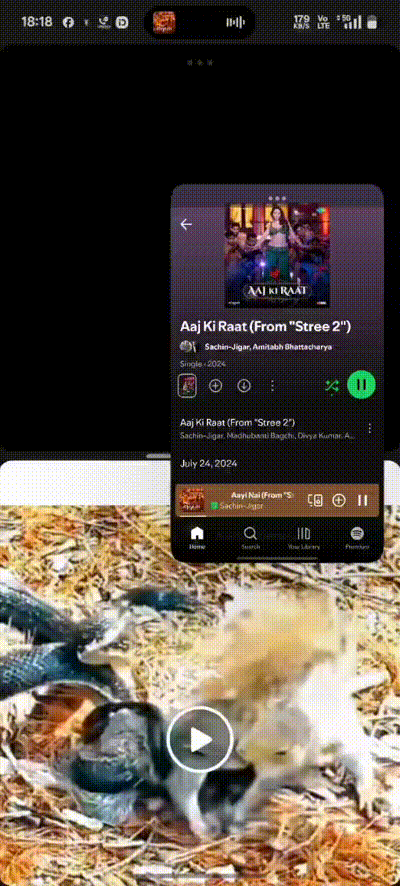
Noteworthy Features
The new Oxygen OS 15 have some features that need to be on your list of must-try. These will add a lot of value to your user experience, and knowing them will help you use the device to its full potential.
- The Charging Limit feature will safeguard and prevent your battery in case you leave your phone on charge for a long while. This will prevent degrading of the battery and make sure your device does not get overcharged.
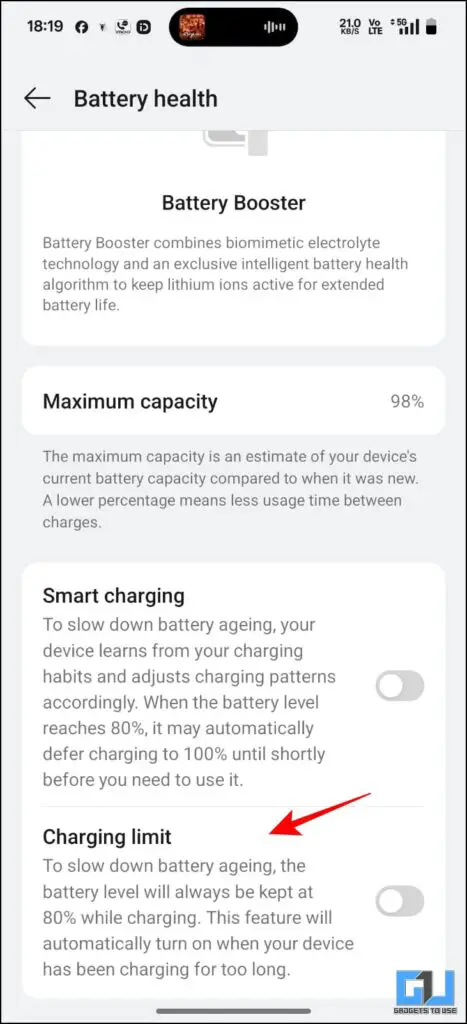
- You also get Split Modes for your notification drawer, swipe from the top left for notifications. For quick settings slide from the top right. Toggle between the two by swiping from left to right.
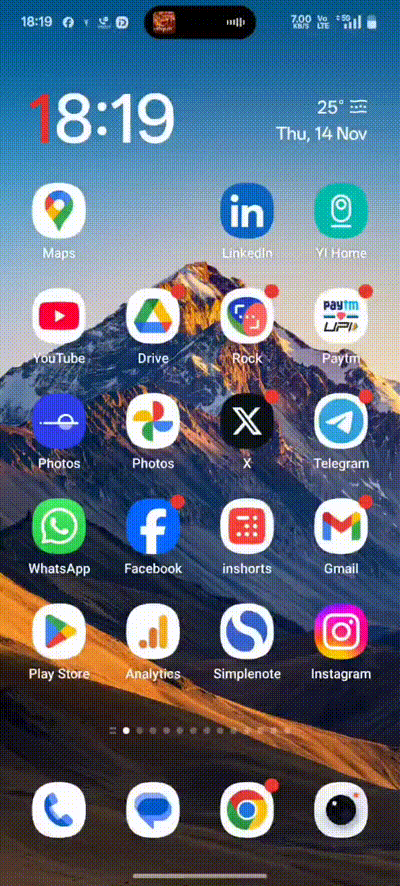
- Intelligent Search – This feature is super handy and can help you find any information from any application of your device. For every query it will search through your files, images notes and also recording to give you a solution. This is a combination of on-device and cloud-based AI.
Wrapping Up
The Oxygen OS 15 is a feature-rich update. Given the timeline between the Android 15 update and OnePlus releasing the beta and then the stable update, it has been a bumpy ride. It would have been nice to experience AI features in the stable update but that is not a deal breaker for me. I am enjoying my Oxygen OS 15 far more than i presumed and for that OnePlus deserves credit. For more such reads stay tuned to GadgetsToUse.
You can also follow us for instant tech news at Google News or for tips and tricks, smartphones & gadgets reviews, join the GadgetsToUse Telegram Group, or subscribe to the GadgetsToUse Youtube Channel for the latest review videos.