Quick Answer
- The problem is not resolved, yet Tiktok is still working to find a solution that will allow them to function in the U.
- For most of the creators, this is a tough pill to swallow, most of the creators have been migrated to Instagram and Red Note.
- The only issue is that the onscreen text is in Mandarin, and the language barrier is there to overcome this.
Tiktok was banned, but only for a few hours. This transcended in the U.S., where TikTok was to be banned on the 19th of January 2025. However, with the intervention of now President Donald Trump, the ban was lifted in a few hours. Thousands of creators were sharing how the platform has helped them grow and develop their communities and brands, all from TikTok. In the midst of this, many were reminding others to upload TikTok to Red note, ensuring no content was lost during the ban.
(You may also like to read: How to Download TikTok Videos in Bulk Without Watermark (3 Ways))

The problem is not resolved, yet Tiktok is still working to find a solution that will allow them to function in the U.S. without any restrictions. For most of the creators, this is a tough pill to swallow, most of the creators have been migrated to Instagram and Red Note. The big question is, what will happen to all the content that is already on their TikTok accounts?
Why Red Note, not Instagram
Red Note is the place where Tiktok refugees have taken shelter. Mainly because it is very similar in terms of interface and overall experience. The algorithm of Red Note is also very supportive and open for new creators giving them great reach and visibility. Whereas on Instagram, it’s quite the opposite. People who are not happy with the ban on Tiktok are also using Red Note as a sign of protest that they are not happy with this ban.
TikTok creators have already started uploading their videos on Red Note. The only issue is that the onscreen text is in Mandarin, and the language barrier is there to overcome this; people are adding subtitles to their videos.
How to Add Chinese Subtitles on Tiktok Videos
There are many websites like Caption.AI and online caption generators, but they are paid. However, the website I am sharing in this article is free to use and works brilliantly well with TikTok videos. The reason is that this Is specifically created for the sole purpose of putting Chinese subtitles on Tiktok videos. Simply follow the steps mentioned below.
1. Visit Caption Red Note Express.
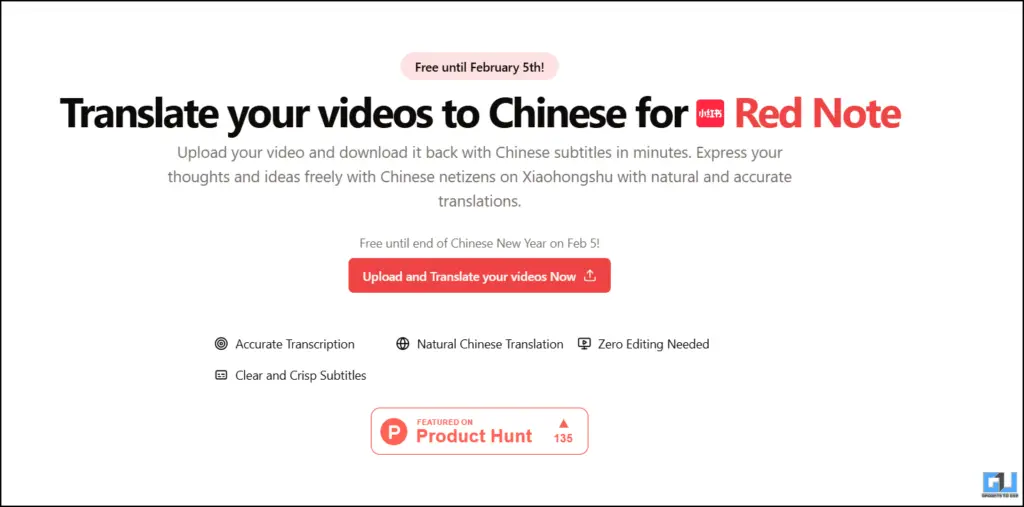
2. Click on Upload your Video. Then, sign up using your preferred method.
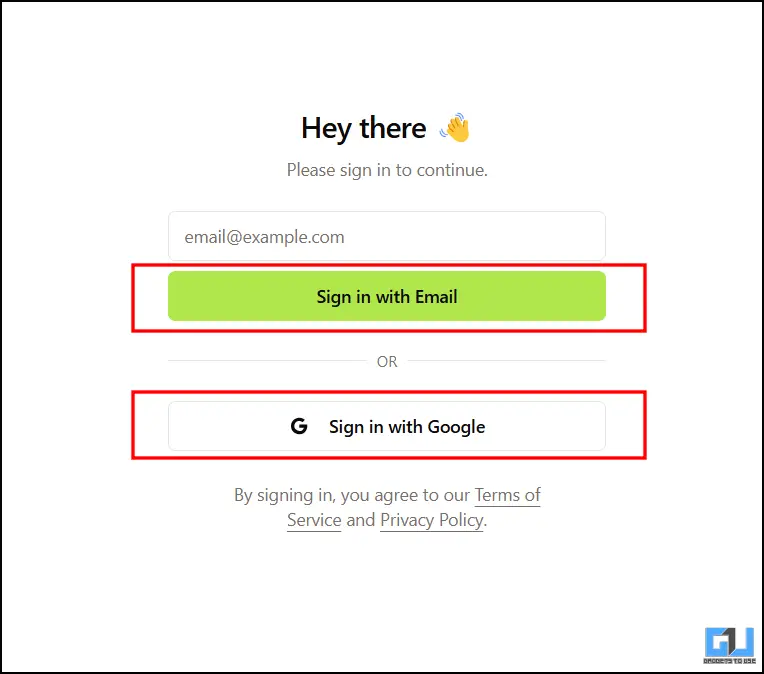
3. Once signed in, you will land on an editor where you can upload your videos.
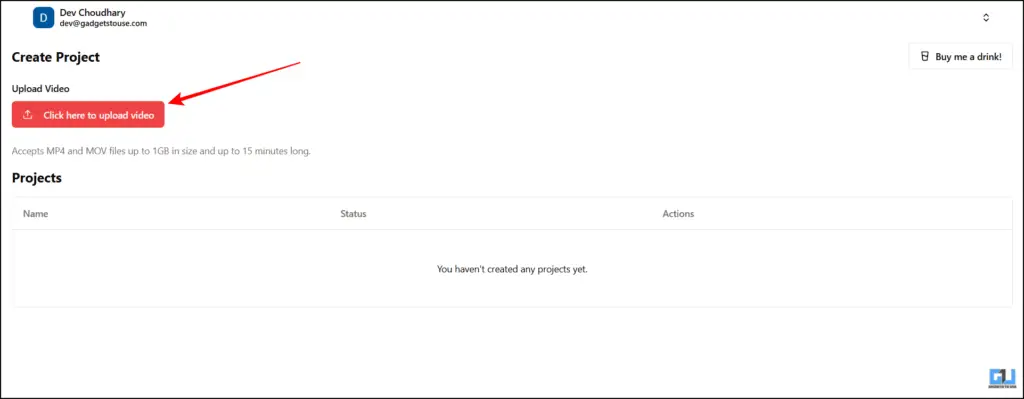
4. Once uploaded, click on Transcribe, and the video will reflect in tasks.
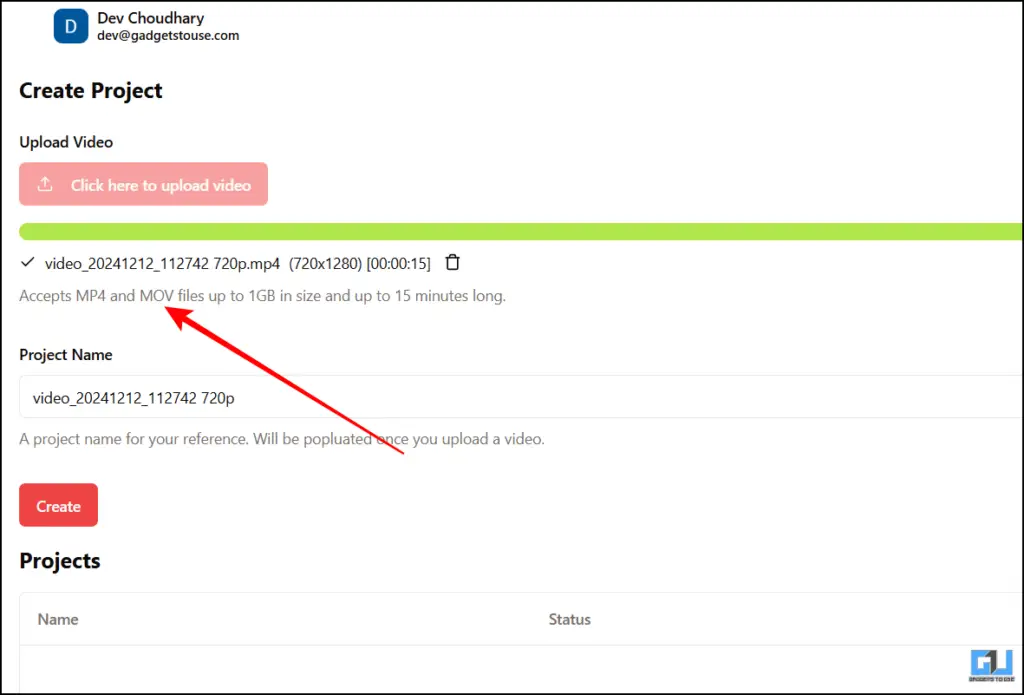
5. Once transcribed, you can download the final video.
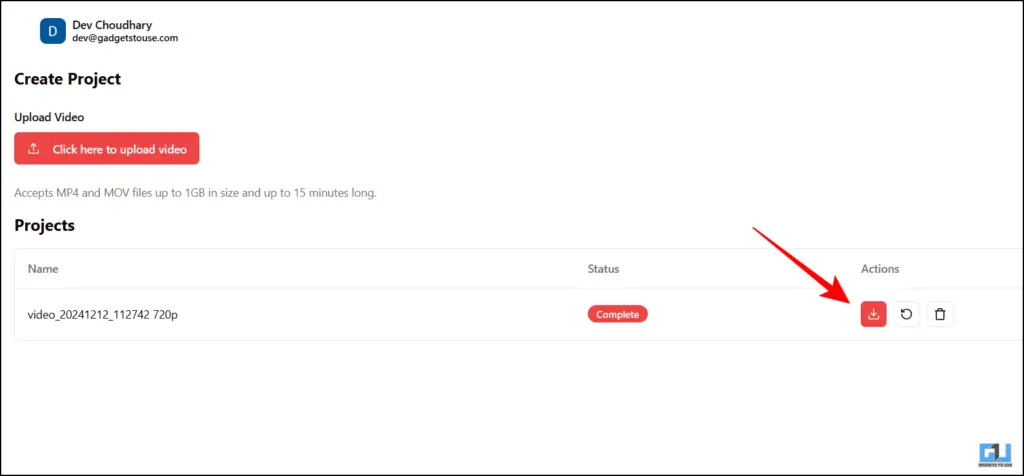
Things to Note
This particular caption generator gives you English and Chinese captions simultaneously. The accuracy of which is decent. I would rate this 8 out of 10 as it recognized my voice properly and even generated captions that were relevant. Furthermore, you can only upload a file below 1GB and less than 15 minutes long.
This tool is free only till February 5th, so if you are trying to upload all your videos on Red Note with captions, then make sure you hurry. The website is working great, but once traffic picks up, it will be a different story.
FAQs
Q. Is Tiktok Banned in U.S. ?
No, TikTok was banned for a day only. There were some amends that were put into action by Tiktok, and they are working on a way that will make Tiktok safe and feasible for American users. You can learn more about it in the article above.
Q. Which apps can be used in place of TikTok after the U.S. ban?
You can use Instagram or YouTube to consume and create content. However, one other popular application is called Red Note, which is getting fairly popular. This is a Chinese application, and you need to have Chinese subtitles for better reach. You can read more about adding subtitles in the article above.
Wrapping Up
In this article, we have discussed how we can add Chinese subtitles to our old TikTok videos. This is done so that these videos can be uploaded on the platform known as Red Note which can be the successor of TikTok. This free tool works great in delivering results. For more such reads, stay tuned to GadgetsToUse.
- How to Download TikTok App After Banned in US
- How to Delete AI Character You Create in Instagram
- How to Block Random Videos in Feeds on Twitter, Facebook and Reddit
- I Tried Learning a New Language Using AI Chatbots
- How to Share Phone Contact as a QR Code (4 Ways)
You can also follow us for instant tech news at Google News or for tips and tricks, smartphones & gadgets reviews, join the GadgetsToUse Telegram Group, or subscribe to the GadgetsToUse Youtube Channel for the latest review videos.









