Quick Answer
- After struggling with this problem for a while, I came across some tools that allow you to export chats from ChatGPT to DeepSeek with a single click.
- If you are someone who uses AI tools on a regular basis, you can relate to how difficult it is to juggle multiple chatbots to get the best response.
- Whether you are an AI enthusiast, developer, or just a student trying to sneak your way with your homework, a one-click solution always comes in handy.
ChatGPT is my go-to chatbot, but the launch of DeepSeek has taken the AI space by storm. I started to compare DeepSeek with ChatGPT by running similar queries, but it became frustrating to copy-paste the same question across the chatbots. After struggling with this problem for a while, I came across some tools that allow you to export chats from ChatGPT to DeepSeek with a single click. Here’s how you can do it.
(Also Read: 3 Ways to Add ChatGPT to Google Chrome Right Click Menu)

Why Export Chats from ChatGPT to DeepSeek?
If you are someone who uses AI tools on a regular basis, you can relate to how difficult it is to juggle multiple chatbots to get the best response. By exporting chats from ChatGPT to DeepSeek, you can easily get your answers from both tools without having to type or copy-paste your questions. Whether you are an AI enthusiast, developer, or just a student trying to sneak your way with your homework, a one-click solution always comes in handy.
How to Export Chats To DeepSeek
To transfer your chats to DeepSeek, we will be using the GPTSeek extension in Google Chrome, so you will need a computer for this process.
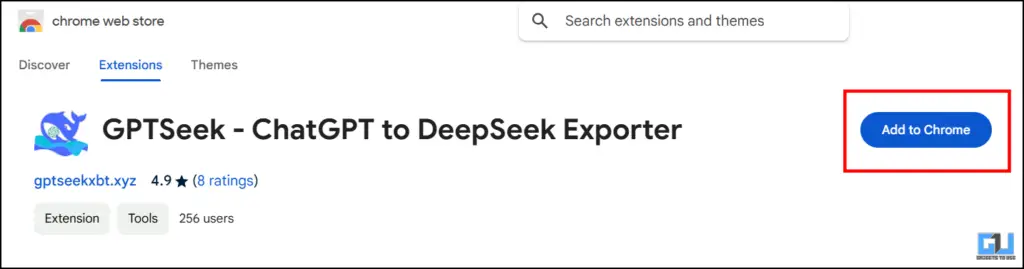
1. Download and install the GPTSeek extension in Chrome, and pin it in the extension tab for easier access.
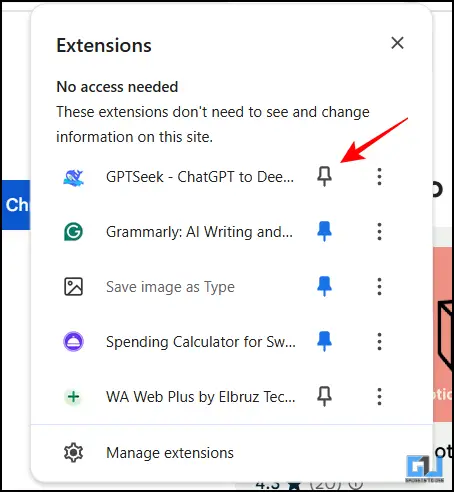
2. Open ChatGPT and search for any query. You can also open your older chats from the history.
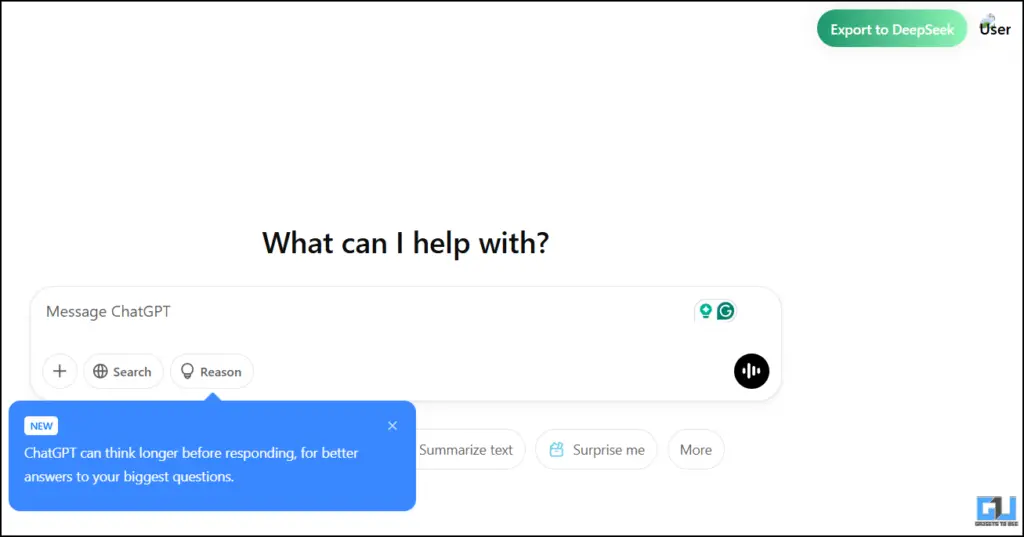
3. On the top right, you will see the option to “Export To DeepSeek“. Click on this icon.
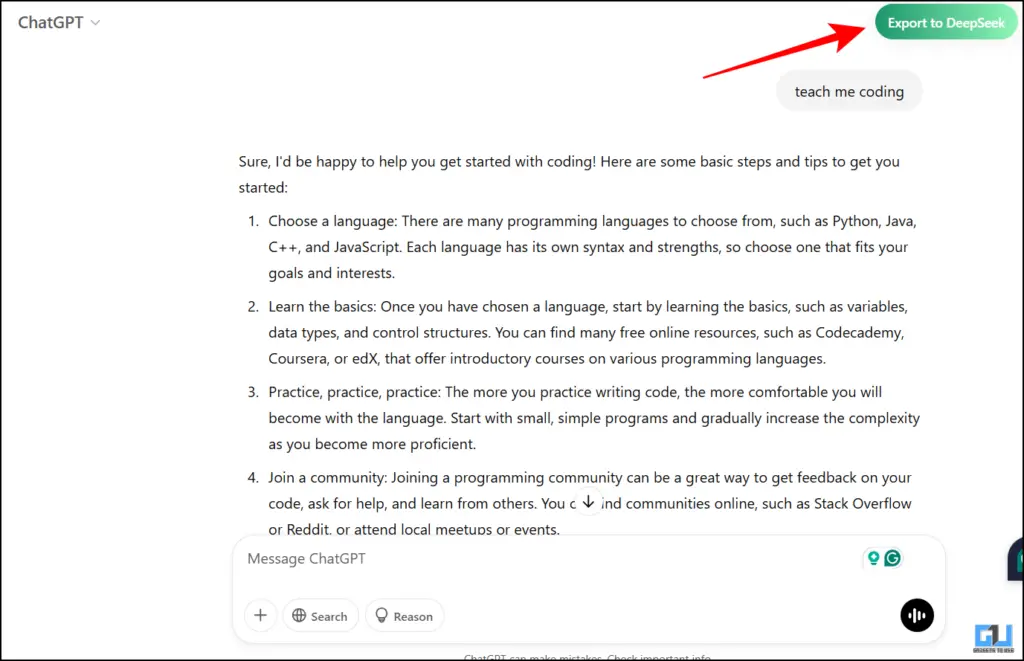
4. Within a few seconds, the selected chat will get exported from ChatGPT to DeepSeek.
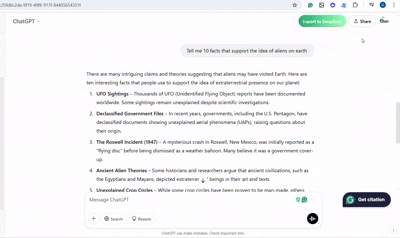
The extension will automatically open DeepSeek in a new tab for the process. However, you must be already logged in to DeepSeek to use this query. If you wish to use it without creating an account, you can refer to our guide and run DeepSeek locally on your computer.
FAQs
Q. Is DeepSeek better than ChatGPT?
DeepSeek is faster than ChatGPT in terms of code generation and breakdown tasks. However, to say that DeepSeek is better than ChatGPT in all sorts would be a false statement. With the launch of their latest AI model, o3-mini, things are looking good for ChatGPT.
Q. Is DeepSeek free to use?
Yes. You can use the R1 model for free online. Furthermore, you can also download and locally run DeepSeek on your PC or machine. You can also use Perplexity Pro if you want to access DeepSeek without censorship.
Wrapping Up
In this article, we have talked about an extension that can export your ChatGPT chat to DeepSeek with just a click. This is a useful and important tool for those who are indulging in different AI models. This free tool will surely help us to save our valuable time.
- 3 Ways to Use DeepSeek Without Sending Data to China
- How to Install DeepSeek R1 on PC or Mac, Run Locally
- How to Use RedNote App, Install, Tips and Tricks
- How to Delete Meta AI Data For Better Privacy
You can also follow us for instant tech news at Google News or for tips and tricks, smartphones & gadgets reviews, join the GadgetsToUse Telegram Group, or subscribe to the GadgetsToUse Youtube Channel for the latest review videos.










