Quick Answer
- With the latest update, you can also use it to access web pages from a specific website, allowing you to refine your searches.
- Google search allows you to filter out search results from a particular website, a specific time period, or even file type.
- Although this method may not work on some popular discussion forums like Reddit, it is still useful as it summarizes data in a few bullet points, instead of you having to manually read everything.
Ever since OpenAI introduced web searches in the free version of ChatGPT, the tool has emerged to be a threat to the legacy of Google Search. With the latest update, you can also use it to access web pages from a specific website, allowing you to refine your searches. Here’s how you can search for a specific site in ChatGPT.
(Also Read: How to set ChatGPT as your Default Search engine)

ChatGPT Borrows Site Operators From Google Search
Google search allows you to filter out search results from a particular website, a specific time period, or even file type. This can be done by using site operators which you need to enter after typing your search query. Here are few examples:
how to download youtube playlists site:gadgetstouse.comShow relevant queries only from gadgetstouse.com.cristiano ronaldo old video before:2010Will show results that appeared on the internet before the year 2010.list of all recharge plans in jio filetype:pdfShows search results only with a PDF file.
You can also use these site operators in ChatGPT to personalise your search results as per your needs.
Search From Specific Websites in ChatGPT
1. Open ChatGPT on your computer or smartphone. This method works on all devices and browsers.
2. Type your query, followed by site:sitename.com. For example, if you want search results only from gadgetstouse.com, use site:gadgetstouse.com at the end of your query.
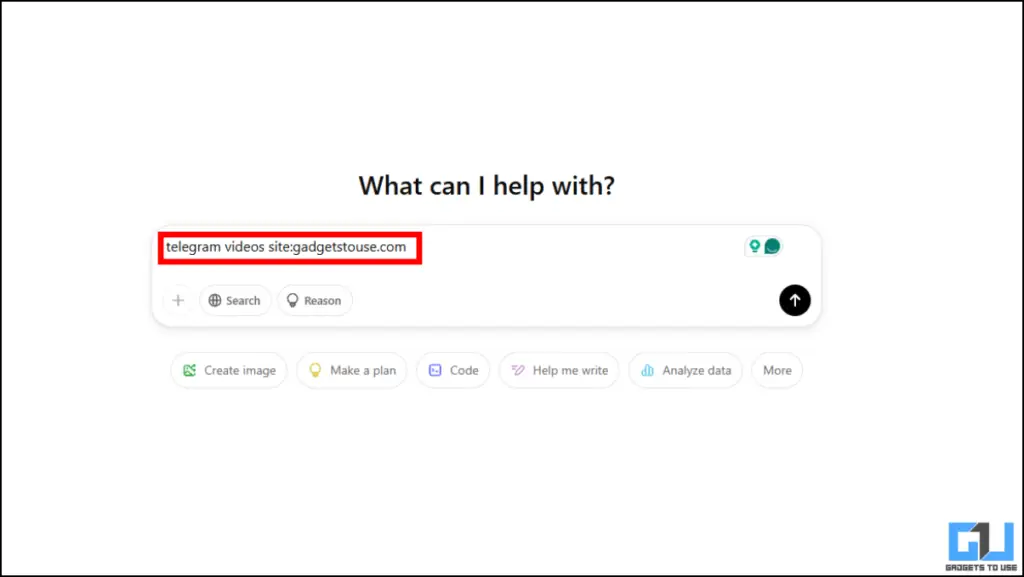
3. ChatGPT will show you search results from the web only from that specific website.
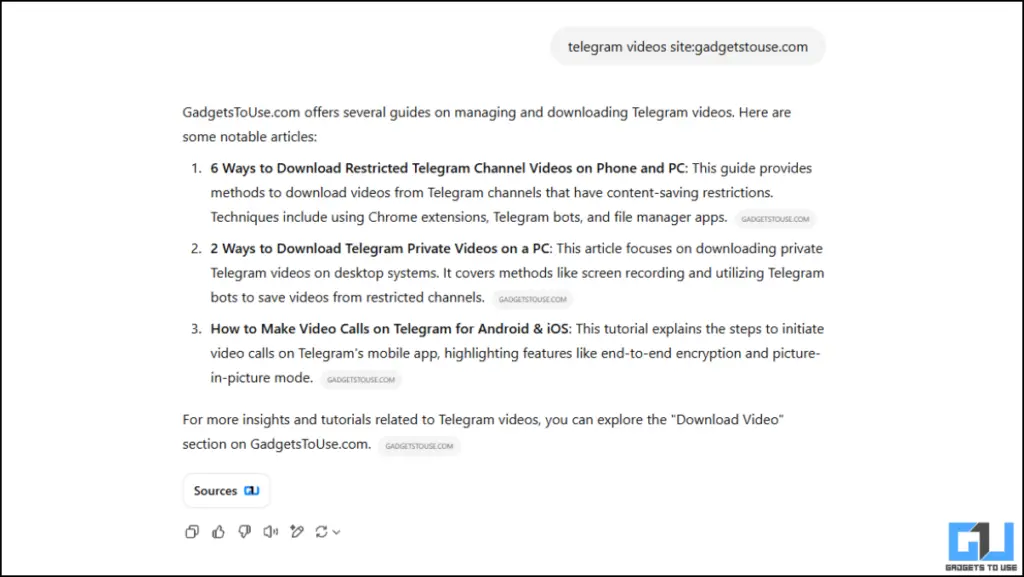
Note that this method might not work with certain websites like Reddit as many publishers have blocked ChatGPT from accessing their website. This is because site owners have alleged that OpenAI scrapes data from third-party sites to train its AI models. It also reduces their revenue as users do not visit their site, and instead see a quick summary on ChatGPT itself.
FAQs
Q. Can I search for Reddit results in ChatGPT?
No, you cannot search for results from Reddit in ChatGPT because Reddit has blocked ChatGPT from accessing any of its subs and data.
Q. How can I block ChatGPT from accessing my site?
You can disable the GPTbot crawling in your web publishing settings in the backend of your website to prevent ChatGPT from accessing it. We advise getting in touch with a professional developer to complete the process.
Q. Can I search YouTube videos in ChatGPT?
Yes, you can search for YouTube videos in ChatGPT by entering site:youtube.com at the end of your question. When you click on the results, the selected YouTube video will start playing in a new tab, or in the YouTube app of your phone.
Web Searches Made Easy With ChatGPT
Using site operators, you can easily instruct ChatGPT to make searches from a particular website or portal. This makes it easier for you to research your topic, otherwise the chatbot may provide irrelevant answers. Although this method may not work on some popular discussion forums like Reddit, it is still useful as it summarizes data in a few bullet points, instead of you having to manually read everything.
You may also like to read:
- How to Make ChatGPT Chat Public for Google Indexing
- 3 Ways to Add ChatGPT to Google Chrome Right Click Menu
- How to use private ChatGPT without any account or login
- 3 Ways to Use ChatGPT With Google Search Side by Side
- How to Launch ChatGPT with Hotkey on Mac or Windows
You can also follow us for instant tech news at Google News or for tips and tricks, smartphones & gadgets reviews, join the GadgetsToUse Telegram Group, or subscribe to the GadgetsToUse Youtube Channel for the latest review videos.










