Quick Answer
- Here, you have to upload the image of the article you will be trying and select from the given parameters, and it will generate an avatar of you that matches your body shape.
- I will be sharing an AI tool that not only helps you to try any piece of clothing, but you can actually make a video of the same.
- Personally, I can hardly buy something unless I put it on, and this is the reason online shopping is something I rarely do.
How many times have you added something to your shopping cart and wondered, will it fit me right? How will it look on me? Personally, I can hardly buy something unless I put it on, and this is the reason online shopping is something I rarely do. If you face similar issues, then this article is a must-read. I will be sharing an AI tool that not only helps you to try any piece of clothing, but you can actually make a video of the same.
(Also Read: Here Are 5 Fun AI Videos That I Created Using PixVerse)
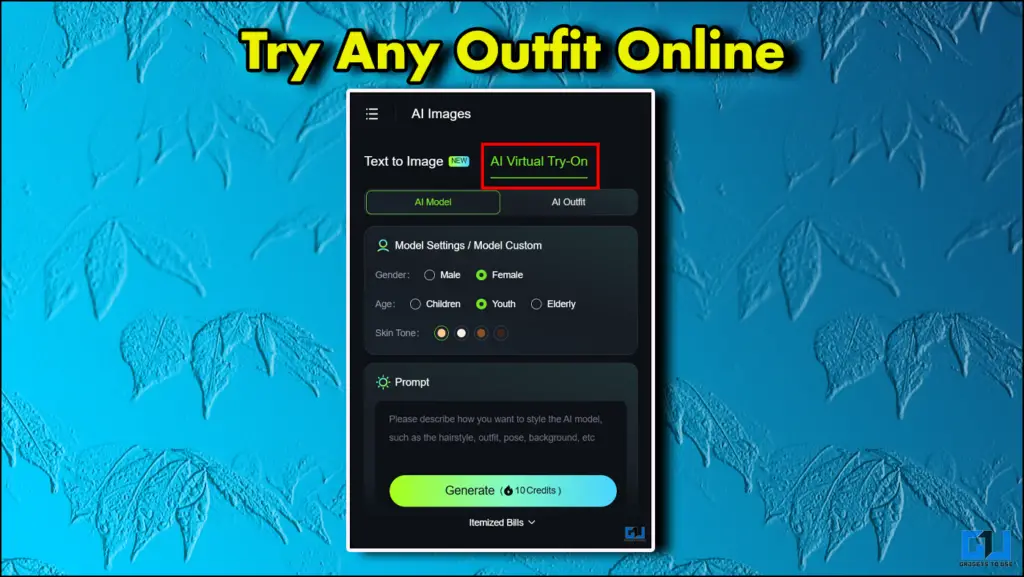
Digital Trial of Outfits: Does it Work?
If you are wondering, will it work? Yes, it will I have tested this, and I was also sceptical. However, it is much different than those try-on tools you find on shopping platforms. Here, you have to upload the image of the article you will be trying and select from the given parameters, and it will generate an avatar of you that matches your body shape.
Try Outfits Using Kling AI
To create your own model images or preview clothing, simply visit Kling AI and follow the steps mentioned below.
1. Once you are on the homepage of Kling AI then click on “AI Images.”
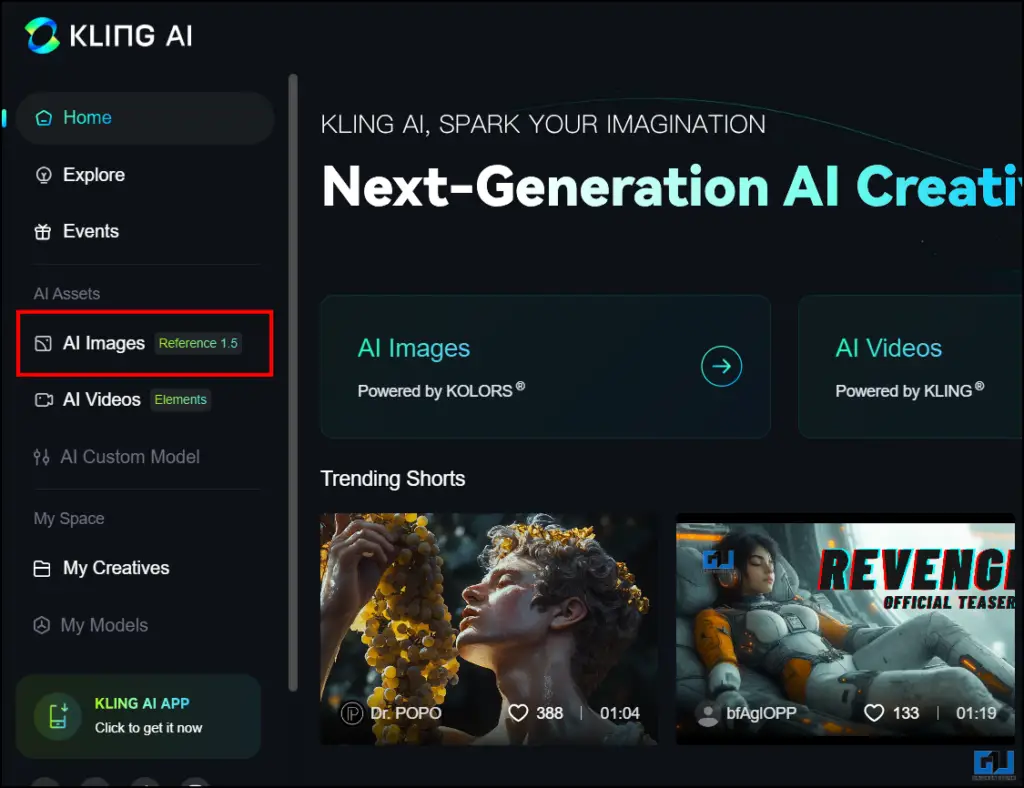
2. From there, you have to choose Virtual Try-On.
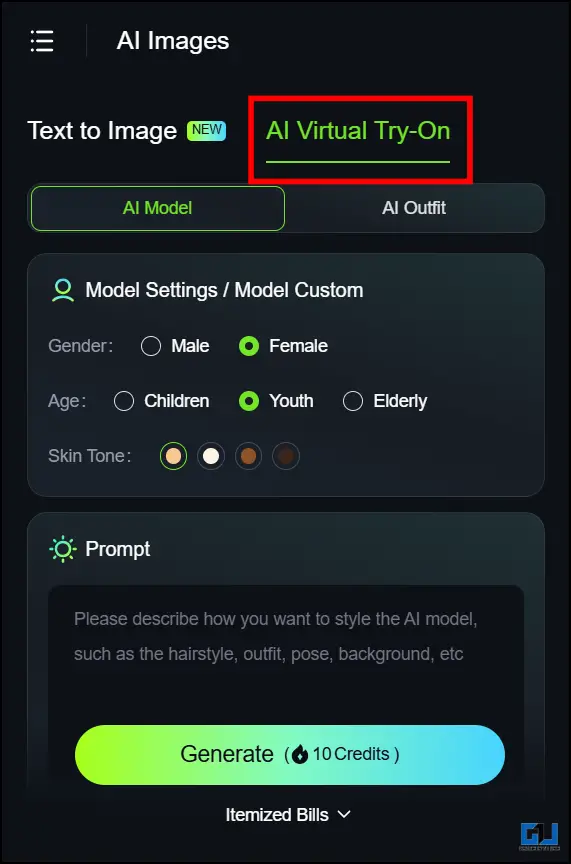
3. Click on AI Outfits and then select any model.
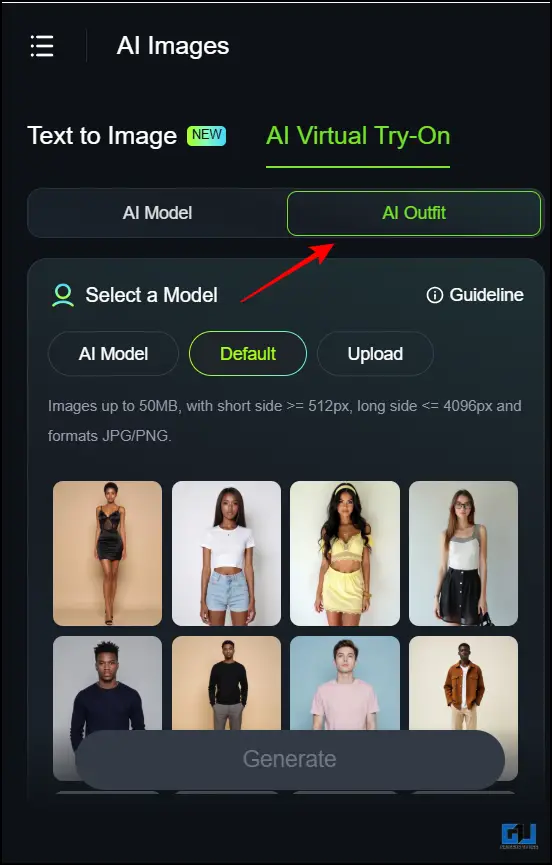
4. You can also upload your own model, simply click on Upload. Then, select the image.
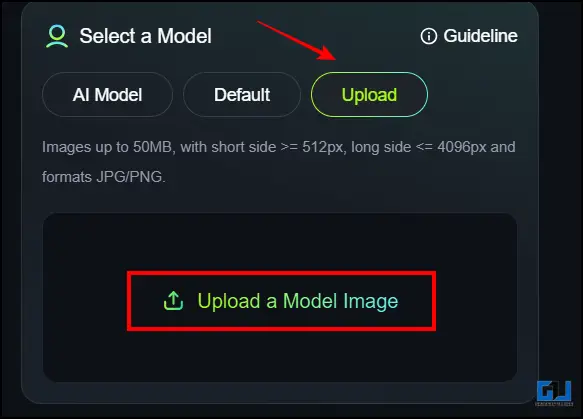
5. Then, choose the clothes; you can upload single or multiple articles.

6. After you have uploaded the model and the clothes, hit “Generate.”
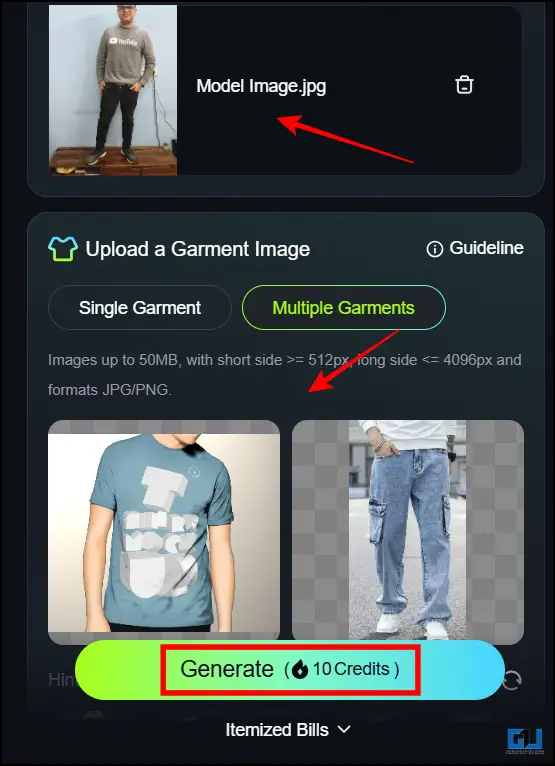
7. You can download the images by clicking on the download icon.
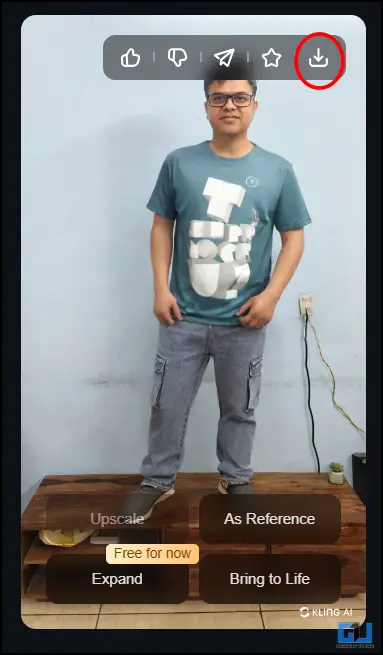
Create Videos from the Generated Image
You can convert your AI outfit images into videos and have them walk or showcase the items you have on. To do this, the process is simple,
1. Click on the Bring to Life option on the image.
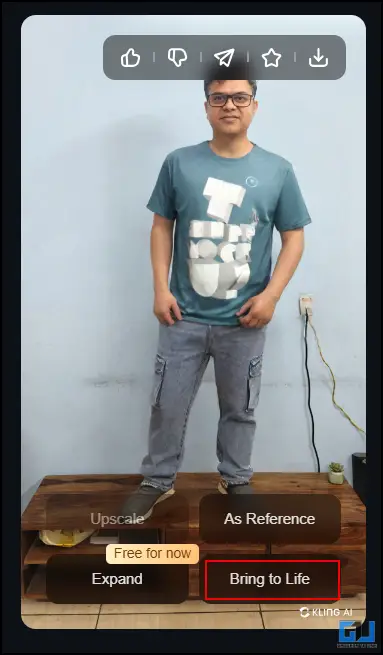
2. Change the settings to your liking.
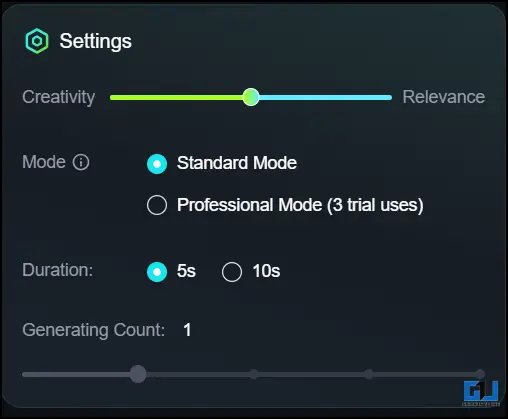
3. Enter your prompt and click on Generate.
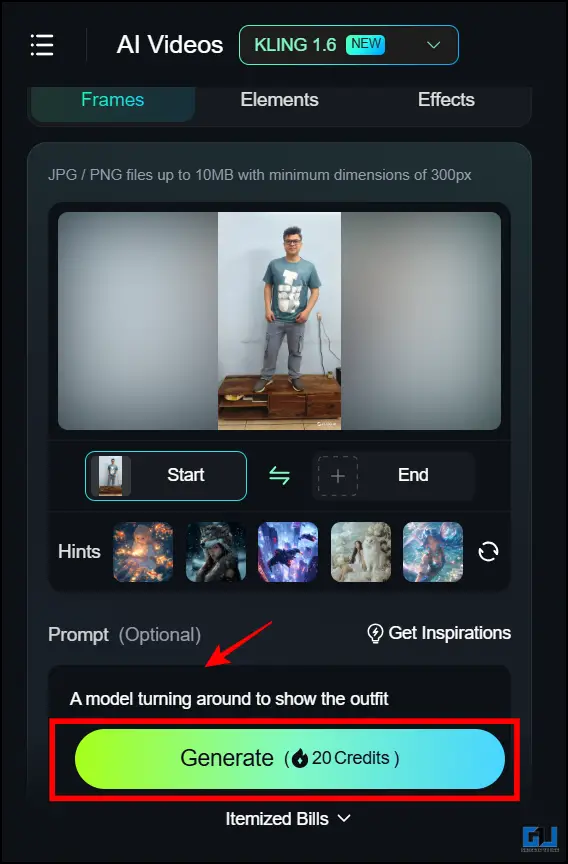
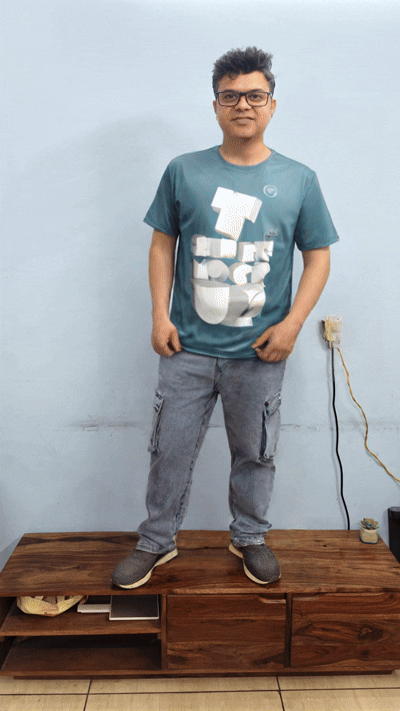
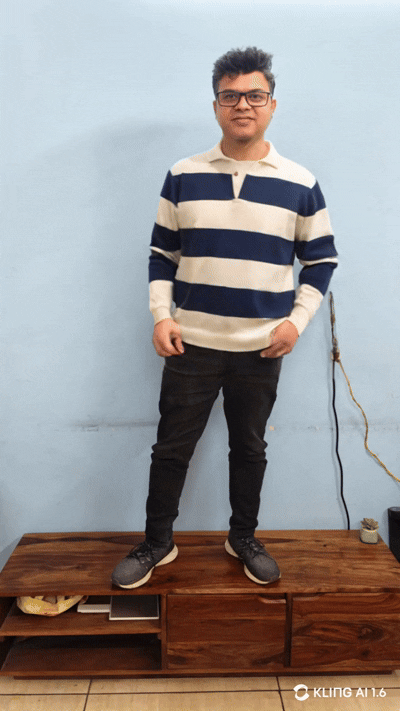
Bonus Tip – You can also expand the generated image for different sizes on Kling. This is free for now but will come under the paid plan soon.
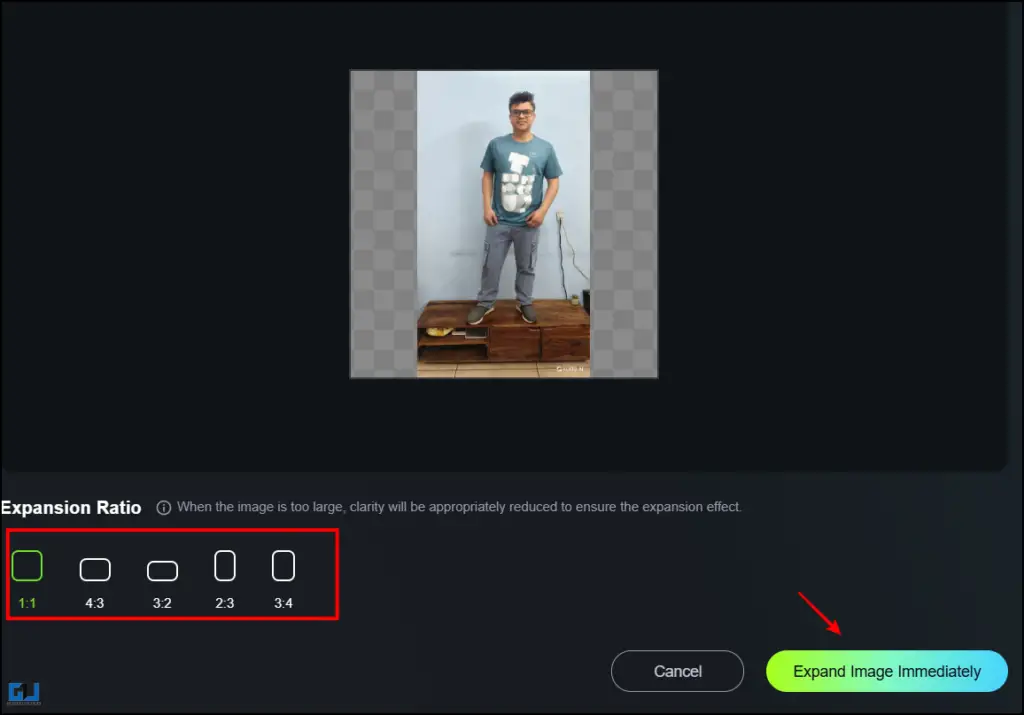
FAQs
Q. How can I try clothes online?
You can try clothes online using the Kling AI Virtual try-on feature. This feature allows you to create your own AI Avatar using the clothing you want to try.
Q. Is Kling AI free to use?
Yes. Kling AI has a free plan in which you get credits on regular sign-in and a first-time signing bonus. However, some features, such as Enhance, are only available in the paid plan.
Wrapping Up
In this article, we have talked about how you can try any clothes online before actually buying them. This is possible because of KlingAI and this is a free feature. I enjoyed creating my own AI model and having it try multiple clothes for me. You can do this too, head over to Kling now and create your very own and for more such reads follow GadgetsToUse.
- How To Upload Multiple Images As PDF on Google Drive From Phone or PC (3 Ways)
- How to Open, and Play WebM Videos on Mac and PC
- How to Export All Chats and History From ChatGPT
- How to Identify, and Report Fake Scam Loan Apps (5 Ways)
You can also follow us for instant tech news at Google News or for tips and tricks, smartphones & gadgets reviews, join the GadgetsToUse Telegram Group, or subscribe to the GadgetsToUse Youtube Channel for the latest review videos.










