Quick Answer
- Well, this question that I can never answer at once, and rightly so, what if I tried a new style of haircut and I looked like a fool.
- AI can take on any role you want it to be, AI can be your fashion expert when you need it to be.
- Not only can you decide the hairstyle, but you can also decide the color of hair you want to try and preview it.
The one universal question that no one can answer at once is “What kind of hairstyle would you prefer?”. Well, this question that I can never answer at once, and rightly so, what if I tried a new style of haircut and I looked like a fool? What if it is too much for work? Thoughts like this make it impossible to decide on a haircut. Well, now that we have AI, we can ask it to make the choice for us. In this article, I’ll share multiple tools that help you determine which haircut suits you best.

Using AI as Your Fashion Expert
AI can take on any role you want it to be, AI can be your fashion expert when you need it to be. AI can not only help you with your clothing, but also show you how a hairstyle will sit on your face. What kind of hairstyles suit your face and a lot more? Not only can you decide the hairstyle, but you can also decide the color of hair you want to try and preview it. So, the next time you think of getting a makeover, consider using AI. The results generated by AI are decent, and the best part is that AI is free to use. There are also paid tools, but I’ve spent some time finding the best ones for you.
1. ChatGPT
ChatGPT can do a lot of things, but this was a surprise to me as well. I randomly prompted it to suggest to me some hairstyles that will suit me best, and also to give me preview images as well. The results it generated were surprisingly decent. Here is how you can do it too.
1. Open chatgpt.com and upload a clear photo of your face.
2. Then prompt it to generate preview images that would best suit your face.

3. It will suggest to you different kinds of hairstyles that would suit your face best.
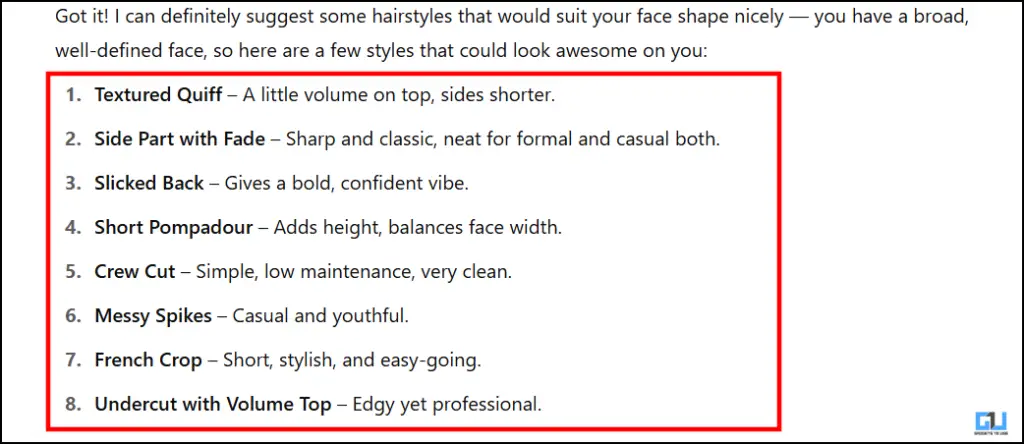
4. Now, in the preview images, you can see the different kinds of hairstyles and how they will look on your face.
Your face might look slightly different in these images, but you can prevent that by editing your initial prompt to keep the facial features original and unchanged.


2. insMind
With this tool, you can simply upload an image and then generate different hairstyles. This tool will show you how each hairstyle will look on your face. You will get five credits when you sign up. You can also try different hair colours.
1. Open insmind.com on your computer. Upload your image by clicking on the upload icon.
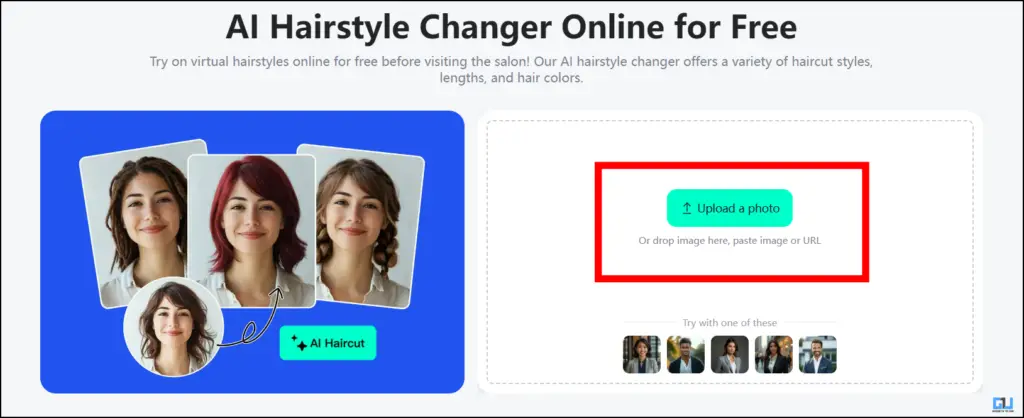
2. After the image is uploaded, choose the style you want to try from he given presets.
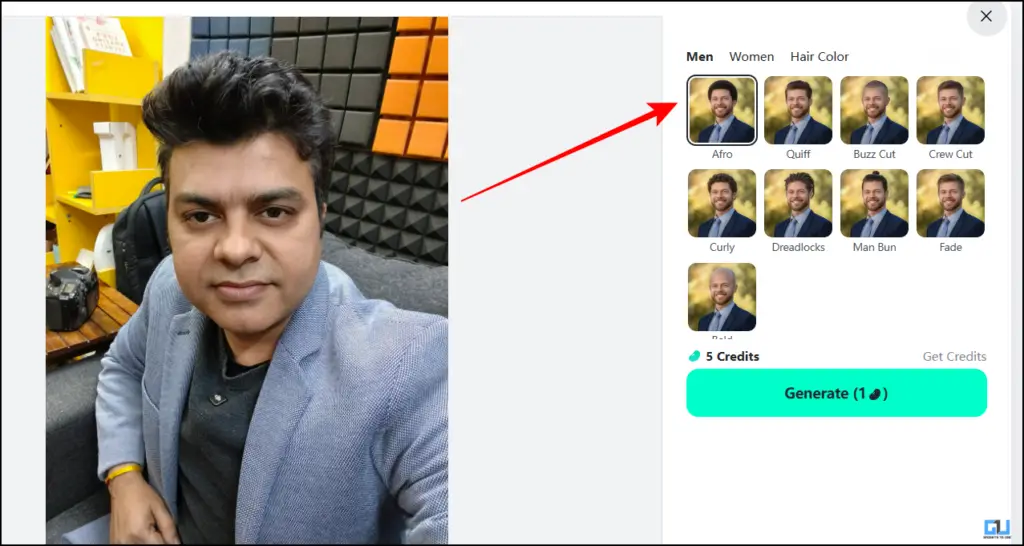
3. Finally, after you have selected the hairstyle, click on Generate for the final image.
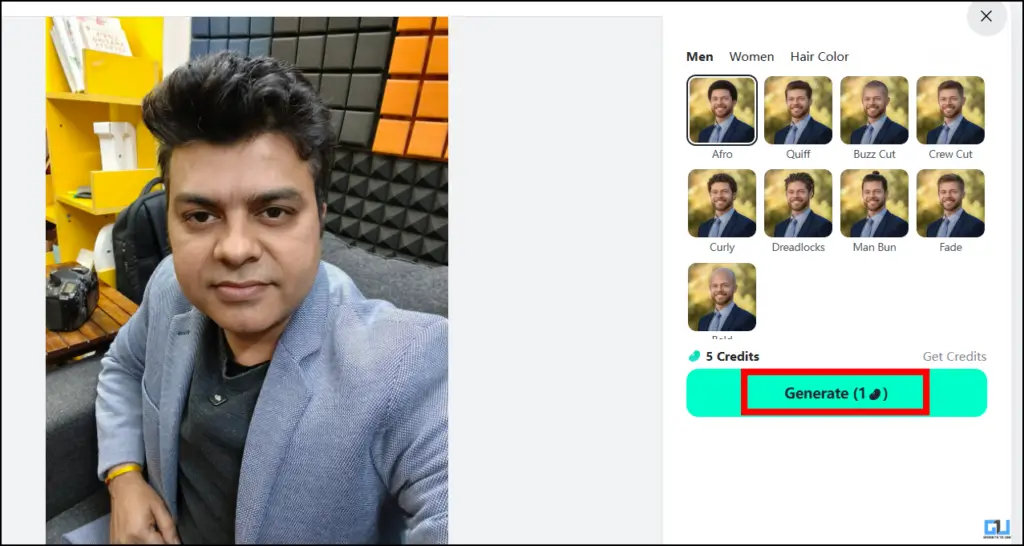
4. For downloading the final image, click on “Standard Download.”
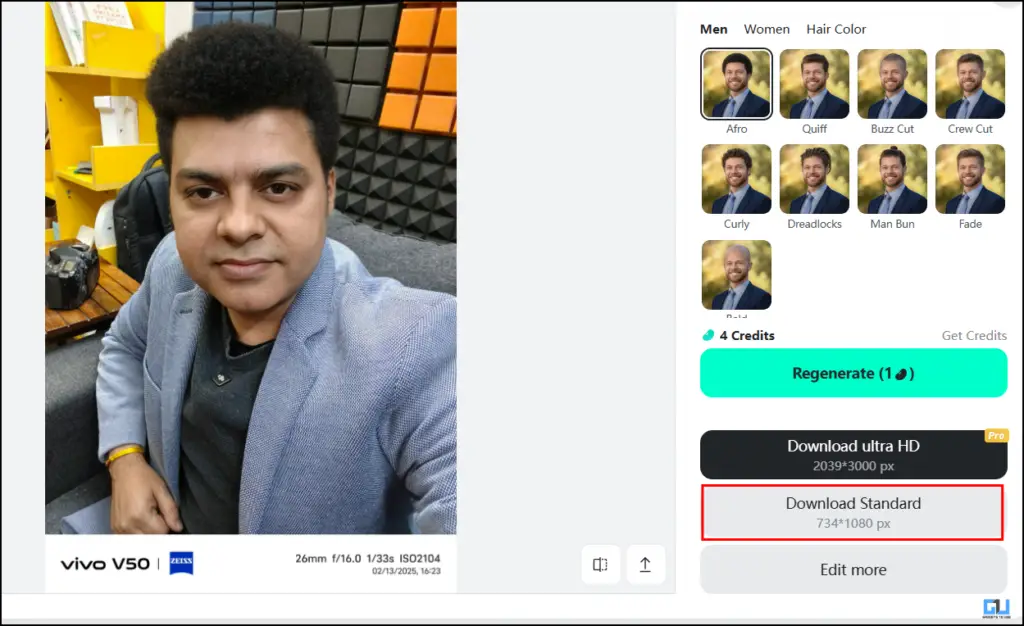
3. AI Ease
This is the best tool for trying out hairstyles. This is a free tool, and you can download the image easily. You only need a good-quality image, and it won’t change your facial features at all. Here is how you can use this tool.
1. Open aiease.ai in any web browser. Upload the image by clicking on the upload icon.
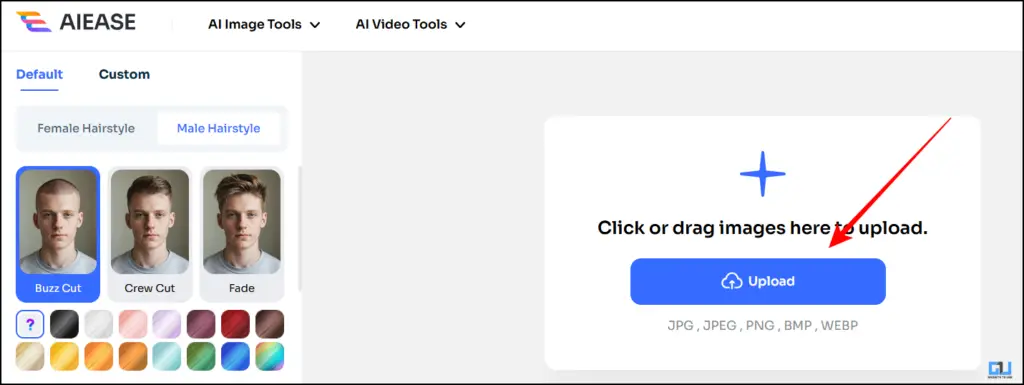
2. Choose from the given styles and colours.
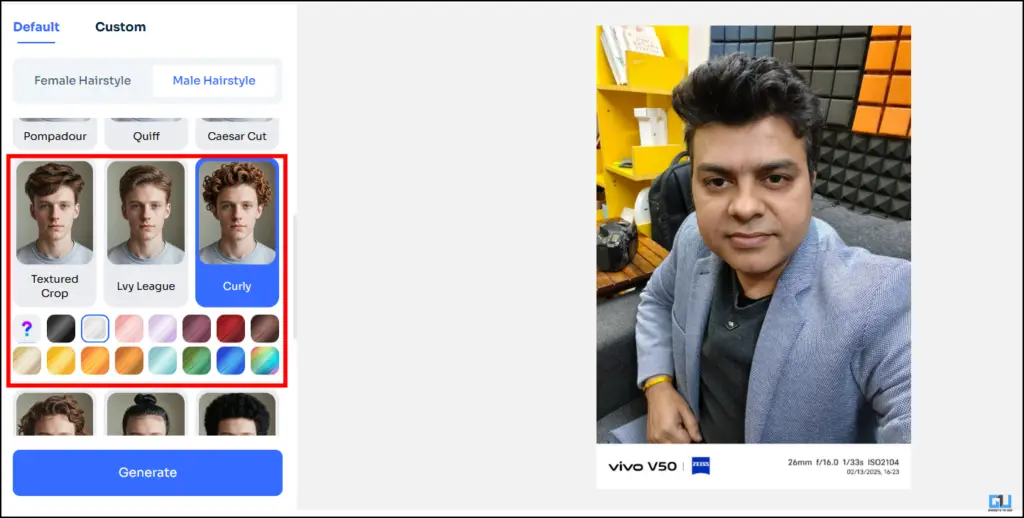
3. Once you are done, click on “Generate“.
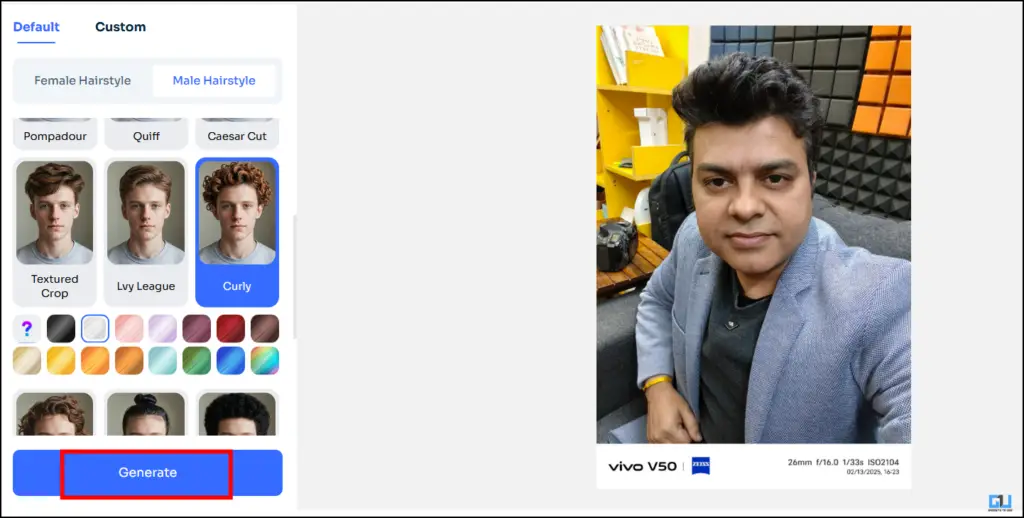
4. After your image is generated, click on Download to save it.
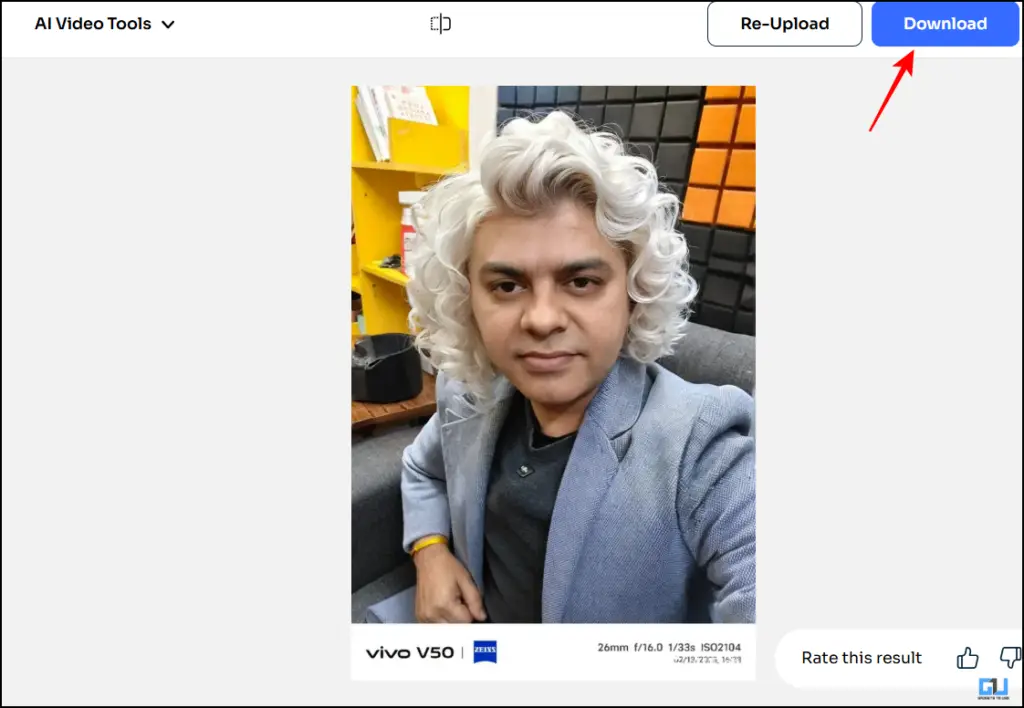
Some final results are attached below


FAQs
Q. Can AI fix my hair in a photo?
Yes, you can use AI to fix your hair. Simply go to AI Ease Hairstyler and choose from the available hairstyles. You can also fix your eyes, smile, and ears.
Q. Can I try different hairstyles online?
Yes, you can try different hairstyles online, simply use AI hairstyler tools, and you can try on different hairstyles and even different hair colours.
Wrapping Up
This article discusses various methods for trying hairstyles without leaving home. You only have to upload an image of yourself on any of the above-discussed websites, and you can try on different hairstyles with just a single click. These tools are free to use and can be a fun way to try on different new looks and decide which one looks great.
You may also like to read:
- 3 Ways to Translate Text in WhatsApp Using Meta AI
- Guaranteed Way to Stop Spam Calls and SMS in Airtel
- How to use AI Reply for WhatsApp on OnePlus and OPPO Phones
- 3 Apps for Free Voice Call From Dubai to India
You can also follow us for instant tech news at Google News or for tips and tricks, smartphones & gadgets reviews, join the GadgetsToUse Telegram Group, or subscribe to the GadgetsToUse Youtube Channel for the latest review videos.










