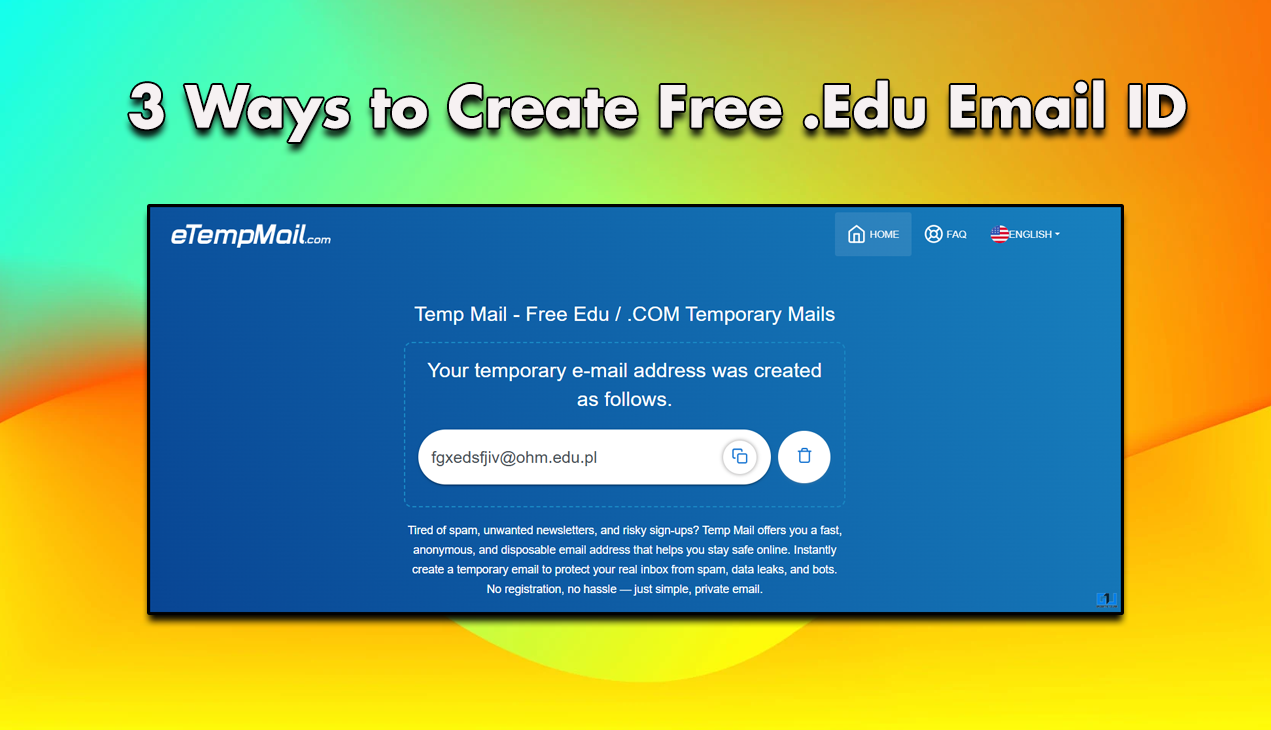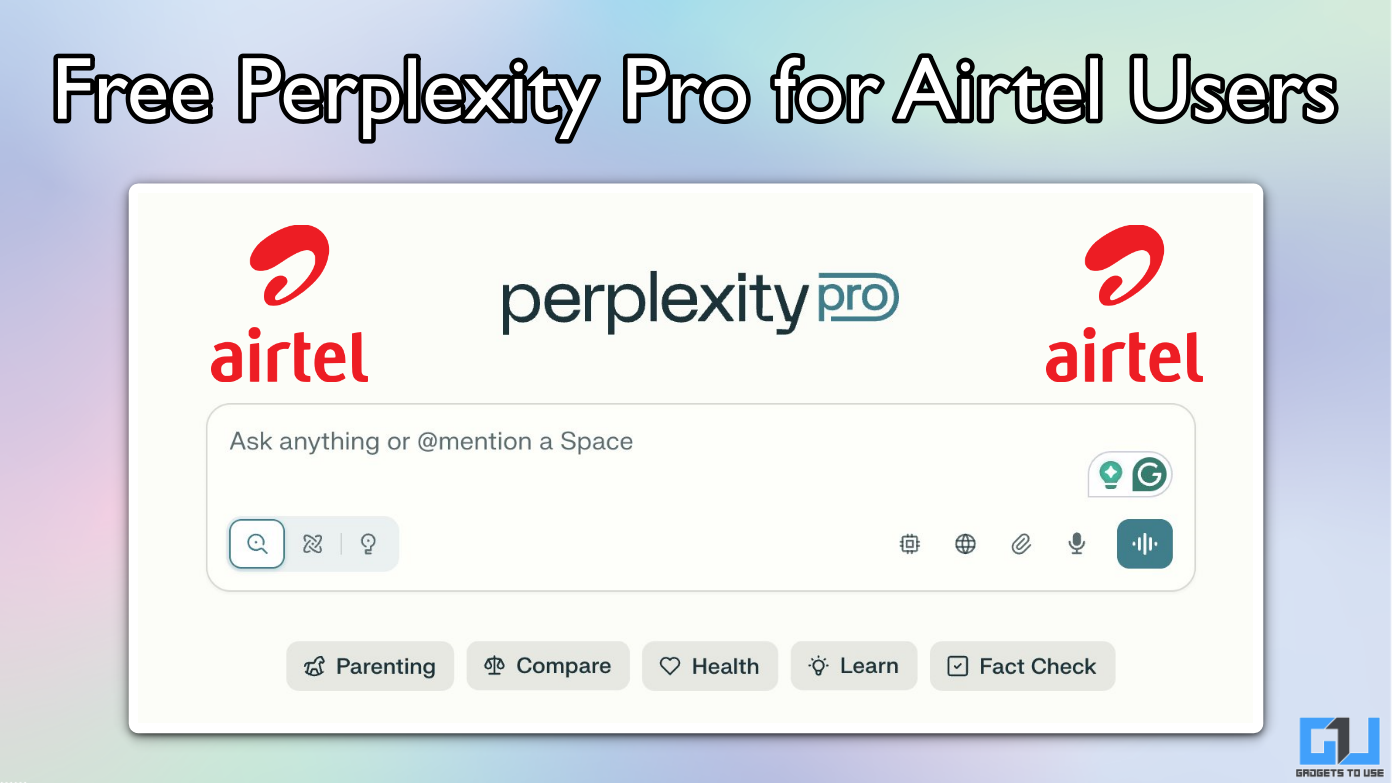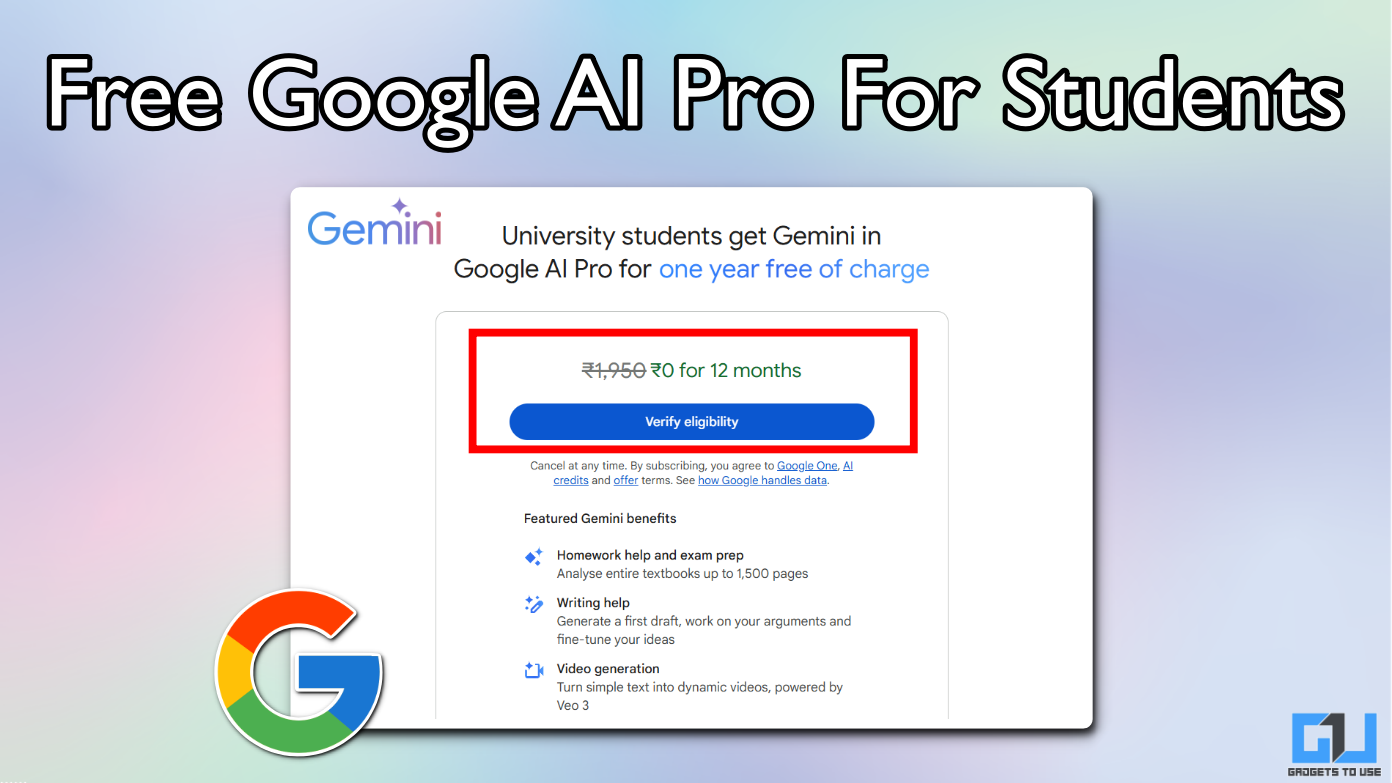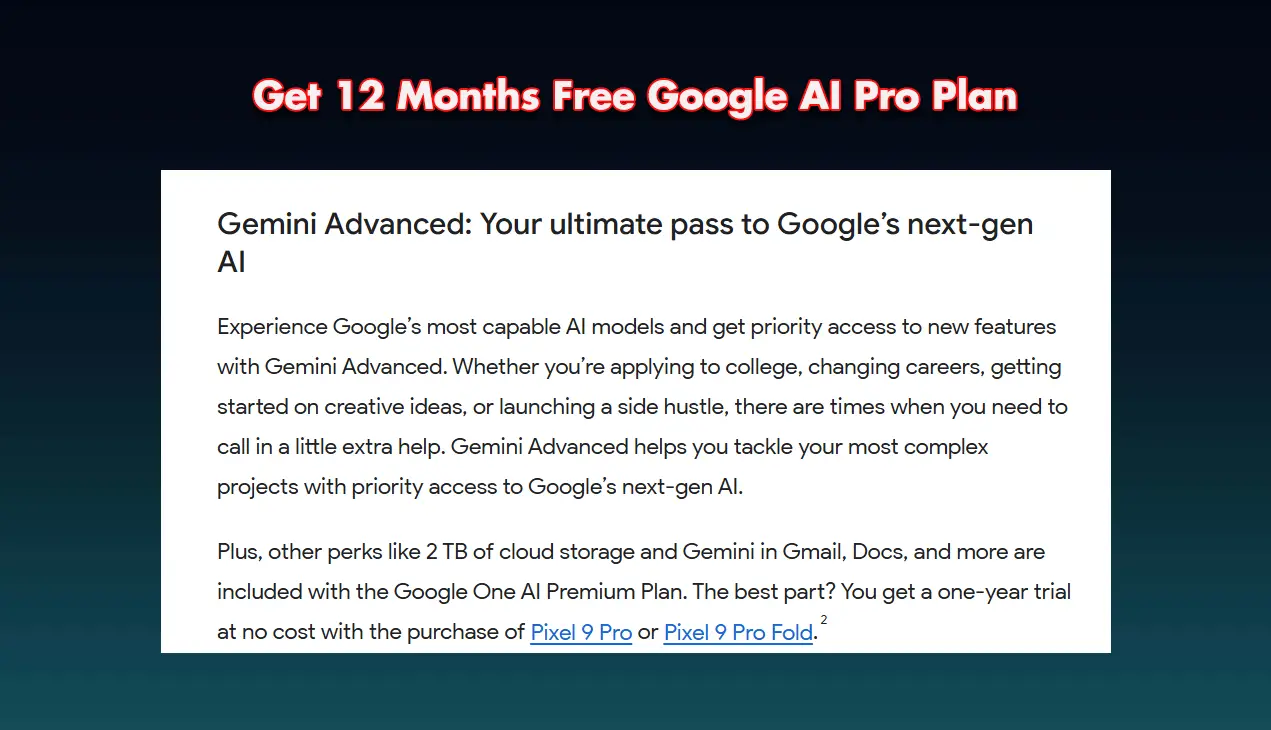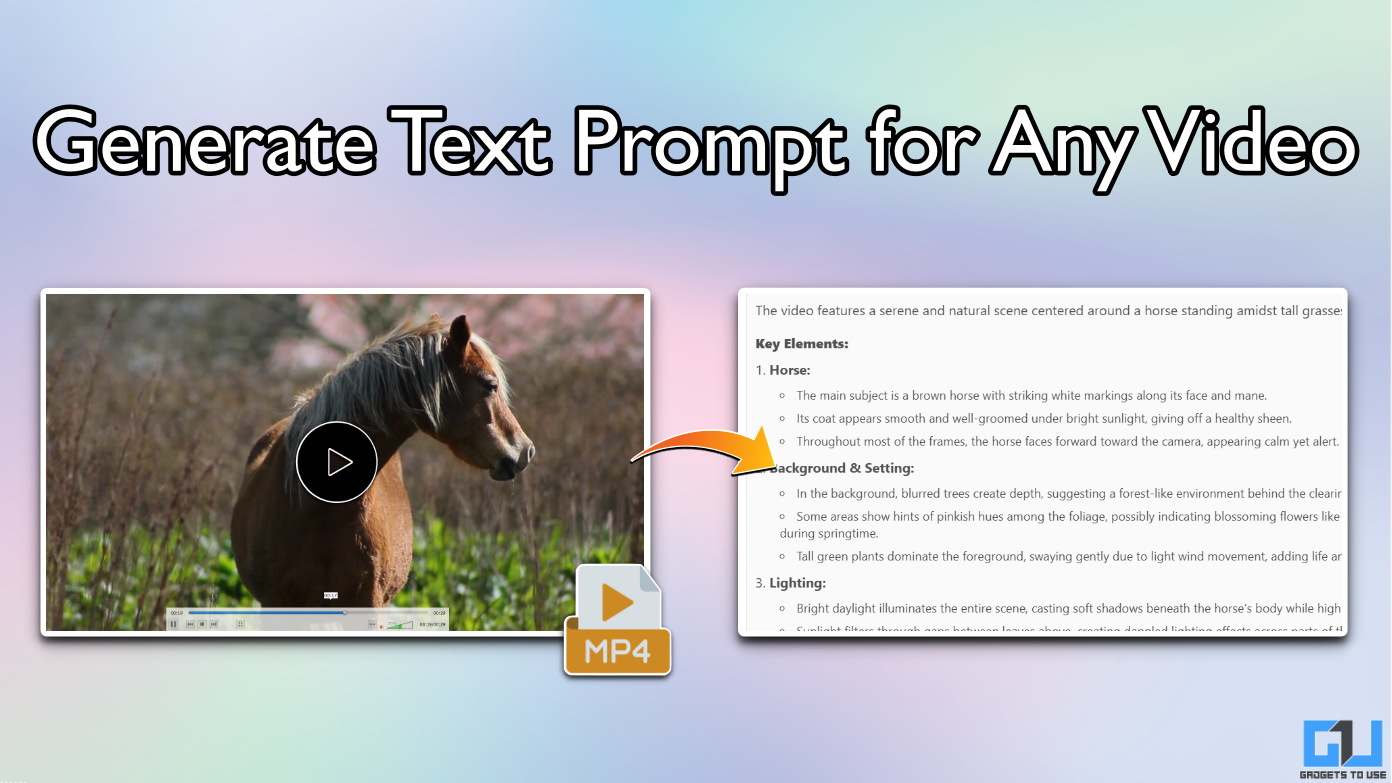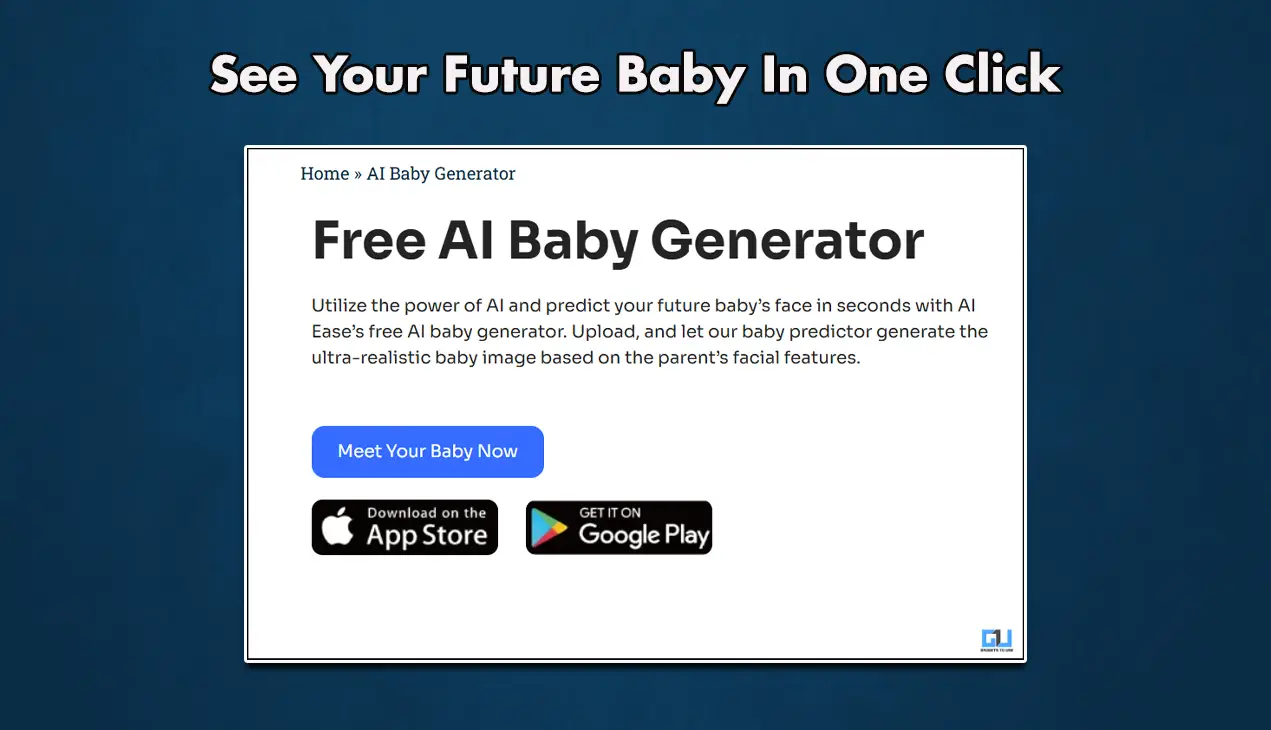Quick Answer
- Now you can let go of this fear, since there is an extension that will monitor every word that you will speak during a Google Meet call and then analyze it and tell you what you are doing wrong or how you can improve.
- Now, when you are in a business meeting and you are confident in your presentation, but the speaking part is where you are nervous, then this tool can help you improve and gain confidence.
- Lingloop was able to understand most of what I said during the call and was able to understand the sentence, and even pointed out the mistakes I made.
English is not my native language, though I can write English and understand it. I have always been concerned and insecure when I am conversing in English. This insecurity is something most people share. Now, when you are in a business meeting and you are confident in your presentation, but the speaking part is where you are nervous, then this tool can help you improve and gain confidence. With this tool, you can learn about your speaking errors and rectify them later on. The best thing about this tool is that it is free to use.

Learn English Grammar Using AI
While attending a meeting, most of us stay silent even when we have doubts regarding something because we are afraid to speak. The fear of people judging our English speaking skills or our grammar. Now you can let go of this fear, since there is an extension that will monitor every word that you will speak during a Google Meet call and then analyze it and tell you what you are doing wrong or how you can improve.
How to Use Lingloop
Now, using Lingloop is fairly easy. As with any extension, you have to download it from the Chrome Web Store and then install it. Once you have pinned the extension on your Chrome, here are the steps you need to follow.
1. Open Google Meet to create a meeting, or you can join one if you have a meeting scheduled.
2. Once you have joined the said meeting, it will automatically record your entire meeting.
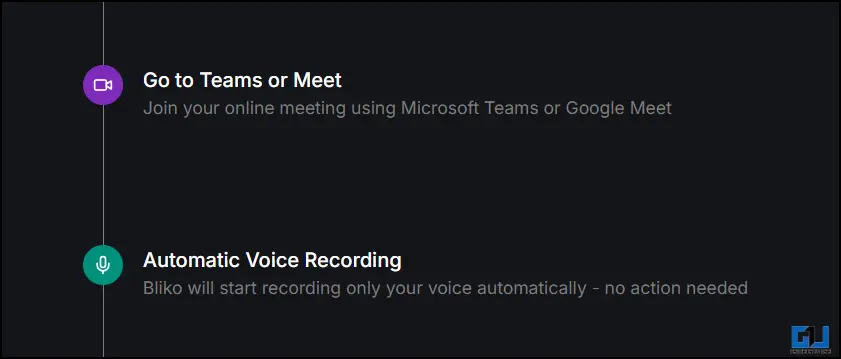
3. After your meeting ends, Linlloop will analyze the recordings.

4. Finally, it will give you a performance dashboard where you will receive your grades.
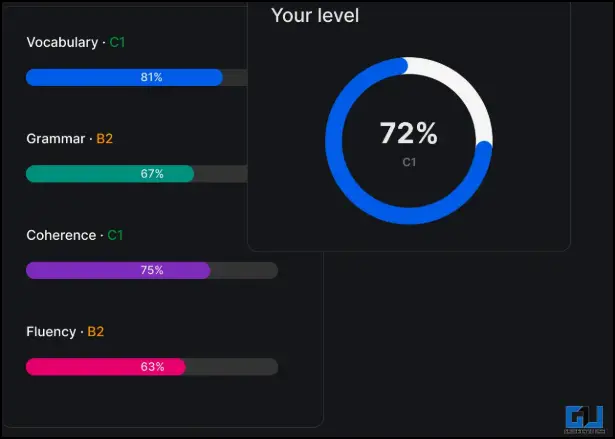
5. You get graded based on your Vocabulary. Grammar, coherence, and fluency.
The Big Question – Is It Really Helpful?
Now, in my first attempt, it did not even register my first Google Meet recording, which might have been a glitch or technical error. However, the one it did register and analyze was spot on. Lingloop was able to understand most of what I said during the call and was able to understand the sentence, and even pointed out the mistakes I made. For example, use of filler words, grammar inaccuracy, and fluency issues. I was surprised at the results. Though it does sometimes fail to register some words, it can be because of my accent, but the issue is there. Overall, this is a solid solution for those who are looking for instant feedback on their speaking skills.
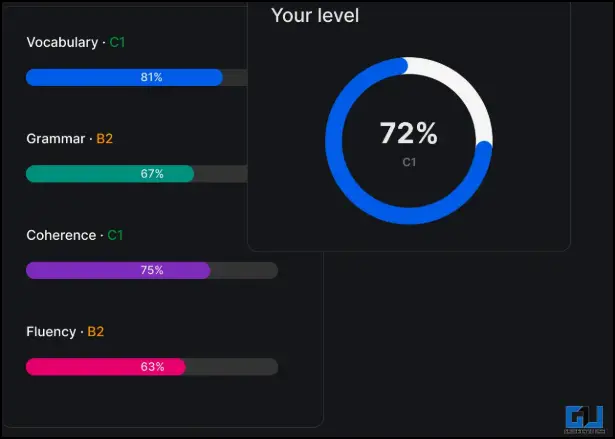
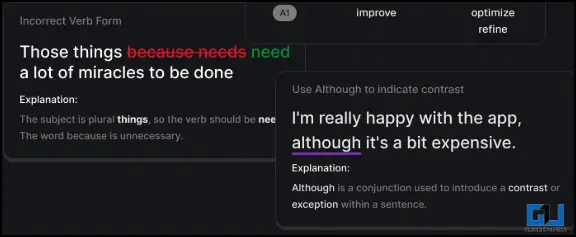
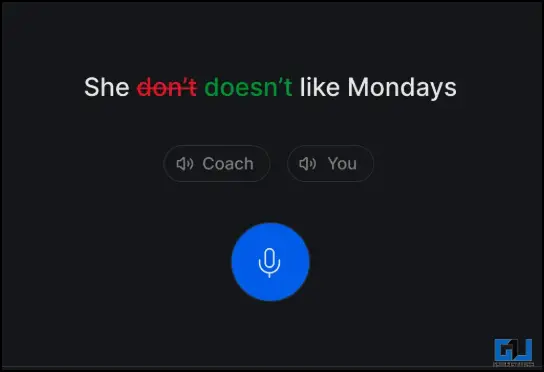
FAQs
Q. Is Lingloop free to use?
Yes, you can use lingloop by simply signing in using your google account. For more advanced feature you have to get the subscription package, but the free version have enough tools to help you learn.
Q. What are some free English learning AI tools that I can use?
You can use Smalltalk2me and Vocal image, both of these tools are great for beginners and can help you understand the basics.
Wrapping Up
This article talks about an AI tool that records and analyze your online calls, so that it can help you improve your english speaking skills. This is a free tool that works with both Google Meet and Teams. You can simply download the extension and learn spoken English for free.
You may also like to read:
- 2 Ways to Translate Your Hindi Videos to English in Your Own Voice for Free
- Use These 3 Settings to Safeguard Yourself Against UPI Scams
- This AI Tool Combines Google Gemini, ChatGPT, and DeepSeek For Any Search
- Make Your Old Photos Look New
You can also follow us for instant tech news at Google News or for tips and tricks, smartphones & gadgets reviews, join the GadgetsToUse Telegram Group, or subscribe to the GadgetsToUse Youtube Channel for the latest review videos.