Quick Answer
- We asked the AI mode about a recipe, to which it gave a detailed list of ingredients and a step-by-step guide for the cooking process.
- The feature is available for free as an experiment in Google Labs, and we can expect it soon to be rolled out on the regular Google website.
- The AI Mode in Google Search is a truly futuristic feature that will transform the way people use legacy Google Search.
Google showcased its new AI Mode for Search at I/O 2025, calling it the future of web experience. It integrates the power of advanced Gemini AI models directly in search results to offer contextual responses, instead of directing to individual websites. However, the feature is limited to the United States on a trial basis. In this guide, let’s see how you can use Google Search AI Mode anywhere outside the US for free.
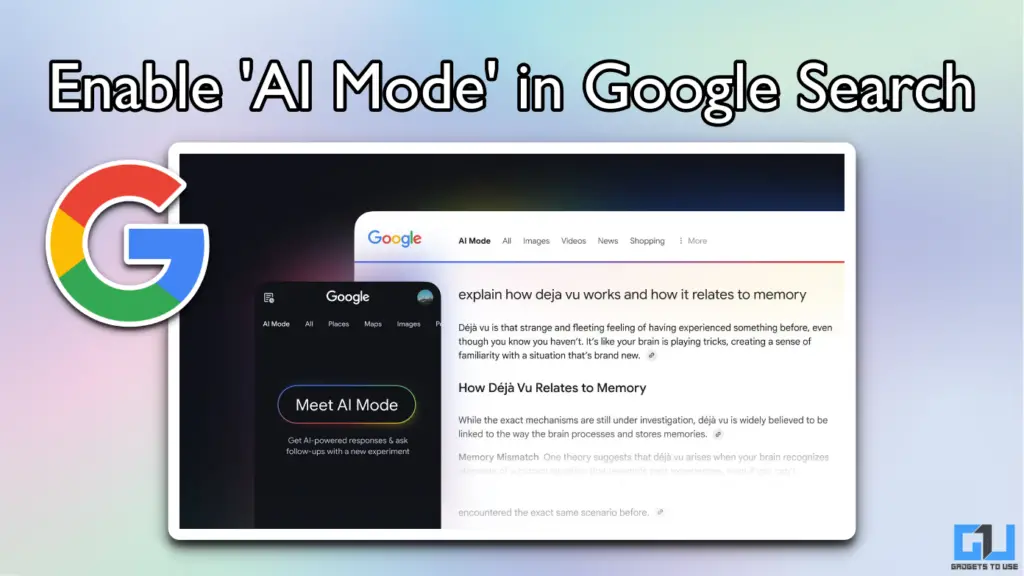
Enable AI Mode in Google Search
The AI Mode in Google Search is available as an experimental feature in Google AI Labs. Although it has limited availability in the United States, we can access it globally using a VPN. This can be done on both desktop and smartphone, but we recommend trying this on a computer. Follow these simple steps:
1. Open the Chrome Web Store and search for Browsec VPN. Install it in your browser. You can also use a system-wide VPN, but using an extension is more convenient.
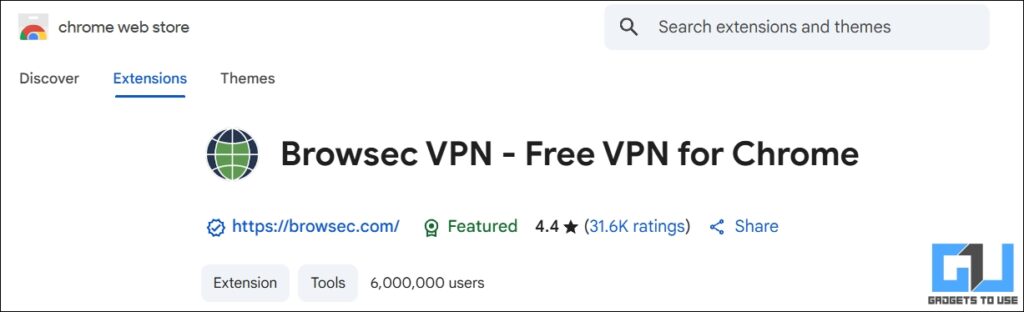
2. Activate the VPN and select United States.
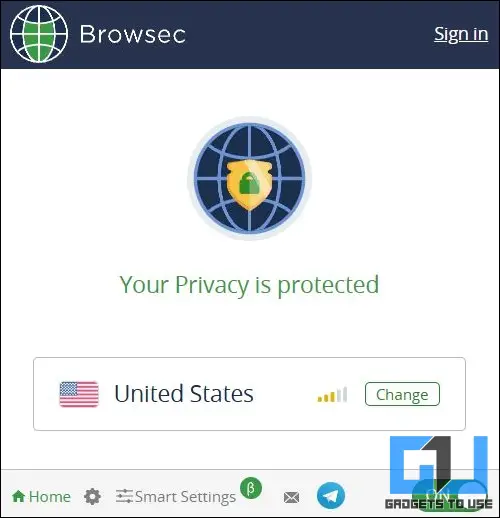
3. Open labs.google and go to Experiments. Now search for AI Mode, and enable it.
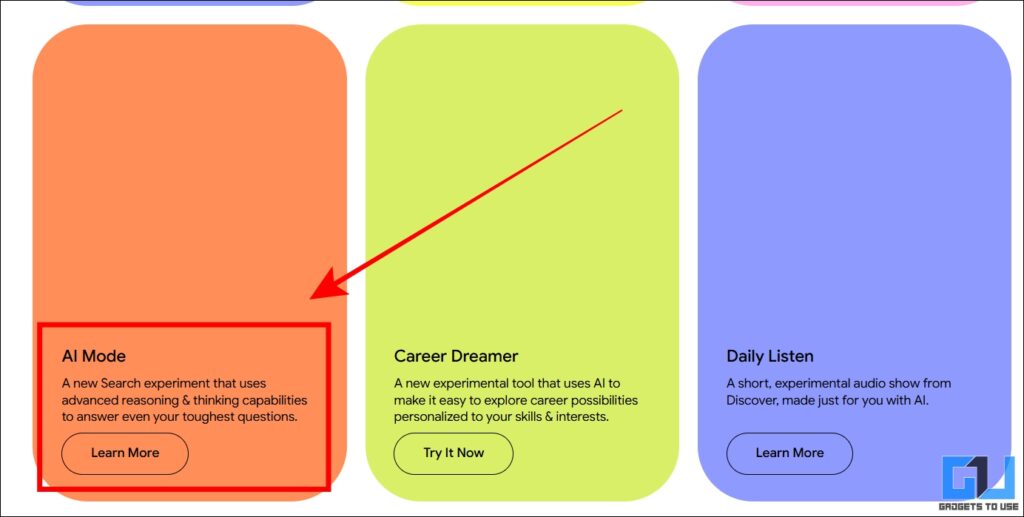
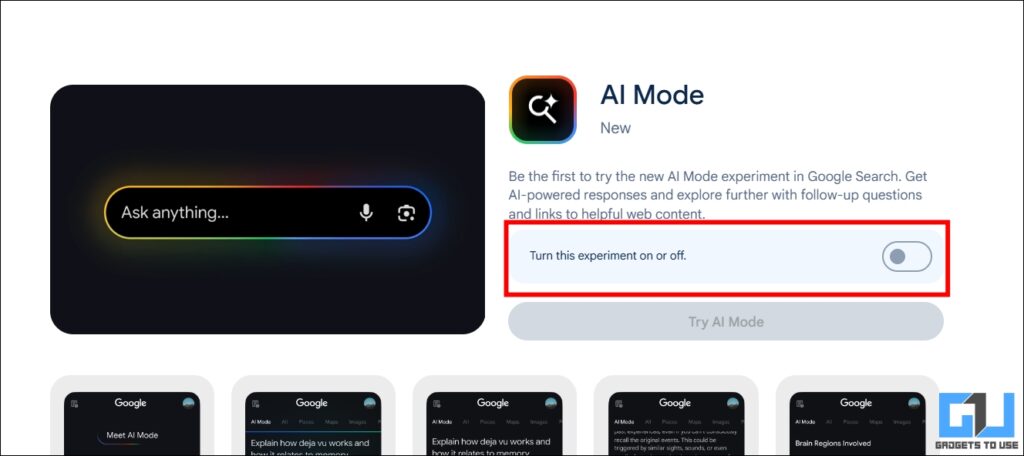
4. A new tab will open with Google Search in AI Mode. This will be now your default option when you open Google Search.
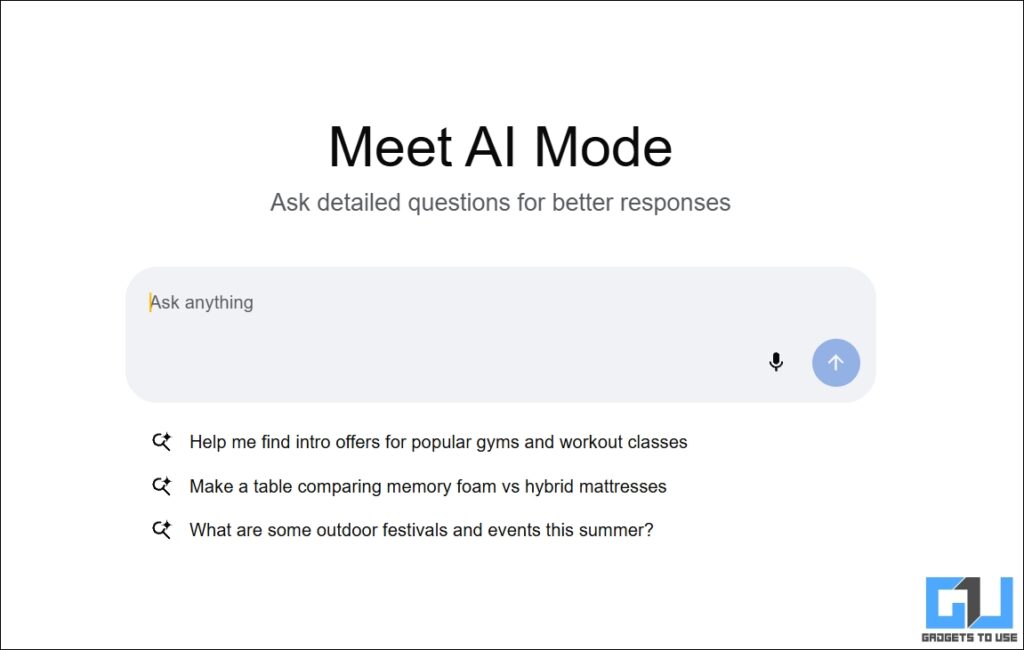
5. Enter your search query and fetch answers, just like how you use regular Google.
Google Search AI Mode Review: How Good Is It?
At first glance, the AI Mode in Google Search might feel like a repackaged Gemini chatbot. However, using the tool for a few minutes made us realise how different it is from legacy AI assistants. We asked the AI mode about a recipe, to which it gave a detailed list of ingredients and a step-by-step guide for the cooking process. The feature also provided helpful links to top search result websites and even YouTube videos, which is very helpful addition.
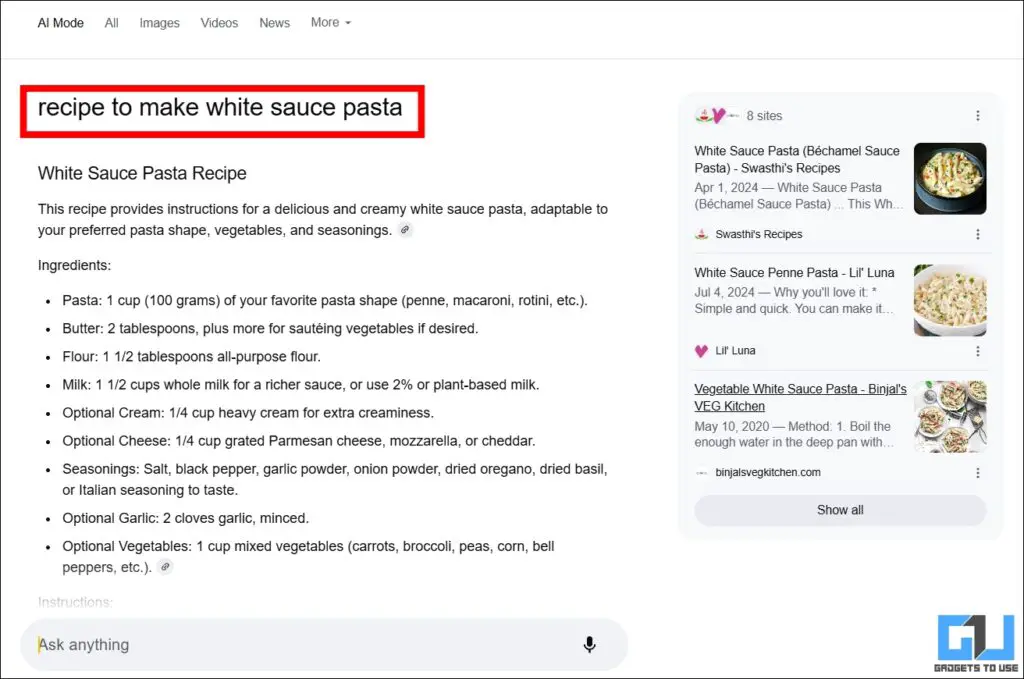
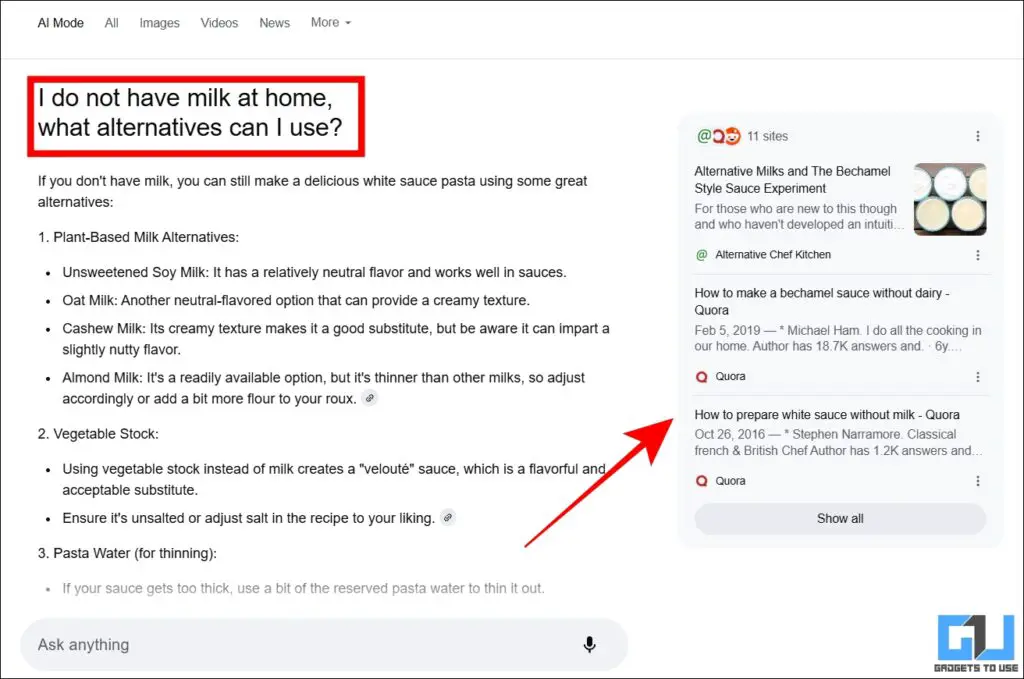
The best part about the AI Mode was its ability to answer follow-up questions. For example, we mentioned that there was a shortage of a certain ingredient for the recipe, to which the tool quickly provided new solutions, and changed the reference websites and video links.
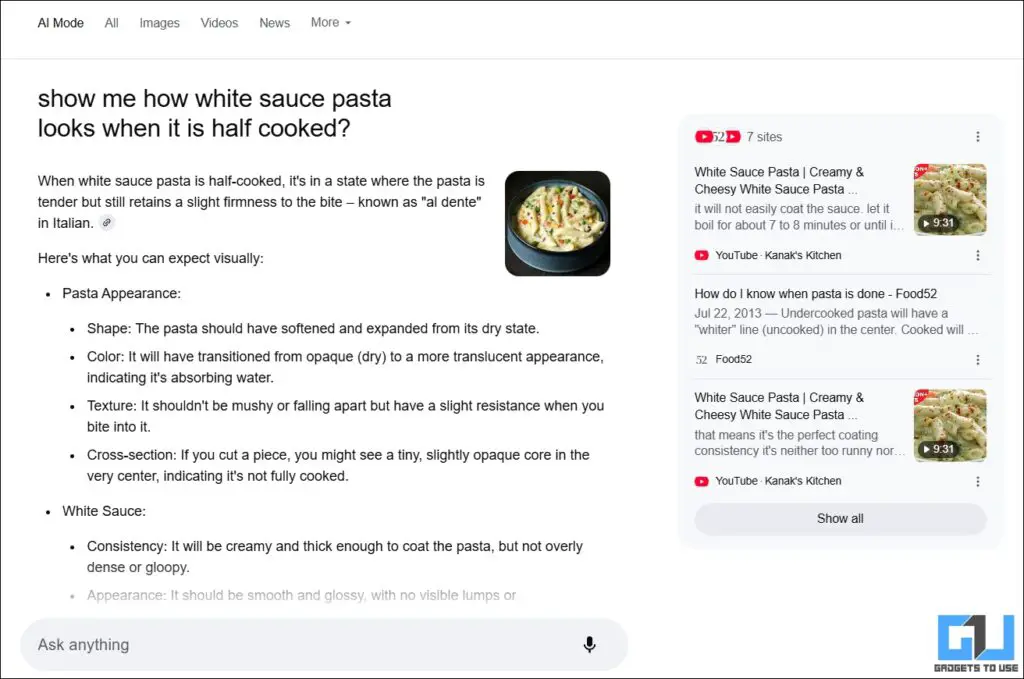
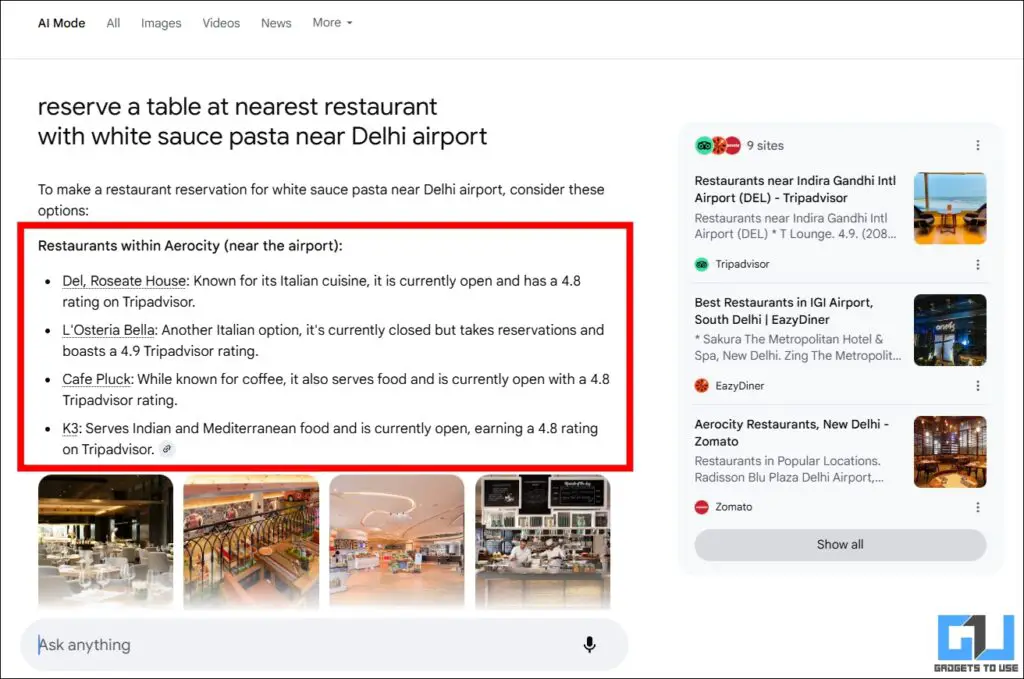
As an ultimate test, we also asked the AI Mode to reserve a table at a nearby restaurant that serves pasta. It quickly showed the list of top-rated restaurants, along with steps to reserve a table. Many of these features are restricted in Gemini, and the full-fledged integration in Google Search AI Mode feels very refreshing.
Overall, we were highly impressed with Google’s new AI Mode in Search. It surely feels like the future of web surfing, as AI is making it really easy to answer questions contextually, without us having to surf websites and other resources manually.
FAQs
Q. Is Google AI Ultra subscription needed for AI Mode in Search?
No, you don’t need a Google AI Ultra plan to use the AI Mode. The feature is available for free as an experiment in Google Labs, and we can expect it soon to be rolled out on the regular Google website.
Q. How can I enable AI Mode in Google Search?
AI Mode in Google Search is only available in Google AI Labs at the moment. The company has not announced a launch date for the public rollout.
Wrapping Up
The AI Mode in Google Search is a truly futuristic feature that will transform the way people use legacy Google Search. It is more refined compared to the current AI Overviews feature as it makes use of latest Gemini AI models. It will be interesting to see when it gets rolled out to all users globally, but until then, we can experience it through Google AI Labs.
You may also like to read:
- How to Use Gemini Live on Any Android Phone
- This AI Tool Combines Google Gemini, ChatGPT, and DeepSeek For Any Search
- How To Use Gemini Advanced in Gmail, Drive and Google Docs
- How To Delete All Google Gemini Chats, History And Activity
You can also follow us for instant tech news at Google News or for tips and tricks, smartphones & gadgets reviews, join the GadgetsToUse Telegram Group, or subscribe to the GadgetsToUse Youtube Channel for the latest review videos.










